Panasonic Rechargeable Shaver ES-LV65 Instruction Manual

Content
Introduction of Panasonic Rechargeable Shaver ES-LV65
The Panasonic Rechargeable Shaver ES-LV65 is a high-end electric shaver designed for men who demand a close, comfortable shave. This premium shaver boasts a sleek design, advanced features, and a powerful motor, making it a top choice for those who want the best in grooming technology. The ES-LV65 is available for an estimated price of $349.99 and was launched in October 2021.
Specifications
| Specification | Detail |
|---|---|
| Power Source | See the name plate on the AC adaptor (Automatic voltage conversion) |
| Motor Voltage | 3.6 V |
| Charging Time | Approx. 1 hour |
Parts identification
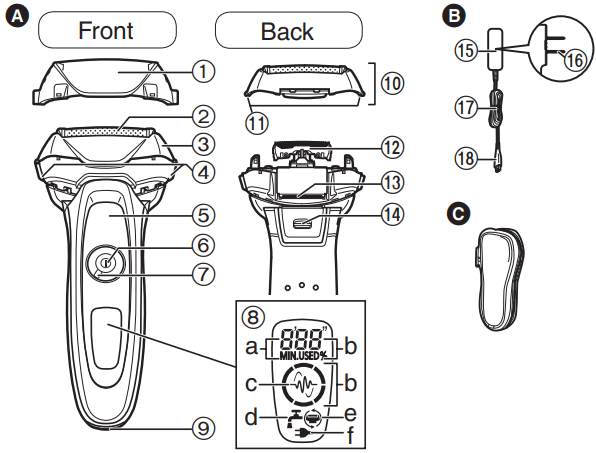
Main body
- Protective cap
- System outer foil
- Foil frame
- Foil frame release buttons
- Finger rest
- Power switch
- Lock ring
- Lamp display
- Used time lamp
- Battery capacity lamp
- Shaving sensor lamp (
 )
) - Clean lamp
- Foil/blade check lamp
- Charge status lamp (
 )
)
- Appliance socket
- Outer foil section
- System outer foil release buttons
- Inner blades
- Trimmer
- Trimmer handle
- AC adaptor (RE7-59)
- Adaptor
- Power plug Cord
- Appliance plug
Using the lock ring
Use the lock ring to lock or unlock the power switch. Rotate the lock ring until it clicks.
Rotate the lock ring to “O” to unlock the power switch: Used when shaving, washing the shaver, lubricating the shaver.

Rotate the lock ring to “
 ” to lock the power switch: Used when carrying the shaver.
” to lock the power switch: Used when carrying the shaver.
Charging the shaver
- Insert the appliance plug into the shaver.
- Turn the shaver off before inserting.
- Plug in the adaptor into a household outlet.
- Check that the charge status lamp ( ) glows.
- Charging is completed after approx. 1 hour. The charging time may decrease depending on the charging capacity.
- Wipe off any water droplets on the appliance socket.
- Check that the outer foil is not deformed or damaged when you are attaching the shaver.
If the shape of the plug does not fit the power outlet, use an attachment plug adaptor of the proper configuration.
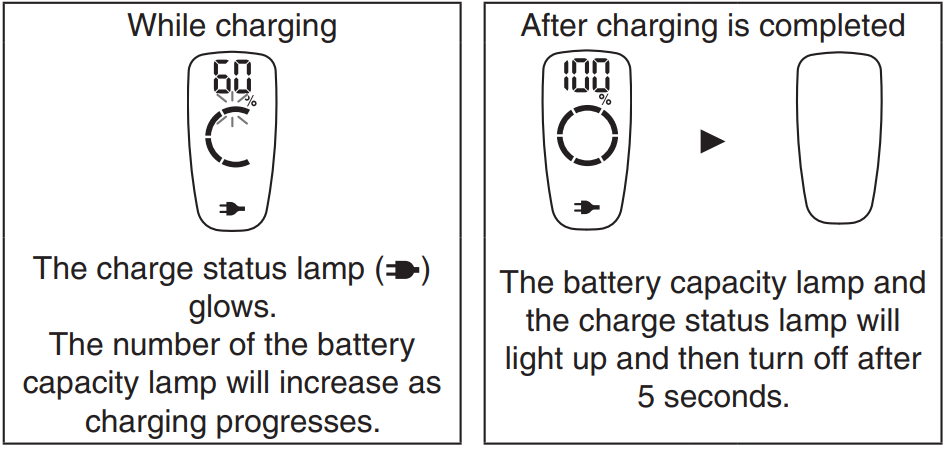
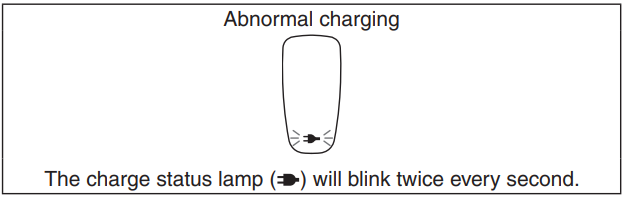
- After charging is completed, turning the power switch ON with the shaver plugged in will cause the battery capacity lamp and the charge status lamp to light up and then turn off after 5 seconds. This shows that the shaver is fully charged.
- Recommended ambient temperature for charging is 10 – 35 °C (50 – 95 °F). It may take longer to charge or the battery may fail to charge properly in extremely high or low temperatures. Charge the shaver within the recommended ambient temperature range.
- When charging the shaver for the first time or when it has not been in use for more than 6 months, the charge status lamp ( ) may not glow. It will eventually glow if kept connected.
Disconnect the adaptor after charging is completed.
Charging the battery for more than 1 hour will not affect battery performance.
Note: You cannot operate the shaver while charging.
Description
The Panasonic ES-LV65 is a versatile and powerful shaver that delivers a close, comfortable shave with every use. Its advanced features and sleek design make it a popular choice among men who value quality grooming products. The shaver's linear motor and nano blades work together to provide a quick and efficient shave, even on dense beards. The multiflex pivoting head adapts to the curves of your face, ensuring maximum contact with your skin for a closer shave. Additionally, the shaver is fully waterproof, making it easy to clean and maintain.
Using the shaver
- Rotate the lock ring to unlock the power switch. (See page 9.)
Press the power switch to select the desired shaving mode.
Each time you press the power switch, the shaving mode changes from “Shaving sensor mode” “Normal mode” “OFF”.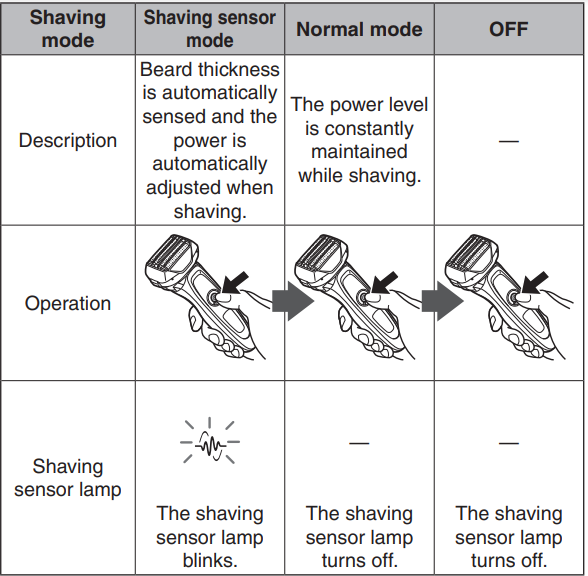
The shaving sensor may not respond depending on the thickness of the beard or the type of the shaving gel and shaving foam, but this is normal.
The shaving sensor may not respond when the remaining battery capacity is low. If this happens, recharge the shaver.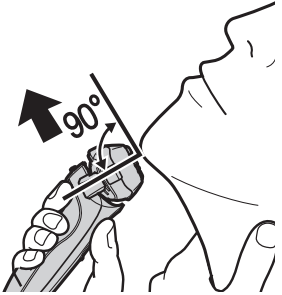
- Hold the shaver as illustrated and shave. Start shaving by applying gentle pressure to your face. Stretch your skin with your free hand and move the shaver back and forth in the direction of your beard. You may gently increase the amount of pressure as your skin becomes accustomed to this shaver. Applying excessive pressure does not provide a closer shave.
Switching the shaver head
You can change the pivot action.
- FREE
You can move the shaver head. LOCK
You can lock the shaver head.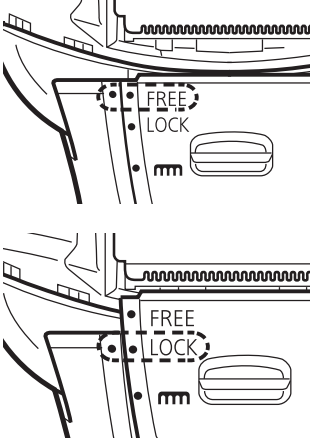
Using the trimmer
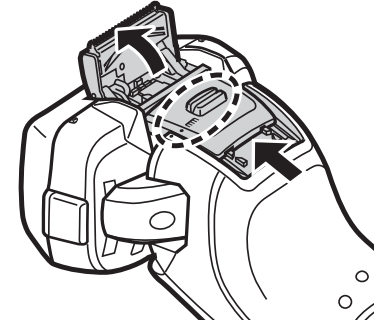
Slide the trimmer handle up to the “mm” position so that the trimmer stands upright. Press and hold the lock release button (a) and slide the trimmer handle down to lower the trimmer.
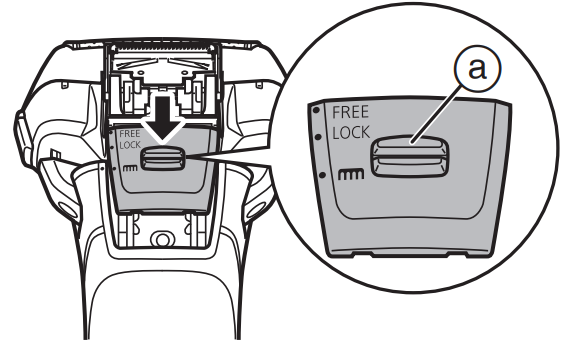
Trimming sideburns
Slide the trimmer handle up. Turn the shaver on and place at a right angle to your skin and move downwards to trim your sideburns.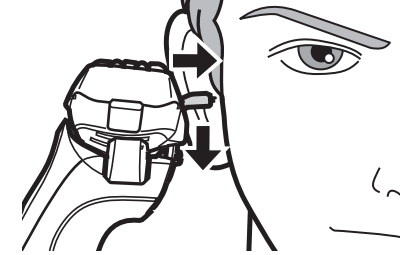
Pre-shave
The trimmer can be used for a pre‑shave of long beards.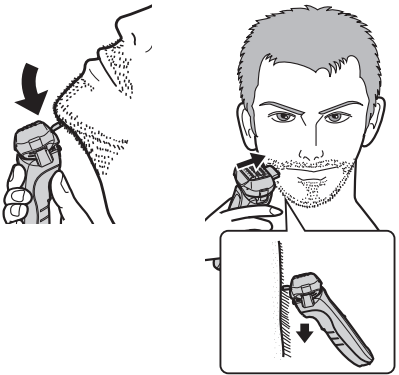
Notes
- If you press the power switch for more than 2 seconds, the sonic vibration cleaning mode is activated. (See page 13.)You cannot shave in this mode.
- Do not place your fingers on the power switch while using the shaver. This may cause the shaver to switch the mode or turn off. Place your fingers on the finger rest while using the shaver.
- We recommend using the shaver in an ambient temperature range of 5 – 35 °C (41 – 95 °F). If used outside this range, the appliance may stop operating.
Reading lamps when using
- During use
The used time and remaining battery capacity are shown and then turn off after 5 seconds. The shown time returns to [0’00”] after 10 minutes.

- After use
The lamps will light up and then turn off after 8 seconds.
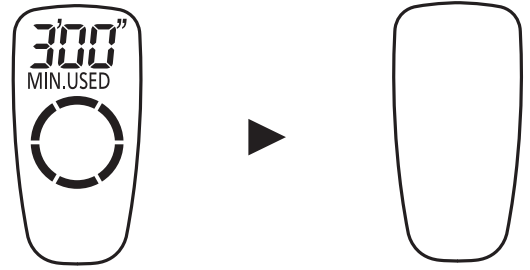
When the battery capacity is low “10%” appears and “![]() ” blinks.
” blinks.
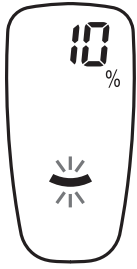
- You can shave 1 to 2 times after “10%” appears. (This will differ depending on usage.)
- A full charge will supply enough power for approx. 14 shaves of 3 minutes each. (This will differ depending on usage.)
Cleaning the shaver
We recommend that you clean your shaver with the sonic vibration cleaning mode when the faucet symbol appears on the lamp display.
appears on the lamp display.
- Disconnect the cord from the shaver.
- Apply some hand soap and some water to the system outer foil.
- Rotate the lock ring to unlock the power switch.
- Press the power switch for more than 2 seconds to activate the sonic vibration cleaning mode.
- The battery capacity lamps blink in order.
- After about 20 seconds, it will be automatically turned off, or you can turn it off by pressing the power switch.
- Remove the outer foil section and press the power switch for more than 2 seconds to activate the sonic vibration cleaning mode and clean it with running water.
- Wipe off any drops of water with a dry cloth.
- Dry the outer foil section and the shaver completely.
Attach the outer foil section to the shaver.
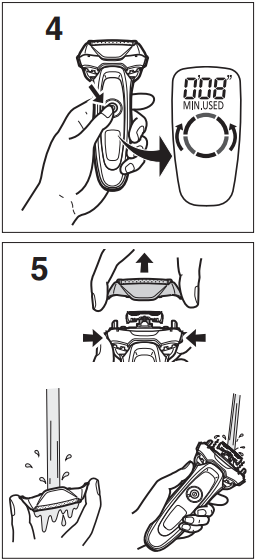
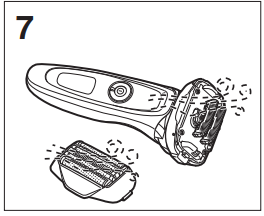
Replacing the system outer foil and the inner blades appears on the lamp display once a year. (This will differ depending on usage.) We recommend checking the system outer foil and the inner blades when it appears. Press the power switch for more than 30 seconds to turn off
appears on the lamp display once a year. (This will differ depending on usage.) We recommend checking the system outer foil and the inner blades when it appears. Press the power switch for more than 30 seconds to turn off 
| Component | Replacement Frequency |
|---|---|
| Outer Foil | Once every year |
| Inner Blades | Once every two years |
Removing the outer foil section
Press the foil frame release buttons and lift the outer foil section upwards.
Attaching the outer foil section
After turning the foil frame mark (![]() ) to the front, securely attach the outer foil section to the shaver until it clicks.
) to the front, securely attach the outer foil section to the shaver until it clicks.
Replacing the system outer foil
- Press the system outer foil release buttons and pull down the system outer foil.
- Align the foil frame mark (
 ) and the system outer foil mark (TRIANGLE) and securely attach together.
) and the system outer foil mark (TRIANGLE) and securely attach together.- The system outer foil cannot be reversely attached.
Always insert the system outer foil to the foil frame when attaching to the shaver.
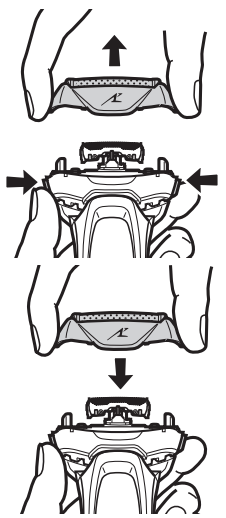
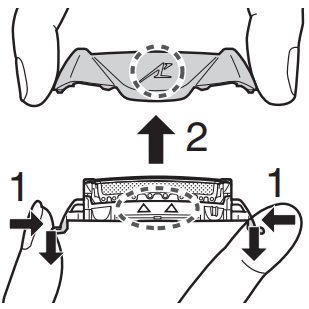
- Replacing the inner blades
Remove the inner blades one at a time.
Do not touch the edges (metal parts) of the inner blades to prevent injury to your hand.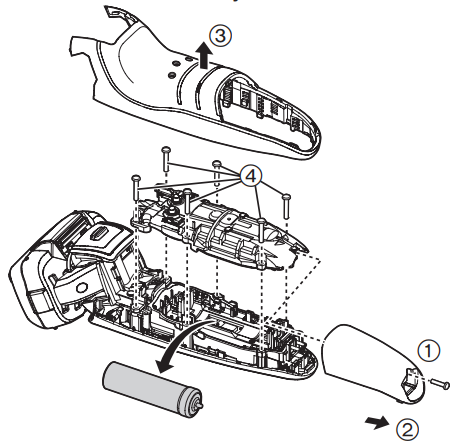
- Insert the inner blades one at a time until they click.
Replacement parts
Replacement parts are available at your dealer or Service Center.
| Component | Part Number |
|---|---|
| System Outer Foil and Inner Blades | WES9032 |
| System Outer Foil | WES9173 |
| Inner Blades | WES9170 |
Panasonic Rechargeable Shaver ES-LV65 Setup Guide
- Charge the shaver for at least 1 hour before the first use.
- Wet your face with warm water and apply shaving cream or gel.
- Turn on the shaver and select the desired speed setting.
- Hold the shaver at a 30-degree angle to your skin and move it in a circular motion.
- Use the pop-up trimmer for detailing mustaches and sideburns.
- Rinse the shaver under running water and let it dry.
Battery life
The life of the battery is 3 years if charged approximately once every two weeks. The battery in this shaver is not intended to be replaced by consumers.
Removing the built-in rechargeable battery
ATTENTION: A lithium ion battery that is recyclable powers the product you have purchased. Please call 1-800-8-BATTERY for information on how to recycle this battery. Remove the built-in rechargeable battery before disposing of the shaver. This figure must only be used when disposing of the shaver, and must not be used to repair it. If you dismantle the shaver yourself, it will no longer be waterproof, which may cause it to malfunction.
- Remove the shaver from the AC adaptor.
- Press the power switch to turn on the power and then keep the power on until the battery is completely discharged.
- Perform steps 1 to 4 and lift the battery, and then remove it.
Please take care not to short-circuit the battery.
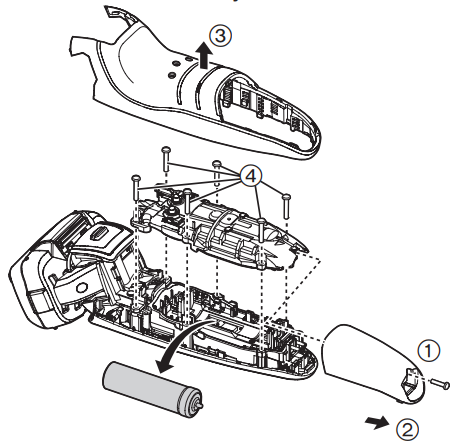
Troubleshooting
| Problem | Action |
|---|---|
| Trimmed hairs fly all over. | Clean every time after shaving. Clean the inner blades. |
| System outer foil gets hot. | Replace the system outer foil if damaged or deformed. |
| The power switch cannot be pressed. | Unlock the power switch. |
| Operating time is short even after charging. | Replace the battery when operation per charge decreases. |
| Makes a loud sound. | Confirm that the blades are properly attached. Clean the system outer foil. |
| The odor is getting stronger. | Clean the shaver after every use. |
| You do not get as close a shave as before. | Clean regularly. Replace the system outer foil and/or inner blades. |
| The shaving sensor does not respond. | Recharge the shaver. Clean the beard trimmings from the shaver. |
| The shaving sensor responds when not in contact with the skin. | Clean and wash with water if extremely dirty. Replace the foil and/or blades. |
| The shaver cannot be charged. | Ensure charging within the recommended temperature range. |
| Shaver stopped functioning. | Check ambient temperature compatibility or replace the battery if it has reached its end of life. |
| The driving sound changes while shaving. | Note that the sound changes depending on beard thickness. |
| The power will not switch to OFF. | Press the power switch twice while using in the shaving sensor mode. |
Pros & Cons
Pros
- Powerful linear motor for quick and efficient shaving
- Ultra-thin nano blades for a close, comfortable shave
- Multiflex pivoting head for maximum skin contact
- Pop-up trimmer for detailing facial hair
- Fully waterproof for easy cleaning
Cons
- Higher price point than some other electric shavers
- May be too powerful for those with sensitive skin
Customer Reviews about Panasonic Rechargeable Shaver ES-LV65
Customers love the Panasonic ES-LV65 for its powerful motor, close shave, and easy-to-use features. However, some users have reported that the shaver can be too powerful for those with sensitive skin. Overall, the ES-LV65 receives high praise for its quality and performance.
Faqs
What is the linear motor in the Panasonic ES-LV65?
How many blades does the shaver head contain?
Is the Panasonic ES-LV65 waterproof?
How long does it take to charge the shaver?
What is the pop-up trimmer used for?
Can the Panasonic ES-LV65 be used for dry shaving?
What is the warranty on the Panasonic ES-LV65?
How often should the blades be replaced?
Can the shaver be used with shaving cream or gel?
How long does a full charge last?
Leave a Comment
