How to Use: Philips Sonicare DiamondClean 300 Series Guide

Content

Introduction
Philips Sonicare Diamond Clean 300 Series is a high-quality electric toothbrush designed to provide an exceptional cleaning experience. This toothbrush uses Philips' patented Sonicare technology, which generates up to 62,000 movements per minute, ensuring a thorough clean of your teeth and gums. The estimated price of the Philips Sonicare Diamond Clean 300 Series is around $79.99, and it was launched in 2021.
Included Parts
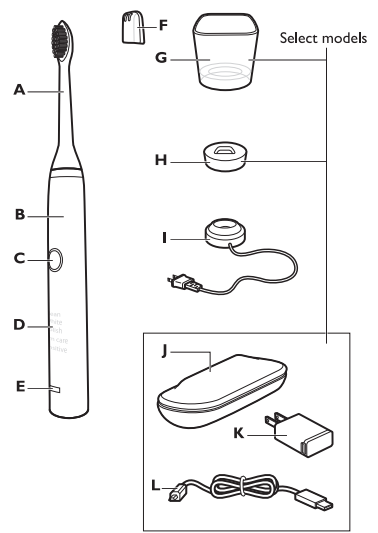
- A Brush head
- B Handle with ergonomic shape
- C Recessed power on/off button
- D Hidden brushing mode display
- E Charge indicator
- F Hygienic travel cap
- G Charger glass
- H Charging stand
- I Charging base
- J Charging travel case
- K USB wall adapter
- L USB cord
Detailed Specifications
Philips Sonicare Diamond Clean 300 Series has several key features that make it an excellent choice for anyone looking for an effective electric toothbrush. These features include:
- Patented Sonicare technology, which generates up to 62,000 movements per minute
- Two brushing modes: Clean and White
- A built-in timer to ensure you brush for the recommended two minutes
- A quadpacer interval that signals when it's time to move to a different part of your mouth
- A rechargeable battery that lasts up to two weeks on a single charge
- A sleek, modern design with a matte finish
- An easy-to-grip handle and a lightweight design
BEFORE FIRST USE
Charge Sonicare: Charge for 24 hours before first use. Charge indicator flashes green until fully charged. Rapid yellow flashing indicates charge is extremely low (fewer than 3 uses left). Refer to “Traveling with your Sonicare” for additional charging methods. The charger is designed to properly charge only one (1) handle at a time. Do not place metallic objects in the charger glass as handle charging may be affected and may cause the charger to overheat. This charger is not compatible with previous models of Sonicare.
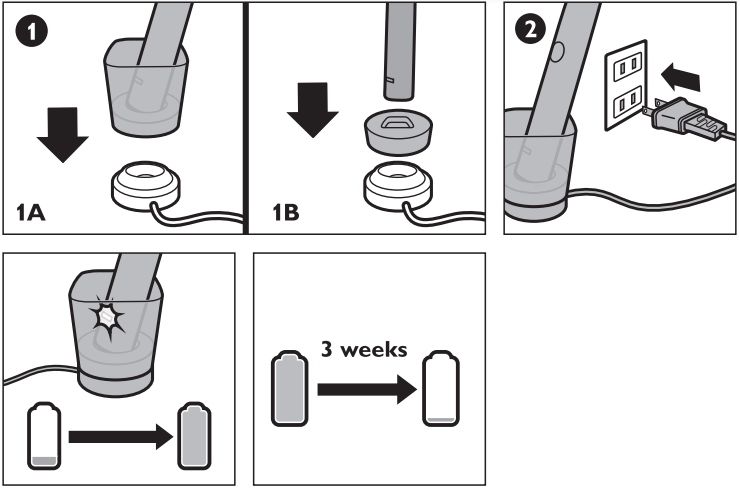
USING YOUR SONICARE
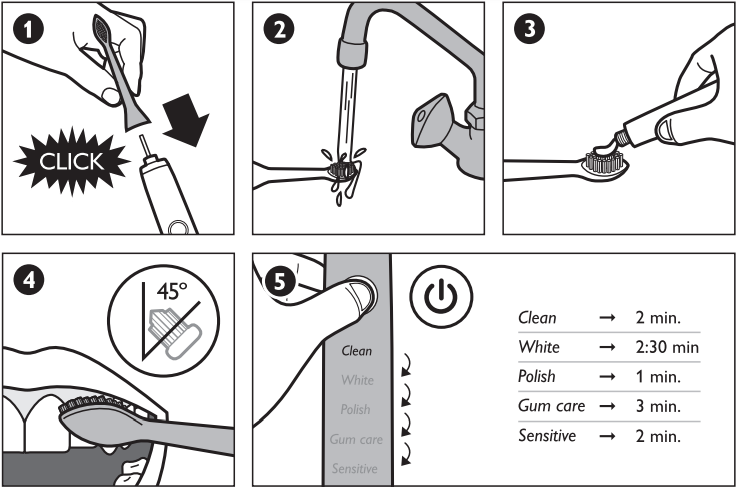
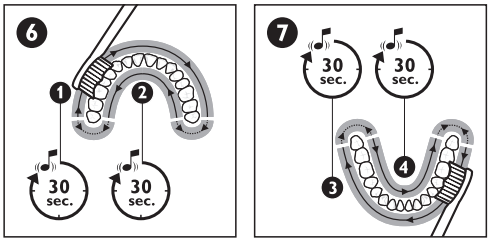
- Brush: Gently move the brush head slowly across the teeth in a small back and forth motion so the longer bristles reach between your teeth. Do not scrub like a manual toothbrush. Apply light pressure to maximize Sonicare’s effectiveness and let the Sonicare do the brushing for you. The Quadpacer is an interval timer that has a short beep and pause to remind you to brush the 4 sections of your mouth. Depending on the brushing mode you have selected, the Quadpacer beeps at different intervals during the brushing cycle.
- Clean: The ultimate in plaque removal (Standard mode).
- White: 2 minutes of whitening mode to remove surface stains and 30 seconds to brighten and polish your front teeth.
- Polish: Quick 1-minute mode to brighten and polish your front teeth.
- Gum care: Complete mode combines Clean mode with an additional minute to gently stimulate and massage gums to improve gum health.
- Sensitive: Extra gentle mode for sensitive teeth and gums.
Getting Used To Your Philips Sonicare Diamond Clean 300 Series
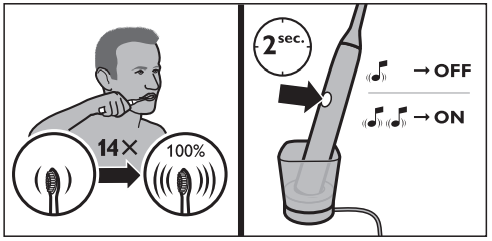
- Easy-start: The Sonicare may feel ticklish upon first use. To help you ease into the Sonicare experience, the Easy-start feature will gradually increase the sonic power over the first 14 brushings. Brushing must last at least 1 minute to properly advance through this ramp-up cycle.
- Easy-start may be deactivated
- Place the handle in the plugged-in charger (either charging base or travel case)
- Push and hold the on/off button for 2 seconds;
- 1 beep indicates the Easy-start feature has been deactivated;
- 2 beeps indicate the feature has been reactivated.
- Clinical studies are performed with the Sonicare fully charged and the Easy-start feature deactivated.
IMPORTANT SAFEGUARDS
READ ALL INSTRUCTIONS BEFORE USE Philips Sonicare Diamond Clean 300 Series.
DANGERS: To reduce the risk of electrocution:
- Always place and store the charger at a safe distance from water.
- Unplug the charger immediately if it falls into water.
- Never use a charger with a damaged cord or plug.
WARNINGS: To reduce the risk of burns, electrocution, fire or physical injury:
- Do Not use attachments other than those recommended by the manufacturer.
- Do Not plug the charger into an outlet with a voltage other than specified on the bottom of the charger. This product is designed to operate within a range of 100 to 240 volts. Voltage converters Do Not warrant voltage compatibility.
- Never force the plug into an outlet; if the plug does not easily fit into the outlet, discontinue use.
- Discontinue use if the product appears damaged in any way (brush head, handle, charger).
- Do not use the charger if it has dropped into water.
- Keep the cord away from heated surfaces.
- Do not use the charger outdoors.
- This product contains no user-serviceable parts. Refer to Warranty and Service” if the appliance no longer works properly or needs repair.
- Use this appliance only for its intended use as described in this document or as recommended by your dental professional.
- This appliance is not intended for use by persons (including children) with reduced physical, sensory, or mental capabilities, or lack of experience and knowledge, unless they have been given supervision or instruction concerning use of the appliance by a person responsible for their safety.
- Children should be supervised to ensure that they do not play with the appliance.
- Sonicare is a personal care device and is not intended for use on multiple patients in a dental office or institution.
- Use UL Listed computer, USB Hub, or USB duplex receptacle when charging the toothbrush handle in the travel case.
- When using a computer to recharge the toothbrush handle, the computer should be located away from sources of water (i.e. sink or tub) so as to avoid electrical shock.
MEDICAL WARNINGS
- Consult your dental professional before you use this product if you have had oral or gum surgery in the previous 2 months.
- Contact your dental professional if excessive bleeding occurs after using this product or bleeding continues to occur after 1 week of use.
- Discontinue use of this product and contact a physician/dentist if discomfort or pain is experienced.
- This product complies with the safety standards for electromagnetic devices. If you have a pacemaker or other implanted device, contact your physician or the device manufacturer prior to use.
- Consult your physician if you have other medical concerns.
Electromagnetic fields (EMF)
This Philips product has been tested and is compliant with safety standards for electromagnetic devices. If handled properly and according to the instructions in this user manual, the product is safe to use.
TRAVELING WITH YOUR SONICARE
- Charge via wall outlet: Place the handle in the charging travel case, plug the USB cord into the travel plug, and plug into an electrical outlet. The charge indicator on the handle flashes green until fully charged.
- Charge via USB: Remove the USB cord from the travel plug, and insert the USB plug into any USB port. Use Only Philips USB wall adapter and USB cable provided.
Use Only UL Listed devices as an alternate method of charging the toothbrush handle in the travel case (i.e. UL listed Computer, USB Hub). This charger is not compatible with previous models of Sonicare.
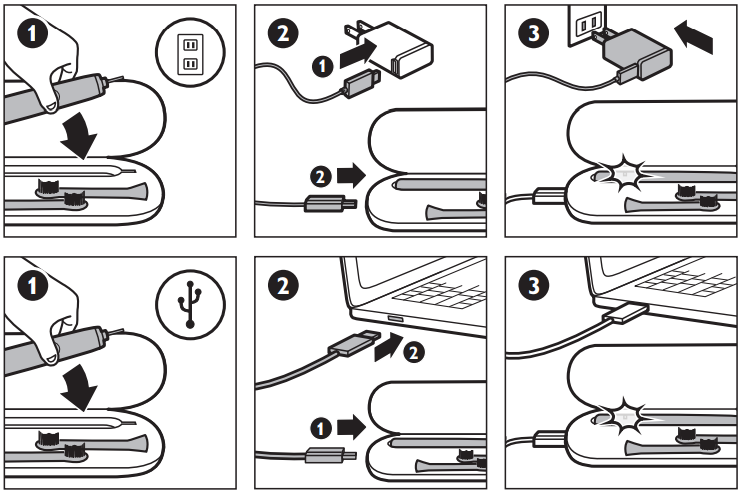
Description of Philips Sonicare Diamond Clean 300 Series
The Philips Sonicare Diamond Clean 300 Series is a high-performance electric toothbrush that delivers an exceptional clean. Its patented Sonicare technology ensures that your teeth and gums are thoroughly cleaned, while the two brushing modes (Clean and White) provide flexibility based on your specific needs. The built-in timer and quadpacer interval help ensure that you brush for the recommended two minutes, while the rechargeable battery lasts up to two weeks on a single charge. The toothbrush's sleek, modern design is both attractive and easy to grip, making it a great choice for anyone looking for a high-quality electric toothbrush.
CLEANING YOUR SONICARE
Cleaning
Clean the Sonicare periodically. Wipe down and rinse the entire surface with a soft cloth and mild soap, if desired. Do not use sharp objects to clean. Do not clean brush heads, handle, charging base, or travel charger in the dishwasher. Charger glass is top rack dishwasher safe.
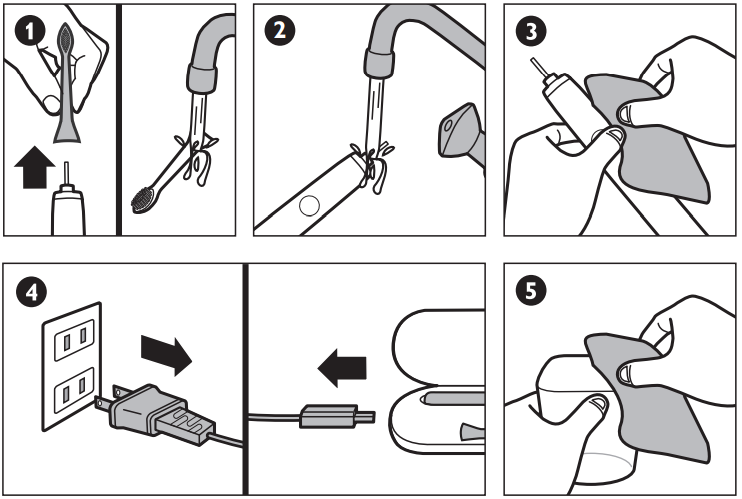
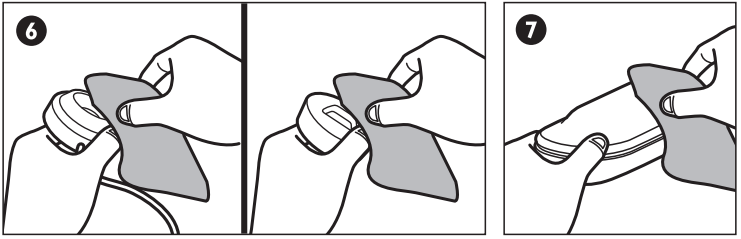
STORING YOUR SONICARE
Storing
If the Sonicare will not be used for an extended period of time, unplug the charger, clean the product, and store it in a cool, dry place away from direct sunlight.
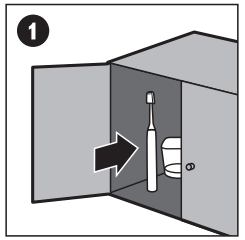
Product Life
Please note this process is not reversible
Do not throw away the appliance with the normal household waste at the end of its life, but hand it in at an official collection point for recycling. Dispose of the battery at an official collection point for batteries. By doing this, you help to preserve the environment.
Only remove the battery at the end of the product’s life
Doing so earlier will destroy the product. Observe basic safety precautions.
To separate the batteries from the housing case
Place the handle on a solid surface and lightly tap the housing one inch from the bottom edge with a hammer. Rotate the handle 90 degrees, and repeat until bottom cap separates from the handle.
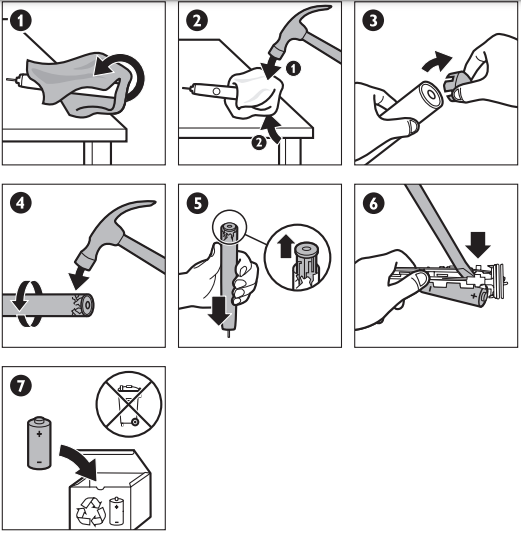
Troubleshooting of Philips Sonicare Diamond Clean 300 Series
Here are some common problems and solutions for the Philips Sonicare DiamondClean 300 Series:
- Problem: The toothbrush won't charge.
Solution: Make sure the toothbrush is properly seated in the charging base and that the base is plugged in. - Problem: The toothbrush won't turn on.
Solution: Make sure the toothbrush is charged and that the power button is pressed firmly. - Problem: The brushing modes aren't working properly.
Solution: Make sure the toothbrush is properly seated in the charging base and that it's charged. If the problem persists, try resetting the toothbrush by pressing and holding the power button for 10 seconds.
WARRANTY
Philips warrants its products for 2 years after the date of purchase.
WARRANTY EXCLUSIONS
What is not covered under the two-year warranty:
- Brush heads
- Damage caused by misuse, abuse, neglect, alterations or unauthorized repair
- Normal wear and tear, including chips, scratches, abrasions, discoloration or fading
Pros & Cons
Pros
- Patented Sonicare technology for an exceptional clean
- Two brushing modes for flexibility
- Built-in timer and quadpacer interval
- Rechargeable battery that lasts up to two weeks on a single charge
- Sleek, modern design
Cons
- May be too expensive for some users
- Only has two brushing modes
- The charging base can be bulky and take up a lot of space
Customer Reviews the Philips Sonicare Diamond Clean 300 Series
Customers who have purchased the Philips Sonicare DiamondClean 300 Series have generally given it positive reviews, praising its effective cleaning power and sleek design. However, some have noted that the charging base can be bulky and that the toothbrush may be too expensive for some users. Some common complaints include that the toothbrush can be too loud and that the battery life could be longer.
Faqs
What is the patented Philips Sonicare DiamondClean 300 Series technology?
How long does the rechargeable battery last Philips Sonicare DiamondClean 300 Series?
What is the built-in timer for Philips Sonicare DiamondClean 300 Series?
How many brushing modes does the Philips Sonicare DiamondClean 300 Series have?
Can the toothbrush be used with Philips Sonicare DiamondClean 300 Series braces?
What is the weight of the Philips Sonicare DiamondClean 300 Series?
What is the size of the Philips Sonicare DiamondClean 300 Series charging base?
Can the toothbrush be used with Philips Sonicare DiamondClean 300 Series travel case?
What is the warranty on the Philips Sonicare DiamondClean 300 Series toothbrush?
How do I replace the brush head Philips Sonicare DiamondClean 300 Series?
Leave a Comment
