Connection & Controls: Philips SPA8150B Multimedia 4.1 Speakers User Manual

Content
Introduction of Philips SPA8150B Multimedia 4.1 Speakers
Introducing the Philips SPA8150B Multimedia 4.1 Speakers, a powerful and immersive audio solution for all your home entertainment needs. These speakers are perfect for music lovers, movie enthusiasts, and gamers who demand high-quality sound. With an estimated price of $150 and a launching date set in late 2022, these speakers are sure to elevate your listening experience.
Detailed Specifications of Philips Speaker
| Feature | Specification |
|---|---|
| Total system power | 60W RMS |
| Satellite | 9Wx4 RMS |
| Subwoofer power | 30W RMS |
| Separation | >40db |
| SNR | >60db |
| Audio input socket | RCA |
| Audio output socket | RCA |
| Power consumption | 65W |
| Subwoofer speaker | 1 Way |
| Speaker size | 5.25 inch |
| Impedance | 8 Ohm |
| Frequency range | 20Hz - 40Hz |
| Dimension (mm) W x H x D | 186 x 324 x 323 |
| Weight | 4.65 Kg |
| Satellite speaker | 1 Way, 4 Speakers |
| Speaker size | 3 inch |
| Impedance | 8 Ohm |
| Frequency range | 120Hz - 20KH |
| Dimension (mm) W x H x D | 90 x 140 x 82 |
| Weight | 1.34 Kg |
| USB Class support | UMS (USB mass storage class) |
| Capacity | Up to 16GB |
| USB playability | MP3 track |
The SPA8000B Speaker boasts the following key features
- Wireless Bluetooth streaming
- Multi-colored lighting effects
- Bass Reflex Speaker System for powerful sound
- FM radio and CD player
- USB and AUX inputs
- Rechargeable battery with up to 8 hours of playtime
- Dimensions: 12.2 x 11.6 x 6.7 inches
- Weight: 6.6 pounds
Accessories of SPA8000B Speaker
| Item | Quantity |
|---|---|
| 2RCA to 2RCA cable | 1 |
| Remote control | 1 |
| User manual | 1 |
| FM Antenna cable | 1 |
Connections of Philips SPA8150B
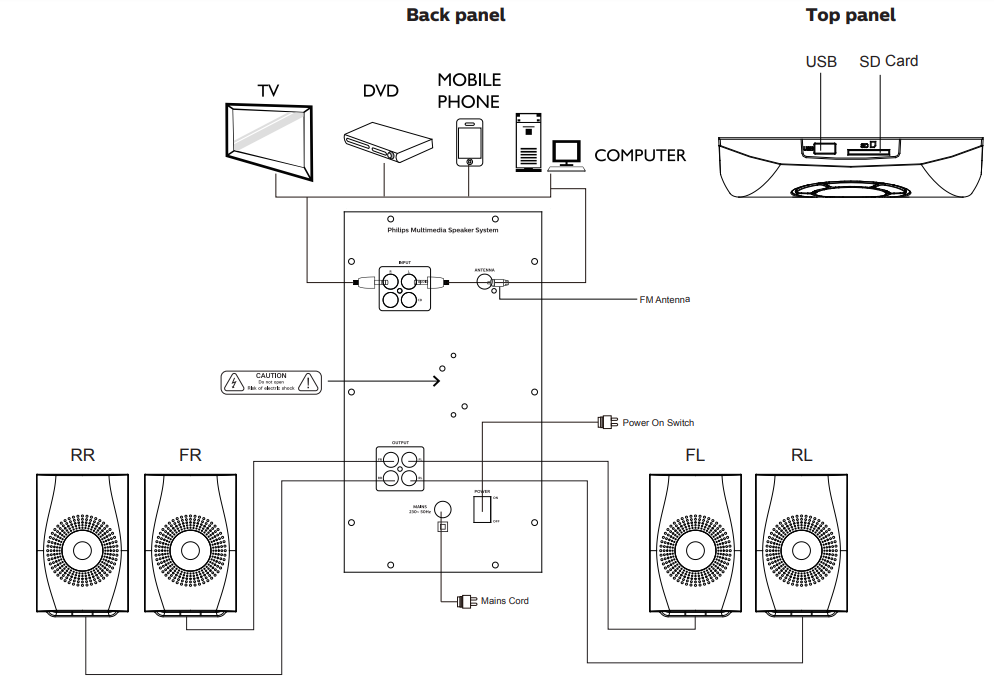
Front panel operation of Philips Speaker

- INPUT
- VOL+
- VOL-


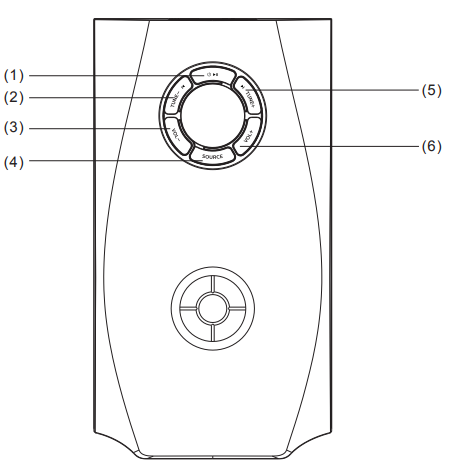
 :
:
Press to turn on the speaker, and long press into stand-by. PLAY/PAUSE on the USB/SD/BT mode.- INPUT:
Change the input mode-AU for AUX, bt for Bluetooth, dU for DVD, Ud for USB, Sd for SD, 87.5 for FM. - VOL+: Volume up.
- VOL-: Vo: lume down.
 :
:
Press once to increase the FM frequency 0.1M, long press to the semi-automatic search for radio. In USB/SD/BT mode, press “ ” play the next song.
” play the next song. :
:
Press once to reduce the FM frequency to 0.1 M, and long press to the semi-automatic search for radio. In USB/SD/BT mode, press “ ” play the previous song.
” play the previous song.
Remote controls of Philips SPA8000B Speaker
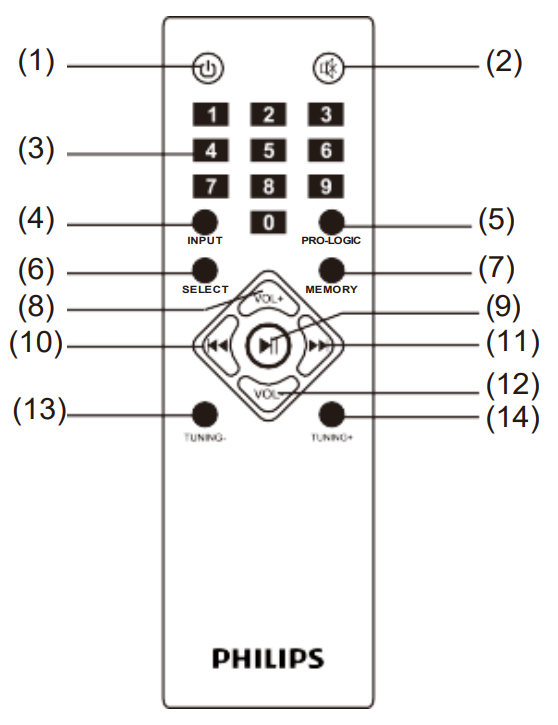
- Turn the POWER BUTTON on/stand by the speaker.
- MUTE -----Press “MUTE ” to activate or deactivate mute, and display blinks, when at MUTE mode.
- 0-9 ----- Numeric keys, with the help of these keys you select song or track in USB, and in FM, you can key in station frequency, i.e. for 92.7 key in 92.7.
- INPUT ----Select input: “BT/USB/SD/FM”.
- PRO-LOGIC ----Enable or disable the function of the PRO-LOGIC. In case of USB/SD/FM/BT, you can switch the output from 2.1 to 5.1 and in case of DVD mode, it selects between Prologic ou (real 5.1) and prologic on(for surround sound).
- SELECT -----Press the” SELECT” key can switch to different channels [F(front speakers) /S(surround speakers) / C(Centre speaker) / b(subwoofer)]. At the same time,
press” VOL+/-” to increase or decrease every channel’s volume. The number of numeral tube will change accordingly. - MEMORY ----- It will enter into the automatic search channel and automatic save channel when pressing “MEMORY” for 3 seconds. (Note: the channel which you saved before will be deleted when you press “MEMORY” for 3 seconds).
- VOL+ ----Volume up.
 ----Play or pause the music by pressing “
----Play or pause the music by pressing “  ” at USB/SD/BT mode.
” at USB/SD/BT mode.  ----- Play the previous song by pressing “
----- Play the previous song by pressing “ ” at USB/SD/BT input mode. Choose the previous channel by pressing “
” at USB/SD/BT input mode. Choose the previous channel by pressing “ ” at FM input mode.
” at FM input mode. ----- Play the next song by pressing “
----- Play the next song by pressing “  ” at USB/SD/BT input mode. Choose next channel by pressing “
” at USB/SD/BT input mode. Choose next channel by pressing “  ”at FM input mode.
”at FM input mode.- VOL ----- Volume down.
- TUNING ------Press“TUNING-”each time to search the channel step by step(each step(-) 0.1 MHz), Press“TUNING-”long time to search previous channel, and play the channel automatically.
- TUNING+ ----Press“TUNING+” each time to search the channel step by step(each step 0.1 MHz), Press“TUNING+” long time to search next channel, and play the channel automatically.
Setup Guide of Multimedia 4.1 Speakers
Setting up the SPA8150B Multimedia 4.1 is quick and easy. First, connect the subwoofer to a power source. Then, connect the satellite speakers to the subwoofer using the included speaker cables. Turn on the system and use the remote control to select your desired input source. To connect your device via Bluetooth, press the Bluetooth button on the remote control and search for the speakers on your device. Once connected, you can start streaming your favorite music, movies, or games.
Playing the speakers and subwoofer of Philips Speaker
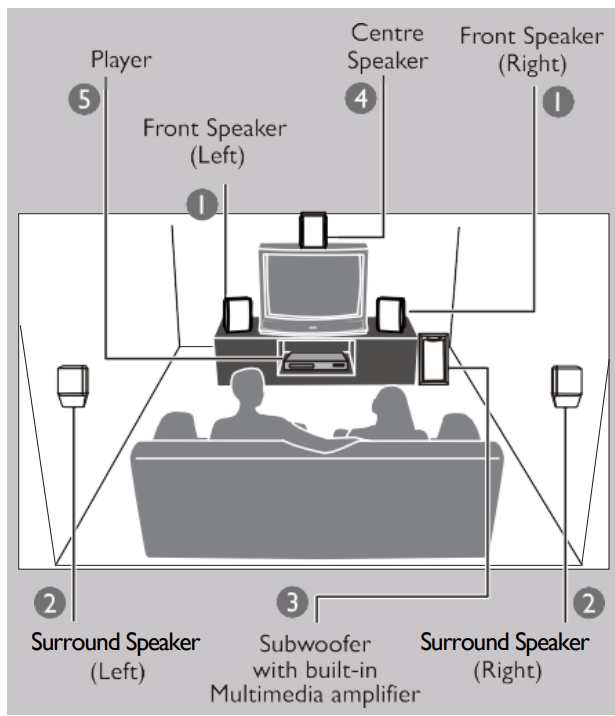
System positioning
- The subwoofer is recommended to be put on the floor to get a better acoustic euect.
- For the best possible surround sound, all the speakers (except subwoofer) should be placed at the same distance from the listening position.
- Place the front left and right speakers at equal distances from the TV and at an angle of approximately 45 degrees (horizontal) from the listening position.
- Place the centre speaker above the TV so that the centre channel’s sound is localised.
- Place the surround speakers at normal listening. ear level facing each other or mounted on the wall.
Helpful Hints: To avoid magnetic interference, do not position the speakers, too close to your TV.
Bluetooth Operating Instruction of SPA8000B Speaker
- Press SOURCE key from front panel or remote to go to Bluetooth;
- When selected the Bluetooth mode, in display, “bt” will start blinking/flashing.;
- For pairing with mobile or other Bluetooth devices, search the device named “SPA8000B” and pair it. Once paired, “bt” stops blinking/flashing;
- Press “
 ”for continuous 3 seconds from remote in order to force disconnect the Bluetooth.
”for continuous 3 seconds from remote in order to force disconnect the Bluetooth.
Note: While using Bluetooth, if external call comes, then speaker system goes in mute mode in order to protect privacy of mobile phone user. Operation resumes once the call is disconnected.
Care and safety information
Avoid high temperatures, moisture, water and dust
- Apparatus should not be exposed to dripping or splashing of liquid.
- Do not place any source of danger on the Subwoofer,
- Do not install near heat sources.
Do not block any ventilation opening
- Place the apparatus in a location with adequate ventilation to prevent internal heat build up. Allow at least 100cm (4 inches) of free space all around the apparatus for adequate ventilation.
- At high volume the back cover of Subwoofer becomes hot. Do not touch it.
Care of the cabinet
Use a soft cloth slightly moistened to clean the cabinet. Do not use a solution containing alcohol, spirits, ammonia or abrasives.
Warnings
- Avoid sustained periods on high-volume use, and
do not turn the volume to maximum level while using high output signal, such as Mobile Phone or DVD, etc., as this will cause distortion and may damage the loudspeaker cones. - when not in use.
- Do not open the cover or back panel to avoid electrical shock or any other accidents. No user-serviceable parts are inside.
- Only for indoor use.
- Plug the system to the AC outlet with the right voltage marked on the back panel of the Subwoofer.
- The MAINS plug is used as the disconnect device, the disconnect device shall remain readily operable.
Troubleshooting of Philips Speaker
| Problem | Solution |
|---|---|
| No power. | Check if the AC power cord is properly inserted into the AC mains socket. |
| No sound or distorted sound. | Adjust the volume / select the correct source to choose the equipment that you want to hear through the system. |
| The remote control does not function properly. | Reduce the distance between the remote control and the system. Replace the batteries with new ones / Point the remote control directly towards the IR sensor (located on front panel of the subwoofer) / Check that the batteries are loaded correctly / Switch off the system for 30 seconds and then restart. |
| Low hum or buzz sound. | Place the product as far away as possible from electrical devices that may be causing interference / Check power supply voltage and consult electrician. |
| The content of the USB / SD flash drive can not be read. | The USB / SD flash drive format is not compatible with the system. Drive is formatted with a different file system which is not supported by this unit (e.g. NTFS). |
| Slow operation of the USB / SD flash drive / can not detect USB / SD flash drive. | Large file size of high memory USB / SD flash drive takes longer time to read and play. / Take out USB / SD drive and insert it again properly. |
| FM not properly tuned. | Match with local frequency. |
| FM reception not good. | While listening radio turn off TV / DVD or other radiation source. |
| BT not working. | Reduce the distance or device is not paired. |
If you're having trouble with your Philips SPA8000B Speaker, try the following solutions
- Bluetooth pairing issues: Make sure your speaker is in pairing mode and that your Bluetooth device is within range. If the problem persists, try resetting your speaker and Bluetooth device.
- No sound or distorted sound: Check the volume level and make sure the correct input is selected. If the problem persists, try resetting your speaker or contacting Philips support.
- Multi-colored lighting effects not working: Make sure the lighting effects are turned on in the settings menu. If the problem persists, try resetting your speaker or contacting Philips support.
Description of Philips Multimedia 4.1 Speakers
The SPA8150B Multimedia 4.1 Speakers feature a sleek and modern design that will complement any home decor. The system includes four satellite speakers and one subwoofer, delivering a total of 80 watts of power. The speakers are equipped with Bluetooth technology, allowing you to connect and stream music wirelessly from your smartphone, tablet, or laptop. The subwoofer features a bass reflex design, providing deep and rich bass tones. The system also includes a remote control, giving you easy access to adjust the volume, switch inputs, and control the bass level.
Warranty of Philips Multimedia 4.1 Speakers
This Philips 4.1 multimedia speakers system is warranted against any defect due to defective materials or workmanship for 12 months from the date of purchase, should a defect develop during the period of warranty, Gibson Innovations India Private Limited undertake to repair the apparatus FREE OF CHARGE through the dealer from whom it has been purchased or at any of the Philips Authorised Service Centres.
Pros & Cons of Philips SPA8150B
Pros
- Powerful 4.1 audio system with 80 watts of power
- Bluetooth technology for wireless streaming
- Remote control for easy access to adjust volume, inputs, and bass level
- Sleek and modern design
- Deep and rich bass tones with the subwoofer's bass reflex design
Cons
- May be too powerful for smaller rooms
- Bluetooth range may be limited in some cases
- Remote control battery not included
- May not be compatible with some older devices
Customer Reviews of Philips SPA8150B Multimedia 4.1 Speakers
Customers have praised the SPA8150B Multimedia 4.1 Speakers for their powerful sound, easy setup, and sleek design. However, some have noted that the Bluetooth range can be limited in larger rooms. Additionally, some have mentioned that the remote control battery is not included and can be difficult to find. Despite these minor issues, the majority of customers have been very satisfied with their purchase.
Faqs
For the first time, what are the steps I need to do to set up my Philips SPA8150B 4.1 Speakers?
Are the Philips SPA8150B Speakers capable of being connected to a television or a computer?
If my Philips SPA8150B Speakers are not producing sound, what exactly need I do to fix the problem?
If I have Philips SPA8150B Multimedia Speakers, how do I manipulate the bass on those speakers?
I have Philips 4.1 Speakers, and I am curious as to why they are producing a buzzing sound.
If I want to connect my device to the Philips SPA8150B Speakers, is it possible to do so via Bluetooth?
Do you know the entire amount of power that the Philips SPA8150B 4.1 Speaker System is capable of producing?
What is the best way to sanitise my Philips SPA8150B Multimedia 4.1 Speakers?
When using the Philips SPA8150B, is it possible to alter the volume of each of the separate satellite speakers?
Will the Philips SPA8150B Speakers come with a warranty that covers any potential issues?
Leave a Comment
