How to Fix: Pipishell PISF1 TV Wall Mount User Manual

Content
Introducing the Pipishell PISF1 TV Wall Mount
Thank you for choosing our product! We strive to provide the best quality and services for our customers. Would you kindly share your experience on Amazon if you are satisfied? Should you have any issues, please don't hesitate to contact us.
The pipishell PISF1 TV Wall Mount is the perfect solution for a modern home theater setup. This ultra-strong, durable TV mount is compatible with most 32-60 inch LED, LCD, and plasma TVs, making it a versatile choice for any home. It can support a weight capacity of up to 75 lbs (34 kg) and offers a tilt range of -5° to 15° for optimal viewing angles. With a VESA range of 100x100 to 400x400, it can accommodate a wide variety of TV models. The estimated price of the pipishell PISF1 TV Wall Mount is around $35.99, and it is now available for purchase on Amazon and other online retailers.
Detailed Specifications
- Compatible with 32-60 inch LED, LCD, and plasma TVs
- Weight capacity of up to 75 lbs (34 kg)
- Tilt range of -5° to 15°
- VESA range of 100x100 to 400x400
- Full motion articulating arm design
- Dual stud mounting for added stability
- Cable management system for a clean, organized look
- Easy installation with included hardware and step-by-step instructions
Pipishell Tools Needed
(Not lncluded)
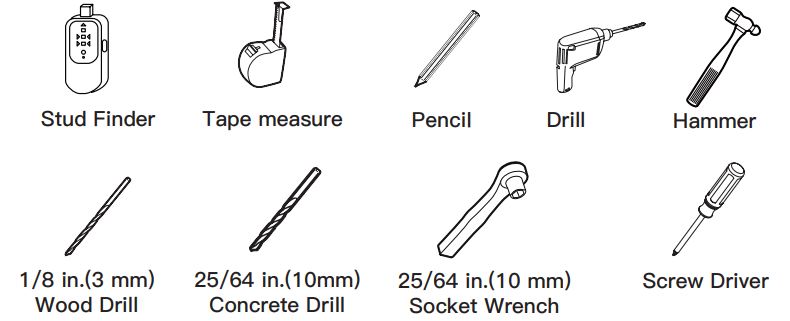
Supplied Parts
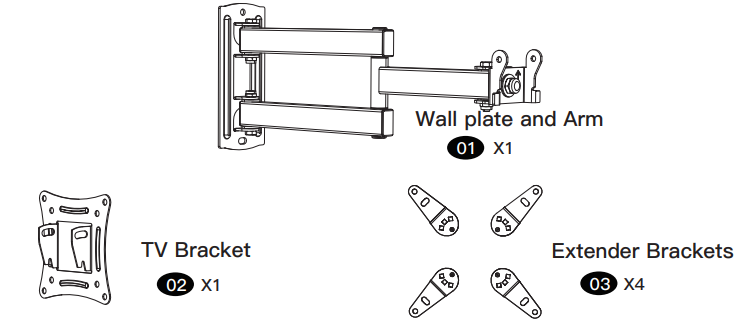
Supplied Hardware
Hardware for Attaching Wall Plate to Wall
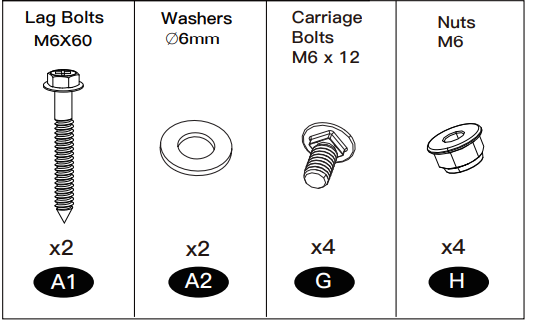
Caution: These anchors are for concrete or brick walls ONLY. DO NOT use them in drywall or wood studs.
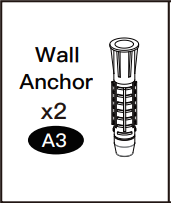
Hardware for Attaching TV Bracket to TV
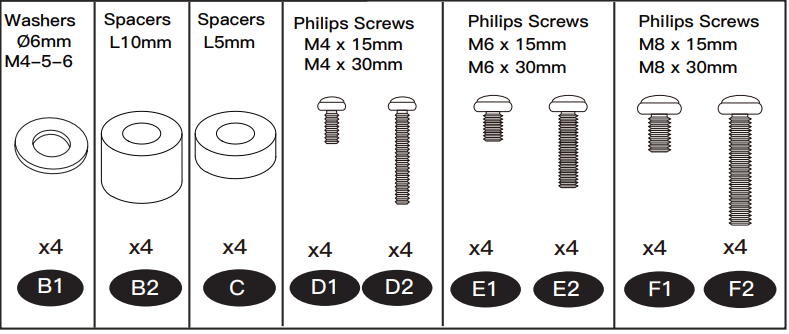
Instructions of Pipishell PISF1 TV Wall Mount
Measure VESA
Measure the distance between the holes located at the back of your TV (these measures may form the shape of a square, or a rectangle) and check that these taken measures are within the VESA (*) range for this wall mount. (*) VESA: International standard established by the TV manufacturers used to determine if LCD/LED TVs are compatible with wall mounts.
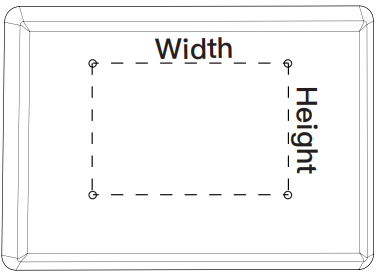
Combination Applies to your VESA
Determine which TV bracket option A, B, or C to use based on your TV hole pattern measurements from STEP 2.

Select TV Hardware
- Bolt diameter: hand thread bolts into threaded inserts on the back of TV to determine the correct bolt diameter(M4, M6, M8)
Bolt length: verify adequate thread engagement with bolts or bolts/spacers combination. We recommend thread engagement by at least 5 turns.
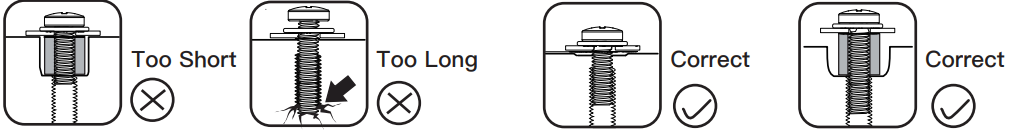
- Too short will not hold the TV.
- Too long will damage the TV.
Bolt and spacer combination: spacers sometimes are needed to combine with bolts for several situations as below:
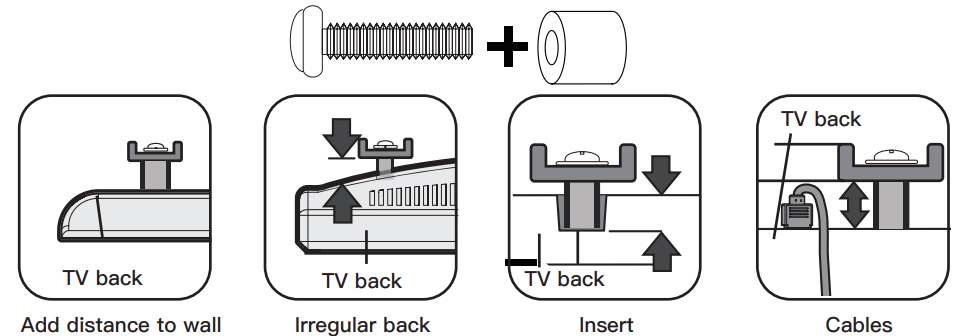
Attach the TV Bracket
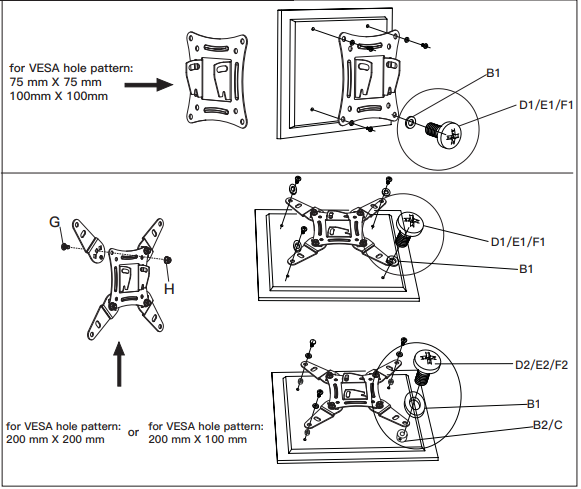
Wall Plate Install
(Concrete Wall)
CAUTION: These anchors are for concrete or brick walls ONLY. DO NOT use them in drywall or wood studs.
- Position the wall plate at your desired height, level the wall plate and mark the pilot hole locations.
Drill 2 pilot holes using a 25/64 in.(10 mm) diameter drill bit. Make sure the depth is not less than 2.75in. (70mm)
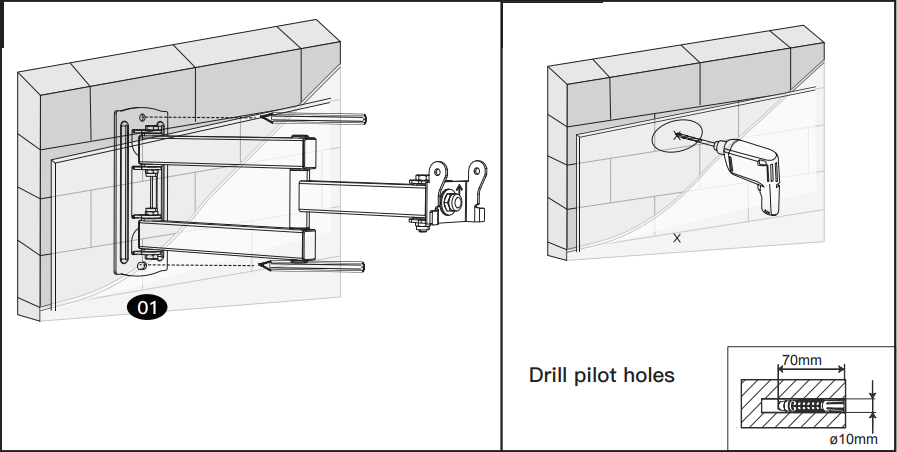
Install wall plate using lag bolts A1, washers A2 and anchors A3. Tighten the lag bolts until they are pulled firmly against the wall plate.
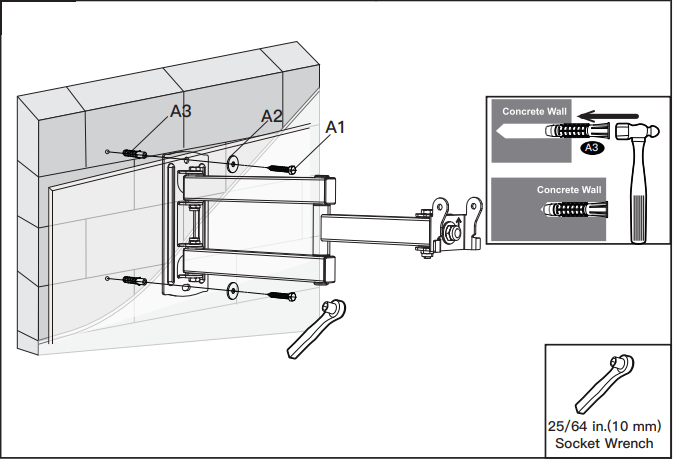
Wall Plate Install
(Wood stud)
CAUTION: Ensure the wall plate is securely fastened to the wall before continuing on to the next step. These anchors are for concrete or brick walls ONLY. DO NOT use them in drywall or wood studs.
- Use a stud finder(not included)to locate wood studs. Mark the edge and center locations.
Position the wall plate at your desired height and lineup the holes with your stud center line. Level the wall plate and mark the holes.
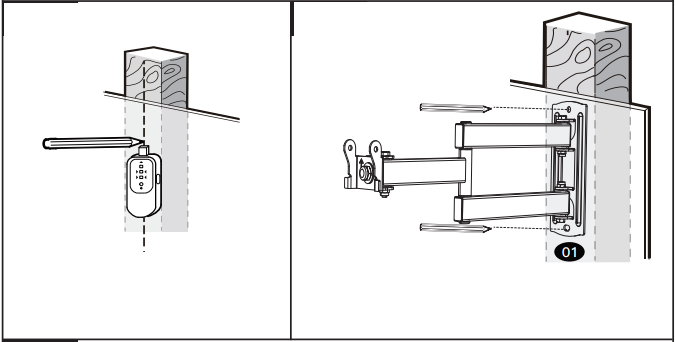
Drill 2 pilot holes using a 1/8 in.(3 mm) diameter drill bit. Make sure the depth is not less than 2.36in. (60mm)
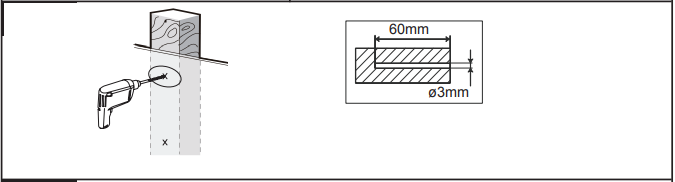
Install the wall plate 01 using lag bolts A1 and washer A2. Tighten the lag bolts A1 until they are pulled firmly against the wall plate 01.
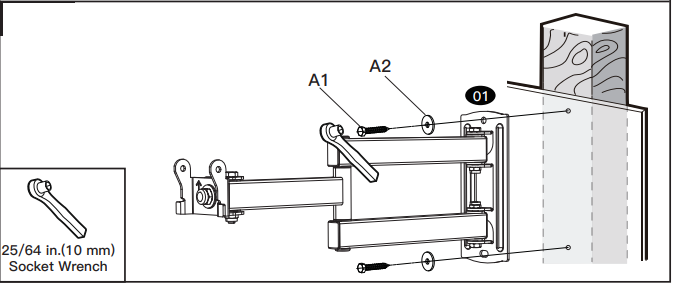
Hang the TV onto the wall plate
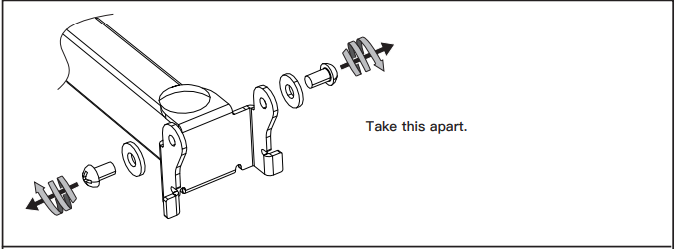
Mounting your TV to the brackets and lock it.
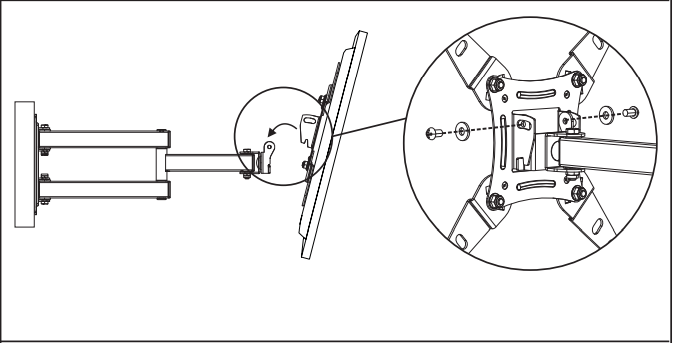
If needed, the TV can be tilted +5/-15 degrees and rotate 360 degrees from left to right.
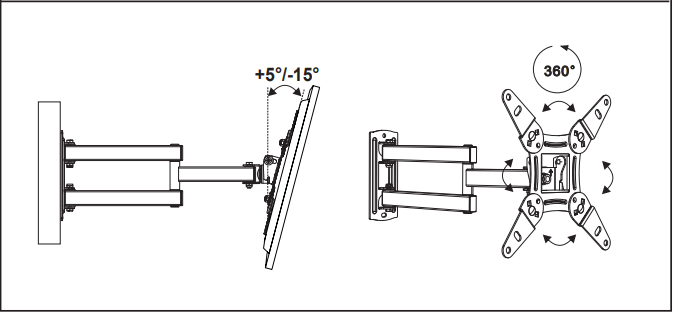
Pipishell PISF1 Description
The pipishell PISF1 TV Wall Mount is designed to provide a sleek, modern look for any home theater setup. Its full motion articulating arm design allows you to easily adjust the angle and position of your TV, providing the best viewing experience possible. The dual stud mounting system ensures added stability and security, while the cable management system keeps your cords organized and out of sight. With its versatile VESA range and compatibility with most TV models, the pipishell PISF1 TV Wall Mount is the perfect choice for any home.
WARNING! SEVERE PERSONAL INJURY AND PROPERTY DAMAGE CAN RESULT FROM IMPROPER INSTALLATION OR ASSEMBLY. READ FOLLOWING WARNINGS BEFORE BEGINNING.
- If you do not understand the instructions or have any concerns or questions, please contact a qualified installer.
- Do not install or assemble if the product or hardware is damaged or missing. Not all parts and hardware included must be used. lf you require replacement parts, contact customer service at [email protected]
- This product may contain moving parts. Use with caution.
- DO NOT install into drywall alone.
Setup Guide about TV Wall Mount
Setting up the pipishell PISF1 TV Wall Mount is quick and easy. First, use the included template to mark the mounting holes on the wall. Next, attach the mounting plate to the wall using the provided screws and hardware. Then, attach the arms to the mounting plate and slide your TV onto the arms. Finally, adjust the tilt and position of your TV for the optimal viewing experience. The included step-by-step instructions make the installation process simple and stress-free.
Pros & Cons
Pros
- Sleek, modern design
- Full motion articulating arm for optimal viewing angles
- Dual stud mounting for added stability
- Cable management system for a clean, organized look
- Compatible with most TV models
- Affordable price point
Cons
- May require additional tools for installation (such as a drill)
- Not compatible with TVs larger than 60 inches
Pipishell Customer Reviews
Customers rave about the Pipishell PISF1 TV Wall Mount, praising its sturdy construction, easy installation, and versatile design. Many also appreciate the cable management system, which keeps their cords organized and out of sight. However, some customers note that the mount is not compatible with TVs larger than 60 inches, and that additional tools (such as a drill) may be required for installation. Overall, the pipishell PISF1 TV Wall Mount is a popular choice for a modern, functional home theater setup.
Faqs
Which screen sizes are supported by the Pipishell PISF1 TV Wall Mount Mount?
Which VESA mounting standards is the Pipishell PISF1 TV Wall Mount compatible with?
How can I be sure the Pipishell PISF1 TV Wall Mount is compatible with my TV?
What is the Pipishell PISF1 TV Wall Mount's maximum load capacity?
Is it possible to install the Pipishell PISF1 TV Wall Mount on any kind of wall?
Which tools are required for the Pipishell PISF1 TV Wall Mount installation?
What is the Pipishell PISF1 TV Wall Mount's range of motion?
How much does the Pipishell PISF1 TV Wall Mount cost?
How should I proceed if, after being mounted on the Pipishell PISF1 TV Wall Mount, my TV is not level?
Can I route my TV cables through the Pipishell PISF1 TV Wall Mount for a cleaner look?
Leave a Comment
