Polar GPS Sport Smartwatch M600 Setup Guide

Content

Introduction
The Polar M600 GPS Sport Smartwatch is a sturdy and adaptable wearable device that was developed specifically for athletes and anyone who are interested in fitness. It gives accurate statistics for a variety of sports and exercises thanks to its integrated GPS, heart rate monitoring, and advanced activity tracking capabilities. Because of its waterproof construction, it is appropriate for swimming and other activities that take place outside in any kind of weather. Because it is powered by Google's Wear OS, the M600 provides users with access to a wide variety of applications, notifications, and intelligent functions. Because of its extended battery life and the fact that it can be customized with different watch faces, it is an attractive and practical companion for both workouts and everyday use.
Overview
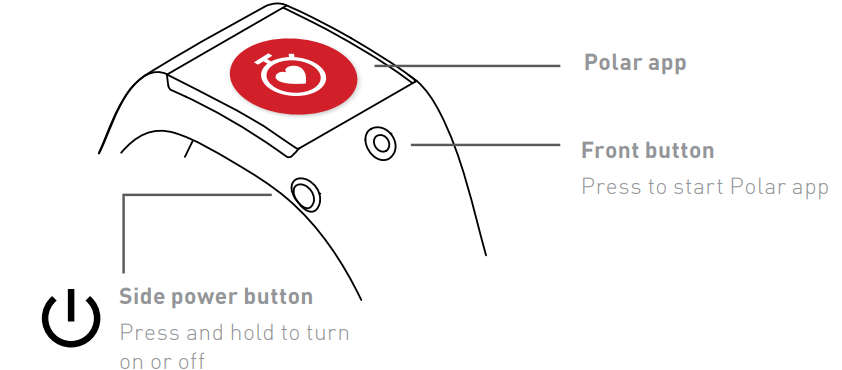
Detailed Specifications
- Model: M600
- Battery Type: 500 mAh Li-Pol Battery
- Heart Rate Sensor: Internal Optical
- Operating Temperature: -10 °C to +50 °C / 14 °F to 122 °F
- Water Resistance: Suitable for swimming (IPX8 10M)
- Wristband Materials
- Silicone
- Polycarbonate
- Stainless Steel
- Device Materials:
- Corning Gorilla 3 Glass
- Polycarbonate/Acrylonitrile Butadiene Styrene+30% Glass Fiber
- Stainless Steel
- Polymethyl Methacrylate
- Polyamide
Polar M600 GPS Sport Smartwatch Description
A high-quality sports watch with many useful functions, the Polar M600 GPS Sport Smartwatch is ideal for those who take their sport seriously. Easy exercise tracking and instantaneous feedback are features you'll like thanks to the integrated GPS and heart rate monitor. The watch can be synced with a plethora of fitness and sports applications, letting you personalize your workouts and monitor your development as a trainer. The M600 is not only durable but also resistant to water, so it's perfect for aquatic activities like swimming. Anyone wishing to level up their training routine will find the Polar Watch GPS Sport Smart M600 to be the ideal tool, thanks to its stylish appearance, long battery life, and configurable watch faces.
Get ready
- Start charging your M600, and let it charge during the setup.
- Turn on your M600 by pressing and holding the side power button until the Polar logo appears. After that, the initial powering up of the operating system will take a few minutes.
- Swipe left to begin, and choose your language. If you choose a wrong language, reset your M600 by pressing and holding the side power button until you see the Polar logo again.
- Make sure your smartphone is connected to the Internet and turn Bluetooth on.
Pair your phone with your M600
 You need to install the Android Wear app on your phone to connect your smartwatch and your phone.
You need to install the Android Wear app on your phone to connect your smartwatch and your phone.
- Install the Android Wear app on your smartphone from Google Play or the App Store.
- Open the Android Wear app on your phone.
- Swipe left on your M600 until you see its watch code, then tap the same code on your phone.
- Make sure the pairing code on your M600 matches with the pairing code on your phone, and tap Pair or OK. You’ll see a confirmation message on your M600 once the pairing is completed. The initial sync and update can take a while.
- Follow the onscreen instructions on your phone to turn on watch notifications.
Activate the Polar app on your M600
 To get Polar’s activity tracking and training features working on your M600, you need to activate the Polar app on your smartwatch by installing the Polar Flow app on your phone.
To get Polar’s activity tracking and training features working on your M600, you need to activate the Polar app on your smartwatch by installing the Polar Flow app on your phone.
- Install the Polar Flow app on your smartphone from Google Play or the App Store. If you already have the Polar Flow app on your phone, make sure it’s the latest version.
- Open the Polar Flow app on your phone.
iOS users: To proceed you need to open the Polar app on your M600 by pressing the front button. Then tap Start on your phone. - Choose whether you wear the M600 on your left or right wrist, then tap Continue.
iOS users: tap Save and Sync. - Sign in with your Polar account or create a new one.
- You’ll see the text “Setup completed” when you’ve succesfully activated the Polar app on your M600.
Training with your M600
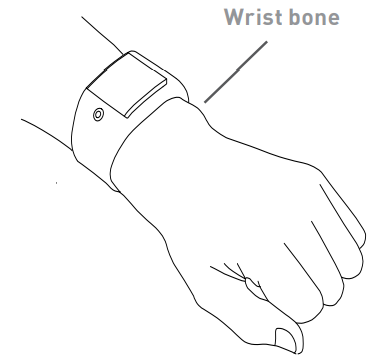
- To get accurate heart rate readings during training, you need to secure the band firmly on top of your wrist, just behind the wrist bone. The sensor must be touching your skin, but the wristband should not be too tight.
- To start training, open the Polar app by pressing the front button, choose Training, and swipe to find the sport you want to do.
- Even when you’re not training, the Polar M600 tracks your activity and sleep.
After training
- When you’ve finished training, loosen the band and wear it as you would a normal watch.
- Keep your M600 clean by separating the wristband from the device and rinsing both under running water after each training session.
- Don’t charge the M600 when it’s wet or sweaty.
- The M600 automatically syncs your training data to the Polar Flow app where you can view your activity, training and sleep data at a glance. For more detailed training analysis go to flow.polar.com.
Learn more about your M600
- Learn more about your Polar M600 at support.polar.com/en/M600.
- See also Android Wear support documentation at support.google.com/androidwear.
Set up your Polar M600
Polar M600 sports watch is compatible with smartphones running AndroidTM 4.3+ or iOSTM 8.2+. Visit g.co/WearCheck on your phone to see if it’s compatible with Android WearTM. Follow these three stages of setup to get started using your new sports optimized smartwatch. Keep your M600 and phone close to each other during the setup. Please note that the first time setup can take several minutes.
Troubleshooting
If you experience any issues with the Polar M600 GPS Sport Smartwatch, try the following troubleshooting steps:
- Make sure the watch is charged.
- Check that the watch is connected to your smartphone.
- Restart the watch by holding down the middle button for 10 seconds.
- If the issue persists, try resetting the watch to its factory settings.
- If the issue still cannot be resolved, contact Polar customer support for further assistance.
Polar Watch GPS Sport Smart M600 Pros & Cons
Pros
- Advanced features including built-in GPS, heart rate monitoring, and smart coaching
- Compatible with a wide range of sports and fitness apps
- Water resistant up to 50 meters
- Sleek design with customizable watch faces
- Long battery life
Cons
- On the higher end of the price range for sports watches
- Some users may find the touchscreen interface to be less responsive than physical buttons
- may not have all the features of high-end running watches
- May have a learning curve for some users
Customer Reviews
Customers have praised the Polar Watch GPS Sport Smart M600 for its advanced features, customizable watch faces, and long battery life. However, some users have noted that the touchscreen interface can be less responsive than physical buttons and that the watch may not have all the features of high-end running watches. Additionally, some users have reported difficulties with the initial setup and pairing process. Overall, the Polar Watch GPS Sport Smart M600 is a powerful and versatile sports watch that offers a wide range of features for serious athletes and fitness enthusiasts.
Faqs
What is the estimated price range of the Polar Watch GPS Sport Smart M600?
What is the launch date of the Polar Watch GPS Sport Smart M600?
1. How would I turn on my Polar M600?
How must I charge my Polar M600?
With what phone should I match my Polar M600?
How might I upgrade the Polar M600's firmware?
What should I do if the Polar Flow app and my Polar M600 don't work together?
Can you get water on the Polar M600?
How do I get my Polar M600 to send me notifications?
Do you have any instructions on how to use the Polar M600 to monitor my sleep?
Leave a Comment
