Progency Power Station Solar Generator P66 User Manual

Content
Progency Power Station Solar Generator P66
Introducing the Progency Power Station Solar Generator P66 is a versatile and reliable source of renewable energy. This eco-friendly generator is perfect for outdoor activities, home backup power, and emergency situations. With an estimated price range of $800 to $1,000 and a launching date set for Q2 2023, the P66 Solar Generator is a must-have for anyone looking to reduce their carbon footprint while ensuring a steady power supply.
What’s In The Box
1x P66 Portable Power Station
1x AC charging Adapter
1x Car Charger Cable
1x MC4 Adapter
1x Warranty Card
1x User Guide
Technical Specifications
| Capacity | 299Wh/ 80818mAh, Lithium-ion |
| Size | 210×146×157mm(LWH) |
| Weight | 3.2KG |
| Input | Adapter:DC15V/3A Solar Panel Charging: DC13V~22V/3A |
| DC Output | 1x Cigarette Lighter Adapter 1x 5521 DC Output:12V/10A 1x 5525 DC Output:24V/4A |
| AC Output | 110V 60Hz / 300W |
| 2 x USB Output | 5V/2A |
| USB-A QC Port | 5V~ 9V/2A, 18W Max |
| USB-C QC Port | 5V~9V/2A ,18W max |
| Cell Type | Lithium-ion Battery |
| Lifecycles | ≥ 1000 times |
| Working Temperature | Charge Temperature: 0°C-40℃ Discharge Temperature: -10℃-45℃ |
| Safety Protection | Overheating Protection, Over Current Protection, Over Voltage Protection, Short Circuit Protection |
Button Definition

Power
AC switch
LED light
USB switch
LED switch
DC switch
AC output
LED display.
DC output
DC input
USB3.0 output
USB output
Type-c output
12V DC output
24V DC output
Progency Power Station Solar Generator P66 LED Display

| INPUT | Shows the amount of power (watts) going into the P66 while charging. |
| AC OUTPUT | Shows the amount of power(watts) your AC devices are using while plugged into the P66 |
| DC OUTPUT | Shows the amount of power(watts) your DC devices are using while plugged into the P66 |
| BATTERY LEVEL | Shows 6 segments, approximating 10%-20%-40% 60%-80%-100% capacity. When charging your P66 you will notice a battery segment blinking, this indicates the current charge status. Once fully charged, all battery segments will be lit and remain solid. |
Description
The Progency Power Station Solar Generator P66 is a powerful and environmentally friendly generator designed for a variety of applications. With its high-capacity lithium-ion batteries, the P66 can supply clean and stable power for extended periods, making it perfect for outdoor events, camping trips, or as a home backup power source. The stackable design allows for increased capacity, while the built-in LCD screen and Wi-Fi/Bluetooth connectivity make it easy to monitor and control your power supply.
Using Your P66
Press the main power button, the power station will be turned on.
Press POWER and Press the DC/USB/AC/LED button to turn on corresponding output port(when not using certain ports, make sure to turn them off to conserve power) You’ll know the output port is turned on when the green LED light on the button is illuminated
Press the “POWER” button to turn on/off the LED display
Notice
Please use this power station to power your device at temperatures ranging from -10°C~45°C
Before using, please check whether the power of your device exceeds the output range of this unit. This power station will enter protection mode if the power of your device exceeds the output range
USB OUTPUT
Press the main power button, and then press the “USB” power button, USB output and Wireless charging will be turned on, the green LED light on the button is illuminated.
Plug your devices into corresponding ports.

Main Power Button
USB Power Button
DC OUTPUT
press the main power button, and then press the “DC” power button, the DC output will be turned on, the green LED light on the button is illuminated.
Plug your devices into corresponding ports, you will see the amount of power(watts) your devices are using marks on the LED display

Main Power Button
DC Power Button
AC OUTPUT
press the main power button, and then press the “AC” power button, the AC output will be turned on, the green LED light on the button is illuminated.
Plug your devices into corresponding ports, you will see the amount of power(watts) your devices are using marks on the LED display

Main Power Button
AC Power Button
What it Powers
| AC OUTPUT | ||
 Television Television |  Electric blanket Electric blanket |  Tablet Tablet |
| DC OUTPUT | ||
 Mini Fridge Mini Fridge |  LED light LED light |  Fan Fan |
| USB OUTPUT | ||
 Phone Phone |  USB fan USB fan |  GoPro GoPro |
As the ambient temperature and battery usage times change, the using time of power station will change.
Please confirm the power of the device in the instruction manual or catalog of the device.
When the charging specification of the device exceeds the maximum value of this unit, this power station will enter automatic protection mode, the output will be turned off automatically. Before using, please ensure your electronic device is below 300W.
Charging Your P66

Charging from Solar
Place the solar panels in direct sunlight.
Please connect the DC output terminal of the solar panel to the charging. port of the power station, and the LED display will show the charging status. (Please charge at the temperature range of 0 °C ~ 40 °).
Remove the charging device from the solar panel and power station after fully charged.
Sun

Solar panel

P66

Charging from AC Adapter
Insert the AC adapter into the socket, and then connect the other end to the DC input charging port of the power station. The LED display will show the charging status.
Remove the charging adapter from power station after fully charged.
AC socket

AC charging adapter

P66

Charging from Car Charger(12V)
Connect the included car charging cable into car port.
Connect the other end of car charging cable into the charging port of the power station, and the LED display will show the charging status.
Remove the charging adapter from power station after fully charged.
Car

Car Charger Cable

P66

Charging Indication
The battery indicator shows the remaining battery capacity.
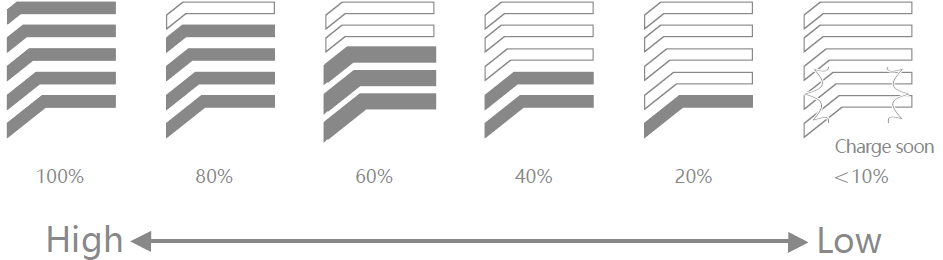
The power marquee will be 10%-20%-40%-60%-80%-100%, displayed in 6 segments. When the battery capacity is below 10%, the power marquee could not show the specific remaining amount of capacity. At this time, please charge as soon as possible; when the battery capacity is below 10%, the power marquee will
flash.
In addition, if you do not use it for a long time, please charge the power supply every three months.
Setup Guide
To operate, assemble, and configure the Progency Power Station Solar Generator P66, follow these steps:
- Unpack and assemble the generator following the provided instructions.
- Connect the solar panels (not included) to the generator using MC4 connectors.
- Charge the generator by placing the solar panels in sunlight or by using the AC charger (included).
- Press the power button to turn on the generator and check the LCD screen for real-time power information.
- Connect your devices to the generator using the AC outlets or USB ports.
- To pair with your smartphone or tablet, download the Progency app and follow the in-app instructions.
SECURITY & MAINTENANCE
Do not short-circuit the unit. To avoid short-circuiting, keep the unit away from all metal objects (e.g. coins, hair-pins, keys, etc.).
Do not heat the unit, or dispose of it in fire, water or other liquids. Keep away from high temperatures. Do not expose the unit to direct sunlight.
Keep away from high humidity, dusty places.
Do not disassemble or reassemble this unit.
Do not drop, place heavy objects on, or allow strong impact to this unit.
This appliance is not intended for use by persons (including children) with reduced physical, sensory or mental capabilities, or lack of experience and knowledge, unless they have been given supervision or instruction concerning use of the appliance by a person responsible for their safety.
Children should be supervised to ensure that they do not play with the appliance.
Do not cover the device with towels, clothing and other item.
The unit may become hot when charging. This is normal. Use caution when handling.
Use the unit properly to avoid electronic shock.
Please deal with scrap products in accordance with the regulations, do not treatment the built-in battery as a household garbage, so as not to cause the explosion and pollution.
The product is only used for emergency power station, it can not replace the standard DC or AC power of household appliances or digital products
PRODUCT APPLICATION SKILLS
This product is built in high quality original lithium ion battery, it has no memory effect but high-capacity, and it is durable. However, we still recommend you to apply in the range of 10 °C ~30 °C, so as to obtain the optimal charging capacity;
When charging, in order to avoid interference, please stay away from TV, radio and other equipment
If the device has not been used for a long time, please disconnect the cable and store it
Some portable devices may need to be set in charge mode to charge, see the corresponding equipment use manual for more information
In order to extend the life of product (lithium battery), is better to charge within 3 months, and charge at least once within 6 months.
Battery information
Your device has and internal, non-removable, rechargeable battery. Do not attempt to remove the battery, as you may damage the device.
The battery can be charged and discharged over 1000 times, but it will eventually wear out
Pros & Cons
Pros
- High-capacity lithium-ion batteries
- Eco-friendly and renewable energy source
- Stackable design for increased capacity
- Integrated LCD screen and Wi-Fi/Bluetooth connectivity
- Portable and easy to transport
Cons
- Solar panels not included in the purchase
- Higher price point compared to other generators
Customer Reviews
"The Progency Power Station Solar Generator P66 has been a game-changer for our camping trips. It's easy to transport, and the stackable design allows us to bring extra power when needed." - John D.
"As a professional photographer, I rely on the P66 to power my equipment during remote shoots. It's never let me down, and the clean power it provides ensures my gear is always protected." - Sarah K.
Common complaints include the higher price point and the need to purchase solar panels separately.
Faqs
What is the warranty period for the Progency Power Station Solar Generator P66?
How long does it take to charge the Progency Power Station Solar Generator P66 using solar panels?
How to know the working times for my Progency Power Station Solar Generator P66 ?
What is the weight of the Progency Power Station Solar Generator P66?
Can I use the Progency Power Station Solar Generator P66 in my RV?
How many devices can I charge simultaneously with the Progency Power Station Solar Generator P66?
What is the lifespan of the Progency Power Station Solar Generator P66 batteries?
How do i know if my device will work with the Progency Power Station Solar Generator P66 ?
Why is the adapter hot while charging the power station?
What is overload protection Progency Power Station Solar Generator P66 ?
Leave a Comment
