Ptron Tangent Plus Hi-Fi Stereo Neckband Manual | Operations

Content
Introducing the Ptron Tangent Plus Hi-Fi Stereo Neckband
Introducing the Ptron Tangent Plus Hi-Fi Stereo Neckband, a high-quality Bluetooth neckband that offers an immersive sound experience. With its sleek design and advanced features, this neckband is perfect for music lovers who want to enjoy their favorite tunes on the go. It is priced at an estimated price of $30 and is now available for purchase.
Specifications
| Attribute | Details |
|---|---|
| Transmission Range | 10 Meters (Open Space) |
| Driver Size | 10mm Dynamic Drivers |
| Frequency Response | 20Hz ~ 20KHz |
| Speaker Impedance | 32Ω |
| Battery Capacity | 250mAh, Li-Polymer |
| Music Time | About 15 Hours |
| Talk Time | About 10 Hours |
| Charging Time | 2 Hours |
| Standby Time | 200 Hours |
| Charging Interface | Micro USB |
| Charging Input | DC 5V/1A |
Button Operations
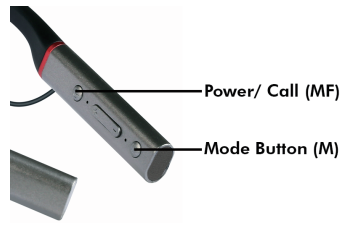
- Power ON: Press & hold the Power/Call Answer Button for 3sec to turn ON the headset. You will hear the voice prompt “pTron Bluetooth Headset is Power ON”
- Power OFF: Press & hold the Power/Call Answer Button for 5sec followed by Red light flashing for 3 times to turn OFF the headset. You will also hear the voice prompt “Power OFF”
- Next Song: Long press the “+” button for 2 sec to go to the next track
- Previous Song: Long press the “-” button for 2 sec to go to the previous track Play/Pause Music: Click once on power button to play/pause the music
- Call Receive/Hangup: Click once the power button
- Reject Call: Long press Power button for 2sec to reject the call
- Call Back/Redial: Double click on power button to redial the last number
- TF Mode: Press “M” button twice for mode change (Bluetooth to TF or TF to Bluetooth)
- Photo Function: Press “M” button once for taking picture in Bluetooth mode
Ptron Tangent Plus Hi-Fi Stereo NeckbandBluetooth Connection
- Turn ON the pTron Bluetooth Headset & wait until it flashes Blue & Red Light alternatively. That means the Bluetooth Headset in “pairing Mode”.
- Turn On the Bluetooth of your phone or device.
- Search for “pTron Tangent Plus” in your available Bluetooth device list and click to connect.
- After successful connection you will hear the voice prompt “connected”.
Re-connection
After turned ON, the headset will reconnect to the last paired device. If there's no prior connection history, or that it fails to reconnect to any device, the unit will enter standby mode and wait for connection.
Connection Lost
When your phone turns off Bluetooth feature or is out of wireless range, the headset will enter standby mode. If connection is not restored within 5 minutes, the unit headset Turn OFF automatically.
Auto-power Off
The device will become automatic shut down when there is no connection for 5minutes or the headset’s battery gets discharged. Once the battery level of headset becomes low up to 10% it will prompt as “Battery low” and the red light will flash in every 5sec.
Note: Keep the headset for charging once you start listening battery low voice prompt.
Description
The Ptron Tangent Plus Hi-Fi Stereo Neckband is designed with a comfortable and secure fit, thanks to its lightweight and ergonomic design. It features Bluetooth 5.0 technology, ensuring a stable and fast connection with your device. The neckband also boasts Hi-Fi stereo sound quality, providing clear and rich sound for your music, movies, and calls. It has a long battery life of up to 15 hours and can be fully charged in just 2 hours.
Setup Guide
To use the Ptron Tangent Plus Hi-Fi Stereo Neckband, first charge it fully using the included USB cable. Then, turn on the neckband by pressing and holding the power button for a few seconds. The neckband will automatically enter pairing mode, and you can connect it to your device by searching for "Ptron Tangent Plus" in your device's Bluetooth settings. Once connected, you can adjust the volume, skip tracks, and answer calls using the buttons on the neckband.
Troubleshooting of Ptron Tangent Plus Hi-Fi Stereo Neckband
- Bluetooth Not searching
Bluetooth Not Searching: If your phone doesn’t find the “pTron Tangent Plus” in your device then make sure that it must be nearer to the device at 1-Meter of range.And check it must be flashing Blue & Red light alternatively and if it is flashing only Blue light for once in regular intervals that means unit is already connected with some other device. So first un-pair it from old device & make new device. - Auto-disconnection
Make sure the headset should full charge to 100% & reconnect your device after restarting your phone or the headset is in standby mode for more than 5 minutes. - Device Connected but no Music or Call Works
Check the settings of your Bluetooth connection and make sure that Call & Music function must be activated. - Support/Compatibility
“pTron Tangent Plus” is compatible with all iOS/Android phones & all other devices with Bluetooth function.
Disclaimer
The colors and specifications shown/mentioned in the user manual may differ from the actual product. Images shown are for representation purpose only. Other product logos and company names mentioned herein may be trademarks or trade names of their respective owners.
Pros & Cons
Pros
- Hi-Fi stereo sound quality
- Comfortable and secure fit
- Long battery life of up to 15 hours
- Fast and stable Bluetooth 5.0 connection
- Affordable price
Cons
- May not fit securely for some users during intense physical activities
- Controls may be difficult to use for some users
Customer Reviews about Ptron Tangent Plus Hi-Fi Stereo Neckband
Customers have praised the Ptron Tangent Plus Hi-Fi Stereo Neckband for its sound quality, comfort, and affordability. However, some users have noted that the controls can be difficult to use, and the neckband may not fit securely for some users during intense physical activities.
Faqs
What is the battery life of the Ptron Tangent Plus Hi-Fi Stereo Neckband?
What Bluetooth version does the Ptron Tangent Plus Hi-Fi Stereo Neckband use?
How long does it take to fully charge the Ptron Tangent Plus Hi-Fi Stereo Neckband?
Can the Ptron Tangent Plus Hi-Fi Stereo Neckband be used for making calls?
Is the Ptron Tangent Plus Hi-Fi Stereo Neckband waterproof?
How do I connect the Ptron Tangent Plus Hi-Fi Stereo Neckband to my device?
Can I use the Ptron Tangent Plus Hi-Fi Stereo Neckband while charging?
What is the weight of the Ptron Tangent Plus Hi-Fi Stereo Neckband?
Can I use the Ptron Tangent Plus Hi-Fi Stereo Neckband with my gaming console?
How do I reset the Ptron Tangent Plus Hi-Fi Stereo Neckband?
Leave a Comment
