Roland Power Battery Portable Amplifier BA-55 User Guide
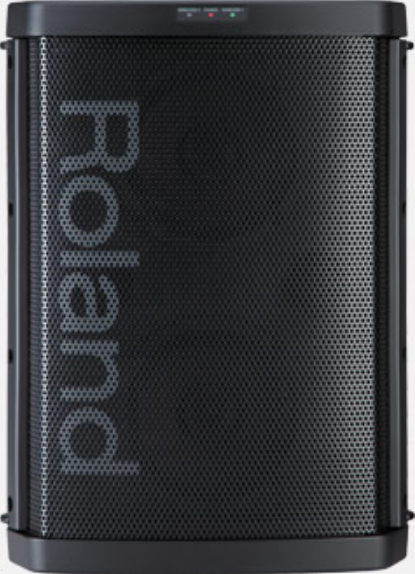
Content
Introduction
The Roland Power Battery Portable Amplifier BA-55 is a versatile and compact audio solution designed for musicians and presenters on the go. With its powerful sound output and dual 8-inch speakers, it delivers impressive audio quality in a lightweight design. Launched by Roland, a leader in musical equipment, this amplifier is priced at approximately $599, making it an excellent choice for outdoor performances and events where portability and quality are essential. The BA-55 also features Bluetooth connectivity for seamless audio streaming.
Main Specifications
| Specification | Details |
|---|---|
| Rated Power Output | 10 W + 10 W |
| Nominal Input Level (1 kHz) | |
| CH2 MIC (XLR type) | -50 dBu |
| AUDIO/INST (RCA phono type) | -10 dBu |
| AUDIO/INST (Stereo miniature phone type) | -20 dBu |
| AUDIO/INST (1/4” phone type) | -20 dBu |
| Nominal Output Level (1 kHz) | LINE OUT: -10 dBu |
| Speakers | 16 cm (6.5 inches) x 2 |
| Wireless Reception Method | Roland Original (for only DR-WM55) |
| Controls | |
| POWER Switch | |
| Wireless 1 VOLUME Knob | |
| Wireless 2 VOLUME Knob | |
| AUDIO/INST VOLUME Knob | |
| CHIME Button | |
| CHIME VOLUME Knob | |
| ECHO Knob | |
| Equalizer HIGH Knob | |
| Equalizer LOW Knob | |
| AUTO POWER OFF Switch | |
| Indicator | |
| PANEL | WIRELESS 1, WIRELESS 2, ANTI-FEEDBACK, STEREO, POWER |
| FRONT | WIRELESS 1, WIRELESS 2, POWER |
| Connectors | |
| MIC Input jacks | XLR type, 1/4” TRS phone type |
| Input jacks | Stereo miniature phone type |
| Input jacks | RCA phono type |
| INST Input jack L/MONO | 1/4” phone type |
| INST Input jack R | 1/4” phone type |
| LINE OUT jack | RCA phono type |
| DC IN jack | |
| Power Supply | DC 12 V: Alkaline battery (AA, LR6) x 8, Rechargeable Ni-MH battery (AA, HR6) x 8, AC Adaptor |
| Current Draw | 430 mA |
| Expected Battery Life (Continuous Use) | (These figures may vary based on actual use conditions) |
| Alkaline battery (AA, LR6) | approx. 6 hours |
| Rechargeable Ni-MH battery (AA, HR6) | approx. 6 hours |
| Dimensions (W x D x H) | 355 x 265 x 481 mm (14 x 10-7/16 x 18-15/16 inches) |
| Weight | 9 kg (19 lbs 14 oz, excluding battery) |
| Accessories | Wireless MIC (DR-WM55) x 1, Power Cord, AC Adaptor, Owner’s Manual |
| Options (sold separately) | Speaker Stand (ST-A95), Wireless MIC (DR-WM55) |
- 0 dBu = 0.775 Vrms
- In the interest of product improvement, the specifications and/or appearance of this unit are subject to change without prior notice.
Panel Descriptions
Amp Unit
* All illustrations of the product appearing in this manual depict the black model.
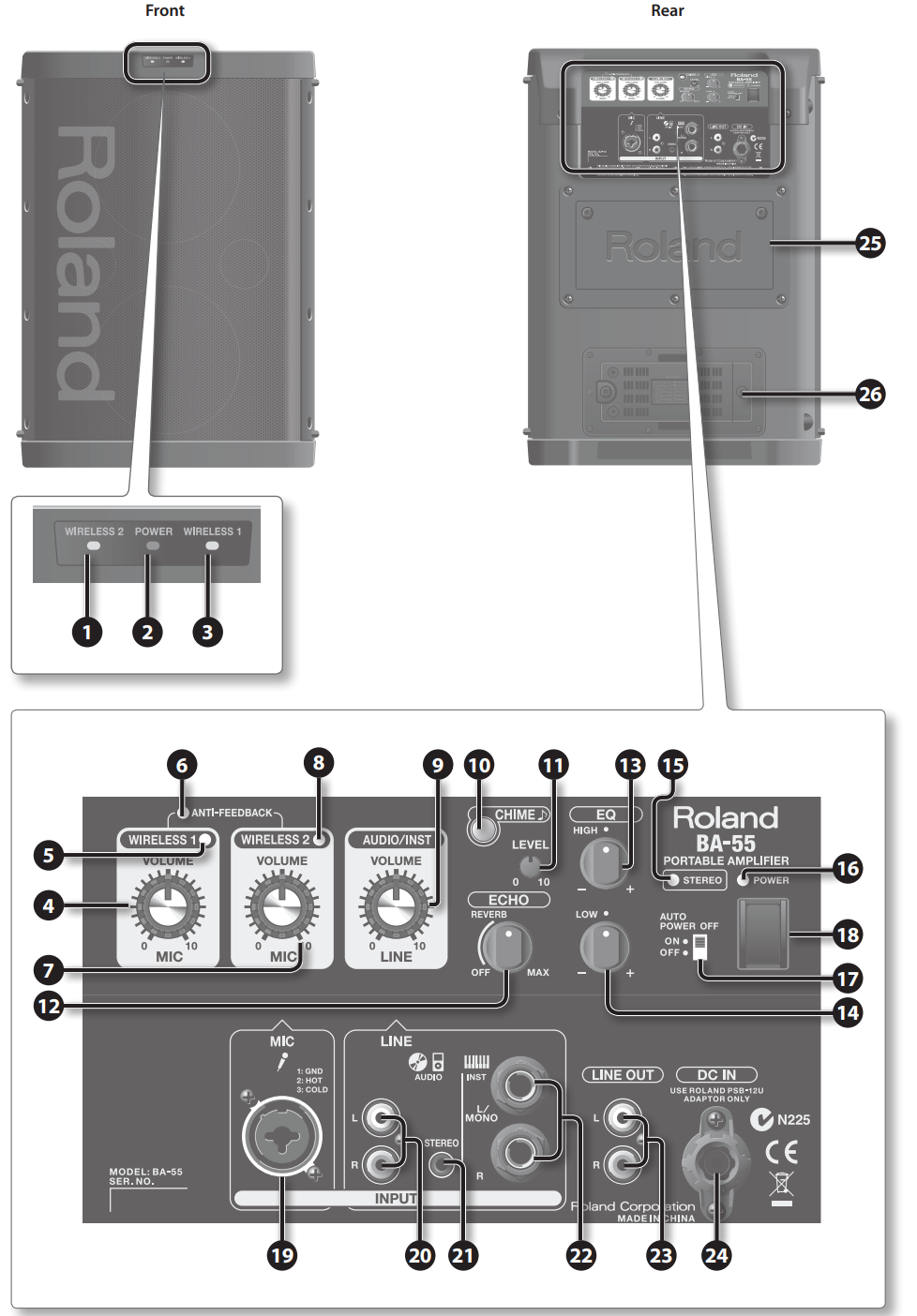
- WIRELESS 2 indicator
Lights when a signal from the wireless mic 2 is being received (p. 12). - POWER indicator
This will light if the power is on. - WIRELESS 1 indicator
Lights when a signal from the wireless mic 1 is being received (p. 12). - WIRELESS 1 [VOLUME] knob
Adjusts the volume of the wireless mic 1 (p. 12). - WIRELESS 1 indicator
Lights when a signal from the wireless mic 1 is being received (p. 12). - ANTI-FEEDBACK indicator
Lights when the anti-feedback function (p. 15) is operating. - WIRELESS 2 [VOLUME] knob
Adjusts the volume of the wireless mic 2 or a wired mic connected to the MIC jack (p. 13). - WIRELESS 2 indicator
Lights when a signal from the wireless mic 2 is being received (p. 12). - AUDIO/INST [VOLUME] knob
Adjusts the volume of the device connected to the LINE jacks (p. 14). - [CHIME] button
Press this button to sound a chime (p. 15). - CHIME [LEVEL] knob
Adjusts the volume of the chime (p. 15). - [ECHO] knob
Adjusts the amount of echo applied to the mic (p. 15). - EQ (EQUALIZER) [HIGH] knob
Adjusts the tone of the high-frequency range (p. 15). - EQ (EQUALIZER) [LOW] knob
Adjusts the tone of the low-frequency range (p. 15). - STEREO indicator
Lights when the BA-55 is in stereo mode (p. 14). - POWER indicator
This will light if the power is on. - [AUTO POWER OFF] Switch
This switches the power-conservation feature. When set to “ON,” the BA-55 will automatically turn off after no operation has been performed for a certain length of time (p. 16) - [POWER] Switch
This switches the power on and off (p. 11) - MIC input Jack
You can connect a wired mic to this jack (p. 13). - LINE AUDIO Input Jack: RCA PIN type
You can connect a CD player or digital audio player to these jacks (p. 14). - LINE AUDIO Input Jack: Stereo mini type
You can connect a CD player or digital audio player to these jacks (p. 14). - LINE INST Input Jack
These are 1/4” phone input jacks.
You can connect electronic musical instruments here. Use the L/ MONO jack if you’re making a monaural connection (p. 14). - LINE OUT Jack
You can connect a recording device to these jacks, or connect them to external powered speakers to expand your system. - DC IN (AC Adaptor) Jack
Connect the included AC adaptor here (p. 10). - Storage compartment
The included wireless mic and AC adaptor can be stored here (p. 16). - Battery Case
Install batteries here. The entire battery case can be removed and installed with the batteries (p. 11).
Wireless Microphone (DR-WM55)
The BA-55 can use two dedicated wireless mics at the same time. Use the included mic or a separately sold mic (Roland DR-WM55). Commercially available wireless mics cannot be used.
_roland_power_battery_portable_amplifier_ba-55.png)
- [ECHO OFF] switch
This turns off the echo that applies to the wireless mic (p. 15). - [ECHO ON] switch
This turns on the echo that applies to the wireless mic (p. 15).
If the panel’s [ECHO] knob is in the OFF position, there will be no echo even if you press the [ECHO ON] switch. - Power indicator
This will light when the wireless mic is switched on (p. 12). - Power switch
This turns the wireless mic’s power on/off (p. 13).
Getting Ready
Preparing the BA-55
This unit can operate using its AC adaptor or on batteries. Use the AC adaptor if you’re indoors or near an electrical outlet. Use batteries if you’re outdoors or if an electrical outlet is unavailable.
Installing Batteries
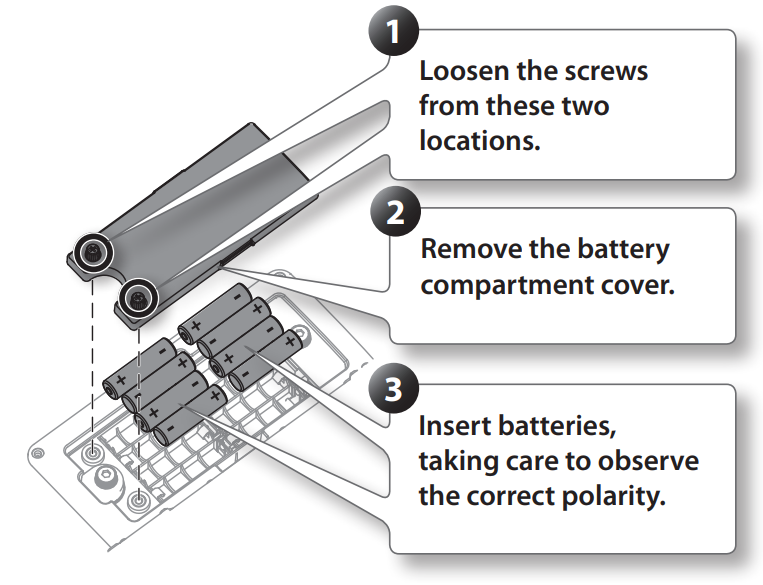
Removing the battery case
Although it is possible to replace the batteries without removing the battery case, battery replacement will be easier if you remove the battery case.
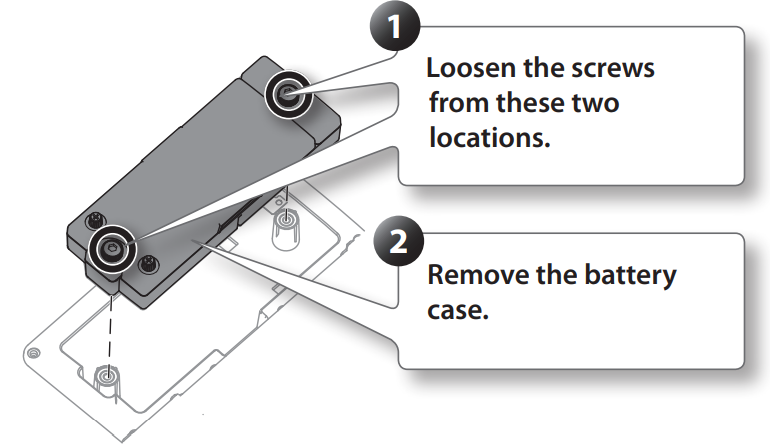
- We recommend that you keep batteries installed in the unit even though you’ll be powering it with the AC adaptor. That way, you’ll be able to continue a performance even if the cord of the AC adaptor gets accidently disconnected from the unit.
- To prevent malfunction and speaker damage, make sure to switch off the BA-55’s power before you insert or replace its batteries, and before connecting it to other devices.
- Take care that no metal object touches the contacts of the battery case. This can short-circuit the batteries, causing the case to overheat or burn.
About batteries
Batteries that can be used with the BA-55 and the DR-WM55 wireless mic BA-55

- Alkaline battery (AA, LR6) x 8
- Rechargeable Ni-MH battery (AA, HR6) x 8
Wireless Microphone:(DR-WM55)
- Alkaline battery (AA, LR6) x 2
- Rechargeable Ni-MH battery (AA, HR6) x 2
Rechargeable Ni-MH batteries cannot be recharged by the BA-55 itself. You’ll need to use a commercially available battery charger.
- When operating on battery power only, the unit’s indicator will become dim when battery power gets too low. Replace the battery as soon as possible.
- The wireless mic’s power indicator will blink when the mic batteries run low. Replace the battery as soon as possible.
Expected battery life under continuous use:
BA-55
| Type of Battery | Battery Life |
|---|---|
| Alkaline battery (AA, LR6) | approx. 6 hours |
| Rechargeable Ni-MH battery (AA, HR6) | approx. 6 hours |
Wireless Microphone (DR-WM55)
| Type of Battery | Battery Life |
|---|---|
| Alkaline battery (AA, LR6) | approx. 24 hours |
| Rechargeable Ni-MH battery (AA, HR6) | approx. 24 hours |
Caution regarding batteries
- Incorrect handling of batteries, rechargeable Ni-MH battery, or a battery charger can cause leakage, overheating, fire, or explosion. Before use, you must read and strictly observe all of the precautions that accompany the batteries, rechargeable Ni-MH battery, or battery charger.
- When using rechargeable Ni-MH batteries and a charger, use only the combination of rechargeable Ni-MH battery and charger specified by the battery manufacturer.
- Carefully follow the installation instructions for batteries, and make sure you observe the correct polarity.
- Avoid using new batteries together with used ones. In addition, avoid mixing different types of batteries.
- Carefully read and observe the cautions and handling instructions that accompany the batteries.
- Remove the batteries whenever the unit is to remain unused for an extended period of time.
- If a battery has leaked, use a soft piece of cloth or paper towel to wipe all remnants of the discharge from the battery compartment. Then install new batteries. To avoid inflammation of the skin, make sure that none of the battery discharge gets onto your hands or skin.
- Exercise the utmost caution so that none of the discharge gets near your eyes. Immediately rinse the affected area with running water if any of the discharge has entered the eyes.
- Never keep batteries together with metallic objects such as ballpoint pens, necklaces, hairpins, etc.
- When using rechargeable Ni-MH batteries, please be aware that the battery life will normally shorten each time they are recharged.
Connecting the AC adaptor

Switching the Power On and Off
Once the connections have been completed (p. 13, p. 14) turn on power to your various devices in the order specified. By turning on devices in the wrong order, you risk causing malfunction and/or damage to speakers and other devices.
- Make sure that the power to all equipment is turned off.
- Set each of the BA-55’s [VOLUME] knobs to 0.
Connect any external devices such as an audio player or electronic musical instrument.

- Switch on the power to any external equipment connected to the LINE Input jacks.
Press the upper part of the [POWER] switch to turn on the BA-55’s power.

This unit is equipped with a protection circuit. A brief interval (a few seconds) after power up is required before the unit will operate normally.
Before switching the power on/off, always be sure to turn the volume down. Even with the volume turned down, you might hear some sound when switching the power on/off. However, this is normal and does not indicate a malfunction.- Switch on any equipment connected to the LINE OUT jack.
Switching the Power Off
Turn the power off by reversing the order in which you turned the power on.
Preparing the Wireless Mic
Here’s how to get the included wireless mic (DR-WM55) ready for use.
Installing Batteries
- Turn off the mic’s power switch.
- Turn the grip in the direction of the arrow to remove it.
Insert the batteries, making sure that the polarity is correct.
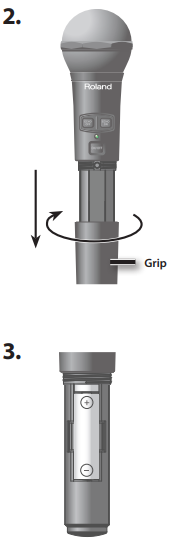
Turn the grip in the direction of the arrow to reattach it.

Using a Mic
Using a Wireless Mic
Here’s how to produce sound using the DR-WM55 wireless mic.
Pairing
When using the included wireless mic for the first time, the BA-55 must detect the mic you’re using. This process is called “pairing.”
Once the wireless mic has been paired, the connection will be remembered even while the BA-55’s power is switched off. The next time you turn on the power, the mic will already be paired.
Pairing to the WIRELESS 1 channel
When shipped from the factory, the included wireless mic is already paired to the WIRELESS 1 channel. If you want to redo the pairing, or if you want to pair a different mic than the currently paired mic, proceed as follows.
- Turn on the power of the BA-55 while holding down the [CHIME] button (p. 11).
Hold down the [CHIME] button until the WIRELESS 1 indicator blinks.
The BA-55 will enter pairing mode. In this example, we’ll pair the wireless mic with the WIRELESS 1 channel.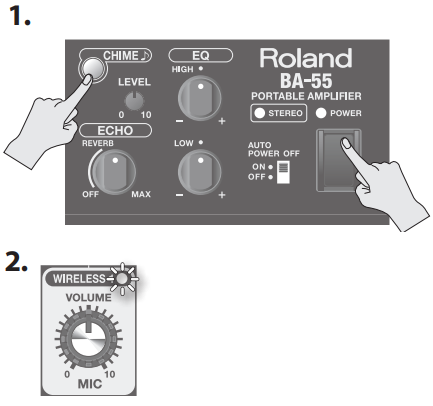
Turn on the power switch of the wireless mic while holding down the [ECHO ON] switch.

The BA-55 will automatically detect the wireless mic. When the connection has been established, the blinking will change to steadily lit. Pairing is now complete.

When pairing is completed, pairing mode will be cancelled and the system will return to normal operating mode.
Pairing mode will be cancelled if pairing is not accomplished within 30 seconds from the time that the WIRELESS 1 indicator starts blinking.
Pairing the second mic
Here’s how to pair the second mic to the WIRELESS 2 channel.
- Turn on the BA-55’s power while holding down the [CHIME] button (p. 11).
- Hold down the [CHIME] button until the WIRELESS 1 indicator blinks.
The BA-55 will enter pairing mode. - Press the [CHIME] button once again.
The WIRELESS 2 indicator will blink. In this example, we’ll pair the wireless mic with the WIRELESS 2 channel. - Turn on the power switch of the second wireless mic while holding down the [ECHO ON] switch.
The BA-55 will automatically detect the wireless mic. When the connection has been established, the blinking will change to steadily lit.
When pairing is completed, pairing mode will be cancelled and the system will return to normal operating mode.

Pairing mode will be cancelled if pairing is not accomplished within 30 seconds from the time that the WIRELESS 2 indicator starts blinking.
Using the Mic
Once pairing has been completed, you can start using the mic with the BA-55.
- Turn on the power switch of the DR-WM55.
While speaking into the mic, use the MIC [VOLUME] knob to adjust the volume.
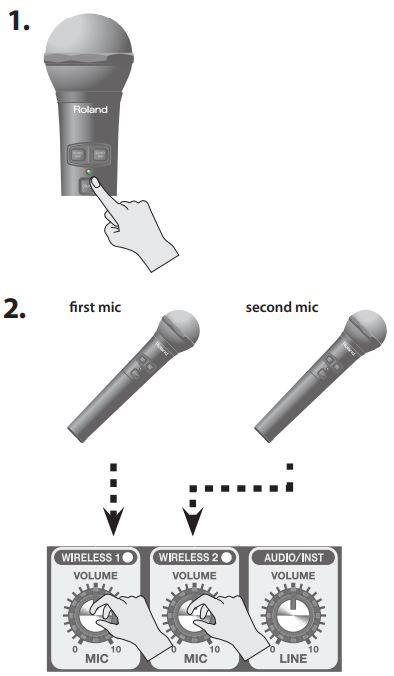
To adjust the volume of the first wireless mic, use the WIRELESS 1 [VOLUME] knob. To adjust the volume of the second wireless mic, use the WIRELESS 2 [VOLUME] knob.
If you leave the wireless mic powered on, its power will automatically turn off two hours after the last operation.
Using a Wired Mic
You can use a commercially available wired mic with the BA-55.
- Connect your microphone to the MIC input Jack.
If the mic has a switch, turn the switch on. - Switch on the BA-55’s power (p. 11).
- While speaking into the mic, use the WIRELESS 2 [VOLUME] knob to adjust the volume.
- This instrument is equipped with balanced (XLR/TRS) type jacks. Wiring diagrams for these jacks are shown below. Make connections after first checking the wiring diagrams of other equipment you intend to connect.
- If the second wireless mic is on, no sound from the wired mic will be output.
This jack does not supply phantom power.
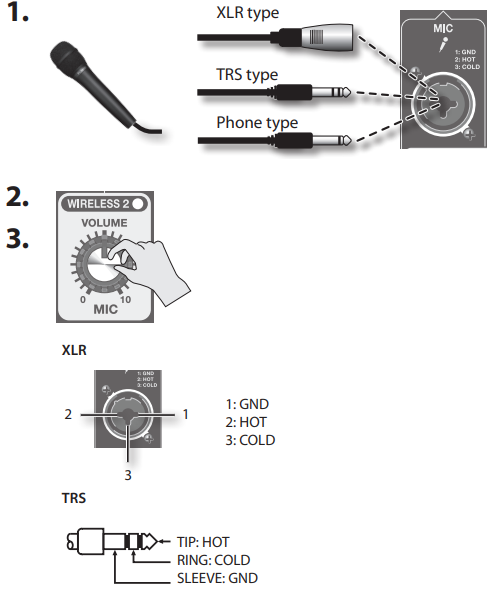
Using an Audio Player or Instrument
Playing the BA-55 in Stereo
The BA-55 contains two speakers. When the unit is placed vertically, it will play back in monaural mode. When the BA-55 is placed horizontally, it will automatically enter stereo mode; the two speakers will operate as left and right (L/R) stereo speakers.
In stereo mode, the BA-55’s audio quality will be optimized for music playback. This is ideal when you’ve connected a CD player or digital audio player to play back music, or when you’re playing a musical instrument.
Place the BA-55 horizontally, so the rubber feet on its side are in contact with the floor.
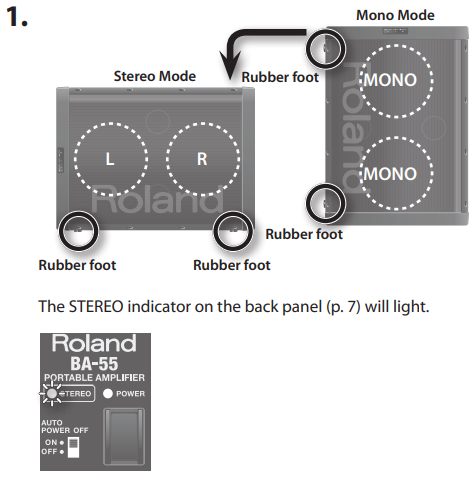
The STEREO indicator on the back panel (p. 7) will light.
When placing the unit horizontally, handle with care to avoid dropping it, or allowing it to fall or tip over.
Using an Audio Player
Here’s how to connect an audio player such as a CD player or digital audio player for playback.
To prevent malfunction and/or damage to speakers or other devices, always turn down the volume, and turn off the power on all devices before making any connections.
When connection cables with resistors are used, the volume level of equipment connected to the inputs (INPUT jacks) may below. If this happens, use connection cables that do not contain resistors.
- Place the BA-55 horizontally.
It will automatically enter stereo mode. Connect the output jacks of your CD player or digital audio player to the BA-55’s LINE AUDIO Input jack
As appropriate for the type of cable you’re using, you can use either the stereo mini-phone jack or the RCA phono jacks.
Set the AUDIO/INST [VOLUME] to 0.
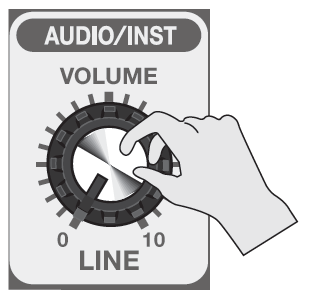
- Switch on your audio player’s power.
- Switch on the BA-55’s power (p. 11).
- Raise the volume of your audio player.
- Playback music on your audio player.
- Use the AUDIO/INST [VOLUME] knob to adjust the volume.
Using an Instrument
Here’s how to connect a keyboard to the LINE INST input jacks for performance.
- Place the BA-55 horizontally.
It will automatically enter stereo mode. - Connect your keyboard to the LINE INST input jacks. Use the L/MONO jack if you’re making a monaural connection.
Set the AUDIO/INST [VOLUME] to 0.
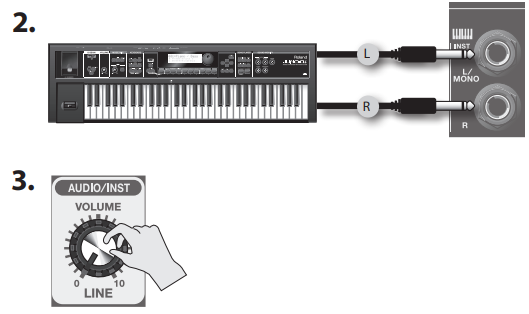
- Switch on the keyboard’s power.
- Switch on the BA-55’s power (p. 11).
- Raise the volume of the keyboard.
- Use the AUDIO/INST [VOLUME] knob to adjust the volume.
Description
The Roland Power Battery Portable Amplifier BA-55 combines powerful sound with portability and ease of use. It features two channels, allowing you to connect a microphone and an instrument or two microphones simultaneously. The amplifier includes a built-in reverb effect to enhance your sound quality and a USB port for playing audio from a connected device.
The BA-55 is built with durability in mind, featuring a sturdy chassis that can withstand regular use. Its user-friendly interface makes it simple to adjust settings and monitor levels, ensuring that you can focus on your performance without technical hassle.
Convenient Functions
Applying Echo to the Mic’s Sound
Here’s how to add echo (reverberation) to the sound of the mic.
- Turning the ECHO [LEVEL] knob toward the right will gradually increase the reverberation. The left half of the knob’s range (OFF– center) applies a natural-sounding reverb, and the right half of the range (center – MAX) applies a repeating echo that’s ideal for karaoke.
- If the BA-55 is in stereo mode, an even more spacious echo effect will be produced.
- The echo specified by this knob’s setting can be turned on/off using the mic’s [ECHO ON] switch and [ECHO OFF] switch.
- Echo is applied only to the mic input. It won’t be applied to sound that is input via the LINE jacks.

Adjusting the Tonal Character (Equalizer)
Here’s how to adjust the tonal character of the sound produced by the speakers.

- Turning the [HIGH] knob toward “+” will boost the upper range, making the sound brighter.
- If the sound is muffled, turning this knob toward “+” will make the sound clearer. If the sound is harsh, turning this knob toward “-“ will make the sound more mellow.
- Turning [LOW] knob toward “+” will boost the low frequencies, giving the sound more depth.
- If the sound lacks depth, turning this knob toward “+” will make the sound richer. If the sound is muddy, turning the knob toward “-“ will make the sound clearer.
Preventing Feedback (AntiFeedback)
This suppresses acoustic feedback (a whine or howl) caused by the mic.
What is acoustic feedback?
If a mic is pointed at the speaker, or if the system is operated at a high volume, an unpleasant oscillation (whine or howl) may occur; this is called feedback.
The BA-55 provides an anti-feedback function that suppresses feedback. The anti-feedback function will operate automatically when any of the MIC [VOLUME] knobs are turned to the right.
MEMO
The ANTI-FEEDBACK indicator will light when the anti-feedback function is operating. If both of the MIC [VOLUME] knobs are set to 0, the anti-feedback function will be off.
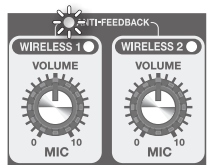
If the anti-feedback function is not enough to suppress feedback, take the following steps
- Change the direction of the microphone
- Move the microphone away from the speakers
- Lower the volume
Roland Power Battery Portable Amplifier BA-55 Sounding a Chime
A chime will sound when you press the [CHIME] button. This is an ideal way to get the attention of the audience at an event before making an announcement.
Use the CHIME [LEVEL] knob to adjust the volume of the chime.

Playing Sound Through Another System
The BA-55 provides LINE OUT jacks, which you can connect to a mixer or recorder.
Using these jacks, the sound being played through the BA-55 can also be played through another PA system, or recorded.
Playing sound through another PA system

Recording
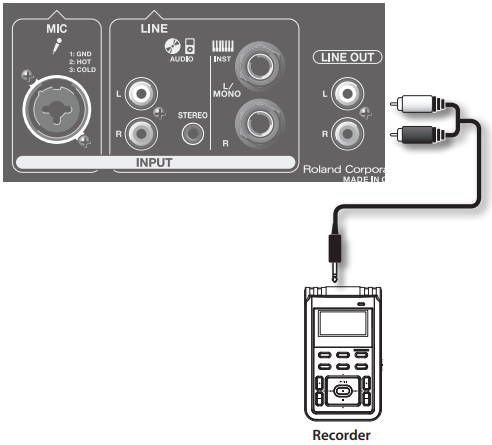
Automatically Turning the Power Off (Auto Power Off)
The BA-55 has an automatic power off function, which automatically turns off the power when the unit has not been operated for a certain period of time.
If the [AUTO POWER OFF] switch is on, the auto power off function will be enabled; the power will turn off automatically if there has been no operation or sound produced for approximately 2 hours. (When the BA-55 is shipped from the factory, the auto power off function is turned on.)

If you want to turn the power on again, set the [POWER] switch to the off position and then turn the power on.
Storing the Mic and AC Adaptor
The BA-55’s rear panel has a storage compartment for holding the included wireless mic and AC adaptor.
To detach the compartment cover, loosen the two screws shown in the illustration.
The wireless mic and AC adaptor can be stored in the compartment.

Mounting the BA-55 on the Dedicated Stand
By using a speaker stand (Option: ST-A95), you can mount the BA- 55 at the optimal height for use as a monitor speaker or simple PA device.
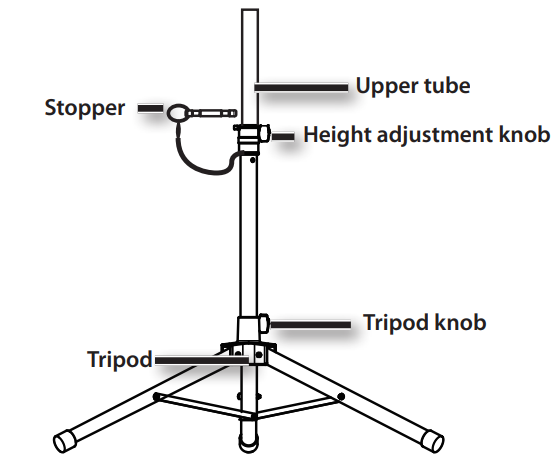
NOTE
- Always have at least one other person assist you when mounting the BA-55 on a speaker stand, or when adjusting the height of the stand while the BA-55 remains mounted on it.
- Be careful not to pinch your fingers, when you assemble.

Loosen tripod knob and open the tripod.
After opening the tripod, tighten the tripod knob again.
The distance between lower ends of the tripod should be 98 cm as shown in figures on the below. If the tripod is not opened wide enough, the stand may be unstable.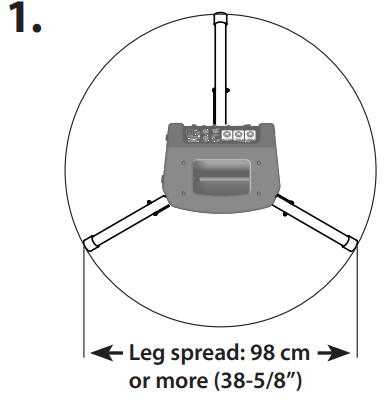
- Loosen height adjustment knob and make upper tube longer.
Set up upper tube at the required height and insert the stopper into the hole in upper tube.
STOPPER
Use the ST-A95 only with the stopper inserted into upper tube.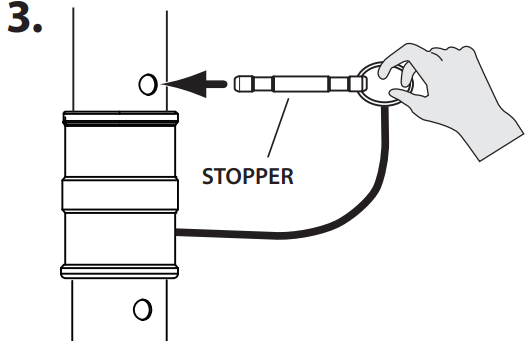
- Tighten height adjustment knob.
Fit the hole on the BA-55 onto upper tube.
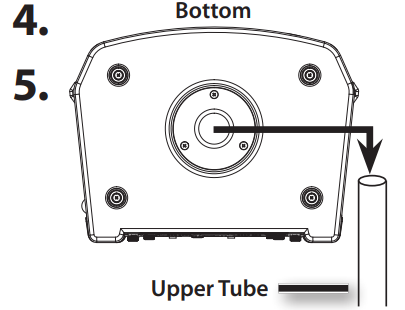
WARNING
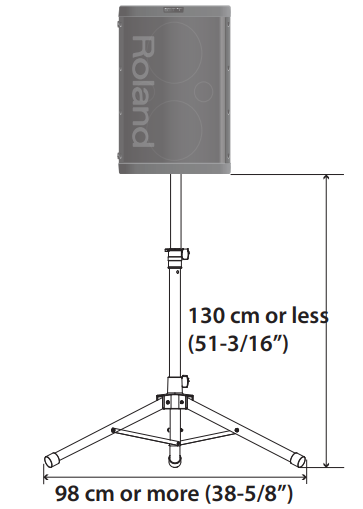
- The BA-55 is designed to be used only in combination with a Roland-manufactured speaker stand (ST-A95). Do not use it with any other stand.
- As shown in the illustration below, adjust the speaker stand to a height of no more than 130 cm, and open the tripod to a spread of 98 cm or more.
- Adjusting the speaker stand to a height greater than 130 cm or the tripod to a spread of less than 98 cm may allow the system to fall over, resulting in damage or personal injury.
- If you use the BA-55 with a speaker stand, do not place it on an unstable or tilted location. You must place the system on a stable, horizontal location.
- Cables connected to the BA-55 should have enough slack, so that they will not cause an accident if someone trips over them.
- To prevent accidents caused by falling objects, do not place anything on top of a BA-55 that is mounted on a speaker stand.
Setup Guide
To operate the BA-55, start by inserting the batteries or connecting it to an AC power source.
- Connect your microphone or instrument to the appropriate input channels.
- Adjust the volume and tone controls to your preference. Use the reverb effect to add depth to your sound if desired.
- For pairing with other devices, use the 1/8" stereo mini input to connect an external audio source like a smartphone or MP3 player.
- The USB port allows for direct connection to a computer for playback or recording.
Troubleshooting
If the system does not work as you expect, check the following points first.
| Symptom | Cause | Action |
|---|---|---|
| Power will not turn on | Are the AC adaptor and AC cord connected correctly? | Plug the AC cord securely into the AC adaptor. |
| Is the AC cord correctly connected to an AC outlet? | Plug the AC cord securely into the AC outlet. | |
| Are the batteries installed correctly? | Verify that the batteries are installed in the correct orientation. | |
| Could the batteries have run low? | Install fresh batteries. | |
| The wireless mic’s power indicator will blink when the mic batteries run low. Replace the battery as soon as possible. | ||
| No sound | Is the external equipment connected correctly? | Verify the type of connector and plug, and make the correct connections. |
| Are each [VOLUME] knob adjusted correctly? | Turn each of the BA-55’s [VOLUME] knobs to the right to raise the volume. | |
| Could the batteries of the BA-55 or the wireless mic have run low? | Install fresh batteries. | |
| Has the wireless mic been paired? | Pair the wireless mic. | |
| Could the auto power off function be operating? | Either turn the power on again or turn off the [AUTO POWER OFF] switch. | |
| When using a wired mic, could the wireless mic paired with the WIRELESS 2 channel be on? | Turn off the wireless mic paired with the WIRELESS 2 channel. | |
| Sound of the wireless mic is interrupted | Could the wireless mic be too far away from the BA-55? | Move the wireless mic closer to the BA-55. |
| Could there be an obstruction such as human bodies or a wall? | Move the wireless mic closer to the BA-55. | |
| Are there other devices using the 2.4 GHz band, such as a wireless LAN or a microwave oven? | Temporarily move those devices away or move the wireless mic closer to the BA-55. | |
| Sound is distorted or noisy | Could each [VOLUME] knob be raised excessively? | Turn each [VOLUME] knob to the left to adjust the volume appropriately. |
| Is the input level from the connected device appropriate? | Lower the volume of the connected device. | |
| If the batteries run extremely low, the sound may distort or interruptions may occur at high volume levels. | Replace the batteries or use the included AC adaptor. | |
| Insufficient volume | Are each [VOLUME] knob adjusted correctly? | Turn each of the BA-55’s [VOLUME] knobs to the right to raise the volume. |
| Is the input level from the connected device appropriate? | Raise the volume of the connected device. | |
| Could the batteries of the BA-55 or the wireless mic have run low? | Install fresh batteries. | |
| The wireless mic’s power indicator will blink when the mic batteries run low. Replace the battery as soon as possible. |
Roland Power Battery Portable Amplifier BA-55 Pros & Cons
Pros
- Packable and battery-powered, the BA-55 is great for outdoor activities.
- Ideal for speeches, music, and small parties.
- Uses anti-feedback to improve audio quality.
Cons
- Usage and settings affect battery life while portable.
- Perhaps not loud enough for larger audiences compared to stronger PA systems
Customer Reviews
Customers praise the BA-55 for its clear and robust sound, ease of setup, and reliable battery life. Many appreciate its versatility in handling different types of input sources and the convenience of its compact design. However, some users note that the amplifier's power output may not be sufficient for larger events or louder performances.
Faqs
What is the battery life of the Amplifier BA-55?
Can I connect multiple microphones to the Roland Power Battery?
Does the BA-55 have built-in effects?
How do I connect an external audio source to the Roland Power Battery?
What are the dimensions and weight of the Amplifier BA-55?
Can I use the BA-55 with a guitar?
How do I troubleshoot distortion issues with the BA-55?
Leave a Comment
