Roland Stereo Portable Ampifier BA-330 User Manual
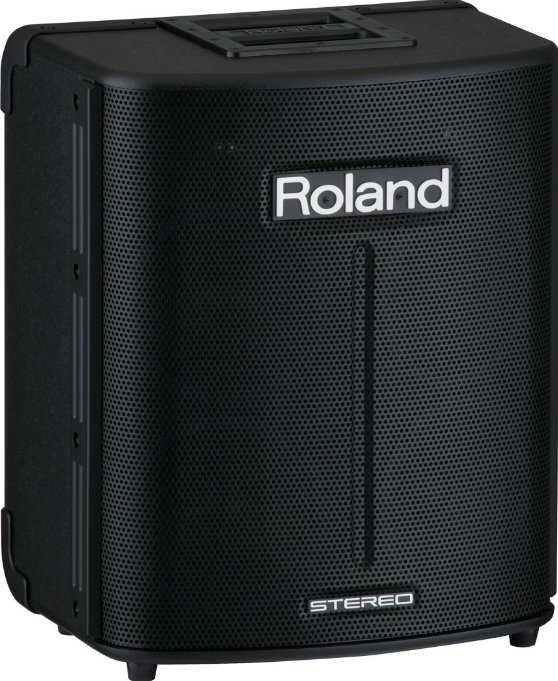
Content
Introduction
The Roland Stereo Portable Amplifier BA-330 is a versatile and powerful PA system designed for musicians and presenters on the go. With its four 6.5-inch speakers and two tweeters, it delivers high-quality stereo sound suitable for audiences of up to 100 people. The BA-330 features multiple input channels, built-in effects like reverb and delay, and advanced anti-feedback technology, making it ideal for various settings. The amplifier is priced at approximately $499.99.
Main Specifications
BA-330: BATTERY-POWERED STEREO PORTABLE AMPLIFIER
- Rated Power Output
- 15 W + 15 W
- Nominal Input Level (1 kHz)
- CH 1, CH 2 MIC: -50 dBu
- CH 1,CH 2 INST: -20 dBu
- CH 3/CH 4, CH 5/CH 6: -20 dBu AUX IN: -10 dBu
- STEREO LINK IN: -10 dBu
- Nominal Output Level (1 kHz)
- LINE OUT: -10 dBu
- STEREO LINK OUT: -10 dBu
- Speakers
- 16 cm (6.5 inches) x 4
- Tweeter x 2
- Controls
- POWER Switch
- Channel Controls
- CH1,CH2
- MIC/INSTRUMENT Switch
- EFFECT Switch
- TONE Knob
- VOLUME Knob
- CH3/CH4,CH5/CH6
- EFFECT Switch
- TONE Knob
- VOLUME Knob
- CH1,CH2
- Master Controls
- Equalizer
- LOW Knob
- HIGH KNOB
- VOLUME Knob
- ANTI FEEDBACK Switch
- EFFECT Knob
- BATTERY CHECK/MUTE Switch
- OUTPUT POWER Switch
- Equalizer
- AUX IN Controls
- LEVEL Knob
- Indicator
BATTERY, BATTERY CHECK/MUTE, POWER - Connectors
- CH 1, CH 2
- Input Jacks (XLR type, 1/4” TRS phone type)
- CH 3/CH 4, CH 5/CH 6
- Input Jack L/MONO (1/4” phone type)
- Input Jack R (1/4” phone type)
- AUX IN
- Input Jacks (Stereo miniature phone type, RCA phono type)
- Output
- LINE OUT Jack L/MONO (1/4” phone type)
- LINE OUT Jack R (1/4” phone type)
- STEREO LINK
- STEREO LINK OUT Jacks L/MONO, R (1/4” phone type)
- STEREO LINK IN Jack (1/4” phone type)
- FOOTSWITCH
- FOOT SWITCH Jack (1/4” phone type)
- DC IN
- DC IN Jack
- CH 1, CH 2
- Power Supply
- DC 12 V: Dry Battery (LR6 (AA) type) x 8 or AC Adaptor
Current Draw
410 mA
Expected battery life under continuous use:- Alkaline
- MAX about 8 hours
- ECO about 12 hours
- Nickel-metal hydride
- MAX about 10 hours
- ECO about 15 hours
These figures will vary depending on the actual conditions of use.
- Alkaline
- Dimensions
- 414.6 (W) x 322.5 (D) x 508.6 (H) mm
- 16-3/8 (W) x 12-3/4 (D) x 20-1/16 (H) inches
- Weight
- 13.8 Kg
- 30 lbs 7 oz
- (Excluding Battery)
- Accessories
- AC Cord, AC Adaptor, Owner’s Manual
- Options
- Carrying Bag (CB-BA330), Speaker Stand (ST-A95)
- Foot Switch: BOSS FS-5L (MUTE), BOSS FS-5U (EFFECT) BOSS FS-
- Connection Cable: PCS-31, PCS-33
Description
The Roland BA-330 is designed with portability and ease of use in mind. Its compact and lightweight design makes it easy to transport to gigs, rehearsals, or any other location where high-quality sound is needed. The amplifier features a simple and intuitive control panel with clear labels and accessible knobs for volume, reverb, and tone adjustments.
The BA-330 can be powered either by six AA batteries or an AC adapter, providing flexibility in various settings. The built-in reverb effect enhances the audio quality, adding depth and richness to vocal and instrumental performances.
Steps to Take Before Powering Up
When using batteries
Installing batteries
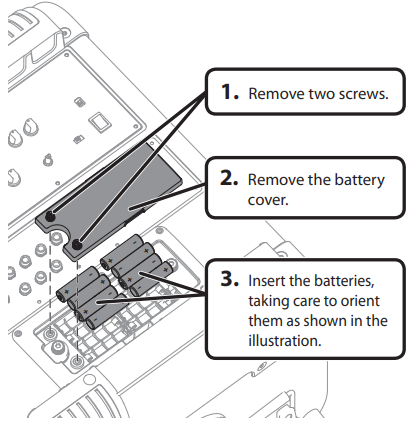
Removing the battery case
Although you can replace the batteries while the battery case is still attached, it’s easier to replace the batteries if you remove the battery case.
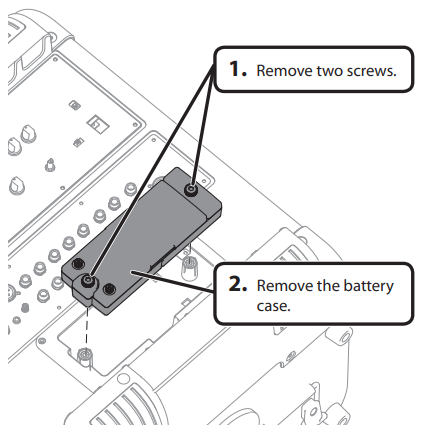
- We recommend that you keep batteries installed in the unit even though you’ll be powering it with the AC adaptor. That way, you’ll be able to continue a performance even if the cord of the AC adaptor gets accidentally disconnected from the unit.
- To prevent malfunction or speaker damage when installing or replacing batteries, you must switch off this unit’s power before connecting it to other equipment.
- Do not allow any foreign metal objects to touch the terminals of the battery case. Doing so may cause the batteries to short and the battery case may overheat or catch fire.
Regarding the batteries
Batteries that can be used
- Use 8 AA alkaline batteries or AA nickel-metal hydride batteries.
- The BA-330 is not able to recharge nickel-metal hydride batteries.
- Batteries must be charged using a separately sold, commercially available charger.
Battery life (varies according to conditions of use)
- Alkaline
- MAX about 8 hours
- ECO about 12 hours
- Nickel-metal hydride
- MAX about 10 hours
- ECO about 15 hours
Be aware that if nickel-metal hydride batteries are used, the battery life-span will decrease as charging cycles are repeated.
When operating on battery power only, the unit’s indicator (p. 10) will become blink when battery power gets too low. Replace the battery as soon as possible.
Cautions Regarding Batteries
- Carefully follow the installation instructions for batteries, and make sure you observe the correct polarity.
- Avoid using new batteries together with used ones. In addition, avoid mixing different types of batteries.
- Carefully read and observe all cautions and instructions that accompany the batteries you use.
- If using nickel-metal hydride batteries, you must use the combination of batteries and charger specified by the manufacturer.
- Remove the batteries whenever the unit is to remain unused for an extended period of time.
- If a battery has leaked, use a soft piece of cloth or paper towel to wipe all remnants of the discharge from the battery compartment. Then install new batteries. To avoid inflammation of the skin, make sure that none of the battery discharge gets onto your hands or skin. Exercise the utmost caution so that none of the discharge gets near your eyes. Immediately rinse the affected area with running water if any of the discharge has entered the eyes.
- Never keep batteries together with metallic objects such as ballpoint pens, necklaces, hairpins, etc.
When using the AC adaptor
Connecting the AC adaptor
You must use the included AC adaptor. Using any other AC adaptor may cause malfunction or fire.
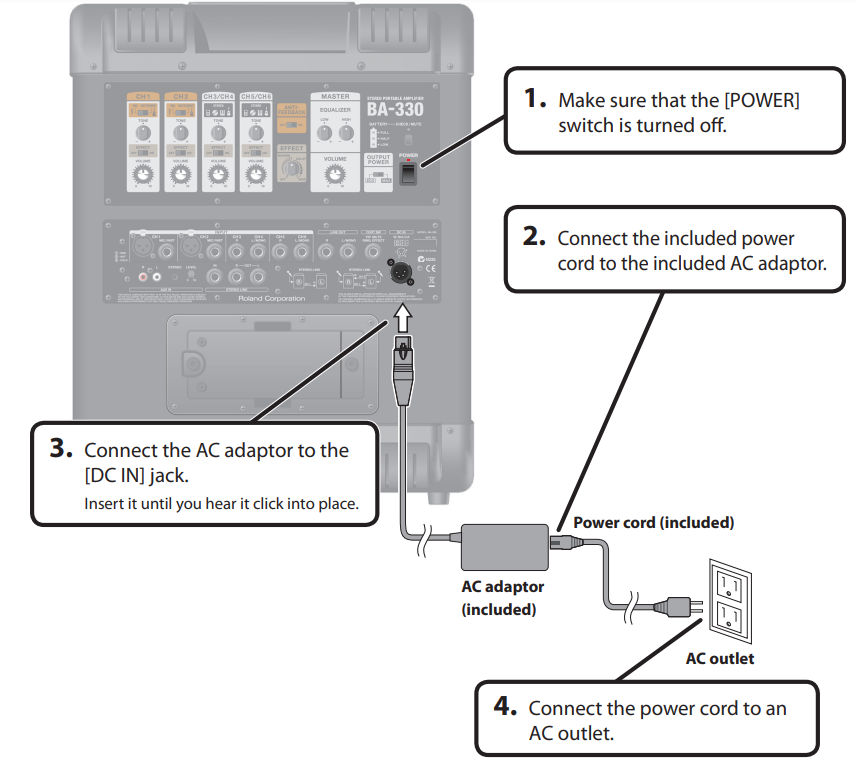
Simple Operation Guide
Powering up and producing sound
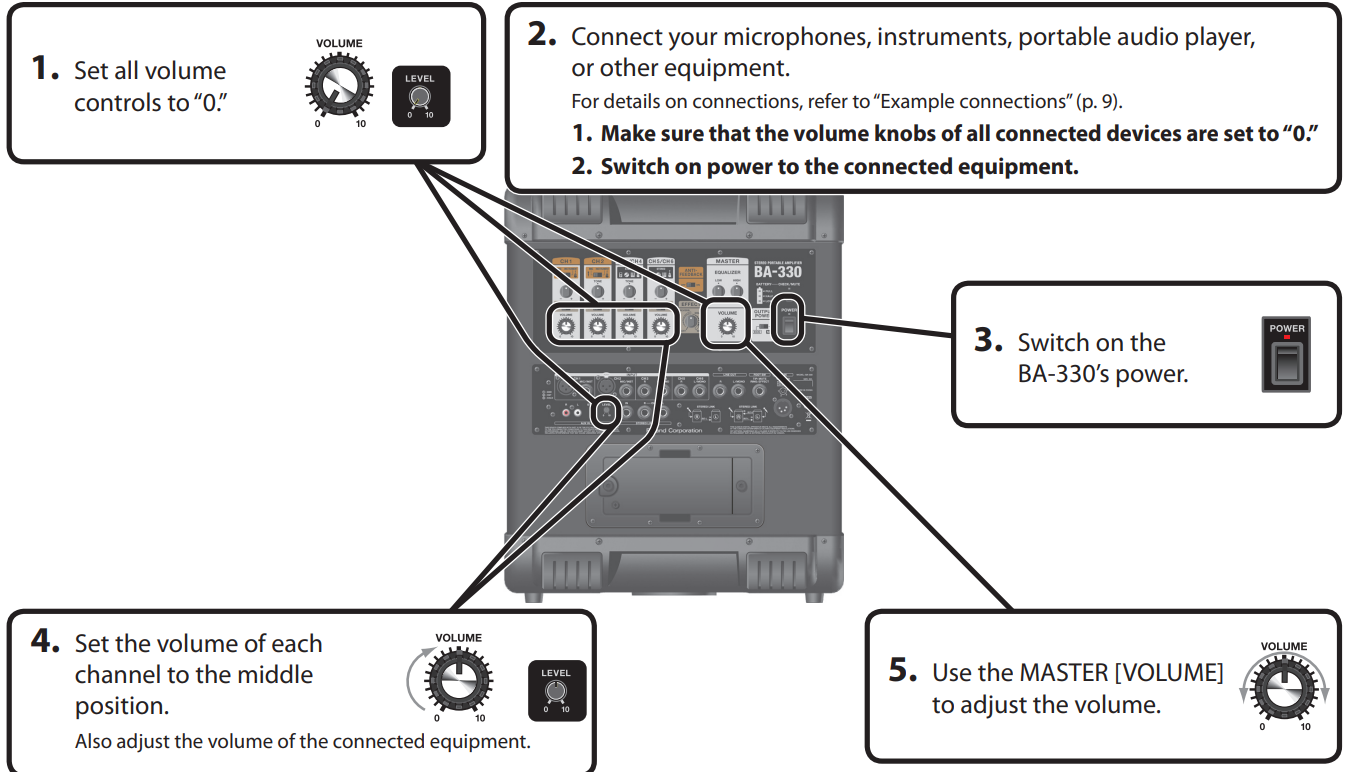
- Turn on power to your various devices in the order specified. By turning on devices in the wrong order, you risk causing malfunction and/or damage to speakers and other devices.
- To prevent malfunction and/or damage to speakers or other devices, always turn down the volume, and turn off the power on all devices before making any connections.
- This unit is equipped with a protection circuit. A brief interval (a few seconds) after power up is required before the unit will operate normally.
- Always make sure to have the volume level turned down before switching on power. Even with the volume all the way down, you may still hear some sound when the power is switched on, but this is normal, and does not indicate a malfunction.
Applying an effect
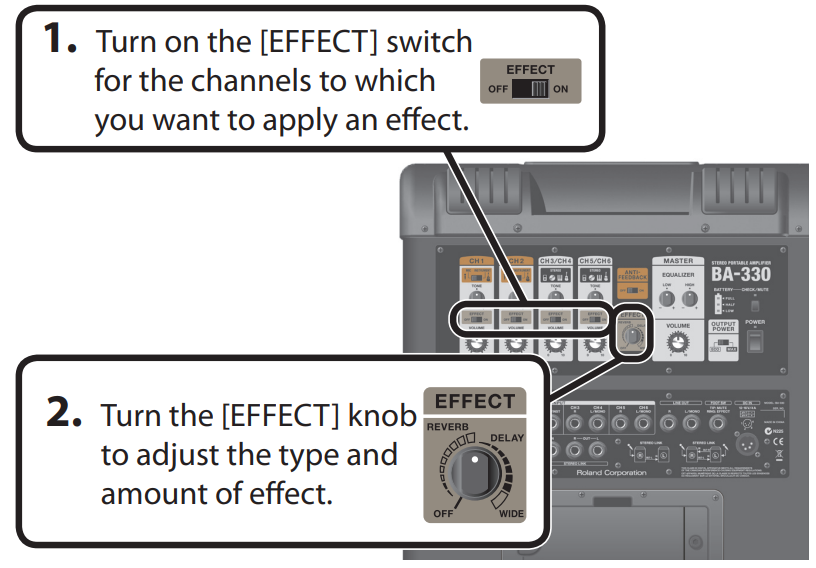
Adjusting the tone quality
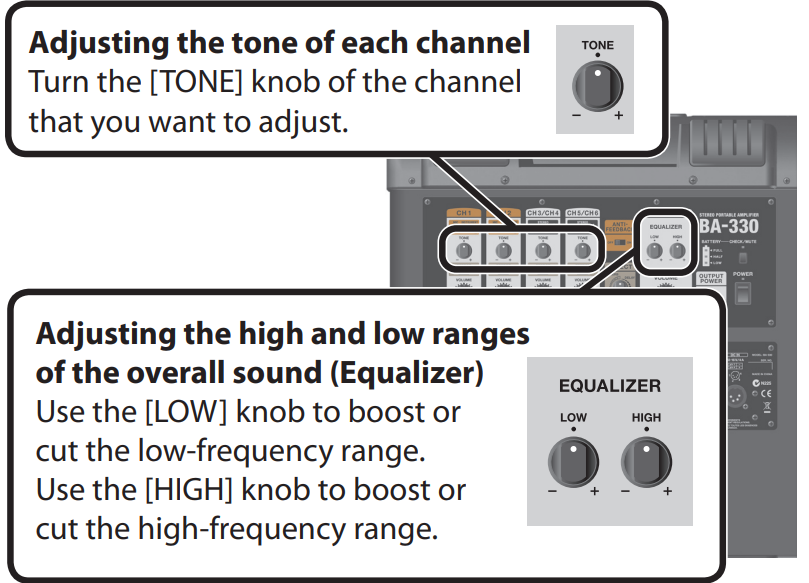
Example Connections
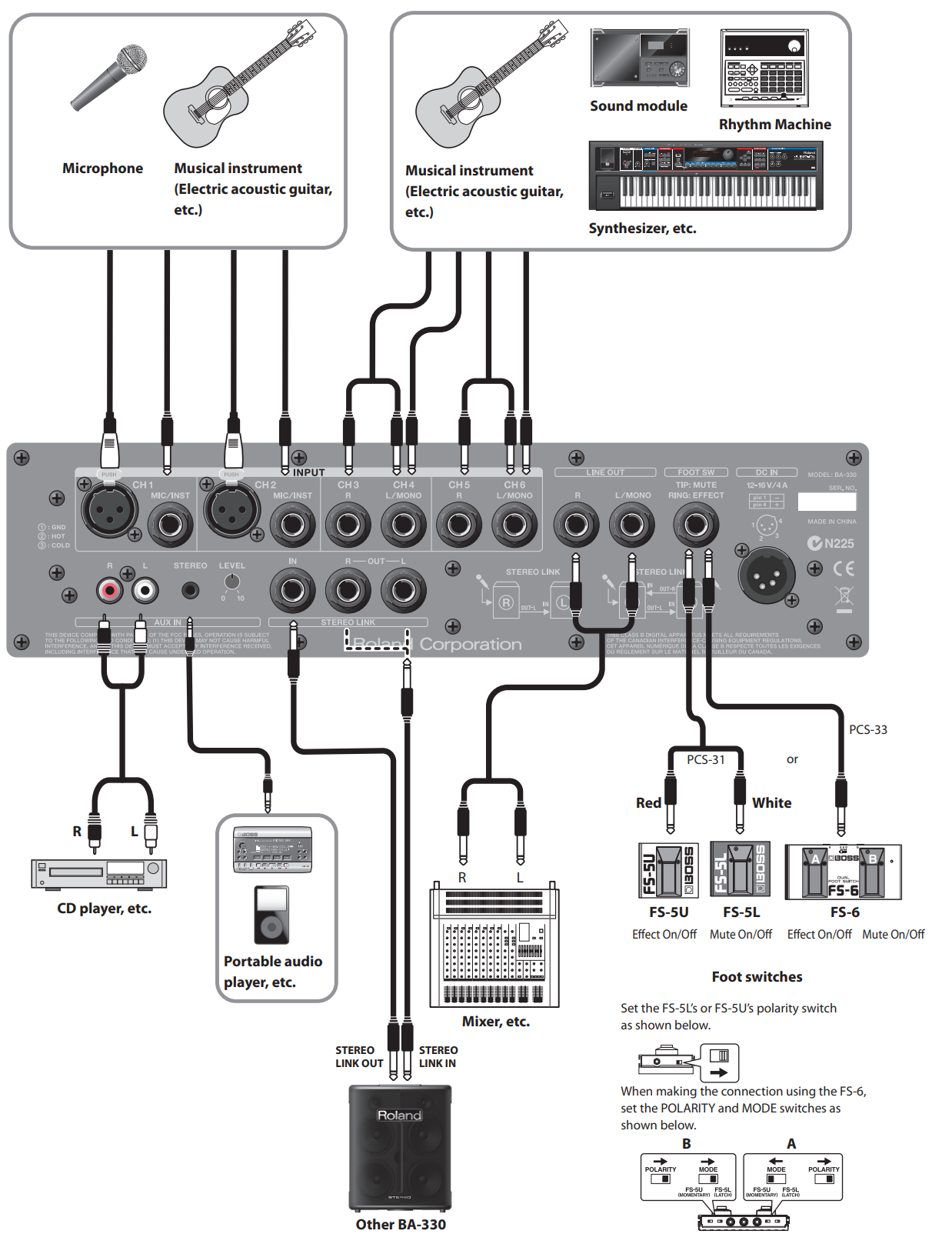
When connection cables with resistors are used, the volume level of equipment connected to the inputs may be low. If this happens, use connection cables that do not contain resistors.
Controls and connectors
Control panel
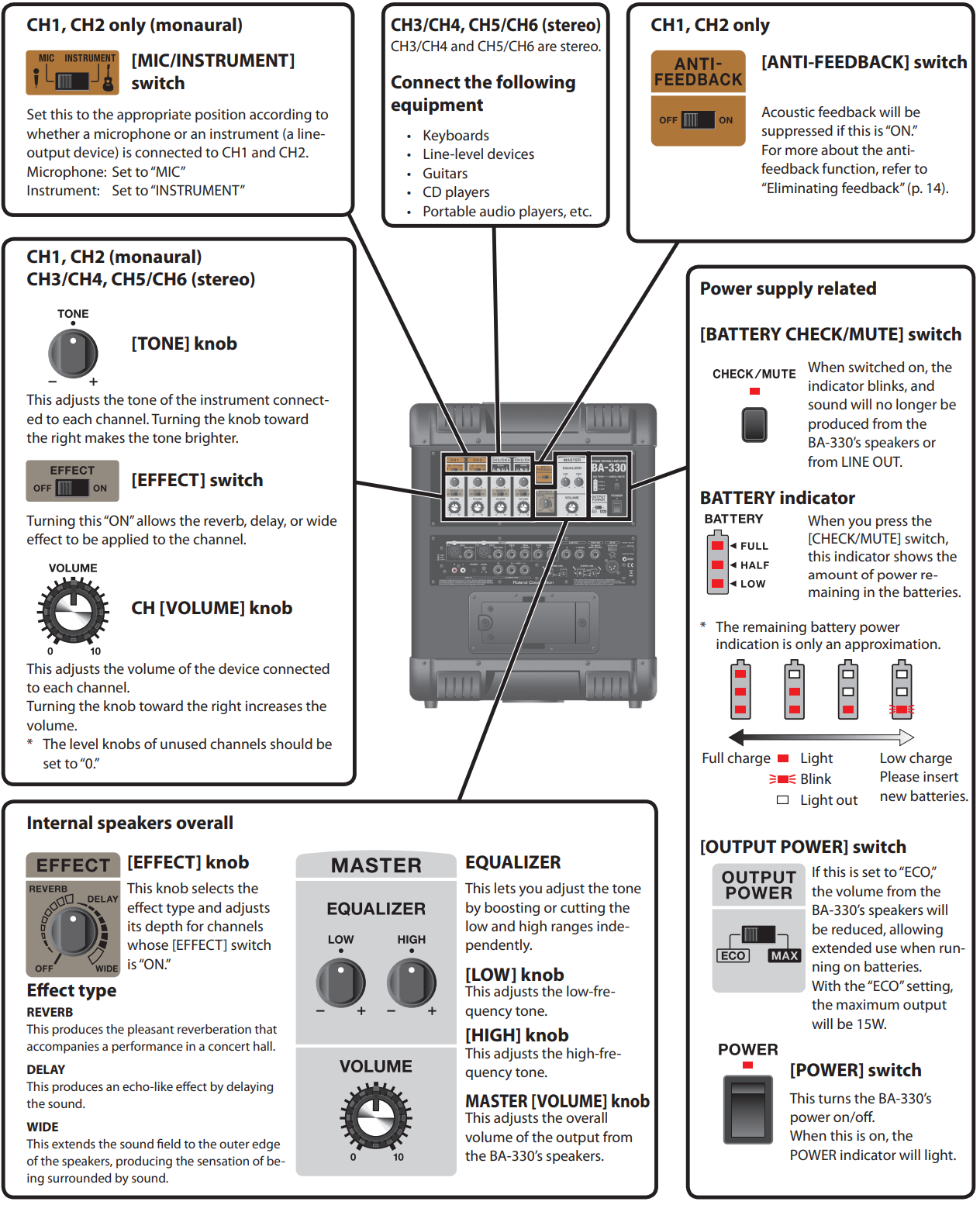
Jack panel
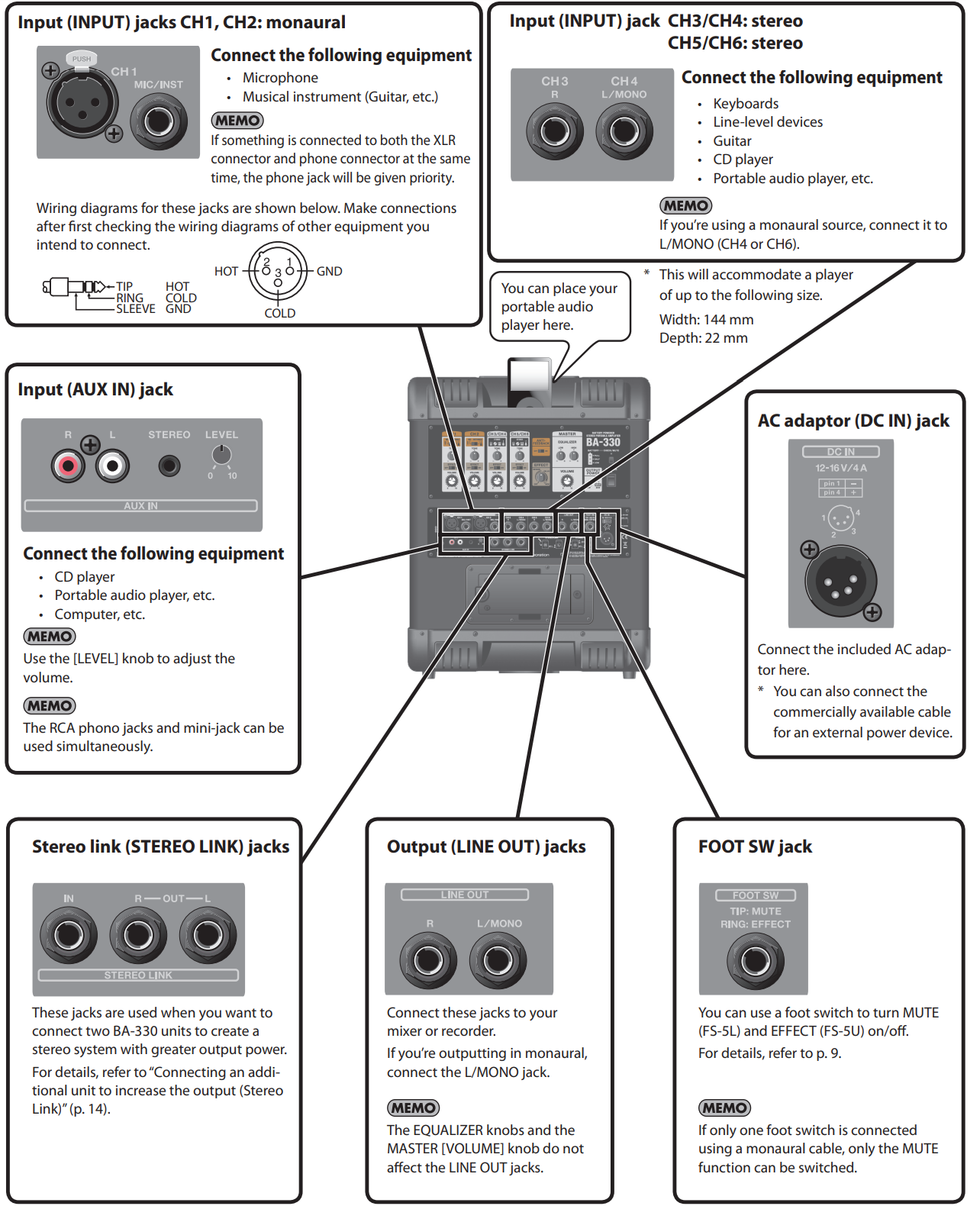
Various Applications
Mini-concert with two guitarists
Using just a single BA-330, two singer-instrumentalists can connect two microphones and two guitars, and perform a mini-concert. You can also apply reverb to the microphones and guitars.
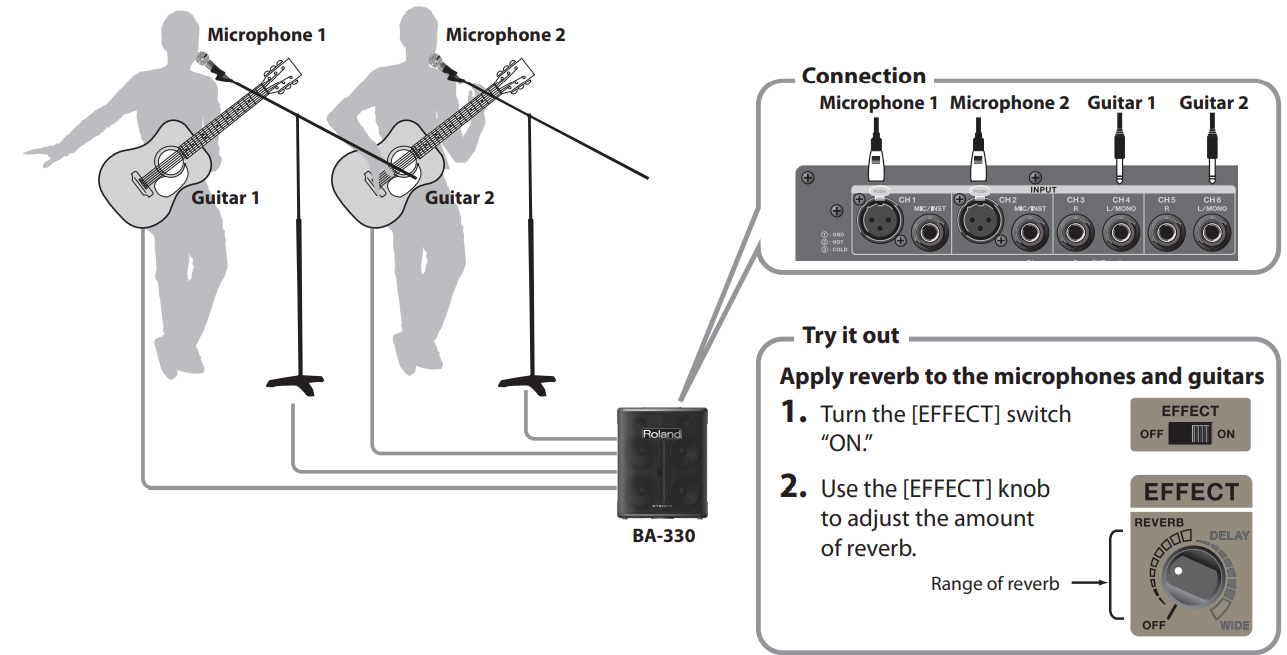
Lecture or presentation
You can connect your computer as well as your microphone so that the sound from your computer will also be heard by the audience, making your presentation more effective.
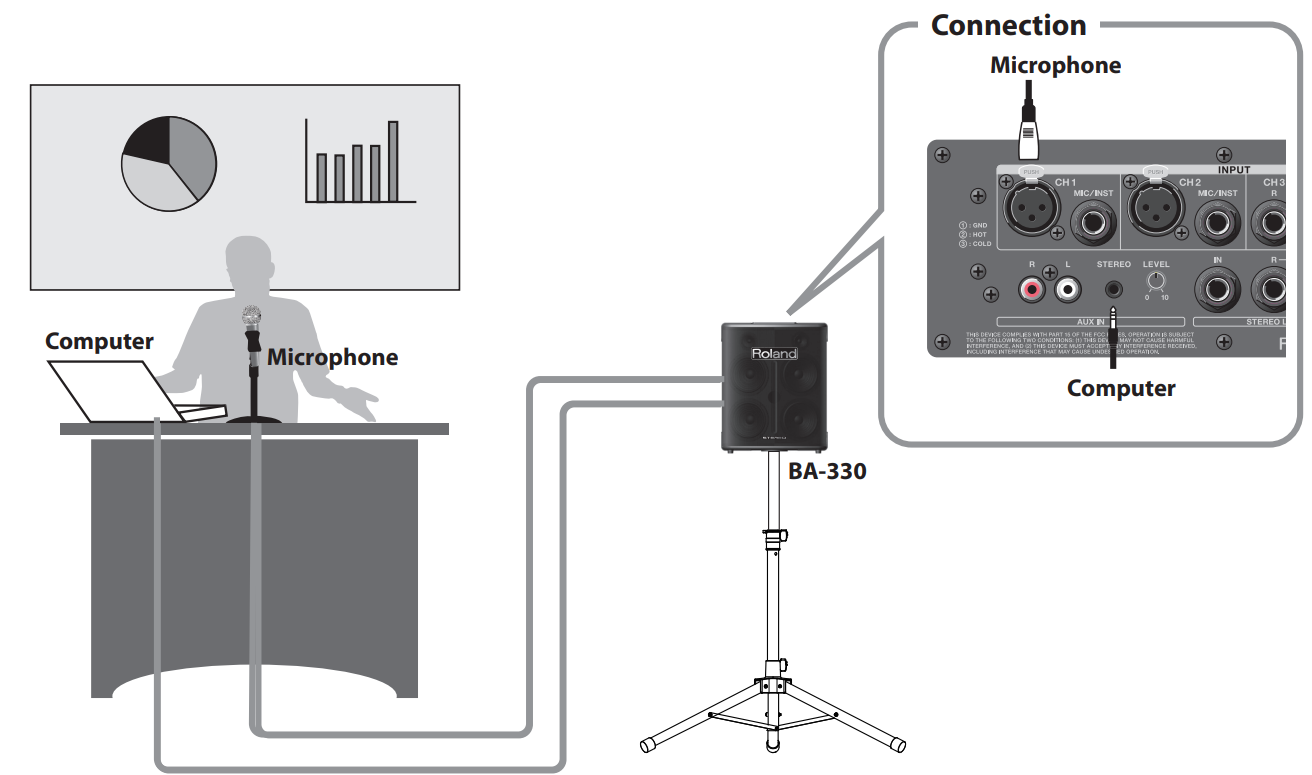
Vocalist with keyboard
You can connect your keyboard in stereo, and sing and play along with an accompaniment provided from your portable audio player.
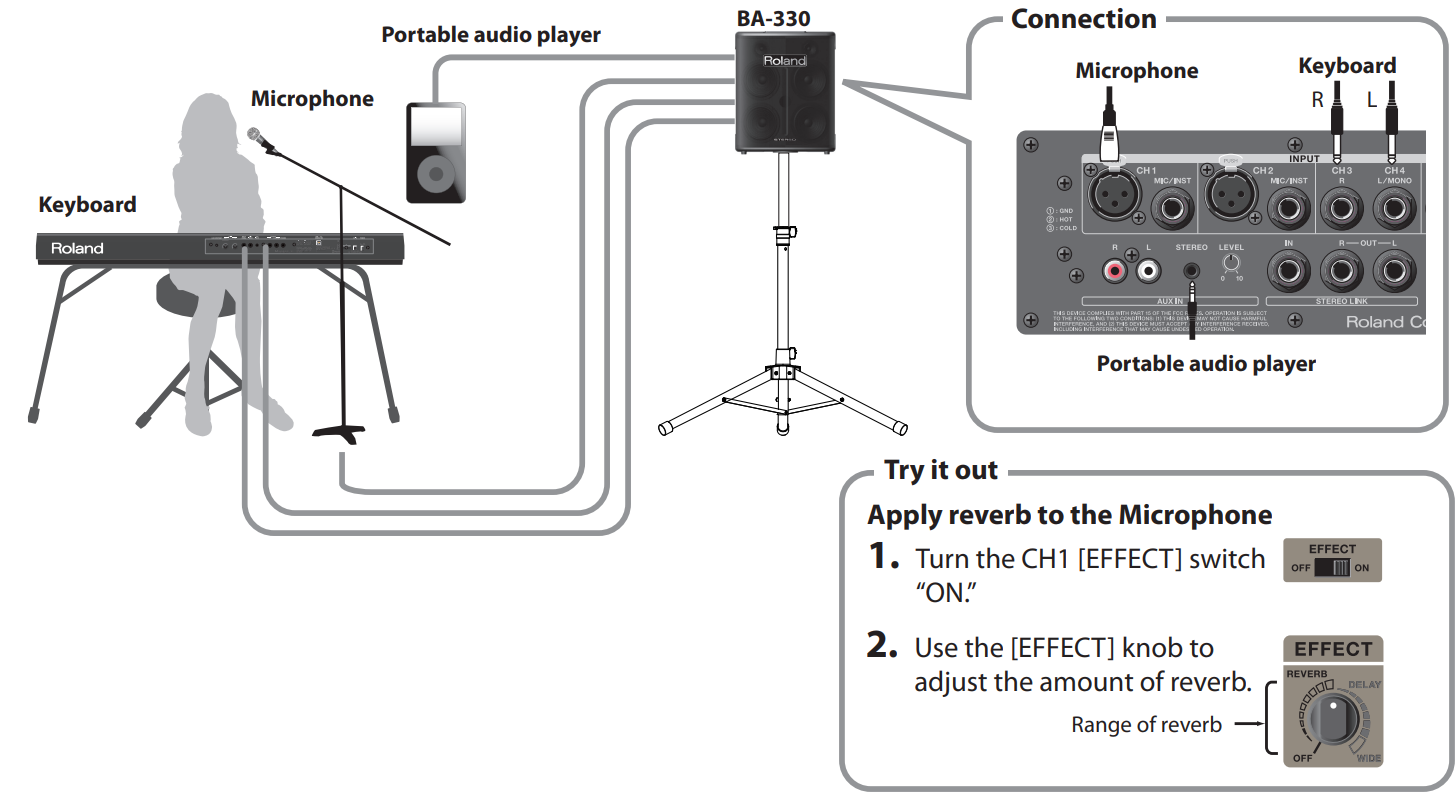
Karaoke or background music for an event or dance
You can connect an audio device to provide background music for an event. You can also connect a microphone and enjoy karaoke.

Convenient Features
Suppressing feedback
What is feedback?
Feedback occurs when sound that’s being output from a speaker enters a microphone or pickup and is amplified and output again from the speaker, producing an unpleasant oscillation (a squealing or howling noise).
Using the anti-feedback function
What is the anti-feedback function?
This function suppresses the feedback that can occur between a guitar or microphone and the amplifier. It does so by attenuating the sound of the frequency at which feedback is occurring.
The BA-330 lets you suppress feedback by using a single switch.
Turn the [ANTI-FEEDBACK] switch “ON.”

The anti-feedback function will be applied to the microphones or guitars connected to the CH1 and CH2 inputs.
We recommend that you turn the anti-feedback function “ON” be-fore you begin performing, since this will prevent feedback during your performance.
NOTE: The anti-feedback function will be optimized each time you turn on the BA-330’s power.
MEMO
Howling could be produced depending on the location of microphones relative to speakers.
This can be remedied by:
- Changing the orientation of the microphone(s).
- Relocating microphone(s) at a greater distance from speakers.
- Lowering volume levels.
Connecting an additional unit to increase the output (Stereo Link)
By connecting two BA-330 units you can create a stereo PA system with greater output power (30W + 30W). This function is called “Stereo Link.” You can connect Stereo Link in either of the following two ways.
- If using the input jacks of only one of the units Use one cable with a 1/4” phone plug
- If you want to use the input jacks of both units Use two cables having 1/4” phone plugs
Connection when using the input jacks of only one unit
If you want to connect input sources to the BA-330 (L)

- Connect the devices to the BA-330 (L).
- Connect the STEREO LINK OUT R jack on the BA-330 (L) and the STEREO LINK IN jack on the BA-330 (R).
- Turn on both BA-330 (L) and BA-330 (R).
- Adjust the volume levels on all devices.
- Adjust the BA-330 (L) and BA-330 (R) volume levels sepa-rately using their [VOLUME] knobs.
If you want to connect input sources to the BA-330 (R)
As described in “Connecting input devices to the L-channel BA-330,” connect the R-channel unit’s STEREO LINK OUT L jack to the L-channel unit’s STEREO LINK IN jack.
Connections that allow the input jacks of both units to be used
This arrangement lets you play in stereo, making maximum use of the two BA-330s’ mixer functions (with 12 inputs).

- Connect the devices to the BA-330 (L) and BA-330 (R).
- Connect the STEREO LINK OUT R jack on the BA-330 (L) and the STEREO LINK IN jack on the BA-330 (R).
- Connect the STEREO LINK OUT L jack on the BA-330 (R) and the STEREO LINK IN jack on the BA-330 (L).
- Turn on both BA-330 (L) and BA-330 (R).
- Adjust the volume levels on all devices.
- Adjust the BA-330 (L) and BA-330 (R) volume levels sepa-rately using their [VOLUME] knobs.
Adjusting the volume and tone quality
Adjust the L and R volume levels separately using their MASTER
[VOLUME] knobs. You can adjust the EQUALIZER ([LOW]/[HIGH] knobs) independently for the L and R sides. Basically, they should be set to the same positions, but you can adjust each one as necessary to suit the needs of a particular setup.
Using a stand
Using the BA-330’s stand
When using the BA-330 on floors, or in other low-lying positions, then setting up and using the arm stand can make it easier to hear the sound from the speakers.
Using the armstand
- Turn the BA-330 over and raise the arm stand.
Place the BA-330 on a flat and level surface.
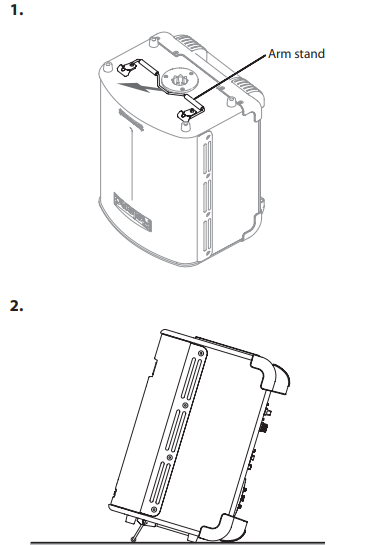
CAUTION
- When turning the unit upside-down, handle with care to avoid dropping it, or allowing it to fall or tip over.
- When using the arm stand, always be sure to place it so the BA-330 remains level.
- When not using the arm stand, fold it up.
- Never lift up and carry the BA-330 by holding the folding stand. Never place any objects on top of the BA-330 when using the arm stand. Also, never sit or lean on the folding stand.
- When folding the folding stand, be careful not to pinch your fingers.
Using a speaker stand (Option: ST-A95)
By using a speaker stand (Option: ST-A95), you can mount the BA-330 at the optimal height for use as a monitor speaker or simple PA device.
Attachment procedure
NOTE
- Always have at least one other person assist you when mounting the BA-330 on a speaker stand, or when adjusting the height of the stand while the BA-330 remains mounted on it.
Be careful not to pinch your fingers, when you assemble.
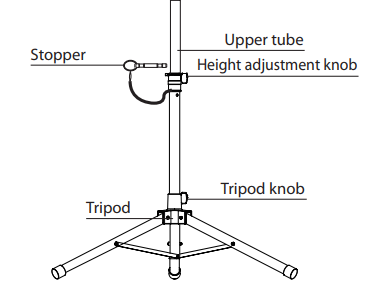
- Loosen tripod knob and open the tripod.
After opening the tripod, tighten the tripod knob again.
The distance between lower ends of the tripod should be 98cm as shown in figures on the below. If the tripod is not opened wide enough, the stand may be unstable. - Loosen height adjustment knob and make upper tube longer.
Set up upper tube at the required height and insert the stopper into the hole in upper tube (refer to following figure).
Use the ST-A95 only with the stopper inserted into upper tube.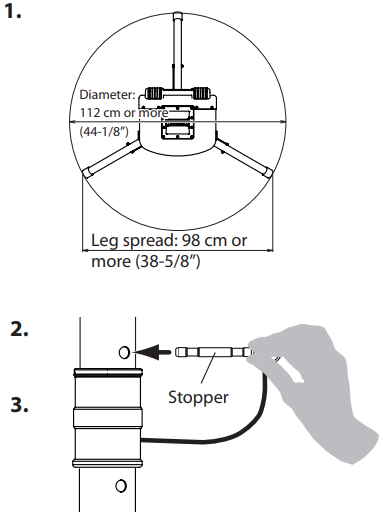
- Tighten height adjustment knob.
- Fit the hole on the BA-330 onto upper tube.
WARNING
- The BA-330 is designed to be used in combination with the speaker stand manufactured by Roland (ST-A95). Please do not use any other stands.
- Before use, adjust the speaker stand to a height of 130 cm (51-3/16”) or less and a leg spread of 98 cm (38-5/8”) or more, as shown in the figure below.
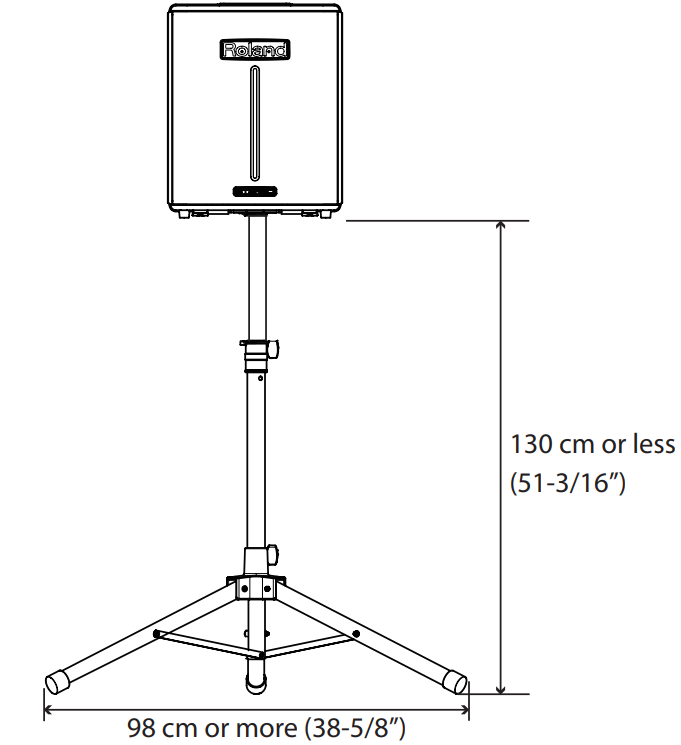
- Using a speaker stand that does not meet the specifications at left or that is adjusted to a height over 130 cm (51-3/16”), or a leg spread of less than 98 cm (38-5/8”) may result in damage to equipment or injury due to the stand tipping over.
- When using BA-330 with a speaker stand, the speaker stand must be carefully placed so it is level and sure to remain stable.
- Cables connected to BA-330 should be given enough slack to pre-vent accidents that might result from someone tripping over them.
- To prevent accidents due to falls, do not place any object on the BA-330 when it’s mounted on a speaker stand.
Appendix
Block Diagram
INPUT
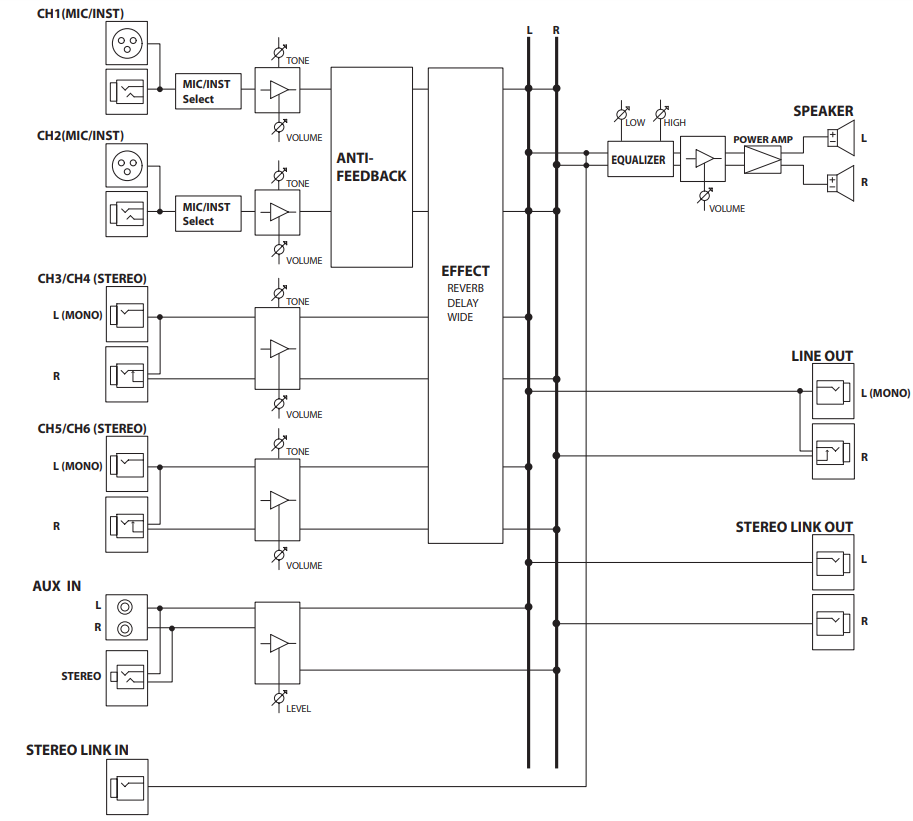
Setup Guide
To set up the Roland BA-330,
- Start by connecting your audio sources to the appropriate inputs. For microphones, use the XLR/TRS combo inputs; for instruments, use the dedicated 1/4" instrument input; and for playback devices, use the RCA stereo input.
- Adjust the volume and tone settings according to your preference. If needed, engage the built-in reverb effect to enhance your sound.
- Ensure that the amplifier is either plugged into a power outlet or has fresh batteries inserted.
- Finally, turn on the power switch and begin playing or speaking through your connected devices.
USING THE UNIT SAFELY
Before using this unit, carefully read the sections entitled.
These sections provide important information concerning the proper operation of the unit. Additionally, in order to feel assured that you have gained a good grasp of every feature provided by your new unit, Owner’s manual should be read in its entirety. The manual should be saved and kept on hand as a convenient reference.
INSTRUCTIONS FOR THE PREVENTION OF FIRE, ELECTRIC SHOCK, OR INJURY TO PERSONS
About WARNING and CAUTION Notices
WARNING
Used for instructions intended to alert the user to the risk of death or severe injury should the unit be used improperly.
CAUTION
Used for instructions intended to alert the user to the risk of injury or material damage should the unit be used improperly.
Material damage refers to damage or other adverse effects caused with respect to the home and all its furnishings, as well to domestic animals or pets.
About the Symbols
The ![]() symbol alerts the user to important instructions or warnings. The specific meaning of the symbol is determined by the design contained within the triangle. In the case of the symbol at left, it is used for general cautions, warnings, or alerts to danger.
symbol alerts the user to important instructions or warnings. The specific meaning of the symbol is determined by the design contained within the triangle. In the case of the symbol at left, it is used for general cautions, warnings, or alerts to danger.
The ![]() symbol alerts the user to items that must never be carried out (are forbidden). The specific thing that must not be done is indicated by the design contained within the circle. In the case of the symbol at left, it means that the unit must never be disassembled.
symbol alerts the user to items that must never be carried out (are forbidden). The specific thing that must not be done is indicated by the design contained within the circle. In the case of the symbol at left, it means that the unit must never be disassembled.
The ![]() symbol alerts the user to things that must be carried out. The specific thing that must be done is indicated by the design contained within the circle. In the case of the symbol at left, it means that the power-cord plug must be unplugged from the outlet.
symbol alerts the user to things that must be carried out. The specific thing that must be done is indicated by the design contained within the circle. In the case of the symbol at left, it means that the power-cord plug must be unplugged from the outlet.
ALWAYS OBSERVE THE FOLLOWING
WARNING
- Connect mains plug of this model to a mains socket outlet with a protective earthing connection.
- Do not open (or modify in any way) the unit or its AC adaptor.
- Do not attempt to repair the unit, or replace parts within it (except when this manual provides specific instructions directing you to do so). Refer all servicing to your retailer, the nearest Roland Service Center, or an authorized Roland distributor, as listed on the “Information” page.
- Never install the unit in any of the following locations.
- Subject to temperature extremes (e.g., direct sunlight in an enclosed vehicle, near a heating duct, on top of heatgenerating equipment); or are
- Damp (e.g., baths, washrooms, on wet floors); or are
- Exposed to steam or smoke; or are
- Subject to salt exposure; or are
- Humid; or are
- Exposed to rain; or are
- Dusty or sandy; or are
- Subject to high levels of vibration and shakiness.
- This unit should be used only with a rack or stand that is recommended by Roland.
- When using the unit with a rack or stand recommended by Roland, the rack or stand must be carefully placed so it is level and sure to remain stable. If not using a rack or stand, you still need to make sure that any location you choose forplacing the unit provides a level surface that will properly support the unit, and keep it from wobbling.
- Be sure to use only the AC adaptor supplied with the unit. Also, make sure the line voltage at the installation matches the input voltage specified on the AC adaptor’s body. Other AC adaptor’s may use a different polarity, or be designed for a different voltage, so their use could result in damage, malfunction, or electric shock.
- Use only the attached power-supply cord. Also, the supplied power cord must not be used with any other device.
- Do not excessively twist or bend the power cord, nor place heavy objects on it. Doing so can damage the cord, producing severed elements and short circuits. Damaged cords are fire and shock hazards!
- This unit, either alone or in combination with an amplifier and speakers, may be capable of producing sound levels that could cause permanent hearing loss. Do not operate for a long period of time at a high volume level, or at a level that is uncomfortable. If you experience any hearing loss or ringing in the ears, you should immediately stop using the unit, and consult an audiologist.
Important Notes
Power Supply: Use of Batteries
- Do not connect this unit to same electrical outlet that is being used by an electrical appliance that is controlled by an inverter (such as a refrigerator, washing machine, microwave oven, or air conditioner), or that contains a motor. Depending on the way in which the electrical appliance is used, power supply noise may cause this unit to malfunction or may produce audible noise. If it is not practical to use a separate electrical outlet, connect a power supply noise filter between this unit and the electrical outlet.
- The AC adaptor will begin to generate heat after long hours of consecutive use. This is normal, and is not a cause for concern.
- Should you prefer to use batteries, please use the alkaline batteries or nickel-metal hydride batteries.
- When installing or replacing batteries, always turn off the power on this unit and disconnect any other devices you may have connected.
- This way, you can prevent malfunction and/or damage to speakers or other devices.
- Before connecting this unit to other devices, turn off the power to all units. This will help prevent malfunctions and/or damage to speakers or other devices.
Placement
- Using the unit near power amplifiers (or other equipment containing large power transformers) may induce hum. To alleviate the problem, change the orientation of this unit; or move it farther away from the source of interference.
- This device may interfere with radio and television reception. Do not use this device in the vicinity of such receivers.
- Noise may be produced if wireless communications devices, such as cell phones, are operated in the vicinity of this unit. Such noise could occur when receiving or initiating a call, or while conversing.
- Should you experience such problems, you should relocate such wireless devices so they are at a greater distance from this unit, or switch them off.
- Do not expose the unit to direct sunlight, place it near devices that radiate heat, leave it inside an enclosed vehicle, or otherwise subject it to temperature extremes. Also, do not allow lighting devices that normally are used while their light source is very close to the unit (such as a piano light), or powerful spotlights to shine upon the same area of the unit for extended periods of time. Excessive heat can deform or discolor the unit.
- When moved from one location to another where the temperature and/or humidity is very different, water droplets (condensation) may form inside the unit. Damage or malfunction may result if you attempt to use the unit in this condition. Therefore, before using the unit, you must allow it to stand for several hours, until the condensation has completely evaporated.
- Do not allow rubber, vinyl, or similar materials to remain on the unit for long periods of time. Such objects can discolor or otherwise harmfully affect the finish.
- Do not paste stickers, decals, or the like to this instrument. Peeling such matter off the instrument may damage the exterior finish.
- Depending on the material and temperature of the surface on which you place the unit, its rubber feet may discolor or mar the surface.
- You can place a piece of felt or cloth under the rubber feet to prevent this from happening. If you do so, please make sure that the unit will not slip or move accidentally.
Maintenance
- To clean the unit, use a dry, soft cloth; or one that is slightly dampened.
- Rubbing too hard in the same area can damage the finish.
- Never use benzine, thinners, alcohol or solvents of any kind, to avoid the possibility of discoloration and/or deformation.
Additional Precautions
- Use a reasonable amount of care when using the unit’s buttons, sliders, or other controls; and when using its jacks and connectors. Rough handling can lead to malfunctions.
- When connecting / disconnecting all cables, grasp the connector itself— never pull on the cable. This way you will avoid causing shorts, or damage to the cable’s internal elements.
- To avoid disturbing your neighbors, try to keep the unit’s volume at reasonable levels (especially when it is late at night).
- When you need to transport the unit, package it in the box (including padding) that it came in, if possible. Otherwise, you will need to use equivalent packaging materials.
- Some connection cables contain resistors. Do not use cables that incorporate resistors for connecting to this unit. The use of such cables can cause the sound level to be extremely low, or impossible to hear.
Troubleshooting
- If you encounter issues with sound quality or power, check that all cables are securely connected and that the volume levels are adjusted correctly. For battery operation, ensure that the batteries are not drained and replace them if necessary.
- If there is no sound output, verify that the correct input is selected and that the mute function is not engaged. Refer to the user manual for detailed troubleshooting steps and safety precautions.
Roland BA-330 Pros & Cons
Pros
- Portable and lightweight design
- Multiple input options for versatility
- Built-in reverb effect for enhanced sound quality
- Can be powered by batteries or AC adapter
- Clear and intuitive control panel
Cons
- Limited power output may not be sufficient for large venues
- No built-in EQ or other effects besides reverb
- Battery life can be short with heavy use
- No carrying case included
Customer Reviews
The Roland BA-330 has received positive reviews from users for its reliability, clear sound output, and ease of use. Many users appreciate its portability and the fact that it can be powered by batteries, making it ideal for outdoor events or remote locations.
Some common complaints include the limited power output, which may not suffice for larger audiences, and the lack of additional effects beyond the built-in reverb.
Faqs
What is the power output of the Roland?
Can the Amplifier be used with both microphones and instruments?
Is the Portable Amplifier battery-powered?
Does the Roland Stereo have any built-in effects?
How much does the Portable weigh?
What are some common issues with the Roland Stereo Portable Amplifier BA-330?
How do I troubleshoot no sound output from my Roland?
Leave a Comment
