Specs & Features: Rosewill Server Chassis Case RSV-L4500

Content
Introduction of Rosewill Server Chassis Case RSV-L4500
RSV-L4500 is a 4U rackmount industrial chassis for various kinds of server computer which supports any E-ATX (12” x 13”) and below form factor motherboard design and PS2 power supply. In addition, RSV-L4500 has a large-scale fan filter and easy-to-use knob key for great serviceability of the system.
Parts
| PIC (Image) | ITEM | PURPOSE |
|---|---|---|
 | MOTHERBOARD STANDOFF x 12 | MOTHERBOARD |
 | SCREWS x 6 | POWER SUPPLY |
 | SCREWS x 20 | MOTHERBOARD |
 | RAIL x 6 | HDD MODULE ODD RAIL |
| BUZZER x 1 (PC Speaker) | MOTHERBOARD | |
 | HDD RAIL x 32 | HDD Mounting RAIL |
Rosewill Server Chassis Case Specification
Chassis Type | Rackmount |
Color | Black |
Case Material | Metal/ Steel, 1.0mm thickness |
Motherboard Compatibility | 12" x 13" E-ATX and below |
Form Factor | 4U |
Cooling System
80mm Fans | 2 max (All2 80mm Fans included) |
120mm Fans | 6 max (All5 120 mm Fans included) |
Expansion
Internal 3.5" DriveBays | 15 |
Expansion Slots | 7 |
Physical Spec
| Control & Indicator | 1x Power switch +1x Reset switch 1x LED(power) +1 x LED (HDD),2 x LED (LAN) 2x 2.0 USB |
Dimensions(L x W x H) | 25" x 16.8" x 7.0" inches(635 x 427x 178 mm) |
Weight | Net Weight : 31.9 lbs. (14.5kg) Gross Weight : 39.8 lbs (18.0kg) |
Package Contents | RSV-L4500 Server Case;Keys; Screws; OtherAccessories |
Features
- Carries a total of 15x internal 3.5" HDDs.
- Best cooling design carry up to front 120 mm front cooling fan x6 and 80 mm back cooling fan x2 max (all are included in RSV- L4500).
- Front door with key lock for better security.
- Special design for add-on cards in the system (7 pieces max).
- 2x USB 2.0 connector in front panel..
Product Overview

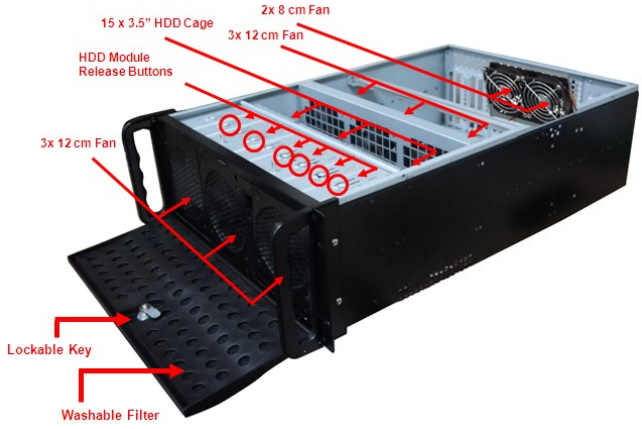

Description of Rosewill Server Chassis Case RSV-L4500
The Rosewill Server Chassis Case RSV-L4500 is a high-performance server case designed for demanding applications. It features a spacious interior that can accommodate up to 12 drive bays, providing ample storage capacity for large files and databases. The case is made of robust and durable steel, ensuring long-lasting use and protection for your valuable hardware components. Its sleek and modern design, coupled with its impressive specifications, make the Rosewill RSV-L4500 an ideal choice for businesses and individuals who require a reliable and high-performance server case.
Installation Guide
Top Cover Disassembly
Remove the screws from each side of the Chassis. (two on each side) the Chassis. (two on each side)

- Once the screws removed, push the top cover to remove from the chassis.
3.5” Device Installation
First press the two round shape button using your thumbs, then use your index finger to push the 3.5” module to remove it.
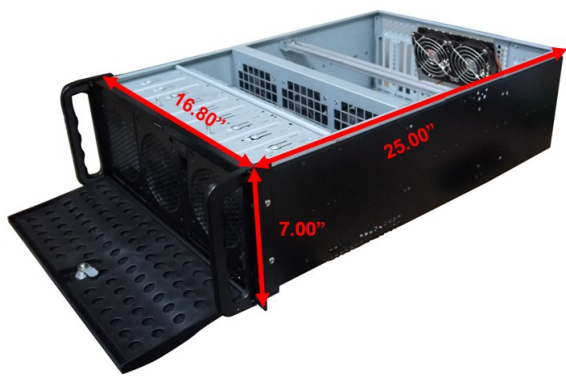
- The 5x HDDs module should look like this. Each Hard drive is mounted in the module using the HDD rail side by side.
You can see the Hard Drive installation guide in following section.

Hard Drive Rail Installation
Each Hard drive requires using 2x HDD rail on each side.

When alighting the HDD rail with Hard drive, please make sure that both pin on each rail will be insert into the hard drive’s screw holes.

The HDD rail should look like this when place correctly with Hard Drive.

(Note: Please do not fasten screw on HDD Rail and Hard Drive at this stage, otherwise you will not be able to slide the HDD rail into the module)
- When sliding into the HDD module, please make sure that the connector of the hard drive is facing outside and the rails are pushed all the way until click into the module.
You can then lock the hard drive with the screw after the HDD rail is pushed all the way into the module and locked.

Server Rail Installation
- In order to install the rail, you must first remove the cover on the side. Three screws locate on each side.
Unscrew all three screws on each side.

Upon removing the side bar, you will find several screw holes for you to install the server rail.

Rosewill Server Chassis Case RSV-L4500 Setup Guide
Setting up the Rosewill Server Chassis Case RSV-L4500 is a straightforward process, even for those who are new to server cases. Here are the steps to follow:
- Unpack the case and remove any protective packaging.
- Mount the motherboard onto the case's tray, ensuring that it is properly aligned and secured.
- Install the power supply unit (PSU) into the case's designated area, connecting it to the motherboard and any other necessary components.
- Install the hard drives and any other storage devices into the case's drive bays, making sure that they are properly connected and secured.
- Connect any other necessary components, such as fans or expansion cards, ensuring that they are properly connected and secured.
- Close the case, making sure that all cables are properly routed and secured.
- Connect the power cord and turn on the server to ensure that it is functioning properly.
Troubleshooting
Here are some common problems that you might encounter with the Rosewill Server Chassis Case RSV-L4500, along with their solutions:
- Problem: The server is not turning on.
Solution: Check that the power cord is properly connected and that the PSU is turned on. If the problem persists, check that all components are properly connected and secured. - Problem: The server is overheating.
Solution: Make sure that all fans are properly connected and functioning. You may also need to install additional fans or improve the case's ventilation. - Problem: The server is making loud noises.
Solution: Check that all fans are properly connected and functioning. You may also need to replace noisy fans with quieter ones or add additional fans to improve airflow.
Pros & Cons about Rosewill Server Chassis Case RSV-L4500
Pros
- Spacious interior with 12 drive bays
- Robust and durable steel construction
- Sleek and modern design
- Easy to set up and use
Cons
- May be overkill for some applications
- Can be heavy and difficult to move
- May require additional fans or ventilation for high-performance applications
Faqs
What is the size of the Rosewill Server Chassis Case RSV-L4500?
What is the cooling system of the Rosewill Server Chassis Case RSV-L4500?
What is the front door security of the Rosewill Server Chassis Case RSV-L4500?
What is the dust resistance of the Rosewill Server Chassis Case RSV-L4500?
What is the I/O panel of the Rosewill Server Chassis Case RSV-L4500?
How to install the 3.5-inch device in the Rosewill Server Chassis Case RSV-L4500?
What is the motherboard compatibility of the Rosewill Server Chassis Case RSV-L4500?
Does the Rosewill Server Chassis Case RSV-L4500 support hot-swappable drive bays?
What are the noise levels of the cooling fans in the Rosewill Server Chassis Case RSV-L4500?
What are the maximum CPU cooler height and GPU length supported by the Rosewill Server Chassis Case RSV-L4500?
Leave a Comment

