How to Operate: Schwinn Treadmill Machine SIOe User Manual

Content
Introduction
The Schwinn Treadmill Machine SIOe is an excellent choice for home fitness enthusiasts, combining affordability with advanced features. It boasts a 20" x 55" running path, a 10% motorized incline, and 16 workout programs to cater to various fitness levels. The treadmill's SoftDrop folding technology allows for easy storage, making it ideal for smaller spaces. Priced around $800, it offers a great balance of quality and value for those looking to enhance their cardio workouts from home.
IMPORTANT SAFETY INSTRUCTIONS
WARNING: This icon means a potentially hazardous situation which, if not avoided, could result in death or serious injury.
Obey the following warnings:
Read and understand all warnings on this machine.
DANGER
Carefully read and understand the Assembly instructions. Read and understand the complete Manual. Keep the Manual for future reference.
DANGER
- Keep bystanders and children away from the product you are assembling at all times.
- Do not connect power supply to the machine until instructed to do so.
- The machine should never be left unattended when plugged in. Unplug from outlet when not in use, and before putting on or taking off parts.
- Before each use, examine the machine for damage to power cord, loose parts or signs of wear. Do not use if found in this condition. If purchased in US/Canada, contact Customer Service for repair information. If purchased outside US/Canada, contact your local distributor for repair information.
- Do not drop or put objects into any opening of the machine.
- Do not assemble this machine outdoors or in a wet or moist location.
- Make sure assembly is done in an appropriate work space away from foot traffic and exposure to bystanders.
- Some components of the machine can be heavy or awkward. Use a second person when doing the assembly steps involving these parts. Do not do steps that involve heavy lifting or awkward movements on your own.
- Set up this machine on a solid, level, horizontal surface.
- Do not try to change the design or functionality of this machine. This could compromise the safety of this machine and will void the warranty.
- If replacement parts are necessary, use only genuine Nautilus replacement parts and hardware. Failure to use genuine replacement parts can cause a risk to users, keep the machine from operating correctly and void the warranty.
- Do not use until the machine has been fully assembled and inspected for correct performance in accordance with the Manual.
- Use this machine only for its intended use as described in this manual. Do not use attachments not recommended by the manufacturer.
- Do all assembly steps in the sequence given. Incorrect assembly can lead to injury or incorrect function.
- Connect this machine to a properly grounded or earthed outlet only.
- Keep the AC Adapter away from heat sources and hot surfaces.
- Do no operate where aerosol products are being used.
- Silicone lubricant is not intended for human consumption. Keep out of reach of children. Store in a safe place.
SAVE THESE INSTRUCTIONS
WARNING:
This icon means a potentially hazardous situation which, if not avoided, could result in death or serious injury.
Before using this equipment, obey the following warnings:
Read and understand the complete Manual. Keep the Manual for future reference. Read and understand all warnings on this machine. If at any time the Warning labels become loose, unreadable or dislodged, replace the labels. If purchased in US/Canada, contact Customer Service for replacement labels. If purchased outside US/Canada, contact vour local distributor for them.
- Children must not be let on or near to this machine. Moving parts and other features of the machine can be dangerous to children.
- Not intended for use by anyone under 14 years of age.
- Consult a physician before you start an exercise program. Stop exercising if you feel pain or tightness in your chest, become short of breath, or feel faint. Contact your doctor before you use the machine again. Use the values calculated or measured by the machine’s computer for reference purposes only.
- Before each use, examine this machine for loose parts or signs of wear. Monitor the Pedals and Crank Arms closely. Do not use if found in this condition. If purchased in US/Canada, contact Customer Service for repair information. If purchased outside US/Canada, contact your local distributor for repair information.
- This appliance should only be used with the power supply unit provided, or a replacement power supply unit supplied from Nautilus, Inc.
- Maximum user weight limit: 13WE kg (300 lbs). Do not use if you are over this weight.
- This machine is for home use only.
- Do not wear loose clothing or jewelry. This machine contains moving parts. Do not put FIngers or other objects into moving parts of the exercise equipment.
- Set up and operate this machine on a solid, level, horizontal surface.
- Make the Foot Pedals stable before you step on them. Use caution when you step on and off the machine.
- Disconnect all power before servicing this machine.
- Do not operate this machine outdoors or in moist or wet locations.
- Keep at least 0.6 m (24V) on each side of the machine clear. This is the recommended safe distance for access and passage around and emergency dismounts from the machine. Keep third parties out of this space when machine is in use.
- Do not over exert yourself during exercise. Operate the machine in the manner described in this manual.
- Correctly adjust and safely engage all Positional Adjustment Devices. Make sure that the Adjustment Devices do not hit the user.
- Keep the Foot Pedals clean and dry.
- Exercise on this machine requires coordination and balance. Be sure to anticipate that changes in speed and resistance level can occur during workouts, and be attentive in order to avoid loss of balance and possible injury.
- A machine should never be left unattended when plugged in. Unplug from outlet when not in use, and before putting on or taking off parts.
- Use this machine only for its intended use as described in this manual. Do not use attachments not recommended by the manufacturer.
- This appliance is not intended for use by persons with reduced physical, sensory or mental capabilities, or lack of knowledge, unless they have been given supervision or instruction concerning use of the appliance by a person responsible for their safety. Keep children under the age of 14 away from this machine.
- Children should be supervised to ensure that they do not play with the appliance.
Schwinn Treadmill Machine SIOe SPECIFICATIONS
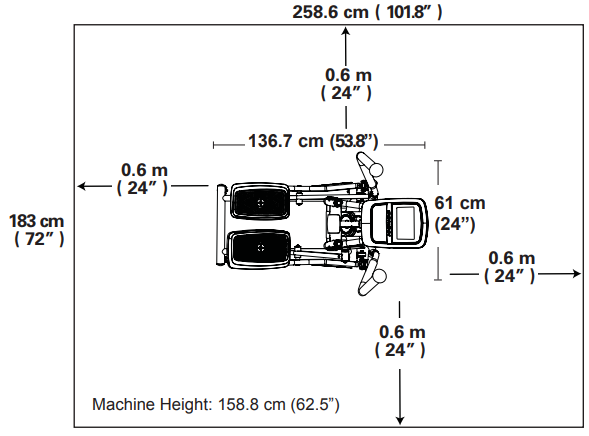
- Maximum User Weight: 136 kg ( 300 lbs.)
- Maximum Pedal Height: 43.2 cm ( 17" )
- Machine Weight: 45.4 kg ( 100 lb s.)
- Total Surface Area (footprint) of equipment: 8180.1 cm2
- Power Requirements:
- Input Voltage: 100-240 V AC, 50-60Hz, 0.4A
- Output Voltage: 9V DC, 1.5A
- Storage dimensions: 109.2 cm (43") L x 61 cm (24") W x 158.8 cm (62.5") H
Before Assembly
Select the area where you are going to set up and operate your machine. For safe operation, the location must be on a hard, level surface. Allow a workout area of a minimum 183 cm x 258.6 cm ( 72" x 101.8" ). Be sure that the workout you are utilizing has adequate height clearance, taking into consideration the height of the user and the maximum height of the pedals.
Basic Assembly Tips
Follow these basic points when you assemble your machine:
- Read and understand the "Important Safety Instructions" before assembly.
- Collect all the pieces necessary for each assembly step.
- Using the recommended wrenches, turn the bolts and nuts to the right (clockwise) to tighten, and the left (counter- clockwise) to loosen, unless instructed otherwise.
- When attaching 2 pieces, lightly lift and look through the bolt holes to help insert the bolt through the holes.
- The assembly can require 2 people.
PARTS
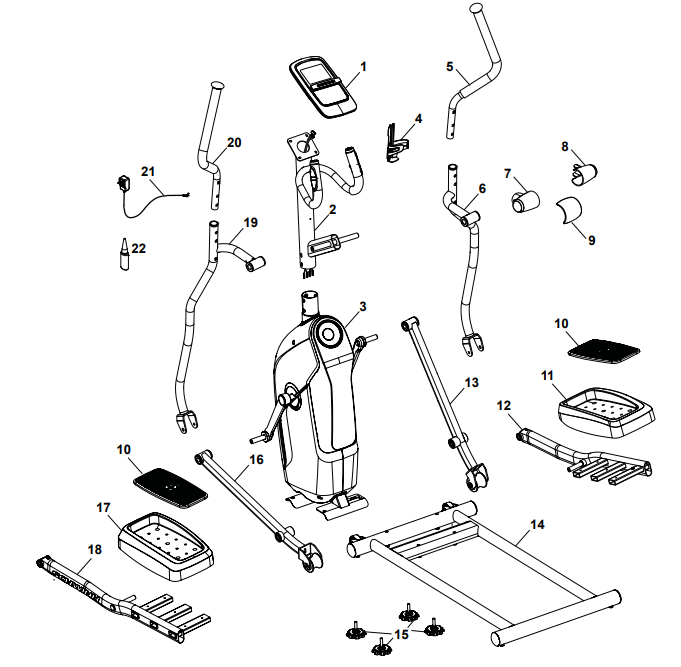
A decal has been applied to all right (" R") and left (" L") parts to assist with assembly.
Item | Qty | Description | Item | Qty | Description |
1 | 1 | Console | 12 | 1 | Pedal Arm, Right |
2 | 1 | Console Mast | 13 | 1 | Right Leg |
3 | 1 | Frame Assembly | 14 | 1 | Rail Assembly |
4 | 1 | Water Bottle Holder | 15 | 4 | Leveler |
5 | 1 | Upper Right Handlebar Arm | 16 | 1 | Left Leg |
6 | 1 | Lower Right Handlebar Arm | 17 | 1 | Foot Pad, Left |
7 | 1 | Handlebar Shroud,Left | 18 | 1 | Pedal Arm, Left |
8 | 1 | Handlebar Shroud,Right | 19 | 1 | Lower Left Handlebar Arm |
9 | 1 | Pivot Shroud | 20 | 1 | Upper Left Handlebar Arm |
10 | 2 | Foot Pad Insert | 21 | 1 | AC Adapter |
11 | 1 | Foot Pad, Right | 22 | 1 | Silicone Lubricant, Bottle |
HARDWARE / TOOLS
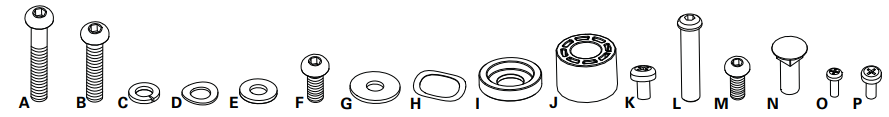
| Item | Qty | Description | Item | Qty | Description |
| A | 2 | Button Head Hex Screw, M8x70 | I | 2 | Spacer, Crank Arm |
| B | 2 | Button Head Hex Screw, M8x55 | J | 2 | Spacer, Handlebar |
| C | 18 | Lock Washer, M8 | K | 10 | Pan Phillips Head Screw, M6x10 |
| D | 8 | Curved Washer, M8 | L | 2 | Interior Threaded Bolt |
| E | 2 | Flat Washer, M8 | M | 4 | Button Head Hex Screw, M6x12 |
| F | 14 | Button Head Hex Screw, M8x20 | N | 4 | Carriage Bolt |
| G | 8 | Wide Washer, M8 | O | 2 | Phillips Head Screw, M4x10 |
| H | 6 | Wave Washer, 19.2x25.5mm | P | 2 | Phillips Head Screw, M5x14 |
NOTE: Select pieces of Hardware have been provided as spares on the Hardware Card. Be aware that there may be remaining Hardware after the proper assembly of your machine.
Tools

Attach Rail Assembly to Frame Assembly
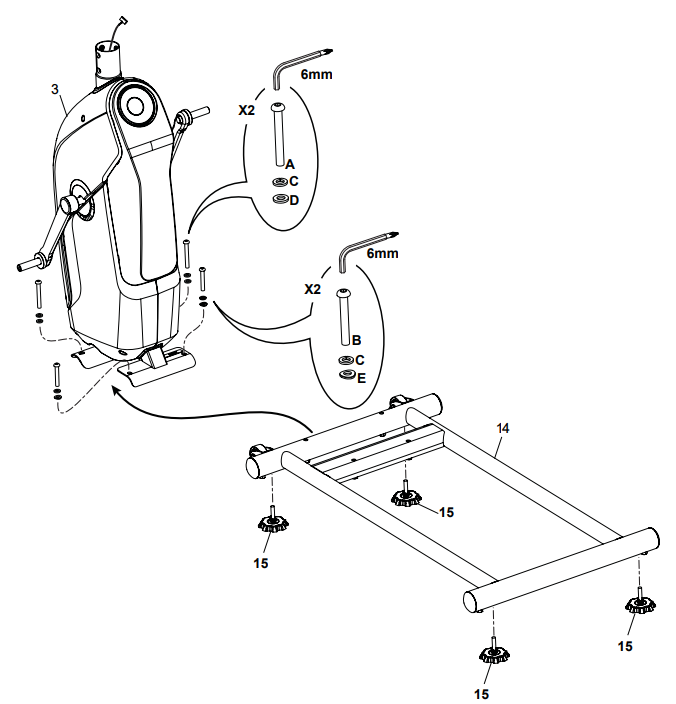
Connect the Cables and Attach the Console Mast to Frame Assembly
NOTICE: Do not crimp Console Cable.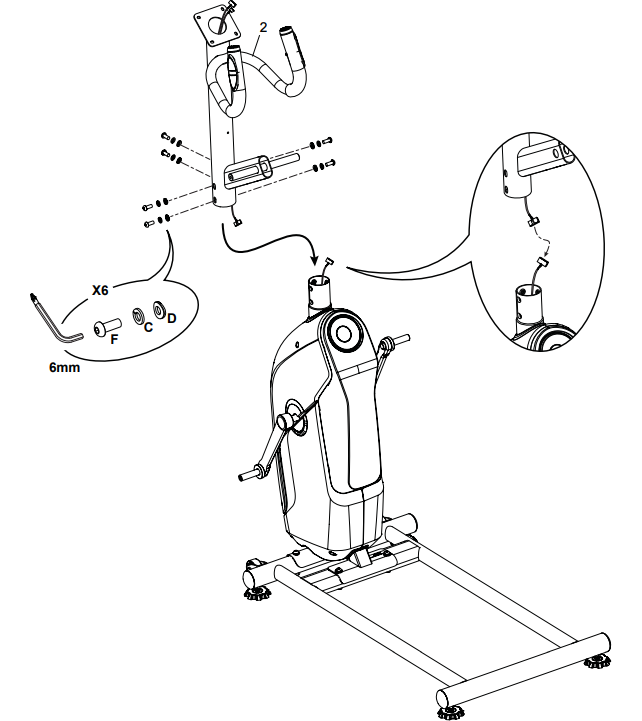
Attach Legs to Frame Assembly
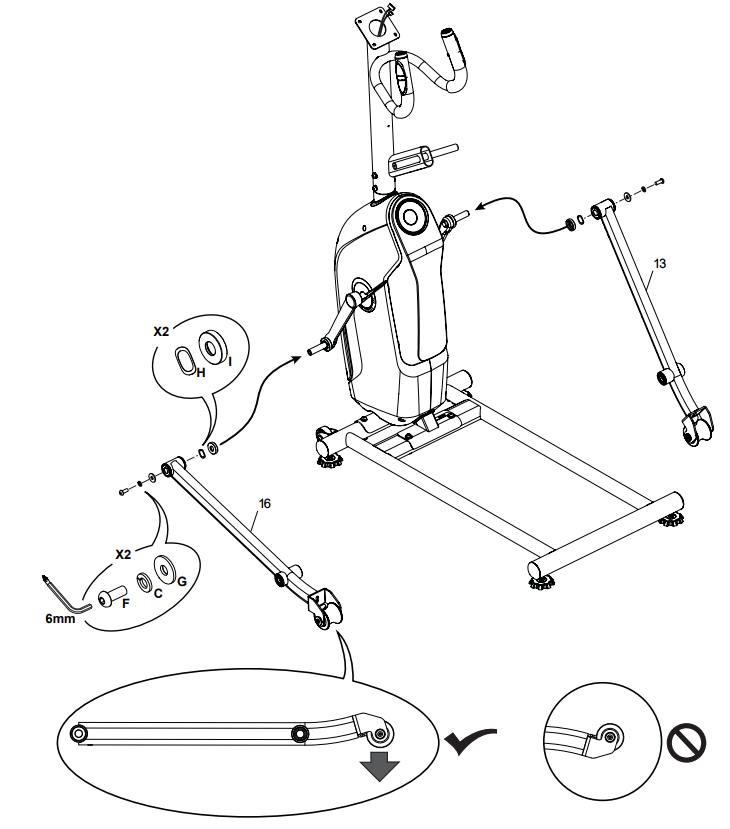
Attach Arm Pivot Rod and Lower Handlebar Arms to Frame Assembly
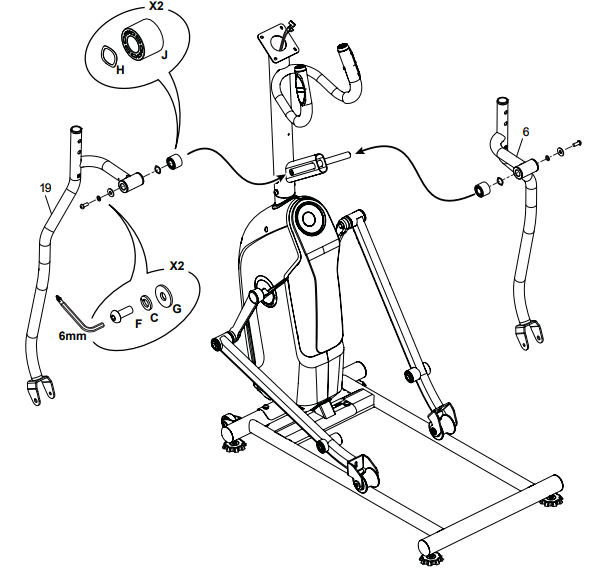
Attach Pedals to Frame Assembly
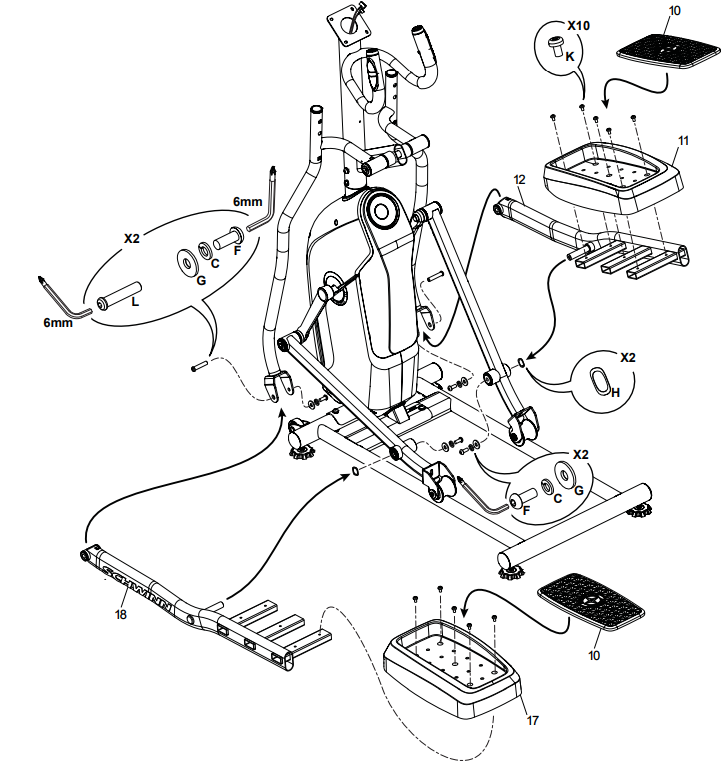
Attach the Upper Handlebar Arms to Frame Assembly
WARNING: Make sure the Upper Handlebar Arms are secure before you exercise.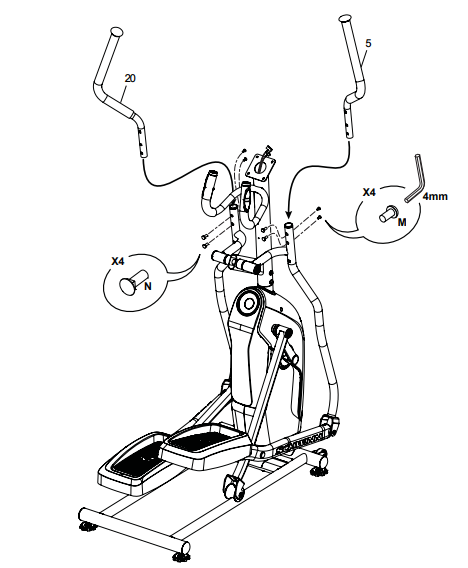
Attach Pivot and Handlebar Shrouds to Frame Assembly
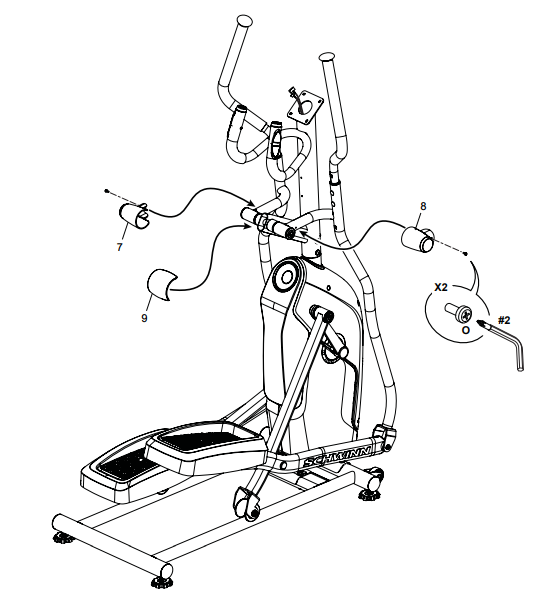
Attach Water Bottle Holder to Frame Assembly
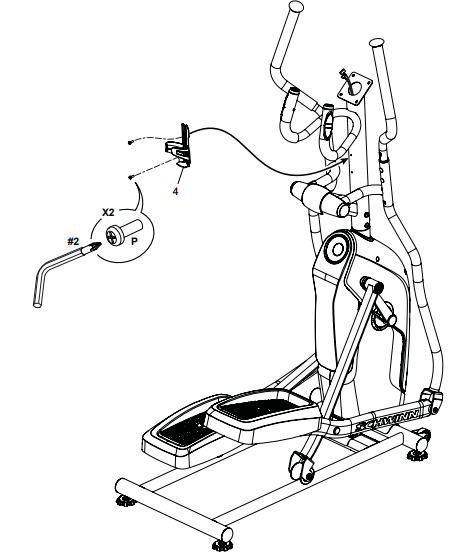
Remove Hardware from Console
NOTICE: Do not crimp the cable.
Note: Hardware is pre-installed and not on the Hardware Card.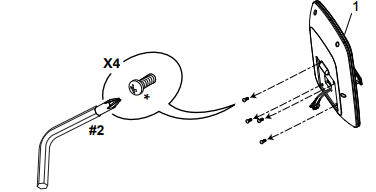
Connect Cables and Attach Console to Frame Assembly
NOTICE: Align the clips on the cable connectors and make sure the connectors lock. Do not crimp cables.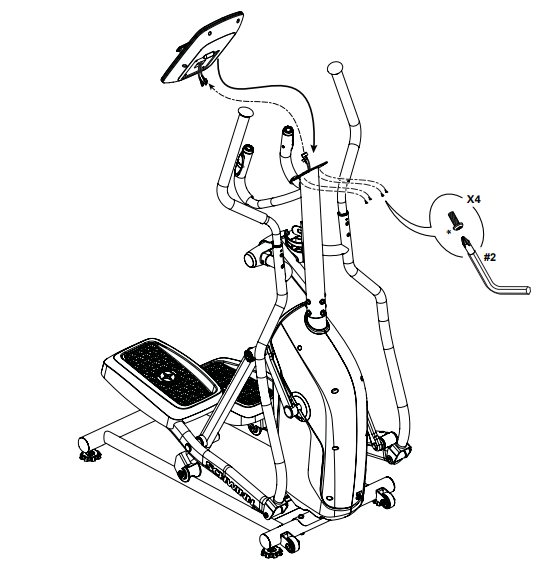
Connect the AC Adapter to Frame Assembly
WARNING: Connect this machine to a properly grounded outlet only.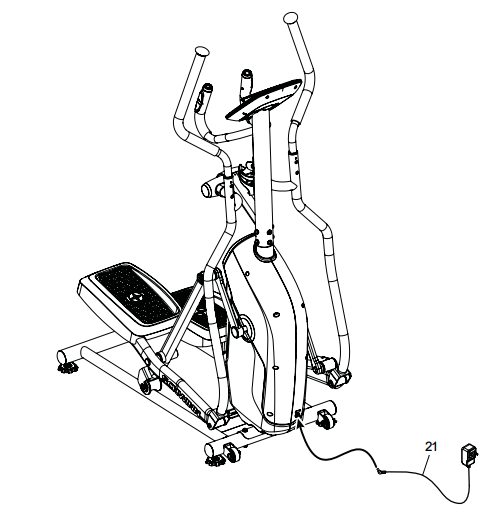
Final Inspection
Inspect your machine to ensure that all hardware is tight and components are properly assembled.
Note: Apply silicone lubricant to a cloth and wipe the rails to eliminate roller noise.
WARNING: Silicone lubricant is not intended for human consumption. Keep out of reach of children. Store in a safe place.
Be sure to record the serial number in the field provided at the front of this manual, and download the "Schwinn Tool- box™" App to keep your machine updated with the latest software.
WARNING: Do not use until the machine has been fully assembled and inspected for correct performance in accor- dance with the Owner's Manual.
BEFORE YOU START
Moving the Machine
Make sure that you and others are all physically fit and able to move the machine safely.
- Remove the AC Adapter.
- Use the Transport Handle to carefully lift the machine onto the transport rollers.
- Push the machine into position.
Carefully lower the machine into position.
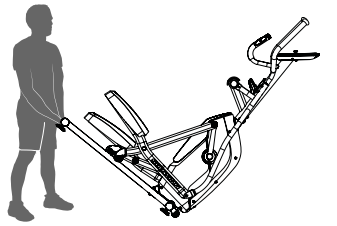
NOTICE: Be careful when you move the elliptical. Abrupt motions can affect the computer operation.
Leveling the Machine
The machine needs to be leveled if your workout area is uneven or if the Rail Assembly is slightly off the floor. To adjust:
- Place the machine in your workout area.
- Safely stand on the back of the Rail Assembly for approximately 20 seconds.
- Step off the machine.
- Loosen the locking nuts and adjust the levelers until they all contact the floor.
WARNING: Do not adjust the levelers to such a height that they detach or unscrew from the machine. Injury to you or damage to the machine can occur. Adjust until the machine is level. Tighten the locking nuts.
Make sure the machine is level and stable before you exercise.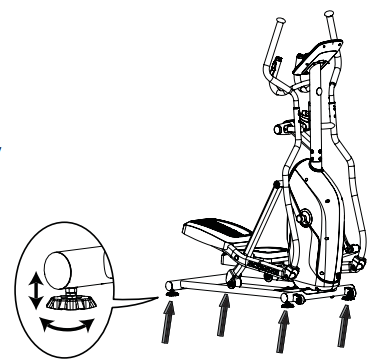
FEATURES
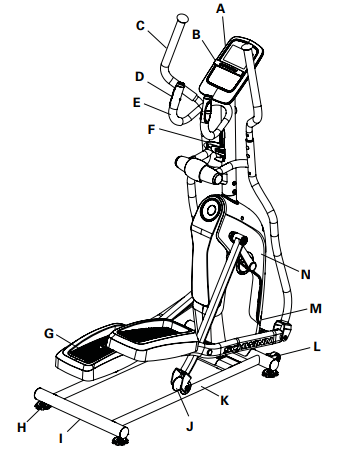
A | Console | I | Transport Handle |
B | Media Tray | J | Roller |
C | Upper Handlebar | K | Rail Assembly |
D | Contact HeartRate Sensor | L | Transport Roller |
E | Static Handlebar | M | Power Inlet |
F | Water Bottle Holder | N | Fully Shrouded Flywheel |
G | Foot Pedal | O | Bluetooth® Heart Rate(HR) Receiver (notshown) |
H | Leveler | P | Bluetooth® Connectivity (not shown) |
WARNING Use the values calculated or measured by the machine's computer for reference purposes only. The heart rate displayed is an approximation and should be used for reference only. Over exercising may result in serious injury or death. If you feel faint stop exercising immediately.
Console Features
The Console provides important information about your workout and lets you control the resistance levels while you exercise. The Console features touch control buttons to navigate you through the exercise programs.
Note: Customized selections made to the Console will not be remembered after a shut down.
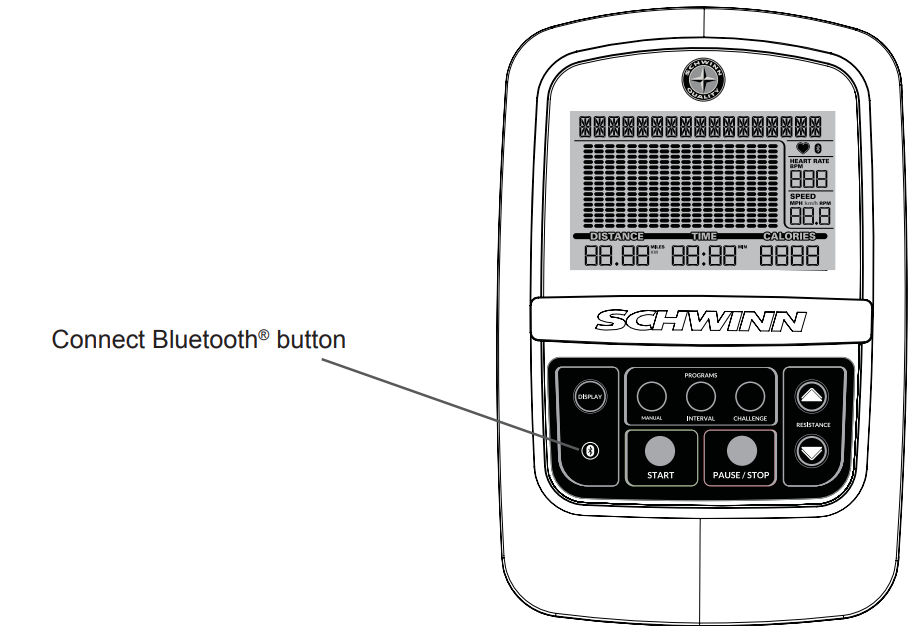
Keypad Functions
DISPLAY button - Allows the user to select the units and other displayed values during a workout. Connect Bluetooth button - Makes the Console disconnect any previous connections, and look for a Bluetooth Heart Rate Chest Strap (quick push and release of the button) or a Bluetooth enabled device (push and hold down the button for 3 seconds). The Console will actively look for 90 seconds.
PROGRAMS:
- MANUAL program button - Selects a Quick Start workout program.
- INTERVAL program button - Selects an HIIT Interval (High Intensity, Interval Training) workout program.
- CHALLENGE program button - Selects one of the Challenge workout programs.
- START button- Starts a Program workout, confirms information, or resumes a paused workout.
- PAUSE / STOP button- Pauses an active workout or ends a paused workout.
- Resistance Increase (
 ) button-Increases the workout resistance level or goal value.
) button-Increases the workout resistance level or goal value. - Resistance Decrease (
 ) button- Decreases the workout resistance level or goal value.
) button- Decreases the workout resistance level or goal value.
Program Display
The Program Display shows information to the User and the grid display area shows the course profile for the program. Each column in the profile shows one interval (workout segment). The higher the column, the higher the resistance level. The flashing column shows your current interval.

- Bluetooth App Connected icon
Display shows when the Console is paired with the App. Heart te senses a Bluebotta Seart Rate Chest Straple receives a heart rate signal from the contact - Bluetooth Heart Rate Chest Strap Connected icon
Display shows when the Console is paired with a Bluetooth Heart Rate Chest Strap.
Heart Rate (Pulse)
The Heart Rate display shows the beats per minute (BPM) from the heart rate monitor. When a heart rate signal is re- ceived by the Console, the icon will flash.
WARNING: Consult a physician before you start an exercise program. Stop exercising if you feel pain or tightness in your chest, become short of breath, or feel faint. Contact your doctor before you use the machine again.
The heart rate displayed is an approximation and should be used for reference only.
- Speedtios per minute (RPM)
The Speed display field shows the machine speed in miles per hour (mph), kilometers per hour (km/h) or the pedal revolutios per minute (RPM) - Distance
The Distance display shows the distance count (miles or km) in the workout.
Note: To change the measurement units to English Imperial or metric, push the DISPLAY button (refer to the "Modify Display of Workout Values" section in this manual. - Time
The TIME display field shows the total time count of the workout. - Calories
The Calories display field shows the estimated calories that you have burned during the exercise.
Updates to Your Machine using the "Schwinn Toolbox T" App
This fitness machine is equipped with Bluetooth connectivity and can be wirelessly updated with the "Schwinn Toolbox T" App. Once the App is installed on your device, the App will inform you of when there is an update to your machine.
- Download the free App, named Schwinn Toolbox
WARNING: The App is available on the App Store and Google Play.
Note: For a complete list of supported devices, review the App on the App Store or Google Play. - Install the App.
When notified that there is an update to your fitness machine, follow the prompts on the App. Place the device that is run- ning the App on the Media Tray. The App will update the software on the machine with the latest version. Do not remove your device from the Media Tray until the update is complete. The machine will return to the Welcome Screen when the update is completed
Workout with Other Fitness Apps
This fitness machine has integrated Bluetooth connectivity which allows it to work with a number of digital partners. For our latest list of supported partners, please visit: www.nautilus.com/partners
Bluetooth Heart Rate Chest Strap (not supplied)
Your fitness machine is equipped to be able to receive a signal from a Bluetooth Heart Rate Chest Strap. When connected, the Console will display the Bluetooth Heart Rate Chest Strap Connected icon.
WARNING
If you have a pacemaker or other implanted electronic device, consult your doctor before using a Bluetooth chest strap or other Bluetooth heart rate monitor.
- Put on your Bluetooth Heart Rate Chest Strap and activate it.
- Push the Connect Bluetooth button. The Console will actively search for any devices in the area. The Bluetooth Heart Rate Chest Strap Connected icon will flash on the Console while searching.
Note: Any previously connected Chest Straps will be disconnected. However, if they are within range, the Console may find them again if unable to locate your Chest Strap. - The Bluetooth Heart Rate Chest Strap Connected icon will stop blinking when connected. You are ready to workout.
At the end of your workout, push the Connect Bluetooth button to disconnect your Chest Strap from the Console.
Contact Heart Rate Sensors
Contact Heart Rate (CHR) sensors send your heart rate signals to the Console. The CHR sensors are the stainless steel parts of the Handlebars. To use, put your hands comfortably around the sensors. Be sure that your hands touch both the top and the bottom of the sensors. Hold firm, but not too tight or loose. Both hands must make contact with the sensors for the Console to detect a pulse. After the Console detects four stable pulse signals, your initial pulse rate will be shown.
Once the Console has your initial heart rate, do not move or shift your hands for 10 to 15 seconds. The Console will now validate the heart rate. Many factors influence the ability of the sensors to detect your heart rate signal:
- Movement of the upper body muscles (including arms) produces an electrical signal (muscle artifact) that can interfere with pulse detection. Slight hand movement while in contact with the sensors can also produce interference.
- Calluses and hand lotion may act as an insulating layer to reduce the signal strength.
- Some Electrocardiogram (EKG) signals generated by individuals are not strong enough to be detected by the sensors.
- The proximity of other electronic machines can generate interference.
If your heart rate signal ever seems erratic after validation, wipe off your hands and the sensors and try again.
Heart Rate Calculations
- Your maximum heart rate usually decreases from 220 Beats Per Minute (BPM) in childhood to approximately 160 BPM by age 60. This fall in heart rate is usually linear, decreasing by approximately one BPM for each year. There is no indication that training influences the decrease in maximum heart rate. Individuals of the same age could have different maximum heart rates. It is more accurate to find this value by completing a stress test than by using an age related formula.
- Your at-rest heart rate is influenced by endurance training. The typical adult has an at rest heart rate of approximately 72 BPM, whereas highly trained runners may have readings of 40 BPM or lower.
- The Heart Rate table is an estimate of what Heart Rate Zone (HRZ) is effective to burn fat and improve your cardiovas- cular system. Physical conditions vary, therefore your individual HRZ could be several beats higher or lower than what is shown.
- The most efficient procedure to burn fat during exercise is to start at a slow pace and gradually increase your intensity until your heart rate reaches between 60 - 85% of your maximum heart rate. Continue at that pace, keeping your heart rate in that target zone for over 20 minutes. The longer you maintain your target heart rate, the more fat your body will burn.
- The graph is a brief guideline, describing the generally suggested target heart rates based on age. As noted above, your optimal target rate may be higher or lower. Consult your physician for your individual target heart rate zone.
Note: As with all exercises and fitness regimens, always use your best judgment when you increase your exercise time or intensity.
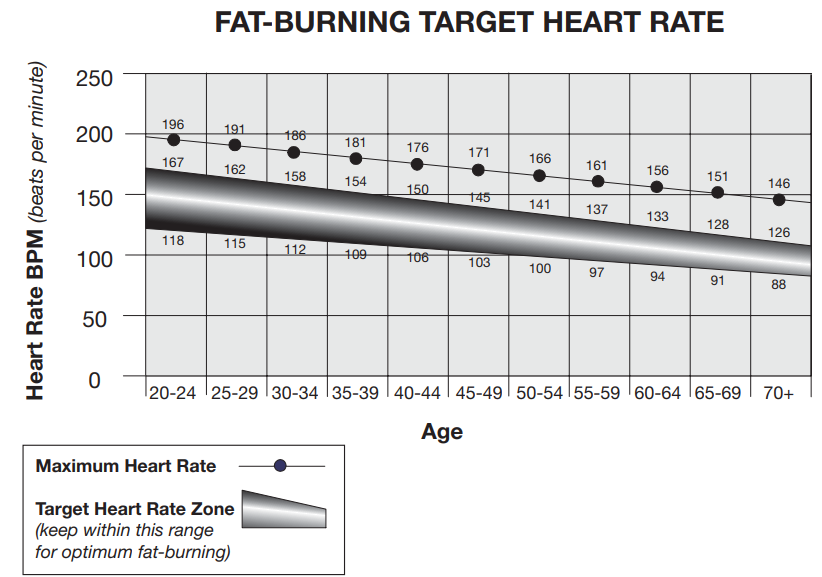
Description
The Schwinn Treadmill Machine SIOe boasts a robust and sturdy frame designed to support heavy use. The 2.5 HP motor ensures smooth and quiet operation, even during intense workouts. The running surface is spacious enough to accommodate long strides and offers a comfortable cushioning system for reduced impact on joints.
The console features a user-friendly interface with a large backlit LCD display that shows vital workout statistics such as speed, distance, heart rate, and calories burned. The treadmill also includes 16 pre-set workout programs and manual mode for customizing your workouts. Additionally, it has Bluetooth connectivity for syncing with fitness apps and tracking your progress.
OPERATIONS
What to Wear
Wear rubber-soled athletic shoes. You will need the appropriate clothes for exercise that allow you to move freely.
How Often Should You Exercise
A your chest, become shoot of breath, or ee raise Contact Our doctor isitore you tse the machine again Use the values calculated or measured by the machine's computer for reference purposes only. The heart rate displayed on the console is an approximation and should be used for reference only.
- 3 times a week for 30 minutes each day.
- Schedule workouts in advance and try to follow the schedule.
Mounting and Dismounting the Machine
WARNING
- Care should be used when mounting or dismounting the machine.
- Be aware that the Pedals and the Handlebars are connected and when either of these parts move the other does as well. In order to avoid possible serious injury, only grasp the Static Handlebars to steady yourself.
To mount the fitness machine:
- Move the Pedals until the one nearest you is in the lowest position.
- Grasp the Static Handlebars under the Console.
- Steadying yourself with the Static Handlebars, step up onto the lowest Pedal and place your other foot onto the opposite Pedal.
To discount the fitness machine:
- Move the dismount Pedal to the highest position, and bring the machine to a complete stop.
WARNING: This machine is not equipped with a free-wheel. Pedal speed should be reduced in a controlled manner. - Grasp the Static Handlebars under the Console to steady yourself.
- With your weight on the lowest foot, swing the upper foot off the machine and down onto the floor.
- Step off of the machine and release your grip from the Static Handlebars.
Power-Up / Idle Mode / Welcome screen
The Console will enter Power-Up / Idle Mode if it is plugged into a power source, any button is pushed, or if it receives a signal from the RPM sensor as a result of pedaling the machine.
Note: After a power-up, the Console will have reset to all default values and configurations.
Auto Shut-Off (Sleep Mode)
If the Console does not receive any input in approximately 5 minutes, it will automatically shut off. The LCD display is off while in Sleep Mode.
Note: The Console does not have an On/Off switch.
Manual (Quick Start) Program
The Manual (Quick Start) program lets you start a workout without entering any information. During a Manual Workout, each column represents a 1 minute time period. The active column will advance across the screen every minute. If the workout lasts for more than 18 minutes, the active column will stay to the right where an additional column is added to the workout program.
_program_schwinn_treadmill_machine_sioe.png)
- Stand on the machine.
- Push the MANUAL button to select the Quick Start Program.
- Push START to begin the workout. To change the resistance level, push the Resistance Increase/Decrease buttons. The current interval and future intervals are set to the new level. The default Manual resistance level is 4. The time will count up from 00:00.
Note: If a Manual workout is performed for more than 99 minutes and 59 seconds (99:59), the units for Time will reset to zero. Be sure to add these values to your final workout results. - When done with your workout, stop pedaling and push PAUSE/STOP to pause the workout. Push PAUSE/STOP again to end the workout.
Interval Program
During the HIIT Interval Program (or "High Intensity, Interval Training" Program), the workout will switch between an increased intensity, "Sprint" period (more resistance), to a slower paced, 'catch your breath' time period ("Recover", or less resistance). This shift between Sprint and Recover is repeated over the entire workout. The "Sprint" period is 30 seconds, and the "Re- cover" period is 90 seconds.

Note: Each "Recover" period is represented by 2 columns on the display.
WARNING
The "Sprint" period of an Interval Program is a suggested increase in resistance level and speed, and should only be followed if your physical fitness level allows.
The default, and minimum, workout time for the HIIT Interval Program is 12 minutes. The workout can be increased in 12 minute increments by pushing the Increase button before the workout starts. The maximum workout time is 96 minutes. During a workout, the Program display will reset for every 12 minutes of a workout.
Challenge Programs
The Challenge programs automate different resistance and workout levels. The Goal for the Workout can be customized.


Heart Rate Control
The Heart Rate Control program lets you select a base heart rate for your workout. The Console monitors your heart rate in beats per minute (BPM) from the Contact Heart Rate (CHR) Sensors on the machine or from your Bluetooth® Heart Rate Chest Strap, and adjusts the resistance during a workout to keep your heart rate near the base heart rate value.

WARNING: Consult a physician before you start an exercise program. Stop exercising if you feel pain or tightness in your chest, become short of breath, or feel faint. Contact your doctor before you use the machine again. Use the values calculated or measured by the machine's computer for reference purposes only.
The default heart rate value for the Heart Rate Control program is 125 BPM. This value can be adjusted before the work- out is started with the Increase/Decrease buttons.
Note: Be sure to allow time for your heart rate to reach the desired heart rate value when setting the goal. If no heart rate is detected, the Console will display, "NEED HEART RATE".
The Console lets you select a Challenge Program and type of Goal for your workout (Distance, Time or Calories), and set the Time Goal value.
- Stand on the machine.
- Push the CHALLENGE button until the desired Challenge Program is selected.
- Use the Increase(
 ) or Decrease(
) or Decrease( ) buttons to adjust the goal value. Push and hold down the buttons to rapidly adjust the value. The default workout time is 30 minutes, with a range from 1 minute up to 99 minutes.
) buttons to adjust the goal value. Push and hold down the buttons to rapidly adjust the value. The default workout time is 30 minutes, with a range from 1 minute up to 99 minutes.
Note: To rapidly change the workout time, push and hold down the Increase or Decrease button. - Push START to begin the goal-oriented workout. The GOAL value will count up during the workout.
Modify Display of Workout Values
Push the DISPLAY button to select the desired display configuration during your workout. The display configuration options can be cycled through until the workout ends.
- SPEED- MPH / RPM (Default)
- SPEED- MPH only
- RPM only (miles)
- SPEED- km/h / RPM
- SPEED- km/h only
- RPM only (kilometers)
Note: If the desired display is not the default, it will need to be selected after each power-up.
Changing Resistance Levels
Push the Resistance Level Increase(![]() ) or Decrease(
) or Decrease(![]() ) buttons to change the resistance level at any time in a workout program.
) buttons to change the resistance level at any time in a workout program.
Pausing or Stopping
- Stop pedaling and push the PAUSE/STOP button to pause your workout.
- To continue your workout, push START or begin pedaling.
To stop the workout, push the PAUSE/STOP button. The Console will go into Workout Summary mode.
Muting the Console
The Console has the option to be muted. To disable the audible cues, push and hold down the PAUSE/STOP button for 5 seconds. The Console will confirm that it has been muted by making three audible beeps.
Note: The Console will reset to the default (not muted) after each power-up.
Workout Summary Mode
After a workout, the Console will display the Workout Summary values for five minutes. The total workout values (Dis- tance, Time, and Calories) are constantly displayed. The Console will cycle between the other Workout Summary values every 3 seconds:
- SPEED (average) and HEART RATE BPM (average)
- RPM (average) and HEART RATE BPM (average)
Note: If no Heart Rate was provided during the workout, the Console will not report a value.
MAINTENANCE
Read all maintenance instructions fully before you start any repair work. In some conditions, an assistant is required to do the necessary tasks.
Equipment must be regularly examined for damage and repairs. The owner is responsible to make sure that regular maintenance is done. Worn or damaged components must be repaired or replaced immediately. Only manufacturer supplied components can be used to maintain and repair the equipment.
If at any time the Warning labels become loose, unreadable or dislodged, replace the labels. If purchased in US/Canada, contact Customer Service for replacement labels. If purchased outside US/Canada, contact your local distributor for them.
DANGER To reduce the risk of electrical shock or unsupervised usage of the equipment, always unplug the power cord from the wall outlet and the machine and wait 5 minutes before cleaning, maintaining or repairing the machine. Place the AC Adapter in a secure location.
- Daily
Before each use, examine the exercise machine for loose, broken, damaged, or worn parts.
WARNING: Do not use if found in this condition. Repair or replace all parts at the first sign of wear or damage. After each workout, use a damp cloth to wipe your machine and Console free of moisture.
Note: Avoid excessive moisture on the Console. - Weekly
Check for smooth roller operation. Wipe the machine to remove dust, dirt, or grime. Clean the rails and surface of the rollers with a damp cloth. Apply silicone lubricant to a dry cloth and wipe the rails to eliminate roller noise.
WARNING: Silicone lubricant is not intended for human consumption. Keep out of reach of children. Store in a safe place.
Note: Do not use petroleum based products. - Monthly or after 20 hours
Make sure all bolts and screws are tight. Tighten as necessary.
NOTICE: Do not clean with a petroleum based solvent or an automotive cleaner. Be sure to keep the Console free of moisture.
Maintenance Parts

A | Console | N | Left Front Shroud | AA | Handlebar Arm,Lower Right |
B | Console Mast | O | Right Front Shroud | BB | Pedal Arm, Right |
C | Console Cable,Upper | P | Rail Assembly | CC | Speed Sensor |
D | Rear Shroud | Q | Transport Wheel | DD | Servo Motor |
E | Right Side Shroud | R | Leveler | EE | Brake Assembly |
F | Console Cable,Lower | S | Roller | FF | Power Inlet |
G | Frame Assembly | T | Leg, Right | GG | Fly Wheel |
H | Left Side Shroud | U | Crank Arm, Right | HH | Tensioner |
I | Crank Arm, Left | V | Handlebar Shroud,Right | II | Drive Belt |
J | Leg, Left | W | Handlebar Shroud,Left | JJ | Speed Sensor Magnet |
K | Handlebar Arm,Upper Left | X | Pivot Shroud | KK | Drive Pulley |
L | Handlebar Arm,Lower Left | Y | Water Bottle Holder | LL | Silicone Lubricant, Bottle (not shown) |
M | Pedal Arm, Left | Z | Handlebar Arm,Upper Right |
TROUBLESHOOTING
Condition/Problem | Things to Check | Solution |
No display/partial display/ unit will not turn on | Check electrical (wall) outlet | Make sure unit is plugged intoa functioning walloutlet. |
Check connection at front of unit | Connection shouldbe secure andundamaged. Replace adapter or connection at unit if either are damaged. | |
Check data cable integrity | All wires in cable shouldbe intact. If any arevisibly crimped or cut, replace cable. | |
Check data cable connections/orientation | Be sure cable is connected securely and oriented properly. Small latchon connector shouldline up andsnap into place. | |
Check consoledisplay for damage | Check forvisual sign thatconsole display is cracked or other- wise damaged. Replace Console if damaged. | |
Console Display | If Console onlyhas partial display and all connections are fine, replace the Console. | |
If the above steps do not resolve the problem, contact Cus- tomer Service (ifinside US/Canada) or your localdistributor (if outside US/Canada). | ||
Unit operates but Contact HR not displayed | HR cableconnection at Console | Be sure cable is connected securely to Console. |
HR cable box connection | Be sure cablesfrom handlebars andcable to Console are secure and undamaged. | |
Sensor grip | Be sure handsare centered on HR sensors. Hands must be kept still with relatively equal pressure applied to each side. | |
Dry or calloused hands | Sensors may havedifficulty with driedout or calloused hands. A conductive electrode cream (heart rate cream) can help make better conduct. These are available on the web or at medical or some larger fitness stores. | |
Static Handlebar | If tests revealno other issues, Static Handlebar shouldbe replaced. | |
Unit operates but Bluetooth® HR not displayed | Chest Strap (not provided) | Make sure strap is directly against skin and contactarea is wet. |
Chest Strap Batteries | If strap has replaceable batteries, install new batteries. | |
Interference | Try movingunit away from sources of interference (TV, Micro- wave, etc). | |
Replace ChestStrap | If interference is eliminated and HR doesnot function, replace strap. | |
Replace Console | If HR still doesnot function, replace Console. | |
Unit operates but Bluetooth® HR displayed incorrectly | Connected to previous user | The Console may be stillconnected to theprevious user. Push Connect Bluetooth® button to disconnect fromthem/ connect to your chest strap. |
No speed/RPM reading, Console displays “Please Stride" error code | Check data cable integrity | All wires in cable shouldbe intact. If any arecut or crimped, replace cable. |
Check data cable connections/orientation | Be sure cable is connected securely and oriented properly. Small latchon connector shouldline up andsnap into place. | |
Check magnet position (requires shroud removal) | Magnet should be in place on pulley. | |
Check Speed Sensor (requires shroud removal) | Speed sensor shouldbe aligned withmagnet and connected to data cable. Realign sensor if necessary. Replace if thereis any damage to the sensor or the connecting wire. |
Condition/Problem | Things to Check | Solution |
No display/partial display/ unit will not turn on | Check electrical (wall) outlet | Make sure unit is plugged intoa functioning walloutlet. |
Check connection at front of unit | Connection shouldbe secure andundamaged. Replace adapter or connection at unit if either are damaged. | |
Check data cable integrity | All wires in cable shouldbe intact. If any arevisibly crimped or cut, replace cable. | |
Check data cable connections/orientation | Be sure cable is connected securely and oriented properly. Small latchon connector shouldline up andsnap into place. | |
Check consoledisplay for damage | Check forvisual sign thatconsole display is cracked or other- wise damaged. Replace Console if damaged. | |
Console Display | If Console onlyhas partial display and all connections are fine, replace the Console. | |
If the above steps do not resolve the problem, contact Cus- tomer Service (ifinside US/Canada) or your localdistributor (if outside US/Canada). | ||
Unit operates but Contact HR not displayed | HR cableconnection at Console | Be sure cable is connected securely to Console. |
HR cable box connection | Be sure cablesfrom handlebars andcable to Console are secure and undamaged. | |
Sensor grip | Be sure handsare centered on HR sensors. Hands must be kept still with relatively equal pressure applied to each side. | |
Dry or calloused hands | Sensors may havedifficulty with driedout or calloused hands. A conductive electrode cream (heart rate cream) can help make better conduct. These are available on the web or at medical or some larger fitness stores. | |
Static Handlebar | If tests revealno other issues, Static Handlebar shouldbe replaced. | |
Unit operates but Bluetooth® HR not displayed | Chest Strap (not provided) | Make sure strap is directly against skin and contactarea is wet. |
Chest Strap Batteries | If strap has replaceable batteries, install new batteries. | |
Interference | Try movingunit away from sources of interference (TV, Micro- wave, etc). | |
Replace ChestStrap | If interference is eliminated and HR doesnot function, replace strap. | |
Replace Console | If HR still doesnot function, replace Console. | |
Unit operates but Bluetooth® HR displayed incorrectly | Connected to previous user | The Console may be stillconnected to theprevious user. Push Connect Bluetooth® button to disconnect fromthem/ connect to your chest strap. |
No speed/RPM reading, Console displays “Please Stride" error code | Check data cable integrity | All wires in cable shouldbe intact. If any arecut or crimped, replace cable. |
Check data cable connections/orientation | Be sure cable is connected securely and oriented properly. Small latchon connector shouldline up andsnap into place. | |
Check magnet position (requires shroud removal) | Magnet should be in place on pulley. | |
Check Speed Sensor (requires shroud removal) | Speed sensor shouldbe aligned withmagnet and connected to data cable. Realign sensor if necessary. Replace if thereis any damage to the sensor or the connecting wire. |
Squeaking noise that appears a few minutes into a workout and normally will get progressively worse as the workout continues | Bolt that connects the swing arms to the axle running through the console mast | Loosen pivot rod bolt slightly until noise goes away. White lithium grease canalso be applied for a temporary fix. Contact Customer Service (if inside US/Canada) or your local distribu- tor (if outside US/Canada) for further assistance. |
Roller squeaking on rail | Apply silicone lubricant to a drycloth and wipethe rails to eliminate roller noise. |
Pros
- The treadmill folds up for easy storage, making it ideal for smaller spaces.
- Many users report that the treadmill runs quietly, allowing for a peaceful workout experience.
Cons
- Assembly can be time-consuming and challenging for some users.
Customer Reviews
Customer reviews for the Schwinn Treadmill Machine SIOe are generally positive, with many users praising its quiet operation, comfortable running surface, and convenient folding design. However, some users have expressed concerns about the motor power and assembly process.
WARRANTY
Warranty terms for products purchased in US/Canada are as stated below
- Frame
10 years - Mechanical parts
2 years - Electronics
1 year - Labor
90 days
Notify Nautilus within 30 davs after detecting an issue with the Product.
Faqs
What is the maximum user weight capacity of the Schwinn Treadmill Machine SIOe?
Does the Schwinn Treadmill Machine SIOe come with a warranty?
How much space does the Schwinn Treadmill Machine SIOe require?
Can I fold the Schwinn Treadmill Machine SIOe for storage?
Is the Schwinn Treadmill Machine SIOe compatible with my fitness app?
How do I maintain and clean the Schwinn Treadmill Machine SIOe?
Can I use the Schwinn Treadmill Machine SIOe without assembling it?
What if I encounter issues during assembly or usage?
Does the Schwinn Treadmill Machine SIOe have any safety features?
Can multiple users share the same profile on the Schwinn Treadmill Machine SIOe?
Leave a Comment
