Sharper Image Revival Massage Chair User Manual

Content
Introduction of Sharper Image Revival Massage Chair
Massage Chair is designed to provide a luxurious and rejuvenating massage experience in the comfort of your home. Featuring advanced 3D massage technology, it mimics the techniques of professional massage therapists, delivering targeted relief across your back, neck, and shoulders. With customizable settings, zero gravity recline, and integrated heat therapy, it enhances relaxation and stress relief. Priced at approximately $1,299, this chair combines innovative design with therapeutic benefits for ultimate comfort.
MASSAGE CHAIR TERMINOLOGY
EXTERNAL STRUCTURE
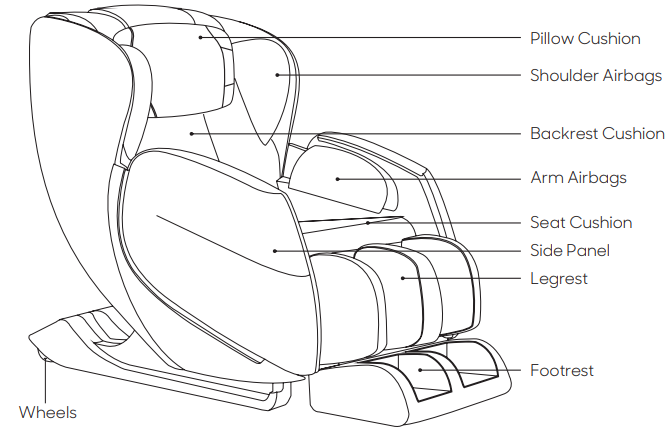
POWER PANEL
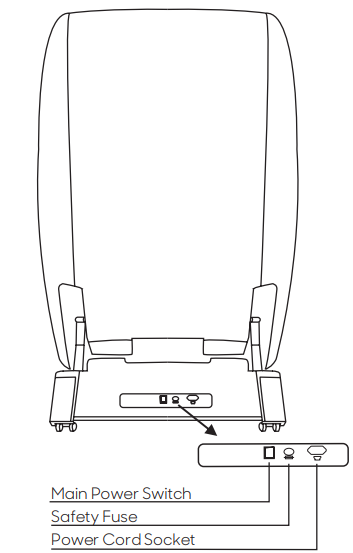
Specifications
Model | Revival massage chair |
Dimension of Main Body (in) Necessary Clearance to Wall (in) Net Weight (lbs) Shipping Weight (lbs) Max. User Weight (lbs) Voltage Fuse Power Consumption | 59 x 32 x 35 (L x W X H) |
2 | |
187.39 | |
225 | |
308 | |
110V 60HZ | |
3.15 AMP | |
230W | |
Safety Standards | Type 1 |
Description
The Sharper Image Revival Massage Chair is more than just a piece of furniture; it’s an immersive wellness experience. Its ergonomic design ensures that every part of your body is supported and catered to during the massage session. The chair’s advanced massage system includes multiple nodes and rollers that work in tandem to provide a deep tissue massage. Additionally, the built-in heat function adds an extra layer of relaxation, perfect for soothing sore muscles. The chair also comes with a remote control and an intuitive interface on the armrests, allowing you to adjust settings effortlessly.
INSTALLATION & PLACEMENT
MOVING THE MASSAGE CHAIR
As illustrated, push the backrest downwards and tilt the chair onto its wheels at a 45 angle. Slowly push and maneuver the massage chair to the desired location. Lower the chair slowly until it is fully flat on the floor.
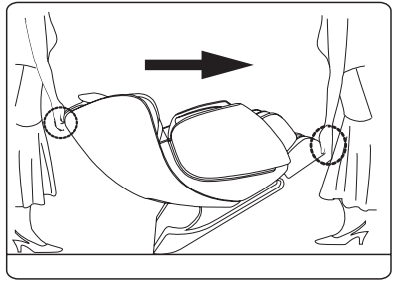
Caution:
- Do not move the massage chair when occupied or in use.
- Moving the massage chair may damage floors. We recommend moving the chair on rugs or carpeted floors.
- Do not drop or suddenly let go of the chair when moving it, as this may damage the chair or the floor.
- We advise two people move the massage chair together.
CHAIR PLACEMENT
When placing your massage chair, be sure to leave at least 2 inches. of space between the back of the chair and any wall or other objects to allow it to recline safely.
When using the massage chair, ensure there are no people, pets, or objects within 20 inches. of the chair to allow the footrest to extend safely.
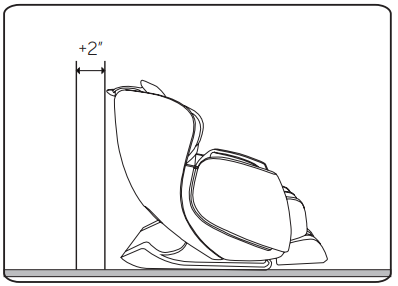
Caution:
- In order to avoid damage or injury, do not place the massage chair on a wet or uneven floor.
PREPARING THE MASSAGE CHAIR
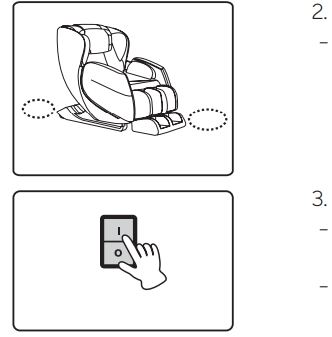
- 2. Check the surrounding environment.
- Make sure there are no objects, pets, or small children around the massage chair before using it.
- 3. Connect the chair to power:
- Connect the power cord to the chair, and then to a grounded 110V outlet.
- Turn on the power switch on the power box, located on the rear of the chair.
TURNING OFF THE MASSAGE CHAIR
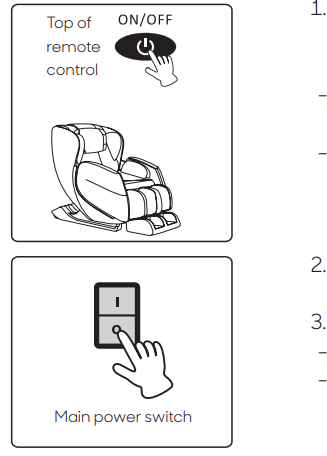
- After the massage program is completed, press the Power button on the massage chair remote to turn it off. The chair will reset to its original upright position.
- Ensure the surrounding area is clear of any pets, children, or objects prior to turning off and resetting the chair.
- Keep your arms and legs away from gaps between the armrest, legrest, and footrest to prevent any pinching or injury.
- Exit chair and turn off the main power switch on the back of the chair at the power panel.
- Unplug the power cord from the outlet.
- Do not pull on the cord to unplug from the wall.
- Do not handle the power cord with wet hands.
REMOTE CONTROL BUTTONS
REMOTE DIAGRAM
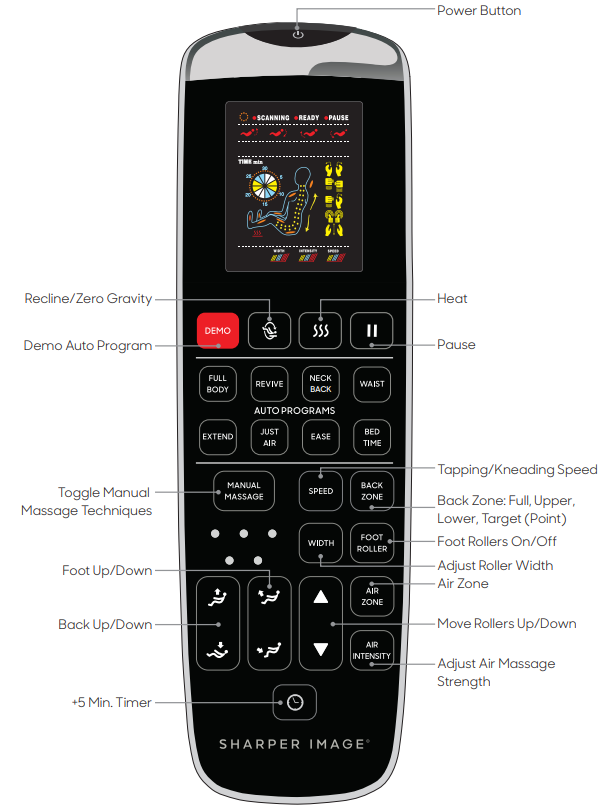
REMOTE DISPLAY DIAGRAM
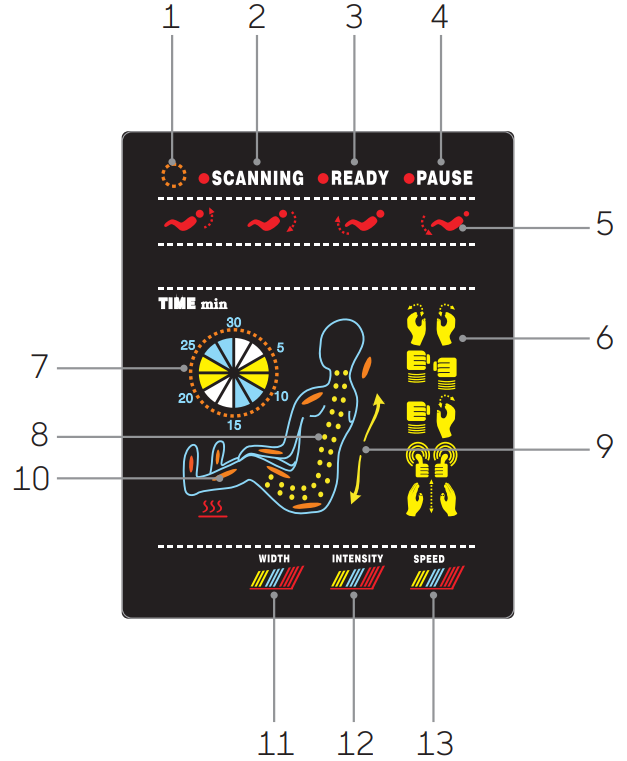
- Massage chair is powered on.
- Massage chair is scanning your back contour and preparing for initiation.
- Scanning is complete and chair is ready to begin massage programs.
- Pause button has been pressed and chair is temporarily stopped.
- Recline position adjustment buttons.
- Displays which massage technique is currently active.
- Displays time remaining in current massage program.
- Depicts roller position.
- Depicts the direction of the massage rollers (upwards or downwards).
- Shows active airbag region(s).
- Shows roller width level.
- Shows airbag intensity level.
- Shows tapping/kneading speed level.
REMOTE & MASSAGE CHAIR OPERATION
STARTING YOUR MASSAGE
Body Scanning
The massage chair will perform a scan every time a new user sits in it and selects an Auto or Manual program. This scanning technology ensures an accurate and personalized massage for every individual. Demo Massage Program
Demo Massage Program
Press for a quick demonstration of all available massage techniques. This is the perfect program when you have limited time. Zero Gravity
Zero Gravity
Press once to place the chair in recline position.
Press twice to place the chair in zero gravity position 1.
Press three times to place the chair in zero gravity position 2.
Press four times to return the chair to the recline position. Lumbar Heat
Lumbar Heat
Press to turn on lumbar heat. Press again to turn off. Pause Massage
Pause Massage
Press this button to force stop the chair during a program. This will stop all functions immediately. Press again to resume functions. Manual Massage
Manual Massage
Press to toggle between manual massage techniques. Indicator lights are cumulative: 1) Kneading 2) Tapping 3) Kneading with tapping 4) Shiatsu 5) Rolling Tapping/Kneading Speed
Tapping/Kneading Speed
Press this button to adjust the tapping/kneading massage speed. Slow, medium, or fast. Roller Width
Roller Width
Press this button to adjust the massage roller width. Choose from three width levels. When in tapping, shiatsu, or rolling techniques. This button has no function with kneading or kneading with tapping Back Zone
Back Zone
Press this button to select the massage roller zone. Choose from full coverage, upper back, lower back, or targeted (point) massage. Foot Roller
Foot Roller
Press this button to turn the foot rollers on or off. Back Up/Down
Back Up/Down
Press and hold this button up or down to recline or raise the massage chair.  Foot Up/Down
Foot Up/Down
Press and hold this button up or down to lift or lower the massage chair.  Massage Rollers Up/Down
Massage Rollers Up/Down
Press and hold this button up or down to adjust the position of the back massage rollers. Use during initial body scan while the remote is beeping, or while in targeted (point) zone mode during a manual massage. Air Massage Zone
Air Massage Zone
Press this button select airbag regions. Choose from foot & calf; arms; shoulders; foot, calf & arms; full (foot, calf, arms, & shoulders); or to turn all airbags off. Air Massage Strength
Air Massage Strength
Press this button to adjust the air massage strength. Low, medium, or high intensity. +5 Minute Timer
+5 Minute Timer
Press this button to increase the massage session time in 5-minute increments.
Setup Guide
Setting up the Sharper Image Revival Massage Chair is straightforward:
- Assembly: Follow the included instructions for assembling the chair. It typically requires placing the legs onto the base unit and securing them with bolts.
- Powering On: Plug in the chair and turn it on using the power button located on the side panel.
- Configuration: Use the remote control or interface on the armrests to select your preferred massage mode, intensity level, and heat settings.
- Pairing (Optional): If you want to connect your device via Bluetooth, follow the on-screen instructions to pair your device with the chair.
PRODUCT CARE & STORAGE
STORING THE MASSAGE CHAIR
- Disconnect the massage chair from the power source after use.
- Do not expose the massage chair to direct sunlight, high temperature, or high humidity. This could cause fading or other damage to the upholstery.
- Do not put heavy objects on the massage chair.
- If the outer cover is torn or the mechanism is damaged, stop using the chair and contact Sharper Image massage chairs for assistance.
CLEANING THE MASSAGE CHAIR
Follow the steps below to clean your massage chair:
- Remove the main plug from the outlet.
- Clean the synthetic leather, controller, cords with a dry cloth.
- If necessary, you can dampen a soft cloth with a neutral cleaning solution or water to clean the synthetic leather. Lysol wipes are another safe and easy way to clean this material. Then, wipe it with a dry cloth and let air dry.
- Any cloth material of the chair (e.g., the inside of the arm airbags or calf airbags) can be spot cleaned with a soft cloth dampened with a weak neutral detergent and gently clean where necessary. Avoid cleaning the fabric too often so as to avoid wear and tear.
- To clean any plastic parts of the chair (e.g., the base), use a soft cloth lightly soaked in a neutral detergent. Then, wipe again with a water-dampened cloth. Finally, wipe with a clean, dry cloth.
CAUTION
- Do not immerse the chair in water.
- Never use scouring pads, abrasive cleaning agents (e.g., benzene or thinner), or harsh chemicals such as petroleum or acetone to clean the chair. Additionally, never use heat to dry the chair after cleaning.These items may cause fading or other damage to the upholstery.
- Any additional servicing should be performed by an authorized service representative. This chair has no user serviceable parts inside.
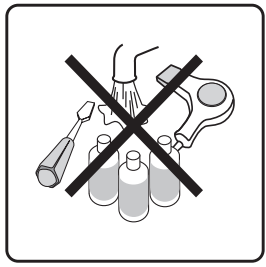
Sharper Image Revival Massage Chair Troubleshooting
If you encounter problems while operating your Sharper Image Revival massage chair, try the suggestions below. If the issue(s) persist, flip the main power switch on the back of the chair to the Off position and remove the power plug from the outlet.
Do not disassemble or attempt to repair the massage chair yourself. Doing so will void the warranty and Sharper Image will not bear any responsibility for any subsequent consequences.
Problem | Possible Cause/Solution |
The massage chair is connected to a powersource, but is not functioning. |
|
Sounds are coming from the massage mechanism. | It is normal for the motors to make noise while operating or rubbing against the backrest area. |
Backrest or legrest will not extend or retract. | There may be too much pressure placed on the backrest or legrest. Reduce the weight or pressure on the backrest or legrest. |
The seat or legrest airbag is not working. | Check to see if there is an air tube blockage or if an air tube is pinched. If so, clear the air tube or straighten it out. |
Pros & Cons
Pros:
- Comprehensive Massage Experience: Offers a wide range of massage techniques.
- Advanced Heat Therapy: Provides soothing heat for enhanced relaxation.
- Customizable Settings: Allows users to personalize their massage sessions.
- Zero-Gravity Positioning: Promotes optimal comfort and weight distribution.
- Durable Construction: Built with high-quality materials for long-lasting use.
Cons:
- Expensive: Priced higher than many other massage chairs on the market.
- Space Requirements: Takes up considerable space due to its size.
- Noisy Operation: Some users have reported noise from the motors during operation.
- Heavier Weight: Difficult to move around due to its weight.
Customer Reviews
Customers have praised the Sharper Image Revival Massage Chair for its exceptional massage capabilities and comfort. Many users appreciate the customizable settings and zero-gravity feature which enhances their relaxation experience. However, some have noted that it is quite expensive and takes up a lot of space.
Common complaints include noise during operation and difficulty in moving the chair due to its weight.
Faqs
What are the key features of the Sharper Image Revival Massage Chair?
Is assembly required for this chair?
Can I customize my massage experience with this chair?
How do I pair my device with the Sharper Image Revival via Bluetooth?
What if I encounter issues with Bluetooth connectivity?
Does this chair come with any warranties or guarantees?
Can I use this chair if I am pregnant?
How often should I maintain or clean the Sharper Image?
Leave a Comment
