Sharper Image Towel Warmer User Guide | Operating Instructions

Content
Introduction
Introducing the Sharper Image Towel Warmer, a premium addition to any bathroom that provides a spa-like experience in the comfort of your own home. This towel warmer is perfect for those chilly mornings or a relaxing bath time, ensuring your towels are always warm and toasty. The estimated price range for this product is $100 to $200, making it an affordable luxury for everyone. The Sharper Image Towel Warmer is set to launch in the fall of 2021.
Detailed Specifications
The Sharper Image Towel Warmer boasts several key features that make it stand out from the competition. Its compact design is perfect for any bathroom size, and it can warm up to two towels at a time. The temperature control allows you to adjust the heat to your desired level, and the automatic shut-off feature ensures safety and energy efficiency. The exterior is made of durable stainless steel, making it easy to clean and maintain. The dimensions of the towel warmer are 22 x 15 x 6 inches, and it weighs 9.5 pounds.
Sharper Image Towel Warmer OPERATING INSTRUCTIONS
All safety and operating instructions should be read and followed before the unit is operated.

IMPORTANT SAFETY INSTRUCTIONS
When using Sharper Image Towel Warmer unit, basic safety precautions should always be followed, including the following:
READ ALL INSTRUCTIONS BEFORE USING THIS APPLIANCE
DANGER: Read all instructions before using this appliance.
To reduce the risk of electric shock:
- Do not remove housing. There are no user-serviceable parts inside.
- Do not expose the unit to water, rain or moisture.
- Do not immerse in water due to risk of electric shock.
- Caution: Hot! Do not touch internal surfaces.
NOTE: As with most electrical appliances, electrical parts are electrically live, even when the switch is off. Always unplug unit after using.
CAUTION
- To reduce the risk of electric shock, do not remove cover. There are no user-serviceable parts inside.
- To reduce the risk of fire or electric shock, do not expose this unit to rain or moisture.
DANGER: The lightning flash with arrowhead symbol within an equilateral triangle is intended to alert the user to the presence of uninsulated dangerous voltage within the unit’s enclosure that may be of sufficient magnitude to constitute a risk of electric shock.
WARNING: The exclamation point within an equilateral triangle is intended to alert the user to the presence of important operating and maintenance (servicing) instructions in the literature accompanying the unit.
WARNING: To reduce the risk of electric shock, burns, fire or injury:
- Always unplug Sharper Image Towel Warmer unit from the electrical outlet immediately after using.
- Do not use appliance for anything other than the intended use.
- Do not place or store unit where it can fall or be pulled into a tub or sink.
- Do not place in or drop into water or other liquids.
- Do not reach for a unit that has fallen into water. Unplug it immediately.
- Care should be taken so that objects do not fall into — and liquids are not spilled onto — the unit.
- This unit should never be left unattended when plugged in. Unplug from outlet when not in use.
- Close supervision is necessary when this unit is used near children or disabled persons.
- Use this unit only for its intended use as described in this manual.
- Never operate this unit if it has a damaged cord or plug; if it is not working properly; or if it has been damaged or dropped in water. Contact Sharper Image if damage occurs.
- Keep cord away from heated surfaces. Do not wrap cord around exterior of appliance or let cord hang over edge of table or counter.
- Do not use outdoors.
- Do not alter the power cord, plug, or use an extension cord or attachments not recommended by manufacturer, as this may cause injury.
- Do not operate with a voltage converter.
- Do not touch hot surfaces.
- This appliance is designed for household use only.
- Do not carry this appliance by supply cord or use cord as a handle.
POWER CORD INSTRUCTION
SHORT CORD INSTRUCTION
Sharper Image Towel Warmer short power-supply cord should be used to reduce the risks resulting from becoming entangled in or tripping over a longer cord. Extension cords may be used if care is exercised in their use. If an extension cord is used, the marked electrical rating should be equal to or greater than that of this unit. The extension cord should not hang over the countertop or tabletop where it can be tripped over, snagged, or pulled on unintentionally.
POLARIZED PLUG
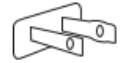
To reduce the risk of electric shock, this unit has a polarized plug (one blade is wider than the other) that fits a polarized outlet in one direction only. If the plug does not fit into an outlet, reverse the plug. If it still does not fit, contact a qualified electrician. Do not attempt to modify the plug in any way.
BEFORE USING THE TOWEL WARMER
- Open the cover and remove any contents.
- Place the Towel Warmer on a dry, level hard surface.
OPERATING THE TOWEL WARMER
SELECTING A TOWEL
Your Towel Warmer will warm two standard-size bath towels. For best results, use 100% cotton or cotton-blend towels.
- Plug the power cord into a standard 120V AC outlet.
- Open the lid and place your towel(s) inside.
- Close the lid and switch the power button on the top of the unit to ON. The RED indicator light will illuminate, indicating the unit is warming your towel(s). NOTE: When RED indicator light is illuminated, inside surfaces of Towel Warmer are hot to the touch. Handle Towel Warmer carefully when RED light is illuminated.
- When the GREEN indicator light illuminates, your towels are ready for use.
- After 50 minutes the GREEN indicator light will turn off, meaning the internal heater has automatically shut off. You may use your towel at this time or leave your towel in the warmer to maintain its heat.
- To use the Towel Warmer again, switch the power button on top of the warmer to ON (you must press the OFF button first). NOTE: The RED indicator light must be off, and the Towel Warmer cooled down before additional towels can be heated.
CARE AND MAINTENANCE
CLEANING Sharper Image Towel Warmer
- Your appliance is maintenance free.
- If cleaning becomes necessary, disconnect the appliance from the wall outlet and wipe with a soft, dry cloth. Do not use any strong chemical cleaners such as benzine.
Sharper Image Towel Warmer STORAGE
- Unplug the unit when not in use.
- Allow the unit to cool; store out of reach in a safe, dry location.
- Handle power cord carefully to prolong its life. Firmly grasp plug when removing from outlet. Do not pull plug from outlet using the cord.
Troubleshooting
Here are some common problems and solutions for the Sharper Image Towel Warmer:
- Problem: The towel warmer is not heating up.
- Solution: Make sure the towel warmer is plugged in and the switch is turned on. Check if the circuit breaker has tripped and reset it if necessary. If the problem persists, contact customer support.
- Problem: The towel warmer is too hot.
- Solution: Adjust the temperature control to a lower setting. Make sure to follow the manufacturer's instructions for safe use.
Pros & Cons
Pros
- Compact design
- Temperature control
- Automatic shut-off feature
- Durable stainless steel exterior
- Affordable luxury
Cons
- May take up some counter space
- May not be large enough for larger towels
Customer Reviews
Customers have praised the Sharper Image Towel Warmer for its affordability, compact design, and temperature control. However, some have noted that it may not be large enough for larger towels and may take up some counter space. Overall, customers have been satisfied with their purchase and have given it positive reviews.
Faqs
How does the Sharper Image Towel Warmer work?
How long does it take to warm up towels in the Sharper Image Towel Warmer ?
Can I use the Sharper Image Towel Warmer for other items besides towels?
Can I adjust the temperature of the Sharper Image Towel Warmer ?
How do I clean the Sharper Image Towel Warmer ?
How do I turn on the Sharper Image Towel Warmer ?
Does the Sharper Image Towel Warmer have an automatic shut-off feature?
Can I use the Sharper Image Towel Warmer to dry damp towels?
Is the Sharper Image Towel Warmer safe to leave unattended?
What is the capacity of the Sharper Image Towel Warmer ?
Leave a Comment
