Slugger Holemaker II Magnetic Drilling Machine User Guide

Content
Introduction
The Slugger Holemaker II Magnetic Drilling Machine is a powerful tool designed for precision drilling in metal fabrication and construction. Featuring a robust magnetic base, it securely attaches to various steel surfaces, ensuring stability during operation. With a 2-speed gear system and the ability to drill up to 1-1/2 inches in diameter, this machine is ideal for heavy-duty applications. Priced at approximately $1,299.99, it combines efficiency and reliability for professional users.
MACHINE BREAKDOWN
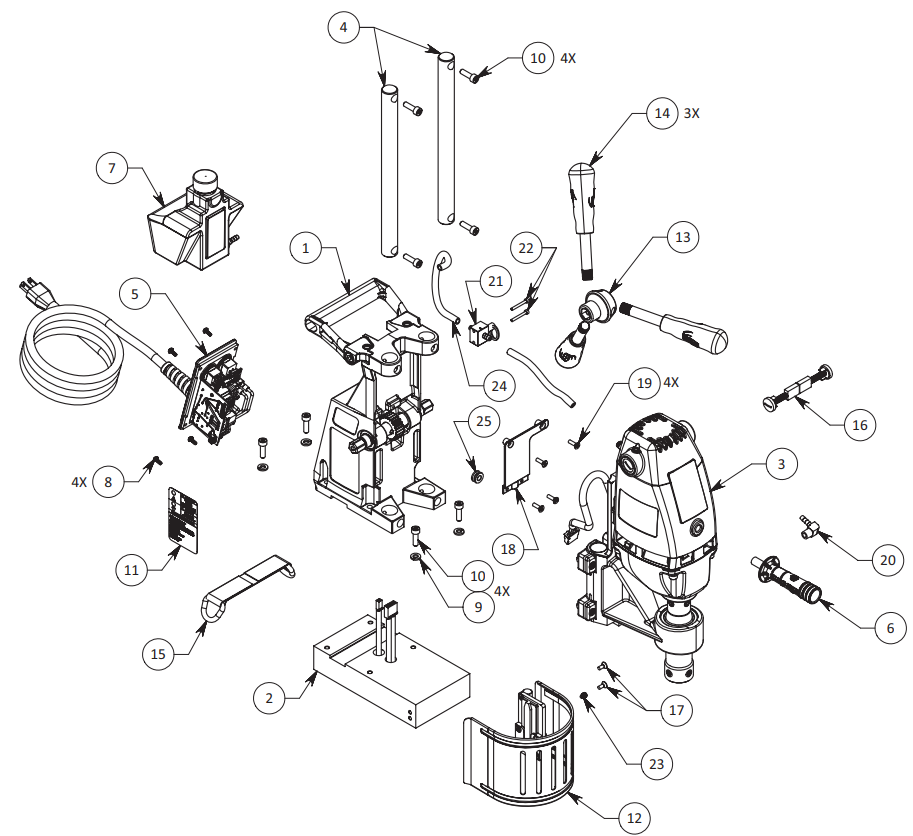
MACHINE PARTS LIST
| ITEM | DESCRIPTION | PART # | QTY |
| 1 | FRAME ASSEMBLY | 33298392040 | 1 |
| 2 | MAGNET ASSEMBLY,120V,220V | 33298492000 | 1 |
| 3 | MOTOR AND SLIDE ASSEMBLY,120V MOTOR AND SLIDE ASSEMBLY,120V | 52298692130 52298692140 | 1 |
| 4 | GUIDE ROD | 33298322020 | 2 |
| 5 | PANEL ASSEMBLY, 120V PANEL ASSEMBLY, 220V | 30798592010 30798592030 | 1 |
| 6 | SUPPORT HANDLE | 64298130060 | 1 |
| 7 | COOLANT BOTTLE ASSEMBLY | 32198190050 | 1 |
| 8 | M3.5 X 10 CRPHMS - ETLW | 43098703230 | 4 |
| 9 | 1/4" LOCK WASHER | 42498724020 | 4 |
| 10 | M6 X 20 SHCS | 43098706400 | 8 |
| 11 | SHEET OF LABELS | 32298140030 | 1 |
| 12 | GUARD ASSEMBLY | 64298160240 | 1 |
| 13 | HUB ASSEMBLY | 64298160160 | 1 |
| 14 | SPOKE HANDLE | 64298121000 | 3 |
| 15 | SAFETY STRAP LINK | 64298110040 | 1 |
| 16 | BRUSH AND CAP SET | 52298691020 | 1 |
| 17 | M4 X 10 CRFHMS | 43098704080 | 2 |
| 18 | MOTOR CORD COVER | 33298331060 | 1 |
| 19 | M4 X 14 CRFHMS | 43098704260 | 4 |
| 20 | BRASS BARB FITTING | 31498761040 | 1 |
| 21 | COOLANT VALVE ASSEMBLY | 64298161120 | 1 |
| 22 | M3 X 25 SHCS | 43098703210 | 2 |
| 23 | M6 X 6 NTSSS | 43098706030 | 1 |
| 24 | 3/16" ID X 10" TUBING | 31498760100 | 1 |
| 25 | RUBBER GROMMET | 30798757120 | 1 |
MOTOR SLIDE BREAKDOWN AND PARTS LIST

| ITEM | DESCRIPTION | PART # | QTY |
| 1 | MOTOR, 120V MOTOR, 240V | 52298692010 52298692030 | 1 |
| 2 | RED MALE BULLET CONNECTOR | 30798753090 | 2 |
| 3 | ARBOR ASSEMBLY | 33498292000 | 1 |
| 4 | M5 X 14 DOWEL PIN | 40298742020 | 2 |
| 5 | M4 X 16 CRFHMS | 43098704290 | 1 |
| 6 | WIRE COVER | 32498610020 | 1 |
| 7 | SPACER | 42498726080 | 1 |
| 8 | M4 X 6 CRTHMS | 43098703980 | 1 |
| 9 | M4 LOCK WASHER | 42498720440 | 1 |
| 10 | M4 X 14 CRFHMS | 43098704260 | 1 |
| 11 | CORD CLAMP | 32498610040 | 1 |
| 12 | SLIDE ASSEMBLY | 31342621154 | 1 |
| 13 | 1/4" LOCK WASHER | 42498724020 | 4 |
| 14 | M6 X 16 SHCS | 43098706240 | 4 |
| 15 | MOTOR CORD ASSEMBLY | 30798591040 | 1 |
MOTOR BREAKDOWN
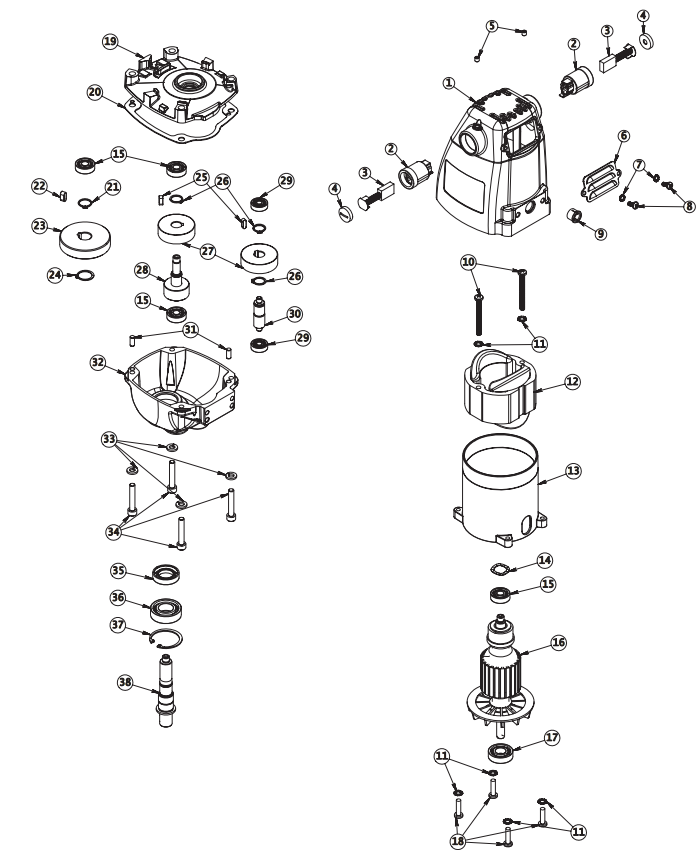
MOTOR PARTS LIST
| ITEM | DESCRIPTION | PART # | QTY |
| 1 | MOTOR HOUSING | 31998631060 | 1 |
| 2 | BRUSH HOLDER | 30798651050 | 2 |
| 3 | CARBON BRUSH | 30798651060 | 2 |
| 4 | CARBON BRUSH CAP | 30798651080 | 2 |
| 5 | M5 X 5 CPSSS | 43098705000 | 2 |
| 6 | INTAKE LOUVER | 32498611020 | 1 |
| 7 | M4 LOCK WASHER | 42498720440 | 2 |
| 8 | M4 X 10 CRPHMS | 43098704200 | 2 |
| 9 | STRAIN BUSHING | 30798757000 | 1 |
| 10 | M5 X 50 CRPHMS | 43098705600 | 2 |
| 11 | M5 LOCK WASHER | 42498720500 | 6 |
| 12 | FIELD, 120 V FIELD, 230 V | 51298651030 51298651040 | 1 |
| 13 | FIELD INSULATOR | 31998631040 | 1 |
| 14 | WAVE WASHER | 42498726140 | 1 |
| 15 | BALL BEARING | 41798730200 | 4 |
| 16 | ARMATURE, 120 V ARMATURE, 230 V | 53298651010 53298651020 | 1 |
| 17 | BALL BEARING | 41798730390 | 1 |
| 18 | M5 X 20 CRPHMS | 43098705440 | 4 |
| 19 | GEAR BOX COVER | 31998631020 | 1 |
| 20 | GASKET | 32498611000 | 1 |
| 21 | EXTERNAL RETAINING RING | 42698740140 | 1 |
| 22 | SHAFT KEY | 40298745020 | 1 |
| 23 | OUTPUT GEAR | 33698681010 | 1 |
| 24 | EXTERNAL RETAINING RING | 42698740170 | 1 |
| 25 | SHAFT KEY | 40298745040 | 2 |
| 26 | EXTERNAL RETAINING RING | 42698740120 | 3 |
| 27 | INTERMEDIATE GEAR | 33698681030 | 2 |
| 28 | OUTPUT PINION GEAR | 33698681020 | 1 |
| 29 | BALL BEARING | 41798730120 | 2 |
| 30 | INTERMEDIATE PINION | 33698681040 | 1 |
| 31 | M5 X 12 DOWEL PIN | 40298742000 | 2 |
| 32 | GEAR BOX CASTING | 31998631010 | 1 |
| 33 | 1/4" LOCK WASHER | 42498724020 | 4 |
| 34 | M6 X 35 SHCS | 43098706580 | 4 |
| 35 | LIP SEAL | 40698763020 | 1 |
| 36 | BALL BEARING | 41798730450 | 1 |
| 37 | INTERNAL RETAINING RING | 42698741350 | 1 |
| 38 | MOTOR SPINDLE | 33498621000 | 1 |
PANEL BREAKDOWN AND PARTS LIST

| ITEM | DESCRIPTION | PART # | QTY |
| 1 | PANEL PLATE | 30798512000 | 1 |
| 2 | PCB BOARD, 120V PCB BOARD, 220V | 30798550020 30798550030 | 1 |
| 3 | PANEL LABEL | 32298142000 | 1 |
| 4 | RED OFF PUSH BUTTON SWITCH | 30798755040 | 1 |
| 5 | GREEN LIGHTED ROCKER MAG | 30798755000 | 1 |
| 6 | GREEN ON PUSH BUTTON SWITCH | 30798755020 | 1 |
| 7 | PANEL PLATE INSULATOR | 30798511000 | 1 |
| 8 | POWER CORD | 30798750000 | 1 |
| 9 | PCB AND WIRE HARNESS ASSEMBLY | 30798550040 | 1 |
| 10 | STRAIN RELIEF | 30798757040 | 1 |
| 11 | STRAIN RELIEF NUT | 30798757041 | 1 |
| 12 | RED TERMINAL CRIMP | 30798753260 | 1 |
| 13 | FEMALE PUSH-ON TERMINAL | 30798753160 | 2 |
| 14 | PANEL GASKET | 30798510020 | 1 |
| 15 | PANEL BOARD CABLE ASSEMBLY | 30798591065 | 1 |
| 16 | M4 X 10 DSPHMS | 43098704180 | 1 |
| 17 | M4 LOCK WASHER | 42498720460 | 1 |
| 18 | M4 NUT | 40298746040 | 1 |
| 19 | SWITCH GUARD | 32498520020 | 1 |
| 20 | SPACER | 32498520040 | 1 |
ARBOR BREAKDOWN AND PARTS LIST

| ITEM | DESCRIPTION | PART # | QTY |
| 1 | ARBOR | 33498222100 | 1 |
| 2 | SPRING | 30998744100 | 1 |
| 3 | ARBOR FLOATING PISTON | 33498221060 | 1 |
| 4 | RUBBER WASHER | 42498726040 | 1 |
| 5 | STEEL WASHER | 42498726060 | 1 |
| 6 | INTERNAL RETAINING RING | 42698741190 | 1 |
| 7 | M8 X 8 FPSSS | 43098708040 | 2 |
| 8 | M10 X 8 FPSSS | 43098709000 | 2 |
ARBOR SUPPORT BREAKDOWN AND PARTS LIST

| ITEM | DESCRIPTION | PART # | QTY |
| 1 | SLIDE | 31998632020 | 1 |
| 2 | GUIDE ROD BUSHING | 33498622060 | 4 |
| 3 | GEAR RACK | 33698680040 | 1 |
| 4 | M4 X 10 SHCS | 43098704120 | 3 |
| 5 | ARBOR BUSHING | 33498622000 | 1 |
| 6 | LIP SEAL | 40698763000 | 2 |
| 7 | M5 X 20 SHCS | 43098705420 | 4 |
| 8 | M5 NUT | 42098746090 | 4 |
FRAME BREAKDOWN AND PARTS LIST

| ITEM | DESCRIPTION | PART # | QTY |
| 1 | FRAME AND HANDLE ASSEMBLY | 33298332000 | 1 |
| 2 | PINION SHAFT | 33298320040 | 1 |
| 3 | PINION GEAR | 64298160120 | 1 |
| 4 | KEY | 40298745000 | 1 |
| 5 | FLANGE BUSHING | 33298320080 | 2 |
| 6 | BUSH SHAFT | 33298320060 | 2 |
| 7 | ENCLOSURE | 31498532000 | 1 |
| 8 | EXTERNAL RETAINING RING | 42698740160 | 2 |
FRAME SUB-ASSEMBLY BREAKDOWN AND PARTS LIST

| ITEM | DESCRIPTION | PART # | QTY |
| 1 | FRAME | 33298332040 | 1 |
| 2 | M8 X 16 SHCS | 43098708100 | 2 |
| 3 | M4 X 10 BHSCS | 43098704060 | 2 |
| 4 | M4 LOCK WASHER | 42498720440 | 2 |
| 5 | HANDLE | 33298330020 | 1 |
DIMENSIONS AND SPECIFICATIONS
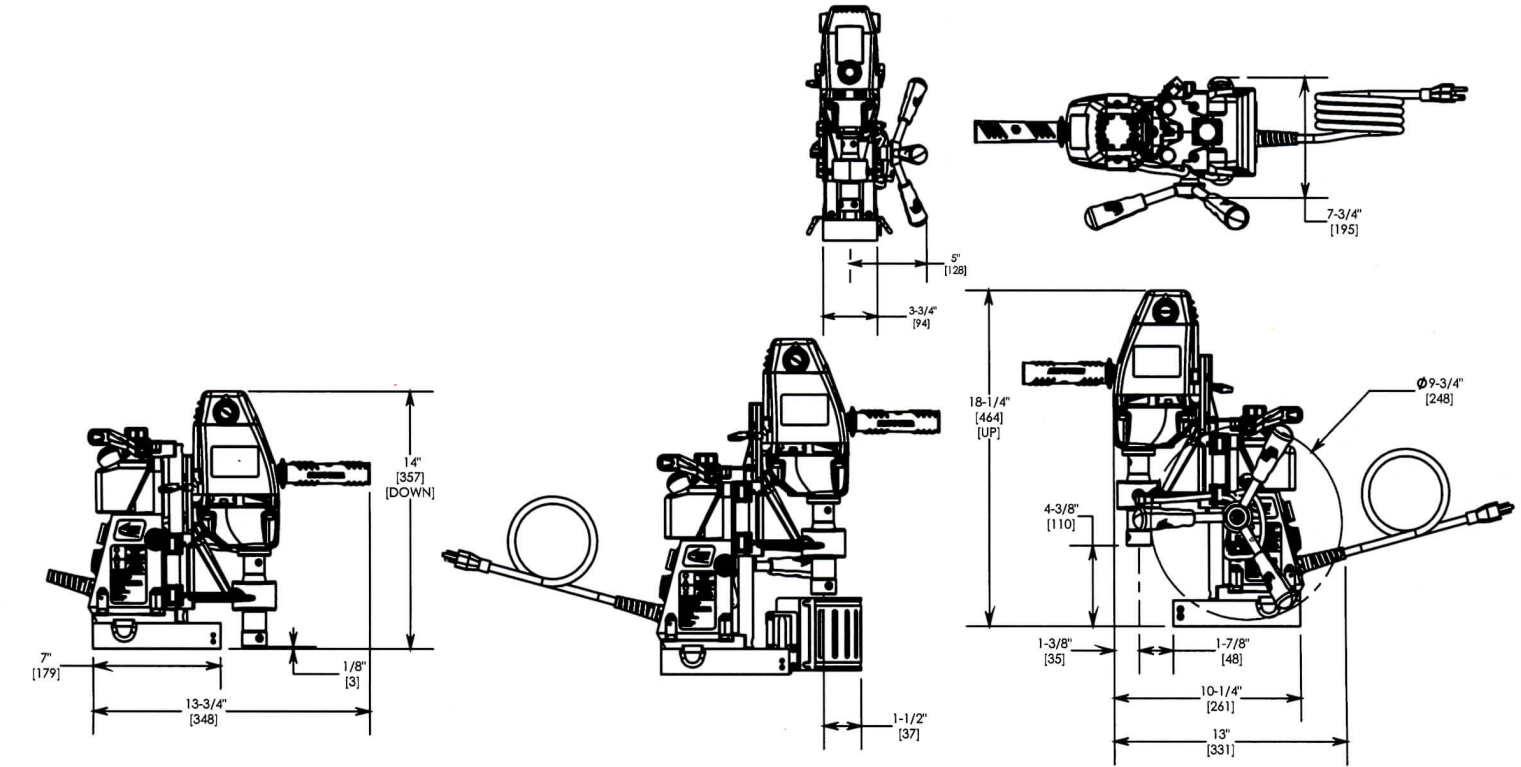
| Dimensions and Specifications | |
|---|---|
| Height | 18-1/4" (464MM) |
| Width | 7-3/4" (195MM) |
| Length | 13-3/4" (348MM) |
| Weight | 30 lbs. (13.6Kg) |
| Motor | 1.75 HP 1380W (single phase) |
| Voltage / Amperage | 120V / 11.5A |
| No Load RPM | 450 RPM |
| Arbor Bore | 3/4" (19MM) |
| Drill Point Breakaway | 670 lbs. on 1' plate |
| Magnet Base Dimensions | 3-3/4" x 7" (94MM x 179MM) |
| Magnet Dead Lift | 1700 lbs. on 1" plate |
| Slugger® Cutter Diameter (Maximum) | 1-3/8" (35MM) |
| Slugger® Depth of Cut (Maximum) | 2" (51MM) |
Note: Magnetic base requires 1" minimum material thickness when drilling 1-1/16" and larger diameter holes.
Wiring Diagram
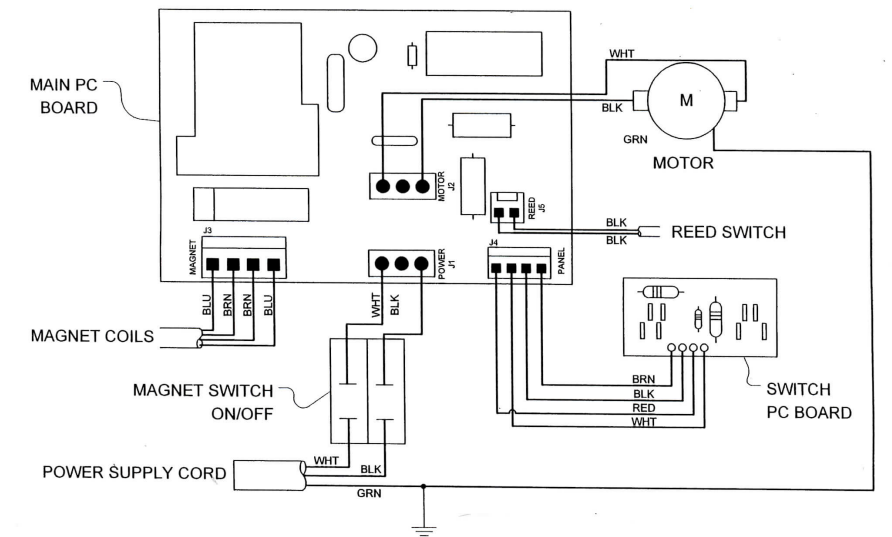
OTHER AVAILABLE SLUGGER DRILLS
| description | model # | max diameter | depth | capacity |
| USA5 120V | 18066 | 2-3/8" | 3" | |
| USA5 240V | 18080 | 2-3/8" | 3" | |
| USA101 120V | USA101 | 1-1/2" | 2" | |
| USA101 240V | USA101-2 | 1-1/2" | 2" | |
| 2 X 2 120V | 17980 | 2" | 2" | |
| 2 X 2 240V | 17982 | 2" | 2" | |
| 4 X 4 120V | 17985 | 4" | 3" | |
| 4 X 4 240V | 17987 | 4" | 3" | |
| MAGFORCE 120V | 06920 | 1-5/8" | 2" | |
| MAGFORCE 240V | 06921 | 1-5/8" | 2" | |
IMPORTANT SAFETY INSTRUCTIONS
WARNING!
WARNING Read all safety warnings and all instructions. Failure to follow the warnings and instructions may result in electric shock, fire and/or serious injury.
Save all warnings and instructions for future reference. The term "power tool" in the warnings refers to your mains-operated (corded) power tool or battery-operated (cordless) power tool.
- Work Area Safety
- Keep work area clean and well lit. Cluttered or dark areas invite accidents.
- Do not operate power tools in explosive atmospheres, such as in the presence of flammable liquids, gases or dust. Power tools create sparks which may ignite the dust or fumes.
- Keep children and bystanders away while operating a power tool. Distractions can cause you to lose control.
- Secure work. Use clamps or a vise to hold work. It’s safer than using your hand and it frees both hands to operate tool.
- Electrical safety
- Power tool plugs must match the outlet. Never modify the plug in any way. Do not use any adapter plugs with earthed (grounded) power tools. Unmodified plugs and matching outlets will reduce risk of electric shock.
- Avoid body contact with earthed or grounded surfaces such as pipes, radiators, ranges and refrigerators. There is an increased risk of electric shock if your body is earthed or grounded.
- Do not expose power tools to rain or wet conditions. Water entering a power tool will increase the risk of electric shock.
- Do not abuse the cord. Never use the cord for carrying, pulling or unplugging the power tool. Keep cord away from heat, oil, sharp edges or moving parts. Damaged or entangled cords increase the risk of electric shock.
- When operating a power tool outdoors, use an extension cord suitable for outdoor use. Use of a cord suitable for outdoor use reduces the risk of electric shock.
- If operating a power tool in a damp location is unavoidable, use a ground fault circuit interrupter (GFCI) or residual current device (RCD) protected supply. Use of a GFCI ar RCD reduces the risk of electric shock.
- Personal safety
- Stay alert, watch what you are doing and use common sense when operating a power tool. Do not use a power tool while you are tired or under the influence of drugs, alcohol or medication. A moment of inattention while operating power tools may result in serious personal injury.
- Use personal protective equipment. Always wear eye protection. Protective equipment such as dust masks, non-skid safety shoes, hard hats or hearing protection used for appropriate conditions will reduce personal injuries.
- Prevent unintentional starting. Ensure the switch is in the “OFF” position before connecting to power source and/or battery pack, picking up or carrying the tool. Carrying power tools with your finger on the switch or energizing power tools that have the switch on invites accidents.
- Remove any adjusting key or wrench before turning the power tool on. A wrench or key left attached to a rotating part of the power tool may result in personal injury.
- Do not overreach. Keep proper footing and balance at all times. This enables better control of the power tool in unexpected situations.
- Dress properly. Do not wear loose clothing or jewelry. Keep your hair, clothing and gloves away from moving parts. Loose clothes, jewelry or long hair can be caught in moving parts.
- If devices are provided for the connection of dust extraction and collection facilities, ensure these are connected and properly used. Use of dust collection can reduce dust-related hazards.
- Power tool use and care
- Do not force the power tool. Use the correct power tool for your application. The correct power tool will do the job better and safer at the rate for which it was designed.
- Do not use the power tool if the switch does not turn it on and off. Any power tool that cannot be controlled with the switch is dangerous and must be repaired.
- Disconnect the plug from the power source and/or the battery pack from the power tool before making any adjustments, changing accessories or storing power tools. Such preventative safety measures reduce the risk of starting the power tool accidentally.
- Store idle power tools out of the reach of children and do not allow persons unfamiliar with the power tool or these instructions to operate power tool. Power tools are dangerous in the hands of untrained users.
- Maintain power tools. Check for misalignment or binding of moving parts, breakage of parts and any other condition that may affect the power tool’s operation. If damaged, have the power tool repaired before use. Many accidents are caused by poorly maintained power tools.
- Keep cutting tools sharp and clean. Properly maintained cutting tools with sharp cutting edges are less likely to bind and are easier to control.
- Use the power tool, accessories and tools etc. in accordance with these instructions, taking into account the working conditions and the work to be performed. Use of the power tool for operations different from those intended could result in a hazardous situation.
- Check for damaged parts. Before further use of the tool, a guard or other part that is damaged should be carefully checked to determine that it will operate properly and perform its intended function. Check alignment of moving parts, binding of parts, breakage of parts, mounting and any other conditions that may affect its operation. A guard or other part that is damaged should be properly repaired or replaced by an authorized service center.
- Service
- Have your power tool serviced by a qualified repair person using only identical replacement parts. This will ensure that the safety of the power tool is maintained.
SPECIAL INSTRUCTIONS
- If you require an additional manual, please contact Jancy Engineering at (563) 391-1300 for a FREE copy.
- Never place hands, fingers, gloves or clothing near cutting area or rotating machine parts.
- Always disconnect machine from power source before changing cutters, clearing chips, refilling lubricant or performing adjustments.
- Keep all safety features functioning and working properly.
- Never wear loose clothing, gloves or jewelry when working near cutting area or rotating machine parts.
- Always use eye and hearing protection.
- Always use safety strap and chip guard provided with machine.
- Always use proper tooling. Keep cutters securely fastened.
- Do not use dull or broken cutters.
- Do not use Slugger drilling machines on surfaces or materials being welded. Doing so can damage the machine’s electrical components.
- Beware of slugs ejected at end of cut. They become HOT during the cut.
- Magnet will not hold properly on thin materials or rough and dirty surfaces.
- Keep bottom of magnet burr free and clear of chips and debris.
- To reduce the risk of electrical shock, do not use machine in wet or damp areas.
- Do not remove or alter electrical components. Use only authorized service centers for repairs.
WARNING!
DO NOT OPERATE MACHINE IF WARNING AND/OR INSTRUCTION LABELS ARE MISSING OR DAMAGED. CONTACT JANCY ENGINEERING FOR REPLACEMENT LABELS.
GROUNDING INSTRUCTIONS
WARNING!
Improperly connecting the grounding wire can result in the risk of electrical shock. Check with a qualified electrician if you are in doubt as to whether the outlet is properly grounded. Do not modify the plug provided with tool. Never remove the grounding prong from the plug. If the cord or plug is damaged, have it repaired before using. If the plug will not fit the outlet, have a proper outlet installed by a qualified electrician. The Holemaker II must be plugged into an appropriate outlet, properly installed and grounded in accordance with all codes and ordi-nances. The plug and outlet should look like those in Figure A.
WARNING!
DO NOT USE SLUGGER DRILLING MACHINES ON SURFACES OR MATERIALS BEING WELDED. DOING SO CAN RESULT IN PERSONAL INJURY AND/OR DAMAGE TO THE SLUGGER DRILLING MACHINE.
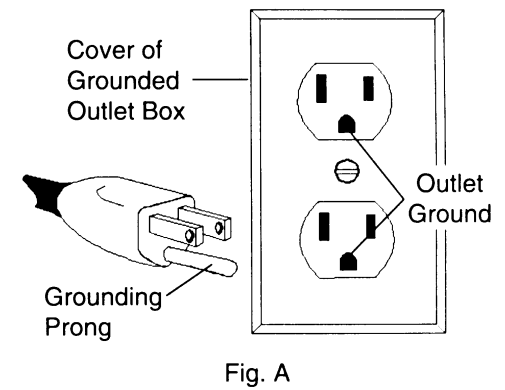
EXTENSION CORDS
Use only 3-wire extension cords that have 3-prong grounding-type plugs and 3-pole receptacles that accept the tool’s plug. Replace or repair damaged cords. Make sure your extension cord is in good condition. When using an extension cord, be sure to use one heavy enough to carry the current your product will draw. An undersized cord will cause a drop in line voltage resulting in loss of power and overheating. Jancy recommends using a minimum 12 gauge extension cord not to exceed 100 feet. The table below is supplied only as a guide to minimum gauge for extension cords, where the smaller the gauge number, the heavier the cord.
| Voltage (V) | Cord Length (ft) | Amperage | Recommended Wire Gauge |
|---|---|---|---|
| 120 | 0-25 | 18 | 18 |
| 120 | 26-50 | 16 | 16 |
| 120 | 51-100 | 14 | 14 |
| 120 | 101-150 | 12 | 12 |
| 120 | 151-200 | Not Recommended | Not Recommended |
| 240 | 0-25 | 16 | 18 |
| 240 | 26-50 | 14 | 16 |
| 240 | 51-100 | 12 | 14 |
| 240 | 101-150 | Not Recommended | 12 |
| 240 | 151-200 | Not Recommended | Not Recommended |
Note: jancy recommends using a minimum 12 gauge extension cord not to exceed 100 feet.
DRIP LOOP: To help prevent cutting fluids from traveling along power cord and contacting power source, tie a drip loop in power cord as shown in Figure B.
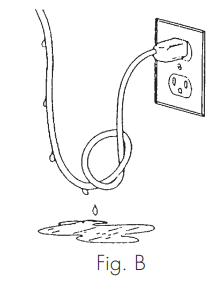
OPERATING INSTRUCTIONS AND CONTENTS OF PACKAGE
Remove all contents from packaging and inspect to ensure no damage was incurred during shipping. Your Holemaker II package should also include the following:

| item | description | part # | qty |
| 1 | OPERATOR'S MANUAL | U14202 | 1 |
| 2 | PRODUCT DVD | LIT032 | 1 |
| 3 | WARRANTY CARD | 0070342 | 1 |
| 4 | 3/16" PILOT, 1" DEPTH OF CUT | 16001 | 1 |
| 5 | 3/16" PILOT, 2" DEPTH OF CUT | 16002 | 1 |
| 6 | 1/4" PILOT, 1" DEPTH OF CUT | 16003 | 1 |
| 7 | 1/4" PILOT, 2" DEPTH OF CUT | 16004 | 1 |
| 8 | M10 X 8 FPSSS | UH0900 | 2 |
| 9 | M8 X 8 FPSSS | UH0804 | 2 |
| 10 | 5MM T-HANDLE HEX WRENCH | UH8004 | 1 |
| 11 | 4MM HEX WRENCH | UH8002 | 1 |
| 12 | 3MM HEX WRENCH | UH8001 | 1 |
| 13 | 8MM COMBINATION WRENCH | UH8006 | 1 |
| 14 | SUPPORT HANDLE | U13006 | 1 |
| 15 | SPOKE HANDLE | U12100 | 3 |
| 16 | MAGNET WARNING NOTICE | 0107D0C | 1 |
| 17 | SHUNT (ATTACHED TO HANDLE) | UH5335 | 1 |
| 18 | SHUNT INSTRUCTIONS | U14102 | 1 |
| 19 | SAFETY STRAP | U11005 | 1 |
Description
The Slugger Holemaker II Magnetic Drilling Machine is built with a sturdy aluminum and steel body, ensuring it can withstand the rigors of heavy-duty use. The machine features a powerful 1150 Watt motor that provides high torque and speed, making it capable of drilling through thick metal efficiently. The magnetic base offers an impressive 3,000 lbs of holding force, guaranteeing stability and accuracy during the drilling process. The variable speed control allows users to adjust the speed from 50 to 550 RPM, making it suitable for a wide range of drilling tasks.
GETTING STARTED
CAUTION!
ALWAYS DISCONNECT HOLEMAKER II FROM POWER SOURCE BEFORE MAKING ADJUSTMENTS.
Assemble three spoke handles to feed hub.
NOTE: Feed hub assembly is mounted on right side of machine frame from factory. (Figure 1) If necessary, it can be mounted for left hand operation. To do so, loosen screw until hub assembly is free (the screw will remain in the hub), move to left side and reattach hub.
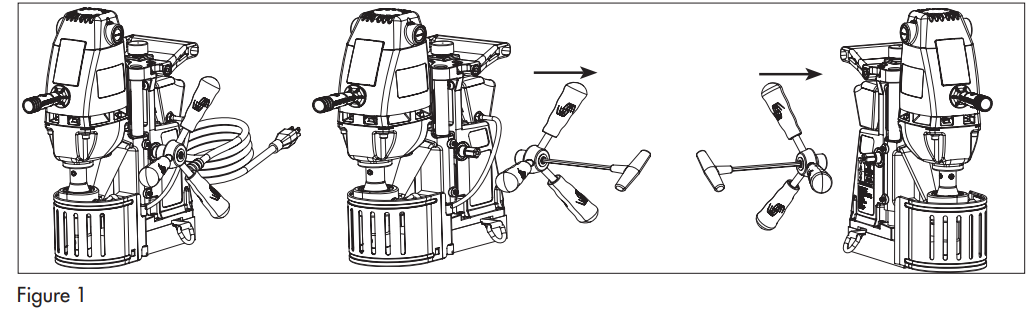
WHAT YOU SHOULD KNOW BEFORE YOU DRILL
- Type of material to be drilled, Brinnell or Rockwell hardness, material thickness and position should all be determined to ensure proper selection of Slugger cutting tools, coolant and drilling time.
- Material that has been flame cut may have become heat-treated and therefore difficult to drill. Avoid drilling near such areas whenever possible.
- Drilling with the Holemaker II in horizontal positions requires a special lubrication for Slugger cutters.
- Our new Holemaker II incorporates state of the art design features such as our “SMART MAGNET ” circuitry. This feature does not allow the motor to operate in unsafe magnetic holding conditions. Illuminated on/off
switches indicate the existence of a sufficient magnetic field. If On/Off switches are not illuminated, there is not a proper magnetic field. When drilling materials under 3/8" thick, an additional steel plate may be required to achieve proper magnetic adhesion. - Remove any excessive mill scale or rust from surface to be drilled. Thin material, mill scale, rust, paint, existing holes, surface irregularities, coolant, chips and other factors could affect magnetic holding conditions.
BEFORE THE CUT
- Select correct pilot pin (Table 1) and place in cutter shank from the rear, align flats on cutter shank with arbor body set screws, insert cutter in arbor body.
- Tighten set screws securely on cutter shank flats.
NOTE: Set screws should be recessed in arbor body when tight. - The surface you are working on should be clean and flat, free from rust, scale, dirt and chips.
- Place Slugger® machine on workpiece with pilot pin over the center of hole to be drilled. (Figure 2)
Connect machine to power source. (Figure 3)
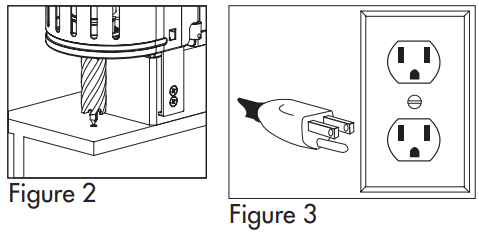
Turn on coolant valve, located on left side of the frame. (Figure 4) Lower Slugger® cutter to surface of material to be cut.
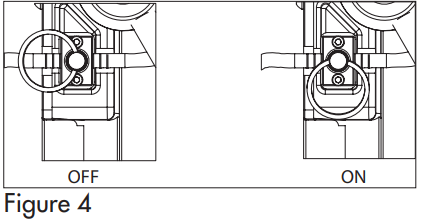
NOTE: Coolant flow starts when pilot pin contacts work surface. Coolant flow can be stopped by lifting pilot pin off work surface or moving the valve to the "off" position.
CAUTION! ALWAYS USE SAFETY STRAP. FAILURE TO DO SO COULD RESULT IN PERSONAL INJURY AND/OR DAMAGE TO THE SLUGGER® DRILLING MACHINE.The safety strap must be securely fastened to machine and around work being drilled. Loop strap around work piece and connect strap ends by attaching to D-rings on drill. (Figure 5)
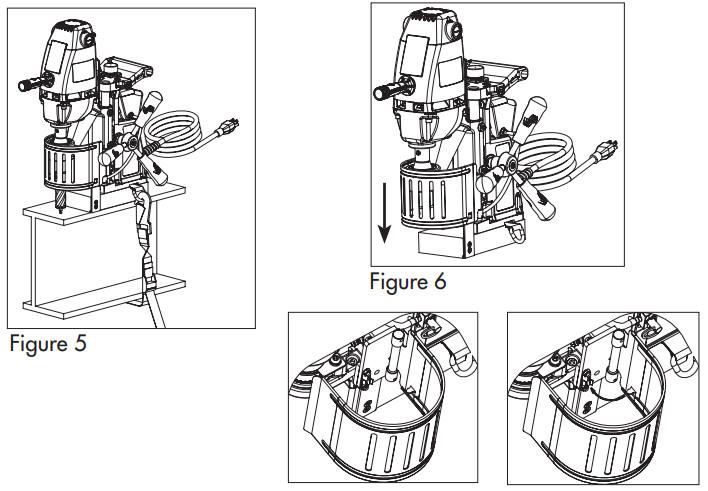
NOTE: Safety strap is intended only to restrain the drill to the workpiece in the event of a power failure to the magnetic base.
- Position chip guard toward work area before drilling. (Figure 6)
READY TO MAKE THE CUT
CAUTION!
CLOSE CHIP GUARD AND LOWER TO WORK SURFACE.
NOTE: IF ON/OFF SWITCHES ARE NOT ILLUMINATED, THERE IS NOT A PROPER MAGNETIC FIELD.
- 1. Move magnet switch to “ON” position. (Figure 7) Switch will illuminate to indicate power is present–magnetic base should be firmly secured to workpiece at this time. Thin materials may require an additional steel plate to achieve proper magnet adhesion.
- Start drill motor by depressing green motor “ON” button. (Figure 8)
Using the feed handles, advance cutter into material until Slugger cutter has established an external groove in the material. During the remainder of cut, apply smooth constant pressure without overloading motor. (Figure 9)
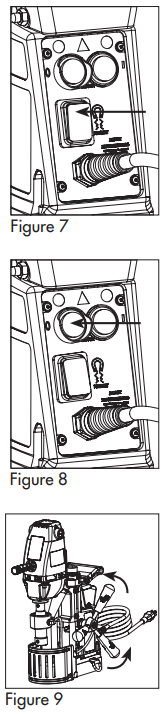
NOTE: Slugger® cutters are designed for uninterrupted cutting. Chips are evacuated during the cut. Do not peck drill when using Slugger cutters.
CAUTION!
IF DRILL MOTOR SHOULD STALL OR STOP BEFORE A COMPLETE CUT IS MADE, ALWAYS REMOVE CUTTER FROM HOLE BEFORE ATTEMPTING TO RESTART MOTOR. FAILURE TO DO SO COULD RESULT IN PERSONAL INJURY AND/OR DAMAGE TO THE SLUGGER® DRILLING MACHINE. NOTE: THIS MACHINE’S STANDARD UNMODIFIED CIRCUITRY WILL AUTOMATICALLY SHUT THE DRILL MOTOR OFF IF MAGNETIC BASE IS SEPARATED FROM ITS WORK SURFACE. IF YOUR MACHINE REQUIRES ADJUSTMENT, CONTACT JANCY’S SERVICE DEPARTMENT.
AFTER THE CUT
CAUTION: THE SLUG WILL BE HOT AND HAVE SHARP EDGES.
After the Slugger® cutter has finished the cut, the “slug”, or uncut center portion of material, will be expelled when motor is returned to the full up position. (Figure 10)
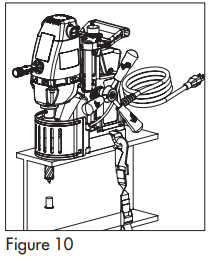
- Depress red motor “OFF” button. Wait until motor completely stops. (Figure 11)
Move magnet switch to “OFF” position when ready to release magnetic base from work surface. (Figure 12)
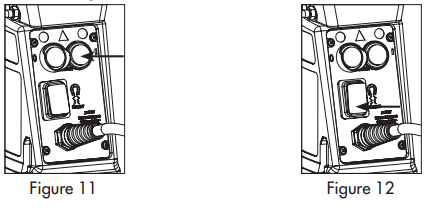
- Residual magnetism may exist after magnet is turned off.
Setup Guide
To operate the Slugger Holemaker II,
- Start by ensuring the magnetic base is securely attached to the metal surface.
- Turn on the machine and adjust the speed according to the material being drilled. Align the annular cutter with the desired drilling spot and gradually lower it into position.
- Apply gentle to moderate pressure depending on the material thickness. Once the hole is drilled, turn off the machine and carefully remove the cutter.
- For assembly, ensure all parts are included and follow the manufacturer's instructions for attaching the annular cutters and other accessories.
- Configuration involves setting the desired speed and ensuring proper alignment before each use.
Slugger Holemaker II Magnetic Drilling Machine MAINTENANCE
The rail system may require adjustment after machine has been in service. Using feed handles, position motor/slide assembly in the full up position. (Figure 13) Using supplied 3mm hex wrench, slightly turn the two M6 X 10 adjustment screws equally on each of the two guide rods clockwise to increase rail tension, or counterclockwise to decrease rail tension. (Figure 14) Again using feed handles, position motor/slide to down position and insure even adjustment throughout travel. Do not over tighten adjustment screws as excessive rail tension can damage the machine. Properly adjusted, the motor/slide assembly should have no side-to-side movement and will remain where positioned without drifting.
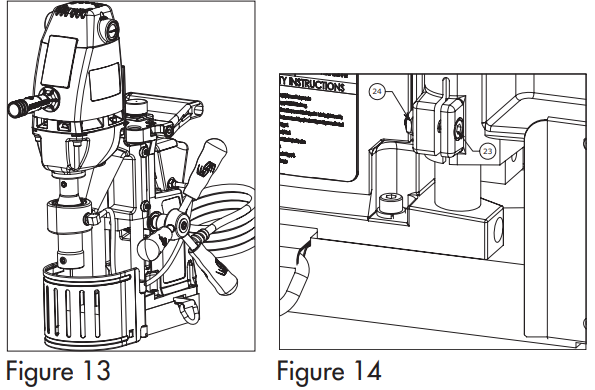
Keep bottom of magnet clean, free of chips, burrs, nicks, oil and other contaminants. Inspect magnet face to ensure surface is flat and square. A worn magnet surface dramatically reduces magnetic holding force. (Figure 15)
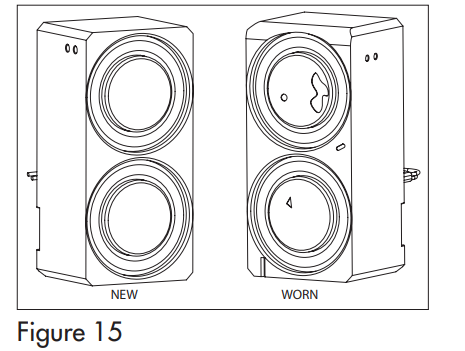
Periodically clean & lubricate motor slide rails. (Figure 16)
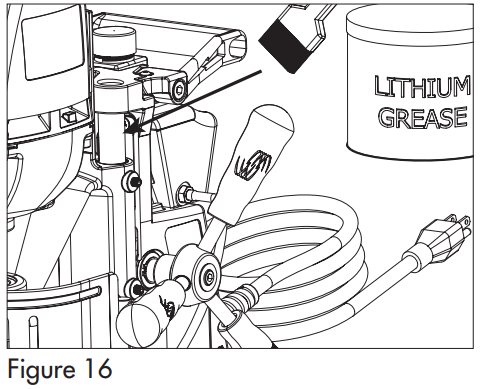
Visually inspect arbor, and support bracket for wear. (Figure 17)
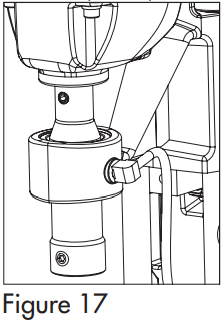
- Visually inspect arbor for excessive runout. Arbor runout should not exceed .0035 inches per revolution. This is most accurately measured by placing a dial indicator needle inside of arbor bore and rotating arbor while observing indicator.
NOTE: Always remove cutter from arbor body before measuring runout. Never use hands or fingers to rotate arbor or motor spindle. Inspect motor brushes periodically and replace as needed. (Figure 18)
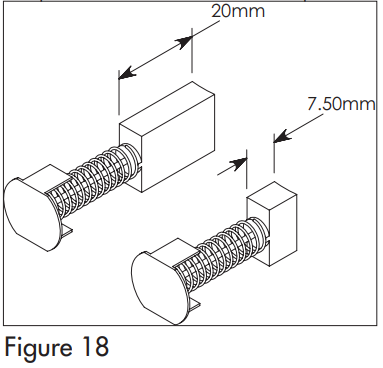
- Replace any worn parts and regularly tighten fasteners that have become loose during usage.
NOTE: Never operate machine with worn or missing parts. Use only Jancy replacement parts. - Regularly test machine by placing on non-ferrous material to test “SMART MAGNET” circuitry. Engage magnet switch. On/off switches should not illuminate. Motor should not start when on button is pushed.
BASIC TROUBLESHOOTING
- Magnetic base not holding securely
- Material is too thin to engage magnet properly.
- Surface of material being drilled must be free of chips, debris, rust and mill scale.
- Size of cutter exceeds machine’s rated capacity.
- Excessive downfeed pressure.
- Check magnet face for unevenness, nicks and burrs.
- Welding equipment connected to material being drilled.
- Drill motor not running
- Insufficient magnetic field, "Smart Magnet" circuitry functioning properly.
- Check motor cord.
- Check magnet resistance.
- Motor switches not illuminated
- Insufficient magnetic field, "Smart Magnet" circuitry functioning properly.
- Check switches for functionality.
- Drill motor running, arbor and spindle not turning
- Possible sheared spindle key.
- Motor slows when drilling
- If an extension cord is being used, see page 6 for recommended wire gauges and cord lengths.
- Excessive downfeed pressure during drilling cycle will cause motor to slow and overheat.
- Cutting tool needs to be resharpened.
- Slugs not ejecting from cutter
- Lack of coolant causing slugs to expand in cutter bore.
- Incorrect pilot pin being used.
- Possible broken internal arbor parts.
- Breaking cutters
- Coolant must be supplied to interior of cutter.
- Excessive feed pressure being applied when cutter initially contacts work surface.
- Confirm material hardness.
- Drilling stacked materials with incorrect cutter.
- Dull cutters; dull or chipped cutting edges require excessive feed pressure, resulting in breakage.
- Excessive arbor runout– see regular maintenance on page 10.
- Possible bent motor spindle or worn arbor sleeve.
- Improperly adjusted motor slide– see page 10.
- Oversized or rough holes
- Insufficient coolant.
- Excessive feed pressure.
- Excessive cutter runout.
- Dull cutter.
- Worn support bracket roller bearing or arbor body sleeve.
- Bent motor spindle.
- Motor slide improperly adjusted.
Pros & Cons
Pros
- High-powered motor for efficient drilling
- Strong magnetic base for stability and precision
- Variable speed control for versatility
- Durable construction for long-lasting use
- Includes a set of annular cutters and a carrying case
Cons
- Higher cost compared to other drilling machines
- Heavy and bulky, making it less portable
- Requires regular maintenance to ensure optimal performance
Customer Reviews
The Slugger Holemaker II Magnetic Drilling Machine has received positive reviews from users who appreciate its power, precision, and durability. Many professionals have praised its ability to make clean, accurate holes in thick metal without much effort. However, some users have noted the high cost and the need for regular maintenance as potential drawbacks.
Common complaints
include the machine's weight and bulkiness, which can make it less portable, and the occasional need for replacement parts.
LIMITED WARRANTY
Jancy Engineering Inc. will, within one (1) year from the original date of purchase, repair or replace any goods found to be defective in materials or workmanship, provided the product warranty registration card has been returned to Jancy Engineering Inc.™ with in thirty (30) days of purchase date.
Faqs
What is the maximum drilling depth of the Slugger Holemaker II?
How do I ensure the magnetic base holds securely?
Can I use the Slugger Holemaker II on non-metal surfaces?
What safety precautions should I take while using the Slugger Holemaker II?
How often should I maintain the Slugger Holemaker II?
What is included in the package when purchasing the Slugger Holemaker II?
Can I adjust the speed of the Slugger Holemaker II?
How much does the Slugger Holemaker II weigh?
Is the Slugger Holemaker II suitable for heavy-duty use?
What is the warranty period for the Slugger Holemaker II?
Leave a Comment
