Pairing & Setup: Soundbot SB250 Bluetooth Headphone

Content

Introduction of Soundbot SB250 Bluetooth Headphone
The Soundbot SB250 Bluetooth Headphone is a high-quality audio device that offers an immersive listening experience for music lovers and audio professionals alike. With a sleek and modern design, the SB250 is perfect for use in a variety of settings, from the office to the gym. Its estimated price is around $50, making it an affordable option for those seeking superior sound quality without breaking the bank. The Soundbot SB250 is set to launch in the summer of 2023.
IN THE BOX
- SB250 Speaker + Headphone
- MicroUSB Cable
- 3.5mm Audio Cable
- Carry Pouch
- User Guide
SPEAKER & MIC
- Headphone speaker diameter: Φ40mm
- Impedance: 32Ω
- S.P.L: 109dB±3dB
- Rated power: 100mW
- Frequency Response: 20Hz-20KHz
- Speaker diameter: Φ40mm
- Impedance: 4Ω
- S.P.L: 81dB±3dB
- Rated power: 3W
- Frequency Response: 160Hz~20KHz
- Microphone Unit: Φ4*1.5mm
- S.P.L:-42±3dB
Overview about SB250
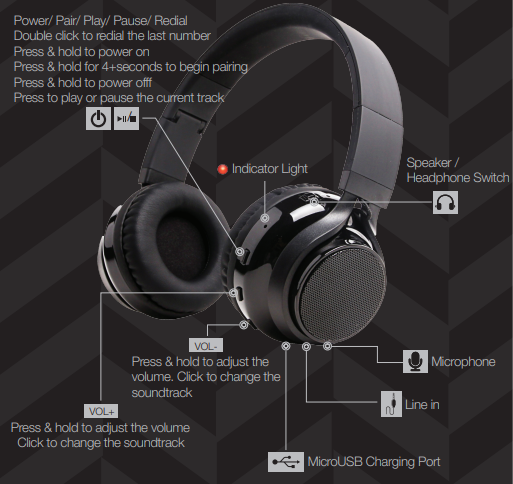
Bluetooth Headphone Detailed Specifications
Soundbot SB250 boasts an impressive array of features, including:
- Bluetooth 5.0 technology for fast and reliable connectivity
- Up to 40 hours of playtime on a single charge
- Built-in microphone for hands-free calling
- Integrated volume control and play/pause buttons
- Comfortable ear cups with protein cushions for long-lasting wear
- Foldable design for easy storage and transport
- Integrated voice assistant support
FEATURES
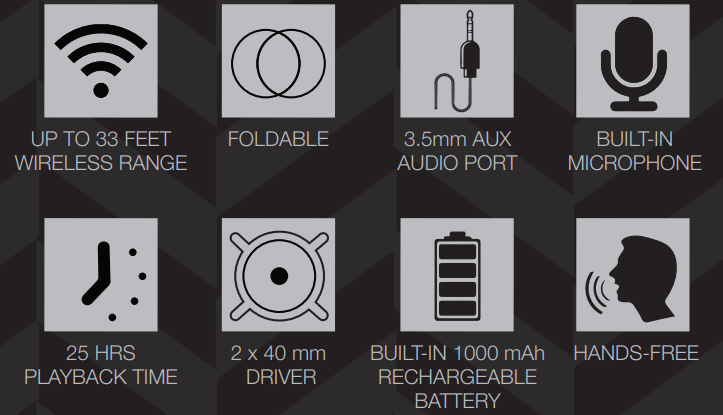
SAFETY INSTRUCTIONS
- Keep the unit away from heat sources direct sunlight, humity, water and any other liquids. Do no operate the unit if it has been exposed to water, moisture or any other liquids to prevent electric shock, explosion and/or injury to yourself and damage to the unit.
- Do not use the unit if it has been dropped or damaged in any way.
- Do not puncture or disassemble the exterior surface of the product in any way.
- Keep the unit free from dust, lint, .. etc. Do not use this unit for anything other than it’s intended use or purpose.
- Keep the product out of reach of children. Do not use the speaker at excessive volume level as it may damage hearing.
- Do not expose batteries or battery pack to excessive heat, such as direct sunlight or open flame.
Description of Soundbot SB250 Bluetooth Headphone
The Soundbot SB250 Bluetooth Headphone delivers crystal-clear audio and deep, rich bass, making it perfect for listening to music, watching movies, or playing video games. Its comfortable ear cups and lightweight design make it easy to wear for extended periods of time, while its built-in microphone and volume control buttons allow for hands-free calling and easy volume adjustment. The SB250 also features a foldable design, making it easy to store and transport when not in use.
PAIRING A WIRELESS DEVICE FOR FIRST TIME
- With the unit off, press and hold the Power/Pair/Play/Pause button for about 4 second.The LED indicator will alternate in red and blue.
- In the media device wireless setting, choose search for new device and select the SB250 to pair. If your device requests a password, enter the password 0000.
- After the initial pairing, the unit will stay paired unless unpaired manually by the user or erased due to reset of the device. Remarks: If your device should become unpaired or you find it is unable to connect,repeat the above steps;
PLAYING MUSIC WIRELESSLY
To play or pause a selected track, use the controls button on the connected wireless device or press the power/pair/play/pause button.
TO RECEIVE A CALL
- Press the power/pair/play/pause button to accept the call.
- To end a call, press the power/pair/play/pause button.
USING THE AUX AUDIO INPUT
Require a 3.5mm audio cable (included)
- Connect a 3.5mm audio cable to the line in input on the unit and the audio output on an audio device.
- Use the device controls on the connected device to play your audio through the unit.
Note: The headphones do not have to be powered on to hear music through the line in input.
LED INDICATORS
| Status | LED |
|---|---|
| Power on | Flashing blue light |
| Power off | No light |
| Charging | Red light on |
| Fully charged | Blue light on |
| Pairing | Flashing red & blue light |
Soundbot Troubleshooting
If you experience any issues with your Soundbot SB250 Bluetooth Headphone, try the following troubleshooting steps:
- Make sure the headphones are charged and turned on
- Check that Bluetooth is enabled on your device and that the SB250 is in pairing mode
- Try resetting the SB250 by holding down the power button for 10 seconds
- Make sure there is no interference between the SB250 and your device
- If none of these steps work, contact Soundbot customer support for further assistance
Pros & Cons
Pros
- Affordable price point
- Crystal-clear audio and deep bass
- Comfortable ear cups and lightweight design
- Integrated microphone and volume control buttons
- Foldable design for easy storage and transport
Cons
- No active noise canceling feature
- Limited color options
Faqs
How do I pair my Soundbot SB250 Bluetooth Headphone with my device?
What should I do if my Soundbot SB250 Bluetooth Headphone won't connect to Bluetooth?
Can the Soundbot SB250 Bluetooth Headphone connect to multiple devices simultaneously?
What is the battery life of the Soundbot SB250 Bluetooth Headphone?
How do I control the volume on my Soundbot SB250 Bluetooth Headphone?
Is the Soundbot Soundbot SB250 Bluetooth Headphone water-resistant?
How should I clean my Soundbot SB250 Bluetooth Headphone?
Can I use my Soundbot SB250 Bluetooth Headphone while they are charging?
What do the different LED light statuses mean on the Soundbot SB250 Bluetooth Headphone?
Does the Soundbot Soundbot SB250 Bluetooth Headphone come with a warranty?
Leave a Comment
