Spytec Gps Battery Case M6 Pro-XL Manual

Content
Introduction of Spytec GPS Battery Case M6 Pro-XL
The Spytec GPS Battery Case M6 Pro-XL is a high-capacity battery case designed for the Spytec GL300 GPS tracker. This battery case provides an extended battery life of up to 6 months, making it an ideal solution for long-term tracking needs. The estimated price of the battery case is $69.99, and it is now available for purchase.
In the Box
- Rechargeable Li-ion battery
- AC adapter
- Toggle switch module
- Watertight case with two magnets
- Two magnet brackets with adhesive strips
Detailed Specifications
The Spytec GPS Battery Case M6 Pro-XL has the following key features:
- High-capacity battery: Provides up to 6 months of battery life
- Magnetic attachment: Allows for easy attachment to vehicles or other surfaces
- Weather-resistant design: Protects the battery case from harsh weather conditions
- Compatible with Spytec GL300 GPS tracker: Allows for seamless integration with the tracker
- Compact size: Measures only 3.2 x 2.2 x 1.2 inches
Battery Specifications
- Rated capacity: 17.6 Ah
- Normal voltage: 3.7 V
- Charge ending voltage: 4.2 ± 0.05 V
- Charge current: Standard, 0.2 CmA; rapid, 1500 mA
- Discharge ending voltage: 2.75 V
- Max discharging current: 2A
- Impedance: ≤ 130 mΩ
- Size: 1.5” x 3.1” x 2.8” (3.8 x 8 x 7.1 cm)
- Weight (including hard-wired module): 13.8 oz. (392 g)
Case Specifications
- Dust/liquid protection rating: IP67*
- Exterior: Hard plastic
- Interior: Rubber
- Color: Black
- Magnets: 2
- Size: 7” x 5” x 2.25” (17.8 x 12.7 x 5.7 cm)
- Weight (with magnets but empty inside): 11.2 oz. (318 g)
Spytec GPS Battery Case M6 Pro-XL Overview

How to Connect Spytec GPS Battery Case M6 Pro-XL
- Charging the Battery
- Plug the round connector from the cable on the AC adapter into the larger round socket of the lithium-ion battery pack cable. Plug the adapter into a wall outlet or power strip. To fully charge a zero-charged battery, plan on keeping the charger plugged in for up to 15 hours. The LED on the power adapter is red during charging and turns green when the battery is fully charged.
When you unplug the adapter from a power outlet, but it’s still connected to the battery, the LED will be green. This means the battery is powering the LED, but it does not indicate whether the battery is fully or partially charged. Store the power adapter separately since it will not fit in the case along with a GPS tracker.

- Connecting the GPS Tracker
- Connect the white plug (the one attached to the two black and two red wires leading from the battery) to the white socket on the toggle switch module by aligning the four pins. A red LED will light up on the module indicating that the battery has power. (The light can be disabled by flipping the DIP switch closest to the LED. Once you’ve confirmed the battery is active, you can optionally flip the switch to conserve a tiny bit of power. No one will see the LED with the case shut, though when you reopen the case later you can switch it back on to check if the battery is spent.)
Please ignore the set of green, yellow, red and black wires. Though meant for hardwiring to the vehicle, they are not relevant here since the shut case precludes external wires. Simply tuck them into the case. Plug the mini-USB connector attached to the blue, red, white and black wires into the same USB port on the tracker that you would use to charge the tracker’s internal battery.
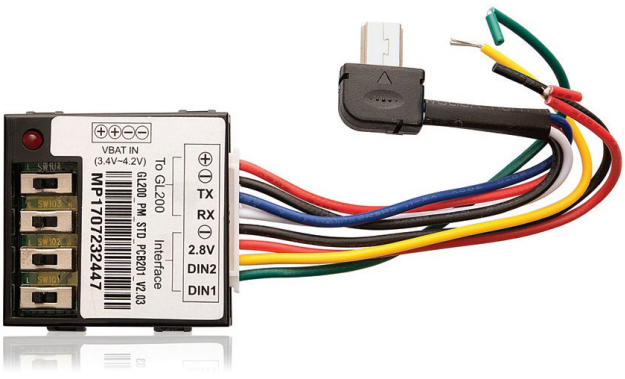
Note: The external (extended battery) will NOT charge the tracker’s internal battery. For the most long lasting power, you should fully charge the tracker’s internal battery separately before connecting the fully-charged extended battery.
To Further Extend the Battery Life
The M6 Pro XL ships with the SW103 toggle switch (second down from the LED) in the H (right) position. This tells your tracker to infrequently transmit its position when it is not moving. If the switch has been moved to the L (left) position, the tracker will transmit at, for example, every minute even when the vehicle is standing still, which will drain the battery. To get the most time from the tracker between charges, make sure the switch is pointed to the right.
Remaining Battery Capacity Status
- The Spytec GPS Tracker software will show the amount of remaining battery power for each tracker as a dynamic icon next to the name of the tracker and its street address overlaying the map. The battery icon will range from solid to hollow depending on the remaining capacity. When low, the icon will display red. When you hover the hand icon over the battery, the percentage remaining will be displayed as adjacent text, such as 8%.
- Note: When the extended battery is connected, the software platform displays the remaining capacity of the extended battery only. It does not count the remaining capacity in the tracker’s internal battery.
Attaching the Case to the Vehicle
- With the battery, switch module, tracker, and all wires snugly packed inside with nothing protruding, shut the case and snap the two-tab latch into the slots. Two industrial-strength magnets are attached to brackets. Attach each bracket to the side hinges so that the magnet, when swung around, will adhere to the bottom of the case. Make sure to peel off the adhesive covers so that the magnets will stick to the case bottom.
- You would typically mount the case upside down against a flat metallic surface under a vehicle. If you’re attaching the case to a vehicle or another type of asset such as construction equipment or a safe, make sure you attach it to the outside of any metallic enclosure. The case should not be placed under a hood, in the trunk, or in a safe. The case is made of plastic as metal will interfere with transmission signals.
- The magnets will keep the case securely in place. You’ll have to exert some force to pull the case off a surface if you want to move the case. The magnets won’t damage the mounting surface, and you won’t have to drill any holes.
- Note: Depending on placement, the case won’t necessarily have to be removed from its magnetic mount when you open the lid and temporarily remove components for recharging.
Description of Spytec GPS Battery Case M6 Pro-XL
The Spytec GPS Battery Case M6 Pro-XL is a high-quality battery case designed for the Spytec GL300 GPS tracker. This battery case provides an extended battery life of up to 6 months, making it an ideal solution for long-term tracking needs. The magnetic attachment allows for easy attachment to vehicles or other surfaces, while the weather-resistant design protects the battery case from harsh weather conditions. The compact size of the battery case makes it easy to carry and store, while the compatibility with the Spytec GL300 GPS tracker ensures seamless integration.
Toggle Switches

- SW101 is used to enable/disable the onboard motion sensor.
- SW102 is used to configure the auto power up function. If it is set to L, the power output will be enabled for at least 5 minutes every day even when the toggle module is in rest. If SW102 is set to H, the power output will never be enabled when the module is in rest.
- SW103 is used to configure the logical status of digital input 1. (For external wiring use that’s not applicable for a closed-case application.)
- SW104 is used to enable/disable the indication (red) LED. If SW104 is set to H, the LED will be disabled. If set to L, the LED will be enabled.
Setup Guide
To operate the Spytec GPS Battery Case M6 Pro-XL, follow these steps:
- Charge the battery case fully before use.
- Attach the battery case to the Spytec GL300 GPS tracker using the magnetic attachment.
- Turn on the GPS tracker and ensure that it is connected to the battery case.
- Place the battery case in a suitable location, ensuring that it is securely attached.
- Monitor the battery life of the GPS tracker using the Spytec GPS tracking platform.
Spytec GPS Battery Case M6 Pro-XL Troubleshooting
If you encounter any issues with the Spytec GPS Battery Case M6 Pro-XL, try the following solutions:
- If the battery case is not charging, check that it is properly connected to a power source.
- If the battery case is not attaching to the GPS tracker, ensure that it is compatible with the tracker.
- If the battery life is shorter than expected, check that the battery case is properly attached to the GPS tracker.
- If the battery case is not water-resistant, ensure that it is protected from harsh weather conditions.
Spytec Warranty
This Limited Warranty applies to physical goods sold by Spytec GPS and lasts for a period of one year from the date of sale of the device. This Limited Warranty covers any manufacturing defects to the device or accessories encountered by normal use. This warranty does NOT cover damages resulting from improper use of the device (including the use of incompatible accessories such as chargers, storage devices, etc.), unauthorized modifications to the device, negligence, any environmental or natural disasters, or loss or theft. This warranty requires proof of sale of the device from Spytec GPS or from approved resellers only.
Pros & Cons
Pros
- High-capacity battery provides up to 6 months of battery life
- Magnetic attachment allows for easy attachment to vehicles or other surfaces
- Weather-resistant design protects the battery case from harsh weather conditions
- Compact size makes it easy to carry and store
Cons
- May not be compatible with all GPS trackers
- May not be fully waterproof
Customer Reviews about Spytec GPS Battery Case M6 Pro-XL
Customers have praised the Spytec GPS Battery Case M6 Pro-XL for its high-capacity battery and magnetic attachment. However, some have noted that it may not be fully waterproof and may not be compatible with all GPS trackers. Overall, customers have rated the battery case highly for its long battery life and ease of use.
Faqs
What is the purpose of the Spytec GPS Battery Case M6 Pro-XL?
Is the Spytec GPS Battery Case M6 Pro-XL waterproof?
What GPS trackers is the Spytec GPS Battery Case M6 Pro-XL compatible with?
How do I charge the Spytec GPS Battery Case M6 Pro-XL?
Can I use the Spytec GPS Battery Case M6 Pro-XL with other GPS trackers?
How do I attach the Spytec GPS Battery Case M6 Pro-XL to my vehicle?
Does it protect the GPS tracker inside from impacts?
How do I monitor the battery life of the Spytec GPS Battery Case M6 Pro-XL?
Is the Spytec GPS Battery Case M6 Pro-XL easy to use?
What is the warranty on the Spytec GPS Battery Case M6 Pro-XL?
Leave a Comment
