Ted Baker Designer Watch TE212 Instruction Manual

Content
Introduction
The Ted Baker Designer Watch TE212 is a striking timepiece that combines elegance with modern style, making it a perfect accessory for any occasion. Featuring a sleek stainless steel case and a minimalist dial, this watch reflects Ted Baker's signature aesthetic of sophistication and attention to detail. The comfortable leather strap adds a touch of luxury, ensuring it sits perfectly on the wrist. The TE212 is priced at approximately $149.00, offering an affordable option for those seeking fashionable timekeeping.
Detailed Specifications
- Case Material: Stainless Steel
- Case Size: 40mm
- Dial Color: Silver or Gold
- Band Material: Leather or Stainless Steel
- Movement Type: Quartz
- Water Resistance: 50 meters
- Additional Features: Date display, second-hand, and minimalist design
GENERAL INFORMATION
BATTERY LIFE
The battery in your Ted Baker Watch should last approximately 2 years. When the battery expires, replace it as soon as possible to prevent any malfunction. For battery replacement, we recommend that you contact an authorized Ted Baker Dealer. The battery type is found on the caseback.
WATER RESISTANCE
- Before using the watch in or near water, be sure that the crown is pushed in completely.
- If the watch is underwater or wet, do not use pushers, rotating bezels, or crowns.
- If the watch becomes wet, wipe it dry as soon as possible.
- If the watch comes in contact with salt water, rinse the case and bracelet immediately and thoroughly under tap water and wipe dry with a soft cloth.
- Do not take your watch into a Hot Tub or Sauna. Extreme heat and pressure may cause your watch to lose its water resistance.
- Water resistance is not permanent. In the course of time, as your case becomes worn, the water resistance of the watch may decrease.
| WATER RESISTANCE | SUITABLE ATMOSPHERE |
| 30 Meters / Or Watch Simply Marked Water Resistance | Washing Hands, Showering |
| 50 Meters | Light Swimming |
| 100 Meters | Most Water Sports–But Not Deep Water Diving |
TIME / DATE
TWO-HAND / THREE-HAND MODELS
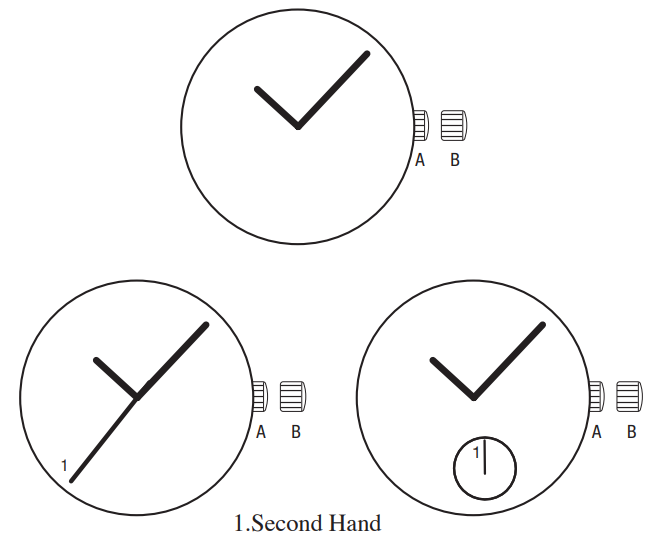
TO SET THE TIME:
- Pull the crown out to the first click position B.
- Turn the crown to set the time.
- Push the crown back to position A.
THREE-HAND MODELS WITH BIG DATE
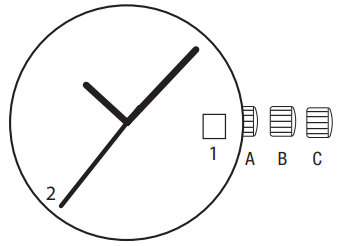
- Calendar
- Second Hand
TO SET THE TIME:
- Pull the crown out to the second click position C.
- Turn the crown to set the time.
- Push the crown back to position A.
TO SET THE DATE:
- Pull the crown out to the first click position B.
- Turn the crown counter-clockwise to set the date.
- Push the crown back to position A.
NOTE: Do not set the date between 9:00 P.M. and 1:00 A.M.
Otherwise, the date may not change properly on the following day. If it is necessary to set the date during that time period, first change the time to any time outside it, then set the date and then reset to the correct time.
MULTI-FUNCTION
ONE-EYE MODELS
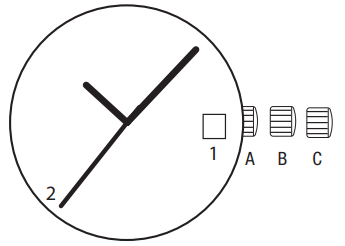
- Hour Hand
- Minute Hand
- Second Hand
- Date Hand
TO SET THE TIME:
- Pull the crown out to the second click position C.
- Turn the crown to set the time.
- Push the crown back to position A.
TO SET THE DATE:
- Pull the crown out to the first click position B.
- Turn the crown counter-clockwise to set the date.
- Push the crown back to position A.
NOTE: Do not set the date between 9:00 P.M. and 1:00 A.M.
Otherwise, the date may not change properly on the following day. If it is necessary to set the date during that time period, first change the time to any time outside it, then set the date and then reset to the correct time.
TWO-EYE MULTI-FUNCTION MODELS
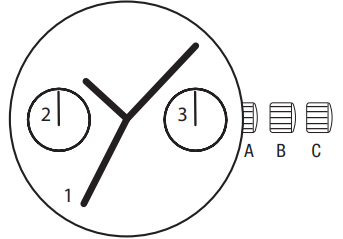
- Second Hand
- Day Hand
- Date Hand
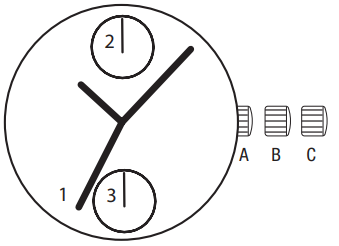
- Second Hand
- Date Hand
- 24 Hour Hand
TO SET THE DAY (OF THE WEEK)
- Pull the crown out to the second click position C.
- Turn the crown clockwise to set the day.
- Push the crown back to position A.
NOTE: The Day Hand will move together with the Hour Hand and Minute Hand. Keep turning the crown until the desired day has been reached.
TO SET THE TIME:
- Pull the crown out to the second click position C.
- Turn the crown to set the time.
- Push the crown back to position A.
NOTE: The 24 Hour Hand will also be set during time setting.
TO SET THE DATE:
- Pull the crown out to the first click position B.
- Turn the crown counter-clockwise to set the date.
- Push the crown back to position A.
NOTE: Do not set the date between 9:00 P.M. and 1:00 A.M.
Otherwise, the date may not change properly on the following day. If it is necessary to set the date during that time period, first change the time to any time outside it, then set the date and then reset to the correct time.
THREE-EYE MULTI-FUNCTION MODELS
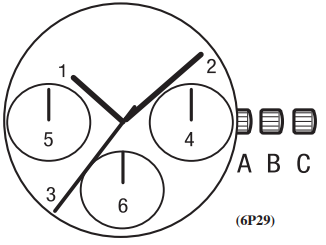
- Hour Hand
- Minute Hand
- Second Hand
- Date Hand
- Day Hand
- 24 Hour Hand
TO SET THE DAY (OF THE WEEK):
- Pull crown out to second click position C.
- Turn crown clockwise to set day.
- Push crown back to position A.
NOTE: The Day Hand will move together with the Hour Hand and Minute Hand. Keep turning the crown until the desired day has been reached.
TO SET THE TIME:
- Pull crown out to second click position C.
- Turn crown to set time.
- Push crown back to position A.
NOTE: The 24 Hour Hand will also be set during time setting.
TO SET THE DATE:
- Pull crown out to first click position B.
- Turn crown counter-clockwise to set date.
- Push crown back to position A.
NOTE: Do not set the date between 9:00 P.M. and 1:00 A. M.
Otherwise, the date may not change properly on the following day. If it is necessary to set the date during that time period, first change the time to any time outside it, then set the date and then reset to the correct time.
Description
Superior materials and meticulous attention to detail go into the creation of the Ted Baker Designer Watch TE212. The leather or stainless steel band gives comfort and mobility, while the stainless steel case offers luxury and durability. The sleek and easily readable silver or gold dial has a date display and a second hand. This is the ideal watch for people who value simple yet elegant design.
The TE212's understated design lends it versatility as an accessory that goes well with many different types of clothing. This watch easily matches your style, whether you're dressed up for a special occasion or wearing it casually every day.
CHRONOGRAPH
THREE-EYE CHRONOGRAPH MODELS
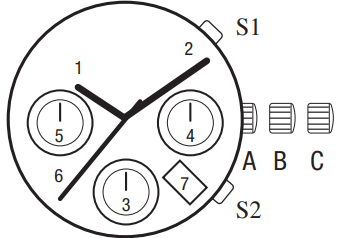
- Hour Hand
- Minute Hand
- Second Hand or Chronograph 1/20 Second Hand
- 24 Hour Hand
- Chronograph Minute Hand
- Chronograph Second Hand
- Calendar
- S1 – Chronograph start/stop button
- S2 – Chronograph reset button
TO ADJUST THE CHRONOGRAPH HANDS POSITION:
Before setting the time, check if the Chronograph 1/20 Second Hand (for certain models only), Chronograph Second Hand and Chronograph Minute Hand are at the zero position. If the chronograph is in use, press the button in the fol-lowing order to reset it, and then check if the chronograph hands have returned to zero position.
| If the chronograph is counting: | S1 S2 |
| If the chronograph is stopped: | S2 |
In case one or several chronograph hands are not at the zero position due to certain reasons (e.g. following a battery change), that needs to be adjusted.
- Pull the crown out to the second click position C.
- Press the S1 button to set the Chronograph Second Hand. Holding down the button will allow quick advance.
- Press the S2 button to set the Chronograph 1/20 Second Hand (for certain models only). Holding down the button will allow quick advance.
- Push the crown back to position A.
TO SET THE TIME:
- Pull the crown out to the second click position C.
- Turn the crown to set the time.
- Push the crown back to position A.
NOTE: The 24 Hour Hand will also be set during time setting.
TO SET THE DATE:
- Pull the crown out to the first click position B.
- Turn the crown counter-clockwise to set the date.
- Push the crown back to position A.
NOTE: Do not set the date between 9:00 P.M. and 1:00 A.M.
Otherwise, the date may not change properly on the following day. If it is necessary to set the date during that time period, first change the time to any time outside it, then set the date and then reset to the correct time.
TO USE THE CHRONOGRAPH (STOPWATCH):
Press the S2 button to switch the watch to chronograph mode,
- Press the S1 button to start counting.
- To stop counting, press the S1 button once. Press the S1 button again to resume from where it left off.
- To reset to zero, press the S1 button to stop counting and then press the S2 button.
NOTE: For certain models, the chronograph is able to measure and display time in 1/20 second units up to maximum of 1 hour. The retrograde Chronograph 1/20 Second Hand keeps counting continuously for 60 seconds after starting, and then stops at zero position. When the S1 button is pressed to stop the chronograph, the Chronograph 1/20 Second Hand will quickly advance to display the measured time.
THREE-EYE CHRONOGRAPH MODELS
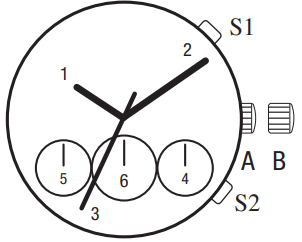
- Hour Hand
- Minute Hand
- Second Hand
- 24 Hour Hand
- Chronograph Second Hand
- Chronograph Minute Hand
- S1 – Chronograph start/stop button
- S2 – Chronograph reset button
TO ADJUST THE CHRONOGRAPH HANDS POSITION:
Before setting the time, check if the Chronograph Second Hand and Chronograph Minute Hand are at the zero posi-tion. If the chronograph is in use, press the button in the fol-lowing order to reset it, and then check if the chronograph hands have returned to zero position.
| If the chronograph is counting: | S1 S2 |
| If the chronograph is stopped: | S2 |
In case one or several chronograph hands are not at the zero position due to certain reasons (e.g. following a battery change), that needs to be adjusted.
- Pull the crown out to the first click position B.
- Press the S1 button to set the Chronograph Second Hand and Chronograph Minute Hand (mechanically coupled). Holding down the button will allow quick advance.
- Push the crown back to position A.
TO SET THE TIME:
- Pull the crown out to the first click position B.
- Turn the crown to set the time.
- Push the crown back to position A.
NOTE: The 24 Hour Hand will also be set during time setting.
TO USE THE CHRONOGRAPH (STOPWATCH):
For the measurement of elapsed time,
- Press the S1 button to start counting.
- To stop counting, press the S1 button once. Press the S1 button again to resume from where it left off.
- To reset to zero, press the S1 button to stop counting and then press the S2 button.
NOTE: The chronograph is able to measure and display time in 1 second unit up to maximum of 29 minutes 59 seconds. The chronograph will stop automatically after running continuously for 30 minutes.
Setup Guide
To set up your Ted Baker Designer Watch TE212, follow these steps:
- Unpacking: Carefully remove the watch from its packaging and ensure all protective covers are removed from the face and band.
- Adjusting the Band: If using a leather band, adjust the length by pulling the pin out and sliding the buckle to the desired position. For a stainless steel band, use the adjustable links to fit your wrist size.
- Pull out the crown to set the time. Turn the crown clockwise or counterclockwise to adjust the hour and minute hands. Push the crown back in to secure the time.
- If your model includes a date display, use the crown to adjust the date as needed.
Troubleshooting
If you encounter any issues with your Ted Baker Designer Watch TE212, here are some common problems and solutions:
- Stopping or Slow Movement: Check if the battery is dead. Replace it with a new one if necessary.
- Avoid exposing the watch to more than 50 meters of water depth. If water enters the watch, seek professional repair immediately.
- Use a soft cloth to clean the watch. Avoid using harsh chemicals or abrasive materials that could damage the surface.
Avoid exposing the watch to extreme temperatures, magnetic fields, or direct sunlight for prolonged periods.
LIFETIME WARRANTY
This Ted Baker Watch is warranted to you, the owner, for your lifetime against all defects in material or workmanship. Limited lifetime warranty will be honored only by Service Center in the United States, Canada, Caribbean as well as Authorized Duty Free and Military Dealers. Service centers located in other parts of the world will only provide warranty service for the first 2 years.
Customer Reviews
Customers have praised the Ted Baker Designer Watch TE212 for its stylish design and reliable performance. Here are some common reviews:
- "This watch is absolutely stunning The quality is top-notch, and it looks great with both casual and formal outfits." - Emily R.
- "I've had this watch for a few months now, and it's been keeping perfect time. The leather band is comfortable and durable." - David K.
- "The minimalist design is exactly what I was looking for. It's elegant without being too flashy." - Sarah L.
Some users have noted that the date display can be slightly hard to read in low light conditions, but overall satisfaction with the product remains high.
Faqs
What are the main characteristics of the Designer Watch?
How does the Ted Baker Designer Watch watch's chronograph function operate?
What does the Ted Baker display's multi-function dial mean?
How can I adjust the Ted Baker Designer Watch TE212 time?
How can I adjust the Designer Watch date?
Is there water resistance on the Ted Baker TE212?
How long is the Ted Baker Designer Watch guaranteed to last?
What should I do if my Watch TE212 chronograph isn't returning to zero?
Is it appropriate to wear the Ted Baker to formal events?
Leave a Comment
