Topens Garage Door Opener Keypad TC175P Guide User Manual
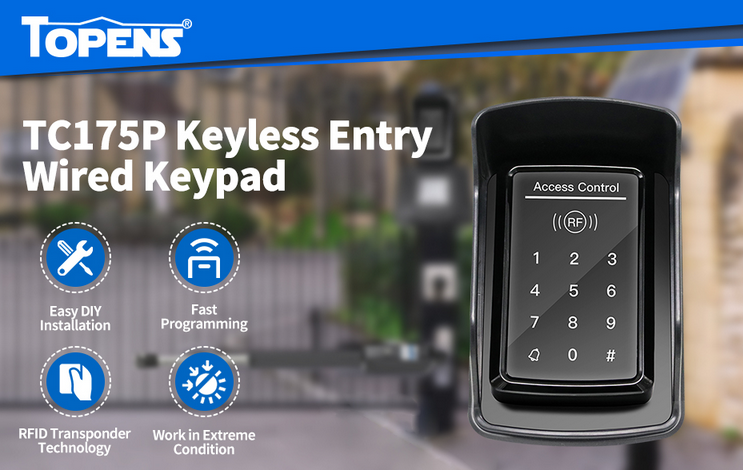
Content
Topens Garage Door Opener Keypad TC175P
Introducing the adaptable and reliable Topens TC175P keypad secures garage door and gate opener access. This 12-24VDC keypad supports up to 1000 users and accepts EM(ID) cards and passwords. The TC175P is designed to work well in many situations, withstanding temperatures from -20℃ to +50℃. Its anti-dismantle alarm settings and programmable relay output timings make it a reliable home and commercial choice. The TC175P is a great access control system addition due to its easy programming and extended warranty.
Specifications
- Operating voltage: 12-24VDC ±10%
- Operating current: < 100mA
- User Capacity: 1000 users
- Card type (alternative): EM(ID) card
- Card reading distance: 1-15CM
- Working temperature: -20℃ to +50℃
- Relay output: SPDT, 3A 120VAC/24VDC
Factory default settings
- Programming Password: 123456
- Common Access Password: None
- Backlight: Auto (for options)
- Relay Unlock output: 5 Seconds
- W26 port: Input (for options)
- Security mode: OFF
- Open mode: Card or Access Password, including Private Access Password (PIN) and Common Access Password
Light and Sound Indicators
- Light: Red and Green
Light Description
| Light Description | Access control status |
| Red lightflash every 1 sec(Slow flash) | Standby state |
| Red lightis always ON | Programming state |
Green light is alwaysON within Open time |
Unlocking state |
| Green lightflash every 0.5sec(Fast flash) | Pending further action |
Buzzer
| Description | Indicates |
| 1 short buzz | Valid input |
| 3 short buzz | Invalid input |
| 1 long buzz | Programming success |
| Continuous longbuzz | Restoring factory programming passwords |
Definition of the output wires
JP1 terminal
NO | Mark | Color | Function |
1* | +12V | X | This wire has been cutoff |
2 | GND | Black | Power-(12-24VDC negative) |
3 | PUSH | BLUE | Low level output |
4 | OPEN | Yellow | Door Release |
5 | BELL | Grey | BELL |
6 | BELL | White | BELL |
JP2 terminal
NO | Mark | Color | Function |
1* | +12V | X | This wire has been cutoff |
2 | GND | Black | Power-(12-24VDC negative) |
3 | DATA0 | Green | WG DATA0 |
4 | DATA1 | White | WG DATA1 |
5 | NC | Brown | Relay NC output |
6 | COM | Blue | Relay Com output |
7 | NO | Purple | Relay NO output |
NOTE: The red wire of both terminals has been cut off and soldered to the PCB of the keypad. Connect the 12-24VDC power supply to the RED wire on the PCB and the BLACK wire of JP2 to power up the keypad.
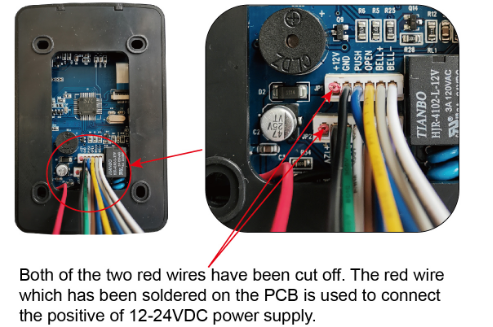
Wire connection of the keypad to the gate & door opener
NOTE: Below wiring diagram is a universal wiring diagram of the connection between the keypad and the opener. Refer to the user manual of the TOPENS gate opener for detailed wiring diagram.
Connect the keypad to the Gate/Door opener with power on the board, when power from the board is connected directly to TC175P.
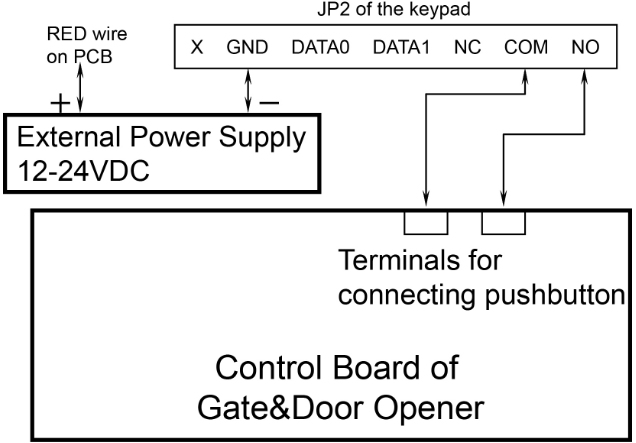
Connect the keypad to the Gate/Door opener without power on the board, when using an external power supply for TC175P. An external 12-24VDC power source is needed to make the keypad work with the gate & door opener.
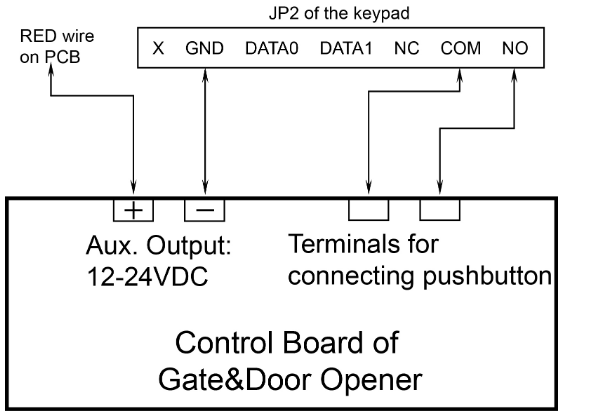
Description
The Topens Garage Door Opener Keypad TC175P has a simple and user-friendly design, with large buttons that are easy to press. It features a weather-resistant cover to protect it from the elements, and a rolling code technology that ensures the security of your garage door. This keypad also has a vacation mode that can be activated to prevent unauthorized access while you're away from home. The TC175P is battery-operated and has a low battery indicator, so you'll always know when it's time to replace the batteries.
Programming
- There are three kinds of passwords while programming: programming password, access password, card password. User ID is an auto-generating 4-digit number starting at 0001. The number increases with adding users one by one and ignores deleting users. Common Access Password has no ID.
- All passwords can be 3-6 digits in length.
- Programming password is used for programming.
- Access password is used to activate the gate when the keypad is set to “password” or “password or card” mode.
- Card password is needed after swiping the card when the keypad is set to “password + card” mode.
- Factory default program password is 123456.
Programming Instructions
- How to Change the Programming Password: # Old Programming Password # 0 New Programming Password #
- How to Set Common Access Password: # Programming Password # 21 new Common Access Password #
How to Add Private Access Password (PIN): # Programming Password # 22 (3-6 digits access password) #
NOTE: Up to 1000 sets of access passwords can be set. Input access password and press # to activate the keypad.
How to Add User Card: # Programming Password # 1 read card #
NOTE: To add multiple cards, read cards continuously.
How to Delete All Users: # Programming Password # 40 0000 #
NOTE: Deletes all cards and PINs except the Common Access Password.
How to Delete User by Read Card: # Programming Password # 41 read card #
NOTE: To delete multiple cards, read cards continuously.
How to Add Card by Input Card Number: # Programming Password # 23 input card number #
NOTE: Card Number is 10-digit or 8-digit, machine auto-identify.
How to Add Multi-card by Input Card NO. Zone: # Programming Password # 24 input start card No. card Qty #
NOTE: Card Qty is 4-digit (e.g., input 0020 to add twenty cards at one time).
How to Add “card + PIN” User: # Programming Password # 3 read card PIN #
NOTE: Change the PIN according to the following instructions. After reading the card and inputting the corresponding PIN to open the door, within 5 seconds, long press # until the green lights flash fast. Then input new PIN # new PIN #. The new PIN will be changed successfully with a long buzz.
- How to Delete User by Input User ID NO.: # Programming Password # 42 input User ID No. #
- How to Delete User by Input Card NO.: # Programming Password # 43 input card No. #
- How to Delete User by Input Private Access Password (PIN): # Programming Password # 44 (3-6 digits access password) #
- How to Delete All Private Access Password (PIN) Users: # Programming Password # 45 1111 #
How to Change “Relay Unlock Output”: # Programming Password # 5 XX #
NOTE: XX can be 2-digit, and the max. is 99. If input 00, the signal output time is 0.2 seconds.
How to Set Open Mode: # Programming Password # 6 XX #
NOTE: XX can be 01 (only card) / 02 (card or access password) / 03 (card + PIN).
Reader Setting (For options): # Programming Password # 6 04 #
NOTE: The machine can be used as a reader (W26 output).
Security Function Setting, Anti-dismantle Alarm Setting (For options): # Programming Password # 7 XX #
NOTE: XX can be 01/02 (Security function OFF/ON) and 03/04 (Anti-dismantle alarm OFF/ON). Security Function ON means the system will be locked for 5 minutes if an illegal card is read or the wrong Access Password is input 10 times.
Backlight setting (For options): # Programming Password # 8 XX #
NOTE: XX can be 01/02 (Normal ON / Normal OFF).
How to Reset Factory Default Setting: # Programming Password # 8 99 #
NOTE: Except Programming Password.
Reset to Factory Programming Password (123456)
- Power off the keypad and connect pin 2 & 3 of RST together.
- Power on the keypad and the buzzer will give 3 long buzzes with green light flashes fast.
- Power off the keypad and disconnect pin 2 & 3, then connect pin 1 & 2 of RST together.
Turn on the power again.

Setup Guide
To operate the Topens Garage Door Opener Keypad TC175P, simply enter your 4-digit PIN code and press the arrow button to open or close the garage door. To program the keypad, follow these steps:
- Press and hold the "PROG" button on the garage door opener until the LED light blinks.
- Enter your 4-digit PIN code on the keypad and press the "PROG" button.
- The LED light on the garage door opener will blink rapidly to confirm that the keypad has been paired.
- Test the keypad by entering your PIN code and pressing the arrow button to open or close the garage door.
Pros & Cons
Pros
- Easy to use and program
- Weather-resistant cover
- Rolling code technology for added security
- Vacation mode to prevent unauthorized access
- Low battery indicator
Cons
- Battery-operated, so it will need battery replacement periodically
- Not compatible with all garage door opener brands
- Only 4-digit PIN code option
- No key override option
Customer Reviews
Customers love the Topens Garage Door Opener Keypad TC175P for its ease of use and added security. The keypad is praised for its weather-resistant cover and low battery indicator. However, some customers have noted that the keypad is not compatible with all garage door opener brands, and that the 4-digit PIN code option may not be enough for some users. Overall, the TC175P is a highly-rated and practical addition to any garage.
Faqs
The Topens Garage Door Opener Keypad TC175P has what range?
Can I change the 4-digit PIN code on the Topens Garage Door Opener Keypad TC175P?
What kind batteries does the Topens Garage Door Opener Keypad TC175P use?
With what vintage garage door opener can I use the Topens Garage Door Opener Keypad TC175P?
When will the batteries in my Topens Garage Door Opener Keypad TC175P run low?
Can I use the TC175P Topens Garage Door Opener Keypad in cold weather?
Can I use the Topens Garage Door Opener Keypad TC175P as a key override?
What guarantees comes with the Topens Garage Door Opener Keypad TC175P?
I have a smart garage door opener; can I use the Topens Garage Door Opener Keypad TC175P?
How many PIN codes can I program on the Topens Garage Door Opener Keypad TC175P?
Leave a Comment
