Toygenix Flynova Pro Magic Controller Spinner User Manual
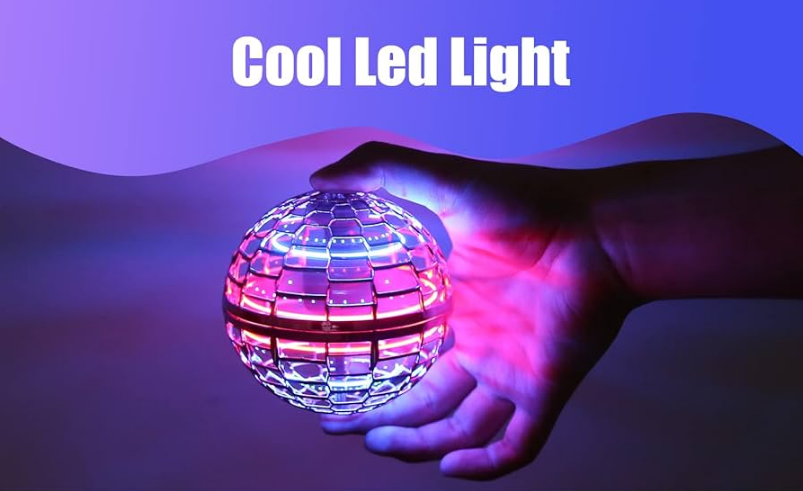
Content
Introduction
All ages will enjoy this inventive and amusing flying toy, the Toygenix Flynova Pro Magic Controller Spinner. With its sophisticated motion sensors and LED lights, this hand-controlled drone enables interactive play and breathtaking visual displays. A fun and interesting device for both indoor and outdoor use, the Flynova Pro's lightweight and sturdy construction allows it to do a wide range of acrobatics and feats. Because it's USB rechargeable, you can easily charge it and enjoy uninterrupted playback.
Product Parameter
| Product name | FLYNOVA Pro |
|---|---|
| Colour | Blue / Red / Pink |
| Battery type | Lithium ion polymer battery |
| Main material | PP plastics |
| Charging time | About 25 minutes |
| Battery life | 8-10 minutes |
| Suitable for age | Over 6 years old |
| Product Weight | 27 g |
| Product Size | 95mm * 95mm * 95mm |
Product Overview
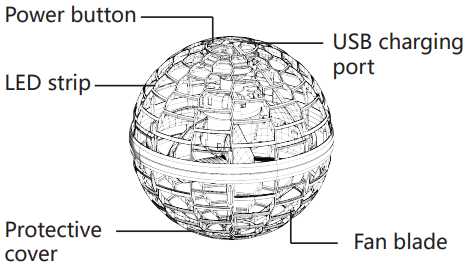
Description
Controllable using a magic controller, the Toygenix Flynova Pro-Magic Controller Spinner is an advanced flying disc. The Flynova Pro's unique design makes it simple to throw and catch, which makes it ideal for novices. The Flynova Pro's movements are simple to manage thanks to the magic controller's user-friendly UI. Its lightweight construction and small size make it portable, making it the perfect toy for outdoor play. More feats and stunts that the Flynova Pro can perform will keep you entertained for hours.
Using Modes
Turn on/turn off
- Press the power button on the top of FLYNOVA Pro with your finger , the LED light bar will flash in different colors.
- Swing FLYNOVA Pro with your wrist, and the wind blade will start to rotate.
- Swing FLYNOVA Pro again, and the wind blade will stop rotating.
- Press the power button again, and FLYNOVA Pro will stop working.
Boomerang
- Hold the f FLYNOVA Pro (horizontal and vertical to the ground) with one hand, tilt it upwards 15° to 45°, and throw it out, the FLYNOVA Pro will fly back in the original direction.
- Hold the FLYNOVA Pro (horizontal and vertical ground) with one hand and tilt it 15° to 45° to the upper left or upper right.
- The FLYNOVA Pro will fly out in an offset direction, and then fly back to another target position along the offset direction
Tips: When throwing FLYNOVA Pro, the greater the tilt angle, the faster the flight speed. It is recommended to perform small-angle tossing exercises first, and then gradually perform larger-angle tossing exercises as the training time increases.
levitate
Hold FLYNOVA Pro (horizontal and vertical to the ground) with one hand, then release the rotating FLYNOVA Pro, place your palm on the bottom 1cm-5cm, and move slowly. The FLYNOVA Pro floating in the air will move slowly with the palm of your hand.
Fly to the target
- Hold the FLYNOVA Pro with one hand (horizontal and vertical to the ground), tilt it 15° to 65° downward toward the target, release the rotating FLYNOVA Pro, and Flynova Pro will fly towards the target.
- Hold FLYNOVA Pro with one hand (horizontal and vertical to the ground) and tilt 15 ° to 65 ° to the left front or right front. FLYNOVA Pro will fly out of the left front or right front offset, and fly back to another target position along the offset direction.
Soar and Magnetic levitation(Need to buy a magic wand)
- When FLYNOVA Pro is in suspension, use the magic wand to swing once, FLYNOVA Pro will fly upwards and change the light color, and swing the magic wand again, FLYNOVA Pro will continue to fly upwards and change the light color again.
- After stopping the operation of the magic wand, FLYNOVA Pro will gradually fly downwards freely. (You can also use the buttons on the magic wand to replace the "swing" action)
- Use the five-pointed star on the magic wand to magnetically attract the FLYNOVA Pro to fly, and quickly get rid of the FLYNOVA Pro with your wrist force, and it can become a floating flight state.
Setup Guide
It's simple to set up the Toygenix Flynova Pro Magic Controller Spinner. The actions to take are as follows:
- Using the USB cord that comes with the package, charge the Flynova Pro and the magic controller.
- Press the power button to turn on the Flynova Pro and the magic controller.
- By pushing the pairing button on both devices, you may connect the magic controller to the Flynova Pro.
- Gently toss the Flynova Pro into the air while holding it horizontally.
- To control the Flynova Pro's motions, use the magic controller.
Precautions
- This product contains a nonreplaceable battery. Please do not disassemble it or let the battery get damp.
- If the toy is heated seriously, don't charge it. Let it cool before charging.
- Please avoid strong impact and exposure to direct sunlight.
- It is recommended to charge the FLYNOVA Pro with an adult.
- Do not charge in an extremely hot or cold environment
- Keep away from flammable and explosive materials when charging.
- Toys should not be used by children under 6 years old.
- Before playing FLYNOVA Pro, please fully charge and keep the top up.
- When playing outdoors, please avoid rivers, roads, buildings, etc., and have enough safe space to walk around.
- Don't play with FLYNOVA Pro in bad weather such as rain, snow, thunder, electricity, and strong wind, to avoid injury or damage to the product
- Do not fly FLYNOVA Pro to light bulbs, light tubes, glass, and other fragile products.
- Never charge the product unattended for a long time. Disconnect the charger after the product is fully charged
- To protect the battery life, please turn off the power of FLYNOVA Pro before charging.
Troubleshooting
The following are some typical issues with the Toygenix Flynova Pro Magic Controller Spinner along with fixes for them:
- Issue: The magic controller is not getting through to the Flynova Pro.
Solution: Verify that the magic controller and the Flynova Pro are properly paired and powered on. - Issue: There is an uneven flight path for the Flynova Pro.
Solution: Use the joysticks on the magic controller to change the Flynova Pro's pitch and yaw. - Issue: There is no charging for the Flynova Pro.
Solution: Verify that the Flynova Pro and the power supply are both properly connected to the USB wire.
Toygenix Flynova Pro-Magic Controller Spinner Pros & Cons
Pros
- Simple to operate and manage
- Compact and lightweight design
- extended flight time
- Suitable for a variety of feats and tricks
- Ergonomic and stylish magic controller
Cons
- May be challenging for novices to control
- Use caution when there are heavy winds.
Faqs
What is the Flynova Pro Magic Controller Spinner from Toygenix?
What colors does the Flynova Pro come in?
Does the Flynova Pro use any particular kind of battery?
What is the Flynova Pro Magic Controller Spinner from Toygenix primary material?
What is the duration required for charging the Flynova Pro?
How long does the Flynova Pro last on a single charge?
For what age range is the Flynova Pro Magic Controller Spinner from Toygenix appropriate?
Are the lights on the Flynova Pro LEDs?
How is the Flynova Pro Magic Controller Spinner from Toygenix charged?
What is the warranty of the Toygenix Flynova Pro?
Leave a Comment
