Tp-Link Wi-Fi Extender TL-WA850RE User Guide

Content
Introduction of TP-Link Wi-Fi Extender TL-WA850RE
The TP-Link Wi-Fi Extender TL-WA850RE is a high-performance range extender that provides wireless coverage for your home or office. This device is designed to eliminate dead zones and extend the coverage of your existing wireless network. The extender is compatible with any wireless router and supports wireless speeds of up to 300Mbps. It is available for an estimated price of $30 to $40 and was launched in 2014.
Detailed Specifications
The TP-Link Wi-Fi Extender TL-WA850RE features a single 2.4GHz band with a maximum speed of 300Mbps. It has a coverage range of up to 1000 square feet and can support up to 15 devices. The extender has a compact design, making it easy to place in any location. It also features an Ethernet port for connecting wired devices. The device measures 3.2 x 2.3 x 1.5 inches and weighs 4.8 ounces.
TP-Link Installation
- Power on
Plug the extender into an electrical outlet near your router and press the power button if it has one. - Connect your computer to the extender
via Wireless
Disconnect your Ethernet connection from your computer and connect to the extender’s network (e.g. TP-Link_Extender or TP-Link_Extender_XXX).
via Ethernet Cable (If the extender has an Ethernet port)
Disable the Wi-Fi on your computer. Connect your computer to the extender via an Ethernet cable. - Configure
- Launch a web browser and enter http://tplinkrepeater.net or http://192.168.0.254 in the address field. Create a password for future login attempts, and click Start.
- Follow the instructions on the web page to complete the initial configuration.
Relocate
To achieve better signal quality, plug in the extender halfway between your router and the Wi-Fi dead zone.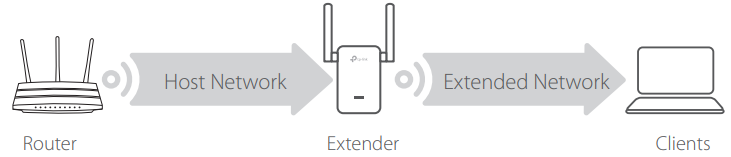
Enjoy! Connect your device to the extender using the extended SSID and Wi-Fi password that you've set during the configuration. The default Wi-Fi password is the same as your host network.
Entertainment Adapter
If your extender has an Ethernet port, it can be used as a wireless adapter to connect any Ethernet-only device such as a Blu-ray player, game console, DVR, or smart TV to your Wi-Fi network. First, connect the extender to your router, then connect your Ethernet-only device to the extender via an Ethernet cable.
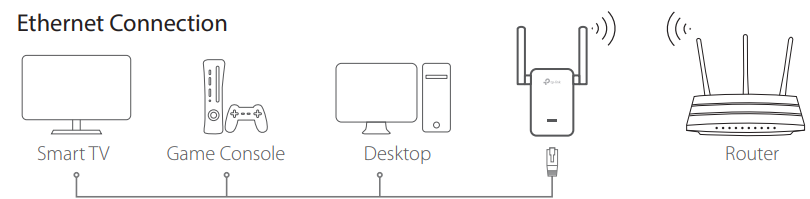
Description of TP-Link Wi-Fi Extender TL-WA850RE
The TP-Link Wi-Fi Extender TL-WA850RE is a powerful and easy-to-use range extender that can help you eliminate dead zones and extend the coverage of your wireless network. The device features a single 2.4GHz band with a maximum speed of 300Mbps, making it ideal for web browsing, emailing, and other light-duty tasks. The compact design of the extender makes it easy to place in any location, and the Ethernet port allows you to connect wired devices such as smart TVs, gaming consoles, and streaming players.
Setup Guide
Setting up the TP-Link Wi-Fi Extender TL-WA850RE is easy. Simply plug the device into a power outlet, and then use your computer or mobile device to connect to the extender's wireless network. Once connected, open a web browser and enter the extender's IP address in the address bar. Follow the on-screen instructions to complete the setup process. The extender can also be configured using the TP-Link Tether app, which is available for both iOS and Android devices.
TP-Link Wi-Fi Extender TL-WA850RE Troubleshooting
If you experience any problems with the TP-Link Wi-Fi Extender TL-WA850RE, here are a few troubleshooting tips:
- Make sure the extender is plugged into a power outlet and is receiving power.
- Check that the extender is within range of your wireless router.
- Make sure you are using the correct wireless network name (SSID) and password to connect to the extender.
- Try resetting the extender to its factory default settings and then reconfiguring it.
Pros & Cons
Pros
- Compact and easy-to-use design
- Single 2.4GHz band with a maximum speed of 300Mbps
- Ethernet port for connecting wired devices
- Compatible with any wireless router
- Affordable price
Cons
- Only supports 2.4GHz band (no 5GHz band)
- Maximum speed of 300Mbps may not be sufficient for heavy-duty tasks
- Coverage range may be limited in larger homes or offices
Customer Reviews about TP-Link Wi-Fi Extender TL-WA850RE
Customers generally have positive things to say about the TP-Link Wi-Fi Extender TL-WA850RE. Many praise the device's compact and easy-to-use design, as well as its affordable price. Some customers have reported issues with the device's range and speed, but these complaints are relatively rare.
Faqs
What is the TP-Link Wi-Fi Extender TL-WA850RE used for?
How do I initially set up my TP-Link Wi-Fi Extender TL-WA850RE?
Does the TL-WA850RE Extender work with any Wi-Fi router?
Where should I place my TP-Link Wi-Fi Extender TL-WA850RE for the best results?
How do I know the TP-Link Wi-Fi Extender TL-WA850RE is placed in a good location?
What should I do if my TP-Link Wi-Fi Extender TL-WA850RE is not connecting to my router?
How can I reset my TP-Link Wi-Fi Extender TL-WA850RE to factory defaults?
What security standards does the TP-Link Wi-Fi Extender TL-WA850RE support?
Does the TP-Link Wi-Fi Extender TL-WA850RE support Wi-Fi Protected Setup (WPS)?
What is the warranty on the TP-Link Wi-Fi Extender TL-WA850RE?
Leave a Comment
