Trond BT-DUO V5.0 Transmitter & Receiver User Guide | Specifications

Content
Trond BT-DUO V5.0 Transmitter & Receiver
The trond BT-DUO V5.0 Transmitter & Receiver is a versatile device that allows you to add Bluetooth functionality to your non-Bluetooth devices or upgrade your existing Bluetooth devices with advanced features. With its latest Bluetooth V5.0 technology, this transmitter and receiver offers reliable and high-quality wireless audio streaming.
Package Includes
- 1 * TROND BT-DUO 2-in-1 Bluetooth VS.O Transmitter & Receiver
- 1 * 3.5mm male to 3.5mm male aluminum adapter
- 1 * 3.5mm male to 3.5mm male audio cable
- 1 * 3.5mm male to RCA female audio cable
- 1 * USB to micro USB charging cable
- 1 * welcome guide
Technical Specifications
| Product Name | TROND 2-in-1 Bluetooth Transmitter & Receiver |
| Model Number | BT-DUO |
| Bluetooth Chipset | CSR8670, VS.0, Class II |
| Transmit Range | Up to 33ft / 1 Om |
| Frequency | 2.402GHz - 2.480GHz |
| Codec | TX mode: aptX Low Latency, aptX, SBC RX mode: aptX Low Latency, aptX, SBC |
| Pin Code Supported | 0000, 1111, 1234,8888 |
| Built-in Battery | 160mAh / 3.7V Rechargeable Lithium battery |
| Working Time | Approx. 8-10 hours (TX/ RX) |
| Charging TI me | Around 2 hours, DC SV / 300mA |
| Dimensions | L46 xW 33 x H 9.7 mm/ 1.81 x 1.30 x0.38 in |
| Net Weight | 0.51 oz/ 14.5 g |
Some information about codec
- SBC delivers acceptable audio quality with approx. 220ms latency;
- aptX delivers CD-like audio quality with less than 130ms latency;
- aptX Low Latency delivers the same audio quality as aptX but reduces the latency to approx . 40ms;
Key Features
- Bluetooth: V5.0 technology for stable and fast connections
- Transmitter mode: Enable non-Bluetooth devices to stream audio wirelessly
- Receiver mode: Upgrade your existing Bluetooth devices with enhanced features
- Supports dual-link for simultaneous connection with two devices
- Long-range transmission up to 33 feet (10 meters)
- Compact and portable design for easy use and storage
- Wide compatibility with various audio devices
- Easy pairing and quick setup process
- Built-in battery for extended usage
- High-quality sound with low latency
Product Diagram
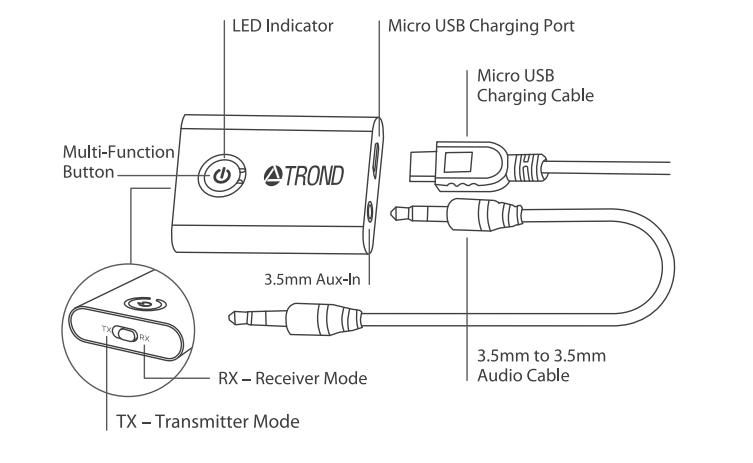
Working as a Bluetooth Transmitter

- Connect BT-DUO to your non-Bluetooth audio-transmitting device, such as a TV through the audio cable provided.
- Flip the TX / RX switch to TX, and long-press the MFB for 3s to power it on (LED Indicator flashes blue)
- Quickly double-tap the MFB (LED indicator flashes blue & red alternately) to activate its pairing mode.
- Turn on your Bluetooth audio-receiving device, such as a Bluetooth headphone and activate its pairing mode.
- Put them close to each other within 1ft, and they will pair together within about 30s.
Important Tips
- In order to reduce the audio latency to 40ms, your wireless headphones or speakers also need to support the codec of aptX Low Latency. Otherwise, the codec will downgrade to aptX or even SBC.
- Do not connect BT-DUO to an amplifier in TX mode, which may cause over-voltage and damage BT-DUO.
- If you would like to use it as a transmitter and connect it to your TV, please refer to the user manual of your TV and find the Audio Out ports (3.5mm or white/red RCA), instead of any Video or Audio In ports, and connect BT-DUO with your TV through the audio cables provided (3.5mm male to 3.5mm male audio cable or 3.5mm male to RCA female audio cable). If your TV only offers the digital optical Audio Out ports, you will need a digital to analog audio converter to set up the connection.
- If BT-DUO gets stuck and all the buttons stop working, please press & hold the MFB, and plug in the external USB charger to shut down BT-DUO.
Pair with 2 Bluetooth headphones simultaneously in TX mode:
- In TX mode, BT-DUO is capable of pairing with 2 Bluetooth stereo earphones/speakers simultaneously.
- Follow the previous instructions in the "Working as a Bluetooth Transmitter" section to pair BT-DUO with your first device.
- Turn off the Bluetooth function on your first headphone, quickly double-tap the MFB of BT-DUO to pair and connect to your second headphone.
- Turn on the Bluetooth function on your first device again. Wait for about 30s, and those 3 devices will pair together.
Important Tip: Please note that the codec would downgrade to SBC when BT-DUO pairs with 2 Bluetooth devices simultaneously.
Working as a Bluetooth Receiver

- Connect BT-DUO to your non-Bluetooth audio-receiving device, such as a wired headphone via the aux jack of BT-DUO.
- Flip the TX/ RX switch to RX, and long-press the MFB for 3s to power it on (LED Indicator flashes blue)
- Quickly double-tap the MFB (LED indicator flashes blue & red alternately) to activate its pairing mode.
- Turn on the Bluetooth function of your Bluetooth audio-transmitting device, such as a cell phone.
- Search for new devices and click on the name "TROND BT-DUO" in the search results for pairing.
- Put them close to each other within 1ft, and they will pair together within about 30s.
Pair with 2 cell phones simultaneously in RX mode
- In RX mode, BT-DUO is capable of pairing with 2 cell phones simultaneously.
- Follow previous instructions in the "Working as a Bluetooth Receiver" section to pair BT-DUO with the first cell phone.
- Turn off the Bluetooth function on your first cell phone, quickly double-tap the MFB of BT-DUO to pair with the second device.
- Turn on the Bluetooth function on your first cell phone again. Wait for about 30s, and those 3 devices will pair together.
Important Tip: As a receiver, BT-DUO can only receive the audio from one phone at a time. You need to pause the music on one phone first in order to play music from the other phone.
Faqs
Can I use the trond BT-DUO V5.0 with my TV?
How do I switch between transmitter and receiver mode?
Can I pair the trond BT-DUO V5.0 with multiple devices at the same time?
Does the trond BT-DUO V5.0 support aptX Low Latency?
What is the range of the trond BT-DUO V5.0?
Can I use the trond BT-DUO V5.0 while charging?
Does the trond BT-DUO V5.0 come with a warranty?
Is the trond BT-DUO V5.0 compatible with iOS devices?
Can I use the trond BT-DUO V5.0 with my car stereo?
Does the trond BT-DUO V5.0 support voice calls?
Leave a Comment
