Vizio XVTHB100 Stereo Headphones Guide | Setup & Controls

Content
Vizio XVTHB100 Stereo Headphones Guide
The Vizio XVTHB100 Stereo Headphones are a great choice for anyone looking for a high-quality and affordable pair of headphones. These headphones are designed for comfort and durability, with cushioned ear pads and a sturdy headband. They deliver clear, powerful sound and are perfect for use with a variety of devices, including smartphones, tablets, and laptops.
The estimated price of the Vizio XVTHB100 Stereo Headphones is $30, making them a budget-friendly option for consumers. They were launched in the fall of 2021, and are quickly gaining popularity due to their combination of affordability and high-quality sound.
Vizio XVTHB100 Features
- High-performance 30mm neodymium drivers
- Built-in microphone with voice enhancement
- SRS WOW HD high-definition sound
- Built-in rechargeable battery for up to 9 hours of use
- Lightweight, adjustable headband design
- Works with Bluetooth devices like phones, mp3 players, laptops, and VIZIO VIA HDTVs
- 3.5mm cable included for use with non-Bluetooth devices and on airplanes
PACKAGE CONTENTS

- Bluetooth Stereo Headphones
- 3.5mm Cable
- USB Cable with Power Plug
- Carrying Pouch
SPECIFICATIONS
- Speakers: 30mm
- Frequency Response: 20Hz - 15KHz
- THD (for stereo): <5% @ 300~3.4KHz
- Impedance: 32 ohm ≤ 15%
- SPL on SPK: 108#3 dB @ IEC318 / 1KHz per 1 mW
- Connections: 3.5mm headphone port, micro USB port
- Sound Pressure Level: 109 dB average sound pressure at 100KHz, 200Hz, 1 KHz, 2KHz when input level is 3dBDrms
- Power Input:
- Battery: 275mAH
- Adapter: 100V AC~240V AC 60Hz
- Voltage:
- Battery: 3~4.2V DC
- Adapter: 100V AC~240V AC 60Hz, 5V DC 500mA
- Dimensions: 7.82" x 3.57" x 8.29" (198.6 x 90.75 x 7.82mm)
- Gross Weight: 1.39 Ibs (0.63 Kg)
- Compliances: FCC, IC, BQB+QD ID
BEFORE YOU BEGIN
- Connect the mini USB cable to the power adapter.
Gently lift the rubber cover and connect the other end of the mini USB cable to the headphones.
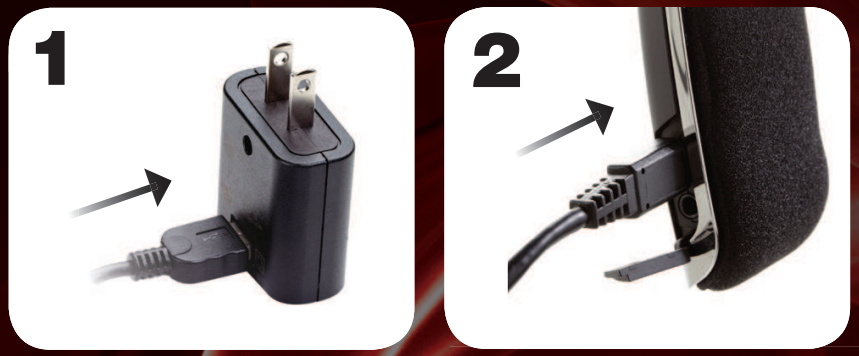
- Plug the power adapter into an electrical outlet.
- Allow the headphones to charge until the Power button glows green.

CONTROLS AND CONNECTIONS
- SRS WOW HD: Press and hold for 3 seconds to turn SRS WOW HD on and off.
- Left/Right Ear: Wear L on left ear and R on right ear
- Next: Press to go to the next track. Press and hold to fast forward.
- Play/Pause: Press to start or pause playback.
- Previous: Press to go to the next track. Press and hold to fast forward.
- Volume Up: Press to increase loudness.
- Power: Press and hold for 3 seconds to turn headphones on or off. Press and hold for 7 seconds to pair headphones with Bluetooth device.
- Volume Down: Press to decrease loudness.
- Headphone Port: Connect included 3.5mm cord.
- Mini USB Port: Connect included USB cable.
- Talk: Answer an incoming call. See Making and Receiving Phone Calls.

CONNECTING A BLUETOOTH DEVICE
- Ensure the headphones are off. Ensure the headphones are not plugged into the charger. Activate the Bluetooth feature on your device. (Devices differ; see your device's User Guide.)
Press and hold the Power button on the headphones for 7 seconds to put the headphones in Discoverable Mode. The Power button flashes green and red.

- Set your device to search for Bluetooth devices. (Devices differ; see your device's User Guide.) On your device, select XVTHB100 from the list of discoverable devices. If your device asks for a passcode, enter 0000.
- The headphones are paired with your device. You do not need to repeat this procedure unless you want to pair the headphones with a new device.
Caution: If the pairing was unsuccessful, repeat steps 1-4.

LISTENING TO MUSIC
Ensure your Bluetooth music player is paired with the headphones, or connect your music player and the headphones with the included 3.5mm cable.
Caution: Only the Volume Up/Down and Power buttons work when connected with the 3.5mm cable.
Press Play/Pause to play music. Press Play/Pause again to pause music. Press and hold Play/Pause for 3 seconds to stop music.

Press Previous to play the previous track. Press Next to play the next track. Press and hold Previous for 3 seconds to rewind. Press and hold Next for 3 seconds to fast forward.

- Press Volume Up to increase the volume. Press Volume Down to decrease the volume. When the volume is at maximum or minimum, you will hear a tone.
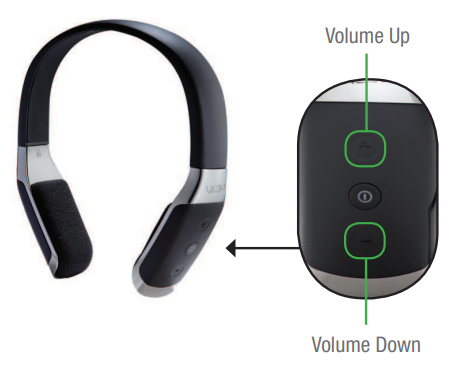
MAKING AND RECEIVING PHONE CALLS
- Ensure your phone is Bluetooth-capable. Ensure your phone is paired with the headphones. See Connecting A Bluetooth Device.
- Most of the phone-related functions use the Talk button on the right side of the headphones. Remember, you can always use the controls on your phone normally.
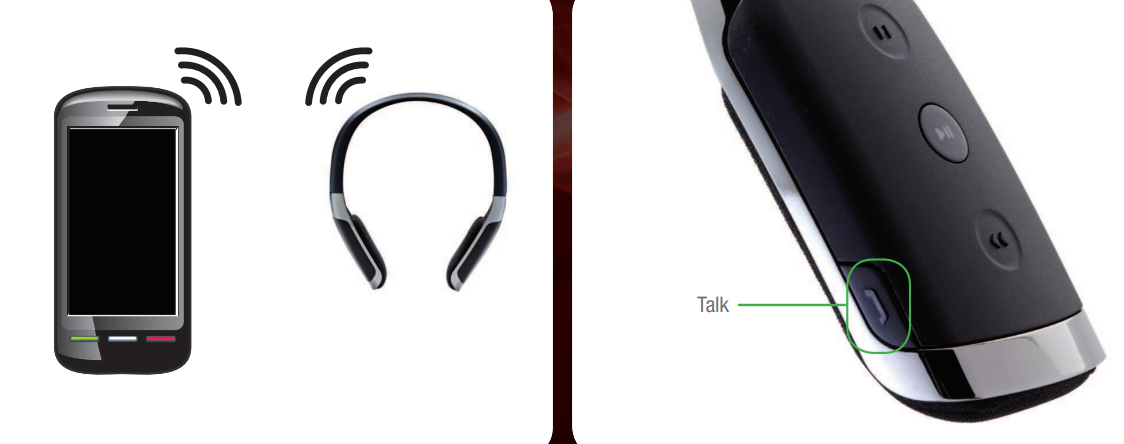
- Answer a call: Press Talk.
- Voice dial: Press Talk and say your programmed keyword. To use voice dial, your phone must support this feature
- Redial: Press and hold Talk. The phone dials last number you called.
- Reject a call: While the phone is ringing, press and hold Talk. The call is sent to voice mail.
- Hang up: While in a call, press Talk. The active call is disconnected.
- Answer a second call: While in a call, press Talk. The active call is placed on hold. The second call is connected.
- Swap a held call: While in a call with a call on hold, press and hold Talk. The active call is swapped with the call on hold.
- Reject a second call: While in a call, press and hold Talk. The second call is sent to voice mail.
- Answer or swap held call: Press Talk to answer the held call and disconnect the active call.
- Adjust call volume: Press Volume Up or Volume Down.
- Mute/unmute microphone: Press and hold both Volume Up and Volume Down. The microphone will not work while muted.
- Swap audio between phone/headphones: While in a call, press and hold Talk. The audio output is swapped from the headphones to the phone. To swap back to the headphones, press and hold Talk again.
HELP TOPICS
- There is no power.
- Fully charge the battery each time you charge the headphones.
- Press and hold the Power button for 3 seconds to turn the headphones on.
- There is no sound.
- Increase the volume. Press Volume Up on the headphones or on your device.
- If using Bluetooth mode, ensure your device is within range of the headphones (usually 30 feet).
- If connected with the 3.5mm cable, ensure the cable is securely connected to your device and to the headphones.
- I cannot hear phone calls / I cannot pair with my phone.
- Ensure your phone is Bluetooth-capable. If it is not, you must either connect your phone to a Bluetooth adapter (not included), or use a Bluetooth-capable phone.
- Increase the volume. Press Volume Up on the headphones or on your device.
- If using Bluetooth mode, ensure your device is within range of the headphones (about 30 feet).
- The buttons do not control my music player.
- If using an iPhone® or iPod® touch, ensure it is updated with the most current software (iOS 4.1 or higher).
- If connected with the 3.5mm cable, only the Power and Volume Up/Down buttons function.
- How many Bluetooth devices can I pair to the headphones?
- You can pair up to two Bluetooth devices at one time: One cell phone with a Hands-Free Profile (HFP) and one device with ADP, such as a laptop or mp3 player. You cannot connect two HFP or two A2DP devices simultaneously.
- Can I pair two sets of headphones to my device at once?
- Most devices only support one Bluetooth connection at a time. See your device's User Guide.
Description
The Vizio XVTHB100 Stereo Headphones feature a sleek and modern design, with a matte black finish and silver accents. They have a lightweight and comfortable fit, with cushioned ear pads that provide excellent noise isolation. The headphones also have a built-in microphone, making them perfect for hands-free calling and online gaming. The headphones are equipped with 40mm drivers that deliver clear and powerful sound, with a frequency response of 20Hz-20kHz. They have a closed-back design, which helps to reduce background noise and improve sound quality. The headphones also have a detachable 3.5mm audio cable, making them easy to store and transport.
MAINTENANCE
Important
- Do not use volatile solvents (such as toluene, rosin, or alcohol to clean your headphones.
- Such chemicals may damage your headphones.
- To clean the headphones, wipe with a soft cloth moistened with diluted neutral cleaner.
- Wring any water out of the cloth before cleaning to prevent water from penetrating.
- Wipe with a dry cloth after cleaning.
Troubleshooting
If you're having trouble with your Vizio XVTHB100 Stereo Headphones, here are some common problems and solutions:
- Problem: The headphones won't turn on.
- Solution: Make sure the headphones are charged and the power switch is in the "on" position.
- Problem: The sound is distorted or low.
- Solution: Check the audio cable for damage and make sure it's properly connected. Also, try adjusting the volume on your device and the headphones.
- Problem: The microphone isn't working.
- Solution: Make sure the microphone is not muted and the audio cable is properly connected to your device.
ONE-YEAR LIMITED WARRANTY ON PARTS AND LABOR
Covers units purchased as new in United States and Puerto Rico Only VIZIO provides a warranty to the original purchaser of a new Product against defects in materials and workmanship for a period of one year of non-commercial usage and ninety (90) days of commercial use. If a Product covered by this warranty is determined to be defective within the warranty period, Vizio will either repair or replace the Product at its sole option and discretion.
Pros & Cons
Pros
- Affordable price
- Clear and powerful sound
- Comfortable fit
- Built-in microphone
- Detachable audio cable
Cons
- No active noise canceling
- Limited color options
- Not suitable for heavy-duty use
Customer Reviews
Customers have given the Vizio XVTHB100 Stereo Headphones high marks for their sound quality, comfort, and affordability. Many reviewers have praised the headphones for their ability to block out background noise, making them great for use in noisy environments. Some common complaints include the lack of active noise canceling and the limited color options.
Faqs
What is the frequency response of the Vizio XVTHB100 Stereo Headphones?
Do the headphones have a built-in microphone?
Can the audio cable be detached from the headphones?
Do the headphones have active noise canceling?
What is the estimated price of the Vizio XVTHB100 Stereo Headphones?
What is the warranty on the Vizio XVTHB100 Stereo Headphones?
Can the headphones be used for online gaming?
Are the headphones waterproof?
What is the weight of the headphones?
What is the impedance of the headphones?
Leave a Comment
