Waterpik White Aquarius Water Flosser WP-660 User Manual

Content
Introduction
When it comes to oral hygiene, the Waterpik is an excellent tool to have on hand. You may personalize your cleaning experience and get rid of up to 99.9 percent of plaque with its 10-setting pressure control system. With its huge reservoir, this flosser may be used continuously for more than 90 seconds, and its seven interchangeable tips cover a wide range of dental demands. At $99.99, this indispensable dental equipment is a worthwhile investment in the well-being of your gums and teeth.
Specifications
The Waterpik White Aquarius Water Flosser WP-660 boasts several key features that make it a standout in its category:
- Ten Pressure Settings: You can change the pressure to fit your own comfort level.
- Seven Tips: Contains a variety of tip kinds for diverse oral care requirements, such as periodontal, orthodontic, and plaque management tips.
- 600 cc Reservoir: A large water tank that can be used for a long time without needing to be refilled.
- Ergonomic Design: Easy to grasp and control while in use.
- Quiet Operation: Compared to other models in its class, it is designed to operate more quietly.
- Included is a travel case for convenient tip storage and transportation.
PRODUCT DESCRIPTION
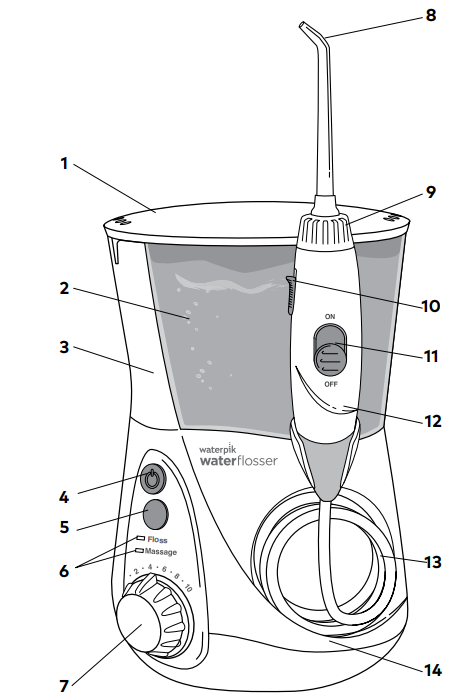
- Hinged reservoir lid
- Reservoir
- Tip storage under lid
- Power button
- Mode selector button
- LED mode indicators
- Pressure control dial
- Tip
- Rotating control knob
- Tip eject button
- Water ON/OFF switch
- Handle
- Water hose
- Base
TIPS

- Orthodontic Tip*
Braces/General use - Pik Pocket Tip*
Periodontal pockets/Furcations - Plaque Seeker Tip*
Implants/Crowns/Bridges/ Retainers/General use - Toothbrush Tip*
General use - Classic Jet Tip**
General use - Tongue Cleaner**
Fresher breath
NOT ALL TIPS INCLUDED IN ALL MODELS
- Replace Every 3 months
- Replace Every 6 months
Description
Because of its robust construction and ergonomic design, the Water Flosser WP-660 is guaranteed to fit easily in your hand. Depending on your preference, you can fill the device's spacious 600 ml water tank with either warm or cold water. It has seven replaceable tips, each of which is intended for a certain oral hygiene function, such as cleaning around orthodontic braces or focusing on areas that are prone to plaque.
With its ten pressure-setting options, the WP-660 lets you modify the flow to your preferred level of comfort. Those with sensitive gums or those who are new to using a water flosser will find this feature especially helpful. It is appropriate for morning and evening rituals because of its quiet operation, which guarantees little disruption while in use.
GETTING STARTED
Powering the Unit
Plug the cord into an electrical outlet. If the outlet is controlled by a wall switch, be sure it is turned on.
Preparing the Reservoir
Lift the reservoir lid, remove the reservoir, and fill with lukewarm water. Replace the reservoir over the base and press down firmly and close the lid.
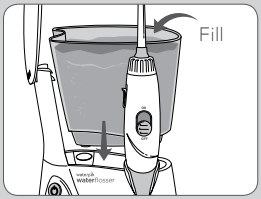
Inserting and Removing Tips
Insert tip into the center of the Water Flosser handle, pressing down firmly until the tip clicks into place. The colored ring will be flush with the top of the handle if the tip is correctly locked into place. To remove tip from the handle push the tip eject button on the handle.
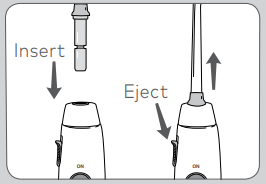
Prime Unit (First Time Use Only)
Set pressure control dial on base to high (pressure setting No.10), point the handle and tip into sink. Turn power and water ON until water flows from the tip. Turn unit OFF.
_waterpik_white_aquarius_water_flosser_wp-660.png)
Adjusting the Pressure Setting
Turn the pressure control dial on the base of the unit to the lowest setting (pressure setting No.1) for first-time use. Gradually increase pressure over time to the setting you prefer – or as instructed by your dental professional.
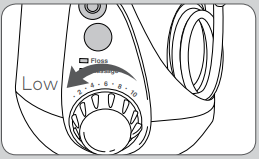
Using the Water Flosser
Always place the tip in your mouth before turning the water ON. With water switch on handle in OFF position, turn power on. Lean over sink and slightly close lips enough to prevent splashing while still allowing water to flow from mouth into the sink. Turn water switch ON. When finished, turn water switch and power OFF. During use you can stop the flow of water by sliding the water switch on handle to the OFF position.
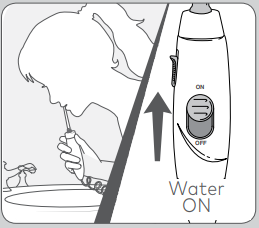
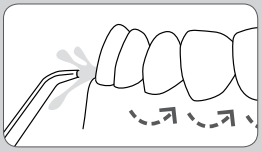
NOTE: Motor will continue to run.
For best results, start with back teeth and work toward the front teeth. Direct the stream at a 90-degree angle to your gumline with tip in mouth. Glide tip along gumline and pause briefly between teeth. Continue until you have cleaned the inside and outside of both the upper and lower teeth.
One-Minute Timer/30-second Pacer (Floss Mode Only)
The Water Flosser will create a short pause at 30-seconds, to remind you to move to the other arch of your mouth and another short pause at 1-minute to signal you have reached the recommended cleaning time. The unit will continue to run without pauses until the unit is turned off. Depending on the pressure setting, some water will remain in the reservoir after 1-minute.
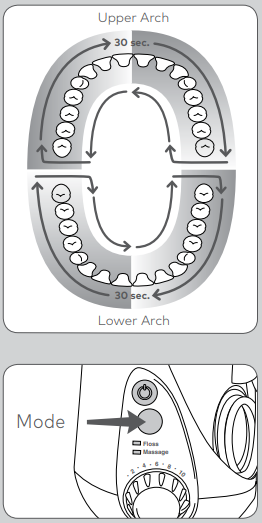
Timer may be deactivated if desired.
Steps to deactivate:
- While unit is off, press the mode button once to wake the unit up.
One of the LEDs should light up. - Press and hold the mode button for approximately 3-seconds until the Massage Mode light blinks. The timer is now deactivated.
If you wish to reactivate the timer:
- While unit is off, press the mode button once to wake the unit up. One of the LEDs should light up.
- Press and hold the mode button for approximately 3-seconds until the Floss Mode light blinks. The timer is now activated.
Or unplug unit to reset to factory settings.
Hydro-Pulse Massage Mode
Hydro-Pulse Massage offers a unique water pulsation pattern designed to enhance gum stimulation. For best results, use the Floss Mode as instructed. After using Floss Mode for 1-minute, switch the unit to Massage Mode, adjust pressure as desired, and aim the water stream at your gums and massage throughout your mouth.
To determine in which mode the unit is set while it is off simply press mode button and the LED light will indicate current mode. To change mode, press mode button again. You may also press the mode button while unit is on to change the mode during use.
When Finished
Turn the power OFF. Empty any liquid left in the reservoir. Unplug the unit.
NOTE: If you used mouthwash or other solution besides water, see “Using Mouthwash and Other Solutions” section.
NOTE: NOT ALL TIPS INCLUDED WITH ALL MODELS.
Waterpik White Aquarius Water Flosser WP-660 Tip Usage
Pik Pocket Tip
The Pik Pocket tip is specifically designed to deliver water or anti-bacterial solutions deep into periodontal pockets. To use the Pik Pocket tip, set the unit to the lowest pressure setting. Place the soft tip against a tooth at a 45-degree angle and gently place the tip under the gumline, into the pocket.

Tongue Cleaner Tip
Set to lowest pressure setting, place tip in the center/middle of your tongue about half way back. Pull forward with light pressure. Increase pressure as you prefer.
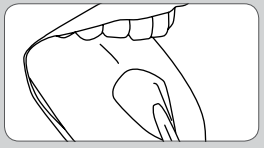
Orthodontic Tip
To use the orthodontic tip, gently glide tip along gumline, pausing briefly to lightly brush area between teeth and all around orthodontic bracket, before proceeding to the next tooth.
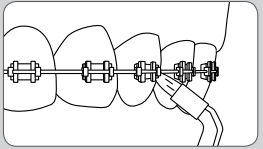
Toothbrush Tip
Place the toothbrush tip in mouth with the brush head on the tooth at the gumline. The toothbrush tip can be used with or without toothpaste. Using a light pressure (bristles should not bend) massage the brush back and forth with very short strokes – much like you would with a manual toothbrush.
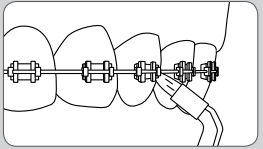
Plaque Seeker Tip
To use the Plaque Seeker tip, place the tip close to the teeth so that the bristles are gently touching the teeth. Gently glide tip along gumline, pausing briefly between teeth to gently brush and allow the water to flow between the teeth.

Setup Guide
Use these procedures to configure and run the Waterpik White Aquarius Water Flosser WP-660:
- Pour either cold or warm water into the reservoir.
- Attach the tip to the end of the flosser handle after selecting the one that best suits your mouth hygiene requirements.
- Aim for the gum line with the tip in your mouth.
- Activate the gadget and change the pressure setting as necessary.
- To guarantee complete cleaning, gently slide the tip along your teeth and gums, stopping momentarily at each stage.
- Rinse the tip under running water after use, then put it away in the included travel case.
CLEANING
Using Mouthwash and Other Solutions
Your Waterpik Water Flosser can be used to deliver mouthwash and antibacterial solutions. After using any special solution, rinse unit to prevent clogging by partially filling reservoir with warm water and running unit with tip pointed into sink until unit is empty.

Accessory Storage
Accessory tip storage for your two most frequently used tips is under the reservoir lid and can be easily accessed by removing the reservoir.
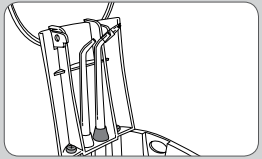
Cleaning
- Before cleaning, unplug from the electrical outlet. Clean the product when necessary by using a soft cloth and mild non-abrasive cleanser. The water reservoir is removable for easy cleaning and is top rack dishwasher safe.
- Removing Hard Water Deposits / General Cleaning Hard water deposits may build up in your unit, depending on the mineral content of your water. If left unattended, it can hinder performance.
- Cleaning internal parts: add 2 tablespoons of white vinegar to a full reservoir of warm water. Point the handle and tip into sink. Turn unit ON and run until reservoir is empty. Rinse by repeating with a full reservoir of clean warm water.
- This process should be done every 1 to 3 months to ensure optimal performance.
IMPORTANT SAFEGUARDS
READ ALL INSTRUCTIONS BEFORE USING.
This product is for household use.
When using electrical products, especially when children are present, basic safety precautions should always be followed, including the following:
DANGER:
To reduce the risk of electrocution:
- Do not handle plug with wet hands.
- Do not place in or drop into water or other liquid.
- Do not use while bathing.
- Do not place or store product where it can fall or be pulled into a tub or sink.
- Do not reach for a product that has fallen into water. Unplug immediately.
- Check the power supply cord for damage before the first use and during the life of the product.
WARNING:
To reduce the risk of burns, electrocution, fire, or injury to persons:
- Do not plug this device into a voltage system that is different from the voltage system specified on the device or charger. Use with improper voltage will damage product and VOID warranty.
- If product is opened/disassembled for ANY reason, warranty is VOID.
- Do not use this product if it has a damaged cord or plug, if it is not working properly, if it has been dropped or damaged, or dropped into water. Contact Water Pik, Inc. or Visit https://www.waterpik.com
- Do not direct water under the tongue, into the ear, nose or other delicate areas. This product is capable of producing pressures that may cause serious damage in these areas.
- Do not direct water into the nose or ear. The potentially deadly amoeba, Naegleria fowleri, may be present in some tap water or unchlorinated well water and may be fatal if directed into these areas.
- Use this product only as indicated in these instructions or as recommended by your dental professional.
- Only use tips and accessories recommended by Water Pik, Inc.
- Do not drop or insert any foreign object into any opening or hose.
- Keep electrical cord away from heated surfaces.
- Do not use outdoors or operate where aerosol (spray) products are being used or where oxygen is being administered.
- Do not use iodine or water insoluble concentrated essential oils in this product. Use of these can reduce performance and will shorten the life of the product. Use of these products may void warranty.
- Fill reservoir with water or other dental professional recommended solution only.
- Remove any oral jewelry prior to use of this product.
- Do not use if you have an open wound on your tongue or in your mouth.
- If your physician or cardiologist has advised you to receive antibiotic premedication before dental procedures, you should consult your dentist before using this instrument or any other oral hygiene aid.
- Close supervision is necessary when this product is used by, on or near children or people with special needs.
- If the Pik Pocket tip (not included in all models) separates from the shaft for any reason, discard tip and shaft and replace with new Pik Pocket tip (PP-100E).
- Do not use this product for more than 5 minutes in each two-hour period.
- Unit will shut off automatically after 5 minutes of continuous usage.
- Children should be supervised to ensure that they do not play with the appliance.
- This appliance has a polarized plug (one blade is wider than the other). As a safety feature, this plug is intended to fit into a polarized outlet only one way. If the plug does not fit fully into the outlet, reverse the plug. If it still does not fit, contact a qualified electrician. Do not attempt to modify the plug in any way.
Troubleshooting
Here are some typical problems and fixes for your Waterpik White Aquarius Water Flosser WP-660 if you run across any:
- No Water Flow: Verify that the tip is securely fastened and that the reservoir is filled.
- Low Pressure: Check for obstructions in the hose or tip, or change the pressure setting.
- Leakage: Check the tips and connections for wear or damage, and replace as needed.
Leakage
If leaking due to a damaged hose, replacement hoses and handles can be purchased at https://www.waterpik.com or contact Water Pik Inc. customer service for a self service repair kit.
Three-Year Warranty
Water Pik, Inc. warrants to the original consumer of this new product that it is free from defects in materials and workmanship for 3 years from the date of purchase. Consumer will be required to submit the original purchase receipt as proof of purchase date and if requested, the entire product, to support a warranty claim. Water Pik, Inc. will replace the product, provided the product has not been abused, misused, altered or damaged after purchase,
Waterpik White Aquarius Water Flosser WP-660 Pros & Cons
Pros
- Effective at removing plaque and improving gum health.
- Adjustable pressure settings for comfort.
- Multiple tips for various oral care needs.
- Quiet operation and ergonomic design.
- Large water reservoir for extended use.
Cons
- May be bulky for some users due to its size.
- Requires regular cleaning and maintenance of tips.
- Some users find it noisy despite being marketed as quiet.
Customer Reviews
The Waterpik White Aquarius Water Flosser WP-660 has received high marks from customers for its ability to effectively improve oral hygiene. Numerous people value the range of tips offered and the pressure settings' adjustability. It can be a little heavy, though, and needs to be maintained frequently to stay working at its best, according to some.
Although it may not be as silent as stated, which is a common criticism, overall product satisfaction is still excellent.
Faqs
What are the benefits of using the Waterpik Water Flosser?
How do I clean and maintain my Waterpik?
Can I use mouthwash with my Aquarius WP-660 ?
Is the WP-660 suitable for people with sensitive teeth and gums?
How often should I replace the tips on my Aquarius Water Flosser?
Can I travel with my Waterpik?
Is the Aquarius Water Flosser compatible with all types of dental work?
How long does it take to charge the Waterpik?
Can children use the Waterpik?
Does the Waterpik come with a warranty?
Leave a Comment
