Wink LeakSmart Hub Waterproof & Reusable Manual

Content
Introduction of wink LeakSmart Hub Waterproof & Reusable
The wink LeakSmart Hub Waterproof & Reusable Manual is a state-of-the-art device designed to provide homeowners with peace of mind and protection against water leaks and damage. This hub is compatible with the LeakSmart water detection system, which can detect even the smallest leaks and alert you immediately. The hub is waterproof and reusable, making it a versatile and practical solution for any home. The estimated price of the wink LeakSmart Hub Waterproof & Reusable Manual is around $79.99, and it is now available for purchase.
Package Contents
It’s never been easier to stay in control of your home’s water supply. Setting up your leakSMART system is as simple as launching an app, pairing with your smart home system and getting your leakSMART Valve installed.
Unpack your leakSMART box and check the contents. You should have the following
Tools Required
- (1) Phillips Head Screwdriver
- (1) leakSMART Valve
- (1) 9V Power supply for the leakSMART Valve (1 with 18 ft. reach)
- (1) Instruction Manual
- (4) AA Batteries 1.
Required
- leakSmart or compatible home hub.
- Download the leakSmart app (or compatible smart home system app) from google play or app store and create an account.
- Log into leakSmart app (or compatible smart home system app) to begin the next steps in the set up process.
wink LeakSmart Hub Waterproof & Reusable Specifications
The wink LeakSmart Hub Waterproof & Reusable Manual boasts several key features that make it a standout product in its category.
These features include:
- Waterproof and reusable design
- Compatibility with LeakSmart water detection system
- Easy setup and installation
- Integration with the wink smart home platform
- Compact and sleek design
Installation Steps
The leakSMART Valve is a patent-pending, wireless, motorized brass water ball valve that connects directly to a home’s main water supply. Professional installation is strongly recommended to ensure proper operation and reliable water damage prevention.

Please note
- The leakSMART Valve may only be installed in homes with an existing main water shutoff
- To avoid any injury, never place your fingers inside the valve
- Do not grip plastic motor drive for leverage when installing the valve
- Do not install on fire suppression systems or fire sprinkler water lines
- Indoor use only
- Ensure that you have all necessary leakSMART Valve components and fittings required for installation:
- leakSMART Valve (3/4” FIP x 3/4” MIP), (1” FIP x 1” MIP) or (1-1/4” FIP x 1-1/4” MIP)
- AC power adapter with 18 ft. reach
- 4 AA Alkaline batteries (provided)
- To protect the valve cover from possible damage, remove it by sliding it away from the valve, and keep it off until you’ve completed installation.
- Shut off the main water supply valve.
- Open both hot and cold handles on the faucet nearest the valve to relieve water pressure.
The valve will also need to reach an AC power source. It is recommended that the valve is kept operating on AC power (cord provided), with batteries used as a back-up power source.
IMPORTANT: The valve must be installed after the water main manual shut-off and water meter. It is recommended that the valve be installed at least 8 inches away from water shut-off to avoid damage. Additional fittings may be required. Do not solder fittings near the water meter or smart valve to avoid heat affecting the devices. Position the valve so that the arrow on the side points away from the water meter.
Note: The valve can be installed vertically or horizontally, do not install upside down.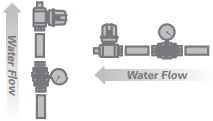
- Once installed, close the faucet, turn on the main water valve and check for leaks. Reattach the valve cover by sliding it over the motor housing, with the front facing you. Caution: When first opening the valve, air remaining in your plumbing lines from cutting in the valve will rapidly vent out of the open faucet, this may create water hammer effect on first time use. Once air has escaped, your system will go back to mormal pressures.
- Attach the AC power cord adapter to the valve cover and plug into the nearest 110 volt outlet.
- Using an extension cord is not recommended — please use the 18 ft. AC power adapter cord in this package.
- An optional 9 ft. AC power adapter extension wire is also available.
- Check valve cover function by turning on a faucet and pressing the “Open” and “Close” buttons.
When the valve is open, it will display a steady green light and water will run.
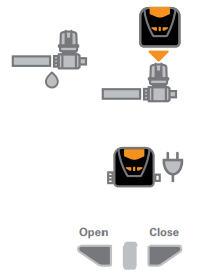
Caution: When first opening the valve, air remaining in your plumbing lines from cutting in the valve will rapidly vent out of the open faucet, this may create water hammer effect on first time use. Once air has escaped, your system will go back to mormal pressures. When the valve is closed, it will display a steady red light and water will stop running.
Confirm the valve is functioning properly with the leakSMART App. Sensor(s) and hub.
Setup Guide
Setting up the wink LeakSmart Hub Waterproof & Reusable Manual is a breeze. Simply follow these steps:
- Download the wink app and create an account
- Connect the LeakSmart Hub to your home network
- Add the LeakSmart Hub to your wink account
- Install the LeakSmart water detection sensors in your home
- Test the system to ensure everything is working properly
wink LeakSmart Hub Waterproof & Reusable Operations
- Download leakSMART app via google play store (Android) or iTunes (IOS). Pair your leakSMART valve with your smart home system (Smart hub required)
- Place your leakSMART Valve near your installation location, so you can verify that it is within range of your smart home leakSMART Hub. Verification will be done in pairing mode in APP.
- Connect leakSMART Valve to the provided 9V Power Supply and verify that the AC power cord is long enough to reach the valve installation location. (An optional 9 ft. AC power adapter extension wire is also available.It is recommended to install 4 AA alkaline batteries (provided) as a source of battery backup. ( A flashing blue light on the front of the unit will indicate that it’s ready to pair. If the blue light stops flashing, press the center button 5 times quickly to reset pairing mode.
- Now, open the leakSMART App on your smart device.
- On the leakSMART hub, press the blue button once to enter pairing mode, or use the add device tab found on the home page of the leakSMART app. As a reminder, a steady-single green flashing light on the leakSMART Hub indicates pairing mode and will last 3 minutes while in pairing mode.
CAUTION: Do not replace the 4 AA battery block with a 9v battery, this could damage the device and void warranty. - Once the hub is in paring mode, press the center button once quickly on the valve controller. Check app for the valve to show up. Note: that it may take up to a minute for the valve to populate in the app.
- All leakSMART Valve Lights should turn off once pairing mode has been successfully completed.
- A new valve on your home screen will verify the valve has been added leakSMART App, should register ‘New Valve’ on the home screen.
Note: You can manually open/close the leakSMART® Valve by pressing the - Open’ and ‘Close’ buttons located on the front of the valve Or use the toggle button to remotely open and close the valve in the app.
- It is recommended to test the valve by opening and closing using both, the local control buttons on the valve and in the app, prior to installation.
- Once communication has been tested between hub and valve, you will then be ready to plumb in the valve.
- Professional Installation Recommended. Contact a licensed plumber for professional installation of your leakSMART Valve.
- For fast, easy installation, provide your plumber with the details on pages 9-10
- Be protected, (Sensors required)
- A leakSMART sensor provides an audible water detection alarm, even without connection to your leakSMART Hub— but pairing a sensor means the system will signal your leakSMART Valve to automatically shut off your water and send you instant notifications, preventing water damage within 10 seconds.
- To completely protect yourself from water damage, pair each leakSMART sensor with your smart home system. Place the sensors in key locations you would like to monitor. This will assure that your main water supply shuts off in the event of a leak.
Note: Sense only option is available and will notify you of the presence of water in regions that does not require the shutting off of your main water supply (sensor required).
Note: The leakSMART hub can support up to 32 individual leakSMART devices. Additional sensors may be purchased separately for whole home monitoring.
Manual Operation of your leakSMART Valve
In the event of repeated error messages from your smart home system that the valve is not automatically opening and closing, the valve may be manually opened or closed.
- Unplug the AC power cord from the valve cover.
- Remove the cover from the valve.
- Use a marker to draw a line across one side where the upper and lower motor housing connects, so when the motor is removed, you’ll know how to reposition it for assembly.
- Remove the 4 screws using a Phillips head screwdriver.
Place your thumb and finger on the plastic gear and rotate clockwise to open the valve or counter-clockwise to close it; do not use tools to manually open or close the valve.

Operations
Status | Light | Notes |
Plug In 5v AC Adapter cord |
Solid red LED |
PLUG IS LABLED Hub Only /solid red led indicates no connection to the cloud UPS (Uninterruptible power supply) for battery backup, recommended. |
Connect Ethernet cord to router and hub |
Blinking red light |
Blinking red LED indicates communication to the cloud has been established.. Check,internet or powercycle router if hub remainssolid RED. |
Activation successful |
Double green blink |
Hub has been activated/no devices connected to the system. |
Pairing mode |
Singlegreen blink |
Pairing mode will last for 3 minutes. |
Working w/ devices connected |
Solid green |
Out of pairing mode/devices connected to the system. |
Hub updating firmware |
Erratically green flashing. |
Will last for approximately 10-15 minutes. |
Abnormal |
Red and green same time |
Factory flash state/only occurs when pressing the blue button while powering up with the AC cord. Simply power cycle to get out of factory state. |
leakSMART GEN 2 Valve
Complete Home Water Protection
leakSMART is an innovative, wireless system that eliminates the threat of water damage by keeping you in constant control of your home’s water supply. It not only detects leaks in your home, but also immediately shuts off the water, stopping damage before it can start — all in less than 10 seconds (Smart system hub required).
It’s innovative technology that is simple and easy to use
- Download the leakSMART App on your mobile device from the Apple Store or Google Play
- Activate your leakSMART hub (or other compatable smart home system) with the leakSMART app.
- Pair your leakSMART Valve and waterproof sensors to your leakSMART hub.
- Install your leakSMART Valve to your main water supply. PROFESSIONAL INSTALLATION IS STRONGLY RECOMMENDED.
- Easily monitor, detect and control your main water supply with your mobile device. Enjoy peace of mind knowing that the threat of water damage has been eliminated.
Description
The wink LeakSmart Hub Waterproof & Reusable Manual is a must-have for any homeowner looking to protect their property from water damage. This hub is designed to work with the LeakSmart water detection system, which can detect even the smallest leaks and alert you immediately. The hub is waterproof and reusable, making it a versatile and practical solution for any home. With its easy setup and integration with the wink smart home platform, the LeakSmart Hub is a convenient and effective way to keep your home safe and dry.
Device Reset Procedures
To reset the valve controller, rapidly press the center button 5 times. The Blue LED light will begin to flash indicating it is reset and ready to join the system.
Sometimes the device may require that it be power cycled in advance. This is done by removing the AC adapter cord connector and also removing a battery if any are installed. Then power back up and procced by pressing the center button 5 times rapidly.
If resetting the valve while connected to an existing leakSmart system where the valve is visible in the App, the valve will drop off, in being removed from the system. To pair the valve, Put the smart system hub in pairing mode, press the center button once on the valve, check app for the valve to show up. Note: Once joined, all lights will go dark.
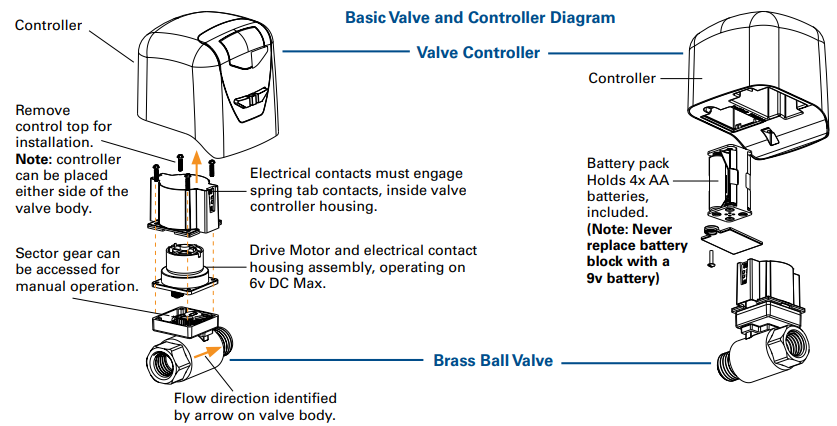
Sector Gear (Manual Operation)
Manual operation: Accessing the sector gear, allows for manual operation of the valve. The sector gear is installed directly to the valve stem. Maintain position of the sector gear if removing, flipping the sector gear upside down reverses operation.
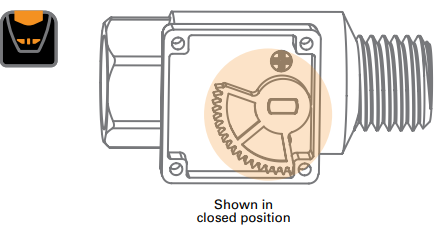
Installation, set up Details
- Connect the power supply to the hub. Note: make sure the cord used, is identified with a flag stating "Hub Only". Once powered, a solid Red LED light will indicate on the side of the
- Connect the Ethernet cord from your router to hub, once the connection is made, the Red LED light will begin to steadily blink.
Notes
Solid Red Light = Indicates no connection to the cloud.
Red Blinking = Indicates a connection to the cloud has been made and the device is ready to be activated.
- The hub must be in a Red blinking state, to be activated.
- Set up using the leakSMART* APP. Tap on Add Hub.
- The app will walk you through the set up procedure, scan in the QR code which is the larger code on the back of the hub. This code is used to identify the hubs MAC address. The MAC address is a unique identifier, composed of 16 digits and letters used to associate the device to an account. This unique identifier must be entered correctly for the system to
- Once the QR code is scanned, the banner at the top of the app will change from "Activating" to "Ready" then “System Ok” The LED light will go from Red blinking to a steady double Green blink.
Note: The banner should not be stuck in "Activating" or "Ready" longer than a couple minutes. If it's stuck, then go to the settings page in App and delete the hub to start over. Once deleted from the App, reset the hub locally. This is done by pressing and holding in the blue button for 15 seconds. Must have a Red blinking indicator light to continue.
If the App indicates "System OK" then proceed to adding devices. Please refer to the valve or sensor instruction sheet for next steps on how to pair a specific device.
Note: upon successfully activating the hub. The Green LED light may begin to flash erratically. This behavior indicates the hub is receiving a firmware update that will last for approximately 10-15 minutes. It is best practice to wait for the hub to finish updating before proceeding to add devices.
Transfer of ownership
- In order to reactivate the hub on someone else's account, that hub must first be deleted from the original owner'sapp, then locally reset the hub in following the below procedure.
- To reset the hub, press and hold the blue button for 15 seconds, then let go.
- Sometime the device may require that it be power cycled in advance of the 15 second hold. This is done by disconnecting both the Ethernet and power cord momentarily, then plugging them back in.
- If resetting the hub while connected to an existing account, that account will no longer function.
Troubleshooting of wink LeakSmart Hub Waterproof & Reusable
Your leakSMART Valve works with your smart home system to keep you in control of your home’s water supply. The valve, which operates on AC power with battery back-up, will close automatically when paired with leakSMART Hub and Sensors. Monitor your smart home system through your mobile device and detect a leak. The leakSMART Hub will send a signal to your personal smart device providing you with more control and protection for your home. Plus you can easily turn your water supply on and off from anywhere using your smartphone, tablet.
Status | Operation | Lights | Notes |
Open Valve |
Press left side “Open” button |
Steady green light | |
Pairing Mode |
Blue light blinks twice every two seconds | If the blue lightstops flashing before pairing is successful, press the center button 5 time quickly, to reset Pairing Mode | |
Pairing Successful |
Press center button once | Blue light blinks three times, then stops |
Check APP,Valve lights willgo dark |
Reset to Factory Settings | Press center button five times, quickly | Blue light blinks every two seconds | Once the valve is reset, it can’t be controlled manually until it’s re-paired with your smart home system |
Close Valve |
Press right side “Close” button |
Steady red light | |
X Error |
Red& green alternating |
Make sure controller is firmly engaged on valve body |
Problem | What to Check |
Status lights do not come on |
|
No water comes out of the faucet |
|
leakSMART Valve does not operate |
|
leakSMART Valve does not operate with your smart home system |
|
Pros & Cons
Pros
- Waterproof and reusable design
- Compatibility with LeakSmart water detection system
- Easy setup and installation
- Integration with the wink smart home platform
- Compact and sleek design
Cons
- May be pricey for some homeowners
- Requires a separate LeakSmart water detection system
Customer Reviews about Wink LeakSmart Hub Waterproof & Reusable
"I love the wink LeakSmart Hub! It's so easy to use and gives me peace of mind knowing that my home is protected from water damage." - Sarah J.
"The LeakSmart Hub is a game-changer. I've already caught several small leaks that would have caused major damage if left unchecked." - Michael P.
Faqs
What is the Wink LeakSmart Hub Waterproof & Reusable and what does it include?
How does the Wink LeakSmart Hub Waterproof & Reusable work?
Why is the Wink LeakSmart Hub Waterproof & Reusable important for homeowners?
Where should the Wink LeakSmart Hub Waterproof & Reusable sensors be placed?
After a leak is detected and stopped, how do I reset the Wink LeakSmart Hub Waterproof & Reusable?
Should the Wink LeakSmart Hub Waterproof & Reusable be tested regularly?
Will the Wink LeakSmart Hub Waterproof & Reusable detect all types of water leaks?
What do I do when water is detected by a Wink LeakSmart Hub Waterproof & Reusable Sensor?
Do the Wink LeakSmart Hub Waterproof & Reusable for conditions other than water leaks?
What powers the Wink LeakSmart Hub Waterproof & Reusable sensors?
Leave a Comment
