Ac Infinity Multifan Series USB Cooling Fan User Manual

Content
Introduction
The AC Infinity Multifan Series USB Cooling Fan is designed to provide efficient cooling for various electronic devices while operating quietly. Featuring dual fans connected by a 2.5-foot cord, this unit includes a multi-speed controller that allows users to adjust airflow and noise levels to their preference. With its versatile positioning options, it can stand upright or lay flat. Priced at approximately $49, it is an excellent choice for maintaining optimal temperatures in home entertainment systems and other electronics.
Detailed Specifications
The AC Infinity Multifan Series comes with several key features that make it a standout in its category:
- High Airflow Capacity: Up to 40 CFM of airflow per fan
- Low Noise Operation: As low as 16 dBA
- USB Powered: Conveniently powered via USB port
- Adjustable Speed: 3-speed adjustable for customizable airflow
- Durable Construction: Built with high-quality materials for long-lasting use
- Compact Design: Fits easily in small spaces and computer cases
PRODUCT REQUIREMENTS
The MULTIFAN series is designed to cool various AV components by acceler Zating cool air intake or heat exhausting. Make sure the following requirements are met to ensure optimal cooling.
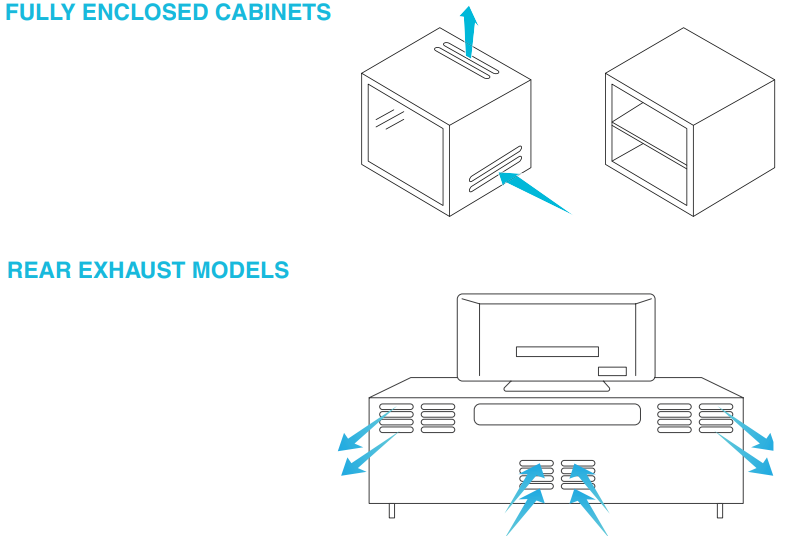
- FULLY ENCLOSED CABINETS
USB cooling fans are ineffective in enclosed cabinet applications. Air must be able to flow in and out of the cabinet to be ventilated. Make sure your cabinet is open in the front or has ventilation holes. - REAR EXHAUST MODELS
Your cabinet’s ventilation holes must be located at its rear to optimize the MULTIFAN S2. Hot air blown out by the USB fan will flow out from the cabinet’s rear openings.
KEY FEATURES
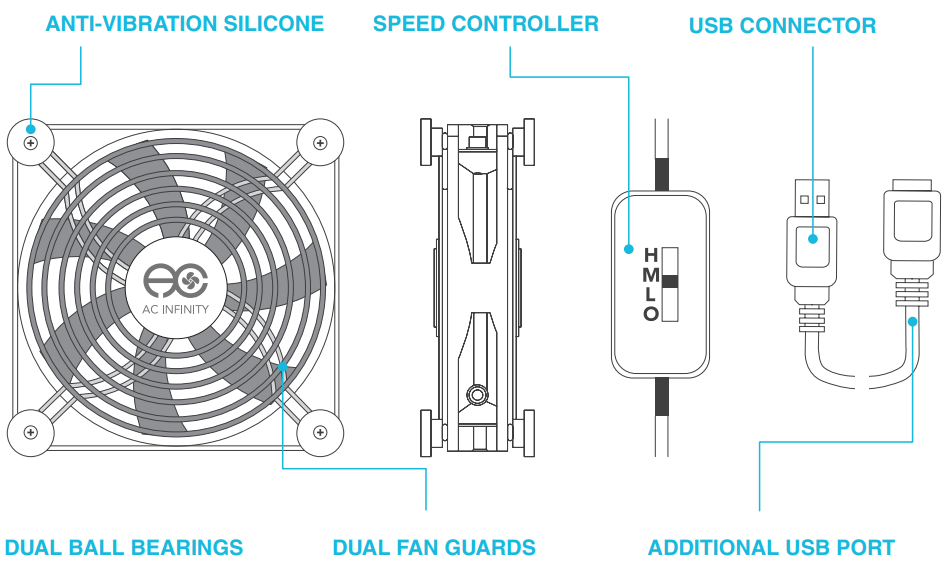
- ANTI-VIBRATION SILICONE
Specially designed rubber feet helps keep the noise level down when the fan is vibrating against a hard surface. - SPEED CONTROLLER
A speed controller located on the cord permits you to adjusts the fan’s speed and power off the fan. - USB CONNECTOR
Allows the fan unit to be powered by a standard USB port, a common power source in home electronics. - DUAL BALL BEARINGS
Allows the fan unit to be powered by a standard USB port, a common power source in home electronics. - DUAL FAN GUARDS
Guards creates a barrier between a fan’s blades and any foreign objects it may come into contact with. - ADDITIONAL USB PORT
Each fan contains an USB port. Up to four fans can be powered through a single USB or outlet source.
AC Infinity Multifan Series USB Cooling Fan CONTENTS
MULTIFAN S1: AI-MPF80A
MULTIFAN S3: AI-MPF120A
MULTIFAN S4: AI-MPF140A
MULTIFAN S3-P: AI-MPF120P
- Single USB fan with Speed Controlller
Model AI-MPF120P contains Turbo Power Adapter
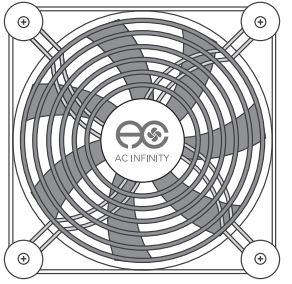
MULTIFAN S5: AI-MPF80A2
MULTIFAN S7: AI-MPF120A2
MULTIFAN S7-P: AI-MPF120P2
- Dual USB Fans with Speed Controller
Model AI-MPF120P2 contains Turbo Power Adapter

MULTIFAN S2: AI-MPB140A
- Single USB Blower with Speed Controller

MULTIFAN MINI: AI-MPF40A
- Single USB Mini Fan with Speed Controller

Description
The AC Infinity Multifan Series is engineered to provide efficient and quiet cooling. Each fan features a sleek and compact design, making it easy to integrate into various setups. The adjustable speed control allows users to tailor the airflow to their specific needs, ensuring optimal performance without unnecessary noise. The fans are also designed with durability in mind, constructed from high-quality materials that withstand regular use.
One of the standout features of the AC Infinity Multifan Series is its ability to be powered via USB, eliminating the need for additional power sources and making it highly portable. This feature, combined with its low noise operation, makes it an excellent choice for a wide range of cooling applications.
SILICONE FEET
FEET DETACHMENT - FANS
The fan’s silicone feet can be detached to save space. Easily unscrew the feet from the fan’s frame. Put the screw back in after to secure the fan guard.
FEET DETACHMENT - BLOWERS
The silicone feet is necessary to prevent the blower from scratching your electronics. It also reduces noise caused by airflow turbulence from underneath the blower. To remove, please pull on the bottom of the feet carefully.
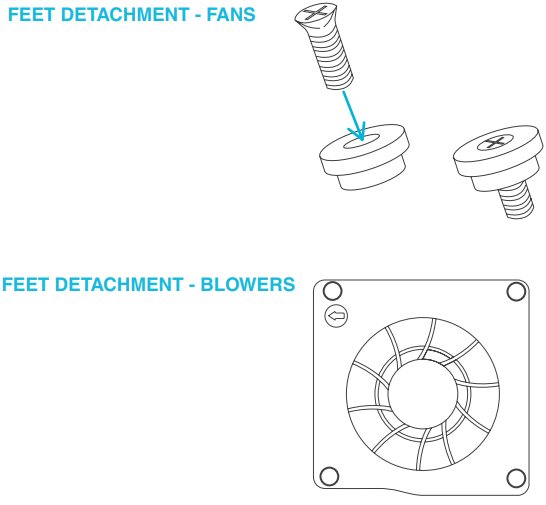
FEET REATTACHMENT - FANS
If you want to install the feet back, simply insert the silicone feet through the guard and onto the fan’s screw hole. Turn until you feel the screw tightening but do not overextend or the screw will slip through the rubber feet.
FEET REATTACHMENT - BLOWERS
If you are powering the register fan with an external outlet, run the power cord towards the groove on the side of the register fan.
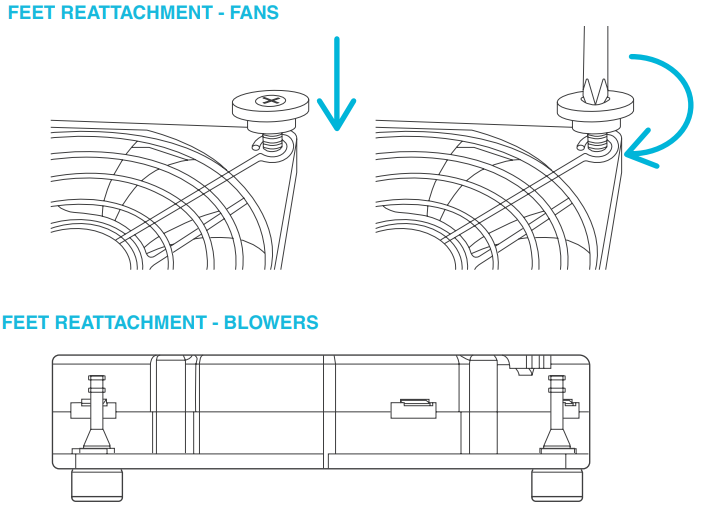
POWERING
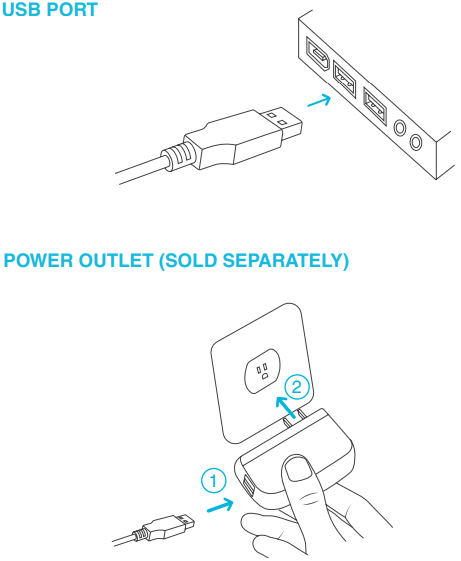
- USB PORT
Plug the fan’s USB connector into a standard USB port. Please use a dedicated USB port rated 500 mA or higher, the standard on most electronics. Please note that some electronics will have active power for their USB ports even when the electronic is powered off. This causes the fans to run even if the electronic device is powered off. - POWER OUTLET (SOLD SEPARATELY)
Check the LCD display to see if it is lit and shows a number reading.
SPEED CONTROLLER in AC Infinity Multifan Series USB Cooling Fan
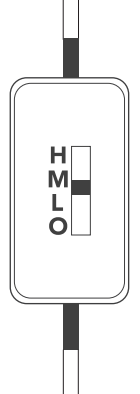
INLINE 3-SPEED CONTROLLER
The speed controller located on the cord allows you to adjust the fan’s speed from off to low, medium, and high. This enables you to set the fan to optimal noise and airflow levels for various environments. Any fans that are daisy chained will also have their speed changed. Please make sure that the additional fans connected to the fan closest to the power source have their speed set on high.
ADDING MORE UNITS
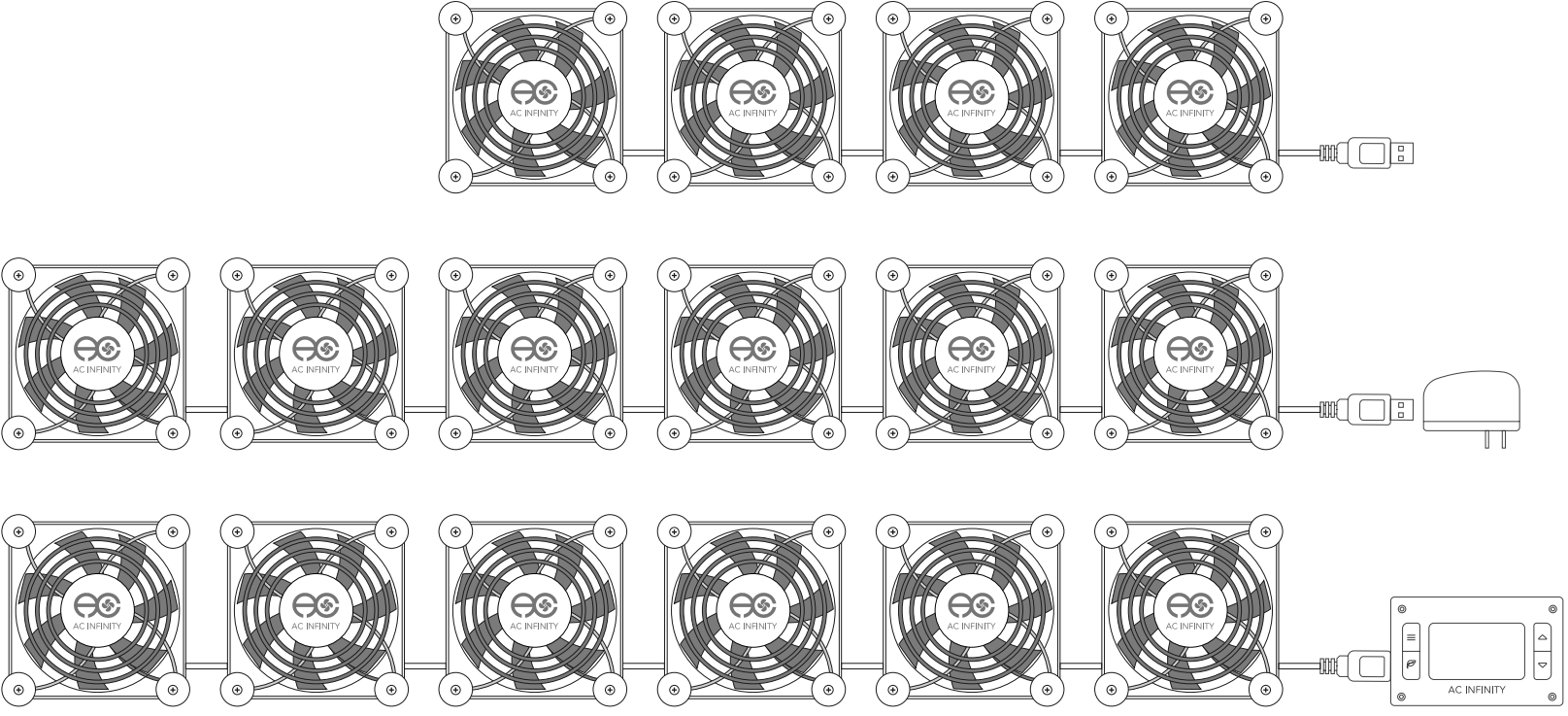
DAISY CHAINING FANS
Up to four fans can be daisy chained to share the same USB port. Up to six fans can be daisy chained to share the same Boost Speed Adapter or Thermostat Fan Controller, both sold separately. Dual fans such as MULTIFAN S7 count as two fans.
APPLICATIONS
TOP EXHAUST - FANS
The USB cooling fans can be placed on top of electronics that have vents on the top, such as a DVR receiver to help draw out hot air. Unused rubber feet can be detached to save space.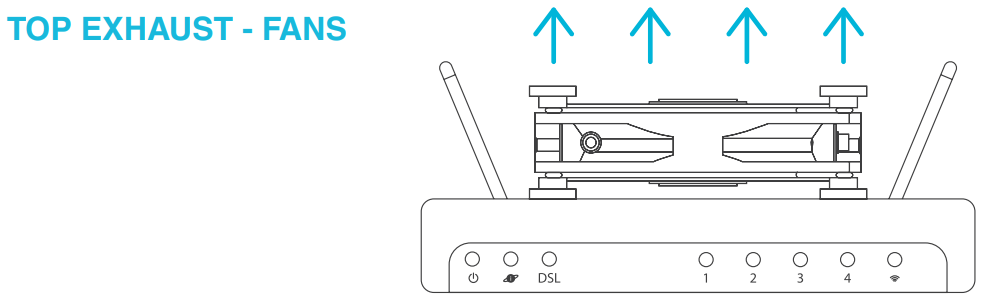
TARGET COOLING - FANS
The USB fans can also stand upright to target a specific electronic, component, or area you wish to cool. They can also help circulate air in narrow places such as inside a computer desk or home theater cabinet by pushing hot air away.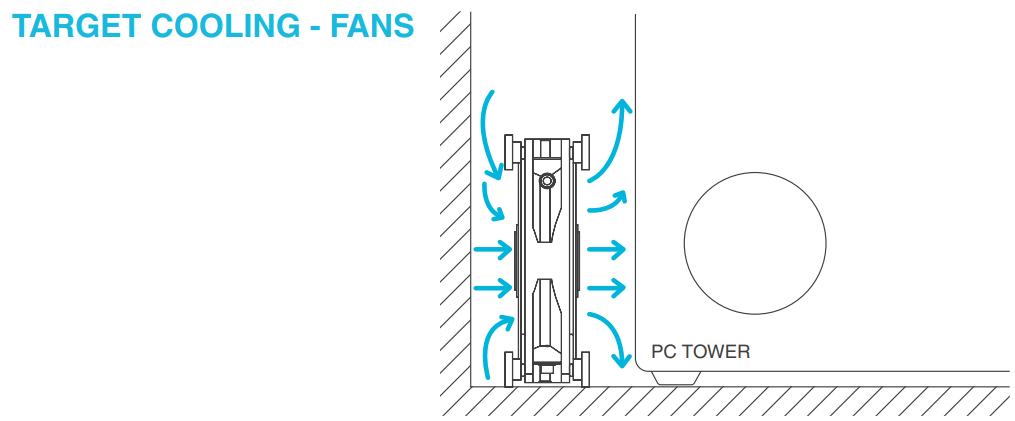
REAR EXHAUST - BLOWERS
The USB blowers are designed to help exhaust hot air from electronics housed in tight shelves in which a fan may not have adequate space to blow upwards. They should be placed on top of electronics that have ventilations holes on top such as receivers, amplifiers, and other audio video equipment.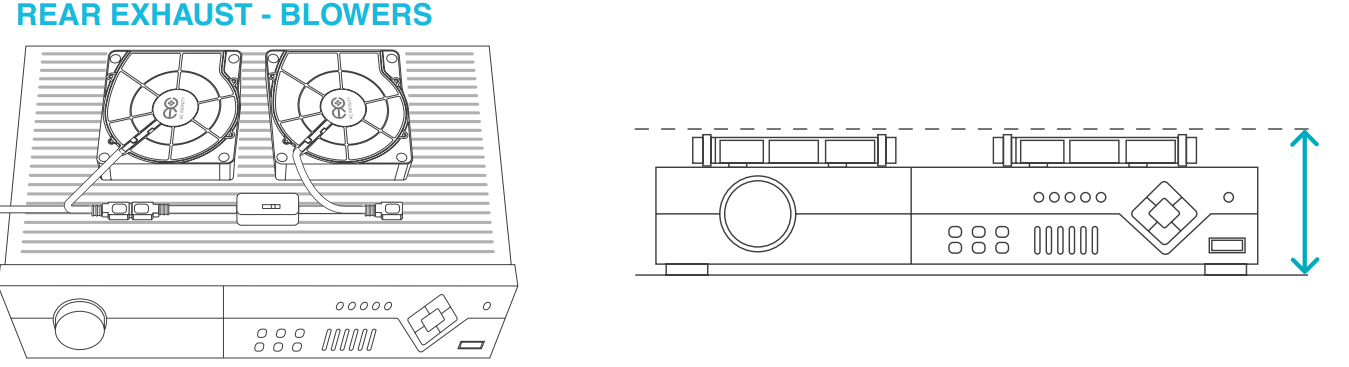
Setup Guide
Setting up the AC Infinity Multifan Series is straightforward and user-friendly:
- Unpack the fan from its packaging and ensure all components are included.
- Connect the fan to a USB port on your computer or other compatible device.
- Place the fan in the desired location, ensuring proper airflow direction.
- Adjust the fan speed using the provided control switch to your desired level of airflow.
- Monitor the fan's performance and adjust as necessary to achieve optimal cooling.
AC INFINITY PRODUCTS
AIRPLANE SERIES
The AIRPLATE series is designed to cool home theater and audio-video cabinets. The fans are powered by USB ports or power outlets. Includes an inline speed controller and Boost Speed Adapter. The fans can also be temperature-controlled with an advanced thermal Controller (sold separately).

| PRODUCT | MODEL | DIMENSIONS |
|---|---|---|
| AIRPLATE S1 | AI-CFS80BA | 4.6 x 4.6 x 1.3 in. |
| AIRPLATE S3 | AI-CFS120BA | 6.3 x 6.3 x 1.3 in. |
| AIRPLATE S5 | AI-CFD80BA | 8.4 x 4.4 x 1.3 in. |
| AIRPLATE S7 | AI-CFD120BA | 11.7 x 6.1 x 1.3 in. |
| AIRPLATE S9 | AI-APS9 | 17.5 x 6.1 x 1.3 in. |
MULTIFAN SERIES
The MULTIFAN series fans can be placed on top of AV components and electronics to exhaust hot air economically. It features an inline speed controller and can be powered by a USB port. The fans can also be powered through a power outlet with a Boost Speed Adapter (sold separately).
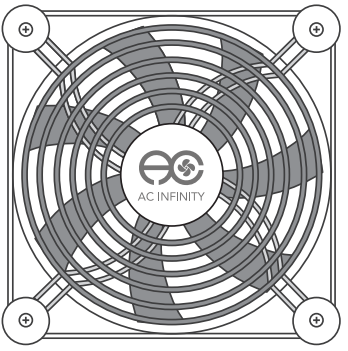
| PRODUCT | MODEL | DIMENSIONS |
|---|---|---|
| MULTIFAN S1 | AI-MPF80A | 3.1 x 3.1 x 1 in. |
| MULTIFAN S3 | AI-MPF120A | 4.7 x 4.7 x 1 in. |
| MULTIFAN S4 | AI-MPF140A | 5.5 x 5.5 x 1 in. |
| MULTIFAN S5 | AI-MPF80A2 | 3.1 x 3.1 x 1 in./fan |
| MULTIFAN S7 | AI-MPF120A2 | 4.7 x 4.7 x 1 in./fan |
Troubleshooting
If you encounter any issues with your AC Infinity Multifan Series, here are some common problems and their solutions:
- No Power: Check that the fan is properly connected to a functional USB port.
- Low Airflow: Ensure the fan is set to the correct speed and that there are no obstructions blocking airflow.
- Excessive Noise: Inspect the fan blades for dust or debris and clean as necessary.
- Overheating: Verify that the fan is not being blocked or restricted in any way.
Instructions & Warnings: Always follow the manufacturer's instructions for use and maintenance. Ensure the fan is placed on a stable surface and away from flammable materials.
WARRANTY
This warranty program is our commitment to you, the product sold by AC Infinity will be free from defects in manufacturing for a period of two years from the date of purchase. If a product is found to have a defect in material or workmanship, we will take the appropriate actions defined in this warranty to resolve any issues.
The warranty program applies to any order, purchase, receipt, or use of any products sold by AC Infinity or our authorized dealerships. The program covers products that have become defective, malfunctioned, or expressively if the product becomes unusable. The warranty program goes into effect on the date of purchase. The program will expire two years from the date of purchase. If your product becomes defective during that period, AC Infinity will replace your product with a new one or issue you a full refund.
USB Cooling Fan Pros & Cons
Pros
- High Airflow Capacity: Provides efficient cooling even in demanding environments.
- Low Noise Operation: Ideal for quiet workspaces or home offices.
- Adjustable Speed: Allows for customizable airflow to meet specific needs.
- Compact Design: Easily fits into small spaces and computer cases.
- USB Powered: Convenient and portable without the need for additional power sources.
Cons
- Limited Power Source Options: Requires a USB port for operation, which may limit its use in some scenarios.
- No RGB Lighting: For users who prefer fans with aesthetic lighting, this might be a drawback.
- No Built-in Filters: Users may need to add additional filters if dust protection is a concern.
Customer Reviews
Customers have praised the AC Infinity Multifan Series for its reliability and performance. Many reviewers highlight the fan's ability to provide consistent airflow while maintaining a quiet operation. However, some users have noted that the fan could benefit from additional features such as RGB lighting or built-in filters.
The most common complaints include the limited power source options and the lack of aesthetic features like RGB lighting. Despite these minor drawbacks, the overall consensus is that the AC Infinity Multifan Series offers excellent value for its price.
Faqs
How do I connect and power the AC Infinity?
What are the key features of the USB Cooling Fan?
Can I mount this fan vertically?
Will I be able to mount this fan on a wall?
Is the AC Infinity Multifan Series suitable for industrial settings?
How do I clean and maintain my AC Infinity Multifan Series?
Is this fan fit for outside applications?
Can I flip the fan to create intake or exhaust airflow?
Can I stack other objects like laptops on top of this fan?
Can I flip the fan to create intake or exhaust airflow?
Leave a Comment
