Acurite Atomic Alarm Clock 13131W2 Instruction Manual

Content
Introduction of Acurite Atomic Alarm Clock 13131W2
AcuRite is a precision timekeeping device that utilizes atomic technology to ensure accurate synchronization with the National Institute of Standards and Technology (NIST) signals. Its large, easy-to-read LCD display shows the time, date, day of the week, and indoor temperature, while its programmable alarm features a loud alert and snooze function. This reliable clock is priced at approximately $29.99, making it an affordable choice for anyone seeking dependable time management.
Unpacking Instructions
Remove the protective film that is applied to the LCD screen prior to using this product. Locate the tab and peel off to remove.
Package Contents
- Alarm clock
- Instruction Manual
Specifications
| TEMPERATURE RANGE | 32ºF to 99ºF, 0ºC to 37ºC |
| POWER | 3 x AA alkaline batteries |
Features & Benefits
FRONT
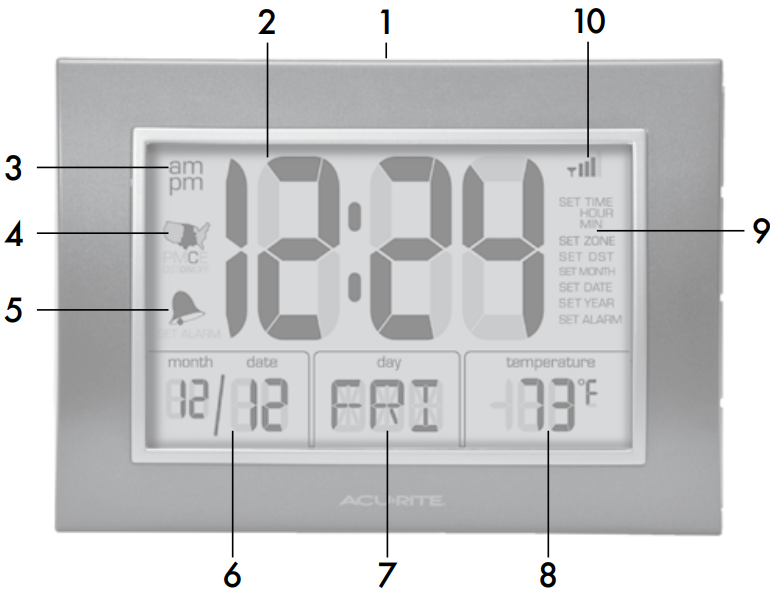
- SNOOZE/LIGHT Button
- Atomic Clock
Sets itself to the correct time and automatically updates for Daylight Saving Time. - AM/PM Indicator
- Time Zone Indicator
- ALARM Indicator Icon
- Date
- Day of the Week
- Indoor Temperature
- Menu Selection
Atomic Signal Strength
SIDE/BOTTOM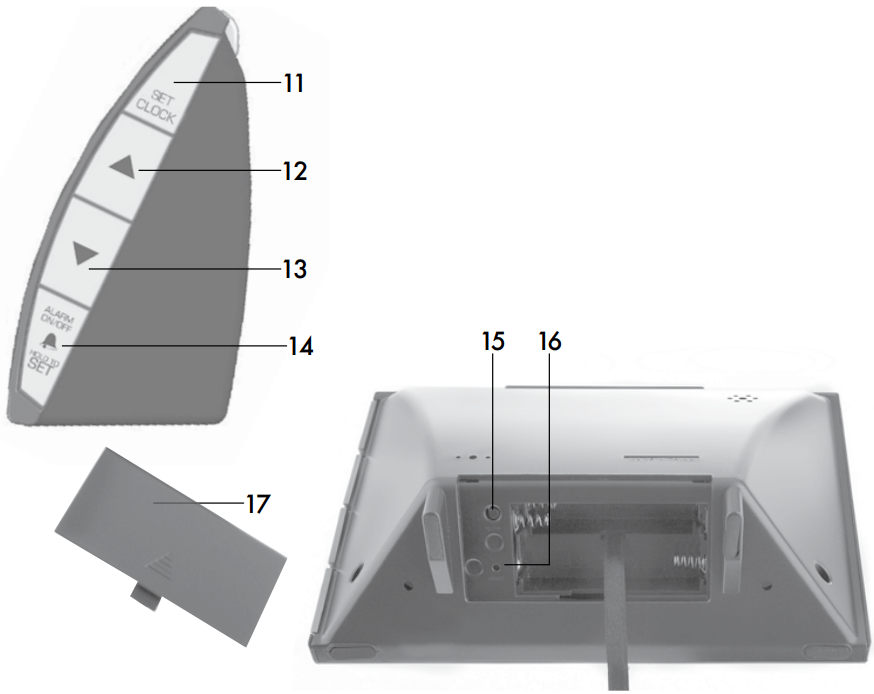
- SET CLOCK Button
- “▲” Button
- “▼” Button
- ALARM ON/OFF Button
- C°/F° Button
- Reset Button
- Battery Compartment Cover (not shown)
Description
The Acurite Atomic Alarm Clock 13131W2 has a sleek and modern appearance, making it an attractive addition to any decor. Even in low-light circumstances, the backlit LCD display makes the time, date, and temperature easy to see. The clock has several alarms, so you may set various wake-up hours for weekdays, weekends, and certain days. It also has a USB charging connector, making it easy to charge your phone or other gadgets while keeping your nightstand orderly.
Acurite Atomic Alarm Clock 13131W2 OPERATION
Using the Clock
Set the Alarm Time
- Press AND HOLD the “ALARM ON/OFF ” button for 5 seconds to enter ALARM SET MODE.
- To adjust the currently selected (flashing) item, press and release the “▲” or “▼“ buttons (press and HOLD to fast adjust).
- To save your adjustments, press and release the “ALARM ON/OFF“ button to adjust the next preference.
The preference set order is as follows:
- ALARM CLOCK HOUR
- ALARM CLOCK MINUTE
You will automatically exit ALARM SET MODE if no buttons are pressed for 60 seconds. Enter ALARM SET MODE at any time by pressing and holding the “ALARM ON/OFF“ button for 5 seconds.
Alarm Clock ON/OFF function
- To Turn Alarm on: Press AND HOLD the “ALARM ON/OFF” button until the ”
 “ icon and the words “ALARM ON” appear on the clock
“ icon and the words “ALARM ON” appear on the clock- To Turn Alarm off: Press AND HOLD “ALARM ON/OFF” Button until the “
 “ icon disappears and the words “ALARM OFF” appear on the clock.
“ icon disappears and the words “ALARM OFF” appear on the clock.
- To Turn Alarm off: Press AND HOLD “ALARM ON/OFF” Button until the “
SNOOZE function
When the alarm is sounding, press the "SNOOZE/LIGHT" button to activate the SNOOZE function for 8 minutes. After the SNOOZE function has been activated 10 times the alarm is automatically deactivated.
Momentary Backlight
Press the "SNOOZE/LIGHT" button to activate the momentary backlight for 5 seconds.
SETUP
Clock Setup
Install or Replace Batteries
- Remove the battery compartment cover.
- Insert 3 x AA alkaline batteries into the battery compartment, as shown.
Follow the polarity (+/-) diagram in the battery compartment. Replace the battery cover.
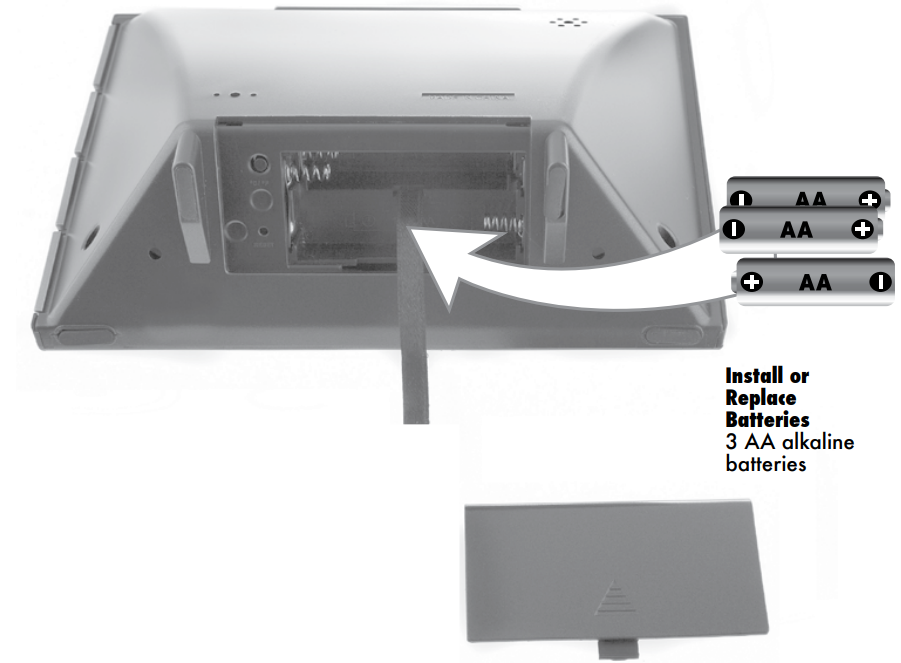
Install or Replace Batteries 3 AA alkaline batteries
Atomic Clock (RCC)
AcuRite atomic clocks use a radio-controlled signal (RCC) to synchronize to the correct time broadcast by the National Institute of Standards and Technology (NIST) Radio Station WWVB, located near Fort Collins, Colorado. WWVB broadcasts the current time and date with split-second accuracy.
The atomic clock and calendar will maintain the correct time and date, and automatically update for Daylight Saving Time to provide the most accurate timekeeping standard possible.
Please note: Signal reception is normally better at night and when the weather is clear. The atomic signal generally takes a few hours to synchronize, so it is important to manually set the time and date after powering on the clock.
Set the Time & Date
- Press and hold the “SET CLOCK” button, located on the side of the clock, to enter SET MODE. Once in SET MODE the preference you are currently setting will blink on the clock.
- To adjust the currently selected (flashing) item, press and release the “▲” or “▼“ buttons (press and HOLD to fast adjust).
- To save your adjustments, press and release the “SET CLOCK” button to adjust the next preference.
The preference set order is as follows:
TIME ZONE (PST MST CST EST AST HAST AKST)
- AUTO DST ON/OFF*
- CALENDAR YEAR
- CALENDAR MONTH
- CALENDAR DATE
- CLOCK HOUR
- CLOCK MINUTE
You will automatically exit SET MODE if no buttons are pressed for 45 seconds. Enter SET MODE at any time by pressing AND HOLDING the “SET CLOCK” button.
If you live in an area that observes Daylight Saving Time, DST should be set to ON, even if it is not currently Daylight Saving Time.
Alarm Clock Placement
Place alarm clock in a dry area free of dirt and dust. To help ensure an accurate indoor temperature measurement, be sure to place the clock away from heat sources or vents.
Important Placement Guidelines
- To ensure accurate temperature measurement, place out of direct sunlight and away from any heat sources or vents.
- To maximize atomic signal reception, place unit away from large metallic items, thick walls, metal surfaces, or other objects that may limit radio communication.
- To prevent wireless interference, place unit at least 3 ft (.9 m) away from electronic devices (TV, computer, microwave, radio, etc.).
Care & Maintenance
Clock Care
- Clean with a soft, damp cloth.
- Do not use caustic cleaners or abrasives.
- Keep away from dust, dirt and moisture.
- Clean ventilation ports regularly with a gentle puff of air.
Troubleshooting
Clock is too dark, hard to read or doesn’t work | • Verify that the batteries are installed correctly. Batteries may need to be replaced. • The optimum viewing angle for this product is from slightly above it. • Reset the unit by pressing the reset button, located in the battery compartment. This resets the alarm to the original factory settings. Time and date will need to be entered after a reset. |
Inaccurate temperature |
• Verify the clock is placed out of direct sunlight and away from any heat sources or vents (see page 6). |
Atomic signal or time syncing problems |
• For additional troubleshooting, please visit: http://www.nist.gov/pml/div688/grp40/radioclocks.cfm |
Acurite Atomic Alarm Clock 13131W2 Pros & Cons
Pros
- Accurate Timekeeping: Synchronizes with NIST atomic clock for precise time.
- Multiple Alarms: Allows setting up to three separate alarms.
- USB Charging Port: Conveniently charge devices.
- Temperature Display: Displays indoor temperature.
- Daylight Saving Time (DST) Adjustment: Automatically adjusts for DST.
Cons
- Signal Reception Issues: May require placement near a window for optimal signal reception.
- No Snooze Button on Remote: Snooze function can only be accessed directly on the clock.
- Battery Backup Limitations: Backup batteries only keep time; other features may not function during power outages.
Customer Reviews
Customers have praised the Acurite Atomic Alarm Clock 13131W2 for its accuracy and ease of use. Many appreciate the multiple alarm features and the convenience of the USB charging port. However, some users have reported issues with signal reception and occasional difficulties in setting up alarms.
Common complaints include
- Difficulty in receiving the atomic signal in areas with poor reception.
- Limited functionality during power outages when on battery backup.
One Year Warranty
At AcuRite, we proudly uphold our commitment to quality technology. Chaney Instrument Co. warrants that all products it manufactures to be of good material and workmanship, and to be free of defects when properly installed and operated for a period of one year from the date of purchase.
PRODUCT REGISTRATION
Register online to receive 1 year warranty protection www.AcuRite.com
Faqs
How does the Acurite Atomic Alarm Clock synchronize its time?
Can I adjust the brightness of the display on the Acurite?
How many alarms can I set on this alarm clock?
Does the Clock 13131W2 automatically adjust for daylight saving time (DST)?
What type of batteries does the Clock use?
Can I charge my phone using this alarm clock?
What should I do if my Acurite Atomic Alarm Clock 13131W2 is not receiving a signal?
Does this alarm clock display temperature?
How long does it take to synchronize with the NIST atomic signal?
Leave a Comment
