Airthings Corentium Home Digital Radon Detector User Manual | Usage

Content

Introducing the Airthings Corentium Home Digital Radon Detector
The Airthings Corentium Home Digital Radon Detector is a compact and accurate device that helps you measure the radon levels in your home. Radon is a radioactive gas that is colorless, odorless, and tasteless, making it difficult to detect without specialized equipment. Prolonged exposure to high levels of radon can increase the risk of lung cancer, making it essential to monitor radon levels in your living space. The Corentium Home Digital Radon Detector features a large, easy-to-read LCD screen that displays both short-term and long-term radon levels. The device is simple to use, with a single button for switching between measurement modes and viewing historical data. It is also easy to set up, with a battery life of up to 2 years and no maintenance required.
Specifications
| SPECIFICATION | DESCRIPTION |
|---|---|
| Power supply | 3 AAA alkaline batteries (included). Up to 2 years battery life |
| Product Dimensions | 4.7in x 2.7in x 1in, 120mm x 69mm x 25.5mm |
| Product Weight | 5.2 oz, 148g (including batteries) |
| Operating Environment | Temp: 39°F to 104°F Relative Humidity: <85% |
| Measurement Range | Lowest Detection limit: 0 Upper Display Limit: 500 |
| Accuracy/Precision (after 30 days of continuous measuring) | Typical for 7-day average is: ± 10% at 5.4 pCi/L Typical of after two months: ± 5% at 5.4 pCi/L |
| Model 2302 | UPC 854232008019 |
| Model 2360 | UPC 854232008019 |
Home Digital Radon Detector Technical Parameters
- “SHORT TERM AVERAGE” shows the short term average measurement for the past 24 hours (updated hourly) or 7 days (updated daily). (Switches between the two every 6 seconds).
- Low battery level indicator. Change batteries as soon as the icon appears.
- “LONG TERM AVERAGE” shows the long term average measurement for up to one year (updated once per day).
The measurement indicator will blink when the instrument is active.
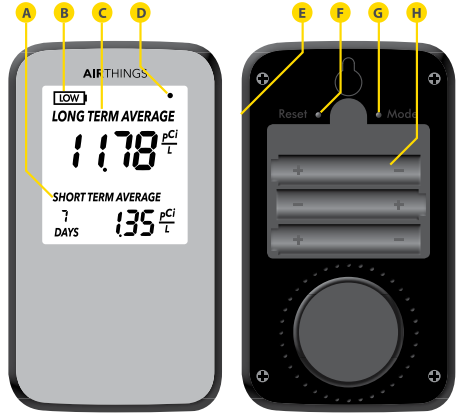
- USB input for manufacturer use only (if present).
- “RESET” button, which can be used to start a new measurement period.
Note: this removes all stored data from the previous measurement. - “MODE” button for use when generating a report at airthings.com/report. Press once for total numbers of days measured, and twice for a code to receive your radon report.
- Battery compartment for 3 AAA batteries (included).
Getting Started
- Pull battery tab
- Allow for initial calibration (first indication in less than 24 hours)
- Place in the lowest liveable area of your home (basement or 1st floor)
- Leave undisturbed for at least 2 months to get a good indication of your radon levels*
Radon levels fluctuate constantly, it is important to continuously monitor
Everyday Use
What do my levels mean?
Radon is measured in picoCuries/Liter (pCi/L).
- Higher than 4 pCi/L
POOR: Keep measuring. If levels are maintained for more than 1 month, contact a radon mitigation professional. - Between 2 and 4 pCi/L
FAIR: Keep measuring, if levels are maintained for more than 3 months, contact a radon mitigation professional. - Less than 2 pCi/L
GOOD: No action needed, continue monitoring.
Home Digital Radon Detector Placement
Place the device in living areas on lower levels, such as a basement or living room. The device should not be exposed to direct sunlight or moisture. It should be placed at least 1.5ft/50cm above the ground and at least 5ft/150cm from the nearest door, window, or air vent. Do not move the device during measurement. The screen should be facing upwards. The device can be laid flat on a surface with screen facing up (recommended) or mounted on a wall. High humidity levels (over 85%) can cause permanent damage to the device, erratic readings and/or error codes.
- ACCURACY
Results are more accurate over a longer measurement period. We recommend measuring for at least 2 months for a good indication of your long term exposure. - LONG TERM VS. SHORT TERM AVERAGES
After a full 7-days of measuring your detector will start to switch from a 24 hour measurement to 7-day average every 6 seconds. The long term average is intended to identify potential health hazards, while the short term average should be used to assess the effects of radon reduction efforts, such as increased ventilation, sealing cracks, etc. - RADON REPORTS
Save historic measurements and create reports with up to a year of data using the Airthings reporting tool. Go to dashboard.airthings.com/home-report to get started.
WHY WORRY ABOUT RADON?
Radon gas is the number 1 cause of lung cancer among non-smokers and kills 6 times more people than house fires and carbon monoxide combined. The US Environmental Protection Agency recommends radon levels remain below 4 pCi/L.
Setup Guide
To set up the Airthings Corentium Home Digital Radon Detector, follow these steps:
- Remove the plastic tab from the battery compartment to activate the device.
- Place the device in a location where it will not be disturbed, such as a table or shelf.
- Wait 24 hours for the device to calibrate and begin measuring radon levels.
- Use the button on the device to switch between short-term and long-term measurement modes.
- Check the LCD screen regularly to monitor radon levels in your home.
Safety of Home Digital Radon Detector
The Airthings Digital Radon Detector is intended for indoor use only. It is recommended to keep the device continuously ON. Replace the batteries when the battery indicator shows a low level. Note: upon battery replacement, the device is reset and all stored data deleted. To keep a record of past data, please create a radon report.
Troubleshooting
If you encounter any issues with the Airthings Corentium Home Digital Radon Detector, try the following troubleshooting steps:
- Make sure the device is placed in a location where it will not be disturbed.
- Check the battery compartment to ensure that the batteries are installed correctly.
- Wait 24 hours for the device to calibrate and begin measuring radon levels.
- If the LCD screen is difficult to read, try adjusting the angle or lighting in the room.
- If you are still experiencing issues, contact Airthings customer support for further assistance.
Airthings Corentium Warranty
Airthings Corentium Home Digital Radon Detector comes with a 2-year warranty The warranty only applies to products which have been paid for in full with valid proof of purchase from Airthings or an Airthings authorized reseller. For a complete list of authorized resellers, please visit airthings.com/store-locations OR https://www.airthings.com/ for additional warranty information on this product.
Customer Reviews about Airthings Corentium Home Digital Radon Detector
The Airthings Corentium Home Digital Radon Detector has received positive reviews from customers, with many praising its accuracy and ease of use. However, some customers have reported issues with the device's sensitivity, noting that it may occasionally register false positives. Overall, the Corentium Home Digital Radon Detector is a reliable and effective tool for monitoring radon levels in your home.
Faqs
What is Airthings Corentium Home Digital Radon Detector, and why is it dangerous?
How does the Airthings Corentium Home Digital Radon Detector work?
How do I calibrate the Airthings Corentium Home Digital Radon Detector?
How often should I check the Airthings Corentium Home Digital Radon Detectorlevels in my home?
Can I move the Airthings Corentium Home Digital Radon Detector to different rooms in my home?
Can I move my Corentium Airthings Corentium Home Digital Radon Detector to different rooms to test various areas in my home?
What should I do if I detect high levels of Airthings Corentium Home Digital Radon Detector in my home?
Is the Airthings Corentium Home Digital Radon Detector easy to use?
How does the Airthings Corentium Home Digital Radon Detector work to measure radon levels?
Does the Airthings Corentium Home Digital Radon Detector come with a warranty?
Leave a Comment
