Alen BreatheSmart 75i HEPA Air Purifier User Manual | Operations

Content
Alen BreatheSmart 75i HEPA Air Purifier Introduction
The Alen is a powerful and efficient air cleaning solution designed for large spaces up to 1,300 square feet. This air purifier boasts a sleek and modern design, making it a stylish addition to any room. This air purifier is perfect for those who suffer from allergies, asthma, or other respiratory conditions. It also features a whisper-quiet operation, making it ideal for use in bedrooms, living rooms, and office spaces. The Alen BreatheSmart 75i HEPA Air Purifier is currently available for purchase with an estimated price range of $699 to $799.
Detailed Specifications
- Covers up to 1,300 square feet
- Advanced HEPA-Pure filter
- Whisper-quiet operation
- SmartSensor technology
- Pink noise setting for better sleep
- Air quality indicator
- Child lock feature
- Timer and scheduling options
- Energy Star certified
- Weighs 27 pounds
Identification of Pats
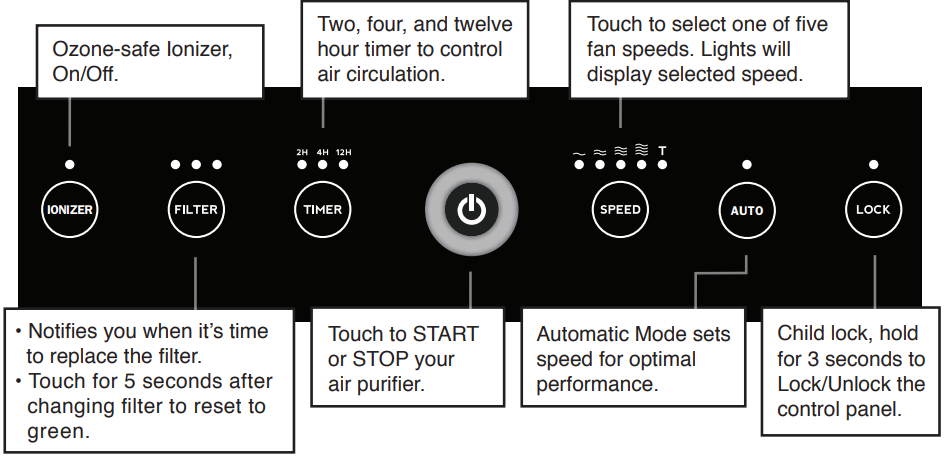
Control Panel
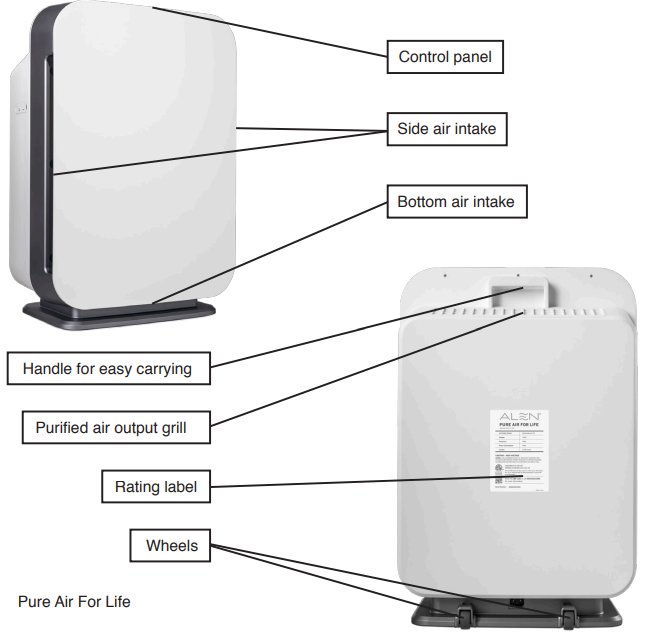
USING YOUR AIR PURIFIER
PLEASE NOTE: The BreatheSmart 75i has a capacitive touch panel. The buttons only operate with a quick, light touch. Holding the buttons down will not activate the controls properly. A chime will indicate that the control has registered your touch.
Operating Your Unit
Plug your air purifier into a grounded outlet.
Touch
 Power Button in the center to start the air purifier. When your unit is on, the lights will light up. To turn off the lights on your unit, touch the
Power Button in the center to start the air purifier. When your unit is on, the lights will light up. To turn off the lights on your unit, touch the  Power Button. To turn off the air purifier, touch the
Power Button. To turn off the air purifier, touch the  Power Button again after the lights have turned off.
Power Button again after the lights have turned off.The Color Ring around the
 Power Button indicates the air quality being measured by the particle sensor.
Power Button indicates the air quality being measured by the particle sensor.COLOR MEANING Blue Very low level of airborne particles detected Green Low level of airborne particles detected Orange Medium level of airborne particles detected Red Significant level of airborne particles detected Purple Very significant level of airborne particles detected Press IONIZER to activate the ozone-safe ionizer. Activation of the ionizer enhances your unit’s ability to remove airborne particles (similar to the way dust is attracted to a TV screen). Press the ionizer button again to turn off.
FILTER life Indicator — There are three lights above the FILTER button: Green, Yellow and Red. The Green light will be illuminated for most of the life of the filter. The Yellow light will come on shortly before your filter should be replaced. This is the ideal time to order a new filter. The Red light will be illuminated when it is time to replace the filter.
After changing the filter, hold the FILTER button down for five seconds. The Red light will be reset to Green.
Press TIMER to have the air purifier run for a set amount of hours (either two, four, or twelve) before turning off.
KNOW YOUR AIR PURIFIER
When using the air purifier for the first time in a room, we recommend that you use a higher fan speed like speed four (4) or Turbo (T), for at least two hours in order to clean the room’s air initially. Then, we recommend that the air purifier run continuously on speed two (2) or three (3) or be set on Auto mode.
Features
- True HEPA filtration captures dust, allergens, and airborne pollutants
- 5 fan speeds with a two, four, and 12+ hour timer to control air circulation
- Filter change indicator light keeps replacements on schedule
- Simple and intuitive touch button controls
- Auto-off safety feature when front cover is removed
Setup Guide
Setting up the Alen BreatheSmart 75i HEPA Air Purifier is easy and straightforward.
- Simply unbox the unit, place it in your desired location, and plug it in. The air purifier will automatically begin operating in auto mode, using the SmartSensor technology to adjust the fan speed as needed.
- To change the settings, simply use the touch controls on the top of the unit. The child lock feature can be activated by pressing and holding the "filter" button for three seconds.
- The timer and scheduling options can be set using the Alen app, which is available for both iOS and Android devices.
CARE & MAINTENANCE
Turn The Lights Off/On
To turn the lights off on your unit, touch the ![]() Power Button. The lights will go out but the unit will not turn off. Touch any button to turn the lights back on, or touch the
Power Button. The lights will go out but the unit will not turn off. Touch any button to turn the lights back on, or touch the ![]() Power Button a second time to turn the unit off completely.
Power Button a second time to turn the unit off completely.
Replacing The Filter
The Filter Indicator has 3 lights: Green, Yellow, and Red. The Green light will be illuminated for most of the life of the filter. Yellow light will come on shortly before your filter should be replaced. This is the ideal time to order a new filter. The Red light will be illuminated when it is time to replace the filter.
The filters used in Alen Air Purifiers are not designed to be washed cleaned, or otherwise reused. Over time, the filters become overloaded with particles, decreasing their filtration per-formance. We recommend regular filter replacements to extend the life of your air purifier and maximize performance. The screen layer of the filter, known as the Pre-Filter, captures large dust and hair.This layer can be vacuumed periodically to maintain efficient operation of the unit.
Reset the Alter Indicator
After replacing the filter, hold the FILTER button down for 5 seconds. The Red light will be reset to Green.
Cleaning Instruction
Control Panel
To avoid scratching the control panel, do not use abrasive/caustic cleaning solutions or scrub-bing pads. With the unit unplugged, dampen a clean towel with soap and water to clean the control panel, then dry gently with a soft cloth or paper towel. Glass cleaner (e.g. Windex) is also OK. To avoid damaging electronic components
DO NOT allow liquid to seep into the unit.
Why You Should Replace Your Filter
- You purchased an Alen Air Purifier to improve the quality of your indoor air.
- Changing your filters on time is the only way to maintain an optimal level of air quality.
- Excessively dirty filters can compromise the level of clean air your air purifier can provide.
ALEN’S FILTER SUBSCRIPTION PLAN
Pure Air Made Simple Regular replacement of your filter will extend the life of your air purifier and keep your air clean. Alen filters provide efficient filtration for 12 to 15 months depending on usage and conditions. With Alen’s convenient Filter Subscription Plan, your filters will be shipped right to your door, exactly when needed.
Savings
Save 10% over retail and get FREE SHIPPING on every filter.
Convenience
Choose your desired shipping frequency and never run out of filters.
Superior Coverage
Alen’s exclusive Forever Guarantee begins when you complete Product Registration and activate your Filter Subscription.
How To Replace The Filter
Always unplug the unit when installing a filter.
Distinguish the front side from the back side of the filter. The front side has a screen pre-filter and pull loop at the top.
Place the used filter in a plastic bag to prevent dust from re-entering the air.
With the unit standing upright, pull firmly on the cover near the intake vents with one or both hands to release the magnets.
After pulling the cover out, lift it away from the unit.

Remove used filter by pulling out and down on the pull loop. Place the used filter in a plastic bag to prevent dust from re-entering the air.
Take new filter out of the plastic bag, insert the bottom. Firmly push top of filter frame in until it clicks into place.

Insert the bottom hooks on the front cover first and then the upper part of the cover will snap into place.

WARNING! RISK OF ELECTRIC SHOCK – To reduce risk of electric shock, do not perform any servicing other than that contained in the operating instructions.
TROUBLESHOOTING TIPS
Unit will not power on.
Check that the power cord is properly seated into the back of the purifier. Firmly push top of filter frame up and in until it clicks. Last, check that front panel is on properly (fit snugly to the purifier).
How do I reset the filter indicator lights?
I put in a new filter but the red or yellow fights are still illuminated.
After changing the filter, RESET the filter indicator by holding down the FILTER button for 5 seconds while the unit is ON.The light above the FILTER button should reset to green.
How do I find out what electric specifications my unit needs?
Please refer to the rating label on the back of the unit. Here you will find your unit’s voltage, hertz, amps and outlet requirements.
Can I clean the filter?
The screen layer of the filter, known as the Pre-Filter, captures large dust and hair. This layer can be vacuumed to maintain efficient operation of the unit. No other layers or parts of the filter can be washed, cleaned, or otherwise reused. Please replace thefilter regularly to maintain optimal performance.
What information do I need when I contact customer service for warranty?
Please refer to the rating label on the back of the unit. This rating label has your unit’s serial number and other important information we need to assist you.
WARRANTY
Please visit https://alen.com/foreverguarantee for all warranty information.
Alen BreatheSmart 75i HEPA Air Purifier Pros & Cons
Pros
- Advanced HEPA-Pure filter
- SmartSensor technology
- Whisper-quiet operation
- Pink noise setting for better sleep
- Air quality indicator
Cons
- Expensive compared to other air purifiers
- May be too large for some spaces
- HEPA-Pure filter may need to be replaced frequently
Alen Customer Reviews
Customers rave about the Alen BreatheSmart 75i HEPA Air Purifier, praising its advanced HEPA-Pure filter, SmartSensor technology, and whisper-quiet operation. Many customers report that the air purifier has significantly improved their allergy symptoms and overall respiratory health. However, some customers have complained about the high cost of the unit and the frequency with which the HEPA-Pure filter needs to be replaced. Overall, the Alen BreatheSmart 75i HEPA Air Purifier is a high-quality air cleaning solution that is well worth the investment for those who suffer from allergies or other respiratory conditions.
Faqs
What is the Alen, BreatheSmart 75i?
Do vast rooms suit the Alen BreatheSmart 75i?
How well does the Alen eliminate allergens?
Is there silent operation with the Alen BreatheSmart 75i?
Does the Alen BreatheSmart Air Purifier use less energy?
Is there an automated mode for the Alen 75i?
How can I determine when to change the filter?
Is it possible to remotely operate the Alen?
How can I maintain the Alen pre-filter?
Does the Alen Purifier come with a warranty?
Leave a Comment
