Aorus Gigabyte Tactical Gaming Monitor CV27Q User Guide

Content
Introducing the AORUS Gigabyte Tactical Gaming Monitor CV27Q
AORUS is a high-performance 27-inch QHD monitor designed for gamers seeking immersive visuals and rapid responsiveness. Featuring a 165Hz refresh rate and a 1ms response time, it ensures smooth gameplay with minimal motion blur. The monitor supports HDR for enhanced color accuracy and depth, making it ideal for both gaming and multimedia consumption. The price at approximately is $404.93 which is very amazing.
Unpacking
- Open the upper cover of the packaging box. Then observe the unpacking label attached to the inner cover.
- Make sure the box is in the correct orientation, and carefully lay the box on the stable surface.
- Open the inner cover.
Grab the EPS foam assembly (through the openings) to pull it out of the box.
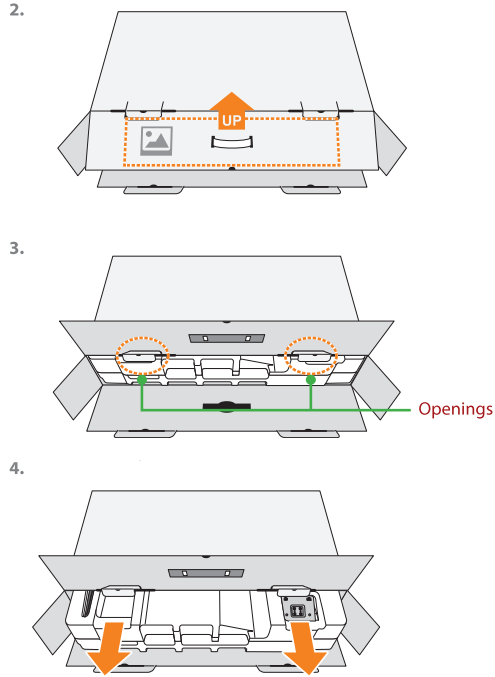
- Remove the items from the upper EPS foam.
Remove the upper EPS foam. Then you can remove the monitor and stand from the lower EPS foam.
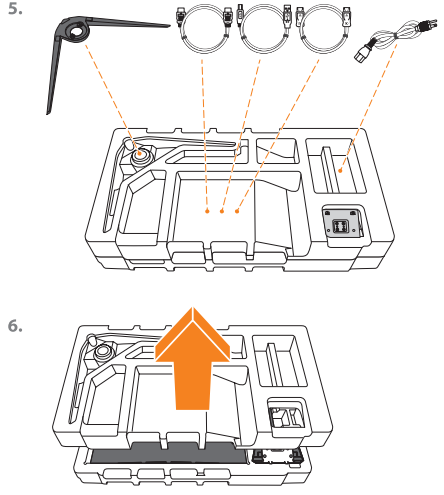
Package Contents
The following items come with your packaging box. If any of them is missing, please contact your local dealer.
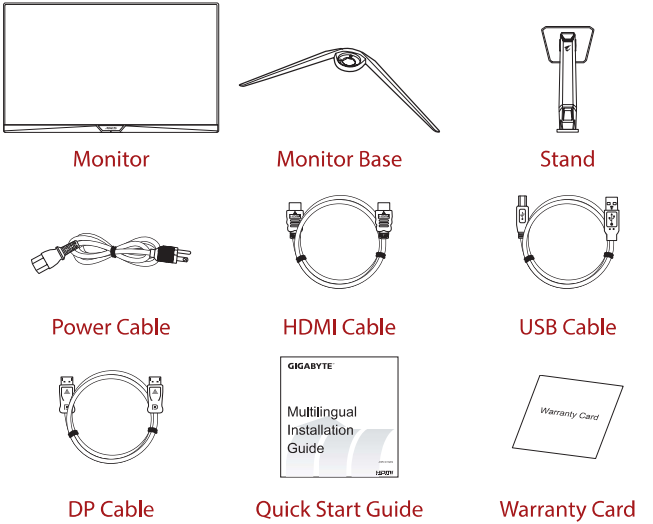
Note: Please keep the packaging box and packing materials for future transportation of the monitor.
Product Overview
Front View
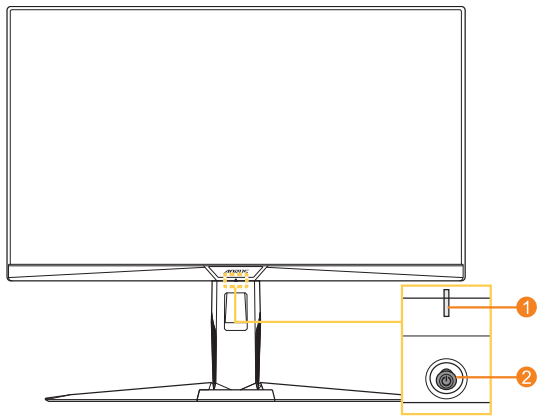
- Power LED
- Control button
RearView
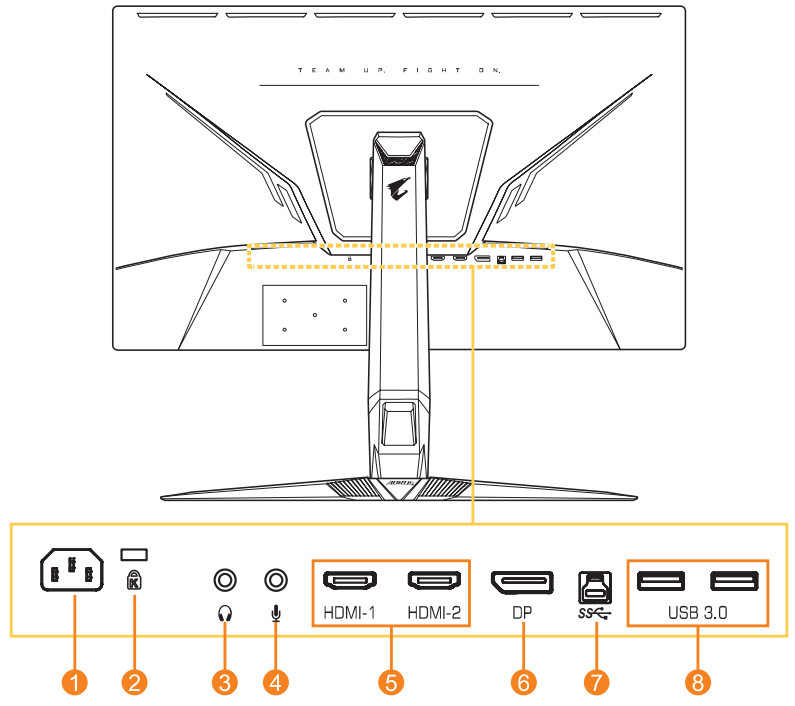
- AC IN jack
- Kensington lock
- Headphone jack
- Microphone jack
- HDMI ports (x2)
- DisplayPort
- USB upstream port
- USB 3.0 ports (x2)
Specifications
| Item | Specifications |
| Panel Size | 27-inch |
| Aspect Ratio | 16:9 |
| Resolution | 2560 X 1440 |
| Refresh Rate | 165Hz |
| LED Life | 30000 hours (min.) |
| Pixel Pitch | 0.3114x0.3114 |
| Response Time | 1ms (MPRT) |
| Brightness | 350nits (typ.) / 400nits (HDR) |
| Contrast Ratio | 3000:1 (typ.) |
| Dynamic Contrast Ratio | 12M:1 (typ.) |
| Color Depth | 16.7M |
| Active Display area | 596.736(H) x 335.664(V) |
| Viewing Angle | 178°(H) / 178°(V) |
| Frequency 48~165Hz (gaming mode) | |
| lnput/OutputTerminals |
1x Headphone • 1x USB upstream
|
| Power Supply | AC 100 ~ 240Vat 50/60Hz |
| Power Consumptions |
|
| Dimensions (W x H x D) 1614 x 532 x 260 mm (with stand) | |
| Weight 16.s ±0.5 kgs (Net) | |
Supported Timing List
| Timing List | HDMI 2.0 | Display Port 1.4 |
| 640x480@60Hz | -J | -J |
| 640x480@75Hz | -J | -J |
| 720x480@60Hz | -J | -J |
| 720x576P@50Hz | -J | -J |
| 800x600@60Hz | -J | -J |
| 800x600@75Hz | -J | -J |
| 1024x768@60Hz | -J | -J |
| 1280x720@60Hz | -J | -J |
| 1280x720@1 00Hz | -J | -J |
| 1280x720@120Hz | -J | -J |
| 1920x1080@60Hz | -J | -J |
| 1920x1080@120Hz | -J | -J |
| 1920x1080@144Hz | -J | X |
| 1920x1080@165Hz | X | -J |
| 2560x1440@60Hz | -J | -J |
| 2560x1440@120Hz | -J | -J |
| 2560x1440@144Hz | -J | -J |
| 2560x1440@165Hz | X | -J |
Installing the Monitor Base
- Place the monitor on the lower EPS foam, with the screen facing down.
- Align and slide the hooks of the stand into the mounting slots on the rear of the screen.
Align the monitor base with the two guide pins underneath the stand. Then install the base onto the stand.
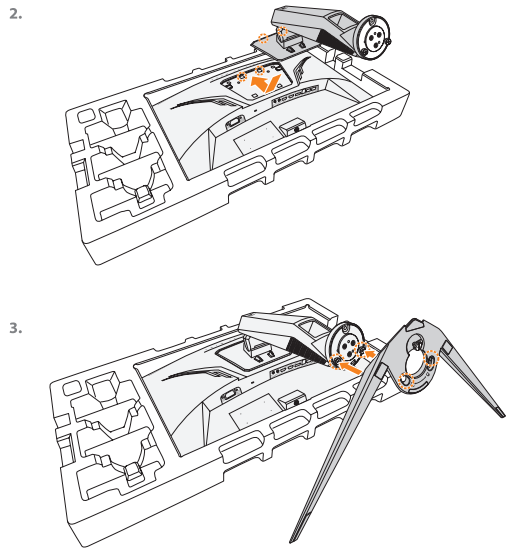
Rotate the monitor base counter clockwise to lock it in place. Then tighten the screw to secure the base.
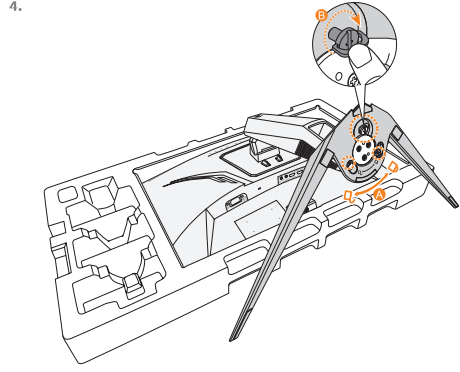
- Lift the monitor to an upright position and place it on a table.
Adjusting the Viewing Angle
Note: Hold the monitor base so that the screen does not topple when you make the adjustment.
Adjusting the Tilt Angle
Tilt the screen forward or backward to the desired viewing angle (-5°to 21°).
Adjusting the Swivel Angle
Swivel the screen to the left or right for the desired viewing angle (20°).

Adjusting the Screen Height
Lower or raise the screen to the desired height (0 to 130mm).

Installing a Wall-Mount Bracket (Optional)
Use only the 100 x 100 mm wall mount kit recommended by the manufacturer.
- Place the monitor on the lower EPS foam, with the screen facing down.
- Push the locking clips inward to detach the stand from the monitor.
- Pull down the stand slightly to disengage the hooks. Then remove the stand.
- Attach the mounting bracket to the mounting holes at the rear of the monitor. Then use the screws to secure the bracket in place.
Note: To mount the monitor on the wall, refer to the installation guide that is included in the wall-mount bracket kit.
Making Connections
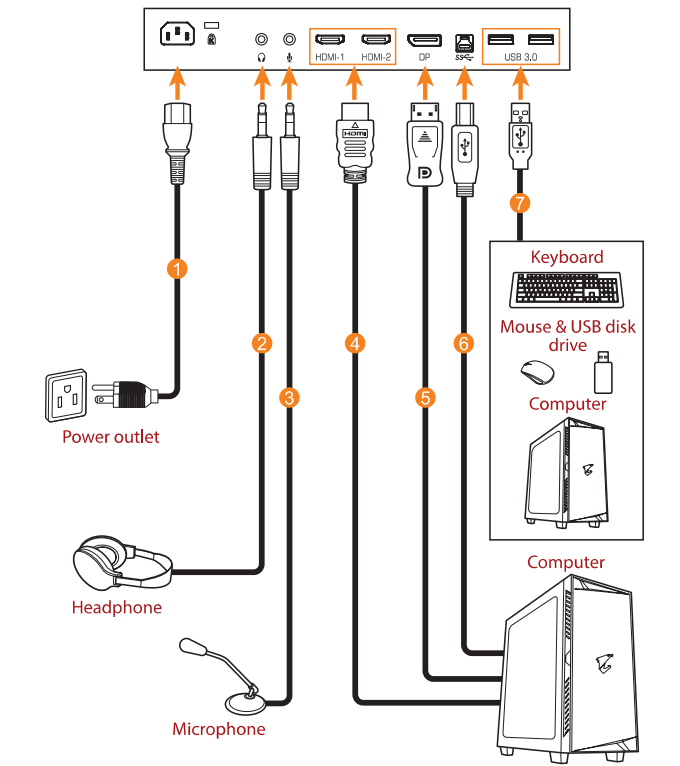
- Power cable
- Headphone cable
- Microphone cable
- HDMI cable
- DisplayPort cable
- USB (A-Male to B-Male) cable
- USB cable
USING THE DEVICE
Turning the Power On/Off
Power On
- Connect one end of the power cable to the AC IN jack at the rear of the monitor.
- Connect the other end of the the power cable to a power outlet.
Press the Control button to turn on the monitor. The Power LED will light in white, indicating the monitor is ready to use.
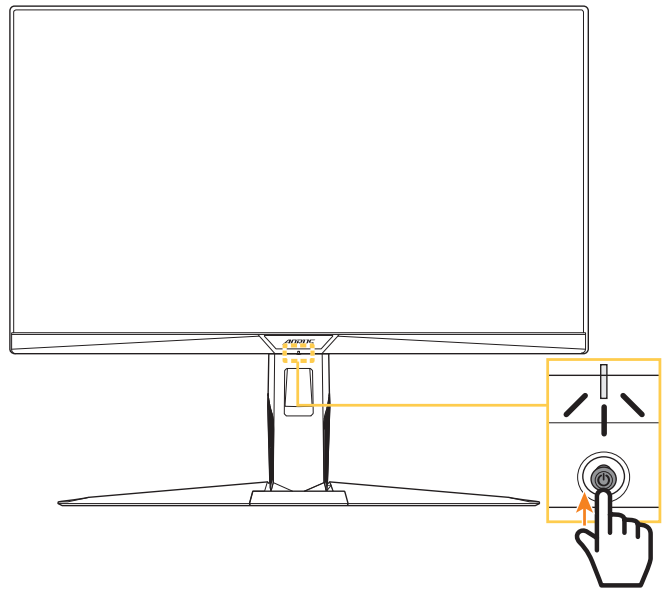
Note: If the Power LED remains off after you turn on the monitor, please check the LED Indicator setting in the Settings menu.
Power Off
- Press the Control button for 2 seconds to turn off the monitor.
Note: When the Main menu appears on the screen, you can also turn off the monitor by moving the Control button down (![]() ).
).
User Comfort Recommendations
The following are some tips for comfortable viewing of your monitor:
- Optimal viewing distances for monitors range from approximately 510 mm to 760 mm (20" to 30").
- A general guideline is to position the monitor such that the top of the screen is at or slightly below your eye-height when you are comfortably seated.
- Use adequate lighting for the type of work you are performing.
- Take regular and frequent breaks (at least for 1 O minutes) every halfhour.
- Be sure to periodically look away from your monitor screen and focus on a far object for at least 20 seconds during the breaks.
- Eye exercise can help reduce eye strain. Repeat these exercises frequently: (1) look up and down (2) slowly roll your eye (3) move your eyes diagonally.
Selecting the Input Source
- Move the Control button right (
 ) to enter the Input menu.
) to enter the Input menu. Move the Control button up/ down(
 ) to select the desired input source. Then press the Control button to confirm.
) to select the desired input source. Then press the Control button to confirm.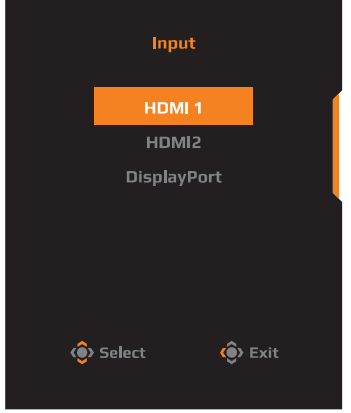
Description
The AORUS CV27Q is built with a sturdy and sleek design, featuring a slim bezel that enhances the overall visual experience. The IPS panel provides vibrant colors and wide viewing angles, making it suitable not only for gaming but also for graphic design and video editing. The monitor includes several gaming-specific features like Aim Stabilizer, which reduces motion blur, and Black Equalizer, which improves visibility in dark scenes.
The CV27Q also comes with built-in speakers and a headphone jack, ensuring that you can immerse yourself fully in your gaming environment. The monitor's ergonomic design allows for comfortable positioning, reducing eye strain and fatigue during extended use.
OPERATIONS
Quick Menu
Hot Key
By default, the Control button has been assigned with the specific function.
Note: To change the preset hot key function.
To access the hot key function, do the following:
Move the Control button up (
 ) to enter the Black Equalizer menu.
) to enter the Black Equalizer menu.
Move the Control button up/down ( ) to adjust the setting and press the Control button to confirm.
) to adjust the setting and press the Control button to confirm.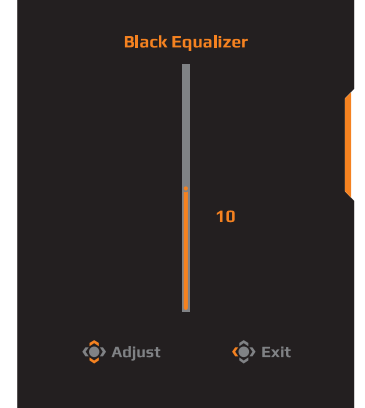
Move the Control button down (
 ) to enter the Picture Mode menu.
) to enter the Picture Mode menu.
Move the Control button ... up/down ( ) to select the desired option and press the Control button to confirm.
) to select the desired option and press the Control button to confirm.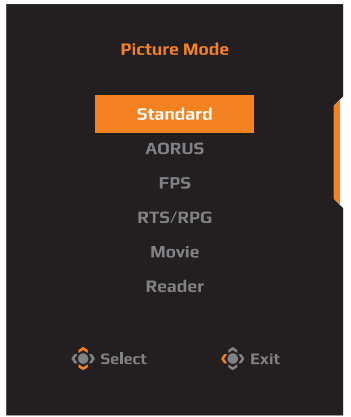
Move the Control button left(
 ) to enter the Volume menu.
) to enter the Volume menu.
Move the Control button up/down ( ) to adjust the headphone volume level and press the Control button to confirm.
) to adjust the headphone volume level and press the Control button to confirm.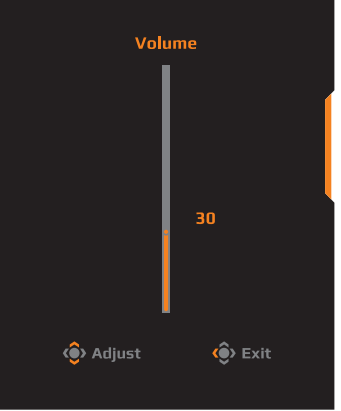
- Move the Control button right (
 ) to enter the the Input menu.
) to enter the the Input menu.
Refer to the "Selecting the Input Source" section.
Note: To close the menu, move the Control button left ( ).
).
Function Key Guide
Press the Control button to display the Main menu.
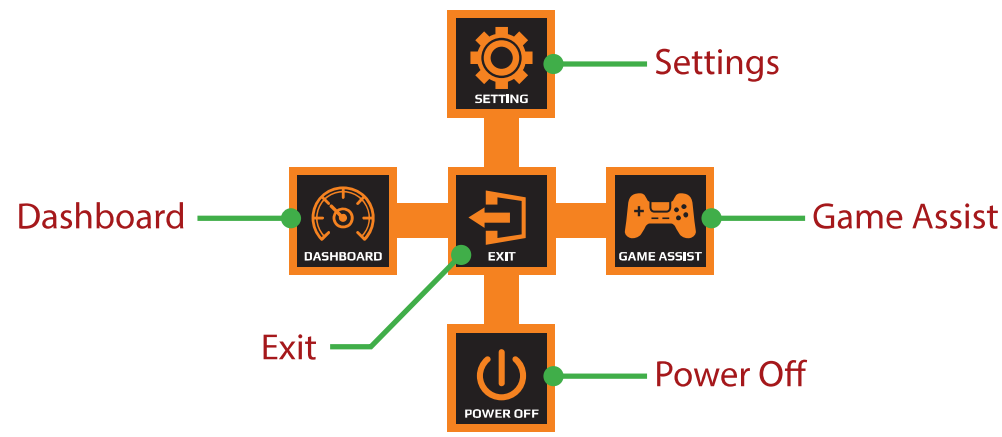
Then use the Control button to select the desired function and configure the related settings.
Dashboard
When the Main menu appears on the screen, move the Control button left (![]() ) to enter the Dashboard menu.
) to enter the Dashboard menu.
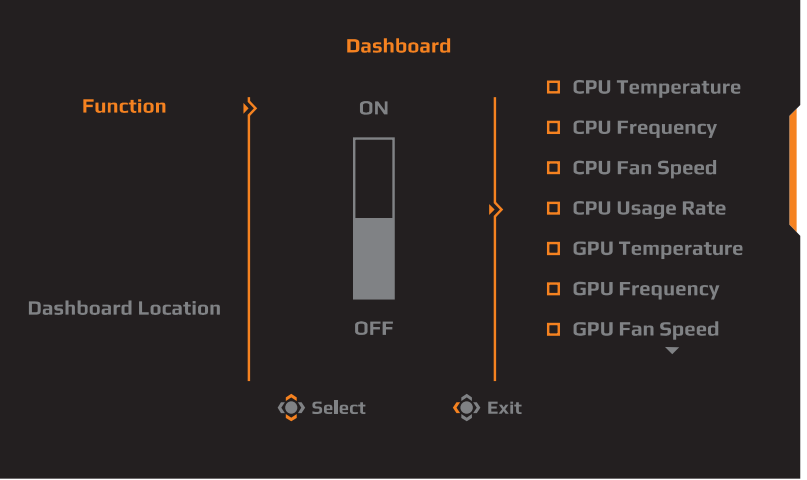
- Function: Enable/Disable the function. When enabled, you can select the desired option(s) to be shown on the screen.
- Dashboard Location: Specify the location of the Dashboard information to be shown on the screen.
Once the Dashboard configuration is complete, it will transfer the system data to the SOC through the USB port and display the value of the selected function(s) on the screen.

Note: Make sure the USB cable is properly connected to the USB upstream port of the monitor and the USB port of your computer.
Game Assist
When the Main menu appears on the screen, move the Control button right (![]() ) to enter the Game Assist menu.
) to enter the Game Assist menu.
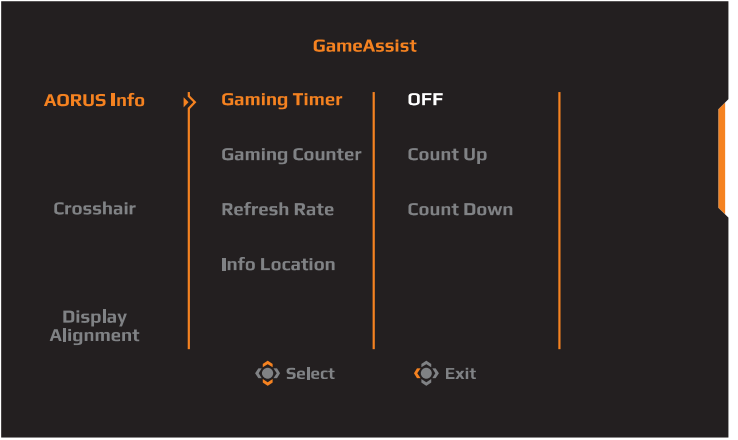
- AORUS Info: Configure the FPS (First Person Shooting) game-related settings.
- Select Gaming Timer to select countdown timer mode. To disable this function, set the setting to OFF.
- Select Gaming Counter or Refresh Rate to enable/disable the gaming counter or real-time refresh rate setting.
Select Info Location to specify the location of the information to be shown on the screen.
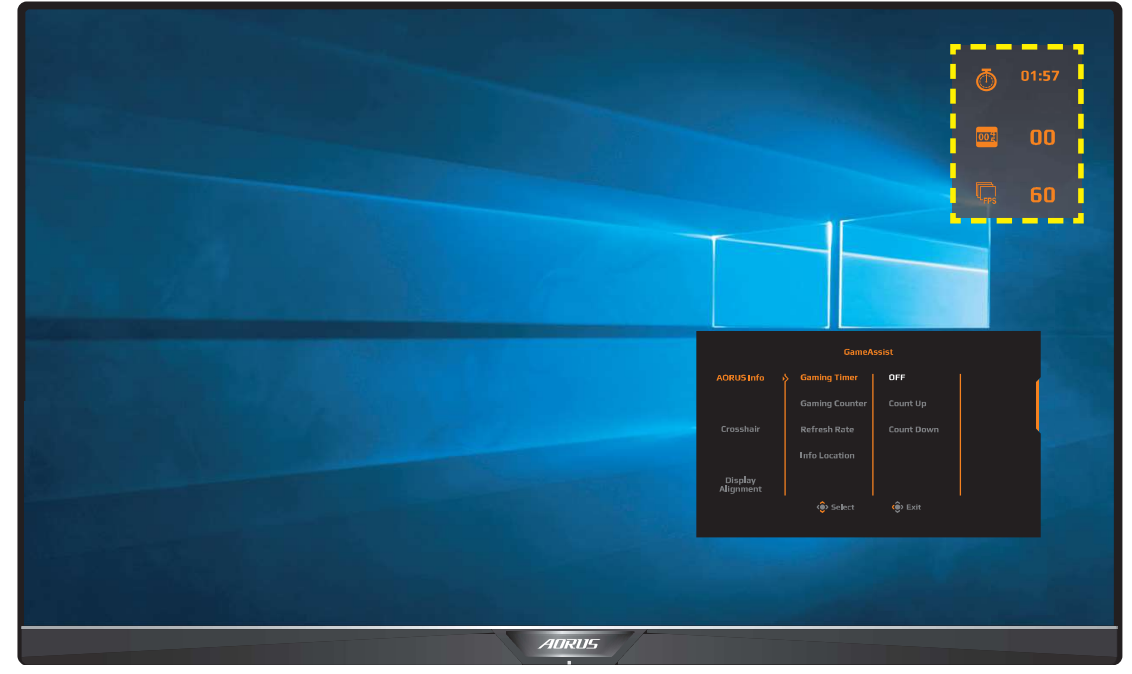
- Crosshair: Select the desired crosshair type to suit your gaming environment. It makes aiming much easier.
- Display Alignment: When the function is enabled, it displays the alignment lines on the four sides of the screen, providing handy tool for you to line up multiple monitors perfectly.
Setup Guide
To set up the AORUS CV27Q, start by unboxing and carefully removing all packaging materials.
- Connect the monitor to your computer using either an HDMI 2.0 or DisplayPort 1.4 cable.
- Make sure your graphics card supports the chosen connection type.
- Adjust the monitor to your preferred height, tilt, and swivel using the ergonomic stand.
- Connect any additional peripherals such as a keyboard, mouse, or headphones via the USB 3.0 ports.
- Configure the monitor settings through the on-screen display menu.
- Here you can adjust brightness, contrast, and color settings as well as enable features like G-Sync and Aim Stabilizer.
Configure the Device Settings
When the Main menu appears on the screen, move the Control button up(![]() ) to enter the Settings menu.
) to enter the Settings menu.
Note: Use the Control button to navigate through the menu and make adjustments.

Gaming
Configure the game-related settings.
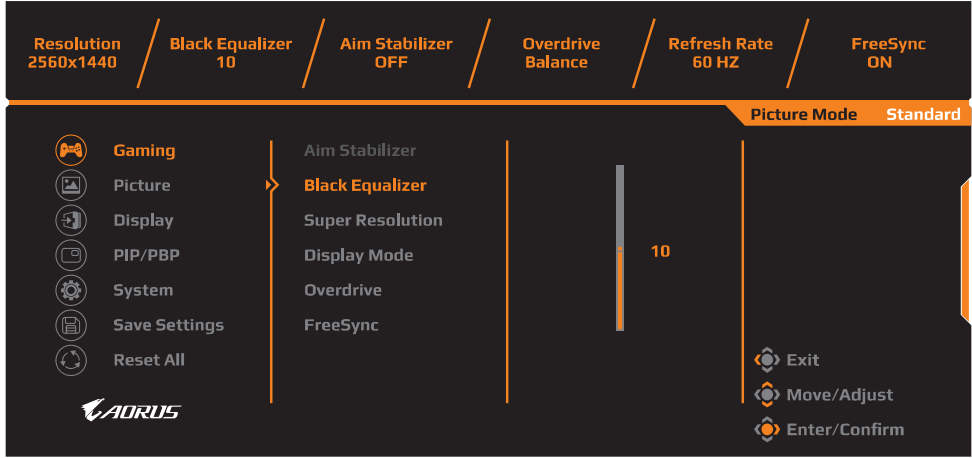
| Item | Description |
|---|---|
| Aim Stabilizer | When this function is enabled, it reduces the motion blur in fast-moving games. Note: This function is not available under the following conditions: - When the frequency setting is lower than 100Hz. - When the FreeSync function is activated. |
| Black Equalizer | Adjusts the brightness of black areas. |
| Super Resolution | Sharpens low-resolution images. |
| Display Mode | Selects the aspect ratio of the screen. - Full: Scales the input image to fill the screen. Ideal for 16:9 aspect images. - Aspect: Displays the input image without geometric distortion, filling as much of the screen as possible. - 1:1: Displays the input image in its native resolution without scaling. - 22"W (16:10): Displays the input image as if on a 22"W monitor with a 16:10 aspect ratio. - 23"W (16:9): Displays the input image as if on a 23"W monitor with a 16:9 aspect ratio. - 23.6"W (16:9): Displays the input image as if on a 23.6"W monitor with a 16:9 aspect ratio. - 24"W (16:9): Displays the input image as if on a 24"W monitor with a 16:9 aspect ratio. Note: This option is not compatible with the FreeSync function. |
| Overdrive | Improves the response time of the LCD monitor. |
| FreeSync | When this function is enabled, it eliminates screen lag and tearing while playing games. |
Picture
Configure the image related settings.
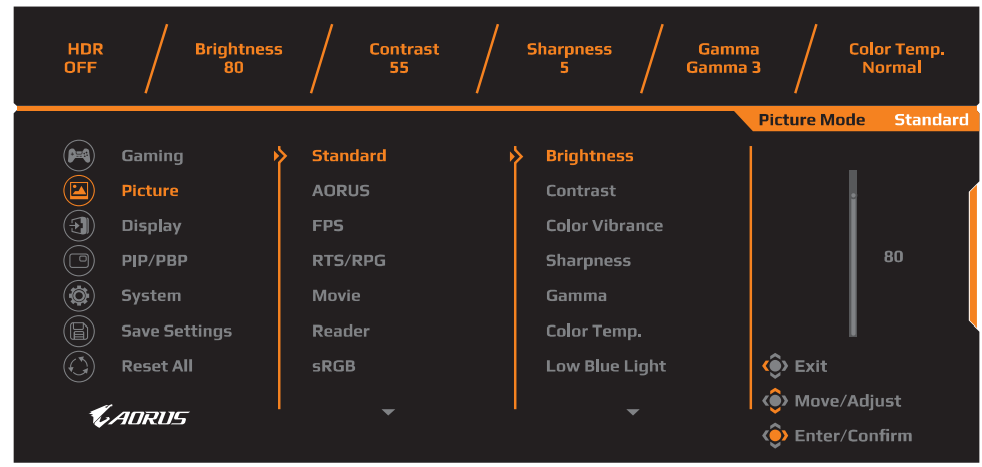
Select the one of the preset picture mode.
- Standard: For editing documents or browsing websites.
- AORUS: For playing AORUS GAMER games.
- FPS: For playing FPS (First Person Shooting) games.
- RTS/RPG: For playing RTS (Real-Time Strategy) or RPG (Role-Playing Game) games.
- Movie: For watching movies.
- Reader: For viewing documents.
- sRGB: For viewing photos and graphics on the computer.
- Custom 1: Customized picture mode settings.
- Custom 2: Customized picture mode settings.
- Custom 3: Customized picture mode settings.
Then you can configure the following image settings.
| Item | Description |
| Brightness | Adjust the brightness of the image. |
| Contrast | Adjust the contrast of the image. |
| Color Vibrance | Adjust the intensity of the more muted colors. |
| Sharpness | Adjust the sharpness of the image. |
| Gamma | Adjust the middle level of luminance. |
| Color Temp. | Select the color temperature. Note: Select User Define to customize the color temperature by adjusting the red (R},green (G}, or blue (B) level according to your preference. |
| Low Blue Light | Reduce the amount of blue light exposure from the screen.
Note: Level 10 is optimized setting. It is compliance with TUV Low Blue Light Certification. |
| Dynamic Contrast | Adjust the black level of the image to achieve the optimum contrast. |
| Senseye Demo | Split the screen in half (2 windows). The image of the selected mode with its default settings will appear on the left window and the adjusted imagewith the newsettings will appear on the right window. |
| Reset Picture | Reset all Picture settings to the default settings. |
Display
Configure the display screen related settings.
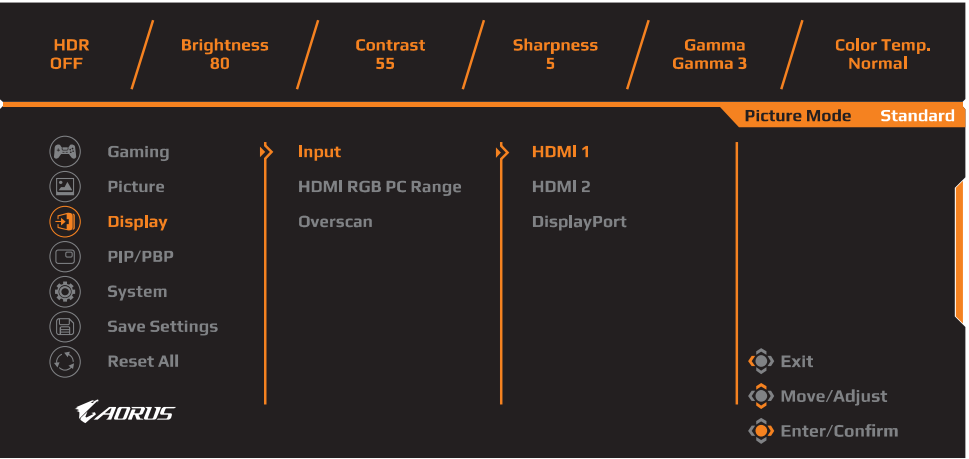
| Item | Description |
| Input | Select the input source. |
HDMI RGB PC Range | Select an appropriate RGB range setting or let the monitor to detect it automatically. Note:This option is only available for HDMI input. |
| Overscan | When this function is enabled, it slightly enlarges the input image to hide the outermost edges of the image. Note:This option is only available for HDMI input. |
Note: PIP/PBP is not compatible with HOR and FreeSync functions.
PIP/PBP
Configure the multi-picture related settings.
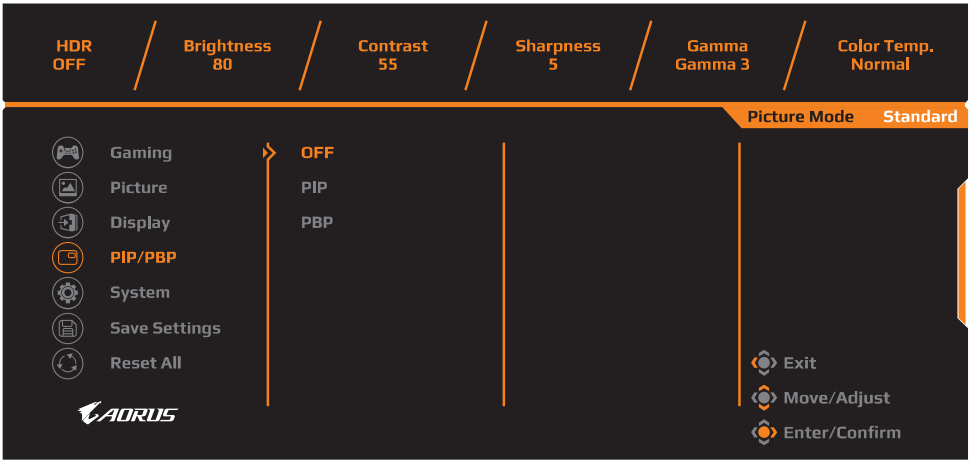
| Item | Description |
| OFF | Disable the PIP/PBP function. |
| PIP | Split the screen into 2 parts (main window and inset window).
|
| PBP | Display 1xl split screen (left and right windows).
|
Note: PIP/PBP is not compatible with HOR and FreeSync functions.
System
Configure the system related settings.
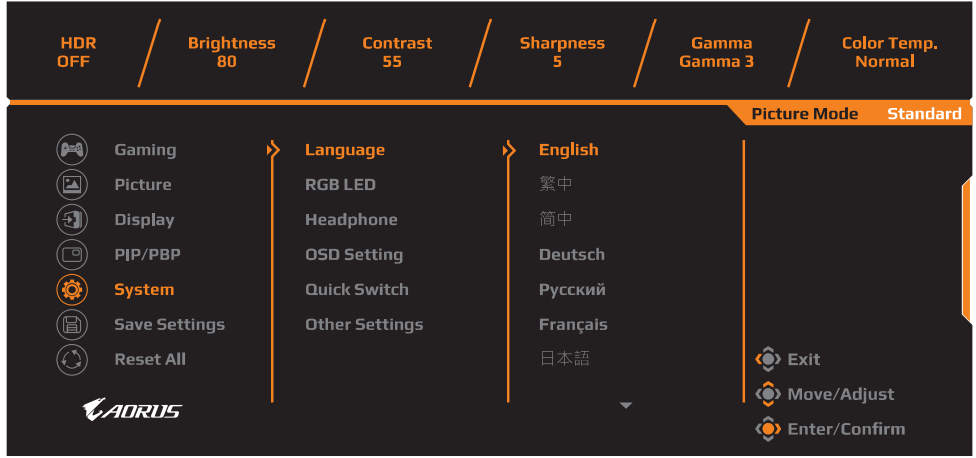
| Item | Description |
| Language | Select an available language for the OSD menu. |
| RGB LED | When this function is enabled, you can select the preset LED colorand effect to be displayed on the rear of the monitor. |
| Headphone | Configure the headphone settings.
|
| OSD Settings | Configure theon-screen display (OSD)menu related settings. Display Time:Set the lengthof time theOSD menu remains on the screen. OSD Transparency: Adjust the OSD menu transparency. OSDLock: When thisfunction is enabled, no OSD adjustment is allowed. Note:To disable the 05D lock function, press the Control key. When the message appears on the screen, select Yes to confirm. 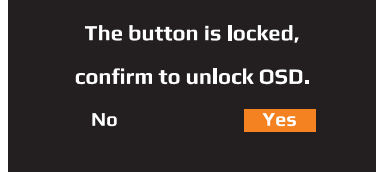 |
| Quick Switch | Assign the function of the hot keys. Available options: Aim Stabilizer, Black Equalizer, Low Blue Light, Volume, Input, Contrast, Brightness, and Picture Mode. The default setting of the hot keys as below: ¢ Up ( ¢ Down ( ¢ Right .(. ¢ Left ( |
| Other Settings |
¢ Always ON:The Power LEDlights white during operation and lights orange in standby mode. ¢ Always OFF: Turn off the Power LED. ¢ Standby ON:The Power LED lights orange in standby mode. ¢ When the power supplyis switched off,the Power LED will remain off. |
Other Settings (continue) |
Note:
|
Save Settings
Set the personalized OSD configurations for Setting 1, Setting 2, or Setting 3.
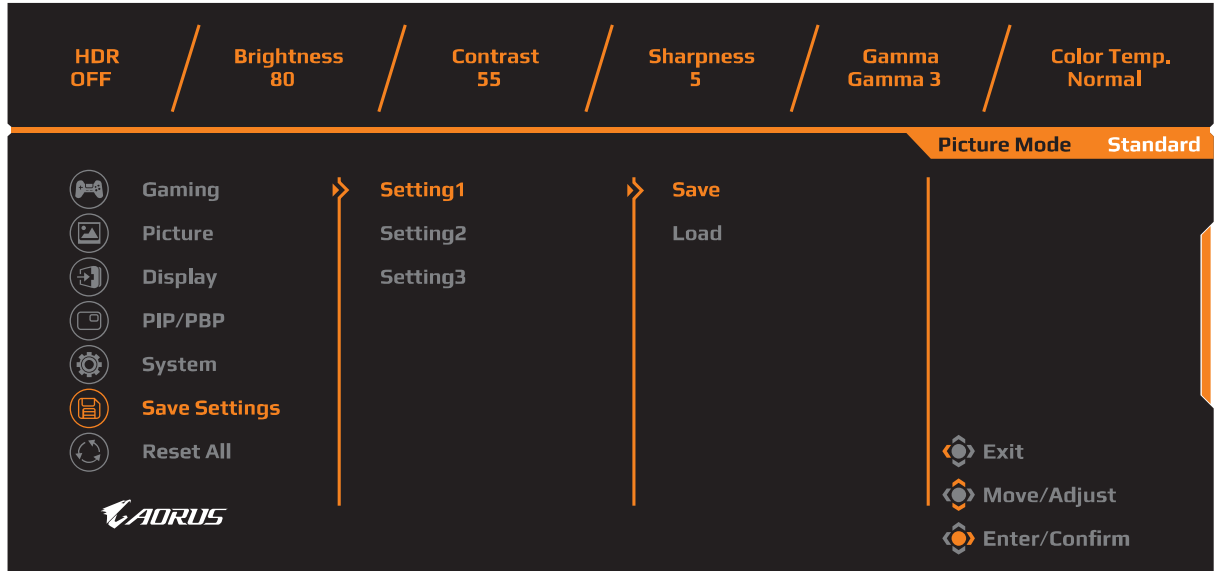
| Item | Description |
| Save | Save the customized settings. |
| Load | Load the saved settings. |
Reset All
Restore the monitor to its factory default settings.
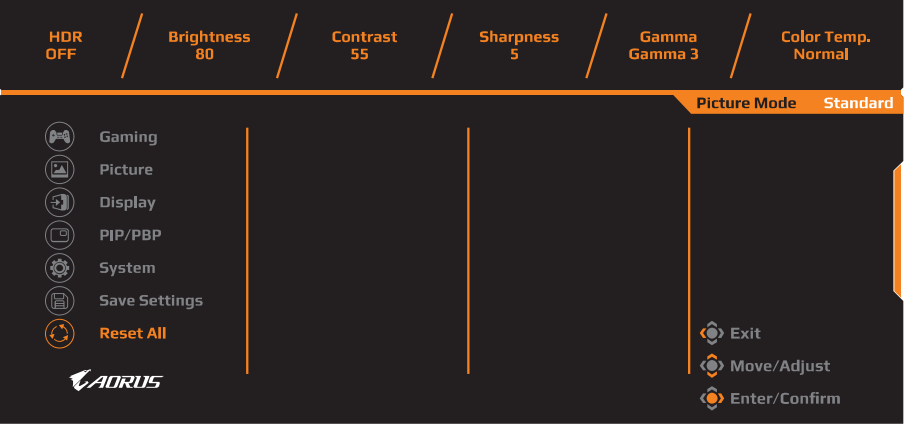
Safety Precautions
Read through the following Safety Precautions before using the monitor.
- Only use the accessories that are provided with the monitor or that which are recommended by the manufacturer.
- Keep the plastic packaging bag for the product in a place that cannot be reached by children.
- Before connecting the monitor to the power outlet, make sure that the voltage rating of the power cable is compatible with the power specification in the country where you are located.
- The power cord plug must be connected to a properly wired and grounded power outlet.
- Do not touch the plug with wet hands, otherwise easily cause electric shock.
- Place the monitor in a stable and well-ventilated place.
- Do not place the monitor near any heat sources such as electric radiators or direct sunlight.
- The holes or openings on the monitor are for ventilation. Do not cover or block the ventilation holes with any objects.
- Do not use the monitor near water, drinks, or all types of liquids. Failure to do so may result in electric shock or damage to the monitor.
- Make sure to unplug the monitor from the power outlet before cleaning.
- As the screen surface is easy to be scratched, avoid touching the surface with any hard or sharp object.
- Use a soft lint-free cloth instead of a tissue to wipe the screen. You may use a glass cleaner to clean the monitor if required. However, never spray the cleaner directly onto the screen.
- Disconnect the power cable if the monitor is not being used for a long period of time.
- Do not attempt to disassemble or repair the monitor yourself.
Troubleshooting
| Problem | Possible Solution(s) |
| No power |
|
| No image appears on the screen |
|
| The image does not fill the entire screen |
|
| The colors are distorted |
|
| No sound or volume is low |
or 37.
|
Basic Care
When the screen becomes dirty, do the following to clean the screen:
- Wipe the screen with your soft, lint-free cloth to remove any residual dust.
- Spray or apply the cleaning fluid onto a soft cloth. Then wipe the screen gently with the damp cloth.
Note:
- Make sure that the cloth is damp, but not wet.
- When wiping, avoid applying excessive pressure on the screen.
- Acidic or abrasive cleaners can damage the screen.
Notes on USB Charging
The following devices are not compatible with BC 1.2 of CDP mode.
When the Hub is connected to a PC, these devices cannot be chargedusing the USB cable.
| Vendor | Device | PID/VID |
| Apple | IPad | PID_129ANID_0SAC |
| Samsung | Galaxy Tab2 10.1 | PID_6860NID_04E8 |
| Samsung | GALAXYTabPro | PID_6860NID_04E8 |
GIGABYTE Service Information
More service information, please visit GIGABYTE official website: https://www.gigabyte.com/
AORUS Gigabyte Tactical Gaming Monitor CV27Q Pros & Cons
Pros
- High Refresh Rate: 165Hz refresh rate ensures smooth gameplay.
- Low Response Time: 1ms response time reduces motion blur.
- G-Sync Support: Reduces screen tearing for NVIDIA users.
- Ergonomic Design: Adjustable height, tilt, and swivel for comfort.
- Rich Colors: IPS panel provides vibrant colors and wide viewing angles.
Cons
- Price: May be slightly higher than some competitors in the same category.
- No HDR Support: Does not support HDR content which might be a drawback for some users.
- Fewer connectivity options compared to some other monitors in its class.
Customer Reviews
Customers have praised the AORUS CV27Q for its excellent performance in gaming, particularly noting its smooth gameplay and vibrant colors. Many reviewers have appreciated the ergonomic design and adjustability of the monitor stand. However, some users have mentioned that the monitor could benefit from additional connectivity options and HDR support.
Common complaints include minor issues with brightness uniformity and occasional flickering when G-Sync is not properly configured.
Faqs
What is the refresh rate of the AORUS?
What type of panel does the Gigabyte Tactical Gaming Monitor use?
Is the CV27Q compatible with AMD graphics cards?
How do I enable G-Sync on my Gaming Monitor?
Can I adjust the height and tilt of the AORUS Gigabyte Tactical Gaming Monitor CV27Q monitor?
What are some common issues with setting up my Gigabyte Tactical Gaming Monitor?
How do I clean my Gigabyte monitor screen?
Does the AORUS come with built-in speakers?
What are some unique gaming features of the Tactical Gaming Monitor?
Leave a Comment
