Apc UPS Battery BX2000UXI Instruction Manual | Features

Content
Introduction
The APC UPS Battery BX2000UXI is a high-performance uninterruptible power supply designed to provide reliable backup power for sensitive electronics. With a capacity of 2000VA and advanced features like Automatic Voltage Regulation (AVR), it ensures stable power delivery during outages and fluctuations. The unit supports multiple devices, making it ideal for home offices and small businesses. Its user-friendly interface allows for easy monitoring and management. The exact cost of the BX2000UXI is $299.00.
Package Contents
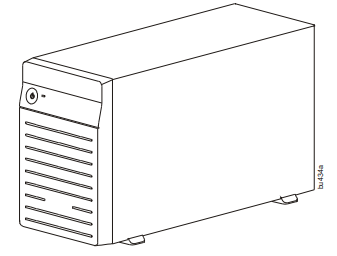
Features
Front Panel Features
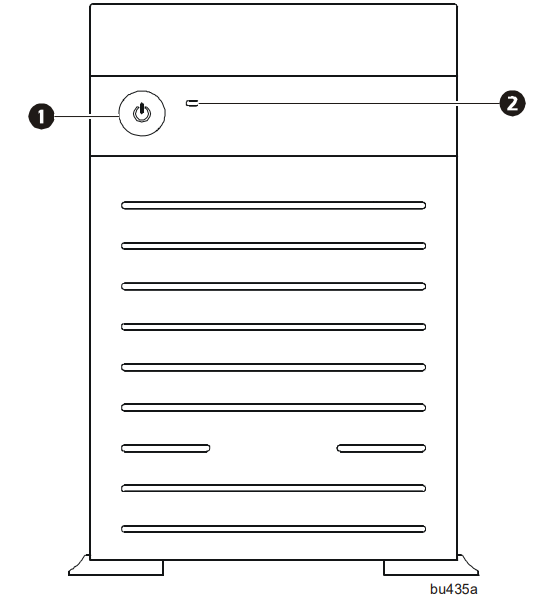
POWER ON/OFF button and LED | Press the POWER ON/OFF button to switch the UPS on or off. The LED illuminates green to indicate that power is supplied to the connected equipment both on mains and on battery. The LED illuminates red to indicate detected faults. |
| Charging LED | The LED illuminates to indicate the battery is charging. Once the battery is charged, the LED will turn off. |
Rear Panel Features
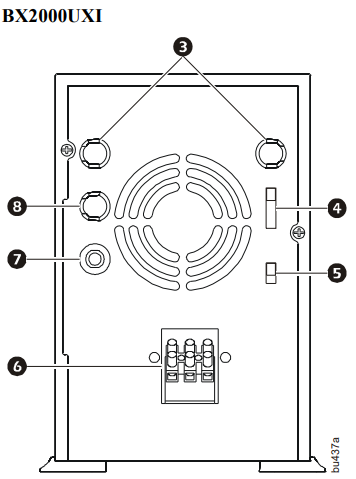
External battery terminal | Use these terminals to connect the external battery to the UPS. Connect the red wire to the positive and the black wire to the negative terminals of the external battery. |
Charging current selection switch | Select the charging current of the UPS as per the Ah rating of the connected external battery. Note: If wrong charging current is chosen, the battery life might reduce. See “Charging current selection switch” on page 7. |
Battery type selection switch | Use this switchto select eitherSMF or Flooded(Tubular) type battery. Note: The factory default setting is SMF. Select the battery type before connecting and charging the external battery. Wrong selection of battery type will reduce the battery life. |
| Output receptacles | BX1000UXI model: 4 Indian type receptacles to connect load. Note: Connect equipment to these outlets using a standard molded 5 A plug. Do not use surge protectors or extension cords. BX2000UXI model: Hardwire the UPS output. See “Output hardwire instructions for BX2000UXI model” on page 8. |
Circuit breaker | Press to reset in case the unit trips due to any overload condition. See “Troubleshooting” on page 12 for details. |
Utility power cable | Use this cable to connect the Back-UPS to utility power. Note: Ensure that a 16 A circuit breaker is available at the utility power input. |
Connect the UPS to a Battery System
CAUTION: HAZARD OF ELECTRIC SHOCK
- Adhere to all national and local electrical codes.
- All electrical work must be performed by a qualified electrician.
- Identify the polarities of the battery terminals before connecting the battery series.
- Do not short the battery terminals.
- Do not touch multiple terminals in the battery strings at the same time.
- Do not wear jewelry when working with electrical equipment.
- Use UL certified external battery cables which are rated for 75oC or above.
- Do not use copper cables less than 10 mm2.
- Always connect the positive (red) and negative (black) wires, to the positive and negative terminals of the battery.
Failure to follow these instructions can result in serious injury.
Note: There are no internal batteries. UPS will work only when external batteries are connected.
Connect the positive (red) and negative (black) wires, to the positive and negative terminals respectively, on each external battery string.
BX2000UXI model
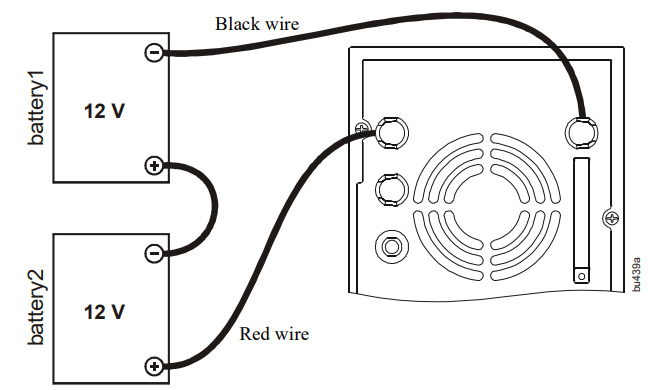
Charging current selection switch
Select the current rating in the charging current selection switch.
Note: Default factory settings for charging current selection switch is 10 A.
Current Rating Selection | SMF battery | Tubular battery |
| 5 A | 26 Ah - 42 Ah | 40 Ah - 70 Ah |
| 10 A | 65 Ah - 100 Ah | 80 Ah - 120 Ah |
| 15 A | 120 Ah - 150 Ah | 120 Ah - 150 Ah |
| 20 A | 200 Ah | 165 Ah - 200 Ah |
APC UPS Battery BX2000UXI Specifications
| Specifications | BX2000UXI | |
Input | Voltage | 230 Vac nominal | |
Voltage range | 140 - 300 Vac | ||
Frequency range | 40 Hz - 70 Hz | ||
Output | Voltage range | 190 - 256 Vac | |
UPS capacity (total) | 1000 VA / 600 W | 2000 VA / 1200 W | |
Frequency range (Battery mode) | 50 Hz ± 1 Hz | ||
Transfer time | 4-10 ms typical, 15 ms maximum | ||
Waveform in battery mode | Step-approximated sine wave | ||
Battery | Voltage | 12 V | 24 V |
Charge current | 5 A / 10 A / 15 A / 20 A (selectable) | ||
Physical | Net weight | 9.3 kg | 13.4 kg |
Dimensions (H x W x D) | 392 mm × 145 mm × 220 mm | ||
Operating temperature | 0oC to 40oC | ||
Storage temperature | -20oC to 40oC | ||
Operating relative humidity | 0 to 95% non-condensing | ||
Operating elevation | 0 to 3000 m | ||
Power cord | 1.5 meters | ||
Description
The APC BX2000UXI is engineered with reliability and efficiency in mind. It features a sleek, compact design that fits comfortably in any environment. The LCD display provides detailed information about the UPS's status, including battery life, load capacity, and any alerts or warnings. This UPS also includes built-in surge protection and automatic voltage regulation (AVR) to safeguard your equipment from electrical anomalies.
The BX2000UXI supports up to eight outlets, with four of them being battery-backed and surge-protected. This ensures that your most critical devices receive uninterrupted power during an outage, while less critical devices can be plugged into the surge-protected outlets.
Installation
WARNING: HIGH LEAKAGE CURRENT, HAZARD OF ELECTRICAL SHOCK
Ensure that the Earth connection is provided before the UPS is connected to AC input power. Failure to follow this instruction can result in death or serious injury.
DANGER: Units may vary in appearance from those depicted in this manual.
Output hardwire instructions for the BX2000UXI model
CAUTION: HAZARD OF ELECTRIC SHOCK
- All electrical work must be performed by a qualified electrician.
- Turn off all power to this equipment before working on the equipment. Practice lockout/tagout procedures.
- Do not wear jewelry when working with electrical equipment.
- Ensure that line, neutral and ground cables are connected to the respective terminals.
- Strain reliefs are not supplied with the unit. Use appropriate strain relief.
- All openings that allow access to UPS hardwire terminals must be covered.
- Select wire size and connectors according to national and local codes.
- Adhere to all national and local electrical codes.
- Secure the wires properly. Loose connections may lead to short circuits, fires, or electrical shocks.
Failure to follow these instructions can result in serious injury.
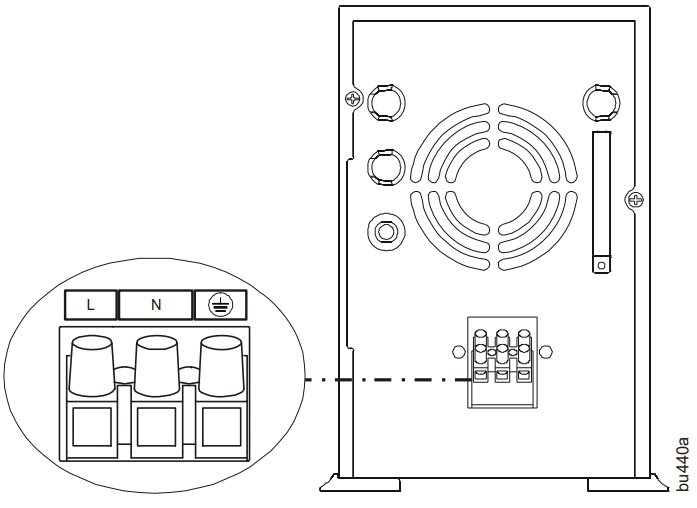
- Use 2.5 mm2 wire (not supplied)
- Locate the hardwire terminal block cover on rear panel of UPS. Remove the screw securing the cover and remove the cover.
- Connect the line, ground and neutral wires to the terminal block. Terminals are labeled for proper wire configuration.
- Replace and secure the cover removed in step 1.
Status Indicators
Visual indicator | Audible indicator | Condition |
Power on/off LED | ||
Illuminates green | 2 sec long beep when power restores | Power on: UPS is supplying conditioned utility power to the load. |
Flashes Green: 4 sec on, 1 sec off until the UPS reaches low battery condition | Can start after some delay. 2 quick beeps at the start | On battery: UPS is supplying battery power to the load connected to the battery outlets |
Flashes Green: 1 sec on, 1 sec off till low bat shut down | Beeps at 1 second intervals till shut down | Low battery indication: UPS is supplying battery power to load and the battery is near the discharge state. The Back-UPS has less than 2.5 minutes of runtime remaining before shutdown. |
Visual indicator | Audible indicator | Condition |
Flashes Green: Blinks once every second and UPS will turn off after 32 seconds | Long beep for 4 sec | Low battery shutdown normal mode: During on battery operation the battery is at a complete discharge state and the Back-UPS stops providing output power. Once utility power is restored the Back-UPS will return to normal operation. Press POWER ON/OFF button to return to normal operation if the Back-UPS does not return to this status. |
Flashes Red: 1 sec ON and 1 sec OFF | Beeper: every 2 sec ON and 2 sec OFF | Overload alert: Power drawn by the load from the UPS on mains/on battery exceeds the capacity of unit. Disconnect non-essential equipment, one device at a time until the overload condition is corrected. |
Flashes Red: 2 sec on and 2 sec off | Beeper: every 2 sec ON and 2 sec OFF | Overload condition: While operating on mains/ on battery the connected equipment draws more power than the capacity of the unit. Disconnect non-essential equipment, one device at a time and restart the UPS until the overload condition has been corrected. If the problem persists, contact APC by Schneider Electric support. |
Short circuit condition: The UPS is on mains/ battery and short circuit occurs at output. Disconnect one device at a time and restart the UPS to check if the condition can be corrected. If problem persists, contact APC by Schneider Electric support. | ||
Flashes Red:1 sec ON and 6 sec OFF | Beeper: (1 sec ON and 6 sec OFF) | Over temperature on mains/battery: The UPS is over heated. Ensure that the operating ambient temperature is within product specifications. Allow a minimum of 20 cm clearance on all four sides of the UPS, for better ventilation. Note: The UPS will beep and the red LED will illuminate till the internal temperature reaches the normal range. |
| Illuminates red | Constant tone | Internal error detected: The UPS has detected an internal error and is no longer providing power to the connected equipment. Contact APC by Schneider Electric support. |
Visual indicator | Audible indicator | Condition |
| Charging LED | ||
Flashes red: 1 sec on 5 sec off | 1 sec on and 5 sec off | Battery disconnected: Battery is not connected to the UPS. See “Connect the UPS to a Battery System” on page 6. |
| Illuminates red | Constant tone for 2 sec on and 40 sec off | Replace battery indication: Battery is at the end of its life, need to be replaced. |
| Illuminates green | Off | Battery charging: Battery charging when power is restored |
| LED is off | Off | Battery fully charged: Charger shut off |
Turn On the Back-UPS
- Press the POWER ON/OFF button located on the front panel of the Back-UPS. The Power On/Off LED will illuminate and a single long beep will be audible to indicate that the Back-UPS is providing protection for the connected equipment.
- The Back-UPS battery charges to capacity during the first 10 hours while connected to the utility power. The Back-UPS battery will charge while the Back-UPS is turned on or off as long as it is connected to utility power.
- Do not expect the battery to run for its expected capacity during the initial charge period.
Voltage regulation
The Back-UPS will switch to battery power if the utility input voltage level becomes too low or too high, or if the utility power is experiencing voltage fluctuations.
Setup Guide
Setting up the APC BX2000UXI is straightforward.
- First, connect the UPS to a wall outlet and set it on a level platform.
- Connect other devices to the surge-protected outlets and your essential gadgets to the battery-backed outlets.
- To adjust settings including alert preferences and shutdown choices, use the LCD display.
- Lastly, use APC's PowerChute software to enable extensive monitoring and control by connecting the UPS to your computer via a USB or serial cable.
Safety and General Information
Inspect the package contents upon receipt. Notify the carrier and dealer if there is any damage.
- This UPS is for indoor use only.
- Do not operate this UPS in direct sunlight, in contact with fluids, or where there is excessive dust or high humidity.
- Do not operate the UPS near open windows or doors.
- Be sure the air vents on the UPS are not blocked. Allow adequate space for proper ventilation.
Note: Allow a minimum of 20 cm clearance on all four sides of the UPS. - Environmental factors impact battery life. Elevated ambient temperatures, poor quality utility power, and frequent discharges will shorten battery life. Follow the battery manufacturer recommendations.
- Connect the Back-UPS power cable directly to a wall outlet. Do not use surge protectors or extension cords.
Electrical safety
- Connection to the branch circuit (mains) must be performed by a qualified electrician.
- The protective earth conductor for the UPS carries the leakage current from the load devices (computer equipment). An insulated ground conductor is to be installed as part of the branch circuit that supplies the UPS. The conductor must have the same size and insulation material as the grounded and ungrounded branch circuit supply conductors. The conductor will be green and with or without a yellow stripe.
- The UPS input ground conductor must be properly bonded to protective earth at the service panel.
- If the UPS input power is supplied by a separately derived system, the ground conductor must be properly bonded at the supply transformer or motor generator set.
Hardwiring safety
- Verify that all branch circuit (mains) are deenergized, and locked out before installing cables or making connections, whether in the junction box or to the UPS.
- Wiring by a qualified electrician is required.
- Check national and local codes before wiring.
- Select wire size and connectors according to national and local codes.
- Strain relief is required for all hardwiring.
- All openings allowing access to UPS hardwiring terminals must be covered. Failure to do so may result in personal injury or equipment damage.
Troubleshooting of APC UPS Battery BX2000UXI
Problem | Possible Cause | Corrective Action |
The Back-UPS works in battery mode even when utility power is available. | The Back-UPS is not connected to utility power. | Be sure that the Back-UPS is securely connected to the utility power outlet. |
The circuit breaker has tripped. | Disconnect nonessential equipment from the Back-UPS. Reset the thermal circuit breaker. Reconnect equipment one at a time. If the circuit breaker trips again, disconnect the device that caused the short circuit. Press POWER ON/OFF | |
|
| button to supply power to the connected |
|
| equipment. |
| The | The external battery is not | Connect the external battery to the UPS. See |
| Back-UPS | connected. | |
will not turn on. |
| page 6. |
The external battery connection is incorrect. | ||
| The UPS battery is | Allow the Back-UPS battery to charge for |
| discharged due to a recent power outage or is near the | 8-10 hours before using the Back-UPS. The battery requires recharging after an extended |
| end of its service life. | outage. |
The Back-UPS is operating on battery power, while connected to utility power. |
|
|
| The Back-UPS is performing an automatic | No action is necessary. The Back-UPS will complete self test and work on mains within 11 |
| self test. | seconds. |
|
| If the voltage is beyond acceptable range of |
| 145 V to 300 V or the frequency is beyond | |
| acceptable range of 40 - 70 Hz, then UPS will | |
| switch to battery. No action is required. | |
The Back-UPS does not provide the expected amount of backup time. | The battery is discharged due to a recent power outage or is near the end of its service life. | Allow the battery to charge for 8-10 hours before using the Back-UPS. The battery requires recharging after an extended outage. |
Battery takes more time for charging as the Input Voltage to the UPS could | Check the input voltage to the UPS. Input voltage to be in the range 170 V to 290 V for less time for Battery charging. | |
| be low. |
|
Connected equipment loses power. | The Back-UPS has experienced an overload condition. | Disconnect non-essential equipment one device at a time to reduce the overload condition. |
The Back-UPS has exhausted its available battery power. | The Back-UPS will shut down when the available battery power has been exhausted. Allow the Back-UPS battery to charge for 8-10 hours before using the Back-UPS. | |
The equipment connected to the Back-UPS does not accept the step approximated sine waveform from the unit. | The output waveform is designed for computers and computer-related equipment. It is not designed for use with motor-type equipment. | |
The Back-UPS may require service. | Contact APC by Schneider Electric support for further troubleshooting. |
Pros & Cons
Pros
- High-capacity battery backup
- Advanced surge protection and AVR
- User-friendly LCD display
- Compact design with multiple outlet options
- Compatible with APC’s PowerChute software for enhanced monitoring
Cons
- Relatively heavy and bulky
- Battery replacement can be expensive
- Noisy fan operation during high loads
- Limited runtime at full load capacity
Customer Reviews
The APC UPS Battery BX2000UXI has received largely positive feedback from customers for its reliability and performance. Many users appreciate its ability to provide a stable power backup during outages, making it a great option for home offices and small server setups. Customers often praise its durable build quality, although some mention it’s a bit heavy, which can make moving it challenging. While the product is considered a bit pricey by some, most agree that the quality and reliability justify the investment
Faqs
What is the maximum backup time for the APC UPS Battery BX2000UXI?
How many outlets does the UPS Battery have?
Can I monitor my UPS Battery remotely?
What should I do if my UPS Battery alarm sounds continuously?
How do I replace the battery in my APC?
Is there any noise associated with operating the APC?
Can I use my APC for my gaming setup?
What is included in the box when purchasing an APC UPS Battery?
How often should I perform maintenance on my APC?
What happens if my APC UPS Battery BX2000UXI overheats?
Leave a Comment
