Aprilaire Humidifier Template 600 Series User Guide | Installation

Content

Introduction
We shall study about the Aprilaire Humidifier Template 600 Series in this guide. Designed to maintain ideal humidity levels in houses up to 4,000 square feet, this high-capacity humidifier can provide up to 17 gallons of moisture each day. Its automated humidity control ensures a cozy interior atmosphere with little effort. The 600 Series features an intuitive digital control panel and is compatible with the majority of forced-air HVAC systems. Improve the comfort and purity of the air in your house with the dependable and effective Aprilaire 600 Series Humidifier.
A price range of $244.99 has been available since 2018.
PARTS LIST
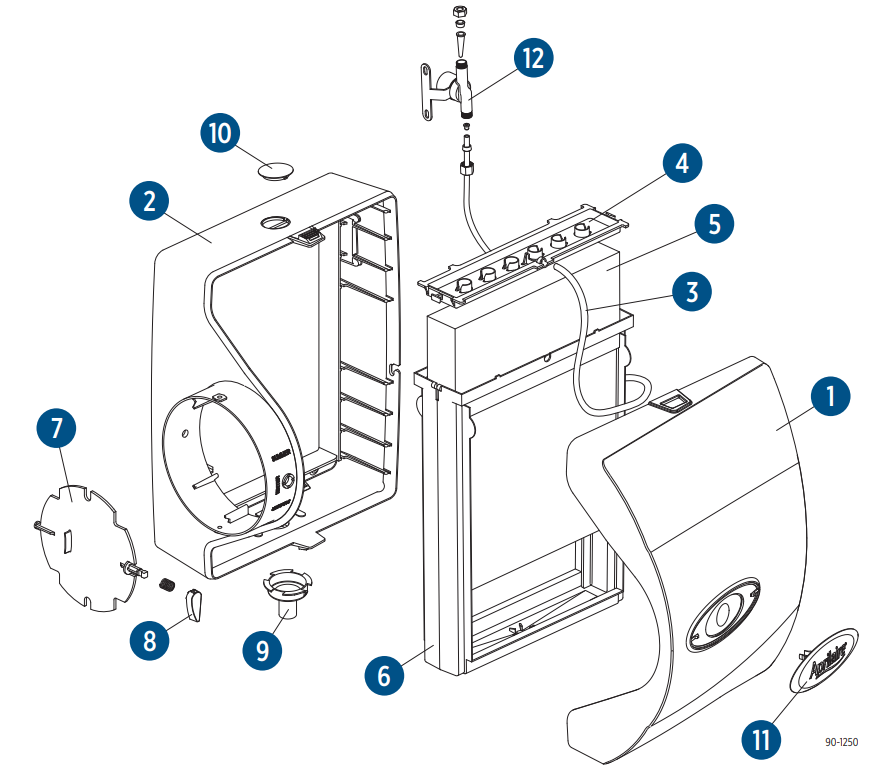
- Front Cover
- Base
- Feed Tube
- Water Distribution Tray
- Water Panel®
- Scale Control Insert
- Integral Damper
- Damper Handle
- Drain Spud
- Hole Plug
- Nameplate
- Solenoid Valve
SPECIFICATIONS
- Humidifier Dimensions
- Width (including solenoid valve): 15-3/8"
- Height (including drain spud): 15-¾"
- Depth: 10-1/4"
- Bypass Duct Opening: 6" diameter
- Plenum Opening: 10"W x 12-3/4"H
- Water Feed Rate: 3 gph
- Electrical Data: 24 VAC, 60 Hz, 0.5 Amp
- Water Panel: Model 35
FURNISHED ITEMS
- Humidifier with a built-in bypass damper
- 24 VAC transformer
- Automatic Digital Humidifier Control and Outdoor Temperature Sensor (Model 600 only)
- Manual Humidifier Control (Model 600M only)
- Humidifier Control Installation Instructions
- Saddle valve
- Humidifier Installation Template
ITEMS NOT FURNISHED
- Mounting screws (sheet metal screws)
- Water supply line (1/4" O.D. copper)
- Drain line (1/2" I.D. hose)
- Low voltage wire
- Bypass ductwork
- Model 50 current sensing relay (if required)
Description
The Aprilaire Humidifier Template 600 Series features an evaporative design that uses a water panel to give up to 50% more moisture than conventional humidifiers. Its computerized control system prevents over-humidification and precisely controls humidity levels while operating automatically. The humidifier is easy to install and maintain because of its readily changed water panel and drain-free operation, which minimizes water waste. In addition, the 600 Series features an indicator light for when to replace the water panel and two sensors for increased precision.
INSTALLATION OPTIONS
(LEFT-HAND DISCHARGE SHOWN)
Aprilaire Model 600 and 600M can be installed on either the supply plenum or cold air return of a forced air handling system with right hand or left hand bypass duct connections. The humidifier dimensions and serviceability must be considered when selecting the best location for the humidifier. Hot water is recommended (140°F max) to provide maximum evaporative capacity. It is also recommended when the Blower Activation Feature is used with an Automatic Digital Humidifier Control, or on a heat pump system. The humidifier functions with cold, hot, softened, or unsoftened water.
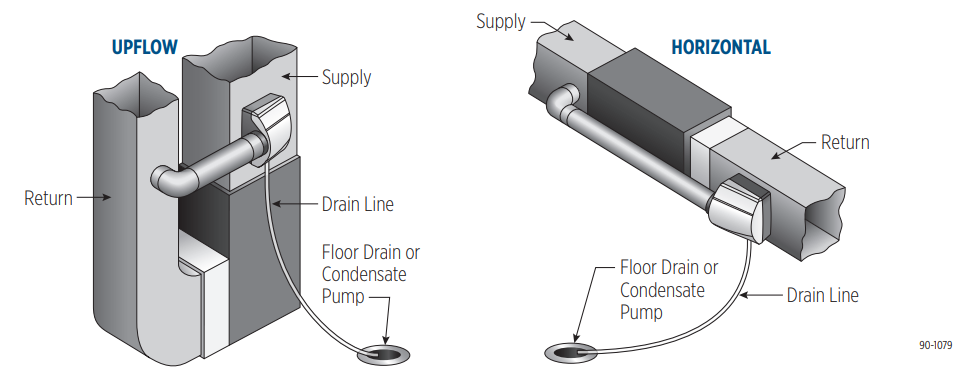
INSTALLATION INSTRUCTIONS
- Press tabs to remove cover
- Pull feed tube out of distribution tray, and remove Water Panel® evaporative assembly.
Cut opening using this template
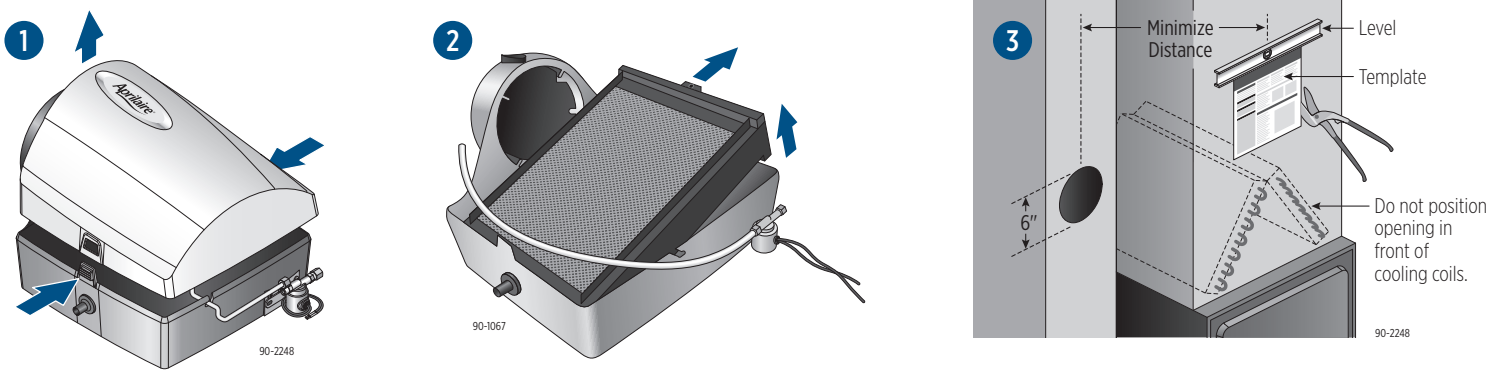
- Secure base with screws.
- Insert feed tube into distribution tray.
- Turn damper handle to WINTER when in use.
Tighten water line by double wrenching.
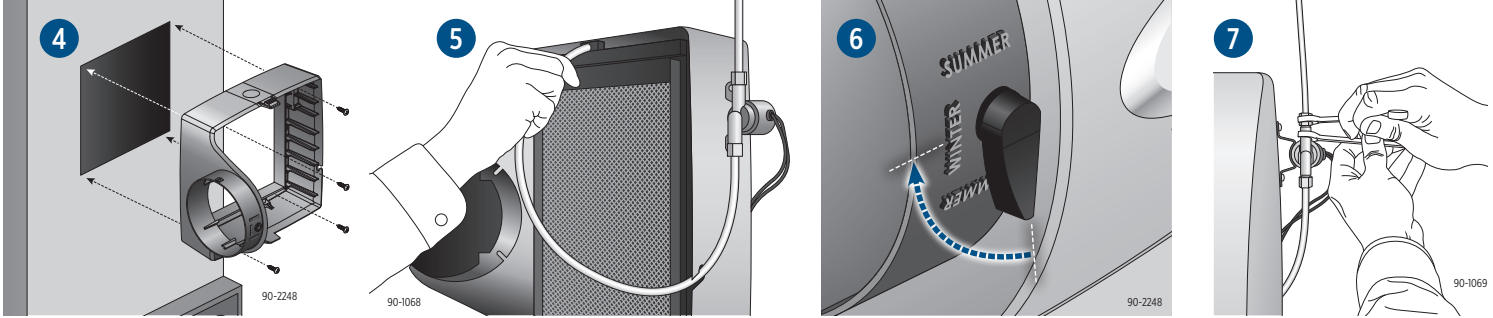
- Location of manual humidifier control in living space.
Locate manual or digital humidifier control on the return 6" above the humidifier or bypass duct.
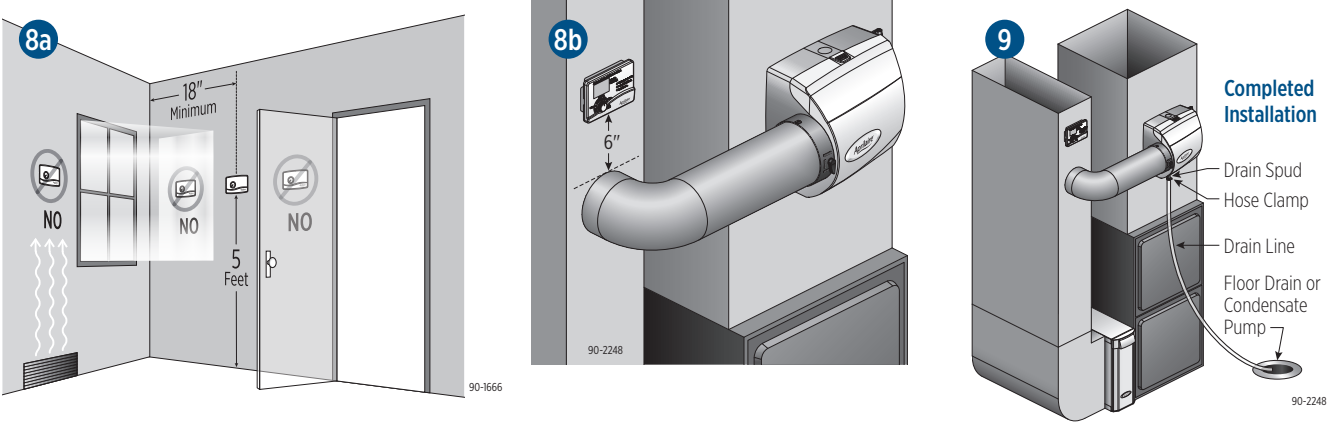
Drain Line
- Ensure a downward slope and no kinks.
- Do not overtighten the hose clamp onto the drain spud.
- Do not use solvent adhesive on drain spud.
Setup Guide
To set up the Aprilaire Humidifier Template 600 Series, follow these steps:
- Install the humidifier in compliance with the building codes in your area and the installation manual.
- Attach the humidifier to the ducting of your HVAC system.
- Turn on the humidifier and adjust the digital control to the humidity range you want (30–60%).
- Establish the water panel's alignment with the water supply before installing it.
- Check the humidifier's performance and make any required changes to the digital control.
MODEL 600 DIGITAL HUMIDIFIER CONTROL WIRING
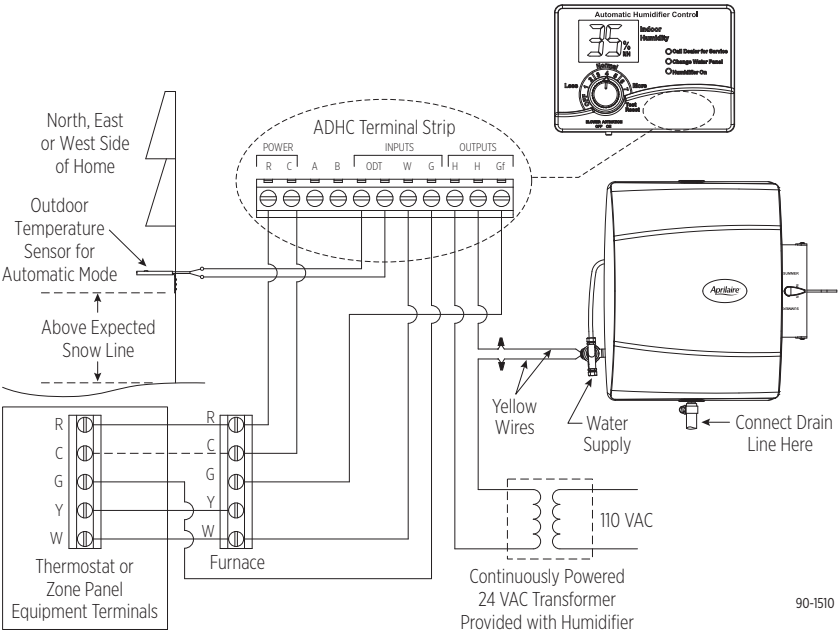
NOTE: Control will display software revision level i.e. r1, when the one minute test cycle has completed. Refer to the control installation manual for system checkout instructions.
MODEL 600M MANUAL CONTROL WIRING
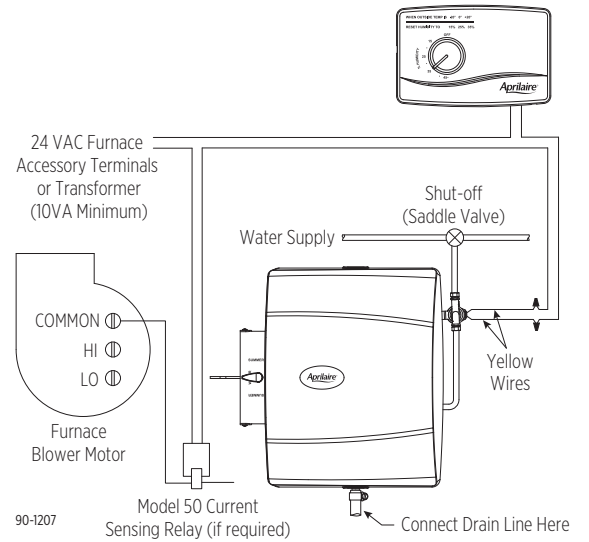
IMPORTANT: Use 120 VAC power source other than furnace motor circuit. However, the transformer can be powered off the hot 120 VAC line before it enters the furnace. Do not wire transformer into furnace blower circuit.
IMPORTANT: When Model 50 current sensing relay is used, wire Model 50 current sensing relay into 24 VAC humidifier control circuit only! Do not install in transformer primary circuit.
INSTALLATION CHECKLIST
- Saddle valve is fully open.
- All plumbing connections are watertight.
- Humidifier functions properly.
- Bypass damper is in proper position.
- Owner’s manual has been given to homeowner.
ATTENTION INSTALLER
Read this installation template before installing humidifier. Warranty is void unless humidifier is installed by qualified heating and air conditioning contractor due to possible misapplication of product. This product must be installed in compliance with all local, state, and federal codes. Proper humidification and humidity control require that the home be constructed with local codes and good building practices.
WARNING
ELECTRICAL SHOCK HAZARD. Disconnect power to the furnace before installing humidifier.
CAUTION
SHARP EDGES. Use care when cutting and handling ductwork.
HOT WATER CAN SCALD. Shut off hot water supply before tapping into hot water supply.
NOTICE
FREEZING TEMPERATURES CAN BURST WATER PIPES. Do not install humidifier where freezing may occur.
CONDENSATION DAMAGE OR MOLD CAN OCCUR.
- Locate return duct mounted humidifier control at least 6" upstream of humidifier, bypass duct connection, or fresh air intake for accurate humidity sensing.
- Locate wall mount humidifier control in areas unaffected by drafts or heat sources for accurate humidity sensing.
- Reduce the setting on the humidifier control if condensation forms on windows or in unheated spaces. EQUIPMENT DAMAGE MAY OCCUR.
- Do not install humidifier or bypass connection on the furnace jacket.
- Do not connect the transformer to the blower motor wiring.
- Do not install the humidifier or bypass connection on a plenum face at the blanked end of the cooling coil.
- If water pressure exceeds 125 psi, reduce water pressure with devices allowed by local codes.
- Do not use water with temperature greater than 140°F.
- Do not install humidifier on systems with differential pressure greater than 0.4 w.g. between the supply and return plenums.
- When installing the humidifier control on the return duct of a downflow furnace, ensure the blower continues to run after a heat call is satisfied.
Troubleshooting
Here are some common problems and solutions for the Aprilaire Humidifier Template 600 Series:
- Solution: Inspect the water panel for obstructions or damage. If required, replace the water panel. Make sure the humidifier and the water supply are positioned correctly as well.
The humidifier is overproducing moisture, which is the issue. - Solution: Reduce the digital control's humidity setting. Examine the sensors for damage or misalignment if the issue continues.
Caution: Before beginning any maintenance or cleaning, always switch off and unplug the humidifier.
Aprilaire Humidifier Template 600 Series Pros & Cons
- Pros
- High moisture output
- Automatic digital control
- Dual sensor for increased accuracy
- Easy to install and maintain
- Cons
- Slightly more expensive than other humidifiers
- Requires regular water panel replacements
Faqs
What distinguishing qualities does the Aprilaire 600 Series Humidifier offer?
The Aprilaire Humidifier: How Do I Install It?
What is the recommended frequency of water panel replacement?
Is it possible to utilize any HVAC system with the humidifier?
Can I use the humidifier with any HVAC system?
What is the warranty on the Aprilaire Series?
How do I clean the humidifier?
Can I use the humidifier with well water?
How does the humidifier prevent mold growth?
What is the difference between the Aprilaire Humidifier 600 Series and 700 Series?
Leave a Comment
