Settings: Arlo Smart Home Security Light AL1101 User Manual

Content
Introduction
The Arlo Smart Home Security Light AL1101 is an innovative lighting solution designed to enhance the security of your home. This 100% wire-free light features motion detection, customizable settings, and integration with Arlo camera systems, allowing it to illuminate areas when motion is detected. With a brightness of up to 400 lumens and over 16 million color options, it provides both safety and ambiance. Priced at $79.99, this smart light is perfect for modern homeowners looking to boost their security measures.
Specifications
- Weather-resistant design for outdoor use
- Motion detection with adjustable sensitivity
- Adjustable brightness and color temperature (3000K to 5000K)
- Rechargeable battery with up to 6 months of battery life
- Integration with Arlo cameras and other smart devices
- Wireless and easy to install
- Compact and sleek design
Set up your system
Meet your Arlo Security Light System
Your Arlo Security Light system includes an Arlo Bridge and Arlo Security Lights. The Arlo Bridge uses a WiFi link to your Internet service to connect to your Arlo account in the cloud. The security lights use BLE (Bluetooth Low Energy) to communicate with the bridge.

Your security lights automatically detect motion.
- Each light includes a Dusk to Dawn feature. If the light senses that it is in a dark location, the light turns on when motion is detected. If one Arlo Security Light is in a dark area and another Arlo Security Light is in a bright area, only the light in the dark area turns on. You can receive motion detection alerts even if the light does not turn on.
- The ambient light sensor helps save your Arlo Security Light’s battery by enabling the light only when it’s necessary.
- You can always turn your Arlo Security Light on or off using your Arlo app.
- If you want to receive alerts when a light detects motion, select a mode for the light such as Armed that sends notifications. For information about modes, see Modes on page 18.
Note: For help with installation, see the quick start guide that came with your Arlo Security Light system.
Operate your Arlo Security Light
Your Arlo Security Light requires the Arlo Bridge for operation. You can operate your Arlo Security Light three ways:
- Manual operation. Turn a light on and off by tapping the ON/OFF button in the Arlo app.
- Motion-triggered operation. Select the Armed mode. Your light detects motion and alerts you with Arlo App push notifications or email alerts. The light also turns on when it detects motion if the light is in a dark location.
- Automation triggered. You can set up rules for your lights to be triggered by other Arlo devices such as cameras. You can use the Arlo app or other supported applications such as Alexa.
Mount your light
To mount your security light:
- Use the provided screws to attach the mount to a wall.
- Tighten the metal collar on the mount to secure the post.
Screw the security light onto the threaded post.
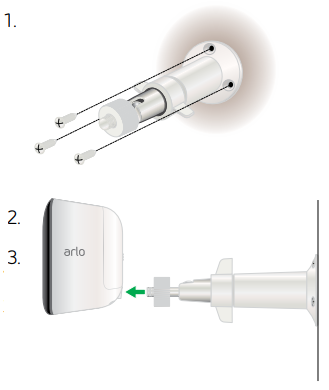
- Tighten the plastic collar to secure the light.
Tilt and swivel the light to the position you prefer.

Aim your light to detect motion
When positioning your light, keep these tips in mind:
- Keep active locations in the detection zone. Position your light so that the space that you want to monitor is within the motion detection zone.
Elevate your light. Mount your security light least 7 feet (2 meters) above the floor or the ground and aim it slightly downward (at an angle of at least 15 degrees) for the best sensor performance.

- Make sure that side-to-side traffic crosses the detection zone. Arlo’s motion sensor is much more sensitive to side-to-side movement across its field of view than to movement directly toward or away from the light. The best area for motion detection is 5 to 20 feet (1.5 to 6 meters) from the light position.
- Use the motion detection test. You can use the motion detection test to verify that the light detects motion in a specific area. For information about the motion detection test, see Test motion detection on page 9.
Test motion detection
You can use the motion detection test to find the right motion sensitivity setting for each light.
To run a motion detection test:
- Tap the Arlo icon
 on your mobile device.
on your mobile device.
If you are using a computer, enter https://my.arlo.com/#/login in the address bar of a browser.
The Devices page displays. - Tap the gear icon for the light.
The Device Settings page displays for the selected light. - Tap or click Motion Detection Test.
- Move in front of the light.
During the motion detection test, the light blinks yellow when motion is detected. - Move the slider to adjust the motion sensitivity level as needed.
- Edit the rule for your light to enter the motion sensitivity level that you want to use. See Change motion sensitivity on page 20.
Find out if your light is close enough to your bridge
You can use the range finder test to verify when a light is within range of your Arlo Bridge.
To run a range finder test:
- Tap the Arlo icon
 on your mobile device.
on your mobile device.
If you are using a computer, enter https://my.arlo.com/#/login in the address bar of a browser.
The Devices page displays. - Tap the gear icon for the light.
The Device Settings page displays for the selected light. - Slide the Range Finder Test switch to turn the test on and off.
The range finder test automatically turns off in five minutes if you don’t slide the Range Finder test switch. - Move around with your light to find the best placement location.
The security light LEDs blink as follows:- Green. The light is within range of your bridge.
- Red. The light is outside the range of your bridge.
Find the best spot for your bridge
After you place your lights, move your bridge as needed to a location that optimizes the signal between your lights and your bridge.
To optimize your bridge location, do the following:
- Make sure that your bridge is within range of your WiFi router.
- Place your bridge in a location where each light is about the same distance from the bridge.
- Elevate your bridge by plugging it into an outlet that is located above ground level, such as above a counter.
- Do not plug the bridge into a power strip that is on the floor.
- Try to minimize the number of walls between your bridge and your lights. Thick or insulated walls can reduce the range.
WiFi range
Place your bridge in a location that is inside the WiFi range of your router and is about the same distance from each security light.
It’s important to keep distance in mind for a good WiFi signal:
- Maximum. Place your bridge within range of your WiFi router. The maximum line-of-sight range is reduced by each wall, ceiling, or other major obstruction between the light and bridge. The following materials reduce signal strength the most:
- Unusually thick walls and ceilings
- Brick
- Concrete
- Stone
- Ceramic
- Glass, especially mirrors
- Metal
- Large quantities of water, such as the water in a fish tank or water heater
Note: Check the LED on the bridge. If the LED is blinking amber, the bridge did not connect to the WiFi network.
Minimum. Place your bridge at 10 feet (300 centimeters) away from your router.
Add another bridge
You can expand your security light system to use more than one bridge. For example, if you have a large home, you might want one bridge for the lights in the front and another bridge for the lights in your backyard.
To add an additional bridge:
- Tap the Arlo icon
 on your mobile device.
on your mobile device.
The Devices page displays. - Tap Add Device.
- Tap Arlo Bridge.
- Follow the onscreen prompts.
Each security light is assigned to only one Arlo Bridge. To move a light to a new bridge, remove the light from your Arlo account, and then add the light and select the new bridge. See Remove a device from your account on page 16.
Power on your Arlo Bridge
Before you plug in your bridge for the first time, follow the instructions in the Arlo app to add your security light system.
To power on the Arlo Bridge:
Plug the bridge into a wall socket.
The bridge and the wall socket must be indoors. The prongs on the bridge vary by region.

Arlo Bridge LED
The LED on the Arlo Bridge changes color when it connects to a WiFi network and when it pairs with a light.

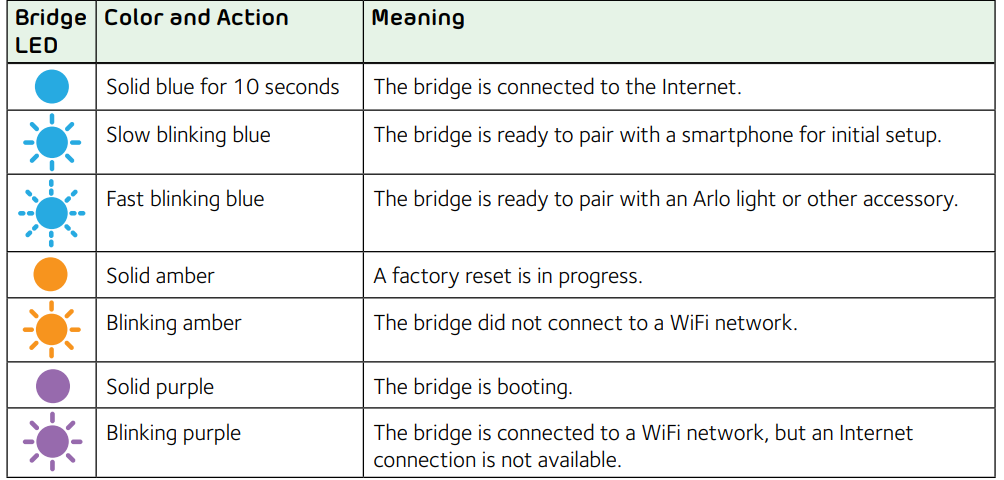
See the following table for explanations for the LED on the bridge.
Connect your bridge to a different WiFi network
Your Arlo Bridge connects to 2.4 GHz WiFi networks.
Note: If your router broadcasts both a 2.4 GHz WiFi network and a 5 GHz WiFi network, connect the bridge to the 2.4 GHz WiFi network. You can use the Arlo app on a mobile device that is connected to either the 2.4 GHz or 5 GHz WiFi network.
To connect your Arlo Bridge to a different WiFi network:
- Tap the Arlo icon
 on your mobile device.
on your mobile device.
The Devices page displays. - Tap Settings.
- Tap your bridge to select it.
The Device Settings page displays. - Under NETWORK, tap Wi-Fi.
- Tap Change Network.
- Follow the onscreen prompts.
Insert a battery into your Arlo Security Light
Before you insert the battery for the first time, follow the instructions in the Arlo app to add your security light system.
To insert a battery:
- Open the battery compartment cover by pressing and releasing the back of the security light.
- Align the battery contacts.
- Insert the battery.
- Replace the battery compartment cover.
Arlo Security Light LEDs
Your Arlo Security Light includes four LEDs that can change color.
When you pair your security light to the bridge, these LEDs change color and might flash or blink. See the following table for explanations of the LEDs.
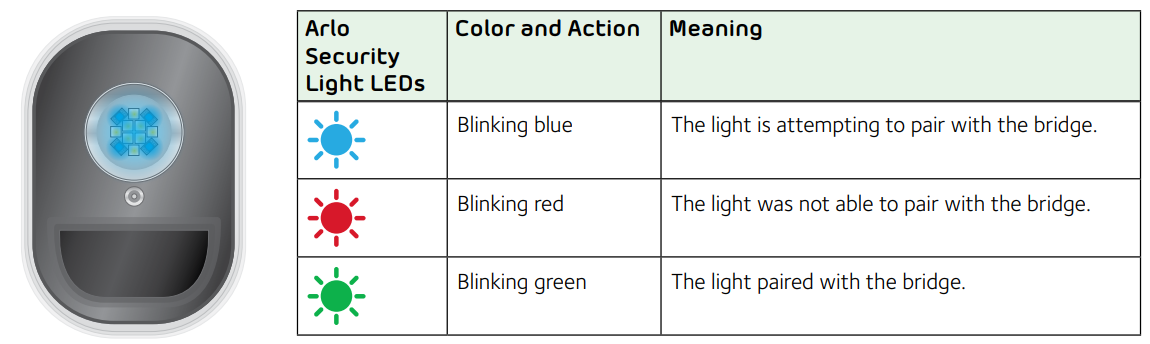
Charge a battery
You can use the USB cable and the indoor AC power adapter that came in the box to plug in your light. When you plug in a light, its battery automatically charges.
- Connect the USB cable to the light and to the AC power adapter.
- Plug the AC power adapter into an indoor wall socket.
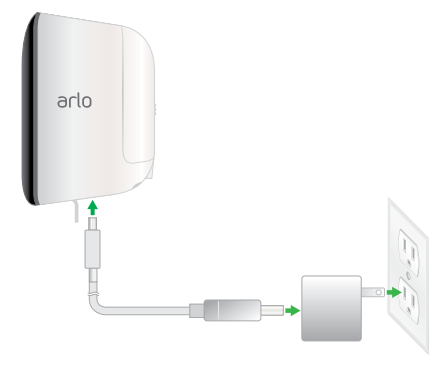
Note: If you want to plug in your security light outdoors, use the Arlo outdoor power adapter (sold separately).
Manage your Arlo account
When you use New Setup, the email address and password that you enter are saved as your profile. You can change the password and the user name. In the mobile app, you are automatically logged in when you launch the Arlo app, but you can turn Auto Login off and on.
Change your password and user name
To change your password and user name:
- Tap the Arlo icon
 on your mobile device.
on your mobile device.
If you are using a computer, enter https://my.arlo.com/#/login in the address bar of a browser.
The Devices page displays. - Tap or click Settings.
The Settings page displays. - Under Account, tap or click Profile.
The Profile page displays. - If you are using a smartphone, tap Edit at the top of the page.
The Profile page displays. - Type the new entries in the password and name fields.
- Tap or click Done.
Your settings are saved.
Turn Auto Login on or off for a smartphone
When Auto Login is turned on, launching the Arlo app on your smartphone automatically logs you in with the email address and password that you used the last time you logged in.
To turn Auto Login on your smartphone on or off:
- Tap the Arlo icon
 on your mobile device.
on your mobile device.
If you are using a computer, enter https://my.arlo.com/#/login in the address bar of a browser.
The Devices page displays. - Tap or click Settings.
The Settings page displays. - Under Account, tap or click Profile. The Profile page displays.
- Tap Auto Login.
Your settings are saved.
Turn the Arlo app fingerprint ID login on and off
The Arlo app supports Touch ID® fingerprint identity sensors. If you are using a mobile device with this feature, you can turn the Arlo app Touch ID login on and off.
To turn the Arlo app Touch ID login on and off:
- Tap the Arlo icon
 on your mobile device.
on your mobile device.
The Devices page displays. - Tap Settings.
The Settings page displays. - Tap Profile.
The Profile page displays. - Tap Log in with Touch ID.
Tapping this button turns with Touch ID login on and off.
Remove a device from your account
To remove a device from your account:
- Tap the Arlo icon
 on your mobile device.
on your mobile device.
If you are using a computer, enter https://my.arlo.com/#/login in the address bar of a browser.
The Devices page displays - Tap or click Settings > My Devices.
A list of devices displays. - Tap or click the device.
The settings display. - Scroll down and tap or click Remove Device.
The device is removed from your account and its settings are deleted.
Add a device from another Arlo account
Remove the device from the other Arlo account and then add it to the correct Arlo account.
To add a device from another Arlo account:
- Tap the Arlo icon
 on your mobile device.
on your mobile device.
If you are using a computer, enter https://my.arlo.com/#/login in the address bar of a browser.
The Devices page displays. - Log in to the old Arlo account.
- Tap or click Settings.
The Settings page displays. - Tap or click My Devices.
A list of devices displays. - Tap or click the device.
- Scroll down and tap or click Remove Device.
The device is removed from your account. - Log out of the Arlo app.
- Add the device to the correct Arlo account.
Description
An intelligent and adaptable lighting option that enhances your current home security system is the Arlo Smart Home Security Light AL1101. Potential burglars are immediately deterred by its motion detecting feature, which turns on the light when movement is detected. The brightness and color temperature of the light may be changed, so you can personalize the illumination to your liking.
Frequent replacements are no longer necessary thanks to the rechargeable battery's extended lifespan, which guarantees uninterrupted performance. The light may be placed wherever it works best thanks to its wireless design, which also makes installation simple and hassle-free.
Modes, rules, and smart alerts
Modes and rules let you tell your Arlo devices what to do in different situations. For example, you can set up a light to trigger other lights when it detects motion and send you a notification.
Modes
Modes let you tell your Arlo devices to respond differently at different times. For example, you probably don’t want to receive an alert about motion in the yard when you are gardening. You might want to turn on a different mode when you’re away on vacation than when you’re just out at the store for an hour. Arlo modes give you complete control over how your Arlo devices respond to motion.
You can create your own modes, but the Arlo app comes with the following modes:
 Armed. Detection is on for this device.
Armed. Detection is on for this device. Disarmed. Detection is off for this device.
Disarmed. Detection is off for this device. Schedule. Manage detection based on a schedule.
Schedule. Manage detection based on a schedule. Geofencing. You can use geofencing to arm, disarm, or resume a schedule mode when you arrive at or leave a given location based on your mobile device.
Geofencing. You can use geofencing to arm, disarm, or resume a schedule mode when you arrive at or leave a given location based on your mobile device.
You can customize the Armed and Schedule modes and you can add new modes. You can create different modes for the same light, but the light can use only one mode at a time.
Rules
Each mode consists of one or more rules that provide detailed instructions for your Arlo system. For each mode, you can set the following options:
- Trigger device. The trigger device is the light that detects motion.
- Trigger. You can adjust the motion detection sensitivity to minimize false alarms.
- Devices. Motion detection on one light can trigger another light to turn on. For example, you might want your driveway light to trigger your front door light to turn on.
- Action. Specify the action that occurs when motion is detected.
- Notifications. When a trigger is detected, Arlo can send you push notifications, email alerts, or both. You can also choose to send email alerts to friends, family members, pet sitters, or anyone who might need to respond when a light is triggered.
The Arlo app guides you through the process of setting up your Arlo system and telling it what you want it to do, but the Arlo knowledge base also offers detailed instructions to help you get the most out of your Arlo Smart Home Security System.
Select a mode
You can turn modes on and off or use a schedule.
Use the Arlo app menus to select a mode
To select a mode:
- Tap the Arlo icon
 on your mobile device.
on your mobile device.
If you are using a computer, enter https://my.arlo.com/#/login in the address bar of a browser.
The Devices page displays. - Tap or click Mode.
A list of devices displays. - Tap or click the bridge.
The Mode page displays. - Tap or click a mode to activate it.
The mode that you selected turns on immediately and applies to all the lights paired with the selected bridge. The mode stays active until you change it. - Tap or click Edit
 to add or modify rules for the lights.
to add or modify rules for the lights.
Note: When you view the Devices page, motion detection icon displays for the light when motion detection is on.
Use the 3D touch shortcut to select a mode
If you are using a mobile device that supports the 3D Touch feature, you can use 3D Touch to quickly select a mode.
To use 3D Touch to select a mode:
- Tap and hold the Arlo icon
 on your mobile device.
on your mobile device.
A menu displays listing the default mode selections: Armed, Disarmed, Scheduled, and Geofencing. - Tap a mode in the menu to activate the mode.
The Mode page displays with the activated mode selected. The mode stays active until you change it.
When you view the Devices page, motion detection icon displays for the light when motion detection is on.
Change motion sensitivity
You can change the sensitivity level for your light.
To change the sensitivity level for a light:
- Tap the Arlo icon
 on your mobile device.
on your mobile device.
If you are using a computer, enter https://my.arlo.com/#/login in the address bar of a browser.
The Devices page displays. - Tap or click Mode.
A list of devices displays. - Tap or click the bridge.
The Mode page displays. - Tap or click Edit
 next to the mode.
next to the mode.
The Edit Rule page displays. - Tap or click Edit
 next to the rule that you want to edit.
next to the rule that you want to edit.
The Edit page displays. - Under If the following, tap or click Edit next to Motion is detected.
The Motion detection settings page displays. - Move the slider to adjust the sensitivity level for motion detection for this light. If you used a mobile device to specify the settings, your settings are saved.
- If you used a browser to specify the settings, click Save.
Your settings are saved.
Manage alerts
Arlo can push notifications to your smartphone, send you email alerts, or do both. To receive Arlo notifications on your phone, you must get the Arlo app.
Note: If you log out of the Arlo app on your smartphone or mobile device, you will stop receiving push notifications.
To change the alert settings for a device:
- Tap the Arlo icon
 on your mobile device.
on your mobile device.
If you are using a computer, enter https://my.arlo.com/#/login in the address bar of a browser.
The Devices page displays. - Tap or click Mode.
A list of devices displays. - Tap or click the device.
A list of modes displays. - Tap or click Edit
 next to Armed or your custom mode.
next to Armed or your custom mode.
The Edit Rule page displays. - Under If the following, specify the motion detection settings.
- Under Then do the following, specify the settings for how your Arlo light responds to motion detection.
The selections are Do nothing or Turn Light On. - If you use the Turn Light On setting, tap or click Edit
 next to Turn Light On.
next to Turn Light On.
The Light Options page displays.
Select the number of seconds the light stays on, the brightness, the color, and toggle flash on and off. - Under Alert, tap or click Push Notification to turn alerts on and off for your mobile device.
- For email notifications, make sure that the Email Alerts check box is selected.
- To specify an email address, tap or click Edit next to Email Alerts and enter the email address.
Set up geofencing
Geofencing is a virtual fence that helps you discover when something or someone enters or exits a predefined zone. You can use Arlo geofencing to arm, disarm, or resume schedule modes when your mobile device is in zone or out of zone.
To set up geofencing, you must use your mobile device and you must allow the Arlo app to use your location.
Configure your mobile device
To configure your mobile device for more accurate geofencing:
- Enable GPS or location services so that Arlo can locate your device.
- Enable WiFi.
Set up geofencing for the first time and set up modes
To set up geofencing for the first time and set up modes:
- Tap the Arlo icon
 on your mobile device.
on your mobile device.
The Devices page displays. - Tap Mode.
A list of devices displays. - Tap the bridge.
A list of available modes displays. - Tap Geofencing.
The Arlo Would Like to Use your Location prompt displays. - Tap Allow.
Geofencing works only if Arlo can locate your mobile device. The Location Address page displays your current address. - To change the address, tap the Address field, type the address for your location, and then tap Next.
The geofence radius displays as Medium. - To change your radius setting, tap the Radius icon, select a radius size, and tap Next.
Radius size options are Small radius (approximately 500 feet or 150 meters), Medium radius (approximately 820 feet or 250 meters), and Large radius (approximately 1,640 feet or 500 meters). - Enter a name for your location and tap Next.
The Away Mode page displays a list of available modes. The away mode is the detection mode used by the light when you are away from the location that you specified. - Select an away mode and tap Next.
Note: When your mobile device is out of zone, the Arlo device defaults to the away mode. Most people select Armed or a custom mode while they are away. - Select a home mode and tap Next.
Note: When your mobile device is in zone, the Arlo device defaults to the home mode. Most people select Disarmed or a custom mode while they are home.
If you use more than one enabled mobile device, you might be asked to select an Arlo device to connect it to. - To select the preferred mobile device, tap the device and then tap Next.
- Tap Save.
Your settings are saved.
Geofencing with multiple mobile devices
If you want multiple mobile devices to participate in your Arlo geofencing, make sure that the required conditions are met, and then follow the steps to enable geofencing for the devices.
Make sure that these conditions are met:
- Your Arlo devices are online.
- Your geofencing feature is enabled.
- Your friend’s mobile device is added to your account.
- (Required when your friend wants to participate in geofencing) Your friend is logged in to the Arlo app on his or her mobile device and the GPS or location service is enabled on your friend’s mobile device.
Enable or disable geofencing for friends’ mobile devices
To enable or disable geofencing for your friends’ mobile devices:
- Tap the Arlo icon
 on your mobile device.
on your mobile device.
The Devices page displays. - Tap Mode.
A list of devices displays. - Tap the light.
A list of available modes displays. - Tap the Edit
 icon next to Geofencing.
icon next to Geofencing.
The Geofencing editing page displays. - Tap Enabled Devices.
The Enabled Device page displays a list of geofencing-enabled mobile devices. - Tap the mobile devices that you want to enable for geofencing.
A check mark appears next to the device name when geofencing is enabled. Note: The device location displays as either In Zone or Out of Zone. - To disable geofencing, tap the mobile device again.
Geofencing accuracy
For accuracy, geofencing uses a combination of GPS, cellular data, and WiFi data. The local environment affects geofencing as follows:
- In urban environments, where the cell towers and WiFi routers are more dense, geofencing accuracy can reach 100–200 meters.
Note: If you live in a skyscraper, geofencing might not work reliably due to GPS inaccuracies. Using the Large radius setting might help. - In more rural areas, where cell towers and WiFi routers are sparse, geofencing accuracy can reach several hundred meters.
To improve geofencing accuracy, make sure that your mobile device meets these conditions: - WiFi is turned on.
- GPS or location services are turned on.
Geofencing first in, last out
Arlo devices use the first in, last out principal within the geofencing feature. First in, last out allows you to come and go without worrying about arming and disarming your Arlo devices. For example, if your roommate leaves the house before you, your Arlo devices remain disarmed because you are still in the house or geofence. After you leave the house and both devices are outside the geofence, your Arlo devices are armed.
Schedule your security light rules
You can set a schedule to activate and deactivate lights automatically. Schedules recur weekly. For example, the schedule for Tuesday is repeated every Tuesday as long as the schedule is turned on.
Add a schedule
To add a schedule for a device:
- Tap the Arlo icon
 on your mobile device.
on your mobile device.
If you are using a computer, enter https://my.arlo.com/#/login in the address bar of a browser.
The Devices page displays. - Tap or click Mode.
A list of devices displays. - Tap or click the bridge.
A list of available modes displays. - Tap or click Schedule
 .
.
The Schedule mode is selected. - Tap or click Edit
 next to Schedule.
next to Schedule.
The Schedule page displays. - Tap or click + Add.
The Add Schedule page displays. - Set the days and times and then tap or click Save. The schedule is saved.
Edit a schedule
To edit a schedule:
- Tap the Arlo icon
 on your mobile device.
on your mobile device.
If you are using a computer, enter https://my.arlo.com/#/login in the address bar of a browser.
The Devices page displays. - Tap or click Mode.
A list of devices displays. - Tap or click the bridge.
A list of available modes displays. - Tap or click Schedule
 .
. - Tap or click Edit
 next to Schedule.
next to Schedule.
The Schedule page displays. - Tap or click the schedule.
The Edit Schedule page displays. - Change the start and stop times and tap or click Save.
The schedule is saved.
Add a rule for a light to trigger another light
You can create multiple rules within the same mode so that each light performs different actions and sends different alerts.
You can also use Schedule mode to activate modes automatically at different times of the day or week.
To add a rule for one light to trigger another light:
- Tap the Arlo icon
 on your mobile device.
on your mobile device.
If you are using a computer, enter https://my.arlo.com/#/login in the address bar of a browser.
The Devices page displays. - Tap or click Mode.
A list of devices displays. - Tap or click the bridge.
- Select a mode such as Armed that includes motion detection.
- Tap or click Add Rule.
The Trigger Device page displays. - Tap or click a light to select it as the trigger device for a rule and then tap or click Next.
- Under Then do the following, tap or click Add Device.
The Action Device page displays. - Select the light to respond to the trigger.
The Rule Summary page displays. - Select Turn on Light.
- Select the notifications that you want to receive and tap or click Next.
- If you selected Email Alerts, enter the email addresses where you want to receive alerts and tap or click Next.
- Review the summary of your settings and tap or click Save.
Your new rule is saved.
Add a rule for a light to trigger an Arlo camera
To add a rule for a light to trigger an Arlo camera:
- Tap the Arlo icon
 on your mobile device.
on your mobile device.
If you are using a computer, enter https://my.arlo.com/#/login in the address bar of a browser.
The Devices page displays. - Tap or click Mode.
A list of devices displays. - Tap or click the bridge.
- Select a mode such as Armed that includes motion detection.
- Tap or click Add Rule.
The Trigger Device page displays. - Tap or click a light to select it as the trigger device for a rule and then tap or click Next.
- Under Then do the following, tap or click Add Device.
The Action Device page displays. - Tap or click the Arlo camera.
The Rule Summary page displays. - Under Then do the following, tap or click an action for the camera such as Record video.
- To edit the recording sections, tap or click Edit
 and enter your settings.
and enter your settings. - Tap or click Save.
Your rule is saved.
Add a mode
You can add new modes to tell your light which action to perform when motion
is detected. For example, you can set your light to turn on your Arlo camera and send an email alert when motion is detected. You can use the rules that you create within modes and schedules. You can create one rule for each mode.
To add a mode:
- Tap the Arlo icon
 on your mobile device.
on your mobile device.
If you are using a computer, enter https://my.arlo.com/#/login in the address bar of a browser.
The Devices page displays. - Tap or click Mode.
A list of devices displays. - Tap or click the bridge.
- Tap or click Add a Mode.
The New Mode page displays. - Enter a name for the mode and tap or click Next.
The Trigger Device page displays. - Tap or click When motion is detected and then tap or click Next.
The Motion Settings page displays. - Set the motion sensitivity.
Use the sliders to adjust the sensitivity of the motion sensor. - Tap or click Next.
The Devices page displays. - When prompted, specify what you want the light to do when motion is detected and tap or click Next.
The selections are Do Nothing, Turn Light On, or Add Device.
The Add Device selection displays only if you added at least one other light or camera.
If you selected Turn Light On, specify the length of time that the light stays on, the brightness, and the color, and toggle flash on or off. - Specify if you want to be notified with alerts when motion is detected.
- Tap or click Next.
The Summary page displays. - Review your settings and tap or click Save.
Your settings are saved.
Arlo Smart Home Security Light AL1101 Settings
You can customize the Arlo settings. For information about how to set up motion detection, see 3. Modes, rules, and smart alerts on page 18.
Change the time zone
To change the time zone:
- Tap the Arlo icon
 on your mobile device.
on your mobile device.
If you are using a computer, enter https://my.arlo.com/#/login in the address bar of a browser.
The Devices page displays. - Tap or click Settings > My Devices.
A list of devices displays. - Tap or click the bridge.
The bridge settings page displays. - Tap or click Time Zone.
The Time Zone page displays. - Tap or click a time zone.
- Tap or click Done.
If you are using a mobile device, your settings are saved. - If you are using a computer, click Save.
Your settings are saved.
Change the name of your bridge
To rename your bridge:
- Tap the Arlo icon
 on your mobile device.
on your mobile device.
If you are using a computer, enter https://my.arlo.com/#/login in the address bar of a browser.
The Devices page displays. - Tap or click Settings > My Devices.
A list of devices displays. - Tap or click the bridge.
The settings page displays. - In the Name field, delete the current name and enter a new name that reminds you of the bridge’s location, such as Garage or Front Door.
Device names are limited to 32 characters. - Tap or click Save.
Your settings are saved.
Restart a bridge
To restart a bridge:
- Tap the Arlo icon
 on your mobile device.
on your mobile device.
If you are using a computer, enter https://my.arlo.com/#/login in the address bar of a browser.
The Devices page displays. - Tap or click Settings > My Devices.
A list of devices displays. - Tap or click the bridge.
The Device Settings page displays. - Tap or click Restart.
The bridge restarts.
Change the name of your light
To rename your light:
- Tap the Arlo icon
 on your mobile device.
on your mobile device.
If you are using a computer, enter https://my.arlo.com/#/login in the address bar of a browser.
The Devices page displays. - Tap or click Settings > My Devices.
A list of devices displays. - Tap or click the light.
The light settings page displays. - In the Name field, delete the current name and enter a new name that reminds you of the light’s location, such as Garage or Front Door.
Device names are limited to 32 characters. - Tap or click Save.
Your settings are saved.
Set up a floodlight or spotlight
To set up a floodlight or spotlight:
- Tap the Arlo icon
 on your mobile device.
on your mobile device.
If you are using a computer, enter https://my.arlo.com/#/login in the address bar of a browser.
The Devices page displays. - Tap or click Settings > My Devices.
A list of devices displays. - Tap or click the light.
The light settings page displays. - Tap or click White Color.
The White color page displays. - Tap or click Edit

The Beam Width options page displays. - Tap or click Flood or Spot.
The light beam width changes according to the option that you selected. - Tap or click Save.
Your settings are saved.
Set up a light to use a single color
To set up a light to use a single color:
- Tap the Arlo icon
 on your mobile device.
on your mobile device.
If you are using a computer, enter https://my.arlo.com/#/login in the address bar of a browser.
The Devices page displays. - Tap or click Settings > My Devices.
A list of devices displays. - Tap or click the light.
The light settings page displays. - Tap or click Color.
The Color page displays. - Tap or click Single Color.
The light color changes to the color displayed onscreen. - To modify the color, tap or click the Edit
 button next to that color.
button next to that color.
The Choose Color page displays. - Tap or click a color.
- Tap or click Done.
The light color changes to the selected color.
Set up a light to be multi-color
You can select three colors.
To set up a light to be multi-color:
- Tap the Arlo icon
 on your mobile device.
on your mobile device.
If you are using a computer, enter https://my.arlo.com/#/login in the address bar of a browser.
The Devices page displays. - Tap or click Settings > My Devices.
A list of devices displays. - Tap or click the light.
The light settings page displays. - Tap or click Color.
The Color page displays. - Tap or click Multi Color.
The light color changes to the color displayed onscreen. - To specify colors for the light, tap or click the Edit
 button next to Multi Color.
button next to Multi Color.
The Multi-color page displays. - Tap or click the Edit
 button next to a color.
button next to a color.
The Choose Color page displays. - Select a color.
- Tap or click Done.
The light color changes to the selected color.
Change the brightness of a light
To change the brightness of a light:
- Tap the Arlo icon
 on your mobile device.
on your mobile device.
If you are using a computer, enter https://my.arlo.com/#/login in the address bar of a browser.
The Devices page displays. - Tap or click Settings > My Devices.
A list of devices displays. - Tap or click the light.
The light settings page displays. - Move the Brightness slider to change the setting.
- Tap or click Done.
Your settings are saved.
Specify the duration that a light stays on
To change the duration that a light stays on:
- Tap the Arlo icon
 on your mobile device.
on your mobile device.
If you are using a computer, enter https://my.arlo.com/#/login in the address bar of a browser.
The Devices page displays. - Tap or click Settings > My Devices.
A list of devices displays. - Tap or click the light.
The light settings page displays. - Tap or click Light Duration. The Light Duration page displays.
- Tap or click a setting.
- Tap or click Done.
Your settings are saved.
Specify the flash setting for a light
To change the flash setting for a light:
- Tap the Arlo icon
 on your mobile device.
on your mobile device.
If you are using a computer, enter https://my.arlo.com/#/login in the address bar of a browser.
The Devices page displays. - Tap or click Settings > My Devices.
A list of devices displays. - Tap or click the light.
The light settings page displays. - Tap or click Flash.
The Flash page displays. - Select Off, Slow, or Fast.
- Tap or click Save.
Your settings are saved.
View device information
To view device information:
- Tap the Arlo icon

If you are using a computer, enter https://my.arlo.com/#/login in the address bar of a browser.
The Devices page displays. - Tap or click Settings > My Devices.
A list of your Arlo devices displays. - Tap or click the device.
The settings display. - Scroll down and tap or click Device Info.
- Scroll down to the Version heading and view the firmware version, hardware version, and the serial number.
Arlo Connect
Arlo Connect lets you integrate Arlo devices into other smart home platforms using standard and secure cloud integration.
Use Arlo with Alexa and the Arlo Alexa Skill
With Alexa and the Arlo Alexa Skill, you can access your Arlo lights using voice commands.
To enable the Arlo Alexa Skill:
- Make sure that your Arlo Bridge is powered on and connected to the cloud.
- Enable the Arlo skill in one of the following ways:
- Tell Amazon Alexa Alexa, enable Arlo skill to receive instructions in your Alexa app to link your Arlo account with your Alexa account.
- In the Alexa app, search for the Arlo skill, then tap or click Enable Skill to link your Arlo account with your Alexa account.
After you enable the Arlo Alexa Skill, you can try using the following commands: - Alexa, turn on the <light>
- Turn off the <light>
- Alexa, set <light> color to <color>
- Alexa, set <light> brightness to <value> percent
- Alexa, increase <light> brightness by <value> percent
- Alexa, decrease <light> brightness by <value> percent
Troubleshooting
Questions about installation
Unable to read QR code
If your Arlo app isn’t reading the QR code located on your Arlo Bridge, try the following:
- If you tried the setup process using a tablet, try using a smartphone.
- Try scanning the QR code in a brighter atmosphere.
- Try varying the distance between your mobile device camera and the bridge QR code. This might enable the camera to focus better, because some legacy scanning devices might not be able to auto focus.
- If your QR code is damaged, contact Arlo Support.
I am unable to add my Arlo Bridge
If you weren’t able to set up your Arlo Bridge, try the following:
- Make sure that your mobile device’s Bluetooth is enabled.
- Make sure that your Arlo Bridge is connected to your router. If your Arlo Bridge isn’t connected to your router, move your Arlo Bridge closer to your router.
- Make sure that your Arlo Bridge and your mobile device are connected to the same WiFi network.
Note: Your Arlo Bridge can connect only to the 2.4 GHz band. - Make sure that your Arlo Bridge isn’t plugged into a power source that’s on the floor. For example, if your Arlo Bridge is plugged into an extension cord that’s on the floor, move it to a higher wall outlet.
- Perform a factory reset.
I am unable to add my light
If you weren’t able to set up your Arlo Security Light, try the following:
- Make sure that your Arlo Security Light is connected to your Arlo Bridge. If it’s not connected, try moving your Arlo Security Light closer to your Arlo Bridge.
- Make sure that your Arlo Bridge is connected to your router.
- Make sure that the LED on your Arlo Bridge blinks blue after you press the Sync button on your Arlo Security Light and tapping Continue in the Arlo app.
Battery power in cold weather
Cold temperatures can affect any battery’s capacity, due to the chemistry of batteries. This means that if your battery is in use during cold temperatures, you might notice a shorter battery duration, or a faster than expected drop in the displayed battery capacity.
Not receiving push notifications
You must be logged in to the Arlo app to receive Arlo alerts on your smartphone or mobile device. Arlo registers your device for push notification when you log in. If you used the logout option instead of simply exiting the app, you must log back in to the app. You receive Arlo alerts even if your device is sleeping.
If you did everything described in the following sections, and are still not getting Arlo alerts, contact Arlo Support.
Check the rules settings for armed modes
Check the rules in your modes. Make sure that push notification is enabled in the Armed mode or in a custom mode if you created one.
To check push notification in the Armed mode:
- Tap the Arlo icon
 on your mobile device.
on your mobile device.
If you are using a computer, enter https://my.arlo.com/#/login in the address bar of a browser.
The Devices page displays. - Tap or click the Mode button.
A list of devices displays. - Select the light.
A list of modes displays. - Tap or click Edit
 next to Armed.
next to Armed.
The Edit Rule page displays. - Under Alert, make sure that the Push Notification check box is selected.
- If you made changes, tap or click Save.
Your settings are saved.
Check the Arlo app settings on an iOS device
Make sure that you allow the Arlo app to receive push notifications. The Arlo app push notifications can be disabled on iOS and Android devices.
To allow Arlo push notifications on iOS devices:
- Tap the Settings icon for your iOS device.
- Tap Notifications > Arlo.
The Arlo notification settings display. - Make sure that Allow Notification is selected.
- If you made changes, tap Save.
Your settings are saved.
Check the Arlo app settings on an Android device
Make sure that you allow the Arlo app to receive push notifications. The Arlo app push notifications can be disabled on iOS and Android devices.
To allow Arlo push notifications on Android devices:
- Tap the Settings icon for your Android device.
- Tap Application Manager > Arlo.
The Arlo notification settings display. - Make sure that the Show Notifications setting is selected.
- If you made changes, tap Save.
Your settings are saved.
If you said no to push notifications at installation
When you install the Arlo app for the first time, to receive alerts, you must select Allow when asked if you want Arlo to send you push notifications. For iOS apps, after you respond to this alert, it is not presented again unless the device is restored to factory settings or the app is uninstalled for at least a day.
If you said no on an iOS device, uninstall the app, wait for a day, and then reinstall it, and allow notifications. If you do not want to wait a day before you reinstall the app, you can use the system clock on your device to simulate a day. Set the system clock forward a day or more, turn your device off, and then turn the device back on. After you reinstall the app, return the system clock to the correct setting.
An Arlo Security Light does not turn on
If your light does not turn on when motion is detected, it might be located in a bright area or its battery might need to be recharged.
To view the battery charge level and test a light:
- Launch the Arlo app.
The Devices page displays a battery charge icon next to each light. - Check the battery icon to see if the battery is low.
- To test the light manually, tap the button next to the light to turn it on. When manually switched on, the light always turns on. It does not matter what level of light the ambient light sensor in the light detects.
An Arlo Security Light does not detect motion
Arlo lights automatically detect motion and sense whether their locations are dark enough to turn on. When a light is in a bright location, it does not turn on when it detects motion.
You receive alerts for motion detection only when your light is using a mode such as Armed that sends you notifications.
To check the status of your light, do the following:
- Launch the Arlo app.
The Devices page displays. - Check to see if your light shows a status of Offline or if the battery icon shows that the battery needs to be recharged.
- If your light is online and its battery is charged, use the motion detection test or change the motion sensitivity level for the light.
An Arlo Security Light is offline
To find out if your light is offline, launch the Arlo app and view the status of the light on the Devices page. If your light is offline, it might not be communicating with your Arlo Bridge.
If your Arlo Security Light is offline, try the following:
- Make sure that your Arlo Security Light’s battery is charged.
- Minimize the number of walls between your Arlo Security Light and Arlo Bridge.
- Make sure that your Arlo Security Light is within range of your Arlo Bridge.
- Power cycle your Arlo Security Light.
- Make sure that your Arlo Bridge is online.
Check if the bridge is offline
To see if your bridge is offline:
- Launch the Arlo app.
The Devices page display.s - Tap or click Settings > My devices. A list of devices displays.
- Tap the bridge.
Check the status of the bridge.
The bridge is offline
If your Arlo Bridge is offline, try the following:
- Make sure that your Arlo Bridge is connected to the WiFi network for your router. If your Arlo Bridge isn’t connected to your router, move your Arlo Bridge closer to your router.
- Make sure that your Arlo Bridge is plugged in and powered on.
- Make sure that your WiFi is working.
- Make sure that your Arlo Bridge isn’t plugged into a power source that’s on the floor. For example, if your Arlo Bridge is plugged into an extension cord that’s on the floor, move it to a higher wall outlet.
- Minimize the number of walls between your router and your Arlo Bridge.
- Power cycle your Arlo Bridge.
Reset the Arlo Bridge to factory settings
Performing a factory reset returns your bridge to the default settings. It also removes the serial number from your Arlo account.
To perform a factory reset on your bridge:
- Unplug your bridge and then plug it back into an outlet.
- Wait 20 seconds until the LED changes to solid purple.
- Press and hold the Sync button for about 15 seconds until the LED changes to solid amber and then release the Sync button.
In about 90 seconds, the LED changes to blinking amber. This indicates that the factory reset is complete.
Rechargeable battery safety
Safety rules for batteries
Your Arlo Security Lights use batteries and can go wherever you need them. But ALL batteries can EXPLODE, CATCH FIRE, and CAUSE BURNS if disassembled, punctured, cut, crushed, short-circuited, incinerated, or exposed to water, fire, or high temperatures, so you need to handle batteries with care.
To use batteries safely, follow these guidelines:
- ALWAYS store spare batteries in a cool, dry, ventilated area.
- ALWAYS make sure that the battery compartment is clean and free of any debris before inserting new batteries.
- ALWAYS make sure the battery contacts are aligned.
- ALWAYS keep all batteries away from children.
- ALWAYS follow local waste and recycling laws when throwing used batteries away.
- ALWAYS use the Arlo power adapter that came with your product or an Arlo Charging Station (sold separately) to charge the batteries that came with your Arlo light.
- NEVER place batteries in a pocket, purse, or other receptacle, especially those containing metal objects.
- NEVER store batteries with hazardous or combustible materials.
- NEVER let a battery or battery compartment get wet—before, during, or after installation. (Remember that your light is weatherproof, but its interior battery compartment and batteries aren’t.)
- NEVER disassemble, cut, crush, puncture, short-circuit, dispose of a battery in fire or water, or expose your battery to temperatures above 60°C (140°F).
Safety rules for the Arlo Charging Station
The Arlo Charging Station is sold separately. You can use the charging station to charge one or two of the rechargeable batteries that came with your lights. For more information about the Arlo Charging Station, see the instructions that are included in the Arlo Charging Station package.
When using the Arlo Charging Station, follow these guidelines to avoid personal injury and property damage from, but not limited to, the risk of electric shock or fire:
- Charge only batteries that are compatible with the Arlo Charging Station. Charging other batteries might cause them to leak, rupture, or explode.
- Use the charger only in dry locations. Keep away from rain, snow, or excessive moisture.
- Do not operate the charging station if it or its cord is damaged.
- Do not disassemble or modify or attempt to use it as a power source.
- Do not disassemble the battery, dispose of the battery in fire, put the battery in backward, mix it with used or other battery types, or short-circuit the battery. The battery might ignite, explode, leak, or get hot, causing injury.
Pros & Cons
Pros:
- Effective motion detection and adjustable sensitivity
- Weather-resistant and durable design
- Adjustable brightness and color temperature
- Long-lasting rechargeable battery
- Easy wireless installation
- Seamless integration with Arlo ecosystem
Cons:
- Requires frequent charging if used extensively
- May require additional lights for full coverage of larger areas
- Dependent on stable internet connection for full functionality
Customer Reviews
The Arlo Smart Home Security Light AL1101 has received high marks from customers for its user-friendliness, efficient motion detection, and customizable illumination features. However, if the light is triggered frequently, some users have reported that the battery life may be lower than anticipated. It has garnered positive reviews overall as a dependable complement to home security systems.
Faqs
How do I pair the AL1101 with my Arlo account?
What is the battery life of the Arlo?
Can I adjust the brightness and color temperature of the Arlo AL1101?
Is the Arlo Smart Security Light weather-resistant?
Can I use multiple Arlo Smart Home Security Lights together?
How do I troubleshoot issues with motion detection on my Arlo?
Can I integrate my Arlo Smart Home Security Light with other smart home devices?
How do I replace the battery in my Security Light?
Can I adjust the sensitivity of motion detection on my Arlo?
Leave a Comment
