Arlo AVDK2001-100UKS Wire-Free Video Doorbell Instruction Guide

Content
Introduction
The Arlo AVDK2001-100UKS Wire-Free Video Doorbell is a flexible and straightforward security gadget specifically created for contemporary residences, with a simple installation process. This product provides high-quality video, enables two-way voice communication, and utilizes modern technology to detect motion. As a result, you can remotely watch and chat with those that visit your doorway. Featuring a wireless installation and a design that can withstand various weather conditions, this product offers dependable performance.
What’s in the box
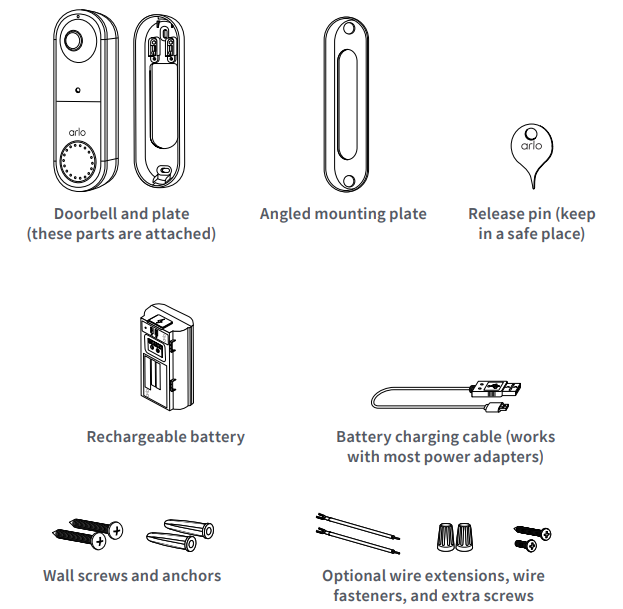
Tools
- A Phillips screwdriver is required to install the doorbell (not provided).
- You might also benefit from having a drill and a level.
Detailed Specifications
- 1080p HD video with HDR
- Motion detection with adjustable sensitivity
- Night vision with up to 160ft range
- Two-way audio with noise cancellation
- Wire-free and weather-resistant design
- Built-in siren
- Rechargeable battery
- Compatible with Amazon Alexa, Google Assistant, and Apple HomeKit
Description
The Arlo AVDK2001-100UKS Wire-Free Video Doorbell is a top-notch, user-friendly home security apparatus that enables remote visual and auditory communication with anyone at your doorstep. The device's 1080p high-definition video and high dynamic range (HDR) capabilities guarantee a sharp and detailed vision of the person at your door, regardless of the time of day. The motion detection function, which can be customized for sensitivity, notifies you of visitors even if they do not push the doorbell. Additionally, the two-way audio feature, equipped with noise suppression, enables clear conversation. The design, which is both wire-free and weather-resistant, facilitates effortless installation and utilization in any given setting.
Quick Start
Hello! You’re just a few steps away from getting your doorbell up and running.
- Charge the battery to 100%
The battery LED lights red during charging, then turns green when the battery is fully charged. 
Download the Arlo app from the App Store or Google Play
Follow the step-by-step instructions in the Arlo app to install your doorbell.
Setup Guide
- Charge the doorbell's battery fully before installation.
- Install the Arlo app on your smartphone or tablet.
- Create an account and sign in.
- Press and hold the sync button on the back of the doorbell to put it into pairing mode.
- Follow the in-app instructions to connect the doorbell to your Wi-Fi network.
- Install the doorbell using the included mounting plate and screws.
- Test the doorbell by pressing the button and checking the live video feed in the app.
If you choose to wire your doorbell
If you choose to wire your Wire-Free Video Doorbell, the voltage must be 8 - 24VAC and a 10VA transformer is required. If your voltage doesn't meet the power requirements, and you need to install or upgrade a transformer, contact a licensed electrician or visit arlo.com for information about installation services.
Need help? We are here for you. Visit https://www.arlo.com/asia/support for quick answers and resources:
Troubleshooting
- The doorbell is not connecting to Wi-Fi: Make sure that you are entering the correct Wi-Fi password and that the doorbell is within range of your router.
- The doorbell's battery is draining quickly: Check that the doorbell is not detecting excessive motion, which can cause the battery to drain faster. Adjust the motion sensitivity in the app if necessary.
- The doorbell's video or audio is poor: Make sure that the doorbell is installed in a location with good Wi-Fi reception and that the camera lens is clean and free of obstructions.
Pros & Cons
Pros
- Wire-free and easy to install
- High-quality video and audio
- Motion detection with adjustable sensitivity
- Compatible with a variety of smart home platforms
- Built-in siren
Cons
- A bit pricey
- Battery life may not be long enough for some users
- The doorbell is not compatible with landline phones
Customer Reviews
"I love the Arlo Wire-Free Video Doorbell! It was so easy to install and the video quality is amazing. I've already caught a few package thieves in the act." - Susan J.
"I was hesitant to spend so much money on a doorbell, but it was worth it. The motion detection is spot on and I love being able to see who's at my door from anywhere." - John K.
"The only downside is that the battery life isn't as long as I would like, but other than that, it's a great doorbell." - Emily L.
Faqs
What is the Arlo AVDK2001-100UKS Wire-Free Video Doorbell?
How do I set the Arlo Wire-Free Video Doorbell up?
The Arlo Wire-Free Video Doorbell bundle includes what?
How long does the battery last on the Arlo Wire-Free Video Doorbell?
Is the Arlo AVDK2001-100UKS Wire-Free Video Doorbell weatherproof?
Does night vision come with the Arlo Wire-Free Video Doorbell?
What is the Arlo AVDK2001-100UKS Wire-Free Video Doorbell field of view?
How does the Arlo Wire-Free Video Doorbell's motion detection function?
Can I use the Arlo Wire-Free Video Doorbell to communicate with guests?
Should the Arlo Wire-Free Video Doorbell malfunction, what should I do?
Leave a Comment
