Setup: Arris Cable Modem SURFboard SB6121

Content
Introduction of Arris Cable Modem SURFboard SB6121
The Cable Modem SURFboard SB6121 is a high-speed cable modem that offers fast and reliable internet connectivity for your home or office. This Arris Cable Modem SURFboard is designed to work with major cable internet providers such as Cox, Spectrum, and Xfinity. With a sleek and compact design, the Cable Modem SURFboard SB6121 is easy to set up and use. It has an estimated price range of $50 to $80 and was launched in 2010.
Detailed Specifications
The SURFboard SB6121 is a DOCSIS 3.0 cable modem that supports download speeds of up to 172 Mbps and upload speeds of up to 131 Mbps. It has 4 download channels and 4 upload channels, providing fast and efficient internet connectivity. The modem has a 10/100/1000 Base-T Ethernet port for connecting to your computer or router. It also has a built-in LED indicator that shows the status of the power, reception, and online connection. The Arris Cable Modem SURFboard measures 4.9 x 2 x 1.7 inches and weighs 0.66 pounds.
Included in the Box
- SB6121 Cable Modem
- Power Supply
- Ethernet Cable
- Software License & Warranty Card
- Quick Start Guide
Front Panel LEDs

During normal operation, the POWER, RECEIVE, SEND, and ONLINE LEDs should always be lit SOLID. The LINK LED should FLASH during data transfer.
Note: During startup, all LEDs will first FLASH and then light up SOLID in sequence. If an LED lights up SOLID and the next LED does not FLASH, please contact your service provider for assistance.
Setup of Cable Modem SURFboard SB6121
To set up the Arris Cable Modem SURFboard , follow these steps
- Connect the modem to a power source and turn it on.
- Connect the modem to your computer or router using an Ethernet cable.
- Contact your cable internet provider and provide them with the modem's MAC address.
- Follow the provider's instructions to activate the modem.
- Once the modem is activated, you can connect to the internet.
Description of Arris Cable Modem SURFboard
The Arris Cable Modem SURFboard is a high-performance modem that offers fast and reliable internet connectivity. It is designed to work with major cable internet providers and is easy to set up and use. The Cable Modem SURFboard SB6121 has a sleek and compact design that fits easily into any home or office environment. With DOCSIS 3.0 technology, the SB6121 offers faster download and upload speeds than previous models. It also has a built-in LED indicator that shows the status of the power, reception, and online connection. The modem is compatible with Windows, Mac, and Linux operating systems and comes with a 2-year warranty.
IMPORTANT
You must have a live broadband cable service already installed in your home before installing the SB6121 Cable Modem. If you do not, please contact your service provider for assistance. You may be asked to provide the MAC address and Serial number listed on the modem label on the bottom of your SB6121 (see back page for details).
Installing the Modem SURFboard
Before starting, make sure your cable service is up and running, and that the coaxial cable is already connected to your home’s cable outlet. If not, contact your service provider.
- Connect the other end of the coaxial cable (connected to the cable wall outlet) to the Cable connector on the rear of your SB6121. Use your hand to tighten each connector.
- Connect the Ethernet cable to the Ethernet port on your computer (or other device) and to the Ethernet port on the rear of your SB6121.
- Connect the power cord to the Power port on the rear of your SB6121 and then plug it into an electrical wall outlet. This automatically powers ON your SB6121.
Testing the Modem Connection
- Power ON your computer and log in. The RECEIVE, SEND, and ONLINE LEDs on your modem should first FLASH (blink) and then light up SOLID. See next page for more LED information.
Note: If all three LEDs did not light up SOLID, contact your service provider. - Open a web browser of your choice, such as Internet Explorer, Firefox, or Google Chrome, or Safari.
- Type a valid URL (for example, www.arrisi.com/consumer) in the address bar and then click or press Enter. The website should open.
- If it opened, your modem was set up properly.
- If it did not open, please contact your current service provider to set up your Internet service or activate your modem.

Modem Label
Please note: The modem label is located on the bottom of your SB6121 cable modem. It contains specific ID information for your modem.
To receive cable service, your service provider may request the Media Access Control (MAC) address (see HFC MAC ID) and Serial number (see S/N) listed on the modem label.
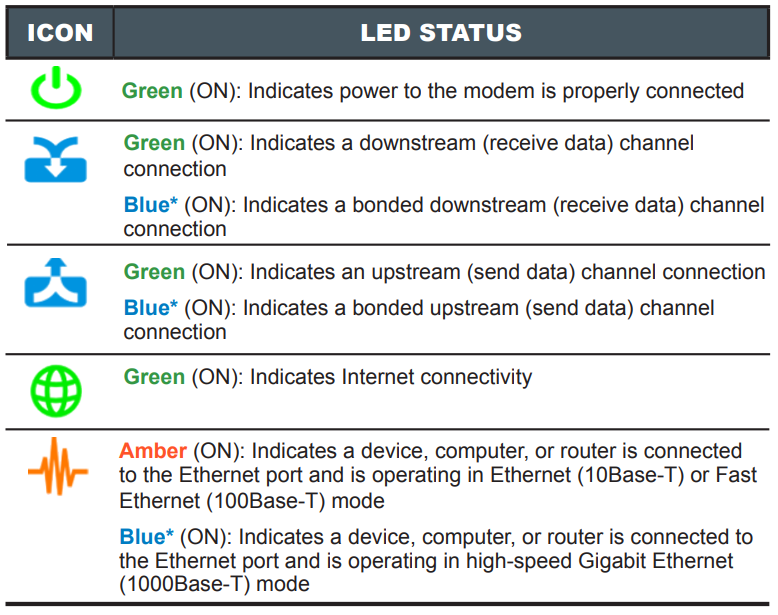
*High-speed data service may not be available in your location. Check with your service provider for more information.
Troubleshooting
If you experience any issues with the Arris Cable Modem SURFboard SB6121, try the following solutions:
- Check that the modem is properly connected to a power source and your computer or router.
- Restart the modem by unplugging it from the power source, waiting 30 seconds, and then plugging it back in.
- Contact your cable internet provider to ensure that the modem is properly activated and registered.
- If the modem's LED indicator is not lit, check that the coaxial cable is properly connected to the modem and the wall outlet.
Pros & Cons of Arris Cable Modem
Pros
- Fast and reliable internet connectivity
- DOCSIS 3.0 technology for faster download and upload speeds
- Sleek and compact design
- Easy to set up and use
- Compatible with major cable internet providers
Cons
- May not be compatible with some older operating systems
- May not support higher download speeds offered by some internet providers
- Does not have a built-in wireless router
- May have compatibility issues with some cable modem/router combo units
Customer Reviews of Arris Cable Modem SURFboard
Customers have praised the Cable Modem SURFboard for its fast and reliable internet connectivity, easy setup, and compact design. However, some have criticized it for its compatibility issues with some cable modem/router combo units and its lack of a built-in wireless router. The most common complaint is that the modem may not support higher download speeds offered by some internet providers.
Faqs
If my Arris SURFboard SB6121 isn't connected to the internet, what should I do?
How can I increase my Arris SURFboard SB6121's internet speed?
What do the Arris SURFboard SB6121's LED lights mean?
How can I restore the factory settings of my Arris SURFboard SB6121?
If the power supply for my Arris SURFboard SB6121 modem is missing or broken, is it possible to replace it?
How can I see whether my Arris SURFboard SB6121 has any firmware updates?
What speeds of internet are supported by the Arris SURFboard SB6121 Cable Modem?
How do I troubleshoot my Arris SURFboard SB6121 signal issues?
If my Arris SURFboard SB6121 keeps disconnecting, what should I do?
How long is the Arris SURFboard SB6121 Cable Modem warranty valid?
Leave a Comment
