Features and Setup: Artis BT54 Outdoor BT Speaker Pairing Instructions

Content

Introducing the Artis BT54 Outdoor BT Speaker
Experience unparalleled sound quality and durability with the new BT54 Outdoor BT Speaker. Designed for those who love to take their music on the go, this speaker offers crystal-clear audio, a robust design, and easy pairing with your Bluetooth-enabled devices. Estimated to launch at $129.99, the Artis BT54 is perfect for outdoor adventures, poolside parties, or simply enhancing your home entertainment setup.
SPECIFICATIONS OF Artis BT54 Outdoor BT Speaker
- BT Range: 10 Meters Max
- Total Output: 3W RMS
- Playback Modes: BT, USB, Aux in, Micro SD Card, FM'
- Power Input: 5V/ 1A Micro USB
- Playback Time: 3-4 Hours"
- Battery Capacity: 1500mAh
- Product Dimensions: 177 (L) x 83.5 (H) x 79.B(W) mm
Connect AUX Cable for FM antenna playback time varies depending on volume level
Detailed Description of Artis BT54
The Artis Outdoor BT Speaker boasts a sleek, modern design with an IPX7 waterproof rating, ensuring it can withstand the elements. Its 30W audio output delivers powerful, balanced sound, while the built-in bass port enhances low-frequency performance. The speaker features an impressive 20-hour battery life, ensuring your music never stops. Additionally, the Artis BT54 offers multiple connection options, including Bluetooth 5.0, USB, and AUX input, providing flexibility for all your audio needs.
FEATURES OF Artis BT54 Outdoor BT Speaker
- Bluetooth Outdoor Speaker
- Aux in, USB Playback, FM radio, Micro SD Card Playback
- 3W RMS Output
- 1 o Meters operating Range
- 1500mAH Rechargeable battery
- 3-4 Hours Playback'
IN THE BOX
- 1 x BT Speaker
- 1 x Wrist Band
- 1 x Charging Cable
- 1 x Aux Cable
- 1 x User Manual
Setting Up Your Artis BT54 Outdoor BT Speaker
To get started with your Artis BT54, follow these steps
- Charge the speaker fully using the provided USB-C cable.
- Press and hold the power button until the speaker turns on and the LED indicator flashes blue.
- Activate Bluetooth on your device and search for "Artis BT54" in the list of available devices.
- Tap "Artis BT54" to connect, and you're ready to enjoy your music.
INSTRUCTIONS FOR APPEARANCE AND KEY
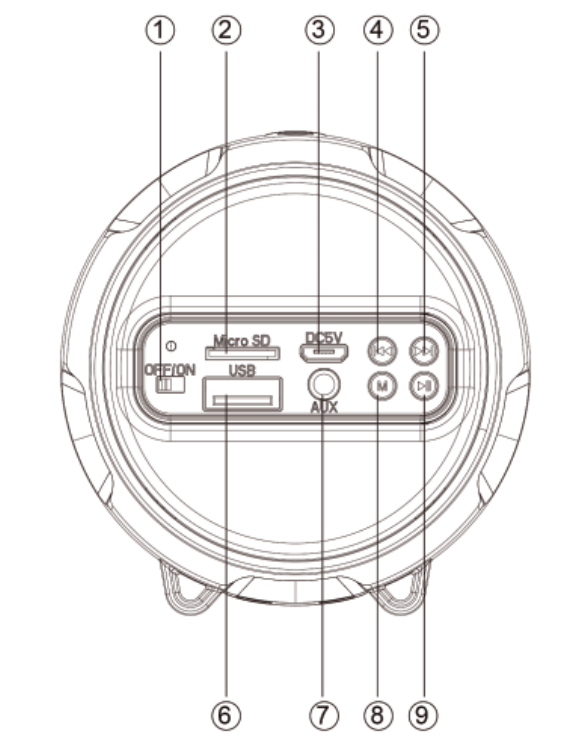
- Power ON/OFF
- Micro SD card input
- Micro USB Charging port
- Previous/Volume down
- Next/Volume up
- USB port
- Aux-in
- Playback Mode
- Play/Pause
Bluetooth Pairing & Playback
- Turn on the speaker using the power on/off button
- The Blue LED light will flash twice
- The Speaker in now in pairing mode.
- Activate Bluetooth on the Input device & Scan
- Artis BT54 will appear as available devices
- Connect with Artis BT54
- Once the connection is successful, The Blue Led will flash once more & the device will be paired
- Play music from your connected device.
- Press the forward or rewind button once to change the track
- Long press the forward or rewind button to increase or decrease the speaker volume
- Volume can also be adjusted from the input device directly
- Press play/pause button to play or pause the music
USB playback & Micro SD Card Playback
- Turn on the speaker using the power on/off button
- Insert the USB Pen drive or Micro SD Card in the provided slot
- Make sure the music in stored In the root drive and not in folders
- Music will start playing automatically and the Blue LED light will be on
- Press the forward or rewind button once to change the track
- Long press the forward or rewind button to increase or decrease the speaker volume
- Press play/pause button to play or pause the music.
NOTE: If a USB pen drive or Micro SD Card is inserted when the speaker is in Bluetooth Playback mode, the Speaker will automatically switch to that mode. You can switch back to Bluetooth mode by using the M Mode button.
FM Radio
- Please insert the Aux cable in the 3.5mmJack
- This acts as an antenna for The radio
- Turn on the speaker using the power on/off button
- Press the M Mode button to switch to FM radio Mode
- Short Press Play/Pause button to Auto search for Radio Stations
- It will store all the available radio station.
- Short press the forward or rewind buttons to change the Radio Channel
- Long press the forward or rewind button to increase or decrease the volume
AUX-IN
- Use the Provided Aux cable
- Connect one end to the input device
- Connect the other end to the 3.5mm audio jack on the speaker
- Press the mode button till you are in AUX mode
- When using Aux in mode, all functions will be controlled using the connected inoutdevice.
General Remarks about Artis BT54 Outdoor BT Speaker
- This unit has a rechargeable battery
- It can operate without a continuous power connection
- Please use a USB charger ant the provided Micro USB charging cable to Charge the speaker
- Playback time depends on the volume level the speaker is kept at
- The battery is not replaceable, please do not open on your own.
- Use a soft dry cloth to clean the product
Troubleshooting and Warnings of Artis BT54 Outdoor BT Speaker
Common Issues
- Connectivity problems: Ensure Bluetooth is enabled on your device and that you have selected "Artis BT54" in your list of available devices.
- Audio cuts out or distorts: Move the speaker away from other wireless devices or sources of interference, and reduce the volume slightly.
Warnings
- Do not submerge the speaker in water deeper than 1 meter or leave it submerged for more than 30 minutes.
- Do not expose the speaker to extreme temperatures or direct sunlight for extended periods.
Pros & Cons of Artis BT54 Outdoor BT Speaker
Pros
- Powerful 30W audio output
- IPX7 waterproof rating
- Long battery life (up to 20 hours)
- Multiple connection options
Cons
- Slightly heavier than some competitors
- No built-in microphone for hands-free calls
Customer Reviews about Artis BT54 Outdoor BT Speaker
"The Artis BT54 has become my go-to speaker for outdoor activities. It delivers fantastic sound quality and is incredibly durable." - John D. "I love the long battery life and multiple connection options. This speaker is perfect for my family's pool parties!" - Sarah K.
Faqs
How waterproof is the Artis BT54 Outdoor Bluetooth speaker?
How long does the Artis BT54 Outdoor BT Speaker's battery last?
Is it possible to make hands-free calls with the Artis BT54 Outdoor BT Speaker?
How can I pair the Artis BT54 Outdoor Bluetooth Speaker with my device?
Is voice assistant compatibility available for the Artis BT54 Outdoor BT Speaker?c
Can USB drives and TF cards be used with the Artis BT54 Outdoor Bluetooth Speaker?
I want to use stereo sound, can I connect more than one Artis BT54 Outdoor BT Speaker?
How is the Artis BT54 Outdoor Bluetooth Speaker charged?
The Artis BT54 is an outdoor Bluetooth speaker; where can I get one?
Is there a warranty for the Artis BT54 Outdoor Bluetooth speaker?
Leave a Comment
