Asante FriendlyNET Internet Router FR1000 User Guide

Content
Introduction
The Asante FriendlyNET Internet Router FR1000 is a reliable networking solution designed to provide seamless internet connectivity for home and small office environments. Featuring high-speed Ethernet ports and robust wireless capabilities, this router ensures fast data transfer rates and stable connections for multiple devices. Its user-friendly interface allows for easy setup and management, making it accessible for users of all skill levels. Priced at approximately $49.99, the FR1000 offers excellent performance at an affordable cost.
Specifications
- Wireless Standard: IEEE 802.11ac (Wi-Fi 5)
- Speed: Up to 1750 Mbps
- Frequency: Dual-band (2.4GHz and 5GHz)
- Number of Ports: 4 Gigabit Ethernet ports, 1 WAN port
- Security: WPA2, WPA3, Firewall, VPN support
- Range: Coverage for up to 2500 square feet
- Processor: Dual-core processor
- Memory: 512MB RAM, 128MB flash memory
- Compatibility: Works with all major internet service providers
Introduction
The Asanté FriendlyNET Internet router works with your cable or DSL modem to share high-speed Internet services.
- FriendlyNET FR1004 is a router with an integrated 4-port 10/100 Fast Ethernet switch and firewall with Secure Packet Inspection™ (SPI).
- FriendlyNET FR1004AL adds an AeroLAN wireless access point and a parallel (LPT) print server.
To install and configure the router, follow the instructions in the Quick Start guide. Use this document will to guide you through the security and more advanced options.
Hardware Installation
Verify that each of your computers have been connected to the router using appropriate network cables or wireless adapters (FR1004AL only).
Computer Configuration
Each computer connected to the router should be configured to use the router’s dynamic host configuration protocol (DHCP) server.
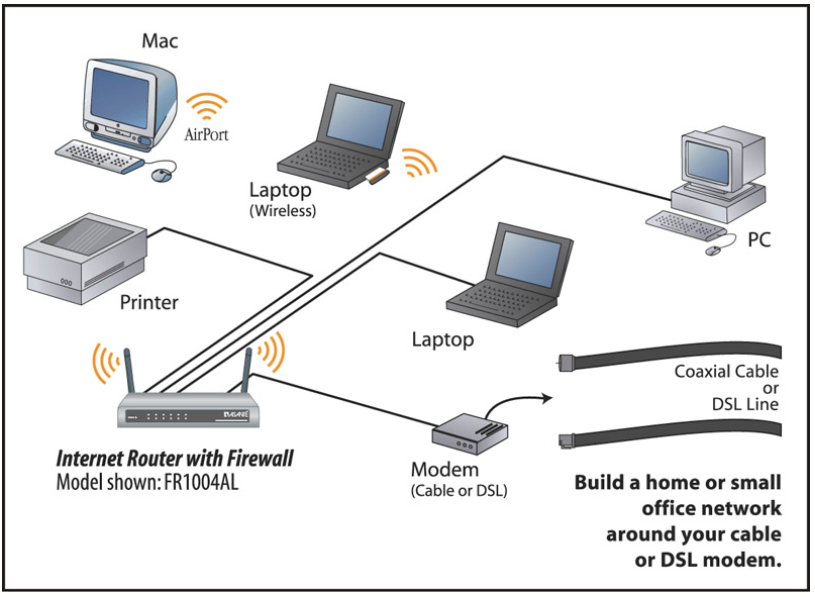
Basic Router Configuration
The router must be configured to match your Internet service. If you do not know your configuration, please contact your Internet Service Provider (ISP).
By default, the router is pre-configured with these settings:
- Automatically set IP addresses for computers on your LAN. These would include computers directly connected to the router’s ports 1-4 or uplinked through a switch (or hub) that is connected to the router’s ports 1-4.
- The router’s dynamic host configuration protocol (DHCP) server function will assign IP addresses in the range 192.168.123.100 through 192.168.123.199.
- The router’s default IP address is 192.168.123.254.
- The Internet service that is connected to the router’s Internet port is con-nected to an ISP that will supply a dynamic (not fixed) IP address to the router.
To configure the router:
- Start your web browser and type http://192.168.123.254 in the location field. Press the Enter key.
Login to the router using the default password (admin) and clicking the Login button.
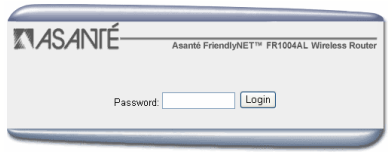
- From the top navigation bar, click on the Setup button.
- From the WAN Type screen, select the one that best describes your Inter-net connection. Click the Next button.
- Fill in any network settings required by your ISP.
- If you have changed any of the settings, click the Save and Restart Router buttons.
- Restart all the computers on your network.
- To verify your Internet connection, connect to www.asante.com from your browser.
Note: During normal operation, the router’s case may feel warm. The sturdy metal case is designed to radiate heat away from the internal electronic components. This convection-cooled design is preferred over noisier, fan cooled routers.
The basic configuration of your Asanté router is now complete. The rest of this document provides additional information on security, advanced, and wireless settings.
Description
The Asante FriendlyNET Internet Router FR1000 boasts a sleek and compact design, making it easy to place in any home or office setting. The router features a dual-band wireless system, providing both 2.4GHz and 5GHz frequencies to ensure optimal performance and minimal interference. With its robust security features, including WPA2 and WPA3 encryption, this router ensures your network remains secure from unauthorized access.
The FR1000 also includes four Gigabit Ethernet ports for wired connections, offering faster data transfer rates for devices that require a stable and high-speed connection. The router's intuitive web-based interface allows users to easily configure settings, manage connected devices, and monitor network traffic.
WAN Types
This chapter details the 8 different Internet or WAN (wide area network) connec-tion types supported by the Asanté router.
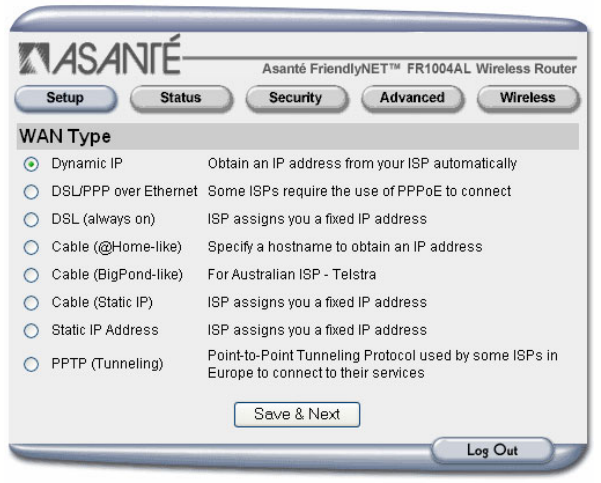
- From the top navigation bar, click on the Advanced button to access the fea-tures described in this chapter.
Note: This document uses the menus from the FR1004AL wireless router. The menus for the FR1004 wired router are similar (wireless menu is excluded).
Tip: Disable all proxy server, firewall, and Internet-sharing software before con-figuring your WAN type.
After you have made any changes to the router, be sure to click on the Save and Restart Router buttons. For security reasons, you should Log Out of the router’s administration session—even If you have not made any changes.
Dynamic IP
This is a very popular type of connection for residential and small business cus-tomers. Your Internet address settings are furnished dynamically by your ISP.
Characteristics: Cable or DSL modem.
Popular ISPs: Numerous, including Covad TeleSurfer (some plans), Earthlink Cable and AT&T Broadband.
Tip: If you are unsure which WAN type to choose, try this one first.
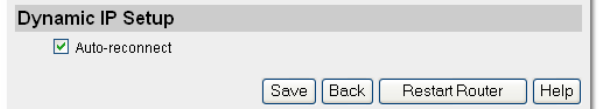
Auto-reconnect
Since your network settings (including IP address) are only assigned to you on a temporary basis, your ISP may disconnect you after a period of inactivity. Check this box to have the router automatically reconnect your service.
Tip: If you are planning to host any servers (i.e., HTTP web servers), you should order a static IP address from your ISP and configure the router for the static IP address.
To save your settings, click on the Save and Restart Router buttons.
DSL/PPP Over Ethernet
This is also a very popular choice for residential and small business customers. PPPoE simulates a dial-up session and uses dynamic IP addresses. The ac-count and password items are assigned by your ISP.
Characteristics: ADSL modem which requires special software (IVasion MacPOET/WinPOET, Sympatico Access Manager and NTS EnterNet).
Popular ISPs: Verizon (Online DSL), Bell Atlantic (Infospeed DSL), SBC Pacific Bell (Basic DSL), Ameritech (SpeedPath 768 DSL), SBC (DSL Web Solution), Bell Canada (Sympatico) and Earthlink (Residential DSL)
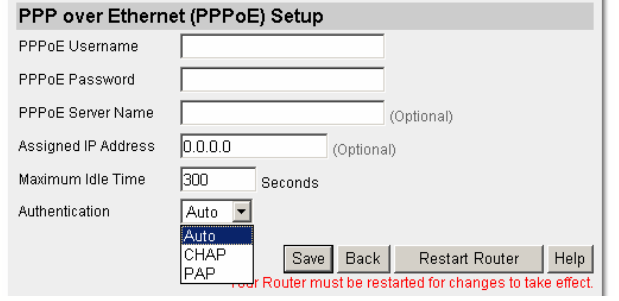
PPPoE Username and Password
Enter your assigned user name and password.
PPPoE Server Name and IP Address (Optional)
Enter your assigned server name and static IP address, if required.
Authentication
By default, Auto will work with most ISPs. Otherwise, you may choose PAP or CHAP.
Maximum Idle Time and Auto-reconnect
Your ISP may disconnect you after a period of inactivity. Check this box to have the router automatically reconnect your service.
To save your settings, click on the Save and Restart Router buttons.
DSL (Always On)
Select this type of connection if your DSL connection to your ISP is always on or “alive.”
Characteristics: DSL modem
Popular ISPs: Verizon (Online Business DSL), Pacific Bell/Southwestern Bell (Enhanced DSL, Business DSL) and Telocity
_asante_friendlynet_internet_router_fr1000.png)
WAN IP Address, Subnet Mask, Gateway and DNS
Your ISP should have given you a static IP address, a subnet mask, a gateway (or router) address, and one or more domain name server (DNS) addresses. The subnet mask typically is 255.255.255.0
Tip: See the Quick Start guide for the settings you recorded from your computer.
To save your settings, click on the Save and Restart Router buttons.
Cable (@Home-like)
This setting is for cable modem services similar to @Home.
Characteristic: Cable modem
Popular ISPs: Not very common after @Home service was terminated, but variations of this service may still be available.
_asante_friendlynet_internet_router_fr1000.png)
Host Name
Provided by your ISP.
Auto-reconnect
Your ISP may disconnect you after a period of inactivity. Check this box to have the router automatically reconnect your service.
To save your settings, click on the Save and Restart Router buttons.
Cable (BigPond)
Characteristic: Cable modem service in Australia.
Popular ISPs: Telstra BigPond
_asante_friendlynet_internet_router_fr1000.png)
Account and Password
Supplied by your ISP.
Server Name (optional)
Name of your local server, if required.
Auto-reconnect
Your ISP may disconnect you after a period of inactivity. Check this box to have the router automatically reconnect your service.
To save your settings, click on the Save and Restart Router buttons.
_asante_friendlynet_internet_router_fr1000.png)
Cable (Static IP)
Select this type of connection if your cable ISP has given you a static IP ad-dress.
Characteristics: Selected cable modem services
Popular ISPs: Optivision and Cox
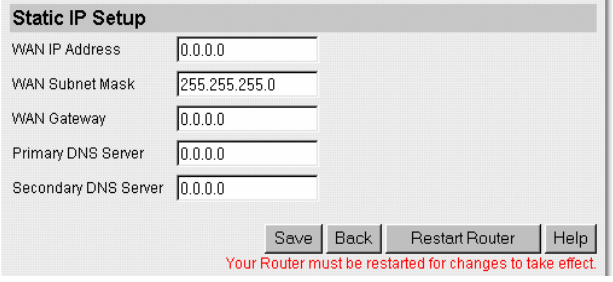
WAN IP Address, Subnet Mask, Gateway and DNS
Your ISP should have given you a static IP address, a subnet mask, a gateway (or router) address, and one or more domain name server (DNS) addresses. The subnet mask typically is 255.255.255.0
Tip: See the Quick Start guide for the settings you recorded from your computer.
To save your settings, click on the Save and Restart Router buttons.
Static IP Address
Select this type of connection if your ISP has given you a static IP address.
Characteristics: Business DSL and selected cable services
Popular ISPs: SBC Yahoo! Standard Plus-S/Deluxe-S/Expert Plus-S and Earth-link (Business SDSL)
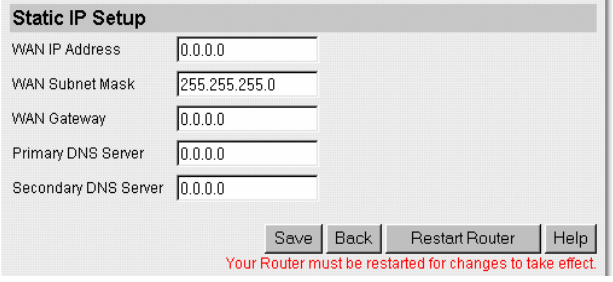
WAN IP Address, Subnet Mask, Gateway and DNS
Your ISP should have given you a static IP address, a subnet mask, a gateway (or router) address, and one or more domain name server (DNS) addresses. The subnet mask typically is 255.255.255.0
Tip: See the Quick Start guide for the settings you recorded from your computer.
To save your settings, click on Save and Restart Router buttons.
PPTP (Point-to-Point Tunneling Protocol)
PPTP is a special Internet connection that uses a virtual private network (VPN) protocol.
Characteristics: DSL modem service.
_asante_friendlynet_internet_router_fr1000.png)
WAN IP Address, Subnet Mask, Server IP Address, Username and Password
If you have this type of connection, you should have received a username, password, and WAN IP and subnet addresses from your ISP. Enter the information in the appropriate fields of this screen.
Connection ID (optional)
Enter your connection identification number, if required.
Maximum Idle Time and Auto-reconnect
Your ISP may disconnect you after a period of inactivity. Check this box to have the router automatically reconnect your service.
To save your settings, click on Save and Restart Router buttons.
Connecting at Higher Speeds

All of the wired network ports—including the Internet (WAN) port—on the router are designed to run at 10 or 100 Mbps. For maximum LAN performance, you should use Asanté or other 10/100 Mbps Fast Ethernet adapters. Although your Internet performance will not change, you will notice a performance difference when sharing files or printers.
Setup Guide
To set up the Asante FriendlyNET Internet Router FR1000,
- Start by connecting the router to your modem using the provided Ethernet cable.
- Power on the router and wait for it to boot up.
- Open a web browser on a connected device and navigate to the default IP address (usually 192.168.0.1) to access the router's web interface.
- Follow the on-screen instructions to configure your wireless network settings, including setting your SSID and password.
- You can also configure other settings such as parental controls, Quality of Service (QoS), and guest networks through the web interface.
Troubleshooting Client IP Addresses
After you have configured your router, you should restart all of the computers connected to the router. This allows each computer to receive all of its network IP address settings.
To verify that the router is providing the correct information, check the router’s status screen:
- Login to the router’s administration utility by pointing your web browser to http://192.168.123.254 (default address).
- From the Status screen, click on the View DHCP list button at the bot- tom of the screen.
- In the DHCP Client List, you should see entries for all of the computers attached to your router.
- If not, click the Refresh button to update the screen.
If your client computers are still not successful in connecting to the Internet through the router, verify the IP address settings for each computer.
Perform the following to renew the IP addresses of client computers after config-uring your FR1000 Series Router.
Windows 95/98/Me
You can view and update the IP address settings for each computer by running the Microsoft utility, winipcfg:
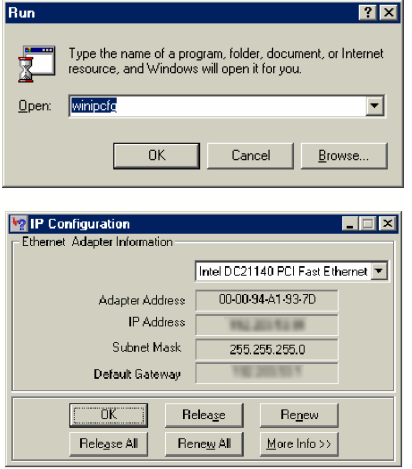
- From the Start button, click on Run...
- In the Run dialog box, type winipcfg and press the Enter key.
- Select your network adapter card from the drop-down list.
- To reset the IP address, click the Release All and then the Renew All buttons.
- Click OK to close the utility.
Windows NT/2000/XP
You can view and update the IP address settings for each computer by running the Microsoft command line utility, ipconfig:
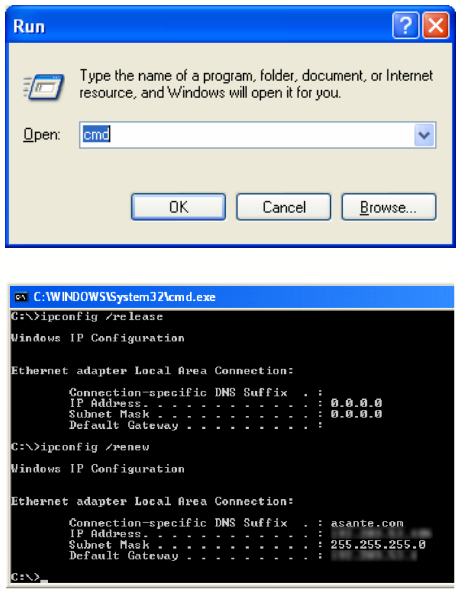
- From the Start button, click on Run...
- In the Run dialog box, type cmd and press the Enter key. This will open the command line window.
- To view all the IP settings, type ipcon-fig /all and press Enter.
- To reset the IP address, type ipconfig /release and press Enter.
- To renew the IP address, type ipcon-fig /renew and press Enter.
- Type Exit to close the window.
Mac OS
It is not necessary to renew the IP address of any Macintosh client configured for DHCP Server. The IP address is automatically renewed whenever an Inter-net application is launched.
Advanced Troubleshooting
If you are having difficulties accessing the router, Asanté Technical Support will ask you to verify the physical and logical connections from your computers to the router. To save time, you may want to work through these exercises on your own before contacting Asanté for assistance.
Verifying Connections to the Router
Use the ping utility to verify access to the router. If you need assistance with the ping utility, see the following sections B.2 and B.3.
- Can you reach the router’s administration utility using http://192.168.123.254 You may also want to try http://192.168.123.254:88.
- If you see the router’s login screen, then you are successful. Otherwise, try pinging the router at its default address, 192.168.123.254
- If you can successfully ping the router, then you will need to disable your browser’s proxy.
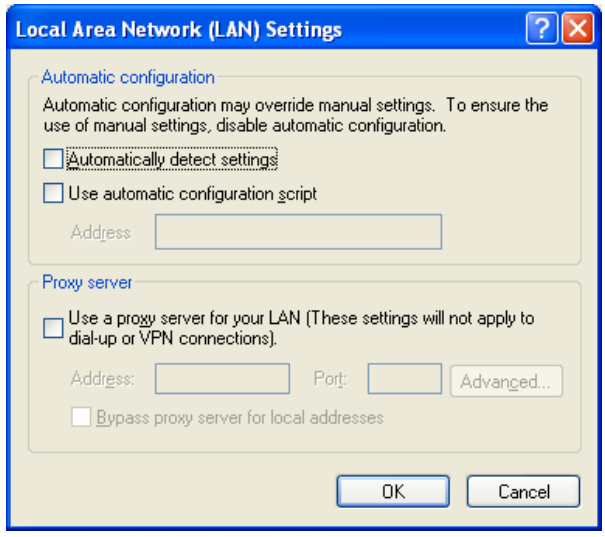
Tip: If you are using Internet Explorer, disable the proxy setting by clicking on the Tools menu. Choose Internet Op- tions > Connections > LAN Settings.
In the LAN Settings dialog, un-check the “Use a proxy server…” and click on OK.
If you still cannot access the router, then check the following:
- A. Check the configuration of your computer. It must be on the same subnet as the router. For example if the router’s address is 192.168.123.254, then all of your computers must be on 192.168.123.XXX.
- B. Check the Link LEDs on each computer’s network adapter port and the corre-sponding port on the router. If the LED is not on, then check the Ethernet ca-ble(s).
Using Windows Ping
To ping an IP address from Windows:
- From the Start button, click on Run...
- In the Run dialog box, type command and press the Enter key.
- In the dialog box, type ping 192.168.123.254 and click OK.
You’ll see an MS-DOS dialog box, that shows the ping activity. If you see the error message, “Request timed out.”, then there is no logical connection from your computer to the router.
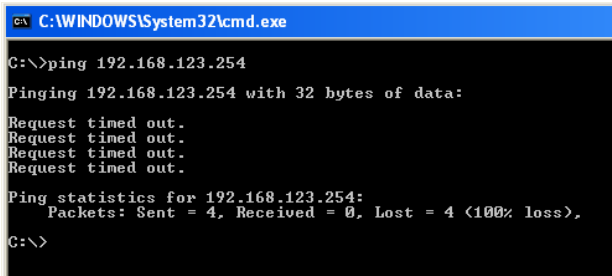
Using Macintosh WhatRoute
Most versions of Mac OS do not include a ping utility. You may want to use the WhatRoute utility, included on the Asanté FR1000 Series CD-ROM, to ping your network devices.
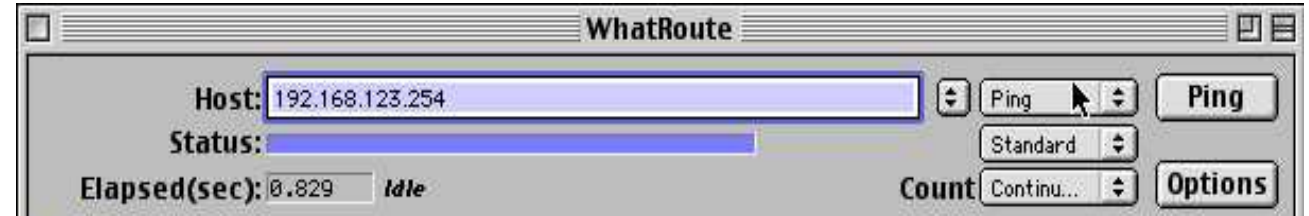
To use WhatRouter:
- Install the WhatRoute program from the CD-ROM.
- Double-click on t he WhatRoute icon to launch the program.
- In the main window, select ping from the menu.
- Enter the address of the router (192.168.123.254) in the Host: field.
- Click ping to begin the test. If the request “times out,” then there is no logi-cal connection from your computer to the router.
Verifying Ethernet Cables
Ethernet network cables are used to connect all network devices, including com-puters and cable/DSL modems to the router. Faulty network cables, especially those that are “homemade” have been know to cause intermittent problems that may be difficult to troubleshoot.
To verify your network cable, check:
- All your cables are rated Category 5 (or CAT 5) or better. This standard of cable is recommended for 10BaseT Ethernet networks and is required for 100BaseTX Fast Ethernet networks. If you cannot locate printing or other markings on the cable indicating that it is Category 5, then replace the cable!
- Cables should be wired “straight-through”. According to IEEE T568A or T568B specifications, cables should be wired so that pin 1 connects to pin 1, etc. The diagram shows T568B wiring. To determine if your cable is a straight-through cable, hold both ends of the cable to-gether, with the clip pointing to the floor, away from you. Pin 1 is on your left. All the wires of each clip are identical. If they are different, you may have a “crossover” cable. The FR1000 Se-ries routers feature Auto-Uplink and may accept either straight-through or crossover cables.
Release and renew IP settings. See Appendix A (Troubleshooting Client IP Addresses).
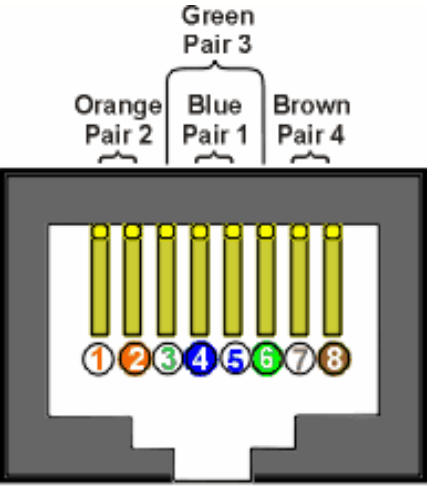
If your problem is with a hub or switch attached to the router, connect the computer directly to the router. If it does not function, then verify the cable connections between the router and your computer.
Cabling Tips
You can avoid common wiring mistakes by following these suggestions:
- Avoid running cables near or across AC power cables.
- Never use metallic staples to secure Ethernet cables. Clips or hangers used for telephone wires are available at most hardware stores.
- Avoid running cables near “noisy” devices, including fluorescent light fixtures, laser printers, copy machines, electric heaters, speakers, TV sets, microwave ovens, telephones, electric fans, and washing machines.
- If you need to bundle a group of cables together with cable ties (zip ties), do not tighten them so tightly that the cables are deformed (or crushed).
- Never stretch an Ethernet cables. If it’s too short, use a longer cable. Stretching a cable can damage the internal cable or its contacts.
- Never use an Ethernet cable outside of a building. This can produce a very dangerous lightning hazard.
Warranty
2-Year Limited Warranty
Asanté warrants to the original end-user purchaser that the covered products will be free from defects in title, materials and manufacturing workmanship for a period of two years from the date of purchase. This warranty excludes fans, power supplies, non-integrated software and accessories. Asanté warrants that the fans and power supplies will be free from defects in title, materials and manufacturing workmanship for two years from date of purchase. Asanté warrants that non-integrated software in-cluded with its products will be free from defects in title, materials, and workman-ship for a period of 90 days from date of purchase.
Internet Router FR1000 Pros & Cons
Pros
- Easy setup and configuration
- Robust security features
- Dual-band wireless for better performance
- Gigabit Ethernet ports for fast wired connections
- Compact design and quiet operation
- Affordable price point
Cons
- No support for Wi-Fi 6 (802.11ax)
- Limited range compared to some competitors
- No built-in antivirus software
- Customer support can be slow to respond
Customer Reviews
Customers have praised the Asante FriendlyNET Internet Router FR1000 for its ease of setup and robust performance. Many have noted that the router provides stable and fast internet connectivity, making it ideal for streaming and gaming. However, some users have reported issues with the range, noting that it may not cover larger homes as effectively as other models.
Common complaints include the lack of Wi-Fi 6 support and the need for occasional restarts to maintain optimal performance.
Faqs
What is the maximum speed of the Asante FriendlyNET Internet Router FR1000?
Does the Asante FriendlyNET Internet Router FR1000 support Wi-Fi 6?
How many Ethernet ports does the Asante FriendlyNET Internet Router FR1000 have?
What security protocols are supported by the Asante FriendlyNET Internet Router FR1000?
How do I reset the Asante FriendlyNET Internet Router FR1000 to its factory settings?
Can I use the Asante FriendlyNET Internet Router FR1000 with any internet service provider?
How do I update the firmware of my Asante FriendlyNET Internet Router FR1000?
What is the range of coverage provided by the Asante FriendlyNET Internet Router FR1000?
Does the Asante FriendlyNET Internet Router FR1000 have a built-in antivirus?
How do I set up parental controls on my Asante FriendlyNET Internet Router FR1000?
Leave a Comment
