How to Use: Auckly Automatic Car Charger Holder User Manual

Content
Introducing the Auckly Automatic Car Charger Holder
The Auckly Automatic Car Charger Holder is a game-changing product designed to make your driving experience more convenient and efficient. This innovative charger holder is compatible with most smartphones and is equipped with an automatic arm that opens and closes with just a push of a button. The estimated price of the Auckly Automatic Car Charger Holder is $39.99, and it is now available for purchase.
Auckly Package contents
- Automatic car charger holder X1
- USB cable X1
- Air outlet opening clip X1
- Instruction manual X1
Detailed Specifications of Auckly Automatic Car
The Auckly Automatic Car Charger Holder has the following key features:
- Automatic arm that opens and closes with just a push of a button
- Compatible with most smartphones
- Fast charging with QC3.0 technology
- 360-degree rotation for optimal viewing angle
- Anti-slip mat to keep your phone stable and secure
- Built-in cooling system to prevent overheating
- LED indicator to show the charging status
- Easy installation with no tools required
Product Overview
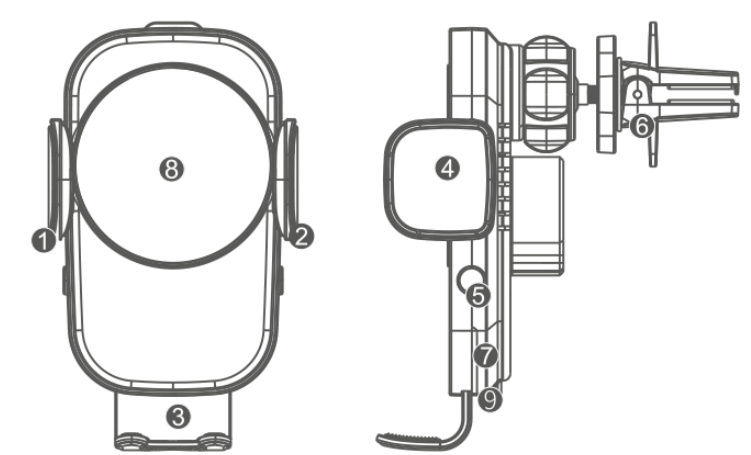
- Left clamping arm
- Right clamping arm
- Lower clamping arm
- Automatic stretchable clamping arm
- Button
- Car air outlet opening clip
- Indicator light
- Central part of wireless charging
- Power input
Product parameters of Charger Holder
- Product name: Automatic car charger holder
- Input power: 5V / 2A 9V / 2A
- Output power: 15 W (MAX)
- Package size: 115 * 75 * 68mm
- Main body weight: 133g
- Product size: 113 * 67 * 50mm
- Product size: 113 * 67 * 50mm
- Operating frequency: 110.5-205KHz
- Effective wireless charging distance: 3 ~ 6mm
- Power conversion efficiency: normal charging ≥70% fast charging 75%
- Model: CW15
- Color: Black
- Materials: ABS + PC
- Gross weight: 198 g
Indicator light status
- Product status: Indicator light status
- Switched on: From green to blue
- Standby mode: Constant blue
- Charging mode: Constant gree
- Fully recharged: Aus
- Foreign object detected: Pulsing blue
- Overheat protection mode: Pulsing blue
Instructions for use
- Press the air outlet opening clip and fix it to the air outlet opening. Then adjust the direction and screw the nut completely in.
- Install the main body and tighten the knob.
- Plug the USB cable into the product and ensure it is turned on.
- Insert the cellphone and the left and right clamping arms will clamp your cellphone automatically.
- Lightly press the button and the clamping arms will open automatically, then you can take out the phone.
Auckly Automatic Car Description
The Auckly Automatic Car Charger Holder is designed to provide a safe and convenient way to charge your smartphone while driving. With its automatic arm, you can easily place your phone in the holder and remove it with just a push of a button. The charger holder is compatible with most smartphones, including iPhone and Samsung, and supports fast charging with QC3.0 technology. The 360-degree rotation feature allows you to adjust the viewing angle to your preference, while the anti-slip mat keeps your phone stable and secure during driving.
The Auckly Automatic Car Charger Holder also features a built-in cooling system that prevents overheating and ensures the longevity of the product. The LED indicator shows the charging status, so you know when your phone is fully charged. The installation is easy and tool-free, making it a hassle-free addition to your car.
This product is suitable for wireless charging of devices that comply with the Qi wireless charging standard. This wireless charger supports 15W fast charging and is suitable for both iPhone and Android phone. Induction of wireless charging: When a cellphone with wireless charging function comes near to the charger the cellphone will be recognized and then the two clamping arms will automatically clamp the cellphone and the charger will start wirelessly charging it.
Induction of foreign object detection
- When a cellphone without wireless charging function comes near to the charger, the cellphone will be recognized and the two clamping arms will also automatically clamp and support the cellphone.
- The automatic stretchable clamping arms can be stretched flexibly, so you can easily fix and charge or remove the cellphone.
- Attached to the car air outlet opening, adjustable at a full angle of 360°, you can adjust the direction of your cellphone as you like.
- Overcurrent protection, overheating protection, short circuit protection
Auckly Product details
- This product has the power storage function, and the clamping arms can be opened and closed twice while the car is stalled to avoid the embarrassment that the clamping arms cannot be opened after the stall.
- This product has the accidental contact prevention function. 3 seconds after the accidental contact, the clamping arms will clamp fest again to avoid the risk of manual operation while driving.
- This product is designed with non-slip silicone bars and the phone buttons are effectively bypassed.
- The clamping arm of this product has a U-shaped arch so that the cellphone will not slide out even when the screen faces down.
- This product has circulation cooling holes for better heat dissipation of the cellphone while charging.
Setup Guide of Auckly Automatic Car Charger Holder
To operate, assemble, and configure the Auckly Automatic Car Charger Holder, follow these steps:
- Clean the dashboard of your car to ensure a smooth installation.
- Peel off the adhesive backing of the mounting plate and attach it to your car's dashboard.
- Slide the charger holder onto the mounting plate until it clicks into place.
- Press the button on the charger holder to open the arm, and place your phone in the holder.
- Press the button again to close the arm and secure your phone.
- Plug the charger into your car's cigarette lighter or USB port.
- Adjust the viewing angle to your preference.
Matters needing attention
- Do not squeeze or collisions
- Do not disassemble or throw into fire or water, to avoid causing a short circuit leakage.
- Do not use wireless charger in severely hot, humid or corrosive environments, to avoid circuit damage and occurs leakage phenomenon.
- Do not place too close with magnetic stripe or chip card (ID card, bank cards, etc.) to avoid magnetic failure.
- Please keep the distance at least 20cm between implantable medical devices (pacemakers, implantable cochlear, etc.) and the wireless charger to avoid potential interference with the medical device.
- To take care of the children, to ensure that they won't play the wireless charger as a toy to avoid unnecessary accidents
Auckly Troubleshooting Automatic Car
If you encounter any issues with the Auckly Automatic Car Charger Holder, try the following solutions:
- If the charger holder is not charging your phone, make sure it is properly plugged in and compatible with your phone.
- If the arm is not opening or closing properly, check for any obstructions and clean the holder with a soft cloth.
- If the holder is not stable, adjust the viewing angle or reattach the mounting plate to a different location on your dashboard.
- If the LED indicator is not working, try resetting the charger holder by unplugging it and plugging it back in.
Pros & Cons
- Pros
- Automatic arm for easy phone placement
- Fast charging with QC3.0 technology
- 360-degree rotation for optimal viewing angle
- Built-in cooling system to prevent overheating
- Cons
- May not be compatible with larger phones
- May obstruct the view of the driver if not adjusted properly
Customer Reviews about Auckly Automatic Car
Customers have praised the Auckly Automatic Car Charger Holder for its ease of use, fast charging, and sturdy design. Some have noted that the charger holder is not compatible with larger phones, while others have mentioned that the LED indicator is not very bright. Overall, the Auckly Automatic Car Charger Holder has received positive reviews for its innovative design and functionality.
Faqs
How do I install the Auckly Automatic Car Charger Holder in my vehicle?
What types of phones are compatible with the Auckly Automatic Car Charger Holder?
Can I use the Auckly Automatic Car Charger Holder with a phone case?
Why is my phone not charging when placed in the Auckly Automatic Car Charger Holder?
How do I clean the Auckly Automatic Car Charger Holder?
How do I adjust the viewing angle of the Auckly Automatic Car Charger Holder?
How do I remove the Auckly Automatic Car Charger Holder from my car?
What is the charging power output of the Auckly Automatic Car Charger Holder?
Can I use the Auckly Automatic Car Charger Holder while driving in hot weather?
What should I do if the Auckly Automatic Car Charger Holder is heating up while charging?
Leave a Comment
