How to Assemble & Operate : Black Decker AS600 Cordless Screwdriver

Content
Introduction of Black Decker AS600 Cordless Screwdriver
The Black Decker AS600 Cordless Screwdriver is a compact and lightweight power tool designed for light to medium duty screw driving tasks. The estimated price of this product is around $20 to $30, making it an affordable option for both DIY enthusiasts and professionals. It was launched in 2021 and has since become a popular choice among users looking for a reliable and easy-to-use cordless screwdriver.
Detailed Specifications
- Voltage: 3.6V
- Torque: 3.4 kg-cm
- Speed: 0-180 RPM
- Battery Type: Ni Cd (Nickel-Cadmium) Rechargeable Battery
- Chuck Size: 1/4 inch
- Weight: 1.1 lbs (0.5 kg)
- LED Work Light: Yes
- Forward/Reverse Switch: Yes
Technical Parameters
A7073/AS600
| Specification | Detail |
|---|---|
| Voltage | 6 V_dc |
| Battery size | 4 x LR06 (AA) *not included |
| No-load speed | 130 min^-1 |
| Max. torque | 2.9 Nm |
| Bit holder | 6.35 mm hex |
| Weight | 0.24 kg |
Black Decker Features
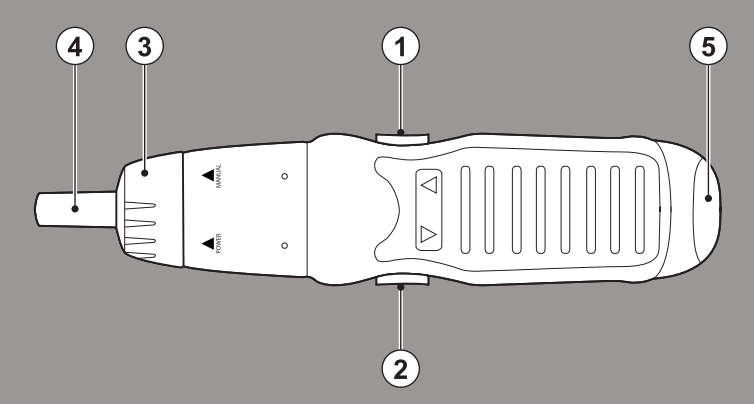
- On/off switch (forward)
- On/off switch (reverse)
- Spindle lock collar
- Bit holder
- Battery holder
Cordless Screwdriver Intended use
Your Black & Decker screwdriver has been designed for screw driving applications. This tool is intended for consumer use only.
Safety instructions
General power tool safety warnings
Save all warnings and instructions for future reference. The term "power tool" in all of the warnings listed below refers to your mains operated (corded) power tool or battery operated (cordless) power tool.
Work area safety
- Keep work area clean and well lit. Cluttered or dark areas invite accidents.
- Do not operate power tools in explosive atmospheres, such as in the presence of flammable liquids, gases or dust. Power tools create sparks which may ignite the dust or fumes.
- Keep children and bystanders away while operating a power tool. Distractions can cause you to lose control.
Electrical safety
- Power tool plugs must match the outlet. Never modify the plug in any way. Do not use any adapter plugs with earthed (grounded) power tools. Unmodified plugs and matching outlets will reduce risk of electric shock.
- Avoid body contact with earthed or grounded surfaces such as pipes, radiators, ranges and refrigerators. There is an increased risk of electric shock if your body is earthed or grounded.
- Do not expose power tools to rain or wet conditions. Water entering a power tool will increase the risk of electric shock.
- Do not abuse the cord. Never use the cord for carrying, pulling or unplugging the power tool. Keep cord away from heat, oil, sharp edges or moving parts. Damaged or entangled cords increase the risk of electric shock.
- When operating a power tool outdoors, use an extension cord suitable for outdoor use. Use of a cord suitable for outdoor use reduces the risk of electric shock.
- If operating a power tool in a damp location is unavoidable, use a residual current device (RCD) protected supply. Use of an RCD reduces the risk of electric shock.
Personal safety
- Stay alert, watch what you are doing and use common sense when operating a power tool. Do not use a power tool while you are tired or under the influence of drugs, alcohol or medication. A moment of inattention while operating power tools may result in serious personal injury.
- Use personal protective equipment. Always wear eye protection. Protective equipment such as dust mask, non-skid safety shoes, hard hat, or hearing protection used for appropriate conditions will reduce personal injuries.
- Prevent unintentional starting. Ensure the switch is in the off-position before connecting to power source and/or battery pack, picking up or carrying the tool. Carrying power tools with your finger on the switch or energising power tools that have the switch on invites accidents.
- Remove any adjusting key or wrench before turning the power tool on. A wrench or a key left attached to a rotating part of the power tool may result in personal injury.
- Do not overreach. Keep proper footing and balance at all times. This enables better control of the power tool in unexpected situations.
- Dress properly. Do not wear loose clothing or jewellery. Keep your hair, clothing and gloves away from moving parts. Loose clothes, jewellery or long hair can be caught in moving parts. g. If devices are provided for the connection of dust extraction and collection facilities, ensure these are connected and properly used. Use of dust collection can reduce dust-related hazards.
Power tool use and care
- Do not force the power tool. Use the correct power tool for your application. The correct power tool will do the job better and safer at the rate for which it was designed.
- Do not use the power tool if the switch does not turn it on and off. Any power tool that cannot be controlled with the switch is dangerous and must be repaired.
- Disconnect the plug from the power source and/or the battery pack from the power tool before making any adjustments, changing accessories, or storing power tools. Such preventive safety measures reduce the risk of starting the power tool accidentally.
- Store idle power tools out of the reach of children and do not allow persons unfamiliar with the power tool or these instructions to operate the power tool. Power tools are dangerous in the hands of untrained users.
- Maintain power tools. Check for misalignment or binding of moving parts, breakage of parts and any other condition that may affect the power tools operation. If damaged, have the power tool repaired before use. Many accidents are caused by poorly maintained power tools.
- Keep cutting tools sharp and clean. Properly maintained cutting tools with sharp cutting edges are less likely to bind and are easier to control.
- Use the power tool, accessories and tool bits etc. in accordance with these instructions, taking into account the working conditions and the work to be performed. Use of the power tool for operations different from those intended could result in a hazardous situation.
Battery tool use and care
- Recharge only with the charger specified by the manufacturer. A charger that is suitable for one type of battery pack may create a risk of fire when used with another battery pack.
- Use power tools only with specifically designated battery packs. Use of any other battery packs may create a risk of injury and fire.
- When battery pack is not in use, keep it away from other metal objects, like paper clips, coins, keys, nails, screws, or other small metal objects, that can make a connection from one terminal to another. Shorting the battery terminals together may cause burns or a fire.
- Under abusive conditions, liquid may be ejected from the battery; avoid contact. If contact accidentally occurs, flush with water. If liquid contacts eyes, additionally seek medical help. Liquid ejected from the battery may cause irritation or burns.
Service
- Have your power tool serviced by a qualified repair person using only identcal replacement parts. This will ensure that the safety of the power tool is maintained. Additional power tool safety warnings
- Warning! Additional safety warnings for screwdrivers and impact wrenches
- Hold power tool by insulated gripping surfaces when performing an operation where the fastener may contact hidden wiring. Fasteners contacting a "live" wire may make exposed metal parts of the power tool “live” and could give the operator an electric shock
- Wear ear protectors with impact wrenches. Exposure to noise can cause hearing loss.
- Use auxiliary handles supplied with the tool. Loss of control can cause personal injury.
- Use clamps or another practical way to secure and support the workpiece to a stable platform. Holding the work by hand or against your body leaves it unstable and may lead to loss of control.
- Before driving fasteners into walls, floors or ceilings, check for the location of wiring and pipes.
- The intended use is described in this instruction manual. The use of any accessory or attachment or performance of any operation with this tool other than those recommended in this instruction manual may present a risk of personal injury and/or damage to property.
Safety of others
This appliance is not intended for use by persons (including children) with reduced physical, sensory or mental capabilities, or lack of experience and knowledge, unless they have been given supervision or instruction concerning use of the appliance by a person responsible for their safety. Children should be supervised to ensure that they do not play with the appliance.
Additional safety instructions for non-rechargeable batteries
Warning! Batteries can explode or leak, and can cause injury or fire. Observe the instructions as described below.
- Ensure the switch is in the off position before inserting batteries. Inserting batteries into power tools and appliances that have the switch on invites accidents.
- Under abusive conditions, liquid may be ejected from the battery; avoid contact. If contact accidentally occurs, flush with water. If liquid contacts eyes, additionally seek medical help. Liquid ejected from the battery may cause irritation or burns.
- Carefully follow all instructions and warnings on the battery label and package.
- Always place batteries correctly according to the polarity (+ and -) as marked on the battery and the product.
- Do not short-circuit the battery terminals.
- Do not attempt to charge non-rechargeable batteries.
- Do not mix old and new batteries. Replace all of them at the same time with new batteries of the same brand and type.
- Keep batteries out of reach of children.
- Remove batteries if the product will not be used for several months.
- Never attempt to open for any reason.
- Do not store in locations where the temperature may exceed 40 °C.
- When disposing of batteries, follow the instructions given in the section "Protecting the environment".
- Do not incinerate the batteries.
Black Decker AS600 Cordless Screwdriver Assembly
Warning! Before assembly, engage the spindle lock as described below.
Fitting
- Keeping the tabs (7) depressed, pull the battery holder (5) out of the tool.
- Insert the batteries into the battery holder, orientating the plus terminal (+) of each battery as shown on the battery holder.
- Insert the battery holder into the tool and push until it clicks into place.
Fitting and removing a screwdriver bit

- To fit a screwdriver bit (6), push it into the bit holder until it locates.
- To remove a screwdriver bit, pull it straight from the bit holder.
Fitting and removing batteries
This tool uses 4 alkaline batteries (size AA, LR06).

Note: For optimum performance, we recommend only to use batteries from a known brand.
WARNING: Residual risks
Additional residual risks may arise when using the tool which may not be included in the enclosed safety warnings. These risks can arise from misuse, prolonged use etc. Even with the application of the relevant safety regulations and the implementation of safety devices, certain residual risks can not be avoided.
These include
- Injuries caused by touching any rotating/moving parts.
- Injuries caused when changing any parts, blades or accessories.
- Injuries caused by prolonged use of a tool. When using any tool for prolonged periods ensure you take regular breaks. Impairment of hearing.
- Health hazards caused by breathing dust developed when using your tool (example:- working with wood, especially oak, beech and MDF.)
Usage of Black Decker AS600 Cordless Screwdriver
Warning! Let the tool work at its own pace. Do not overload.
Manual spindle lock

The manual spindle lock allows you to use the tool as a regular manual screwdriver. You can give an extra twist to firmly tighten a screw or to loosen a very tight screw.
- To activate the spindle lock, turn the collar (3) to “Manual” Position
- To release the spindle lock, turn the collar (3) to "Power" Position
Black Decker AS600 Cordless Screwdriver Operating the tool

Note sun the in spite o easic 1) depressed.
- To loosen a screw or nut, keep the on/off switch (2) depressed.
- To switch the tool off, release the on/off switch
Hints for optimum use
- Always use the correct type and size of screwdriver bit.
- If screws are difficult to lighten, try applying a small amount of washing liquid or soap as a lubricant.
- Use the spindle lock to loosen very light screws or to firmly lighten screws.
- Always hold the tool and screwdriver bit in a straight line with the screw.
- When screwing in wood, it is recommended to drill a pilot hole with a depth equal to the length of the screw. A pilot hole guides the screw and prevents splintering or distortion of the wood. For the optimum size of the pilot hole, refer to the table below.
- When screwing in hardwood, also drill a dearance hole with a depth equal to half the length of the screw.
For the optimum size of the dearance hole, refer to the table below.
| Screw size | Pilot hole Ø (softwood) | Pilot hole Ø (hardwood) | Clearance hole |
|---|---|---|---|
| No. 6 (3.5 mm) | 2.0 mm | 2.5 mm | 4 mm |
| No. 8 (4 mm) | 3.2 mm | 3.5 mm | 5.0 mm |
| No. 10 (5 mm) | 3.5 mm | 4.0 mm | 5.7 mm |
Description of Black Decker AS600 Cordless Screwdriver
The Black & Decker AS600 Cordless Screwdriver is a versatile and easy-to-use power tool that is perfect for a wide range of screw driving tasks. Its compact and lightweight design makes it easy to handle and use in tight spaces, while its NiCd rechargeable battery provides long-lasting power and performance. The tool also features an LED work light that illuminates your work area, making it easier to see what you're doing in low-light conditions. With its forward/reverse switch, you can easily switch between driving screws in and out, making it a convenient tool for both assembly and disassembly tasks.
Maintenance
Your Black & Decker corded/cordless appliance/tool has been designed to operate over a long period of time with a minimum of maintenance. Continuous satisfactory operation depends upon proper tool care and regular cleaning.
Warning! Before performing any maintenance on corded/ cordless power tools:
- Switch off and unplug the appliance/tool.
- Or switch off and remove the battery from the appliance/ tool if the appliance/tool has a separate battery pack.
- Or run the battery down completely if it is integral and then switch off.
- Unplug the charger before cleaning it. Your charger does not require any maintenance apart from regular cleaning.
- Regularly clean the ventilation slots in your appliance/tool/ charger using a soft brush or dry cloth.
- Regularly clean the motor housing using a damp cloth. Do not use any abrasive or solvent-based cleaner.
- Regularly open the chuck and tap it to remove any dust from the interior (when fitted).
Black Decker Pros & Cons
Pros
- Compact and lightweight design
- Long-lasting Ni Cd rechargeable battery
- LED work light for illuminating work area
- Forward/reverse switch for easy screw driving
- Affordable price
Cons
- Not suitable for heavy-duty screw driving tasks
- Ni Cd battery may experience memory effect if not fully discharged before recharging
- May lack power compared to larger cordless screwdrivers
Customer Reviews about Black Decker AS600
Customers have praised the Black Decker AS600 Cordless Screwdriver for its compact and lightweight design, long-lasting battery, and easy-to-use features. However, some users have noted that it may lack power for heavy-duty screwdriving tasks and that the NiCd battery may experience memory effect if not fully discharged before recharging. Overall, users have found this cordless screwdriver to be a reliable and convenient tool for light to medium duty screwdriving tasks.
Faqs
What is the purpose of the Black & Decker AS600 Cordless Screwdriver?
What is the charging process for the Black & Decker AS600 Cordless Screwdriver?
What type of battery does the Black & Decker AS600 Cordless Screwdriver use?
How can the Black & Decker AS600 Cordless Screwdriver's bits be changed?
Is it appropriate to use the Black & Decker AS600 Cordless Screwdriver for demanding tasks?
What kind of screws can the Black & Decker AS600 Cordless Screwdriver handle?
Does the Black & Decker AS600 Cordless Screwdriver have a variable speed control?
Which safety measures should I follow when using the cordless screwdriver Black & Decker AS600?
What is the cost of the Cordless Screwdriver Black & Decker AS600?
Is it possible to use the Cordless Screwdriver Black & Decker AS600 outside?
Leave a Comment
