Black Decker BM3B Fully Automatic 12V Battery | Operating Instructions

Content

Introducing the Black Decker BM3B Fully Automatic 12V Battery
Thank you for selecting the Black & Decker1 Amp Charge Rate Automatic Battery Maintainer. It is a reliable and efficient solution for charging and maintaining 12-volt batteries. This charger is perfect for automotive, marine, and deep-cycle batteries, and it is designed to keep your battery in optimal condition. With a price range of $40 to $60 and a launching date of January 2020, this charger is an affordable and practical investment.
Detailed Specifications
The Black Decker BM3B Fully Automatic 12V Battery Charger features a microprocessor-controlled charging system that ensures optimal charging and maintenance of your battery. It has a fully automatic 4-stage charging program that includes initialization, bulk charge, absorption mode, and float mode. The charger also has an LED indicator that displays the charging status, making it easy to monitor the charging process. The BM3B charger is lightweight and compact, making it easy to store and transport. It also has built-in protection against reverse polarity, short-circuit, and overcharging.
Black Decker Features
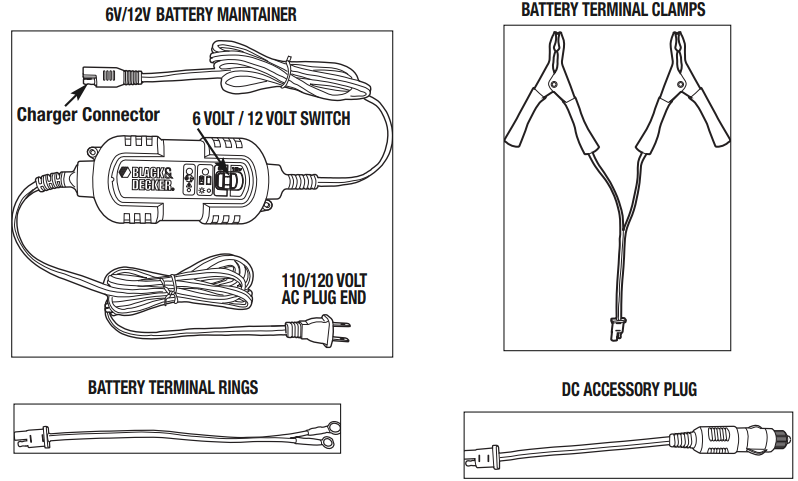
- The unit has two voltage rate settings (6v, 12v), controlled by one switch:
- Use for battery maintenance, charging RVs, speciallity vehicles, antique and classic cars, marine deep cycle batteries, motorcycles, lawn mowers, tractors, ATVs, snowmobiles. personal watercraft and more.
- Maintains battery charge in stored vehicles
- Includes three connector sets
- DC accessory plug
- Battery harness clips
- Battery ring terminal harness
- Charging indicators
- Red bad connection, battery not able to accept charge, reverse polarity hook-up
- Blinking Green connection correct and charging
- Solid Green fully charged
- ETL-Listed for safety
- Fully automatic; powers on when needed, powers off when battery is fully-charged or topped-off
- Built-in circuit protection guards against overcharging or short circuit
- Automatically checks for correct polarity (requires a minimum of 2.0 volts battery voltage)
- Convenient, color-coded ring terminals/clamps for easy, correct installation
- Charges with high frequency, pure, DC current
Mounting Instructions
BM3B battery maintainer is designed to be able to mount to flat surface. The unit has incorporated two mounting holes at the corners of the unit.
Note: Always disconnect the maintainer at AC power source and at battery terminal when mounting the unit.
To mount the unit
- Make sure the surface is flat and free of obstruction so the unit can rest flat on the surface.
- Make sure the unit is disconnected from both AC power source and the battery.
- Use 8/32 inches (6.35mm) wood screw to mount the unit through the mounting hole.
- Do not over tighten the screw, it will damage the housing.
- Connect the unit to AC power outlet and the unit is ready for use.
WARNING: Do not put the screw through the plastic housing as this will permanently damage the unit and cause potential electrical hazard.
Automatic Battery Operating Instructions
Ensure that all installation and operating instructions and safety precautions are understood and carefully followed by anyone installing or using the charger. Follow the steps outlined in “Important Safety Instructions” at the front of this manual.
Charging Indicators
- Red LED: Bad connection, reverse polarity connection; check that the RED clamp is connected to + battery terminal.
- Blinking Green LED: Connection correct and charging
- Solid Green LED: Battery fully charged
When the charger is properly connected, the LED will illuminate, indicating the inside smart circuit is functioning to judge the battery status. This procedure may take up to 2 minutes if battery voltage is lower than 12.8 volts.
Setting the Voltage: The unit has two voltage rate settings (6v, 12v), controlled by one switch. Set the switch to either 6v or 12v depending upon the battery you are charging.
Connecting Charger with the Terminal Clamps
The charger’s output leads have color-coded battery clamps (Figure 2) (RED-POSITIVE and BLACK-NEGATIVE).

- Disconnect battery and remove the battery from vehicle.
- Unplug the battery maintainer AC cord from the AC outlet.
- Disconnect the battery clamps from the unit at output cord connector.
- Connect the RED POSITIVE clamp to the POSITIVE post of the battery.
- Connect the BLACK NEGATIVE clamp to the NEGATIVE post of the battery.
- Connect the battery clamp connector with the unit connector, as far away from the battery as possible.
- Slide the voltage selector to proper setting and plug the AC cord to AC outlet
- Observe blinking GREEN LED, indicates unit is operating.
- Monitor the unit periodically.
WARNING: FOLLOW THE STEPS OUTLINED IN "IMPORTANT SAFETY INSTRUCTIONS" AT THE FRONT OF THIS MAN-UAL AND THE WARNING AT THE BOTTOM OF PAGE 4, “TO REDUCE RISK OF A SPARK NEAR THE BATTERY”
Connecting Charger with Terminal Rings
The charger’s output leads have crimped, color-coded ring terminals (Figure 3) (RED-POSITIVE and BLACK-NEGATIVE). These rings connect directly to the corresponding connectors on the battery posts.

- Remove the nuts from the bolts of the battery post’s connectors.
- Position the RED terminal on the bolt of the POSITIVE battery post connector.
- Position the BLACK terminal on the NEGATIVE post connector; then replace the nuts.
- If there is any problem connecting the output leads, check with a reputable auto supply store or contact the Customer Service Department toll-free at (800) 544-6986 for assistance in finding an appropriate connection device for your particular application.
Charging With Ring Terminals
- Disconnect AC power cord from AC power outlet
- Disconnect battery terminal clamps and DC accessory plug from the maintainer output cable, at connector
- With the ring terminals connected (fig. 3a) and with ring terminal connector held as far away from battery, connect to the maintainer output cord. If the maintainer red LED is lit, check ring terminal connections at battery.
- Slide the voltage selector switch to 6V or 12V
- Connect AC power
- The unit should be working with blinking green LED, indicating the battery is being charged.
Connecting the Maintainer and Maintaining the Battery with the DC Accessory Plug The charger’s output leads also contain a DC accessory plug (Figure 4).
Note: ALWAYS disconnect the AC power cord from the AC power outlet before connecting (or disconnecting) the charger to (or from) the battery.
- Slide the Voltage Selector switch to 6v or 12v.
- Insert the DC plug into the vehicle’s DC accessory outlet.
- Insert the AC plug of the charger into any standard 110/120 volt AC wall outlet.
Note: Some vehicles require that the ignition be turned to the ACC (accessory) position to activate the DC accessory outlet. If your vehicle ignition is required to be turned to the ACC position, be sure all the vehicle accessories (i.e. heater, fan, radio, TV, lights... etc) are turned off. If not turned off, the maintainer might not be able to maintain the battery.
Black Decker BM3B Description
The Black Decker BM3B Fully Automatic 12V Battery Charger is a versatile and reliable charger that is designed to charge and maintain 12-volt batteries. It has a fully automatic 4-stage charging program that ensures optimal charging and maintenance of your battery. The charger has a LED indicator that displays the charging status, making it easy to monitor the charging process. The BM3B charger is lightweight and compact, making it easy to store and transport. It also has built-in protection against reverse polarity, short-circuit, and overcharging. With its microprocessor-controlled charging system, this charger is an excellent choice for automotive, marine, and deep-cycle batteries.
Charging the Battery
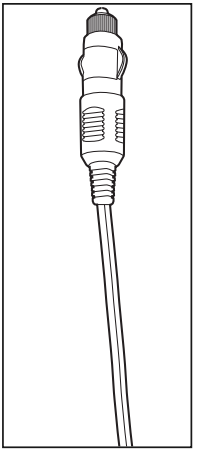
- Leave the unit on.
- Monitor the battery from time to time.
Fuse Replacement
(DC Accessory Adapter)
- Disconnect AC power from the outlet and disconnect adaptor from the output cord.
- Remove plug from accessory outlet. Remove the plastic cap by turning counter clockwise and lifting off.
- Remove center pin and spring. Remove fuse.
- Replace fuse with same type and size fuse (5 amp).
- Replace center pin and spring inside plug.
- Replace the plastic cap by turning clockwise.
Setup Guide of Fully Automatic 12V Battery
To set up the Black Decker BM3B Fully Automatic 12V Battery Charger, follow these steps:
- Connect the charger to a power source.
- Connect the charger to the battery using the alligator clips provided. Make sure to connect the red clip to the positive terminal and the black clip to the negative terminal.
- The LED indicator will display the charging status. When the battery is fully charged, the charger will switch to float mode to maintain the battery's charge.
- To disconnect the charger, turn off the power source and disconnect the charger from the battery.
Care And Maintenance
With proper care and minimal maintenance, the Automatic Battery Maintainer will provide years of dependable service. For maximum performance, manufacturer recommends:
- Storing the unit in a clean, dry, cool place when not in use.
- Cleaning the unit casing and cords (as necessary) with a dry (or slightly damp) cloth. Ensure that unit is completely disconnected from battery and power source, before cleaning.
- To maintain the operating condition and maximize the life of the charger cords, always coil them loosely for storage. Do not wrap them around the unit or crimp them with a tight band.
WARNINGS
- There are no user-serviceable parts in this unit.
- Do not open the unit. In the event of malfunction, it must be returned to manufacturer for professional testing and repair. Opening the unit will void the manufacturer’s warranty.
Black & Decker Troubleshooting
Unit Not Charging
- Check that the charger is properly connected to a live 120 volt AC outlet (the LED will illuminate).
- Check that the correct voltage setting has been selected for the battery being maintained.
- If the battery to be maintained has fallen below 2 volts, the battery cannot be recharged with this unit.
- Make sure output connection are secured.
- Check correct polarity connections.
- If the maintainer does not detect battery voltage, the unit will not run.
WARNING
During troubleshooting, if there is a need to connect/disconnect the unit from battery, follow the steps outlined in “Important Safety Instructions” at the front of this manual and the warning on page 4 and 5, "To reduce risk of a spark near the battery".
Pros & Cons
Pros
- Fully automatic 4-stage charging program
- LED indicator for charging status
- Lightweight and compact design
- Built-in protection against reverse polarity, short-circuit, and overcharging
- Affordable price range
Cons
- May not work with larger batteries
- No temperature sensor for temperature compensation
- May take longer to charge deeply discharged batteries
Customer Reviews about Black Decker BM3B
Customers have generally positive reviews of the Black Decker BM3B Fully Automatic 12V Battery Charger. They appreciate its affordability, ease of use, and reliability. However, some customers have reported issues with charging larger batteries and the lack of temperature compensation.
Faqs
How do I properly connect the charger to a Black Decker BM3B Fully Automatic 12V Battery?
What safety precautions should I take when using the Black Decker BM3B Fully Automatic 12V Battery?
How can I tell if the Black Decker BM3B Fully Automatic 12V Battery is charging?
What does it mean Black Decker BM3B Fully Automatic 12V Battery if the charger shows a fault indication?
Can I leave Black Decker BM3B Fully Automatic 12V Battery charger connected to the battery indefinitely?
How do I maintain the Black Decker BM3B Fully Automatic 12V Battery for optimal performance?
How should I store my Black Decker BM3B Fully Automatic 12V Battery when not in use?
What should I do if the Black Decker BM3B Fully Automatic 12V Battery isn’t charging?
What does it mean if the Black Decker BM3B Fully Automatic 12V Battery process takes longer than expected?
Is it safe to charge a Black Decker BM3B Fully Automatic 12V Battery while it's still in the vehicle?
Leave a Comment
