Black Decker Jigsaw Sewig Wood Machine JS20 User Guide

Content
Introduction
The BLACK+DECKER Jigsaw Sewing Wood Machine JS20 is a versatile tool designed for both woodworking enthusiasts and sewing projects. It features a powerful motor that delivers precise cuts, making it ideal for intricate designs and shapes in various materials. Its lightweight design ensures ease of handling, while the adjustable speed settings provide flexibility for different tasks. Priced at approximately $50, this jigsaw offers excellent performance and value for DIY projects and crafts.
Specifications
| JS10 | JS20 | |
| Power | 400W | 400W |
| Blade speed | 3000/min | 1000-3000/min |
| Stroke length | 18 mm | 18 mm |
| Cutting depth @ 90° | 65 mm in wood | 65 mm in wood |
| 6 mm in steel | 6 mm in steel | |
| Sole plate tilt | 0–45° | 0–45° |
JS20 FEATURES
(Fig. A)
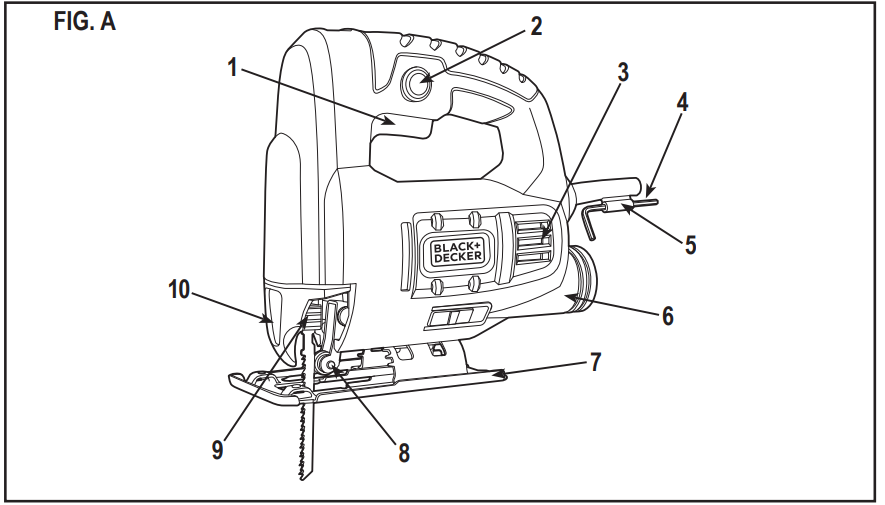
- Trigger switch
- Lock-On button
- Motor vents
- 3 mm Hex key
- Hex key holder
- Dust port
- Tilting sole plate
- Blade roller
- Blade screws
- Chip guard
ASSEMBLY & OPERATION
Warning! Before attempting any of the following operations, make sure that the tool is switched off and unplugged and that the saw blade has stopped. Used saw blades may be hot.
Warning! Always disconnect your jigsaw from the power source when replacing blades, tilting the sole plate, cleaning or when the tool is not in use. Disconnecting the jigsaw will prevent accidental starting that could cause serious personal injury.
Blade options
Your jigsaw is designed to permit the use of many different saw tooth configurations.
Installing blades (not included) (Fig. B)
_black_&_decker_jigsaw_sewing_wood_machine_js20.png)
- Unplug your jigsaw from the power source.
Warning! Failure to unplug your jigsaw from the power source could result in accidental starting causing serious injury. - Insert the slotted screwdriver through the access hole in the chip shield (10).
Note: Use the slotted screwdriver (not supplied) to loosen screws. - Loosen both blade clamp screws (9) and insert the saw blade (11) as far as possible into the slot in the blade clamp.
Notes:- Ensure the blade is nested in the groove in the support roller (8).
- The holes in universal fitting saw blades are not designed for alignment with the screw holes in the blade clamp.
- Tighten both blade clamp screws (9) securely against the blade.
To remove the jigsaw blade:
- Unplug your jigsaw.
- Loosen blade clamp screws (9) using the slotted screwdriver.
- Remove the blade.
On/Off trigger switch (Fig. C)
To turn your jigsaw ON, depress the trigger switch (1). To turn the saw OFF, release the trigger switch.

Lock-on button (Fig. D)
Your jigsaw is equipped with a lock-on feature, which is convenient when continuous cutting for extended periods is required. To lock the switch ON, depress the trigger switch (1), push in and hold the lock-on button (2), then release the trigger. Release the lock-on button and your jigsaw will continue running. Depress and release the trigger switch to release lock.
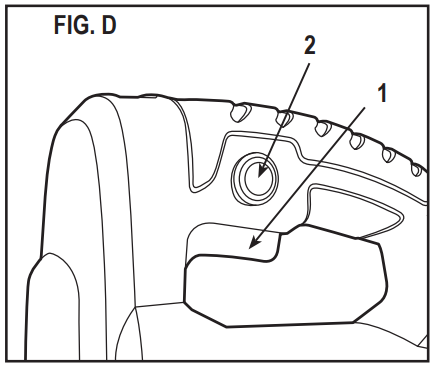
Note: The lock-on button can be accessed from left side of the handle.
Variable speed control (Fig. E)
(only JS20)
Set the jigsaw speed by rotating the variable speed control wheel (12) to the appropriate speed. Rotating the variable speed control wheel toward the rear of the jigsaw will result in slower speeds. Position the speed control dial at “1” for the slowest speed, “3” for medium speed and at “6” for the highest speed.

Vacuum port switch (Fig. F)
During normal use without the vacuum connected, the vacuum port switch (13) must be slid toward the rear of the tool . This will allow the internal motor fan to continuously blow the sawdust away from the cutting mark. When the vacuum is connected, the vacuum port switch must be slid toward the front of the tool. This positions the internal baffle to divert the sawdust through the vacuum port so it can be evacuated by the workshop vacuum.

Description
The Black & Decker JS20 boasts a compact design that makes it easy to store and transport. The jigsaw function allows for precise cuts in various materials, while the sewing function is capable of handling thick fabrics with ease. The machine's ergonomic design ensures comfortable handling during extended use.
The JS20 is equipped with an easy-to-use interface that simplifies the transition between jigsaw and sewing modes. This versatility makes it an excellent addition to any workshop or craft room.
Jigsaw Sewing Wood Machine OPERATION
Warning! Never use the tool when the saw shoe plate is loose or removed.
General cutting
Warning! Keep hands and fingers away from the space between the motor housing and the blade clamp. Do not reach underneath workpiece while the saw is running.
Rest the front of the sole plate on the workpiece and align the cutting edge of the blade with the cutting line on your workpiece (Fig. G).
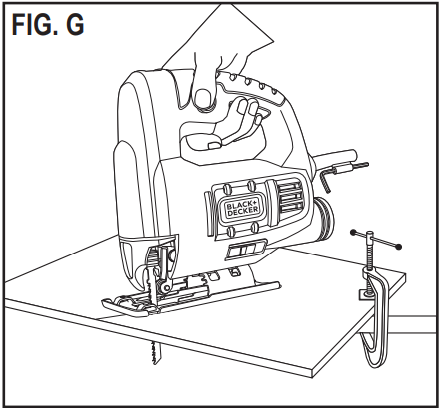
- Make sure the power cord is out of your way and not in the path the blade will follow.
- Start your saw and move it toward the workpiece. Apply enough downward pressure to keep the saw steady and only enough forward pressure to keep the blade cutting freely.
Warning! Do not force the saw. Forcing the saw may overheat the motor and break saw blades.
Bevel cutting
Bevel cutting angles may be adjusted from zero to 45° either left or right.
To adjust the bevel angle:
Loosen both sole plate pivot screws (14) until the sole plate (15) can be rotated (Fig. H).
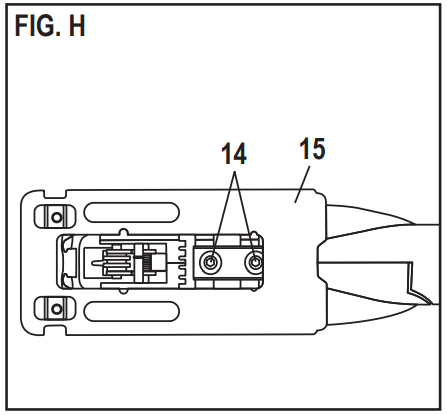
Note: Use the 3 mm hex key supplied.
Bevel angles (17) are marked on a scale located on the side of the sole plate (Fig. I).
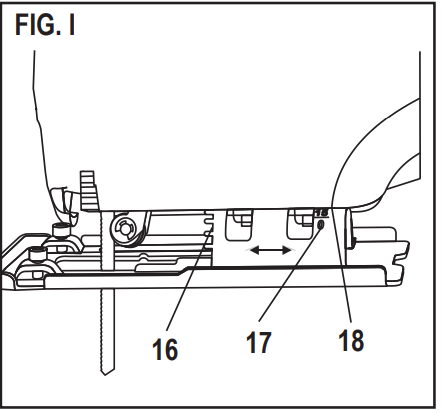
- Slide the sole plate back. Align the edge of the motor housing (18) with the desired angle mark (17) on the side of the base, then slide the sole plate forward to engage the notches (16) into the motor housing pin.
Note: Angle marks on the sides of the jigsaw base are for reference only. Operator should use a protractor to verify angles. - Once the desired bevel angle is obtained, lock the sole plate by tightening the sole plate pivot screws.
- Make a test cut in a scrap piece of material and measure the bevel angle. Adjust bevel angle if necessary.
HINTS FOR OPTIMUM USE
Sawing laminates
When cutting laminates, splintering may occur which can damage the presentation surface. The most common saw blades cut on the upward stroke, therefore if the shoe plate is sitting on the presentation surface either use a saw blade that cuts on the downward stroke or:
- Use a fine-tooth saw blade.
- Saw from the back surface of the workpiece.
- To minimise splintering, clamp a piece of scrap wood or hardboard to both sides of the workpiece and saw through this sandwich.
Sawing metal
Warning! Do not use a vacuum when cutting metal. Metal filings will be hot and may cause fire. Be aware that sawing metal takes much more time than sawing wood.
- Use a saw blade suitable for sawing metal.
- When cutting thin sheet metal, clamp a piece of scrap wood to the back surface of the workpiece and cut through this sandwich.
- Spread a film of oil along the intended line of cut.
Plunge cutting
Warning! To avoid loss of control, broken blades or damage to the workpiece, always use extreme caution when making plunge cuts. It is not recommended to plunge cut any material other than wood. Wherever possible, drill a 3/8” (10 mm) or bigger pilot hole in the area to be cut out and start cutting with the blade in the pilot hole. This will avoid the need to plunge cut.
Note: Use only blades with 7 teeth per inch for plunge cutting.
- To plunge cut an inside hole, clearly mark the cutting line on the workpiece.
- Set the bevel angle at 0° then lock the sole plate.
- Tilt the saw forward so it rests on the front edge of the sole plate and in a position so the blade will NOT touch the workpiece when the switch is turned ON (Fig. J).
- Note: Make sure the saw blade is inside the area to be cut.
- Start the saw and slowly lower the blade onto the workpiece while making sure the front of the sole plate remains in contact with the workpiece. Allow the blade to cut through the wood.
- Continue lowering the blade into the workpiece until the sole plate rests flat on the workpiece. Continue sawing toward the cutting line and complete the cut as required.
Metal cutting
Many types of metal can be cut with your jigsaw. When cutting any kind of material, be careful not to twist or bend the blades. Do not force the blade. If the blade chatters or vibrates excessively, use a finer tooth blade. If the blade heats excessively, reduce speed of cutting. If the blade teeth become clogged when cutting soft metals such as aluminum, use a coarser blade with fewer teeth per inch. Clamp all work firmly and saw as close as possible to the clamping point to eliminate any vibration of the work being cut.
When cutting conduit, pipe or angle iron, clamp work in a vise if possible and saw close to the vise. To cut thin sheet materials, “sandwich” the material between hardboard or plywood and clamp the layers to eliminate material vibration and tearing. By doing this, the material will be cut smoothly. Lay out your pattern or cutting lines on top of the “sandwich”.
Setup Guide
- To operate the Black & Decker JS20, start by assembling the machine according to the provided instructions. Ensure all parts are securely attached before plugging it in.
- For jigsaw operation, attach the desired blade and adjust the shoe as needed. Use the variable speed control to set the optimal speed for your material.
- For sewing operation, thread the machine according to the sewing guide and select the appropriate needle. Use the built-in stitch selector to choose your desired stitch pattern.
- Always refer to the user manual for detailed instructions on assembly, configuration, and pairing any additional accessories.
BLACK+DECKER MAINTENANCE
General
Warning! Do not at any time allow solvents such as brake fluids, gasoline, petroleum-based products, penetrating oils, etc. to come in contact with plastic parts. They contain chemicals that can damage, weaken or destroy plastic. Use a clean dry cloth to remove dirt, dust, oil, grease, etc.
Warning! Use safety goggles when using an air jet to blow dust out of the jigsaw. Using this jigsaw for cutting fiberglass, wallboard or plaster will result in accelerated wear due to the abrasive nature of these materials. It is important that you clean the jigsaw frequently when cutting these materials. DO NOT abuse power tools. Abusive practices can damage the tool as well as the workpiece.
Warning! DO NOT attempt to modify this jigsaw or create accessories not recommended for this jigsaw. Any such alteration or modification is misuse and could result in a hazardous condition leading to possible serious injury. It will also void the warranty. Your BLACK+DECKER tool has been designed to operate over a long period of time with a minimum of maintenance. Continuous satisfactory operation depends upon proper tool care and regular cleaning.
- Regularly clean the ventilation slots in your tool using a soft brush or dry cloth.
- Regularly clean the motor housing using a damp cloth. Do not use any abrasive or solvent-based cleaner. Never let any liquid get inside the tool and never immerse any part of the tool into liquid.
Important! To assure product SAFETY and RELIABILITY, repairs, maintenance, and adjustments (other than those listed in this manual) should be performed by authorized service centers or other qualified service personnel, always using identical replacement parts.
Troubleshooting
Common problems with the JS20 include blade breakage during jigsaw operation or thread tangling during sewing.
- To resolve these issues, ensure that blades are properly secured and threads are threaded correctly according to the user manual.
- If the machine does not start, check for loose connections or if the lock-off switch is engaged.
- Always unplug the machine when not in use and follow safety guidelines to avoid accidents.
Pros & Cons
Pros
- Versatility: Dual-functionality for jigsaw and sewing tasks.
- Powerful Motor: 4.5-amp motor provides consistent performance.
- Variable Speed Control: Adjust speed for different materials and tasks.
- Compact Design: Easy to store and transport.
- Affordable Price: Estimated price of around $200.
Cons
- Limited Sewing Capabilities: Not suitable for intricate or large-scale sewing projects.
- Noisy Operation: Some users report noise during use which can be bothersome in quiet environments.
- Some users have reported issues with blade durability over time.
Warranty
BLACK+DECKER is confident of the quality of its products and offers an outstanding guarantee. This guarantee statement is in addition to and in no way prejudices your statutory rights. If a BLACK+DECKER product becomes defective due to faulty materials, workmanship or lack of conformity, within 6 months from the date of purchase, BLACK+DECKER guarantees to replace defective parts.
Customer Reviews
Customers have praised the JS20 for its versatility and ease of use. Many have found it to be a valuable addition to their workshops, allowing them to tackle a variety of projects without needing multiple machines. However, some users have noted that the sewing function could be more robust and that blade durability can be an issue.
Faqs
How do I switch between jigsaw and sewing modes on the Black & Decker JS20?
What type of materials can I cut with the JS20's jigsaw function?
Can I use the Black & Decker JS20 for heavy-duty sewing tasks?
How do I prevent blade breakage during jigsaw operation?
Why does my JS20 not turn on?
Is the Black & Decker JS20 suitable for beginners?
What safety precautions should I take when using the JS20?
Can I purchase additional accessories for my JS20?
How do I maintain my Black & Decker JS20?
Is there a warranty available for the Black & Decker JS20?
Leave a Comment
