Blaupunkt Earphone EM-10 Complete Guide

Content
Introduction of Blaupunkt Earphone EM-10
The Blaupunkt Earphone EM-10 is a high-quality earphone designed for music lovers who want an immersive audio experience. These earphones are equipped with advanced technology and features that make them stand out in the crowd. The estimated price of the Blaupunkt EM-10 is around $50, and it is now available in the market.
Detailed Specifications
The Blaupunkt EM-10 earphones come with the following key features:
- Bluetooth version: 5.0
- Driver size: 10mm
- Frequency response: 20Hz-20kHz
- Impedance: 16 Ohm
- Sensitivity: 97dB SPL/1mW
- Battery life: Up to 8 hours
- Charging time: About 2 hours
- Weight: 15g
- Waterproof rating: IPX5
- Speaker size: 10mm
- Sensitivity: 108±3dB
- Impedance: 16 n
- Frequency response: 202o000Hz
- Cable length: 120cm
- Plug Pin : 3.5mm
CAUTION
- Don't wear at a high volume for a long time. Avoid dust, moisture and stains.
- Handle with care, don't contact high temperature and sharp objects to avoid damaging the structure and function of product.
HOW TO USE
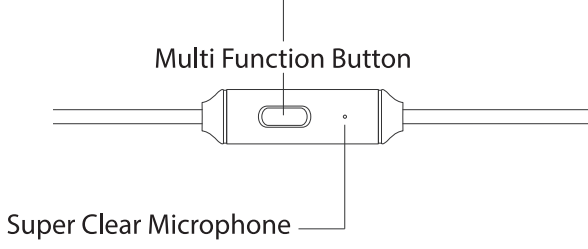
- Note the difference between the right(R) and left(L) earphones and insert earphone into each ear.
- Caption:
- Pause/Play (short press button 1 time)
- Previous Music (continuous short press button 3 times)
- Next Music (continuous short press button 2 times)
- Answer Calls (short press button 1 time)
- Hang Up calls (short press button 1 time after answer calls)
- Reject Calls (long press button about 1 second}
Blaupunkt Earphone EM-10 Description
The Blaupunkt EM-10 earphones are designed to deliver high-quality sound with deep bass and clear treble. The earphones have a sleek and stylish design, making them perfect for everyday use. They are lightweight and comfortable to wear for extended periods. The earphones come with a built-in microphone that allows you to take hands-free calls and activate voice assistants. The Blaupunkt EM-10 earphones are also waterproof, making them ideal for use during workouts or outdoor activities.
Standard 3.5mm plug pin, EM-1 0 can use in most of portable broadcast equipments, such as smart cellphone, ipad, laptop, MP3 or professional audio player, etc. Provide you several models backup earcap help you select the most comfortable way to listen music. ABS plastic ear conch and the lightweight appearance make it comfortable to wear! The design of wire control turning makes no influence for listen to music and phoning. The slipping and locking cable design can bring a enjoyable experience to you.
Earphone Setup Guide
To set up the Blaupunkt EM-10 earphones, follow these steps
- Charge the earphones for at least 2 hours before use.
- Turn on the earphones by pressing and holding the power button for a few seconds.
- Put the earphones in pairing mode by pressing and holding the multifunction button for a few seconds until the LED light starts flashing.
- Go to your Bluetooth settings on your device and select "Blaupunkt EM-10" to pair the earphones.
- Once paired, the earphones will automatically connect to your device whenever you turn them on.
Troubleshooting
If you encounter any issues with the Blaupunkt EM-10 earphones, try the following solutions:
- If the earphones won't turn on, ensure they are charged. If they are still not turning on, try resetting them by pressing and holding the power button and multifunction button simultaneously for a few seconds.
- If the earphones won't connect to your device, ensure they are in pairing mode and that Bluetooth is enabled on your device. If they still won't connect, try resetting the earphones or deleting the pairing from your device and reconnecting.
- If the sound quality is poor, ensure the earphones are properly inserted in your ears and that there is no wax buildup. You can also try adjusting the equalizer settings on your device.
WARRANTY INFORMATION
Your Blaupunkt Car Sound System / Accessory is fully guaranteed for the period of 1year Blaupunkt Car Audio System is fully guaranteed for the period of 24 (Twenty Four) months against manufacturing defect or material defect from the date of sales, satisfying the terms & conditions given below.
Blaupunkt Pros & Cons
Pros
- High-quality sound with deep bass and clear treble
- Sleek and stylish design
- Lightweight and comfortable to wear
- Built-in microphone for hands-free calls and voice assistants
- Waterproof rating of IPX5
- Long battery life of up to 8 hours
Cons
- No noise-cancellation feature
- No volume control buttons on the earphones
Customer Reviews about Blaupunkt Earphone EM-10
Customers have praised the Blaupunkt EM-10 Earphones for their high-quality sound and comfortable fit. Many have also appreciated the earphones' waterproof rating and long battery life. However, some have criticized the lack of volume control buttons and noise-cancellation feature. Overall, the Blaupunkt EM-10 earphones have received positive reviews and are a great choice for those looking for high-quality earphones at an affordable price.
Faqs
How to connect Blaupunkt EM-10 Earphones to a Bluetooth-enabled device?
What steps are involved in charging the Blaupunkt EM-10 Earphones?
How do you adjust the fit of the Blaupunkt EM-10 Earphones for secure placement?
How can you control music playback on the Blaupunkt EM-10 Earphones?
How to utilize the Blaupunkt EM-10 Earphones built-in microphone for voice commands?
Can the Blaupunkt EM-10 Earphones earphones connect to computers and laptops?
How to manage audio settings on Blaupunkt EM-10 Earphones?
What precautions should be taken while using Blaupunkt EM-10 Earphones during physical activity?
How to ensure the longevity of the Blaupunkt EM-10 Earphones?
What is the procedure for taking calls using the Blaupunkt EM-10 Earphones?
Leave a Comment
