Bn-Link CP50009 Remote Control Outlets Programming Instructions

Content
Bn-link CP50009 Remote Control Outlets Programming Instructions
Introducing household appliances and electronics with the help of the bn-link CP50009 Remote Control Outlets Programming Instructions. You may control up to six gadgets from any location in the room with its user-friendly remote. Those seeking to simplify their home automation needs may find this device to be an economical solution, with an estimated price of roughly $30. Consumers have swiftly flocked to the CP50009 after its launch in early 2021.
SAFETY INFORMATION & SPECIFICATIONS
- THIS IS A “GROUNDED” DEVICE. The male plug contains a ground pin and is only intended for use with a grounded outlet.
- This device is for use with a 125 VAC power source.
- Electrical Ratings: 125 V AC / 60 Hz
- 125VAC/60Hz
- 15A 1875W Resistive
- 8A 1000W Tungsten and Ballast
- 1/3 HP
- Transmission frequency: 434Mhz
- Signal reception range: 80Ft in line-of-sight
Do not exceed the maximum load of 8A (approximately 1,000W).
WARNING: CHOKING HAZARD – Small Parts. Not for children under 3 years.
- Works with CFL, LED & Incandescent light sources
Description
Whether you're on a table, a shelf, or even the floor, the bn-link CP50009 Remote Control Outlets Programming Instructions will blend in with its surroundings. You can easily plug in many devices thanks to the outlets' horizontal arrangement. The sleek form and big, legible buttons make this remote control a pleasure to hold. The device's sturdy plastic construction and contemporary style make it suitable for use in any setting. When looking to simplify your home automation needs without breaking the bank, the CP50009 is a fantastic option to consider.
INSTALLING THE BATTERY
Install a CR2032 button cell. To install/replace the battery, unscrew and remove the back cover of the battery compartment. Insert the new battery, then close and tighten the screw. Dispose of the old battery in compliance with all applicable laws. Contact your local solid waste authority for detailed information.
WARNING: DO NOT DISPOSE OF BATTERIES IN FIRE. BATTERIES MAY EXPLODE OR LEAK.

- Non-rechargeable batteries are not to be recharged.
- Batteries are to be inserted with the correct polarity.
- Exhausted batteries are to be removed from the product.
- Regularly change the battery in the remote control for the best performance. If you find that the receivers are not responding, the battery should be replaced. Always dispose of old batteries properly with consideration for the environment.
- Make sure the battery and connected devices plugged into the outlets are installed firmly and correctly for safe operation.
TO SYNC TRANSMITTER
- Plug in all receivers.
Press & hold together ON #3 & OFF #1 buttons until lights on receivers flash 3 times. Complete steps 1 & 2 within 15 seconds.
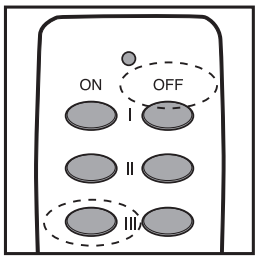
CONTROLLING THE OUTLETS
To turn on/off each outlet, press the ON or OFF buttons on the transmitter.
Example
To turn on the device plugged into outlet #1, press the ON button labeled "1."
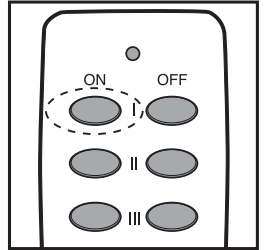
To turn it off, press the OFF button labeled "1."
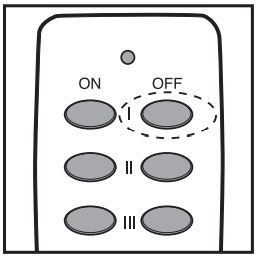
Setup Guide
Setting up the bn-link CP50009 Remote Control Outlets Programming Instructions is quick and easy. Simply plug the device into an outlet, and then plug your devices into the outlets on the CP50009. To program the remote, press and hold the button on the remote for the outlet you want to program, and then press and hold the button on the remote for the device you want to control. The remote will beep when the programming is complete. Repeat this process for each outlet and device you want to control. Once programmed, you can use the remote to turn your devices on and off from anywhere in the room.
WARNING
Risk of Electric Shock
- Keep children away
- Unplug timer before cleaning
- Fully insert plug
- Do not use near standing water.
Risk of Fire
- Do not use to control appliances that contain heating elements (cooking appliances, heaters, irons, etc.)
- Do not exceed electrical ratings.
WARNING: This product can expose you to chemicals including Di(2-ethylhexyl)phthalate (DEHP), which is known to the State of California to cause cancer and birth defects or other reproductive harm.
For more information, go to https://www.p65warnings.ca.gov/
Troubleshooting
Bn-link CP50009 Remote Control Outlets Programming Instructions can be difficult, however there are some solutions. Plug the device into a functional outlet first. Ensure the devices you want to operate are properly plugged into the CP50009 if the outlet works. If devices are properly plugged in, reprogramme the remote. Remove the CP50009 from the outlet, wait 30 seconds, and plug it back in. Press and hold the remote button for the outlet you want to preset, then the item you wish to operate. Programming finishes with a remote beep. If you still need help, contact bn-link customer care.
Pros & Cons
Pros
- Easy to use remote control
- Independent control of up to six devices
- Compact and unobtrusive design
- Affordable price point
Cons
- Limited range of 100 feet
- Only 15 amp maximum load capacity per outlet
- Programming can be tricky for some users
Customer Reviews
Customers have praised the bn-link CP50009 Remote Control Outlets Programming Instructions for its ease of use, compact design, and affordable price point. Many customers have also appreciated the ability to control multiple devices independently with the remote control. However, some customers have noted that the range of the device can be limited, and that programming the remote can be tricky for some users. Despite these minor drawbacks, the CP50009 has received overwhelmingly positive reviews from customers, with many recommending it to others looking to simplify their home automation needs.
Most Common Complaints
The most common complaint about the Bn-link CP50009 Remote Control Outlets Programming Instructions is the limited range of the device. Some customers have also noted that the remote control can be difficult to program, especially for those who are not tech-savvy. Additionally, some customers have reported issues with the device not working consistently, requiring frequent reboots or resets.
Faqs
How do I program the Remote Control Outlets Programming?
How do I reset the Bn-link CP50009 Programming on an outlet?
Can I Bn-link CP50009 Remote Control Outlets Programming multiple outlets to one remote button?
What is the maximum range of the Bn-link CP50009 Remote Control Outlets Programming?
How many outlets can one Bn-link CP50009 Remote Control Outlets Programming?
What should I do if the Bn-link CP50009 Remote Control Outlets Programming is not working?
Is there a way to control all Bn-link CP50009 Remote Control Outlets Programming simultaneously?
What should I do if the outlet is not responding to the remote control?
Can I use the Bn-link CP50009 Remote Control Outlets with smart home systems like Alexa or Google Home?
How many programmable buttons are on the Bn-link CP50009 Remote Control Outlets?
Leave a Comment
