Shure Sound Isolating Earphone SE215 Pro User Manual

Content
Introducing the Shure Sound Isolating Earphone Resource SE215
Introducing the , Shure Sound Isolating Earphone Resource SE215 the perfect companion for music enthusiasts who crave high-quality sound and noise isolation. These earphones are designed to deliver detailed and accurate audio, making them suitable for monitoring, critical listening, and everyday use. Shure Sound Isolating Earphones offer excellent value for money, depending on the model and features you choose. These earphones are currently available in the market, so you can enjoy your favorite music with superior sound quality right away.
Accessories
- Earphone Sleeves
- Replacement Cables
- Carrying Cases
- Music Phone Accessory Cables
- Volume Control
- Adapters
Accessory Cables for Mobile Devices Quick Start Guides
RMCE cables are compatible with all Shure earphones.
- Remote and Mic Lightning Cable for iOS (RMCE-LTG)
- Remote and Mic Universal Cable for iOS and Android (RMCE-UNI)
- Remote and Mic USB Cable for Android (RMCE-USB)
Specifications
Transducer Type
Sensitivity
SE535/535LTD Red: 119 dB SPL/mW
SE425: 109 dB SPL/mW
SE315: 116 dB SPL/mW
SE215: 107 dB SPL/mW
SE112: 105 dB SPL/mW
Impedance
SE535/535LTD Red: 36 Ω
SE425: 22 Ω
SE315: 27 Ω
SE215: 17 Ω
SE112: 16 Ω
Frequency Range
SE535: 18 Hz–19 kHz
SE535LTD Red: 18 Hz–19.5 kHz
SE425: 20 Hz–19 kHz
SE315: 22 Hz–18.5 kHz
SE215: 22 Hz–17.5 kHz
SE112: 25 Hz–17 kHz
Input Connector
Goldplated 3.5 mm (1/8”) stereo mini jack plug with 6.35 mm (1/4”) threaded adapter
Net Weight
SE535: 30 g (1 oz.)
SE425: 30 g (1 oz.)
SE315: 30 g (1 oz.)
Operating Temperature
SE535: -18°C to 57°C (0°F to 135°F)
SE425: -18°C to 57°C (0°F to 135°F)
SE315: -18°C to 57°C (0°F to 135°F)
Storage Temperature
SE535: -29°C to 74°C (-20°F to 165°F)
SE425: -29°C to 74°C (-20°F to 165°F)
SE315: -29°C to 74°C (-20°F to 165°F)
Bluetooth Specifications
Integrated Microphone
RMCE-BT1: MEMS
RMCE-BT2: MEMS
Polar Pattern
RMCE-BT1: Omnidirectional
RMCE-BT2: Omnidirectional
Sensitivity
RMCE-BT1: 11 dBV at 1 kHz (Pa=94 dB SPL)
RMCE-BT2: 38 dBV at 1 kHz (Pa=94 dB SPL)
Compatible Earphones
RMCE-BT1: All Shure detachable earphones with MMCX connectivity
RMCE-BT2: All Shure detachable earphones with MMCX connectivity
Compatible Sources
RMCE-BT1: Any A2DP Bluetooth stereo source
RMCE-BT2: Any A2DP Bluetooth stereo source
Antenna Type
RMCE-BT1: Chip
RMCE-BT2: Chip
Antenna Gain
RMCE-BT1: +2.13 dBi
RMCE-BT2: +1.6 dBi
Bluetooth Version
RMCE-BT1: 4.1
RMCE-BT2: 5
Operating Frequency
RMCE-BT1: 2402 to 2480 MHz
RMCE-BT2: 2402 to 2480 MHz
Modulation Type
RMCE-BT1: FHSS
RMCE-BT2: FHSS
RF Output Power
RMCE-BT1: +5.38 dBm (E.I.R.P)
RMCE-BT2: +7.45 dBm (E.I.R.P)
Supported Codecs
RMCE-BT1: SBC
RMCE-BT2: aptX, aptX HD, aptX Low Latency, SBC, AAC
Range
RMCE-BT1: 10 m (32.8 ft)
RMCE-BT2: 10 m (32.8 ft)
Dimensions
Cable Length
SE112-BT1: 760.0 mm (29.9 in.)
RMCE-BT1: 790.0 mm (31.1 in.)
RMCE-BT2: 736.6 mm (29.0 in.)
Net Weight
SE112-BT1: 17.5 g (0.62 oz.)
RMCE-BT1: 13.8 g (0.47 oz.)
RMCE-BT2: 18.0 g (0.63 oz.)
Operating Temperature
SE215-BT1: 0°C to 45°C (32°F to 113°F)
SE112-BT1: 0°C to 45°C (32°F to 113°F)
RMCE-BT2: 0°C to 45°C (32°F to 113°F)
Storage Temperature
SE215-BT1: -10°C to 50°C (14°F to 122°F)
SE112-BT1: -10°C to 50°C (14°F to 122°F)
RMCE-BT2: -10°C to 50°C (14°F to 122°F)
Battery Specifications
Battery Type
RMCE-BT1: Rechargeable Li-Ion
RMCE-BT2: Rechargeable Li-Ion
Nominal Voltage
RMCE-BT1: 3.7 V DC
RMCE-BT2: 3.7 V DC
Battery Life
RMCE-BT1: up to 8 hours
RMCE-BT2: up to 10 hours
Total Battery Life
RMCE-BT1: 120 mAh
RMCE-BT2: 200 mAh
Charging Requirements
USB Source
RMCE-BT1: 5 V DC, 100 mA, minimum
RMCE-BT2: 5 V DC, 100 mA, minimum
Charging Time
RMCE-BT1: 2 hours
RMCE-BT2: 2 hours
Quick Charge
RMCE-BT1: Up to 1.5 hours of play time with 15 minutes of charge time
RMCE-BT2: Up to 1.5 hours of play time with 15 minutes of charge time
Battery Charging Temperature Range
RMCE-BT1: 0 to 45 °C (32 to 113 °F)
RMCE-BT2: 0 to 45 °C (32 to 113 °F)
Headphone Amplifier Specifications
Output Noise
RMCE-BT1: 8.5 uVrms
RMCE-BT2: 2.2 uVrms
THD+N
RMCE-BT1: 0.1%
RMCE-BT2: 0.02%
Frequency Response
RMCE-BT1: 10 to 22,000 Hz, +0.5 dB
RMCE-BT2: 10 to 22,000 Hz, +0.5 dB
Output Impedance
RMCE-BT1: 3.9 Ω
RMCE-BT2: 0.6 Ω
Detachable Cable
You may need to detach the cable from the earphones to attach optional components or to replace the cable if it becomes damaged. To prevent accidental separation, the connector has a snug fit. Take special care to prevent damage to the earphone and connector.
- Do not use pliers or other tools.
- Grasp the connector and the earphone as close as possible to where they join.
- Pull straight apart—do not twist. Cable is a snap fit, not threaded.
- Note: If you pull at an angle, the connector will not detach.
- Do not pull on the cable or put any pressure on the earphone nozzle.
- Listen for a click when connecting.
When reattaching the cable, match the "L" and "R" markings. For clear cables and earphones, match the color dots (Red=Right, Blue=Left).
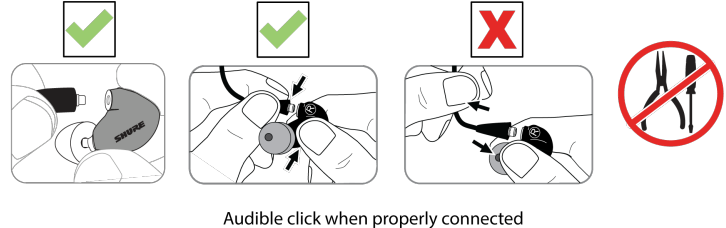
Sound Isolating Earphone Resource SE215 Description
Shure Sound Isolating Earphone Resource SE215 are designed with a unique sound-isolating technology that blocks up to 37 dB of ambient noise, allowing you to focus on your music and immerse yourself in pure sound. They come with a variety of ear tips in different sizes to provide a comfortable and secure fit for every user. The earphones have a detachable cable system that allows for easy replacement and customization. Shure Sound Isolating Earphones are available in different models, each with its unique features, such as in-line microphones, remote controls, and premium materials such as aluminum and carbon fiber.
Using Earphones
Choosing a Sleeve
Select an earphone sleeve that provides the best fit and sound isolation. It should be easy to insert, fit comfortably, and easy to remove.
 Soft Flex Sleeves: In small, medium, and large sizes. Made from pliable rubber.
Soft Flex Sleeves: In small, medium, and large sizes. Made from pliable rubber. Soft Foam Sleeves: Compress the foam sleeve between your fingers and insert into the ear canal. Hold in place for about ten seconds while the foam expands.
Soft Foam Sleeves: Compress the foam sleeve between your fingers and insert into the ear canal. Hold in place for about ten seconds while the foam expands. Triple-Flange Sleeves: If desired, use scissors to trim the stem on the sleeve.
Triple-Flange Sleeves: If desired, use scissors to trim the stem on the sleeve.
Inserting the Earphones
Carefully insert the earphone into the ear like an earplug, so that a tight seal is formed.
Important: If there is a lack of low frequency response (bass), the earphone sleeve may not be forming a proper seal. Gently push the earphone deeper into the ear canal or try using a a different sleeve.
Warning: Do not push the earphone sleeve beyond the ear canal opening.
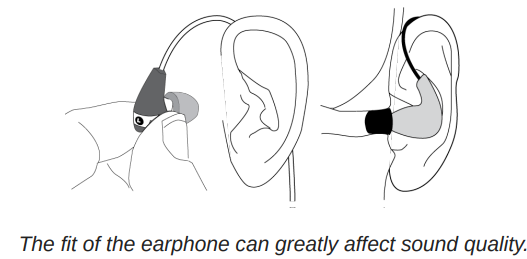
The fit of the earphone can greatly affect sound quality.
Wearing the Earphones
The following are some suggested ways of wearing the earphones.
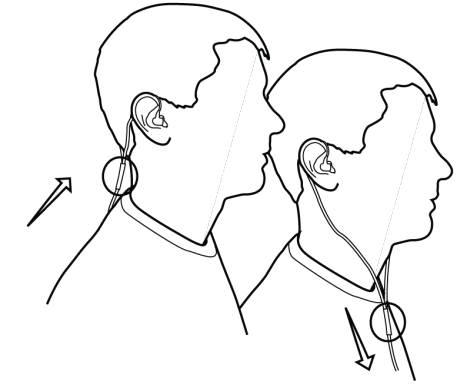
Wear the cable over the ear and secure it behind the head to help keep the earphones in place during physical activity. Tighten the cable and take up slack by raising the cable cinch.
Changing Sleeves
- Twist and pull to remove the sleeve from the nozzle.
Slide on a new sleeve so that it completely covers the barb and the nozzle.
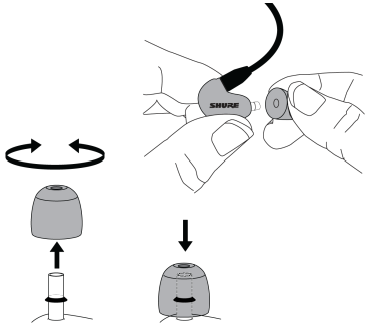
Caution: If the barb or any of the nozzle is exposed, the sleeve is not properly installed. Replace sleeves if they do not tightly grip the nozzle. To ensure proper fit and performance, use only sleeves supplied by Shure (unless using custom molded sleeves).
Removing the Earphones
Grasp the body of earphone and gently twist to remove.

Note: Do not pull on cable to remove earphone.
Setup Guide
To use your Shure Sound Isolating Earphone Resource Center, follow these steps:
- Choose the right ear tips for a comfortable and secure fit.
- Insert the earphones into your ears, making sure they are snug and secure.
- Plug the earphones into your audio source, such as a smartphone, laptop, or audio player.
- Play your music and adjust the volume to your liking.
- To use the in-line microphone and remote control, refer to the user manual for your specific model.
Maintenance and Cleaning
Careful maintenance ensures a tight seal between the sleeve and nozzle, improving sound quality and product safety.
- Keep the earphones and sleeves as clean and dry as possible.
- To clean sleeves, remove them from earphones, gently rinse in warm water and air dry. Foam sleeves require a longer drying time. Inspect for damage and replace if necessary. Ear sleeves must be completely dry before reusing.
- Wipe the earphones and sleeves with mild antiseptic to avoid infections. Do not use alcohol-based disinfectants.
- Do not expose earphones to extreme temperatures.
- Replace sleeves if they do not fit properly.
- Do not attempt to modify this product. Doing so will void the warranty and could result in personal injury and/or product failure.
Cleaning the Earphone Nozzle
- If you notice a change in sound quality, remove the sleeve and check the nozzle of your earphone. If nozzle is blocked, clear obstruction by using wire loop end of cleaning tool.
If no obstruction is found or if sound quality does not improve, replace the sleeve with a new sleeve.
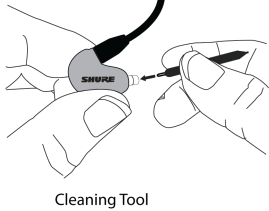
Caution: When cleaning, do not force any object through the earphone nozzle! This will damage the earphone sound filter.
Warning: The cleaning tool is only to be used to clean the earphones. Any other use, such as using the tool to clean ears or foam sleeve, could result in injury.
The cable connectors to the earphones may collect debris or other deposits that can affect audio quality. If this happens, disconnect the cables and clean them using a dry cotton swab.
Shure Bluetooth Earphones
Shure Bluetooth earphones are designed for continued functionality with Bluetooth capable devices. They feature a three button controls with in-line microphone for phone calls and voice applications.
Bluetooth Pairing

- Turn off the earphones. Press and hold center button on earphone remote until the LED flashes blue and red.
- From the bluetooth settings of your audio source, select your Shure bluetooth device.
- LED turns blue when successfully paired.
Pairing Multiple Bluetooth Devices
- Turn off the earphones. Press and hold center button on earphone remote until the LED flashes blue and red.
- From your audio source, select “Shure BT1.”
- LED turns blue when successfully paired.
To pair second device
- Press and hold the center button on the second device until the LED flashes blue and red.
- Select the second device on your audio source.
- LED turns blue on second device when successfully paired.
Pairing Bluetooth Device to a PC
If you are having difficulty pairing your BT1 earphones to your PC, you may need to update your drivers. Here are two ways to update your computer driver via the Intel website.
- Manually: This requires that you locate your wireless adapter and then download the specific driver update for that wireless adapter. Information and drivers are located here: Manual Update.
- Intel Update Utility: This requires you to download the update app, run the app and allow it to scan your computer for required driver updates. Download the app here: Intel Update Utility.
Note: The Intel Update Utility is recommended because it requires fewer steps. Refer to your PC user manual for more information.
Charging the Earphones

Red LED indicates low battery
- Connect earphones to charging device using supplied cable.
- LED is red while charging.
- When earphones are charged, LED turns off.
Warning: Before charging, make sure the product is at room temperature, between 0 to 45°C (32 to 113°F).
Note: Use this product only with an agency approved power supply which meets local regulatory requirements (e.g., UL, CSA, VDE, CCC, INMETRO).
SAFETY PRECAUTIONS
Before using this product, please read and save the enclosed warnings and safety instructions.
WARNING FOR ALL EARPHONES!
Use, clean, and maintain earphones according to manufacturer’s instructions.
SAFETY PRECAUTIONS
The possible results of incorrect use are marked by one of the two symbols—"WARNING" and "CAUTION"—depending on the imminence of the danger and the severity of the damage.
WARNING: Ignoring these warnings may cause severe injury or death as a result of incorrect operation.
CAUTION: Ignoring these cautions may cause moderate injury or property damage as a result of incorrect operation.
WARNING
- If water or other foreign objects enter the inside of the device, fire or electric shock may result.
- Do not attempt to modify this product. Doing so could result in personal injury and/or product failure.
- Do not use when a failure to hear your surroundings could be dangerous, such as while driving, or when biking, walking, or jogging where traffic is present and accidents could occur.
- Keep this product and its accessories out of reach of children. Handling or use by children may pose a risk of death or serious injury. Contains small parts and cords that may pose risk of choking or strangulation.
- Prior to inserting the earphone, always recheck the sleeve to make sure it is firmly attached to the nozzle to decrease the risk of sleeves detaching from the nozzle and becoming lodged in your ear. If a sleeve becomes lodged in your ear, seek professional medical assistance to remove the sleeve.
- Stop using the earphones and consult a medical professional if you experience irritation, excessive wax buildup, or other discomfort.
CAUTION
- Never disassemble or modify the device, as failures may result.
- Do not subject to extreme force and do not pull on the cable or failures may result.
- Keep the earphone dry and avoid exposure to extreme temperatures and humidity.
- If you are currently receiving ear treatment, consult your physician before using this device.
High sound pressure, Hearing damage risk
To prevent possible hearing damage, do not listen at high volume levels for long periods.
IMPORTANT SAFETY INSTRUCTIONS
- READ these instructions.
- KEEP these instructions.
- HEED all warnings.
- FOLLOW all instructions.
- DO NOT use this apparatus near water.
- CLEAN ONLY with dry cloth.
- DO NOT block any ventilation openings. Install in accordance with the manufacturer’s instructions.
- DO NOT install near any heat sources such as radiators, heat registers, stoves, or other apparatus (including amplifiers) that produce heat.
- DO NOT defeat the safety purpose of the polarized or grounding type plug. A polarized plug has two blades with one wider than the other. A grounding type plug has two blades and a third grounding prong. The wider blade or the third prong are provided for your safety. If the provided plug does not fit into your outlet, consult an electrician for replacement of the obsolete outlet.
- PROTECT the power cord from being walked on or pinched, particularly at plugs, convenience receptacles, and the point where they exit from the apparatus.
- ONLY USE attachments/accessories specified by the manufacturer.
- USE only with a cart, stand, tripod, bracket, or table specified by the manufacturer, or sold with the apparatus. When a cart is used, use caution when moving the cart/apparatus combination to avoid injury from tip-over.
- UNPLUG this apparatus during lightning storms or when unused for long periods of time.
For Products That Use Bluetooth
WARNING
- Follow instructions from manufacturer.
- Product battery may explode or release toxic materials. Risk of fire or burns.
- Do not open, crush, modify, disassemble, heat above 140°F (60°C), or incinerate.
- Attention should be drawn to the environmental aspects of battery disposal.
- Product shall not be exposed to excessive heat such as sunshine, fire, or the like.
- Do NOT make unauthorized alterations to this product.
CAUTION
- Follow applicable laws regarding mobile phone and headphone use while driving.
- This product contains magnetic material. Consult your physician on whether this might affect your implantable medical device.
- Batteries (battery pack or batteries installed) shall not be exposed to excessive heat such as sunshine, fire or the like Batteries (battery pack or batteries installed) shall not be crushed or cut
- Batteries (battery pack or batteries installed) shall not be subjected to extremely low air pressure
- Risk of fire or explosion if the battery is replaced by an incorrect type
Troubleshooting
If you experience any issues with your Shure Sound Isolating Earphone Resource Center, try these troubleshooting steps:
- Check the cable: Make sure the cable is not damaged or tangled. If the cable is damaged, replace it with a new one.
- Check the ear tips: Make sure the ear tips are clean and properly inserted into your ears. Try using different ear tips to see if it improves the sound quality.
- Check the audio source: Make sure the audio source is working properly and the volume is not set too low.
- Reset the earphones: If the earphones are wireless, try resetting them to their factory settings and pairing them again with your audio source.
Warranty
Shure Incorporated (“Shure”) hereby warrants to the original consumer purchaser only that, except as otherwise specified below, this product will be free in normal use of any defects in materials and workmanship for a period of two (2) years from the consumer’s original date of purchase directly from Shure or from a Shureauthorized reseller.
Pros & Cons
Pros
- Superior sound quality
- Noise-isolating technology
- Comfortable and secure fit
- Detachable cable system
- Available in different models and price ranges
Cons
- Higher price range compared to other earphones
- May not fit all ear sizes and shapes comfortably
- Some models may have issues with the in-line microphone and remote control
Customer Reviews about Shure Sound Isolating Earphone Resource SE215
Customers love the Shure Sound Isolating Earphone Resource Center for their superior sound quality and noise-isolating technology. They appreciate the comfortable fit and detachable cable system, which makes it easy to replace and customize. However, some customers find the earphones a bit expensive compared to other options in the market. Some users also report issues with the in-line microphone and remote control, particularly on certain models. Overall, Shure Sound Isolating Earphones receive positive reviews from customers who value high-quality sound and noise isolation.
Faqs
What are Shure Sound Isolating Earphone Resource SE215?
How do Shure Sound Isolating Earphone Resource SE215 work?
What are the benefits of using Shure Sound Isolating Earphone Resource SE215?
What are the common issues with Shure Sound Isolating Earphone Resource SE215?
How do I clean my Shure Sound Isolating Earphone Resource SE215?
Can I use Shure Sound Isolating Earphone Resource SE215 for exercise?
How long do Shure Sound Isolating Earphone Resource SE215 last?
Do Shure Sound Isolating Earphone Resource SE215 come with a warranty?
How do I pair Shure Sound Isolating Earphone Resource SE215 with my device?
Can I use Shure Sound Isolating Earphone Resource SE215 with any audio source?
Leave a Comment
