Blaupunkt Volcano 40 Speaker BT 400 User Manual

Content

Introduction Of Blaupunkt Volcano 40 Speaker BT 400
Introducing the Blaupunkt Volcano 40 Speaker a powerful and high-quality Bluetooth speaker that is perfect for any occasion. With its sleek and modern design, this speaker is not only functional but also aesthetically pleasing. The 40 Speaker BT 400 is expected to be launched in the market at an estimated price range of $200 - $250. This speaker is designed for individuals who love to listen to music on the go, whether it's for a party, a picnic, or a simple gathering at home. With its long-lasting battery life, you can enjoy your favorite tunes all day and all night.
Detailed Specifications
The Volcano Speaker BT boasts the following key features
- Bluetooth 5.0 for seamless connectivity
- 40W RMS power for a loud and clear sound
- A built-in rechargeable battery with up to 12 hours of playtime
- Multi-connectivity for pairing two speakers together
- Integrated microphone for hands-free calling
- IPX5 waterproof rating for protection against splashes and rain
- USB and AUX inputs for wired connectivity
- LED lights for a more exciting listening experience
- Compact and portable design with a convenient carrying handle
- Model No: BT 400
- Battery capacity : 3.7V 8000mAh
- Speaker drive: 40
- Sensitivity : 82÷3dB
- Output power : 20W×2
- Speaker unit size : 4"×2
- Bluetooth receive range : 10M
- Play Time : about 15 hours (With 50% volume)
- Product size : 390x242×133.5mm
WHAT'S INCLUDED
- Bluetooth Speaker: 1 pcs
- User Manual: 1pcs
- USB charging cable: 1pcs
- AUX cable: 1pcs
- Wireless microphone: 1pcs
DIAGRAM OF CONTROLS
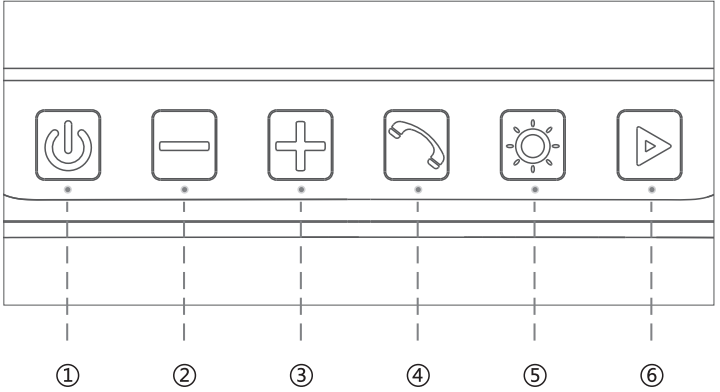
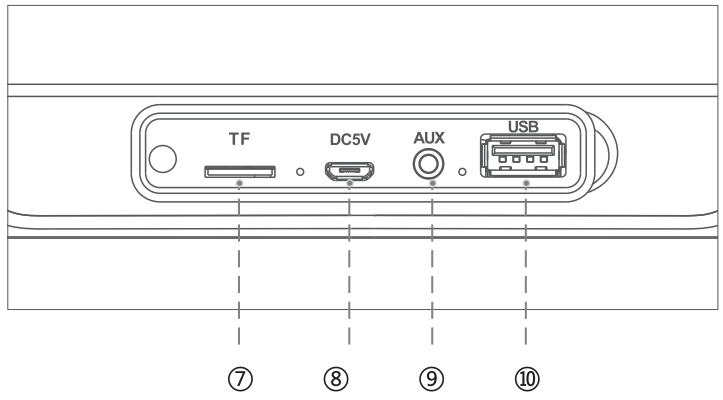
- Long press: Power on and off Short press: mode switch.
- Short press: previous song,Long Press: Volume down.
- Short press: next song, Long Press: Volume up
- Phone button, short press: answer, long press: reject, double click: call back
- LED color light mode switching (7 modes can be switched)
- Pause/play, long press to enter pairing, (FM mode, long press: fully automatic search station)
- TF card slot
- Inout DC-5V
- AUX-in port
- U Disk
Description of Blaupunkt Volcano 40 Speaker
The Volcano 40 Speaker BT 400 is a versatile and powerful Bluetooth speaker that delivers high-quality sound with deep bass. Its compact and portable design makes it easy to take with you wherever you go, while its long-lasting battery life ensures that you can enjoy your music all day and all night. With its multi-connectivity feature, you can pair two speakers together for a more immersive listening experience. The built-in microphone also allows for hands-free calling, making it a great option for conference calls or Zoom meetings. The 40 Speaker BT 400 is not only functional but also stylish, with its LED lights and sleek design adding a touch of sophistication to any room. Its IPX5 waterproof rating also makes it a great option for outdoor use, providing protection against splashes and rain.
Setup of Blaupunkt 40 Speaker BT 400
Setting up the Volcano 40 Speaker BT 400 is easy and straightforward. Here's how to operate, assemble, configure and pair the speaker:
- Charge the speaker fully before using it for the first time.
- Turn on the speaker by pressing the power button.
- Put the speaker in pairing mode by pressing and holding the Bluetooth button until the LED light starts flashing.
- Go to your device's Bluetooth settings and select "Volcano 40 BT 400" from the list of available devices.
- Once connected, you can start playing your music through the speaker.
BLUETOOTH MODE
- Turn the speaker off.
- Press and hold the Power button to turn on when you hear the prompt voice.
- It is in defaulted bluetooth mode, the blue light will flash quickly it means waiting for pairing. Pls check your phone to be bluetooth searching mode.
- Find the BLAUPUNKT-BT speaker, select Pair, then press OK.
- After the pairing is successful, the Bluetooth function device prompts (the Bluetooth speaker device has been connected) and the blue light will keep on, now you can enjoy your music
- Press and hold the power button to turn off.
Surrounding paired need to have A2DP function so that cantransmit stereo music.
Encrypted wireless connection between two Bluetooth devices such as Bluetooth speakers and Bluetooth phones, Bluetooth speakers and PC Bluetooth speaker and IPAD.
Note
- If the Bluetooth speaker is low on power, it may not be connected to devices such as mobile phones, PCs, and IPADs. Or these devices cannot find Bluetooth speakers and must be charged immediately before use.
- If the computer does not have a Bluetooth receiver, you need to purchase another
- Bluetooth receiver to connect with speaker. Under BT connection mode, the available distance is 10M, if more than 10M, it will disconnect automatically and it will auto-connect when closer.
CHARGING BLUETOOTH SPEAKER
NOTE: Before using BT-400, please use the micro USB cable (included in the package) charging.
- The Bluetooth speaker must be turned off before charging, to avoid making the Bluetooth speaker work abnormal, please do not charge when the unit is power on.
- Plug the small micro USB pin into the charger port on the rear side of speaker, and the another end of the cable (the standard USB 2.0 plug) into any standard USB port (such as a computer or USB charger).
- The red LED will automatically turn on while it's charging, when fully the charged, the LED indicator light will be turned off.
AUDIO INPUT DESCRIPTION
This device has Bluetooth, TF and U disk / AUX / FM / 5 kinds of audio input, plus wireless microphone input (the wireless microphone can be used at any more any time) (TF card supports decoding format: MP3/WAV/APE/FLAC/SBC) If there is AUX/TF card/U disk input, when you turn on speaker, it will enter into Aux/TF card/U disk mode, you can short press MODE button to change mode between AUX/TF card and U Disk, if you want to connect with bluetooth, pls take out AUX cable, TF card and U disk first.
Wireless Microphone Button Function Introduction
- Power button: Short press the microphone to turn on, long press: the microphone is off.
- SET button: Short press reset
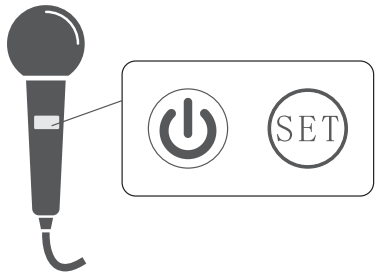
Indicator Introduction
- Red light: AUX/FM model, the red indicator always on.
- Blue light: In Bluetooth mode, pairing status: fast flashing, pairing succeeded not play: always on, play: slow flashing (flashing once every 5 seconds during playback)
- Red light / blue light: TF card / U disk status red light / blue light flashing at the same time (flashing 5 seconds during playback)
Troubleshooting
Here are some common problems and solutions for the Blaupunkt Volcano 40 Speaker BT 400:
- If the speaker won't turn on, make sure it's charged fully.
- If the speaker won't connect to your device, make sure it's in pairing mode and that Bluetooth is enabled on your device.
- If the sound is distorted, make sure the speaker is not too close to walls or other objects that may interfere with the sound quality.
- If the battery life is shorter than expected, make sure the speaker is not playing at maximum volume for extended periods.
Pros & Cons of Volcano 40 Speaker BT 400
Pros
- High-quality sound with deep bass
- Long-lasting battery life
- Multi-connectivity for pairing two speakers together
- IPX5 waterproof rating for outdoor use
- Sleek and modern design
Cons
- May be too bulky for some users
- May not be loud enough for larger gatherings
- LED lights may be distracting for some users
Customer Reviews of Blaupunkt Volcano 40 Speaker BT 400
Customers love the Blaupunkt Speaker BT 400 for its high-quality sound, long-lasting battery life, and waterproof rating. Some common complaints include the bulky size and the distracting LED lights.
Faqs
How far can I use the Blaupunkt Volcano 40 Speaker BT 400's Bluetooth connectivity?
Is it possible to link more than one device to the Blaupunkt Volcano 40 Speaker BT 400 at once?
How long does the Blaupunkt Volcano 40 Speaker BT 400 battery last, and how do I charge it?
How does the Blaupunkt Volcano 40 Speaker BT 400 sound quality?
How can I adjust the Blaupunkt Volcano 40 Speaker BT 400's playback and volume?
Which inputs are available on the Blaupunkt Volcano 40 Speaker BT 400 to connect devices that aren't Bluetooth?
Is it possible to make hands-free calls with the Blaupunkt Volcano 40 Speaker BT 400?
How should I proceed if my Blaupunkt Volcano 40 Speaker BT 400 isn't connecting?
How can the Blaupunkt Volcano 40 Speaker BT 400 be reset to its original factory settings?
Is there a warranty for the Blaupunkt Volcano 40 Speaker BT 400? If yes, what is covered by it?
Leave a Comment
