How to Use: Bmw Connected Drive Amazon Alexa car Integration

Content

Introduction of BMW Connected Drive Amazon Alexa Car Integration
BMW Connected Drive has introduced an exciting new feature that allows drivers to integrate Amazon Alexa into their car. This integration allows for hands-free control of various functions in the car, making the driving experience more convenient and high-tech. The estimated price for this integration is $300, and it is now available for most BMW models from 2016 and onwards.
BMW Detailed Specifications
The BMW Connected Drive Amazon Alexa car integration offers the following key features:
- Voice control of car functions such as climate control, navigation, and media
- Integration with other Alexa-enabled devices at home
- Access to over 100,000 Alexa skills
- Support for multiple languages, including English, German, and French
- Connectivity via Bluetooth or USB cable
USING AMAZON ALEXA IN YOUR BMW
"Alexa, what's in the news?" or "Alexa, add tea to the shopping list." With Amazon Alexa Car Integration, you have seamless access to Alexa, Amazon's cloud-based voice service. Using Alexa in your BMW is simple and hands-free -just ask, and Alexa will respond instantly. With Amazon Alexa, you can add entries to your calendar, control smart home devices, and access to overl00K+ Alexa skills. Alexa will not only respond to your questions, but you will also be provided with visual feedback on the Control Display of your vehicle.
Quick Commands with Connected Drive Amazon Alexa
With the Amazon Alexa Car Integration, you can ask to play music, place calls, listen to audiobooks, hear the news, control smart home devices, and more -all while you keep your hands on the wheel and eyes on the road. Here are just some of the ways you can start the conversation. Press the speech button on the steering wheel and say:
“Alexa, …
- play my road trip playlist."
- read my Audible book."
- when was BMW founded?"
- turn the lights on in the kitchen."
- set the house temperature to 70"
- add milk to my shopping cart."
- reorder dog food."
- play pop music on Amazon Music."
Car Integration
Use your My BMW App to enable your Amazon Alexa Car Integration:
- Open the My BMW App and select the “Profile” tab.
- Choose "Amazon Alexa" in the 113RD PARTY SERVICES" menu.
Choose "CONNECT" next to Amazon Alexa.
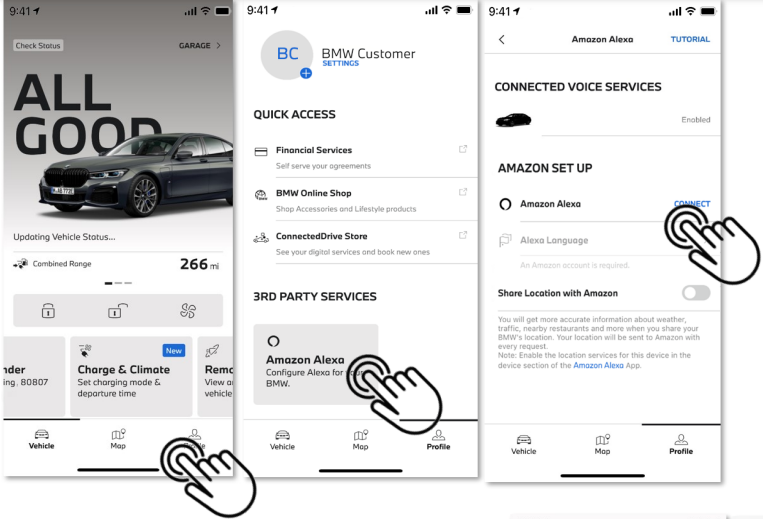
- You will be redirected to the Amazan website which will be opened in the browser of your smartphone.
- On the Amazon website, sign in with your Amazon Account.
- "Allow" BMW to access Amazon Alexa Voice Services and Alexa Account.
- Top "Continue" ofter the connection has been successfully established.
- Activate "Share Location with Amazon" for location based information (e.g. local weather).
Select your preferred language for voice control with Amazon Alexa.
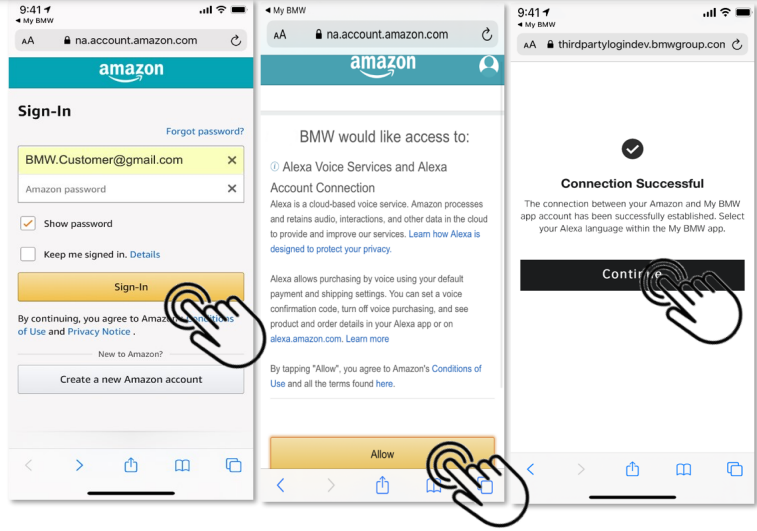
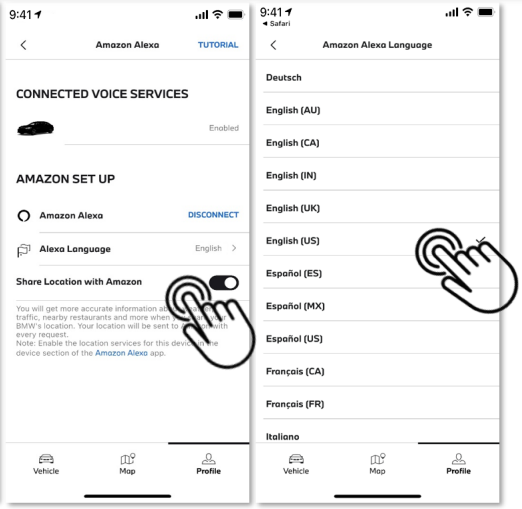
Please Note: for iDrive 7, an additional step is required. The boxes for Online speech processing, Third-party providers and Activation word must all be selected. This can be completed by going to: Car > Settings > General setting s > Personal assistant> Voice control
Description of BMW Connected Drive Amazon Alexa car integration
The BMW Connected Drive Amazon Alexa car integration is a cutting-edge feature that allows drivers to control various functions in their car using voice commands. With Alexa built-in, drivers can adjust the climate control, set a navigation destination, or play their favorite music, all without taking their hands off the wheel. The integration also allows for seamless connectivity with other Alexa-enabled devices at home, such as lights or thermostats, making it easy to control your home while on the go.
Add my smart home device
Smart home devices can be added by using the Amazon Alexa opp.
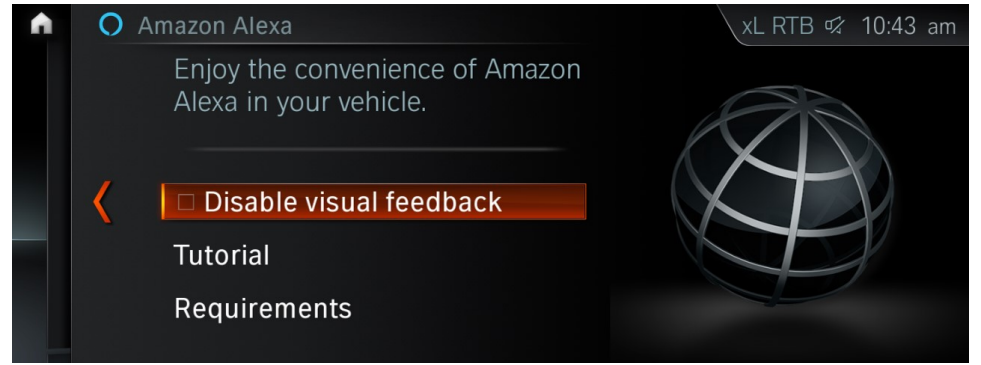
Setup Guide
Setting up the BMW Connected Drive Amazon Alexa car integration is easy. First, make sure your BMW is compatible with the feature. Then, download the BMW Connected app on your smartphone and create an account. Once you have an account, follow the instructions in the app to link your Amazon Alexa account. After linking the accounts, you can start using Alexa in your car by saying the wake word "Alexa".
Pros & Cons about Connected Drive Amazon
Pros
- Hands-free control of car functions
- Integration with other Alexa-enabled devices
- Access to over 100,000 Alexa skills
- Seamless connectivity with smart home devices
Cons
- Additional cost for the integration
- May not be compatible with older BMW models
Customer Reviews
Customers have praised the BMW Connected Drive Amazon Alexa car integration for its convenience and high-tech features. Many have noted that the voice control is accurate and easy to use, while others have appreciated the integration with their smart home devices. However, some have expressed disappointment that the feature is not available for older BMW models.
BMW Most Common Complaints
The most common complaint about the BMW Connected Drive Amazon Alexa car integration is its limited compatibility with older BMW models. Some customers have also reported issues with the voice control not working properly or taking too long to respond.
Faqs
What is required to use the BMW Connected Drive Amazon Alexa Car Integration?
I don't have an Alexa-enabled device at home, can I still use this BMW Connected Drive Amazon Alexa Car Integration feature?
Can I use the Amazon Alexa Car Integration to navigate to a destination or play BMW Connected Drive Amazon Alexa Car Integration Infotainment features?
Is Alexa always listening BMW Connected Drive Amazon Alexa Car Integration?
How can I disable Visual Feedback screens on my iDrive when I use BMW Connected Drive Amazon Alexa Car Integration?
Can I still connect to BMW Connected Drive Amazon Alexa Car Integration if my WiFi Hotspot is not active in my iDrive 77?
What voice commands can I use with Alexa in my BMW?
What BMW models are compatible with BMW Connected Drive Amazon Alexa Car Integration?
How do I ensure my BMW Connected Drive Amazon Alexa Car Integration integration stays up to date?
How do I troubleshoot connectivity issues with BMW Connected Drive Amazon Alexa Car Integration?
Leave a Comment
