How to Connect: Boat Rockerz 235 Bluetooth Neckbands Earphones Guide

Content

Introduction of Boat Rockerz 235 Bluetooth Neckbands Earphones
The Boat Rockerz 235 is a pair of Bluetooth neckbands earphones that offer high-quality audio and a comfortable fit. These earphones are perfect for those who are always on the go and need a reliable way to listen to their favorite music or take hands-free calls. With a sleek and stylish design, the Boat Rockerz 235 is available at an estimated price of $30 to $40 and was launched in 2018.
Boat Specifications
The Boat Rockerz 235 earphones come with several key features, including:
| Model | Rockerz 235V2 |
| Headphone Type | Bluetooth Headset |
| Driver Size | 10mm |
| THD | 1% |
| Frequency Range | 20Hz-20KHz |
| SNR | ?75dB |
| Water Resistance | IPX5 |
| Bluetooth Version | 5.0 |
| Bluetooth Profile | HER HSP, A2DP, AVRCP |
| Bluetooth Range | 10m |
| Battery Capacity | 150mAh |
| Playing Time | Up to 8 hours |
| Fast Charging | Yes |
| Charging Time | 1.5 hours |
| Charging Voltage | 5V |
| Product Weight | 31g |
Package contents
1 x boAt Rockerz 235V2
1 x Micro USB charging cable
2 x Additional Earmuffs (S & L)
1 x Manual
1 x Warranty Card
Boat Rockerz Overview
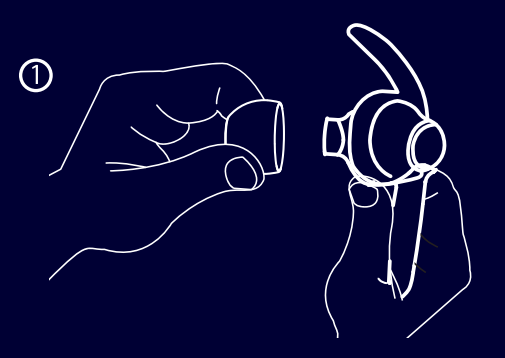
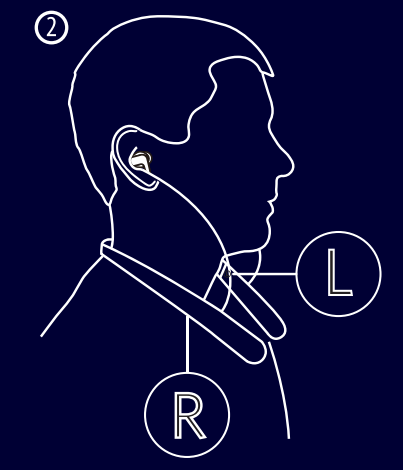
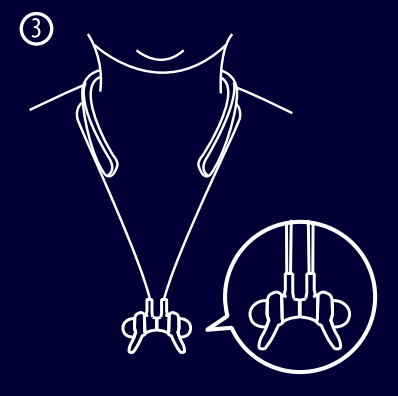
Power On: Press and hold the Multifunction button (MFB) for 3 seconds. The blue LED light blinks to indicate the same.
Power Off: Press and hold the MFB button for 3 seconds. The red LED light blinks to indicate the same.
Bluetooth Connectivity
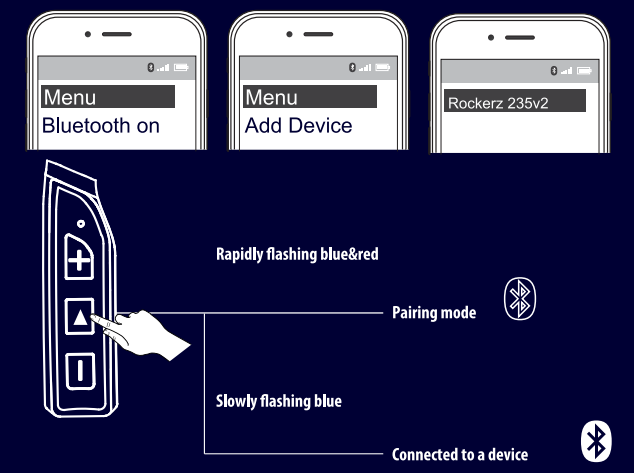
Turn on Bluetooth in your phone and long-press the MFB on Rockerz 235V2 for 6 seconds until the red and blue LEDs blink to indicate the connection mode
Then, click on ‘Rockerz 235V2’from the list of available devices after search
If asked for a passkey, confirm the passkey’0000’on phone
Once confirmed, the headset and phone get connected via Bluetooth indicated by a flashing blue LED once every few seconds
Note: If there’s a connection history between the phone and the headset then they automatically get reconnected in a working range.
Charging of Bluetooth Neckbands Earphones
Connect the charger to the charging port on the headset
While charging the indicator light will turn red
When the headset is fully charged, the indicator LED turns into blue
This wireless headset supports Fast Charging technology
Use only authorized/company chargers for the headset, as unauthorized ones may damage the same and invalidate the warranty on the headset as well.
Basic Functions
Play: Short press the MFB once to play
Pause: Short press the MFB once to pause
Volume Up: Press’+’ button in steps to increase the volume
Volume Down: Press the’-‘ button in steps to decrease the volume
Next Track: Press and hold ‘+’ button for skipping to the next track
Previous Track: Press and hold the’-‘ button for returning to the previous track
Answer Incoming Calls: Single press the MFB to attend an incoming call
Hang Up Ongoing Calls: Single press the MFB to end an ongoing call
Reject Calls: Double press the MFB to reject incoming calIs
Charging: Connect the charger to the charging port, the indicator will turn red while charging. Once fully charged, the LED urns into blue
Redial: Double press the MFB to redial the last called number
Voice Assistant: Long press the MFB for 1.5 seconds to activate the voice assistant
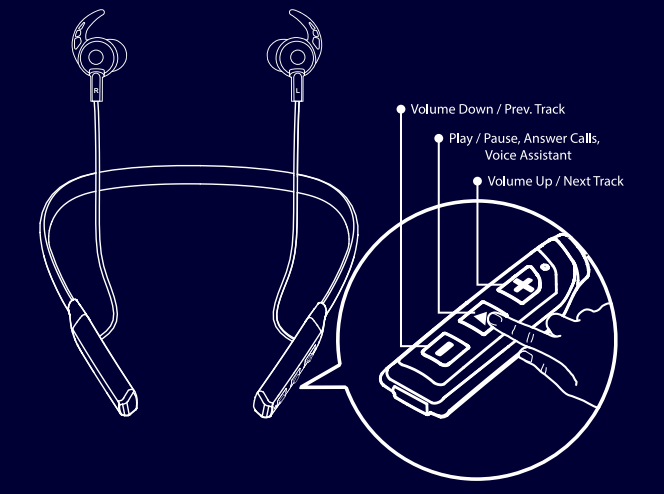
VIBRATION ALERT: This headset supports vibration alerts. Whenever you’re receiving a call from someone, this headset will vibrate to notify you.
FAST CHARGE TECHNOLOGY: This headset supports fast charging. 20 minutes of charge will give you up to 4 hours of playback time .1 hour of charge will fully charge your headset.
Safety Cautions
Please don’t dismantle the product in any way or remove the product’s battery by yourself, as this can lead to a fire or electrical breakdown. Any maintenance or servicing of the earphones should be done only through a qualified service provider/manufacturer.
Please clean the earphones with the utmost care with only a damp soft cloth, if cleaning is required. Please do not use any oily volatile liquid. In addition, ensure that the earphones are kept away from extremely hot or cold substances.
Any damage to the earphones that is NOT a manufacturing issue will make the product’s warranty null and void.
Do not use earphones when it is unsafe to be wearing them, such as while operating a vehicle, crossing a street, or during any activity where full awareness of your surroundings is required.
To avoid damage to your hearing, make sure that the volume on your music player is at an appropriate level when you are Plugging into Nirvana. Exposure to any noise levels at or above 85 dB can gradually lead to a loss of hearing.
Charging norms & Precautionary Guidelines
Charger/Brick/Adapter : 5V 2A 2)
Cable/Wire: Standard Cable (35 strands @0.10mm diameter/strand)
Any other accessory can be paired up with the product as long as the specifications are as per the above norms.
Description of Boat Rockerz 235 Bluetooth Neckbands Earphones
The Boat Rockerz 235 earphones offer a comfortable and secure fit, thanks to their lightweight and ergonomic design. The earbuds are coated with a soft silicone material that fits snugly in the ear canal, providing excellent noise isolation and sound quality. The earphones also feature a flexible neckband that is adjustable and can be bent to fit your preferred shape and size. The Boat Rockerz 235 earphones are available in several colors, including black, blue, and red.
Boat Rockerz 235 Setup Guide
To set up the Boat Rockerz 235 earphones, follow these steps:
- Charge the earphones for at least 1 hour before the first use.
- Turn on the earphones by pressing and holding the power button for 3 seconds.
- Enter pairing mode by pressing and holding the power button for 5 seconds.
- Activate Bluetooth on your device and search for available devices.
- Select "Boat Rockerz 235" from the list of available devices.
- Once connected, the LED light on the earphones will turn solid blue.
- To adjust the volume, skip tracks, or answer/end calls, use the integrated controls on the earphones.
Pros & Cons
Pros
- Affordable price
- Comfortable and secure fit
- Good sound quality and noise isolation
- Quick charge function
- Voice assistant compatibility
- IPX5 water and sweat resistance
- Dual-pairing mode
Cons
- Limited battery life compared to other earphones in the same price range
- No active noise cancellation feature
- Bluetooth v4.2 may not be as stable as newer versions
- No charging cable included in the box
Customer Reviews about Bluetooth Neckbands Earphones
Customers have praised the Boat Rockerz 235 earphones for their comfortable fit, good sound quality, and affordable price. However, some customers have reported issues with the battery life, connectivity, and charging cable. Overall, the Boat Rockerz 235 earphones have received positive reviews and are a great option for those who want a reliable and affordable pair of Bluetooth earphones.
Faqs
How to Properly Pair Boat Rockerz 235 Bluetooth Neckbands Earphones with Your Device?
What Are the Best Practices for Charging Your Boat Rockerz 235 Bluetooth Neckbands Earphones?
How to Optimize the Sound Quality on Boat Rockerz 235 Bluetooth Neckbands Earphones?
Effective Maintenance Tips for Your Boat Rockerz 235 Bluetooth Neckbands Earphones?
What Is the Warranty Period for Boat Rockerz 235 Bluetooth Neckbands Earphones, and How to Claim It?
Can Boat Rockerz 235 Bluetooth Neckbands Earphones Connect to Multiple Devices Simultaneously?
How to Maximize Battery Life During Use of Boat Rockerz 235 Bluetooth Neckbands Earphones?
What to Do If Boat Rockerz 235 Bluetooth Neckbands Earphones Get Wet?
How to Ensure Your Boat Rockerz 235 Bluetooth Neckbands Earphones Remain Secure While Active?
Can You Use Boat Rockerz 235 Bluetooth Neckbands Earphones With a Computer?
Leave a Comment
