How to Charge: Boat Rockerz 450 Pro Wireless Headphone User Manual

Content
Introduction of boAt Rockerz 450 Pro Wireless Headphone
Thank you for choosing the boAt Rockerz 450 Pro. This manual is meant to guide you through to the shores of Nirvana without much difficulty. Please think of this manual as your map. Knowledge of Bluetooth and device connection is essential for steering this boAt Rockerz 450 Pro Wireless Headphone. Therefore, we strongly advise that this manual is thoroughly read before use, and referred to in times of difficulty.
Specifications
| Feature | Specification |
|---|---|
| Headphone Type | On-Ear Bluetooth Headphones |
| Driver Size | 40mm |
| HD Sound | Yes |
| THD | 5% |
| Frequency Range | 2.4GHz–2.480GHz |
| SNR | -79dB |
| Bluetooth Version | V5.0 |
| Bluetooth Profile | A2DP, VARCP, HFP, HSPV |
| Bluetooth Range | 10m |
| Battery Capacity | 750mAh |
| Playing Time | Up to 70 Hours (At 60% vol approx.) |
| Charging Time | 2-3 hours |
| Standby Time | 500-600H |
| Charge Interface | USB Type C |
| Mic Sensitivity | 38 +/-3dB |
| Charging Voltage | 5V 2A |
| AUX Connectivity | Yes |
Detailed Description
Introducing the boAt Rockerz 450 Pro, the ultimate wireless headphone for an immersive audio experience. These headphones are equipped with 50mm dynamic drivers that deliver powerful bass, detailed midrange, and crisp treble. The ergonomically designed ear cups and headband ensure a comfortable fit, even during long listening sessions. With up to 60 hours of playtime and fast charging capabilities, you'll never have to worry about running out of battery.
Package Contents
- 1 x boAt Rockerz 450 Pro
- 1 x USB Type C charging cable
- 1 x Audio Cable
- 1 x Manual
- 1 x Warranty Card
- 1 x Catalogue
Product Overview
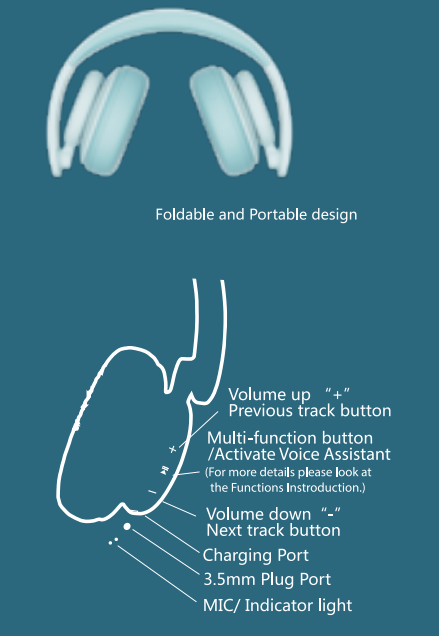
- Power On: Press and hold the MFB (Multifunction Button) for 3 seconds. The blue and red LED light will blink alternatively accompanied by a voice prompt “power on”
- Power Off: Press and hold the MFB for 3 second. A voice prompt “power off” accompanied by quick flashes of red LED will indicate the device getting switched off.
Bluetooth Connectivity
- Turn on the Bluetooth in your phone and switch on Rockerz 450 Pro by long pressing the MFB for 3 seconds
- In case if the headphone is not in pairing mode, then don't release the button and keep on long pressing the Power button for turning on theBluetooth pairing mode in the headphone, until the indicator starts blinking in blue and red colours alternatively.
- Then, click on the headphones 'Rockerz 450 Pro from the list of available devices after search
- If asked for a passkey, confirm the passkey '0000' on phone
- Once confirmed, the headphone and phone get connected via Bluetooth indicated by a slowly flashing blue indicator
Note: If there's a connection history between the phone and the headphone, then they will automatically get reconnected in a working range
Setting Up Your boAt Pro Wireless Headphones
To set up your boAt Rockerz 450 Pro Wireless Headphones, follow these steps
- Charge the headphones for at least 2 hours before first use.
- Press and hold the power button for 3 seconds to turn on the headphones.
- Enter pairing mode by pressing and holding the multi-function button for 5 seconds.
- Go to your device's Bluetooth settings and select "boAt Rockerz 450 Pro" to pair.
Basic Functions
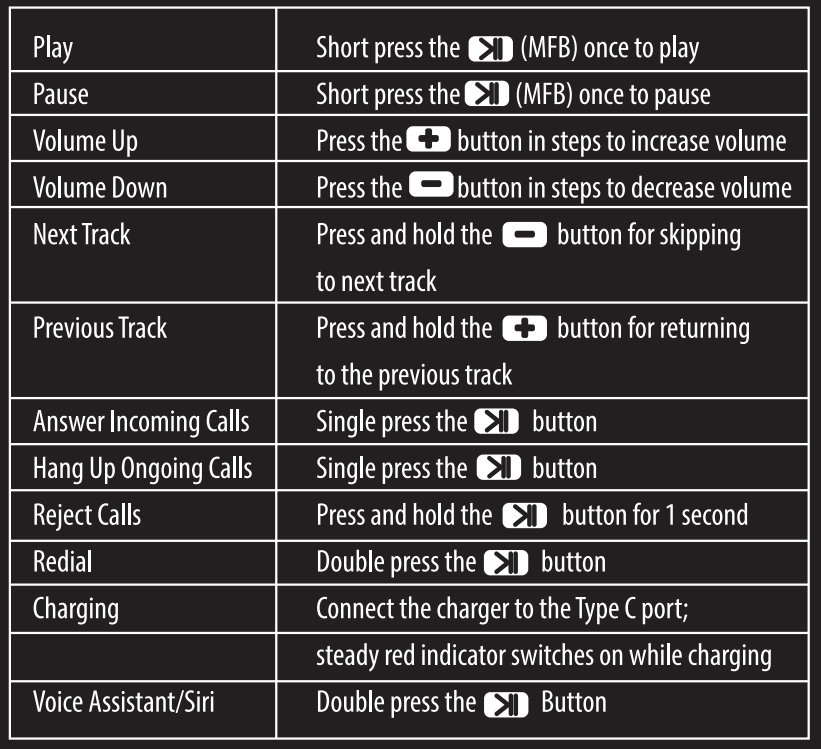
Charging
- Connect one end of the provided cable to the USB Type C port on the headset and the other end to a wall adapter or laptop
- While charging the indicator light will turn into steady red
- When the headphone is fully charged, the indicator switches off
- Use only authorized/company chargers for the headset, as unauthorized ones may damage the same and invalidate the warranty on the headset as well
Other Functions
- When Line In inserting is detected, switch to line in mode and disconnect Bluetooth. To connect again to the Bluetooth, pull out the line in and reboot
- If there's no connection established when the Bluetooth is switched on then the device powers off automatically after a while
- If you receive an incoming call during playing music, the music automatically disconnects. When the call is done and disconnected, the music starts to play automatically from where it left.
ANOMALIES & Solutions
- Mobile can't search the headset
- Check if the Bluetooth headset is powered on or off (When powered on, the LEDs blink with red and blue colours alternatively)
- If it is powered on and the device still can't connect, then please reboot the Bluetooth device and the phone
- After connecting the headset with the phone, disconnection or noise occurs
- This may be due to the low power of the headset. Please charge the Bluetooth headset.
- There might be obstruction between the headset and the phone or the distance between them exceeds the maximum range for signal reception
Safety Precautions
- This is not a toy. The children are advised to use this under adult supervision.
- Avoid exposing the device to extremely hot or cold temperatures.
- Avoid using the headphone for listening to full volumes to protect from hearing damage.
- Please do not use the device under thunder storms.
- Don't dismantle the product in any way.
- Please don't clean the product using oily volatile liquid
Troubleshooting Your boAt Rockerz 450
If you encounter any issues with your Wireless Headphones, try the following troubleshooting steps
- Make sure the headphones are charged.
- Check that the headphones are in pairing mode.
- Try restarting your device's Bluetooth settings.
- Make sure there are no obstructions between the headphones and your device.
Warnings
Do not use the headphones while charging. Do not expose the headphones to water or moisture. Disconnect the headphones from your device when not in use to conserve battery.
Pros & Cons of Pro Wireless Headphones
Pros
- Powerful sound with deep bass
- Comfortable fit for long-term use
- Up to 60 hours of playtime and fast-charging
- Integrated microphone and controls for hands-free calls and music control
- Stylish and durable design
Cons
- No noise-cancellation feature
- May not fit all head sizes comfortably
Customer Reviews of boAt Rockerz Pro Wireless Headphone
Customers love the Rockerz 450 Pro Wireless Headphones for their sound quality, comfort, and battery life. Some common complaints include the lack of noise cancellation and the fit not being suitable for all head sizes. However, the majority of customers are satisfied with their purchase and recommend these headphones to anyone looking for high-quality wireless headphones.
Faqs
How Do My Device and My boAt Rockerz 450 Pro Headphones Pair?
What Qualities Does the boAt Rockerz 450 Pro Headphone Come With?
Can I Make Hands-Free Calls with the boAt Rockerz 450 Pro?
If my boAt Rockerz 450 Pro won't turn on, what should I do?
How Can I Turn on My BoAt Rockerz 450 Pro's Voice Assistant?
How Do My BoAt Rockerz 450 Pro Headphones Get Charged?
What Should I Do If the boAt Rockerz 450 Pro's Sound Quality Is Poor?
How Many Devices Can I Connect the boAt Rockerz 450 Pro to?
How Do I Operate the boAt Rockerz 450 Pro's On-Board Controls?
Do the boAt Rockerz 450 Pro Headphones Come with a Warranty?
Leave a Comment
