Eureka FloorRover Upright Vac NEU630 Owner Guide

Content
Introduction of Eureka FloorRover Upright Vac NEU630
The Eureka FloorRover Upright Vac NEU630 is a powerful and versatile vacuum cleaner designed to provide deep cleaning on all floor surfaces. This upright vacuum is perfect for homes with a mix of carpet and hard flooring, and it comes with a variety of attachments to make cleaning even easier. With a suggested retail price of $159.99, the FloorRover NEU630 offers excellent value for its price point. Although the exact launch date is not specified, it is currently available for purchase from various online retailers.
Specifications
The Eureka FloorRover Upright Vac NEU630 features a 12.6-inch wide cleaning path, making it easy to cover large areas quickly. It has a powerful 960-watt motor that provides strong suction for deep cleaning. The vacuum also comes with a 10.5-inch crevice tool, a dusting brush, and an upholstery tool for versatile cleaning. The 3L dust cup is large enough to handle big cleaning jobs without frequent emptying. Additionally, the vacuum has a 27-foot power cord, giving you plenty of reach to move around the room without unplugging.
What comes in the carton
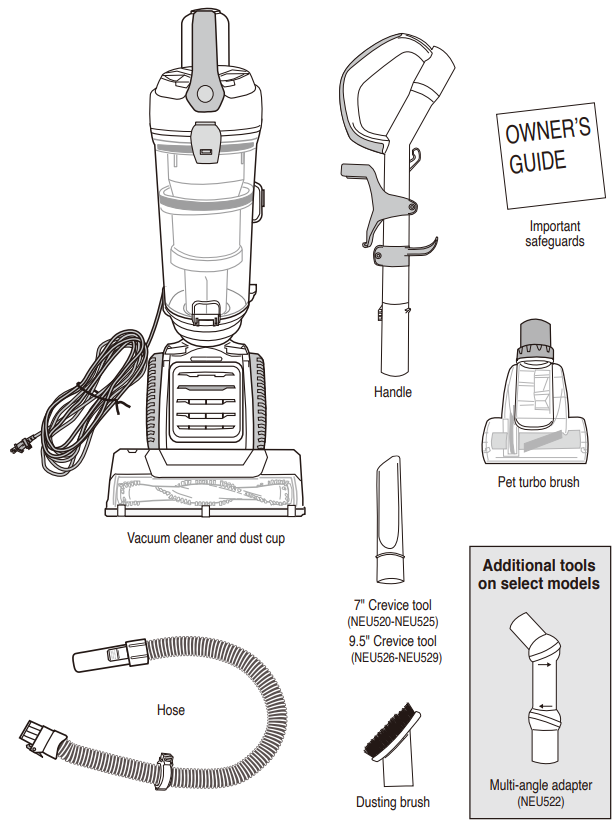
How to identify parts of your Eureka FloorRover
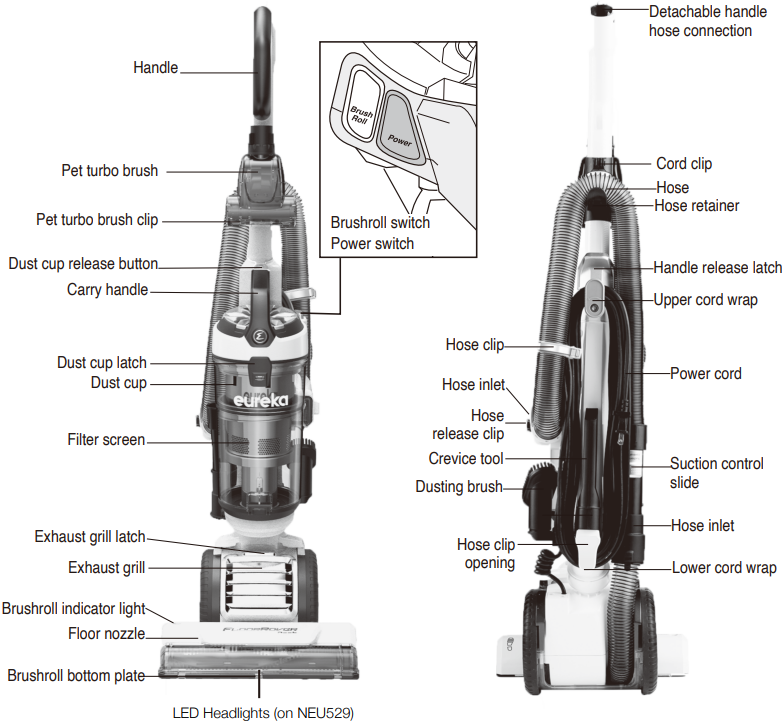
For filter maintenance instruction
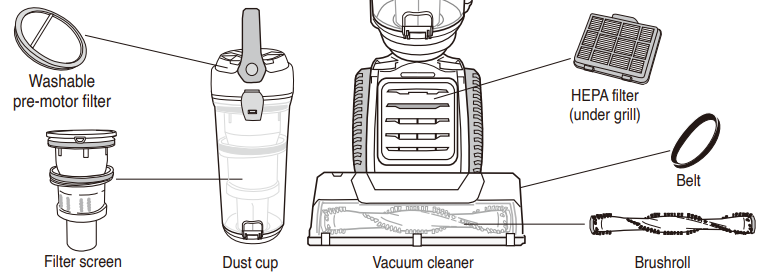
How to assemble your vacuum cleaner
- Vacuum cleaner with dust cup.
- Slide handle into top of vacuum cleaner. Push down until it clicks.
Attach hose. Align square end of hose with inlet and push in. Clip will snap to secure in place.
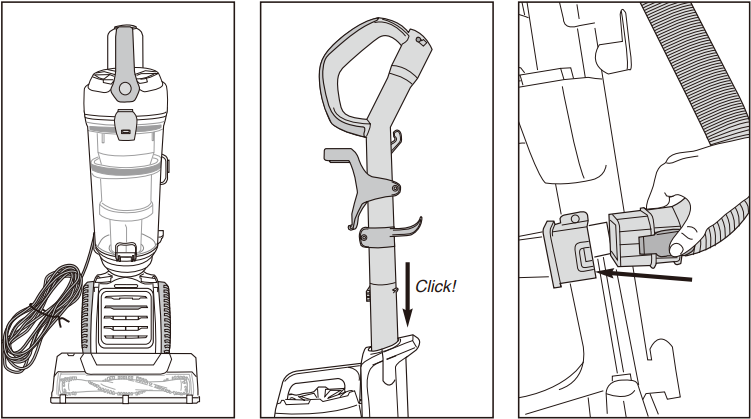
- Loop hose over hose retainer. Press loose end into hose inlet and twist clockwise to lock.
- Store crevice tool and dusting brush on posts.
- Wrap cord onto upper and lower cord wrap.
Store pet turbo brush on front of handle. Align brush opening with slot and push to snap tool into clip.
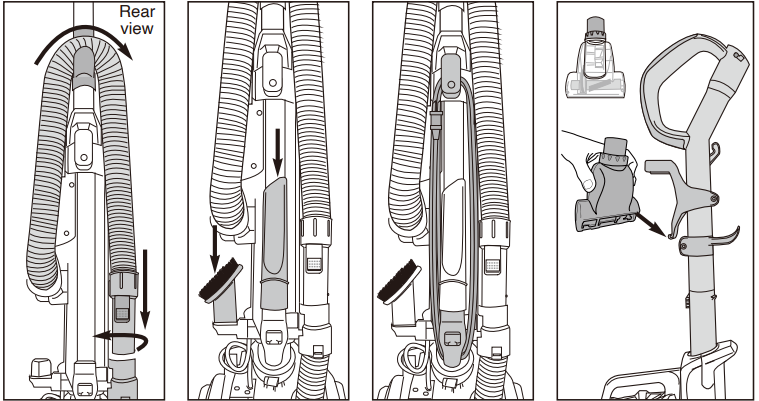
How to use your vacuum cleaner
CAUTION: Be sure brushroll is turned OFF when vacuuming hard-surface floors.
- Plug power cord into outlet. Press power switch to turn on.
- Step on floor nozzle and pull handle to lower into position for vacuuming floors.
To vacuum carpet, press brushroll switch to turn on brushroll. Light will turn blue when brushroll is on. Brushroll will spin only when handle is lowered into position for vacuuming. To vacuum hard-surface floors, press brushroll switch to turn off brushroll. Indicator light will turn off.
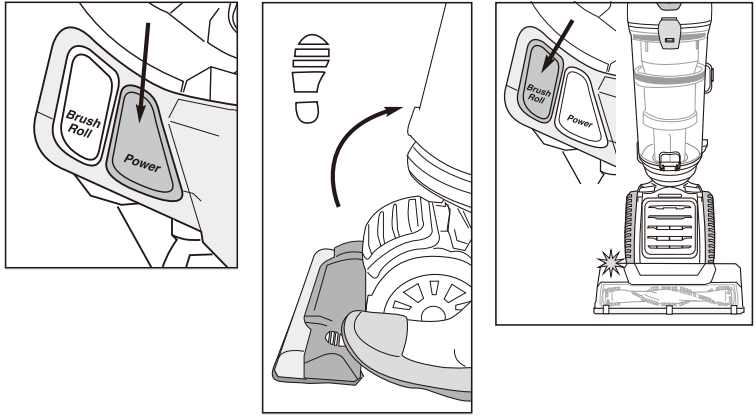
The floor nozzle can be adjusted for cleaning all floor types. If vacuum is hard to push or pull, use slide on hose end to adjust suction power.
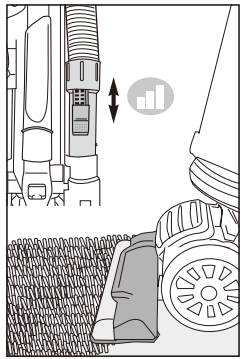
Empty dust cup after every use
Press release button and lift off dust cup.
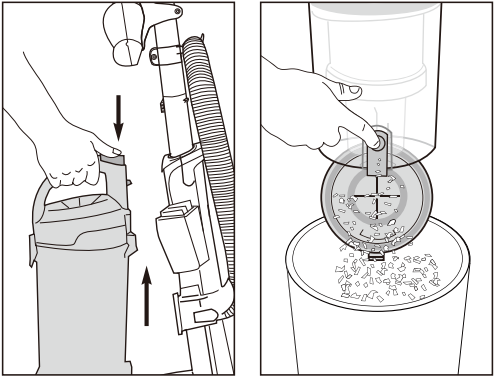
- To empty debris, press lever to release bottom lid.
How to use accessories
CAUTION: When using tools, always place vacuum in upright position. Make sure vacuum cleaner is turned off while attaching tools.
- Place vacuum in upright position.
- Turn hose end counterclockwise to unlock. Pull up on hose end to release (Fig. 1).
- To prevent vacuum from tipping over while using accessories, insert hose clip into opening on back of vacuum. Press clip in to snap into place (Fig. 2).
- Use slide on hose end to adjust suction power (Fig. 3).
Using accessories with hose only
Push desired tool directly onto end of hose (Fig. 3).
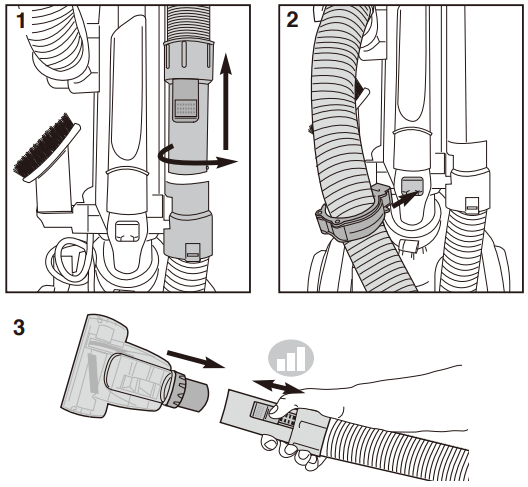
Using accessories with handle as extension wand
- Push end of hose into top of handle and twist clockwise into locked position. On NEU526, open cap first. (Fig. 4).
- Push handle release latch and pull out handle/extension wand (Fig. 5).
- Push desired tool onto end of extension wand (Fig. 6).
- When finished using accessories, twist hose counterclockwise and pull off handle. Slide handle into top of vacuum cleaner and push down until it clicks (Fig. 7).
- Squeeze sides of hose clip to release it from back of vacuum.(Fig. 8). Reposition hose over retainer and push loose end securely into hose inlet.
Store tools on vacuum cleaner; wrap cord.
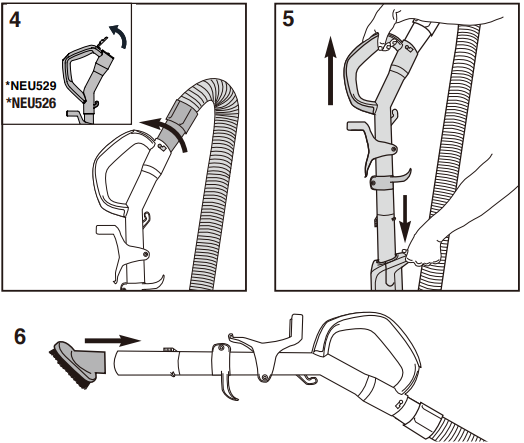
 Crevice tool – Use for baseboard edges, sofas, detailing chairs, dryer vents and tight spaces.
Crevice tool – Use for baseboard edges, sofas, detailing chairs, dryer vents and tight spaces.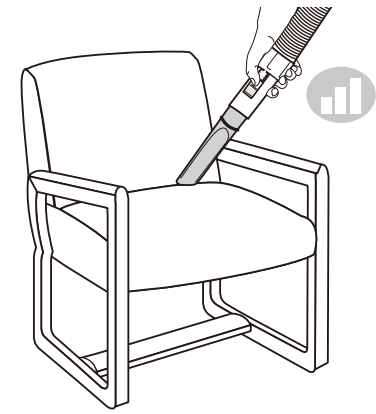
 Dusting brush – Use for furniture, drapes, blinds, drawers and vents.
Dusting brush – Use for furniture, drapes, blinds, drawers and vents. 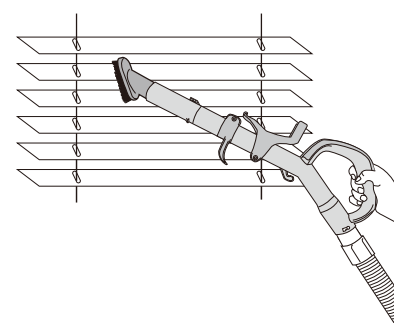
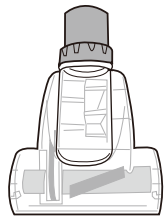 Pet turbo brush – Use to easily remove pet hair and debris from stairs, rugs and upholstery.
Pet turbo brush – Use to easily remove pet hair and debris from stairs, rugs and upholstery. 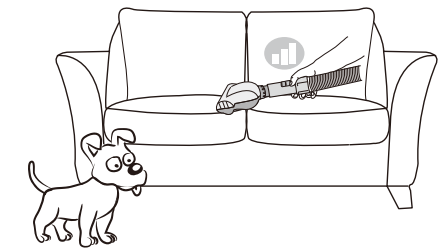
Additional tools on select models

Multi-angle adapter
(NEU522)
Use to adjust angle of tool. Insert adapter into hose end or extension wand first, then insert tool. Twist adapter sections to adjust angle.
How to maintain pet turbo brush
- Grasp collar and twist counterclockwise to unlock cover. Lift cover up.
- With cover open, use fingers or small brush to clear accumulated hair and debris from turbo blades.
Close cover and twist collar clockwise to lock.
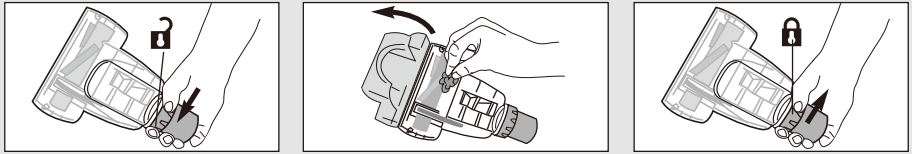
How to maintain dust cup and filters
CAUTION: Never operate vacuum cleaner without pre-motor filter, filter screen and dust cup in proper position.
WARNING: Moving parts!
Make sure vacuum cleaner is turned off and power cord is unplugged.
Dust cup Empty after each use
- Press release button and lift off dust cup.
- Hold dust cup over wastebasket and press lever to release bottom lid. Debris will empty.
Close bottom lid until it clicks.
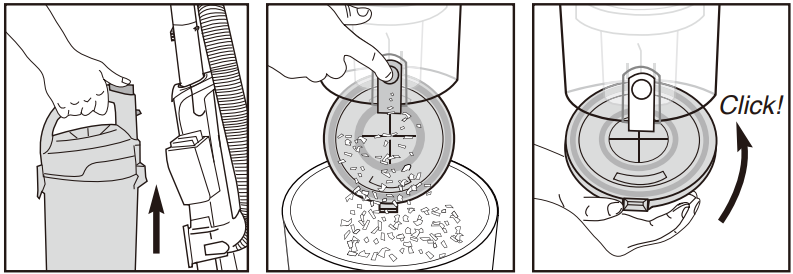
Washable dust cup filters Clean frequently
- Pull dust cup latch to lift up dust cup lid.
- Lift out pre-motor filter and shake off dust frequently. Every three months, rinse filter and dry THOROUGHLY.
Rotate handle up to lift out filter screen. Tap to remove dust. Rinse dust cup and filter screen; dry THOROUGHLY.
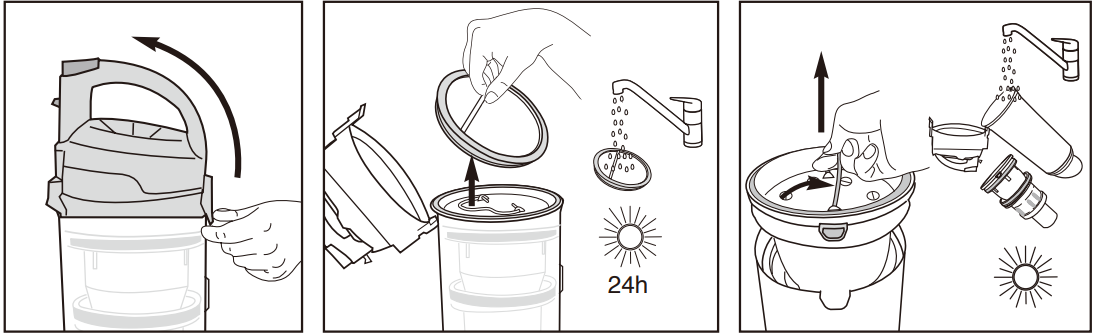
- Align tab on filter screen with slot on front of dust cup and drop into position. Rotate handle down into position.
- Reinstall pre-motor filter.
Close cover until it clicks
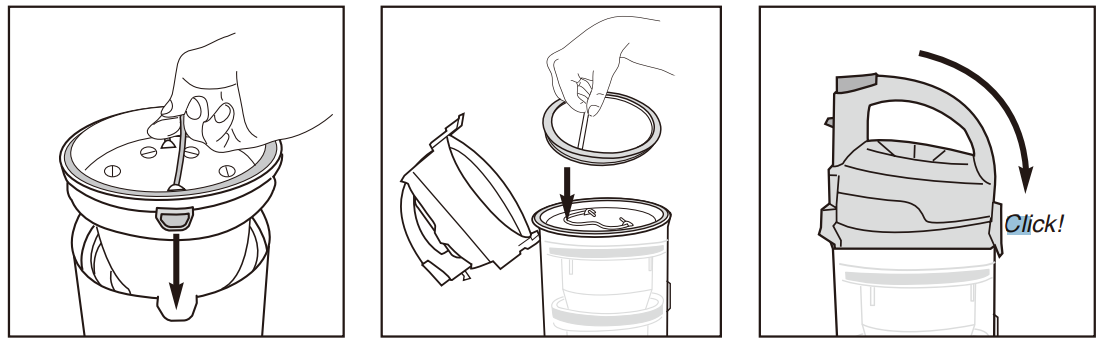
Caution: Make sure vacuum cleaner is turned off and power cord is unplugged.
How to replace HEPA filter
Caution: Make sure vacuum cleaner is turned off and power cord is unplugged.
HEPA filter Replace or wash every year
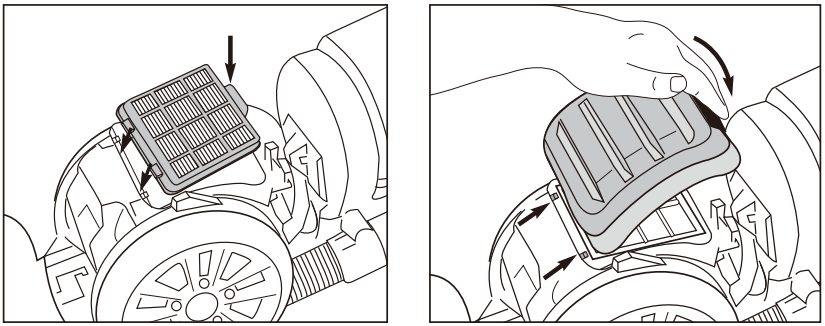
- Step on floor nozzle and lay vacuum flat for easy access to filter. Press latch and lift off exhaust grill.
Press tab and grasp edges to lift out HEPA filter.
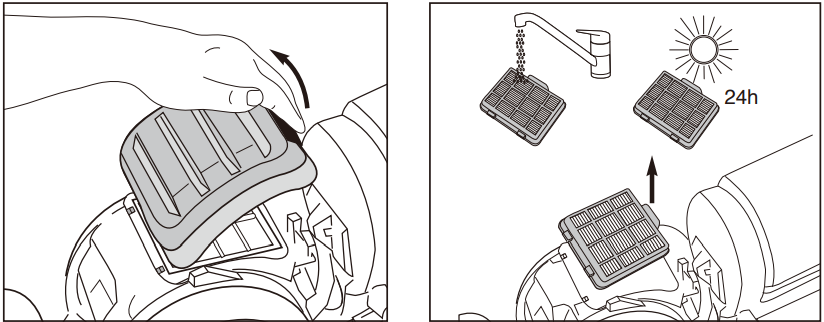
Note: All filters are washable and can be cleaned by rinsing with warm water. Be sure the filter is THOROUGHLY dry before installing.
- Install HEPA filter: Align tabs at front edge and press into position.
- Insert front edge of exhaust grill between two tabs; press to close.
Warning: Never operate vacuum cleaner without all filters, filter screen, and dust cup in proper position.
Eureka FloorRover Upright Vac NEU630 Description
The Eureka FloorRover Upright Vac NEU630 is a reliable and efficient vacuum cleaner that is easy to use and maneuver. Its lightweight design (just 10 pounds) and swivel steering make it easy to move around furniture and tight spaces. The vacuum has five height adjustments, allowing you to customize the cleaning head for optimal performance on different floor types. The brush roll can be turned on and off, so you can transition smoothly between carpets and hard floors without damaging them. The vacuum's powerful suction, combined with its motorized brush roll, ensures that pet hair, dust, and debris are thoroughly removed from your floors.
Parts
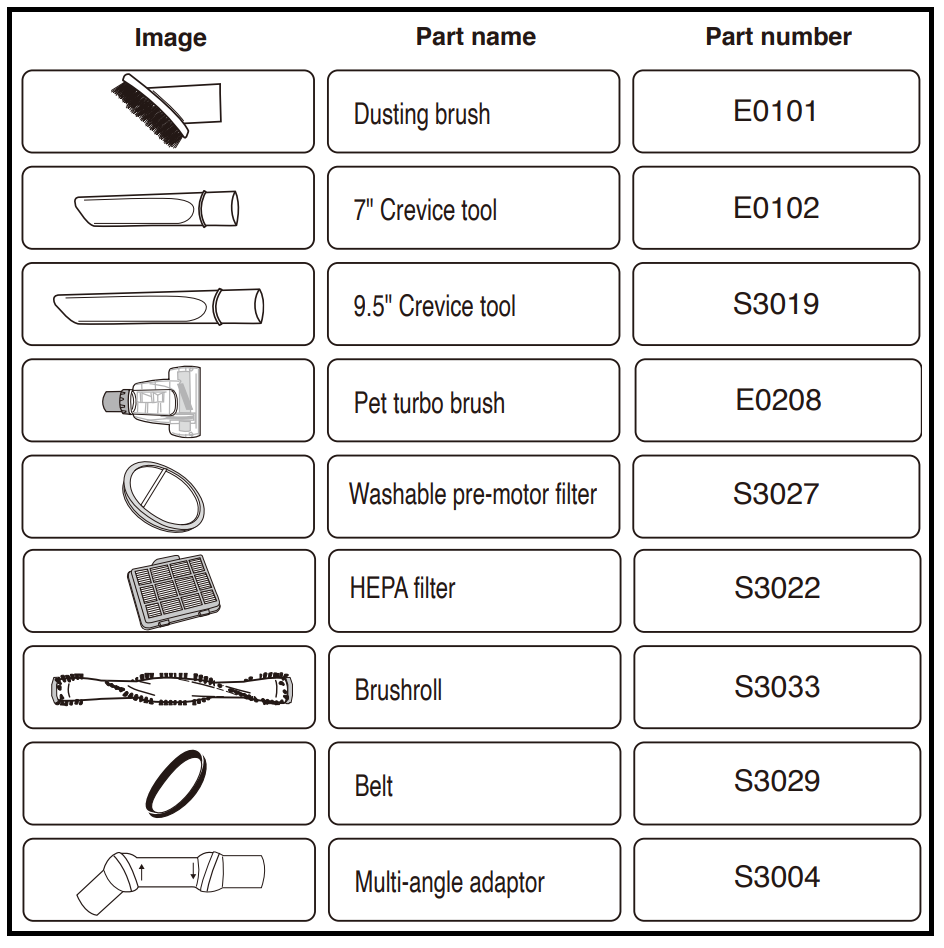
How to maintain brushroll
- To avoid unnecessary service calls, periodically check brushroll for debris.
CAUTION: Make sure vacuum cleaner is turned off and power cord is unplugged.
Warning: Do not attempt to remove belt. Call the Eureka Customer Service HELPLINE at 1-800-282-2886. If brushroll light turns red, this indicates the brushroll is clogged and cannot spin. Brushroll will automatically shut off. Turn vacuum off and unplug before attempting to remove clog.
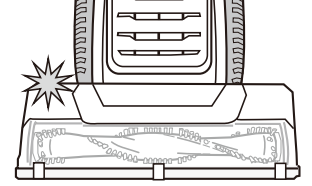
- Step on floor nozzle to lower handle. Turn vacuum face down on floor. Use scissors to clip heavy threads or strings.
If debris cannot be removed easily, remove bottom plate for greater access to brushroll. Using flat-head screwdriver or coin, turn 3 slots counterclockwise a quarter turn to ‘unlock’ position.
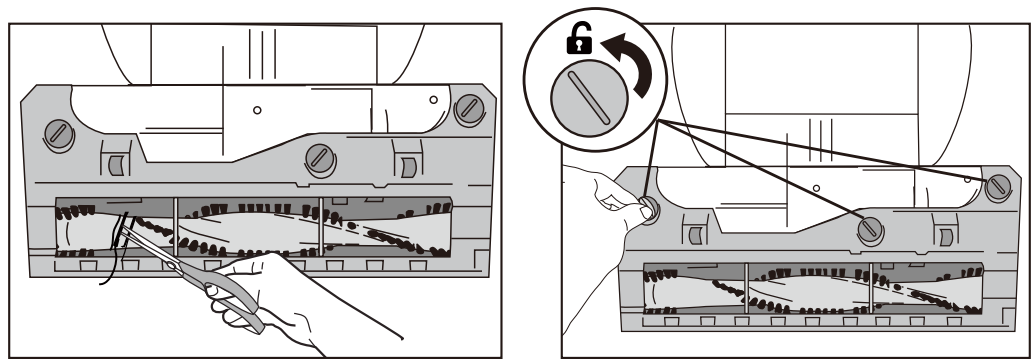
- Grasp brushroll bottom plate at top and pull down to flip open.
To close bottom plate, use coin to turn slots clockwise to 'lock' position.
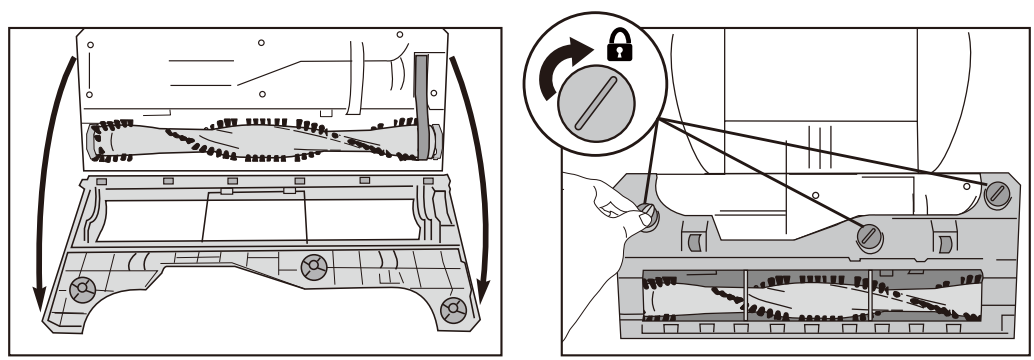
Eureka FloorRover Upright Vac NEU630 Setup Guide
Setting up the Eureka FloorRover Upright Vac NEU630 is quick and easy. First, attach the handle to the vacuum body by inserting it into the slot and twisting it until it clicks into place. Then, attach the desired attachment to the hose and plug the hose into the vacuum. Press the power button to turn on the vacuum and adjust the height as needed for your floor type. After use, empty the dust cup by pressing the release button and dumping the contents into the trash.
How to clear a blockage
CAUTION: Make sure vacuum is turned off and power cord is unplugged.
Warning: Never operate vacuum cleaner without all filters, filter screen and dust cup in proper position.
If vacuum is not cleaning properly, or if no suction at end of hose, check to be sure air path is not blocked.
- Press release button and lift off dust cup. Empty debris. Hold over wastebasket and press lever to release bottom lid (Fig. 1).
Check filters and filter screen. Remove any debris and shake off dust (Fig. 2).
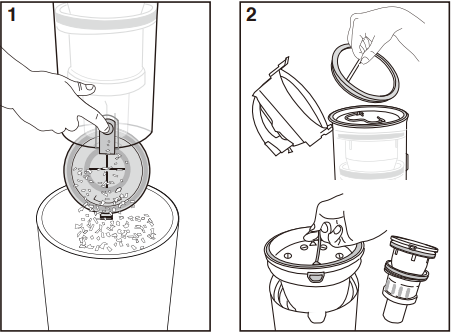
- Use finger to check for debris in air path (Fig. 3). If still no suction, check for blockage in hose.
Turn hose end counterclockwise to unlock. Pull up on hose end to release (Fig. 4).
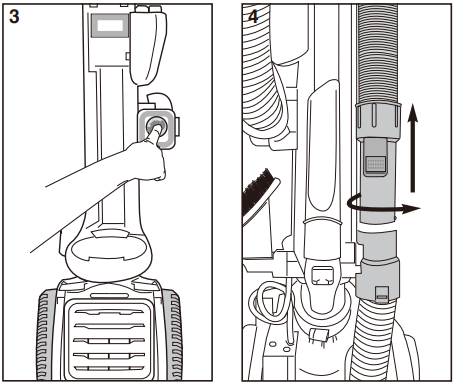
- On other end of hose, press clip to release and pull away from hose inlet (Fig. 5).
Flex hose to loosen debris. Use a rod or similar blunt implement to clear a blockage in hose (Fig. 6). Use caution if there is any risk that glass or nails could have become imbedded in hose.
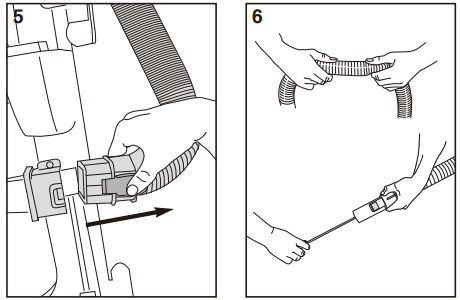
Reattach upper and lower hoses. Ensure that filters and dust cup are returned to proper position.
Eureka FloorRover Upright Vac NEU630 Troubleshooting
| Problem | Possible Cause | Corrective Action |
|---|---|---|
| Motor will not start | Plug may not be securely connected; faulty outlet; circuit breaker tripped; vacuum in thermal cut-off mode | Push plug securely into outlet, try another outlet, or check circuit breaker. Press on power switch to turn vacuum on. Refer to "thermal cut-off" instructions for more details. |
| Vacuum cleaner does not clean carpet or bare floor | Suction control open; dust cup full; filters dirty; brushroll turned off or clogged | Make sure suction control is closed. Empty dust cup, clean and/or change filters regularly. Press brushroll switch to turn on brushroll, check if blue indicator light turns on. Clean brushroll if red indicator light shows. |
| No suction at the end of hose | Blocked airflow due to clogs in the hose | Remove clogs from the hose that restrict airflow. |
| Vacuum cleaner is hard to push or pull | Suction control closed; brushroll debris | Open suction control at the end of the hose. Check brushroll for debris and clean if needed. |
| Brushroll indicator light turns red or brushroll will not spin | Debris in brushroll | Check brushroll for debris and clean if necessary. |
| Pet turbo brush will not spin | Debris in pet turbo brush | Check pet turbo brush for debris and clean if necessary. |
Problem Solving
Make sure vacuum is turned off and power cord is unplugged.
NOTICE : Thermal cut-off
This vacuum cleaner has a special thermostat that protects the vacuum in case of motor overheating. If the vacuum suddenly shuts off, proceed as follows:
- Push the power switch to off and unplug the vacuum.
- Check the vacuum for a possible source of overheating such as a full dust cup, blocked hose or clogged filter. If these conditions are found, fix them and wait at least 30 minutes before attempting to use the vacuum.
- After the 30 minute period, plug the vacuum back in and turn on the switch. If the vacuum still does not work, call the Eureka customer service helpline.
Eureka Warranty
Midea America Corp. (“Eureka”), subject to the terms and conditions herein, warrants this vacuum cleaner to be free from defects in material and workmanship for a term of five years from the date of original purchase when used in accordance with the Eureka operating and maintenance instructions and under normal household usage.
Pros & Cons
Pros
- Powerful suction and motorized brush roll for deep cleaning
- Lightweight and easy to maneuver
- Versatile attachments for various cleaning tasks
- Large dust cup capacity
- Affordable price point
Cons
- Short power cord may require frequent unplugging and re-plugging
- Some users may find the vacuum noisy
- The hose may be too short for some cleaning tasks
Customer Reviews about Eureka FloorRover Upright Vac NEU630
Customers generally praise the Eureka FloorRover Upright Vac NEU630 for its powerful suction, ease of use, and affordability. Some users note that the vacuum is slightly noisy, but this is a minor drawback compared to its performance. The most common complaint is the short power cord, which may require frequent unplugging and replugging when moving around large rooms. However, most users find that the vacuum's performance and value outweigh this inconvenience.
Faqs
What type of surfaces can the Eureka FloorRover Upright Vac NEU630 clean?
Does the Eureka FloorRover Upright Vac NEU630 have a HEPA filter?
What is the capacity of the dust bin Eureka FloorRover Upright Vac NEU630?
How do I empty Eureka FloorRover Upright Vac NEU630 dust bin?
Is the Eureka FloorRover Upright Vac NEU630 heavy?
What attachments come with the Eureka FloorRover Upright Vac NEU630?
How do I maintain the HEPA filter Eureka FloorRover Upright Vac NEU630?
How do I store the Eureka FloorRover Upright Vac NEU630 when not in use?
What do I do if the brushroll stops spinning Eureka FloorRover Upright Vac NEU630?
Does the Eureka FloorRover Upright Vac NEU630 have a warranty?
Leave a Comment
