How to Connect: Bosch Telematics Smart Plug User Manual

Content
Introducing the Bosch Telematics Smart Plug
The Bosch Telematics Smart Plug is a state-of-the-art device that brings convenience and efficiency to your home or business. This smart plug is designed to monitor and control electronic devices remotely, providing you with real-time energy consumption data and enabling you to turn devices on or off using your smartphone or tablet. With an estimated price range of $30 to $50 and a launch date set for Q2 2023, the Bosch Telematics Smart Plug is an affordable and practical solution for anyone looking to modernize their electrical setup.
Bosch Telematics Detailed Specifications
- Compatible with most electronic devices up to 15A
- Remote control via Bosch Telematics app
- Real-time energy consumption monitoring
- Integrated Wi-Fi connectivity
- Scheduled on/off functionality
- LED status indicator
- Compact design for easy placement
- Maximum power rating of 1800W
- Grounded plug for added safety
Bosch Features
- Crash Detection & Auto-Notification
- Driving Performance
- Trip Details
- Fast Charging Port 1.5 A
Please note: Star Driver App for the hardware is provided by Bella Detailed.
Getting Started Telematics
Your product will be activated in next 36 hours after delivery. Please follow the steps below after getting activation:
- Download “Star Driver” App provided by Bella Dati from Google Play Store or Apple App Store. Open the App.
- Switch on the Bluetooth and GPS on your phone.
Please note: The product may generate a crash detection if the car is not slowed down on approaching a speed breaker. This is for ensuring the safety of the driver. Validate your account using the credentials provided. Refer (A)
(A) Validate your account.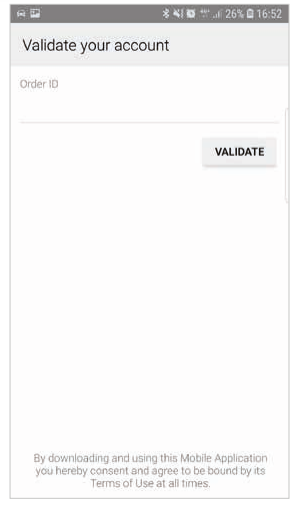
Enter your Name, Ph. No, Car Reg. No and Gender in the User Info Page. Refer (B)
(B) Enter User Information.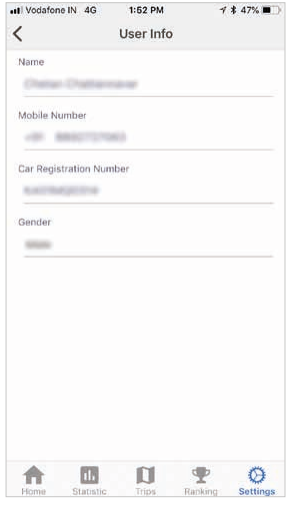
Open Settings in the App. Select Emergency Contact. Add 3 contacts for emergency alerts. (D)
(C) Open Settings in the App.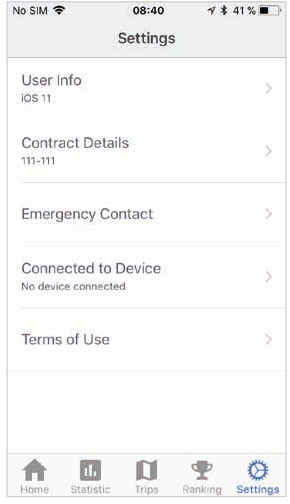
Hardware Installation of Telematics Smart Plug
Installation of Telematics Bosch Smart Plug is simple. Just plug the hardware into the cigarette lighter port (12V port) of your car.

Switch on Bluetooth of your smartphone. Check the green LED on the smart plug.
- If the green LED in the hardware blinks then it is not connected to App.
- If the green LED in the hardware is ON continuously without blinking then a successful connection is established between the app and the hardware.
Connecting your Telematics Smart Plug with the Bella dati app for the first time
Switch on your phone‘s Bluetooth and open settings of Star Driver App.
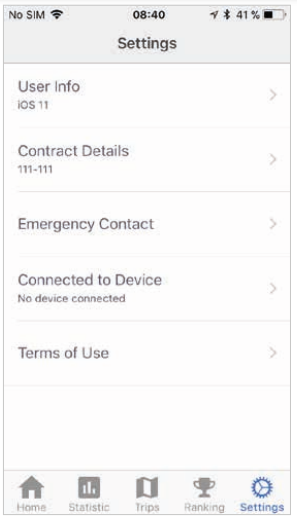
Note: No pairing to hardware is required through phone settings.Click on ‘disconnected from device‘.
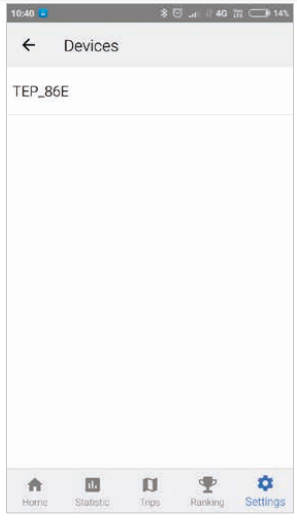
Click on the TEP device displayed and connection will be established.
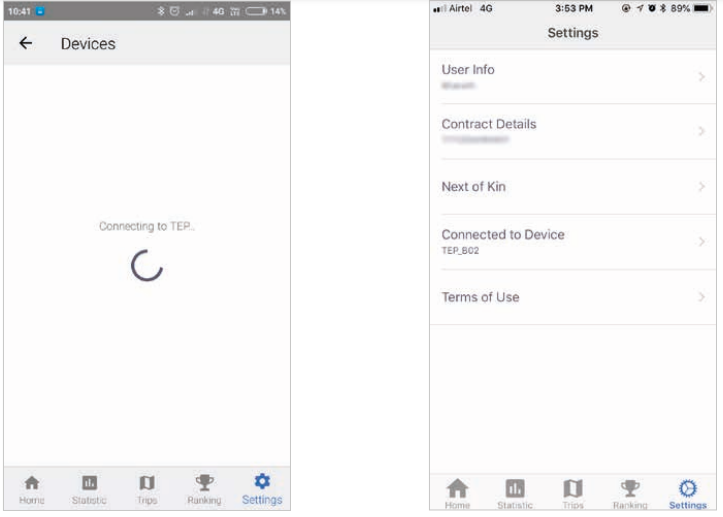
Successful Connection: A green tick mark will be displayed in the home screen of the app as shown below.
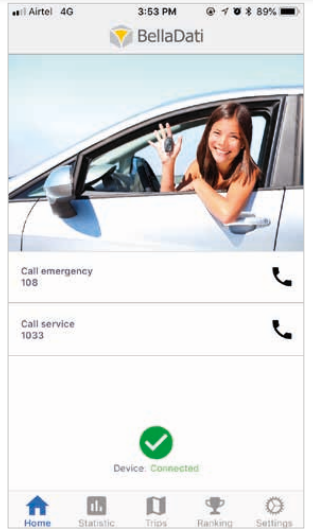
How tou use Statistics
Events
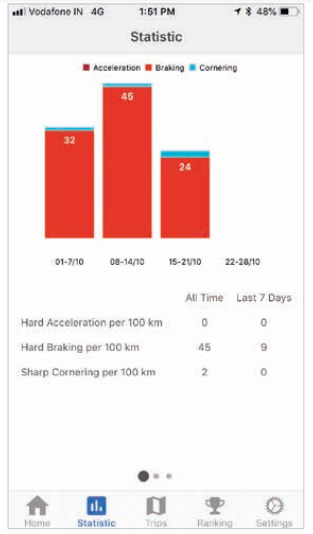
Distance
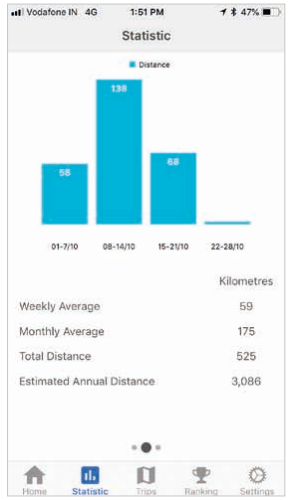
Night Hours Driving: from 08:00 PM to 06:00 AM
Rush Hours Driving: from 08:00 AM to 10:00 AM and from 3:00 PM to 5:00 PM
Safe Hours Driving: all times outside of the night and rush hours driving.
Select Trips
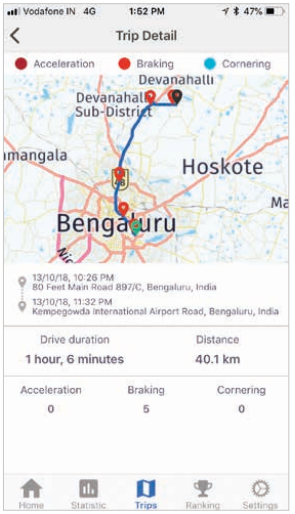
Select any trip to see (a) Trip Detail.
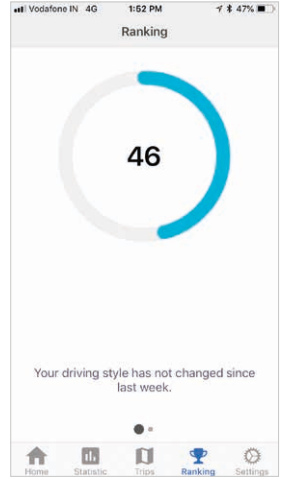
Select Ranking to see Driving Score Ranking.
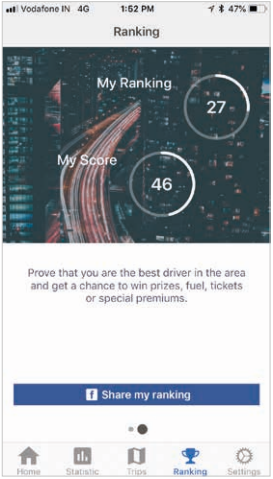
Want to be the best driver in India using the Telematics Smart Plug?
Best Driver Contest at http://www.belladati.com/driver-portal/
Bosch Telematics Description
The Bosch Telematics Smart Plug is a powerful and versatile device that offers remote monitoring and control of your electronic devices. With its easy-to-use app, you can turn devices on or off, set schedules, and monitor energy consumption from anywhere, anytime. The smart plug's compact design allows for easy placement behind furniture or in tight spaces, while its grounded plug ensures added safety and protection. Whether you're looking to save energy or simply want to modernize your home or business, the Bosch Telematics Smart Plug is the perfect solution.
Errors
Solution: Please ensure that your phone’s Bluetooth, GPS is switched on and access is given to the app wherever asked.

Note: Always choose ‘No restrictions’ in Battery Saver settings for the App.
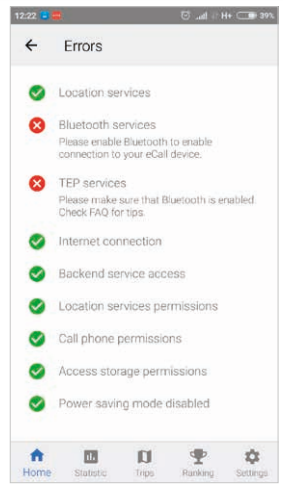
Smart Plug Troubleshoot
- Problem: Connection between the app and the hardware does not happen automat-ically after the first time connection set up.
Solution: Please go to your phone settings and open the list of ‘All App’. Choose star driver app and make sure that- the app is given auto-start permission.
- the background activity of Star Driver app is not restricted by battery saving settings. I.e. select ‘No restrictions in battery’ in ‘Battery saver’ settings.
- Problem: Not able to connect to Tele-matics Smart Plug via Belladati App for the first time.
Solution: Please follow the settings in the user manual for the first time connection set up.
PLEASE DO NOT TRY TO PAIR YOUR PHONE TO Telematics Smart Plug (also known as TEP) THROUGH YOUR PHONE SETTINGS.
Pros & Cons Smart Plug
Pros:
- Easy to use with intuitive app
- Real-time energy consumption monitoring
- Scheduled on/off functionality
- Compact design for easy placement
- Affordable price range
Cons:
- Limited to 15A devices
- No integration with other smart home systems
- May require occasional firmware updates
- No physical on/off switch on the plug itself
Customer Reviews
"I've been using the Bosch Telematics Smart Plug for a few weeks now, and I'm really impressed. The app is easy to use, and the plug's compact design makes it easy to place behind my furniture. I love being able to monitor my energy consumption and turn devices on or off from anywhere. Highly recommend!" - Mary S.
"I was a little skeptical at first, but the Bosch Telematics Smart Plug has exceeded my expectations. It's easy to set up and use, and the real-time energy monitoring has helped me save money on my electricity bill. I would definitely recommend this product to anyone looking to modernize their home." - John D.
Faqs
What is the purpose of the Bosch Telematics Smart Plug?
How should my car be configured to accept the Bosch Telematics Smart Plug?
Will using the Bosch Telematics Smart Plug enable me to drive more safely?
How can I link the Bosch Telematics Smart Plug to my smartphone?
Which kinds of automobiles can use the Bosch Telematics Smart Plug?
How can I make sure my Bosch Telematics Smart Plug lasts a long time?
With the Bosch Telematics Smart Plug, what data can I monitor?
Does the Bosch Telematics Smart Plug offer geofencing capabilities?
What should I do if the Bosch Telematics Smart Plug is not transmitting data?
What impact does the Bosch Telematics Smart Plug have on my vehicle's battery?
Leave a Comment
