Boya Omni Lavalier Microphone BY-M1 User Manual

Content
Introduction
An adaptable and space-saving option for professional-grade audio recording is the BOYA Omni Lavalier Microphone BY-M1. Its omnidirectional condenser guarantees precise and undistorted audio recording in any direction. Interviews, video recordings, and presentations are all made easy with the BY-M1. It works great with PCs, DSLRs, camcorders, audio recorders, and cellphones. This lavalier microphone is ideal for a wide range of recording applications thanks to its 6-meter cable, 3.5mm socket, and intuitive design.
The BOYA BY-Ml is universal Lavalier Microphone, which can be used with camears, smartphones, and other recording devices. It is designed for reliable and trouble-free performance. In order to ensure you have a good experience, please read this manual thoroughly and retain it for future reference.
Package contents
- Lapel microphone
- Foam wind screen
- Clothing clip
- Battery (LR44)
- 1/4" plug adapter
- User Guide
Specifications
Transducer | Electret condenser |
Polar pattern | Omni-directional |
Frequency range | 65 Hz - 18 KHz |
Signal/Noise | 74 dBSPL |
Sensitivity | -30 dB+/-3dB /OdB=lV/Pa, 1 kHz |
Output impedance | 1000 Ohm or less |
Battery type | LR44 included (compatible with LR44,357, andSR44) |
Connector | 35mm (1/8") 4-pole gold plug |
Dimensions | Microphone: 18.00mmH x 8.30mmW x 830mmD Cable:6.0m |
Weight | Microphone:2.5g Power Module: 18g |
Main features
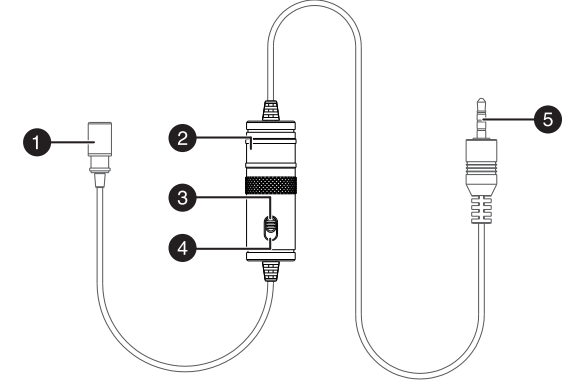
Omni- directional microphone | Picks up sound. The soundenter, tluough the holes in the top of the capsule. |
Power pack | Provides power for the microphone foruse with cameras and other devices requiring a powered mic. |
Camera setting | Turns thepower on to the microphone.For use with cameras and other devices requiringa powered mic. |
4 OFF/Smartphone setting | Turns thepower offto the microphone. For use with Smartphones and other devices requiring an unpowered mic. NOTE: Keep the device in this mode when not in use to save the battery. |
3.5 mm connector | Connects the microphone to theSmartphone, camera, camcorder, or other recording device. |
Features
- Clip-on lapel microphone for Smartphones, cameras, camcorders, audio recorders, PCs, and other audio/video recording devices
- High-quality condenser microphone, ideal for accurate voice recording
- Omni-directional pick-up pattern for flexible, easy use
- Low handling noise
Description
The BY-M1 by BOYA is an omni lavalier microphone that is both compact and easy to use, and it records sounds accurately and clearly. The omnidirectional pickup pattern of this microphone ensures good audio quality regardless of its placement, making it ideal for a variety of applications. The BOYA Omni Lavalier Microphone BY-M1 makes it simple to record presentations, interviews, and other types of video content. The sound quality is really jaw-dropping.
The 3.5mm TRS mini-jack connector of the BOYA Omni Lavalier Microphone BY-M1 allows it to be used with a variety of devices, such as telephones, audio recorders, and cameras. The included foam windscreen and clip make this microphone very adaptable, and its compact design makes it a breeze to transport and store.
Using the microphone
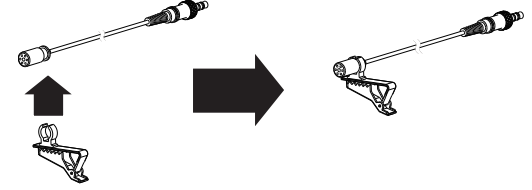
Attaching the microphone to the clothing clip
Insert the microphone into the plastic loop on the clothing clip.
Notes
- Attach the microphone upside down to reduce excessive breath noises and tonal inconsistencies due to head movements.
- It is recommended that you use the foam wind screen at all times to avoid wind noise, even when recording inside.
Mounting the microphone to your clothing
Attach the microphone to the front of your clothing with the clothing clip, about six inches (15-20 cm) from your face.
Notes
- Tape a loose loop of the microphone cord to the inside of your clothing. This provides additional strain relief for the microphone cord and isolation from unwanted noise.
- Before recording an important event, record and play back a short test clip with the microphone attached to ensure audio recording is functioning properly.
Using the microphone with a camera
- Plug the 3.5 mm connector into the audio input jack of your DSLR, Point and Shoot camera, or camcorder.
- Attach the microphone to your clothing (see previous instructions).
- Move the switch on the power pack to the Camera (on) setting and begin filming.
Note: Not all cameras have a microphone input. Verify this with your camera manufacturer. Many cameras have headphone, remote control, and other ports that look similar to a microphone input. Make sure that you are using the correct one.
Using the microphone with a Smartphone
Make sure that the microphone power pack is set to the OFF/ Smartphone setting before plugging it into your smartphone.
- Plug the 3.5 mm connector into the audio jack of your smartphone.
- Attach the microphone to your clothing (see previous instructions).
- Open the audio-only or video recording app and begin recording.
Using the microphone with other devices
- Plug the 3.5 mm connector into the audio input jack of your device (audio recorder, amplifier, PC, laptop).
Note: On some devices, such as amplifiers, you may need to use the 1/4-in. adapter (included). - Attach the microphone to your clothing (see previous instructions).
- Move the switch on the power pack to the Camera (on) setting, then begin recording.
Replacing the battery
Unscrew the two parts of the power pack and separate the pieces.

Remove the old battery from its compartment in the power pack.
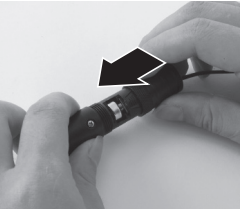
- Place the new battery, with the + and - oriented as indicated, into the battery compartment in the power pack. The+ symbol is stamped inside the compartment for reference.
TIP: Use a non-metallic object such as a toothpick, to gently lift the battery straight up. Do not push the battery side-to-side as your are lifting it or it will bind inside the compartment
Setup Guide
You won't have any trouble getting the BOYA Omni Lavalier Microphone BY-M1 up and running. Get the microphone set up by plugging its 3.5mm TRS mini-jack into your device (phone, camera, recorder, etc.). Next, use the provided clip to fasten the microphone to your garments or any other surface. Make sure the audio levels are at their best before you use the microphone. To get the right sound, you might have to play about with the microphone's placement or sensitivity. You are prepared to begin recording as soon as you have placed the microphone correctly and adjusted the audio settings.
Safety information
This symbol indicates that there are important operating and maintenance instructions in the literature accompanying your m,crophone.
Important safety instructions
- Read these instructions.
- Keep these instructions.
- Heed all warnings.
- Follow all instructions.
- Do not use this microphone near water.
- Clean only with a dry cloth.
- Only use attachments/accessories specified by the manufacturer.
- Refer all servicing to qualified service personnel. Servicing is required when the apparatus has been damaged in any way, such as, liquid has been spilled or objects have fallen into the apparatus, the apparatus has been exposed to rain or moisture, does not operate normally, or has been dropped.
- To protect the device from damage or malfunction, do not expose this device to rain, moisture, or excessive humidity.
- Batteries should not be exposed to excessive heat such as direct sunlight, fire, or being left in a hot car.
- Take great care when using the microphone around moving objects or in other situations where the cable could be suddenly tugged or pulled.
- NEVER wrap the microphone cable around your neck or any part of your body.
WARNING: Danger of explosion if the battery is incorrectly replaced. Replace only with the same or equivalent type.
Troubleshooting
The microphone does not turn on | The battery may be incorrectly oriented in the battery compartment. Open the battery compartment and make sure the battery is correctly installed. |
The battery may be exhausted. Replace it with a new one. See the Specifications section for compatible replacement< | |
The battery tenninals are dirty. Open the batterycompartment and dean thererminals with a cotton swab. | |
The battery discharges too quickly | The microphone is beingleft on (in tile camera position). Tumoff the microphone by moving the switch to the Off/Smartphone position. |
Youare usingthe microphone in extremely hot or cold conditions which drainsit quickly. | |
Too much ambience noise isbeingpicked up | Make sure that the microphone is as close as possible to the subject. A certain amount of ambient noise is unavoidable in loud environments. |
BOYA Omni Lavalier Microphone BY-M1 Pros & Cons
Pros
- Clear and accurate audio capture
- Omnidirectional pickup pattern for consistent audio quality
- Compatible with most cameras, smartphones, and audio recorders
- Includes foam windscreen and clip for easy use in a variety of settings
- Affordable price point
Cons
- May require additional adapters for use with certain devices
- May not be suitable for use in extremely loud environments
Leave a Comment
